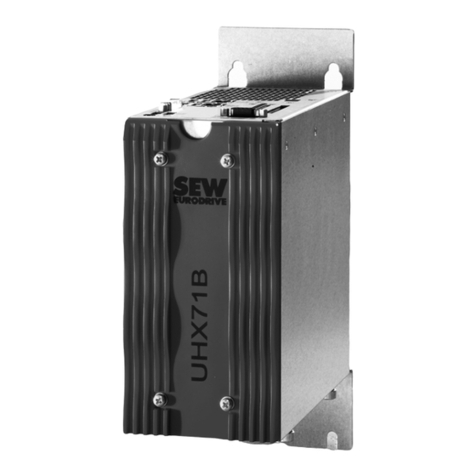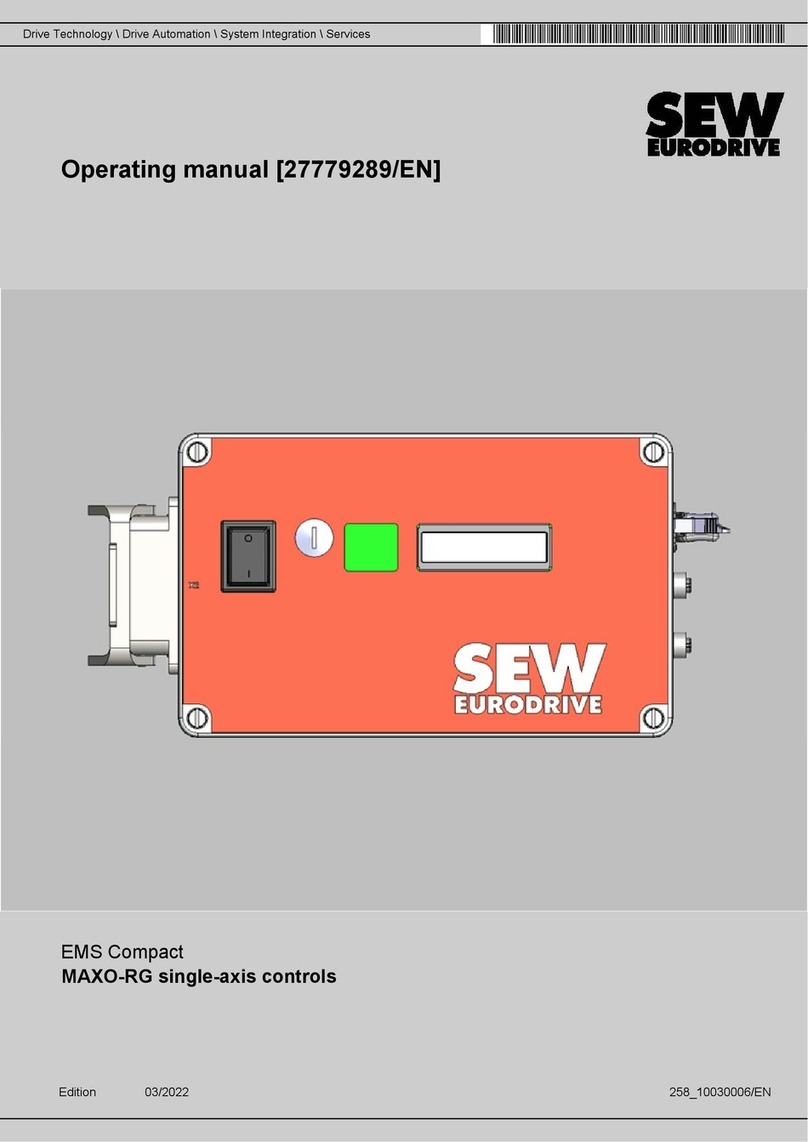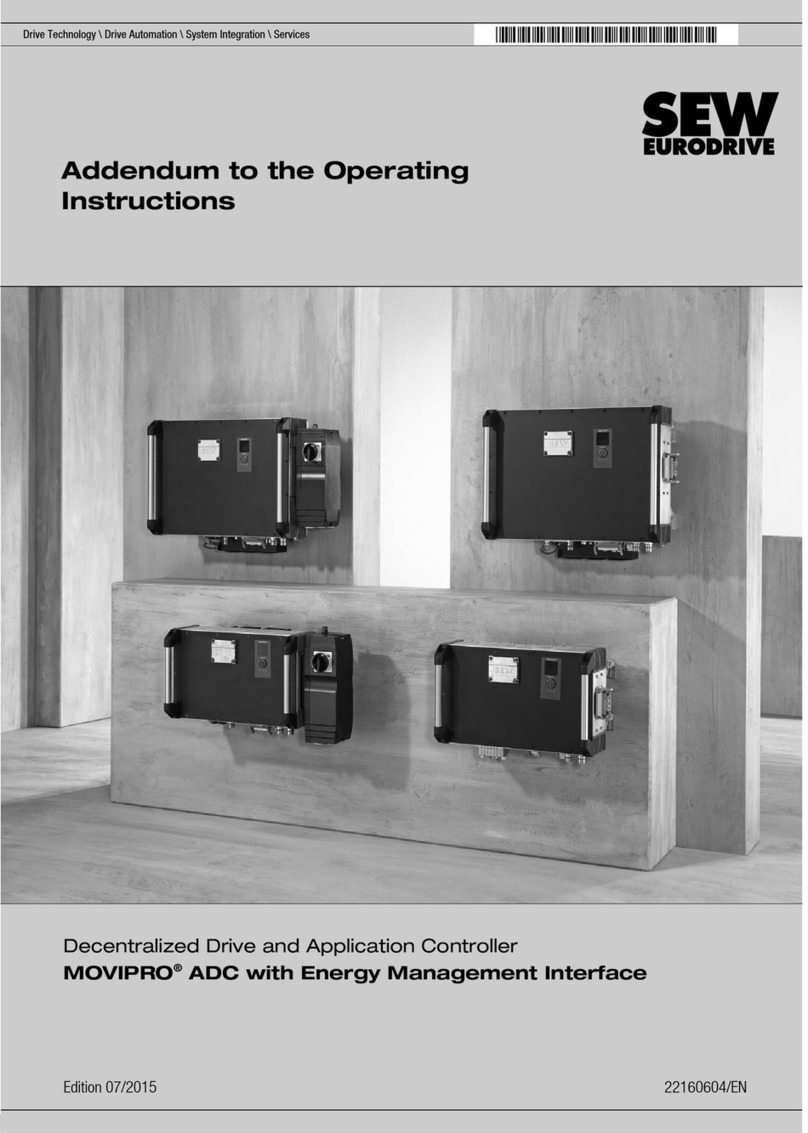Table of contents
Manual – MOVI-C® CONTROLLER power UHX85A
4
4.2.3 Voltage supply.............................................................................................. 24
4.2.4 Connection to Ethernet network................................................................... 24
4.2.5 Virtual network card (VNET) ........................................................................ 25
4.2.6 EtherCAT®/SBusPLUS master connection....................................................... 32
4.2.7 Connecting USB interfaces .......................................................................... 32
4.2.8 DVI-I interface connection............................................................................ 32
4.2.9 Inserting the Windows memory card............................................................ 33
4.3 Terminal assignment.....................................................................................................34
4.4 Status LEDs ..................................................................................................................35
4.4.1 Status LEDs "L/A" (Link/Activity).................................................................. 35
4.4.2 Status LED "L23.1" (Reserved).................................................................... 36
4.4.3 Status LED "L23.2" (NS – network status)................................................... 36
4.4.4 Status LED "L23.3" (MS – module status) ................................................... 36
4.4.5 Status LED "L23.4" (SYS)............................................................................ 36
5 Startup with EtherNet/IP™..................................................................................................... 37
5.1 Industrial Ethernet networks .........................................................................................37
5.1.1 TCP/IP addressing and subnetworks........................................................... 37
5.1.2 MAC address ............................................................................................... 37
5.1.3 IP address .................................................................................................... 37
5.1.4 Network class............................................................................................... 38
5.1.5 Subnetwork mask......................................................................................... 38
5.1.6 Standard gateway ........................................................................................ 39
5.1.7 DHCP (Dynamic Host Configuration Protocol)............................................. 39
5.2 Connecting the MOVI‑C®CONTROLLER to an EtherNet/IP™ network......................40
5.3 Configuration of the EtherCAT®/SBusPLUS stations.......................................................41
5.3.1 Establishing a connection between engineering PC and
MOVI-C® CONTROLLER ............................................................................. 41
5.3.2 Scanning the network for devices ................................................................ 43
5.3.3 Applying MOVI-C® devices to MOVISUITE®................................................ 44
5.4 Configuration of the fieldbus stations............................................................................46
5.4.1 Configuring the fieldbus option of the MOVI‑C®CONTROLLER ................. 46
5.4.2 Installing the device description file of the MOVI‑C® CONTROLLER........... 51
5.4.3 Creating a project in Logix Designer ............................................................ 52
5.4.4 Configuring the EtherNet/IP™ scanner........................................................ 53
5.4.5 Integrating and configuring the MOVI‑C® CONTROLLER in the fieldbus
network......................................................................................................... 55
5.4.6 Setting up the project path ........................................................................... 59
5.4.7 Loading the Logix Designer project to the PLC............................................ 59
5.5 Controlling the stations in test run.................................................................................61
5.5.1 Transferring process data words to the MOVI-C® CONTROLLER............... 61
6 Project planning and startup with Windows 7 Embedded.................................................. 63
6.1 Initial start of the Windows operating system after delivery ..........................................63
6.1.1 LAN and VNET address............................................................................... 64
6.2 Switch-off and reboot behavior of the MOVI-C® CONTROLLER .................................65
6.3 Setting write protection .................................................................................................65
6.3.1 Reserved RAM............................................................................................. 66
22480269/EN – 08/2018