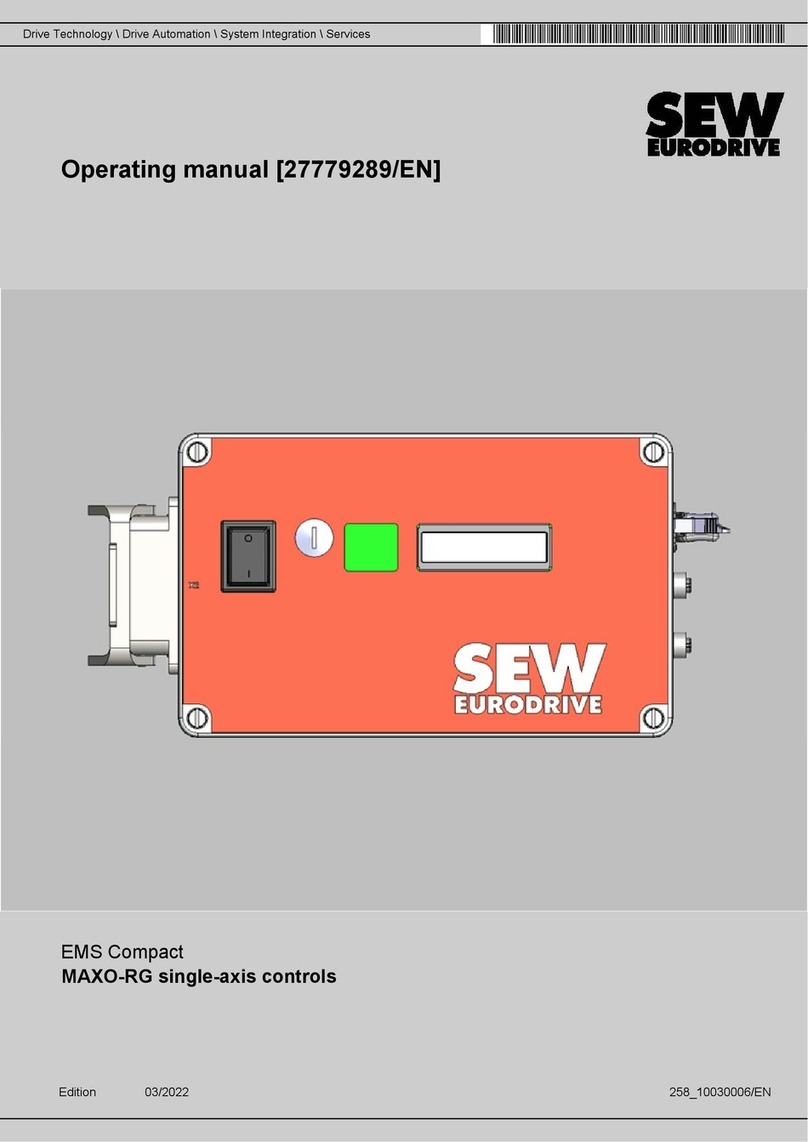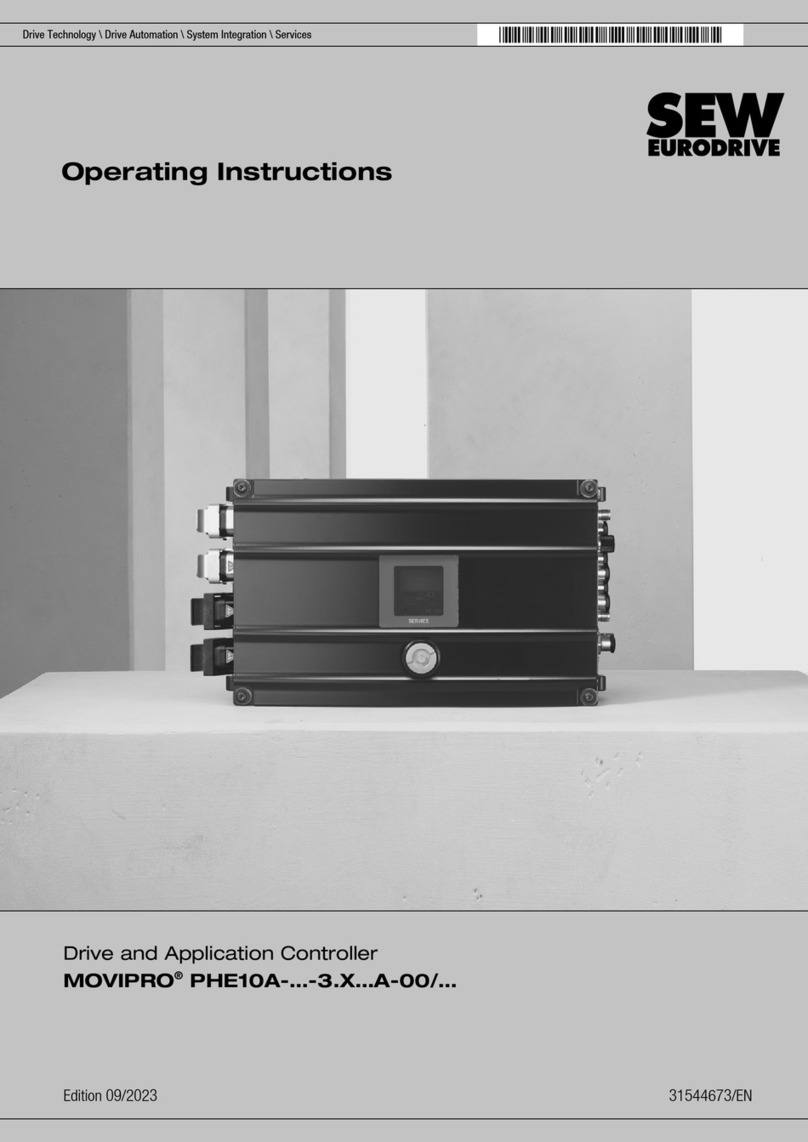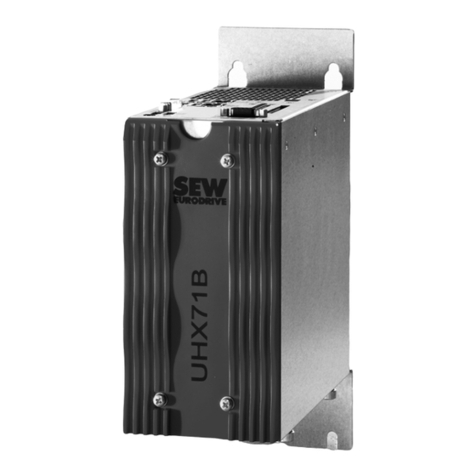Contents
Manual – DHE/DHF/DHR21B (standard) and DHE/DHF/DHR41B (advanced)
4
6.1.2 DH.21B/41B controller in the stand-alone housing ...................................... 21
6.1.3 DH.21B/41B controller in MOVIDRIVE® MDX61B........................................ 22
6.1.4 DH.21B/41B controller in the MOVIAXIS® MXM master module.................. 22
6.1.5 DH.21B/41B controller in MOVITRAC® B..................................................... 24
6.1.6 DHF21B/41B controller ................................................................................ 25
6.1.7 DHR21B/41B controller................................................................................ 26
6.2 Terminal assignment and DIP switches........................................................................27
6.2.1 X24: COM1 (RS485) engineering interface ................................................ 27
6.2.2 X26: CAN1 system bus interface and voltage supply ................................. 27
6.2.3 X30-1/X30-2: Ethernet3/Ethernet4 connection .......................................... 28
6.2.4 X30P: PROFIBUS connection...................................................................... 29
6.2.5 X30D: DeviceNetTM connection .................................................................... 31
6.2.6 X31: Digital inputs and outputs .................................................................... 33
6.2.7 X32/X33: CAN2/CAN1 system bus interface ............................................. 34
6.2.8 X34: COM1/COM2 (RS485) engineering interface .................................... 35
6.2.9 X35: USB engineering interface................................................................... 36
6.2.10 X36: Ethernet 1 system bus interface .......................................................... 36
6.2.11 X37: Ethernet 2 engineering interface.......................................................... 37
6.2.12 X38: SEW safety bus connection................................................................. 38
6.2.13 DIP switchS1 for DH.21B/41B..................................................................... 38
6.2.14 DIP switches 20 and 21 for DHR21B/41B ..................................................... 39
6.3 SD memory cards .........................................................................................................40
6.3.1 SD memory card OMH41B-T. ...................................................................... 40
6.3.2 SD memory card OMC41B-T. ...................................................................... 41
6.3.3 Bootloader update........................................................................................ 42
6.4 Shielding and routing bus cables ..................................................................................43
7 Project planning and startup with MOVITOOLS® MotionStudio......................................... 44
7.1 About MOVITOOLS® MotionStudio..............................................................................44
7.1.1 Tasks............................................................................................................ 44
7.1.2 Communication channels............................................................................. 44
7.1.3 Functions...................................................................................................... 44
7.2 First steps .....................................................................................................................45
7.2.1 Starting the software and creating a project................................................. 45
7.2.2 Establishing communication and scanning the network............................... 45
7.2.3 Connection mode ......................................................................................... 46
7.2.4 Configuring units .......................................................................................... 48
7.3 Communication via USB ...............................................................................................50
7.3.1 Connecting the unit with the PC via USB..................................................... 50
7.3.2 Configuring the communication channel via USB ........................................ 51
7.4 Communication via Ethernet.........................................................................................51
7.4.1 Connecting the device with the PC via Ethernet .......................................... 51
7.4.2 Configuring the communication channel via Ethernet.................................. 52
7.4.3 Communication ports used .......................................................................... 54
7.5 Startup of the fieldbus at the DHR21B/41B controller...................................................54
7.5.1 The integrated Ethernet switch .................................................................... 54
7.5.2 TCP/IP addressing and subnets .................................................................. 55
22900055/EN – 08/2016