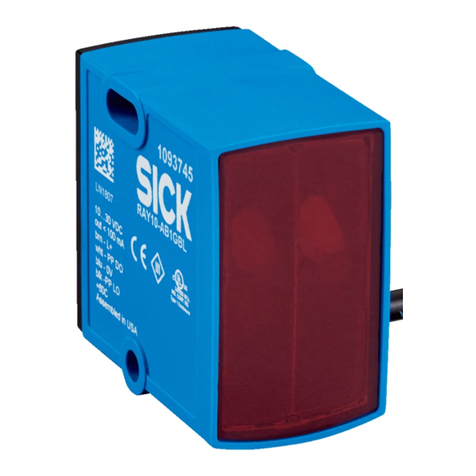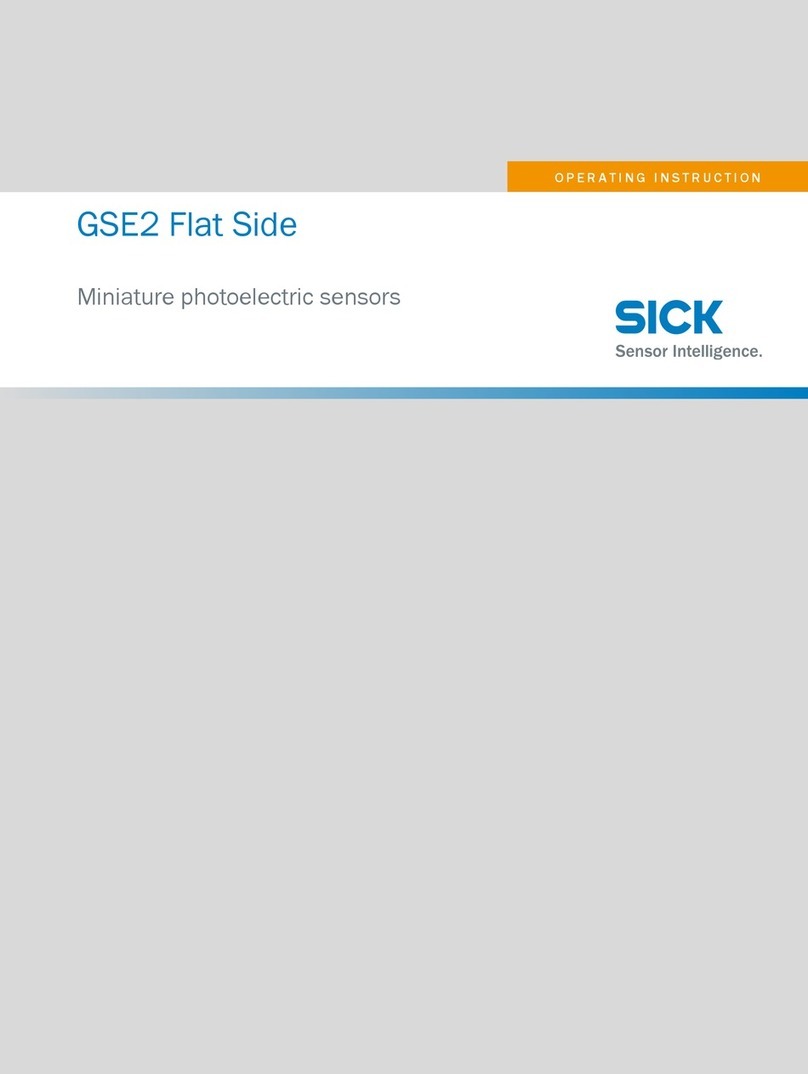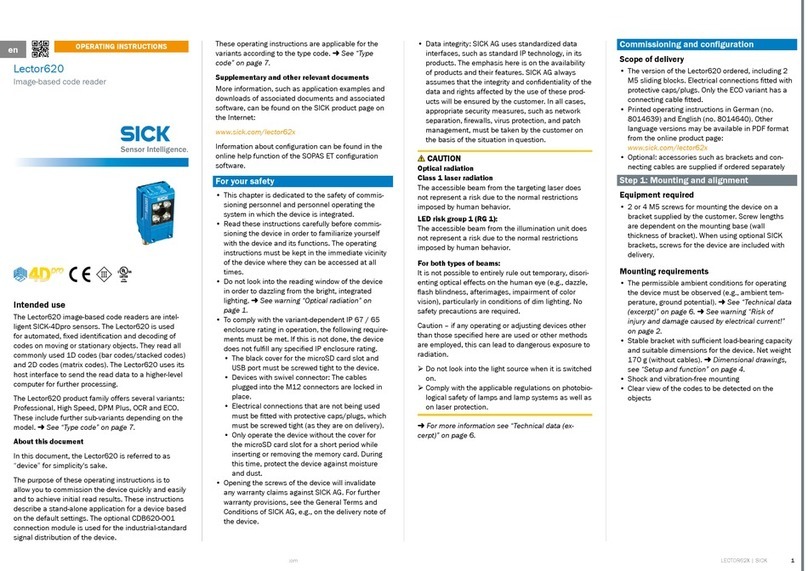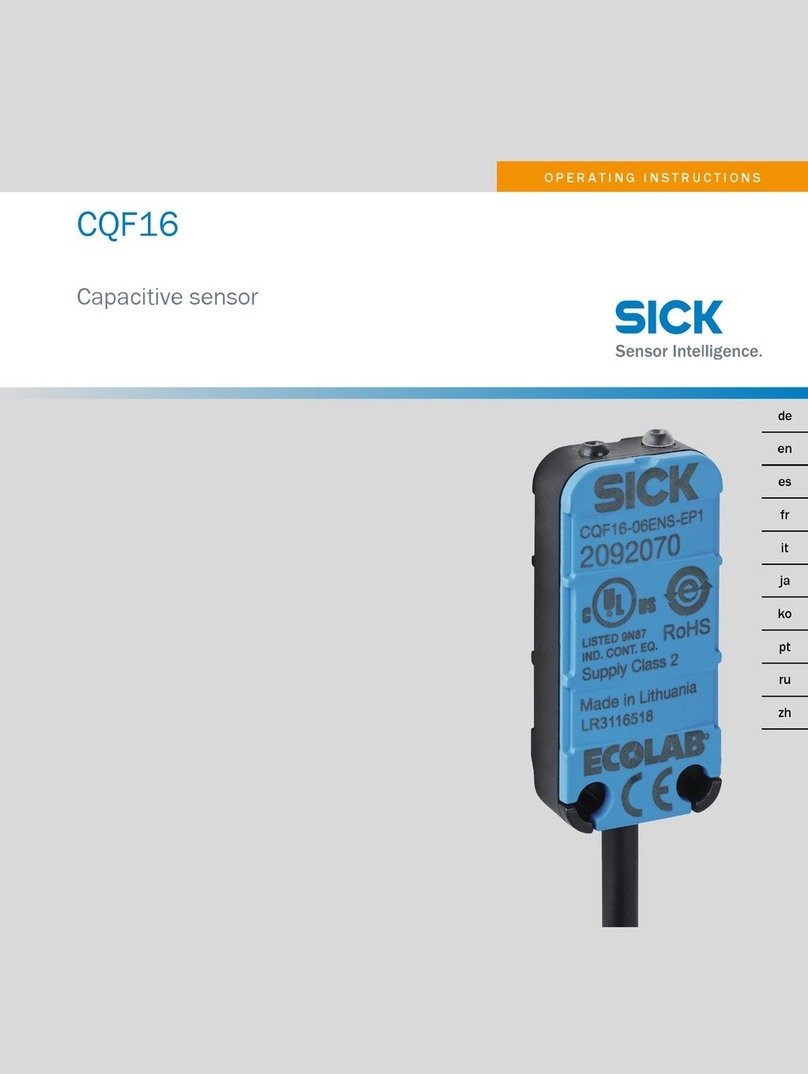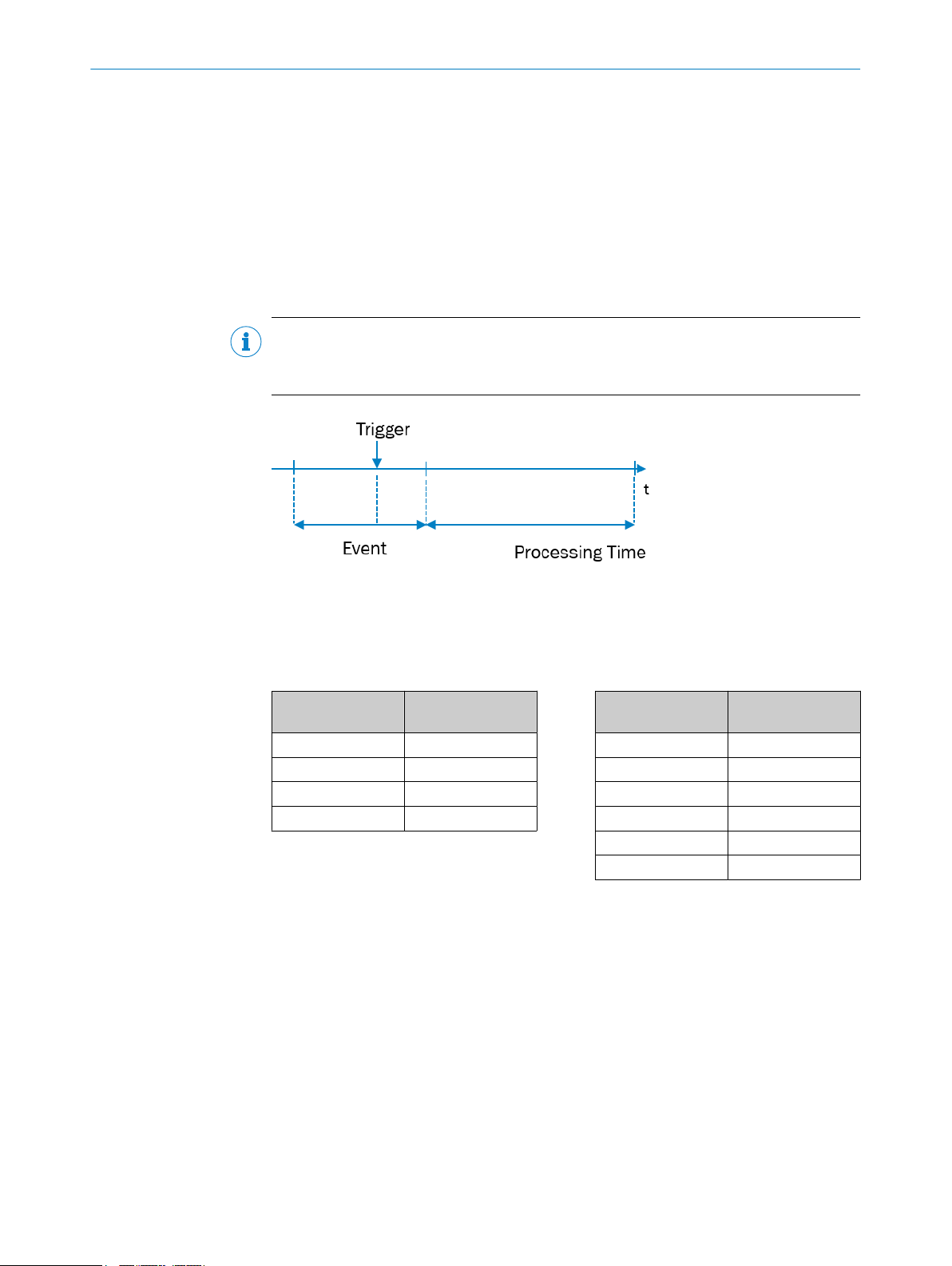7 Processing time
Calculation of total event processing time:
Time for image processing
+ image or video compression
+ zip container
+ writing on SD card or FTP transmission
= Total event processing time
NOTE
Thumb rule:
2 * event time = total event processing time
Figure 9: Processing time
Which time can I expect for event processing after the event?
Table 1: Event processing time
In picture mode In video mode
Resolution Time per picture in
the event
QSXVGA 0.5 s
1080p 0.25 s
720p 0.1 s
SVGA 0.05 s
Resolution Time per second of
the event
1080p @ 30 fps 2.2 s
1080p @ 15 fps 1.1 s
720p @ 45 fps 1.7 s
720p @ 15 fps 0.6 s
SVGA @ 65 fps 1.3 s
SVGA @ 13 fps 0.3 s
Example: Video with 1080p @ 15 fps, 10 s before trigger and 5 s after trigger signal:
Processing time = 1.1 x (10 s+5 s) = 16.5 s
Additionally, 1s per 15 MB event data has to be added for zip container compression.
7 PROCESSING TIME
10 T E C H N I C A L I N F O R M A T I O N | EventCam 8026260/2020-11-23 | SICK
Subject to change without notice