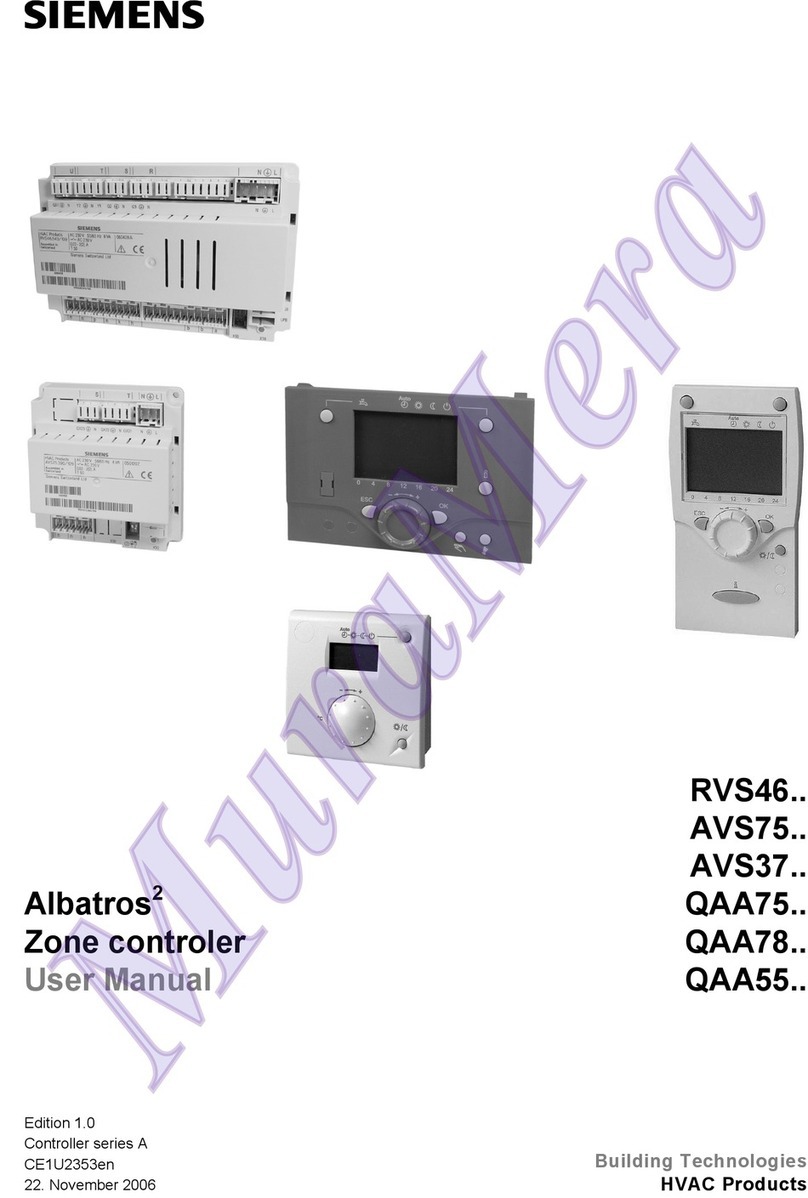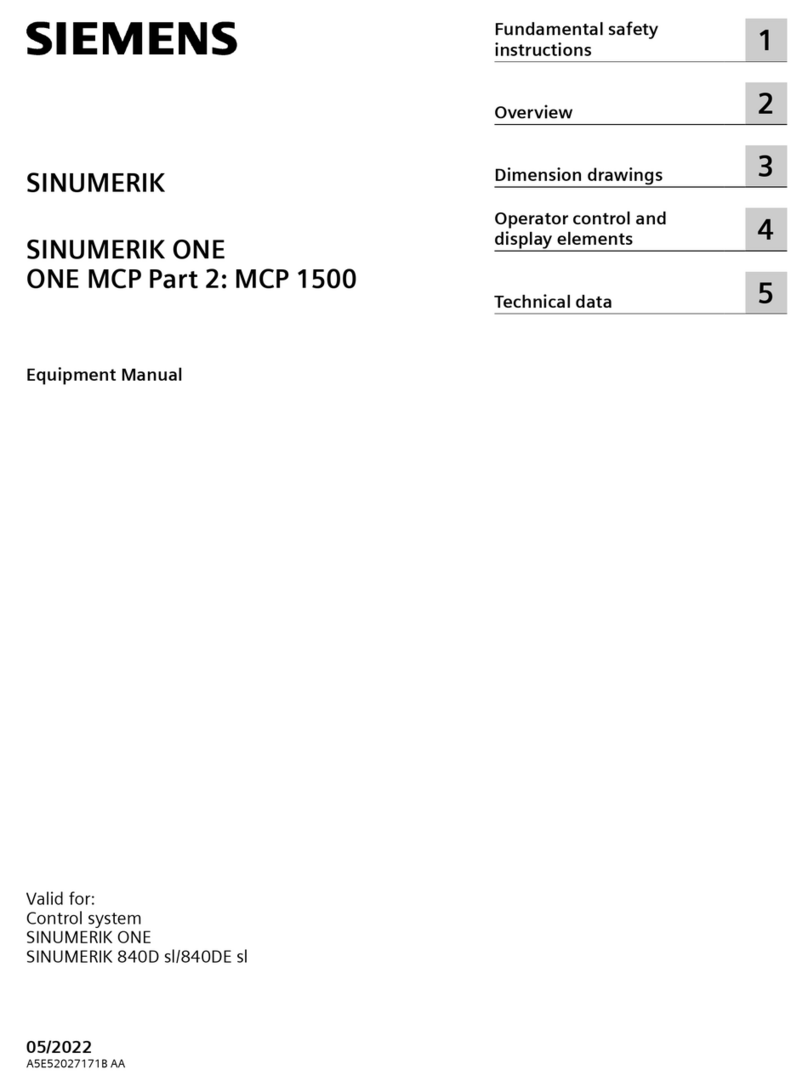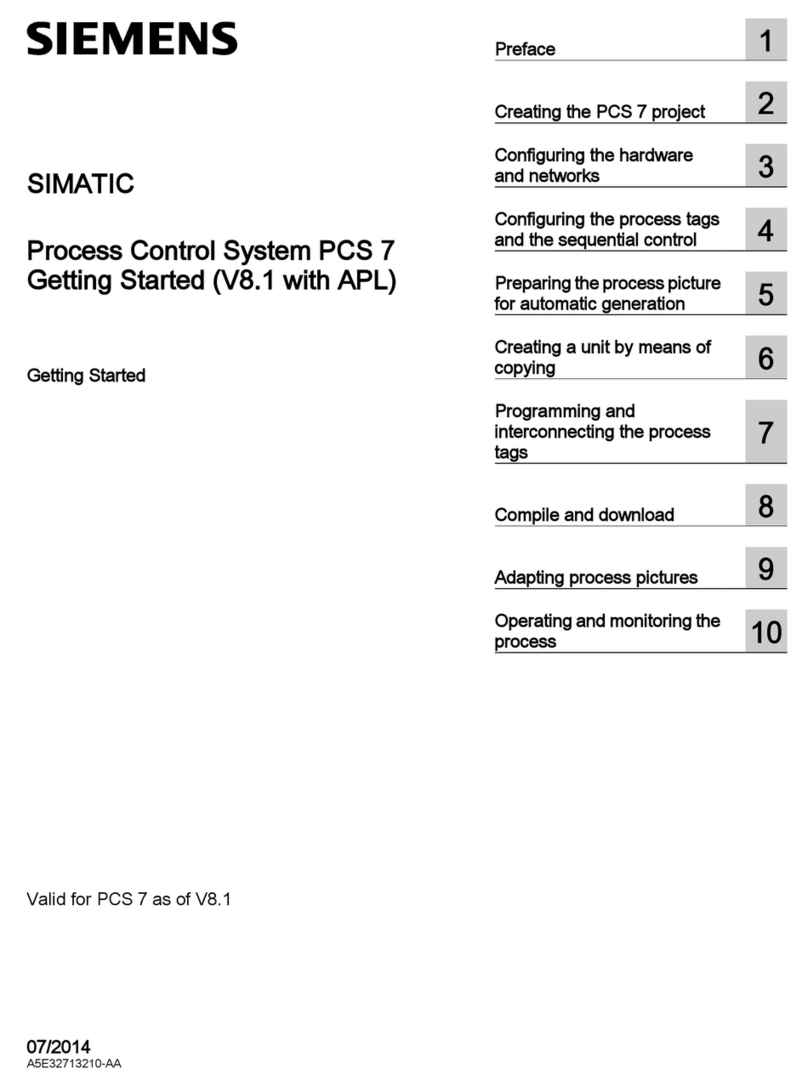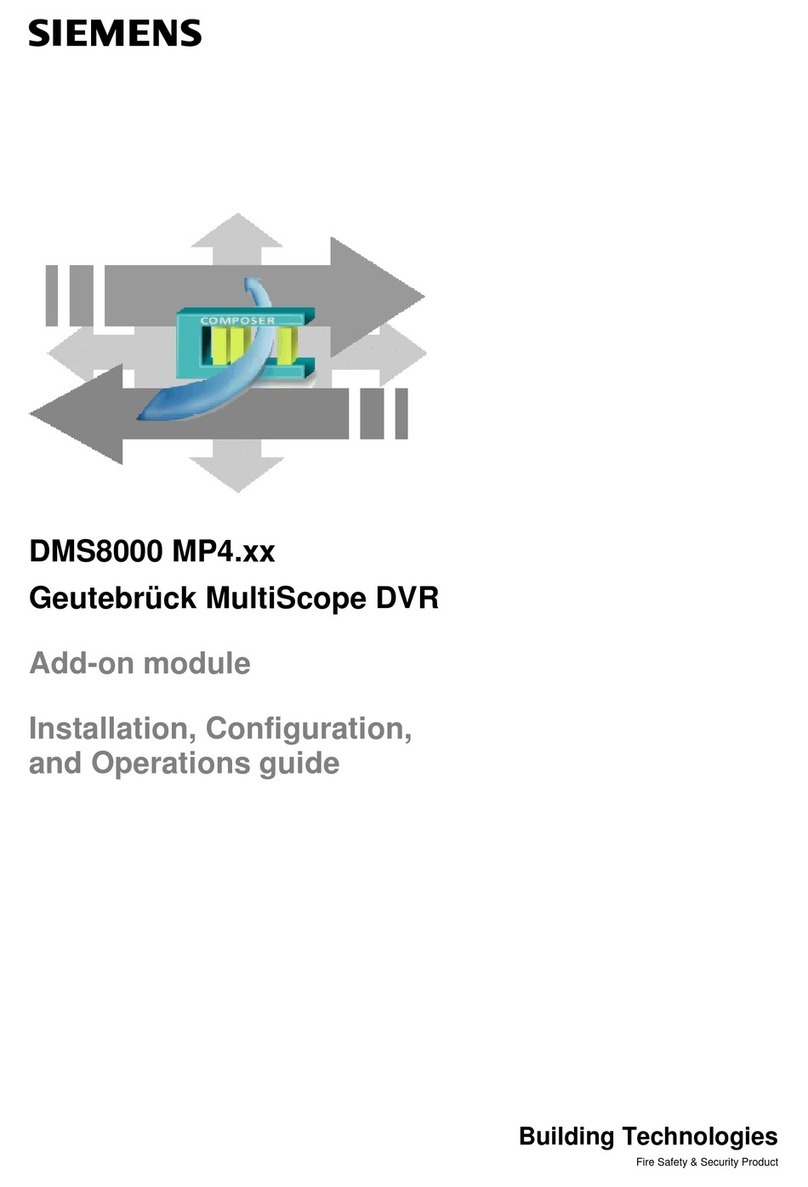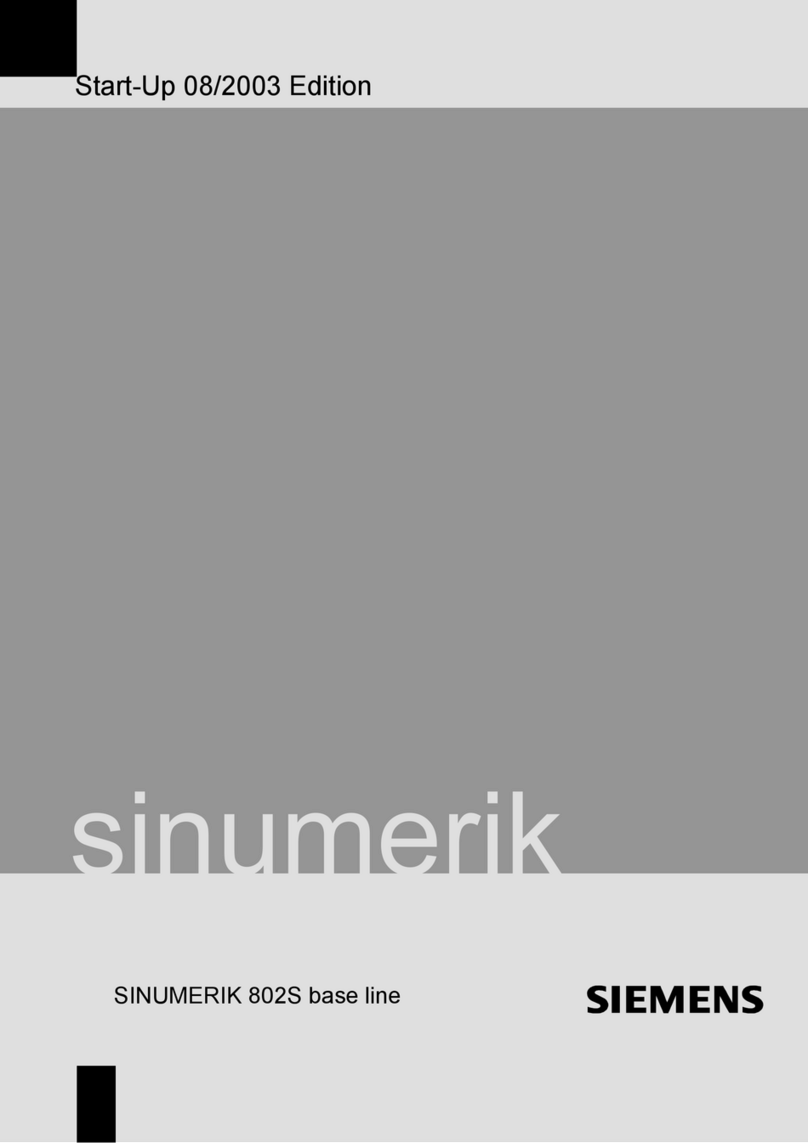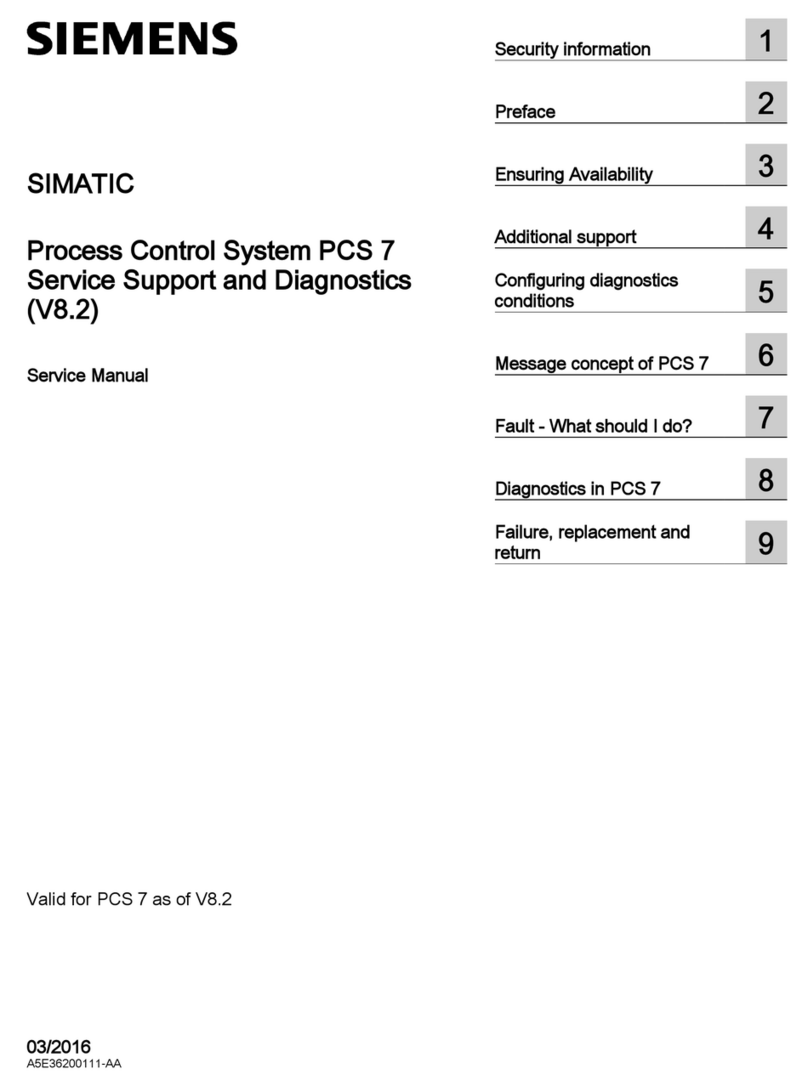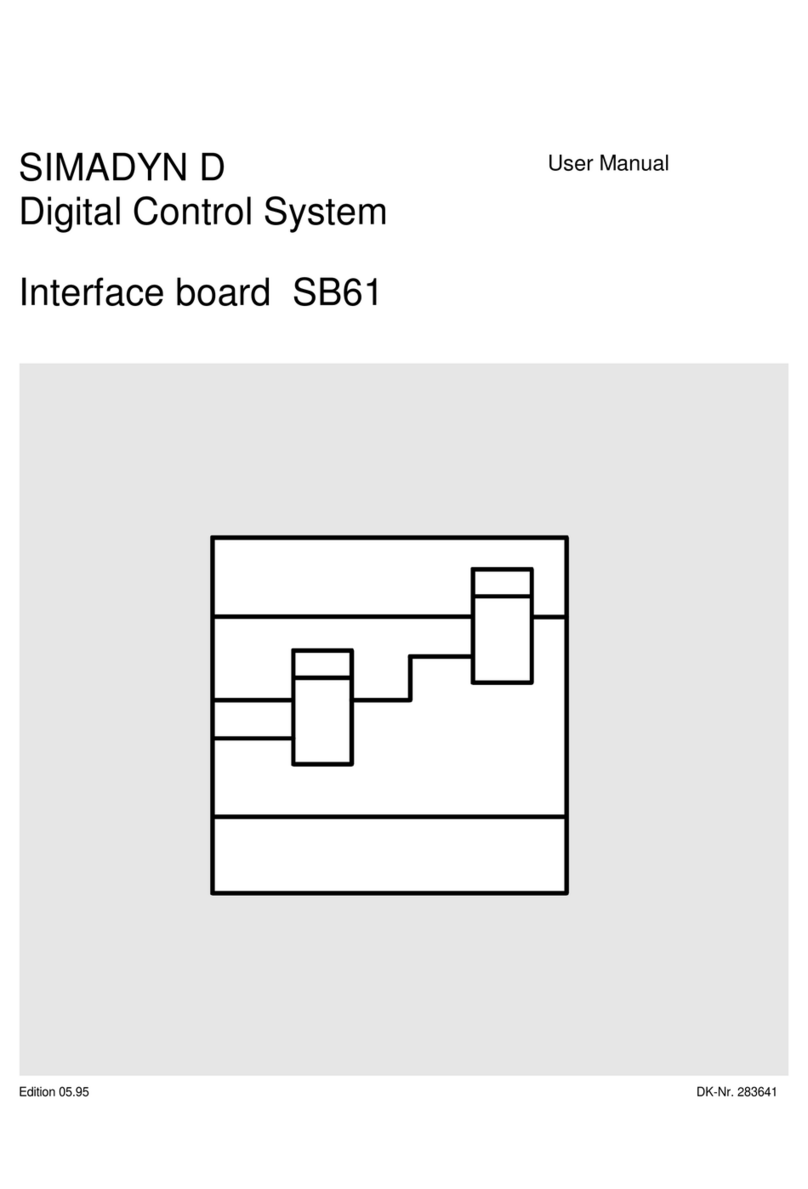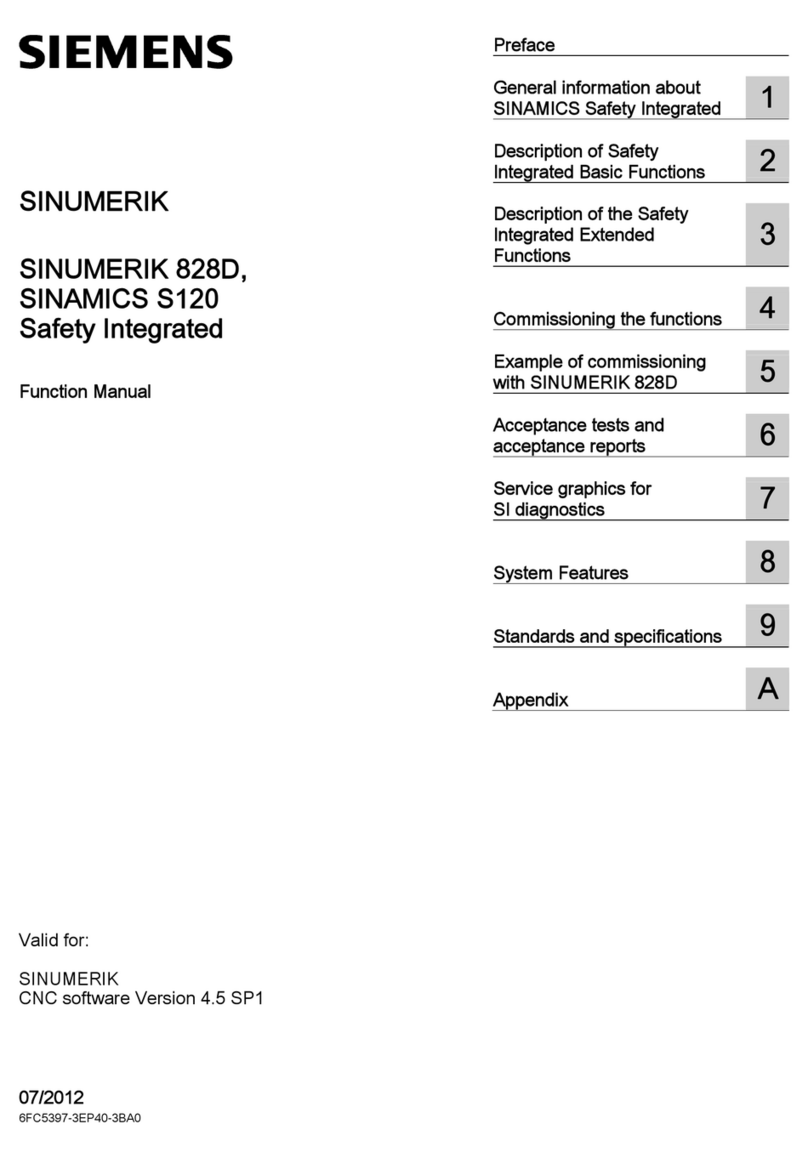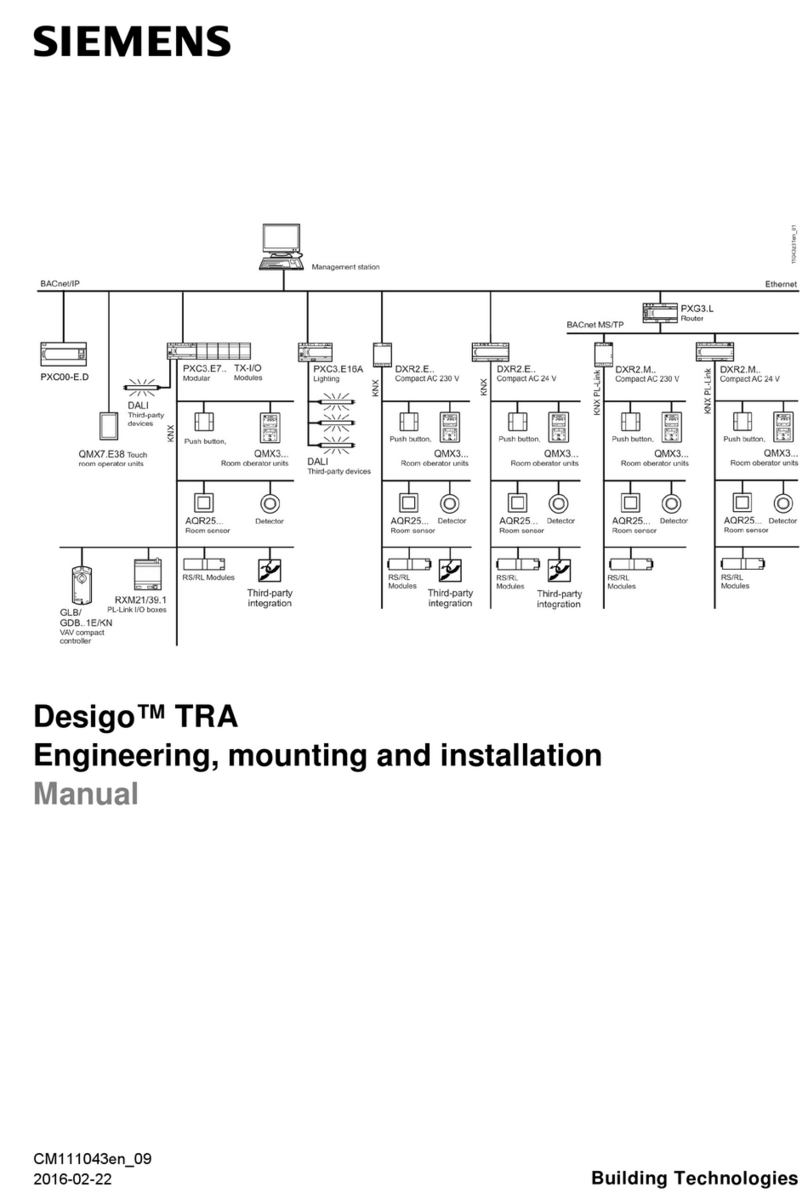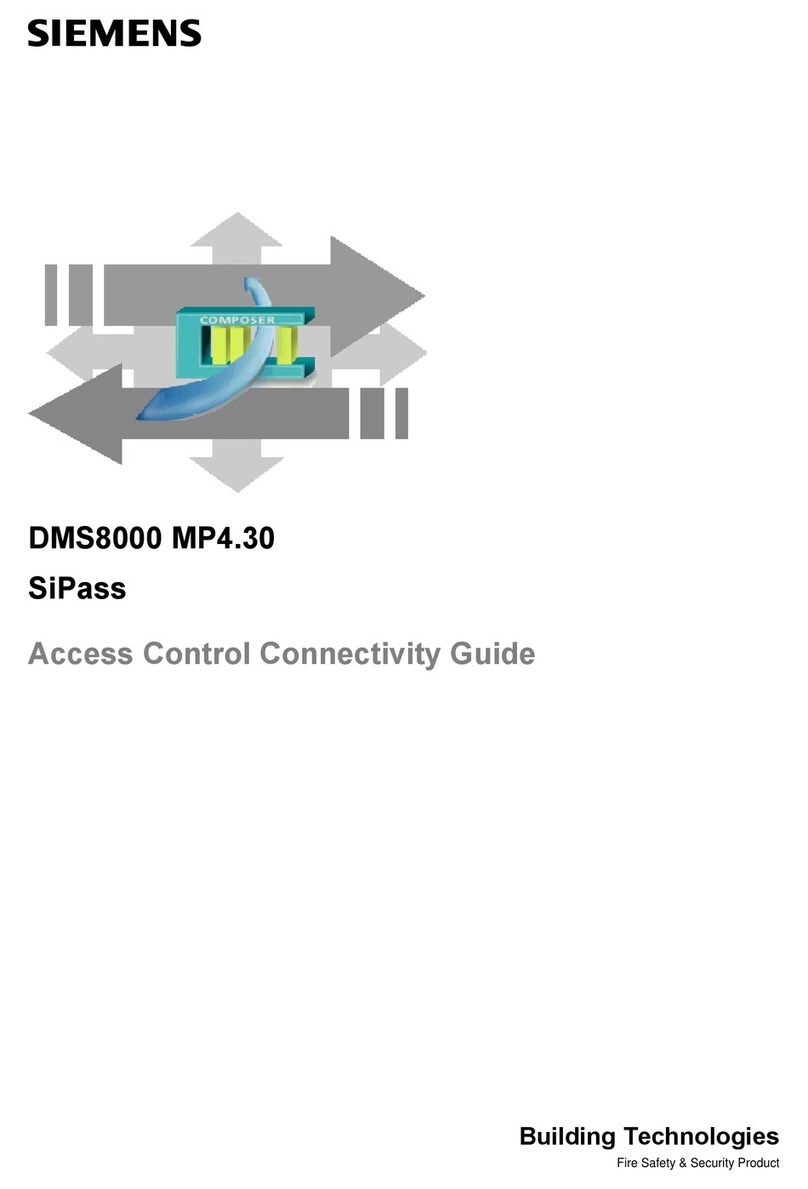Table of Contents
TO Path Interpolation
8 Function Manual, 11/2010
2.12.4 Path blending with a path-synchronous motion .......................................................................... 41
2.12.5 Output of the path distance to the positioning axis .....................................................................42
2.12.6 Output of Cartesian coordinates using the MotionOut Interface................................................. 42
2.13 Kinematic adaptation................................................................................................................... 42
2.13.1 Kinematic adaptation................................................................................................................... 42
2.13.2 Kinematic adaptation – fundamentals ......................................................................................... 42
2.13.2.1 Scope of the transformation functionality.................................................................................... 42
2.13.2.2 Reference points ......................................................................................................................... 43
2.13.2.3 System variables for path interpolation and transformation on the path object.......................... 43
2.13.2.4 Transformation of the dynamic values ........................................................................................ 45
2.13.2.5 Differentiation of link constellations............................................................................................. 45
2.13.2.6 Information commands for the kinematic transformation............................................................ 45
2.13.2.7 Axis-specific zero point offset in the transformation ................................................................... 46
2.13.2.8 Offset of the kinematic zero point relative to the Cartesian zero point ....................................... 47
2.13.3 Supported kinematics.................................................................................................................. 48
2.13.3.1 Supported kinematics and their assignment............................................................................... 48
2.13.3.2 Configuration screens ................................................................................................................. 49
2.13.3.3 Cartesian 2D/3D gantries............................................................................................................ 51
2.13.3.4 Roller picker ................................................................................................................................ 52
2.13.3.5 Delta 2D picker............................................................................................................................ 54
2.13.3.6 Delta 3D picker............................................................................................................................ 55
2.13.3.7 SCARA kinematics...................................................................................................................... 58
2.13.3.8 Articulated arm kinematics.......................................................................................................... 61
2.13.3.9 2axis articulated arm kinematics................................................................................................. 64
2.13.3.10 Swivel arm kinematics ........................................................................................................... 65
2.13.3.11 Use of virtual axes ................................................................................................................. 67
2.13.3.12 Specific kinematics ................................................................................................................ 68
2.14 Motion sequence on the path object........................................................................................... 69
2.14.1 Object coordinate system (OCS) on the path object .................................................................. 69
2.14.2 Motion sequence – fundamentals ............................................................................................... 70
2.14.2.1 Defining an OCS reference position ........................................................................................... 70
2.14.2.2 Assigning an OCS to a motion sequence reference value ......................................................... 71
2.14.2.3 Defining the translation of the position of the coupled OCS ....................................................... 72
2.14.2.4 Synchronizing motion on the path object to the coupled OCS ................................................... 73
2.14.2.5 Performing path motions in the coupled OCS............................................................................. 75
2.14.2.6 Terminate the coupling of the kinematic end point to a controlled OCS ('desynchronize') ........ 75
2.14.2.7 Stopping in the OCS ................................................................................................................... 76
2.14.3 Motion sequence – sample application....................................................................................... 76
2.14.3.1 Sample application of an OCS.................................................................................................... 76
2.14.3.2 Defining the reference position of the OCS ................................................................................ 76
2.14.3.3 Determining the motion sequence reference value of the OCS ................................................. 77
2.14.3.4 Defining the position of the OCS relative to the motion sequence reference value ................... 78
2.14.3.5 Synchronizing motion on the path object to the coupled OCS ................................................... 78
2.14.3.6 Performing path motions in the coupled OCS............................................................................. 79
2.15 Interconnection, interconnection rules ........................................................................................ 80
2.16 Simulation operation ................................................................................................................... 81
3 Configuring the Path Object..................................................................................................................... 83
3.1 Selecting the path interpolation technology package ................................................................. 83
3.2 Creating axes with path interpolation.......................................................................................... 84
3.3 Creating a path object................................................................................................................. 84
3.4 Representation in the project navigator ...................................................................................... 86