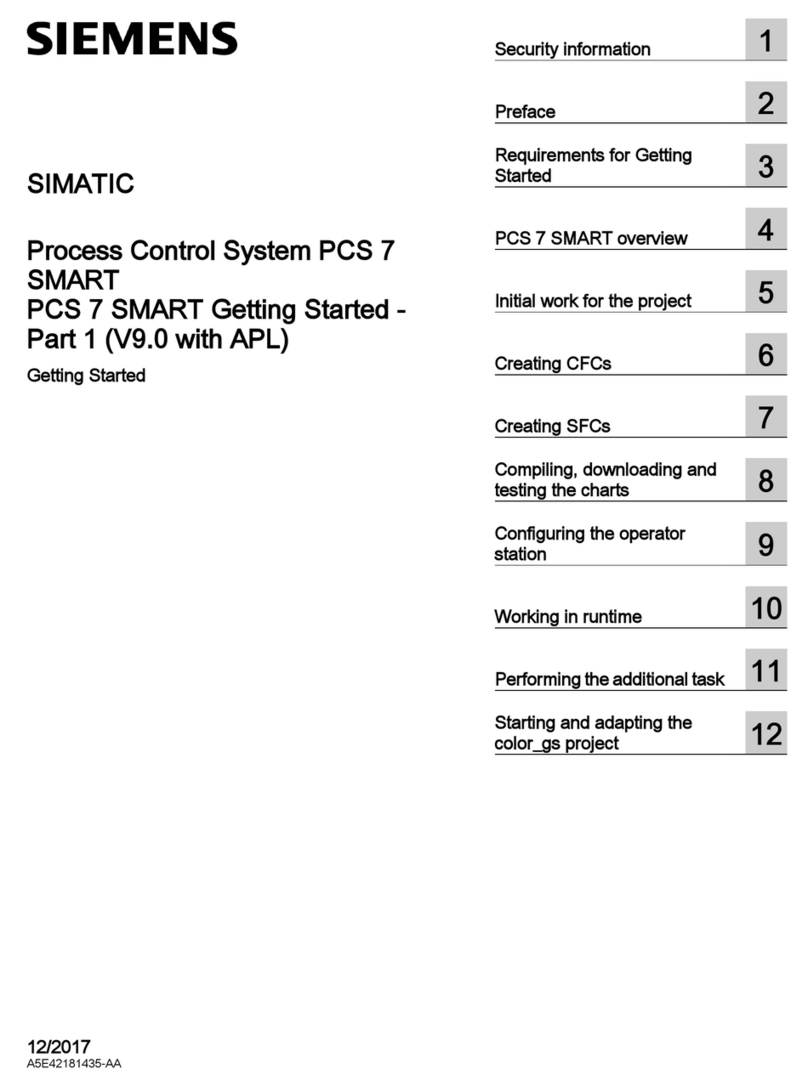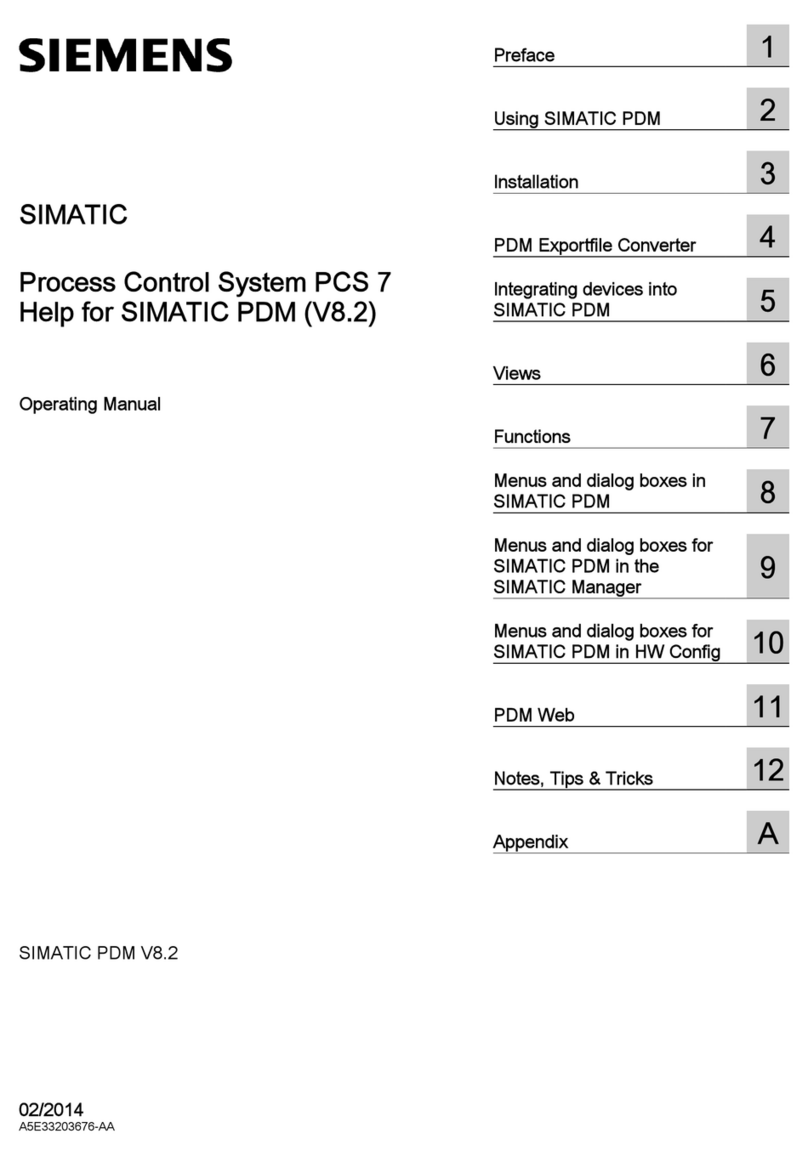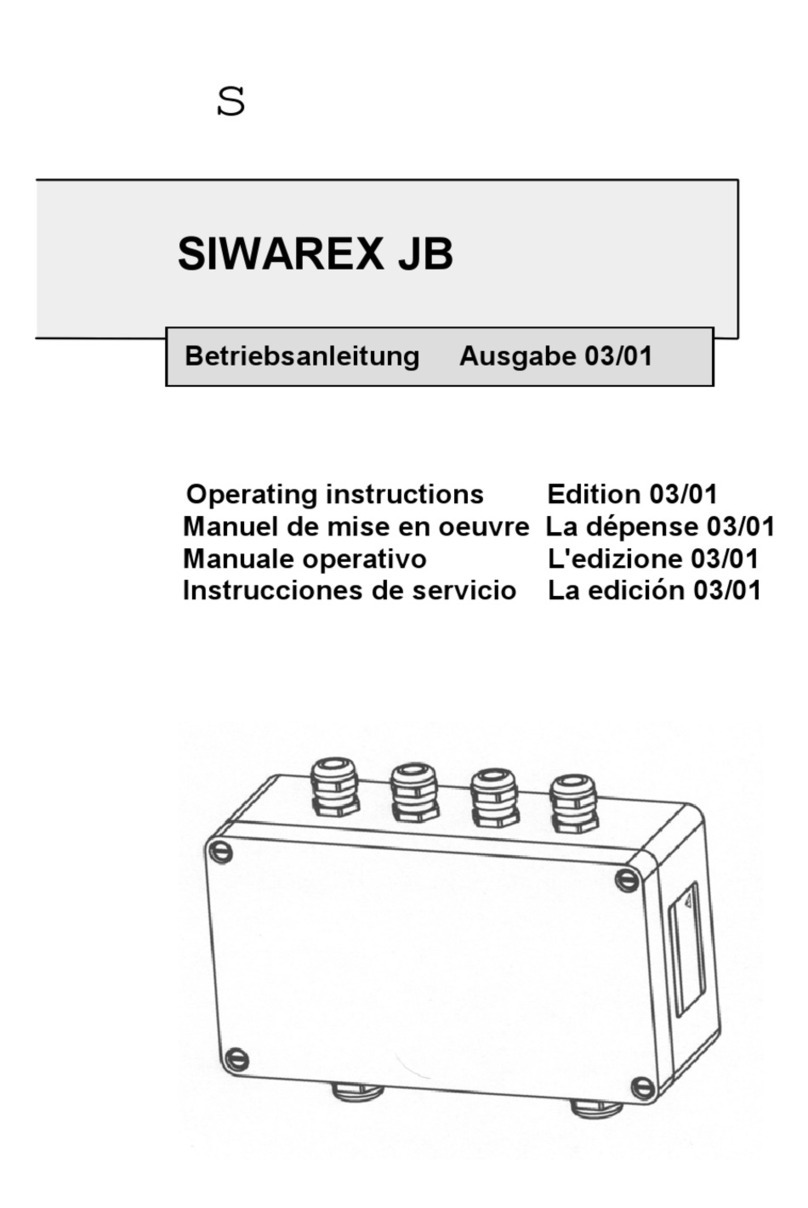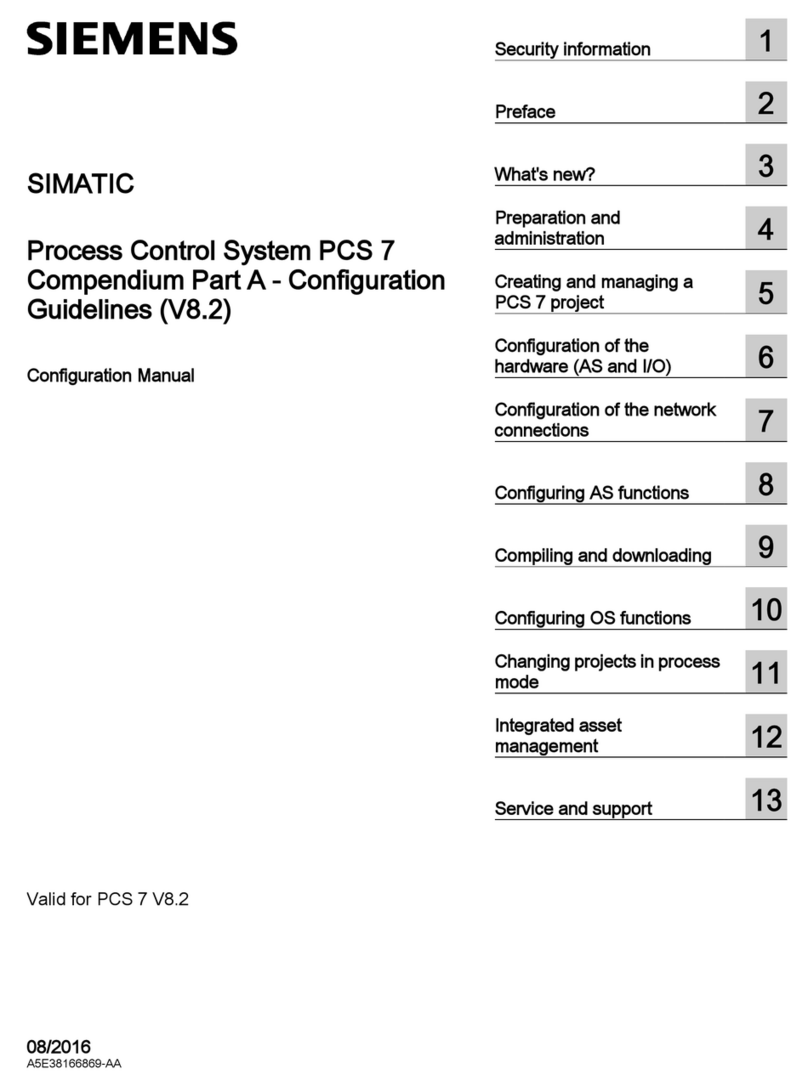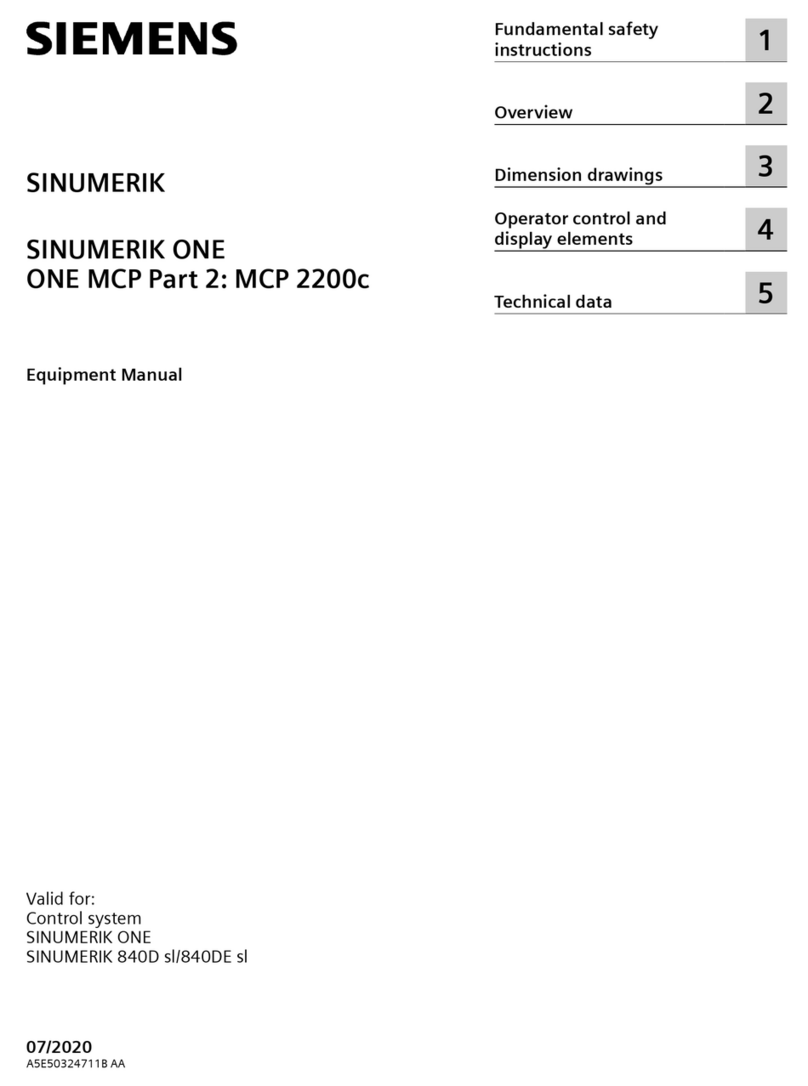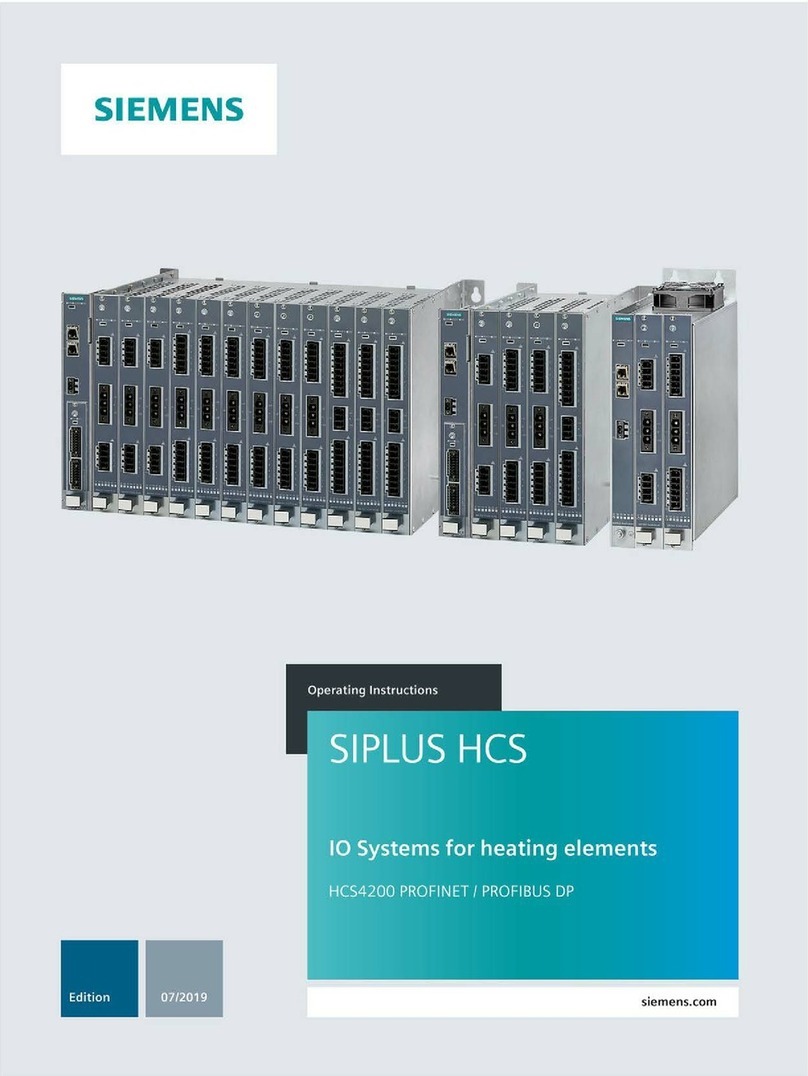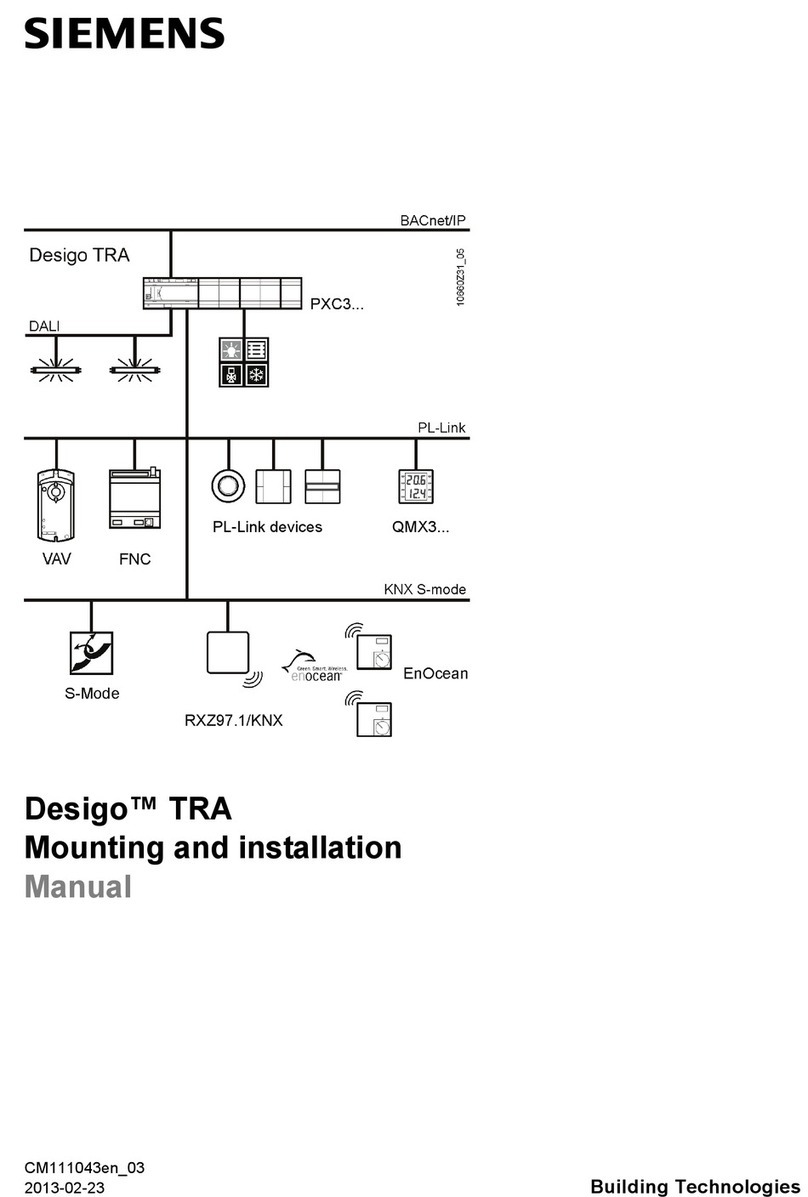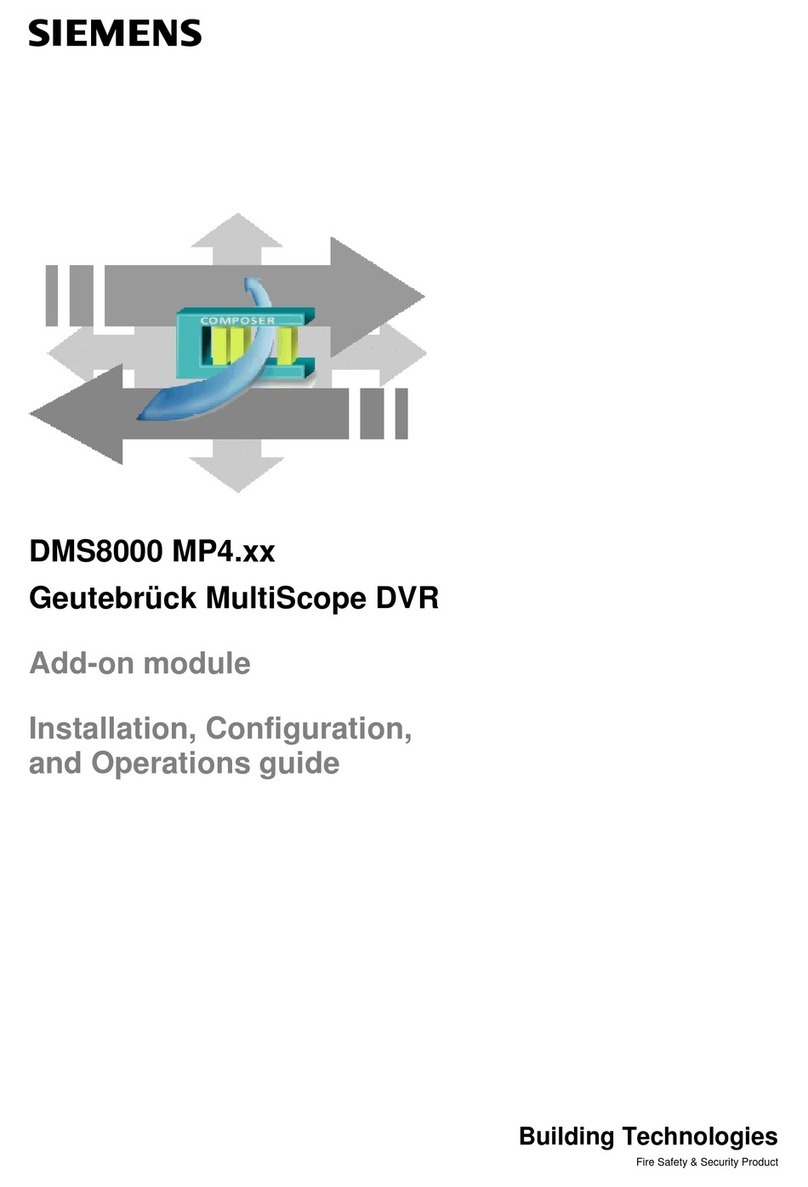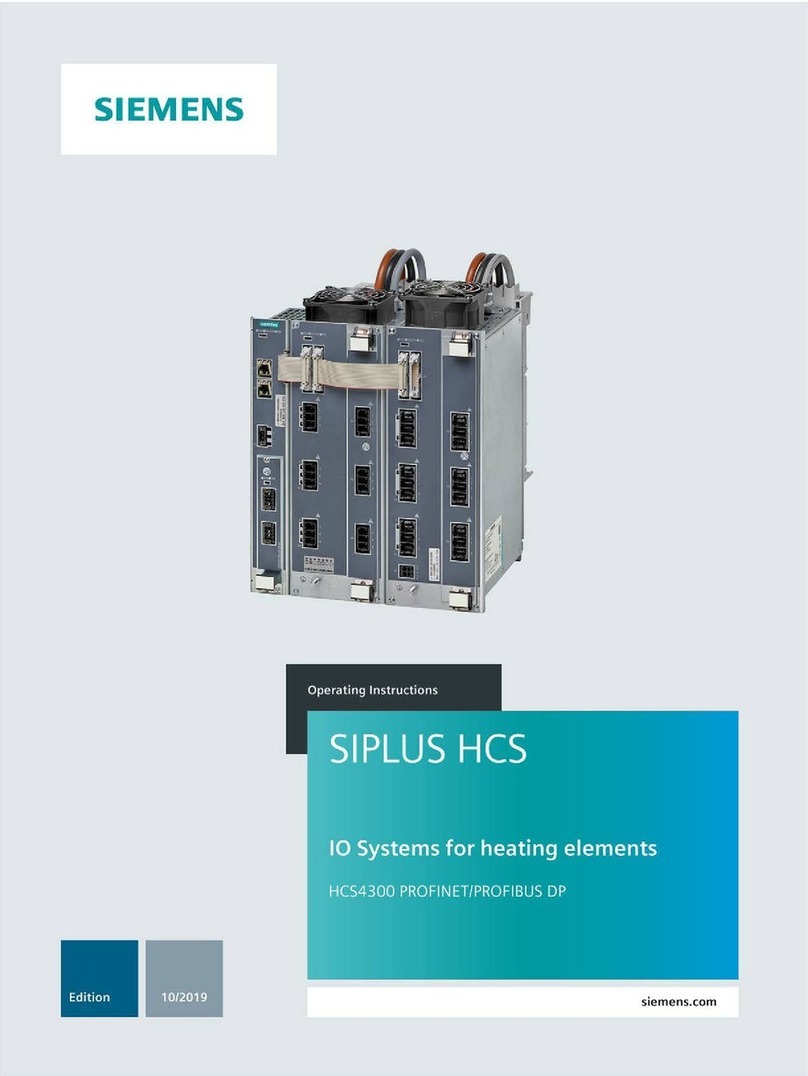5.1.1 System functions for activating and deactivating bus nodes.......................................................58
5.1.1.1 Status diagram for the functions _activateDpSlave and _deactivateDpSlave ............................60
5.1.1.2 Asynchronous call for the functions _activateDpSlave and _deactivateDpSlave........................62
5.1.1.3 Synchronous call for the functions _activateDpSlave and _deactivateDpSlave .........................64
5.1.2 Querying the activation state and status of the nodes (DP slaves or IO devices)......................66
5.1.2.1 Querying the activation state of the DP slaves and IO devices using system functions.............66
5.1.2.2 Querying the status of the DP slaves and IO devices using system functions ...........................67
5.1.2.3 Monitoring the status of the DP slaves and IO devices in the engineering system.....................68
5.1.3 Converting a PROFIBUS address or device number for PROFINET IO into the logical
diagnostics address and vice versa............................................................................................68
5.2 Option handling for ET 200S with reserve modules....................................................................68
5.2.1 Principle of operation of option handling without reserve modules.............................................69
5.2.2 Prerequisites for option handling without reserve modules.........................................................70
5.2.3 Example of use without reserve modules....................................................................................70
5.2.4 Assigning parameters for option handling without reserve modules...........................................71
5.2.5 Controlling and monitoring options..............................................................................................73
5.3 Activating and deactivating SINAMICS components...................................................................75
5.4 Activating and deactivating technology objects...........................................................................78
5.4.1 System functions for activating and deactivating technology objects.........................................79
5.4.1.1 Status diagram for the functions _activateTo and _deactivateTo................................................79
5.4.1.2 Asynchronous call for the functions _activateTo and _deactivateTo...........................................80
5.4.1.3 Synchronous call for the functions _activateTo and _deactivateTo.............................................82
5.4.2 Activating or deactivating technology objects in the engineering system...................................84
5.4.3 Querying the activation state of technology objects....................................................................85
5.4.3.1 Querying the activation state of technology objects using system functions..............................85
5.4.3.2 Monitoring the activation state of technology objects in the engineering system........................86
5.5 Procedure for deactivating and activating components...............................................................86
5.5.1 Deactivating components............................................................................................................87
5.5.2 Activating components................................................................................................................87
6 Changing the active configuration or the active kernel...............................................................................89
6.1 Activating a configuration............................................................................................................89
6.1.1 Special considerations when a CX32/CX32‑2 controller extension (up to Kernel V4.2) is
connected....................................................................................................................................91
6.1.2 Example for the activation of a configuration..............................................................................92
6.2 Activating a kernel.......................................................................................................................94
6.2.1 Activating a kernel.......................................................................................................................94
6.2.2 Example programs for activating a kernel...................................................................................96
6.2.3 Status diagram for activating a kernel.........................................................................................99
6.3 Selecting and activating a configuration using an initial configuration........................................99
6.3.1 Selecting and activating a configuration using an initial configuration........................................99
6.3.2 Status diagram for what happens when a SIMOTION device is switched on depending on
whether or not the SelfAdaptingConfiguration functionality is active .......................................102
6.3.3 Example program for an initial configuration.............................................................................103
6.4 Reading the activation state of configurations...........................................................................104
6.5 Retaining retentive data in the event of a configuration change...............................................105
6.6 Procedure for creating the card images of configurations.........................................................107
6.6.1 Preparing the memory card of the SIMOTION device...............................................................107
Table of contents
Basic Functions for Modular Machines
8Function Manual, 04/2014