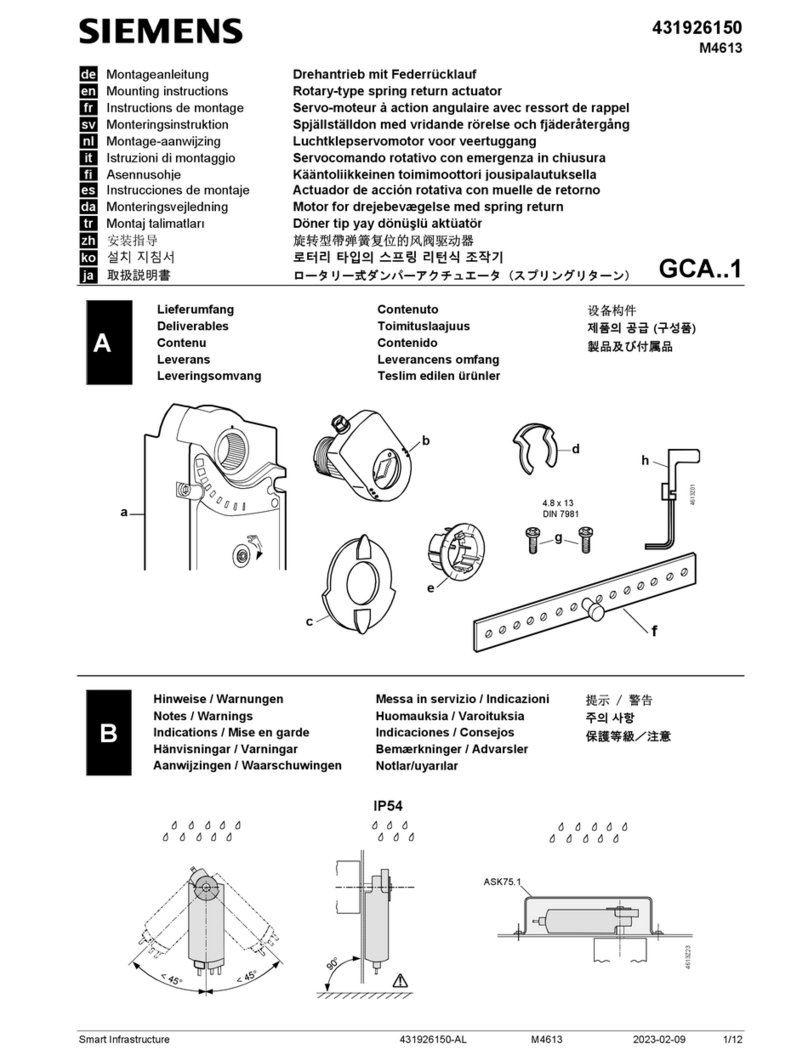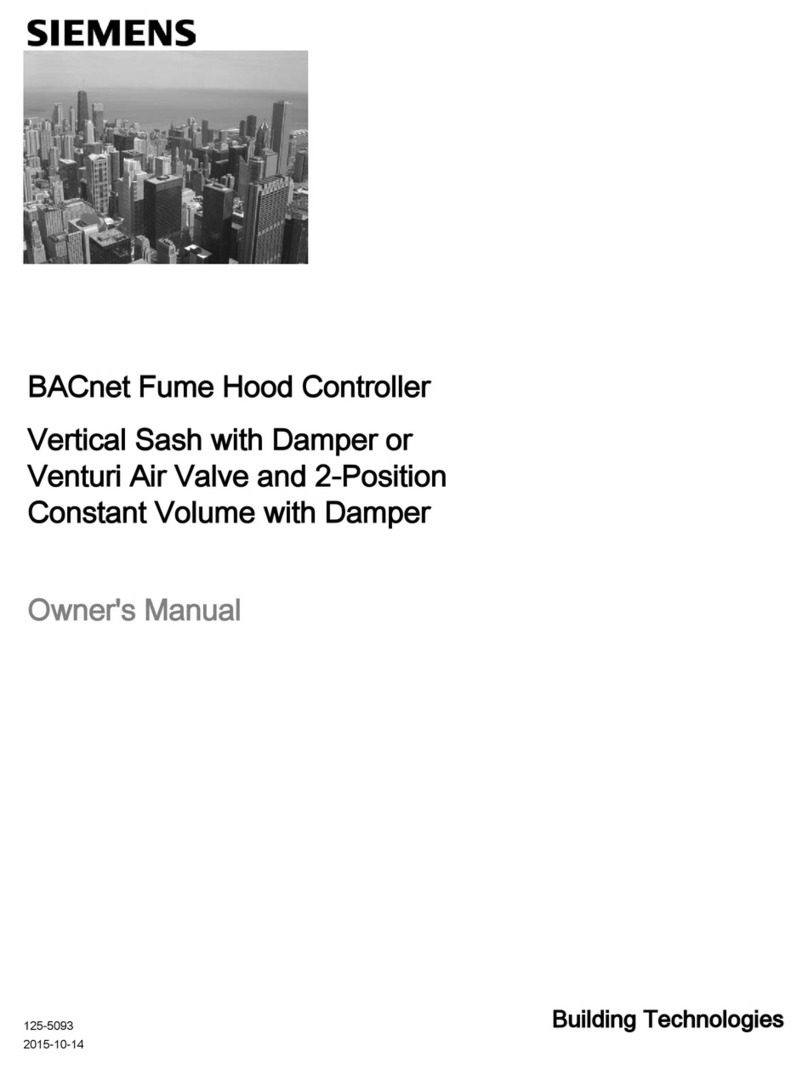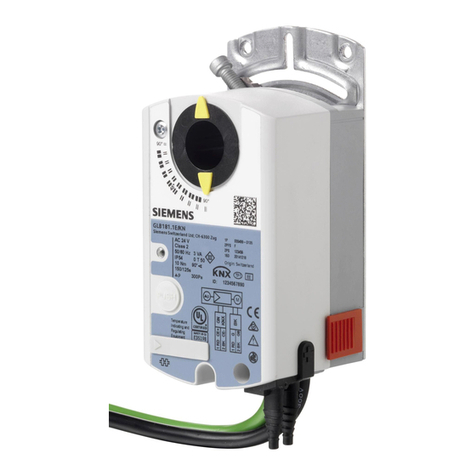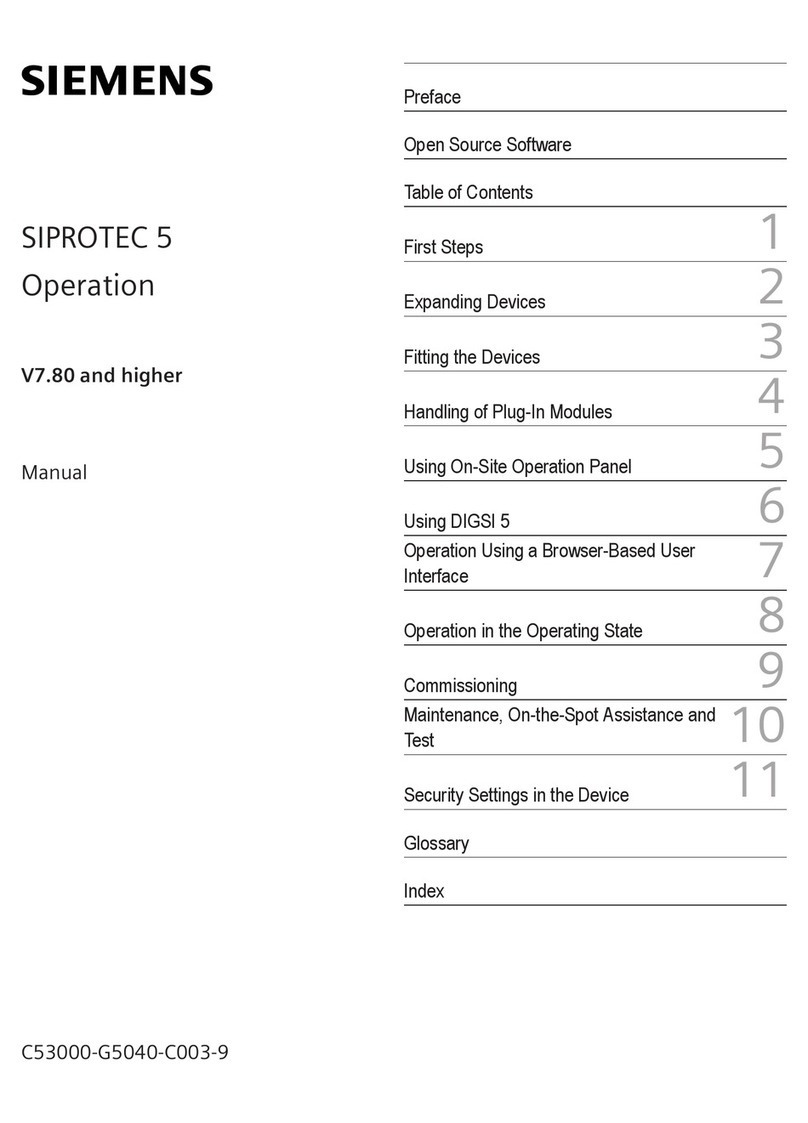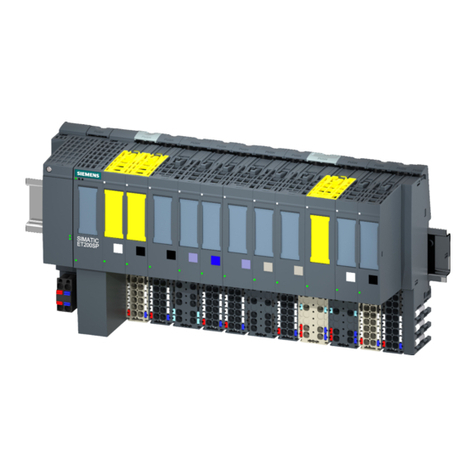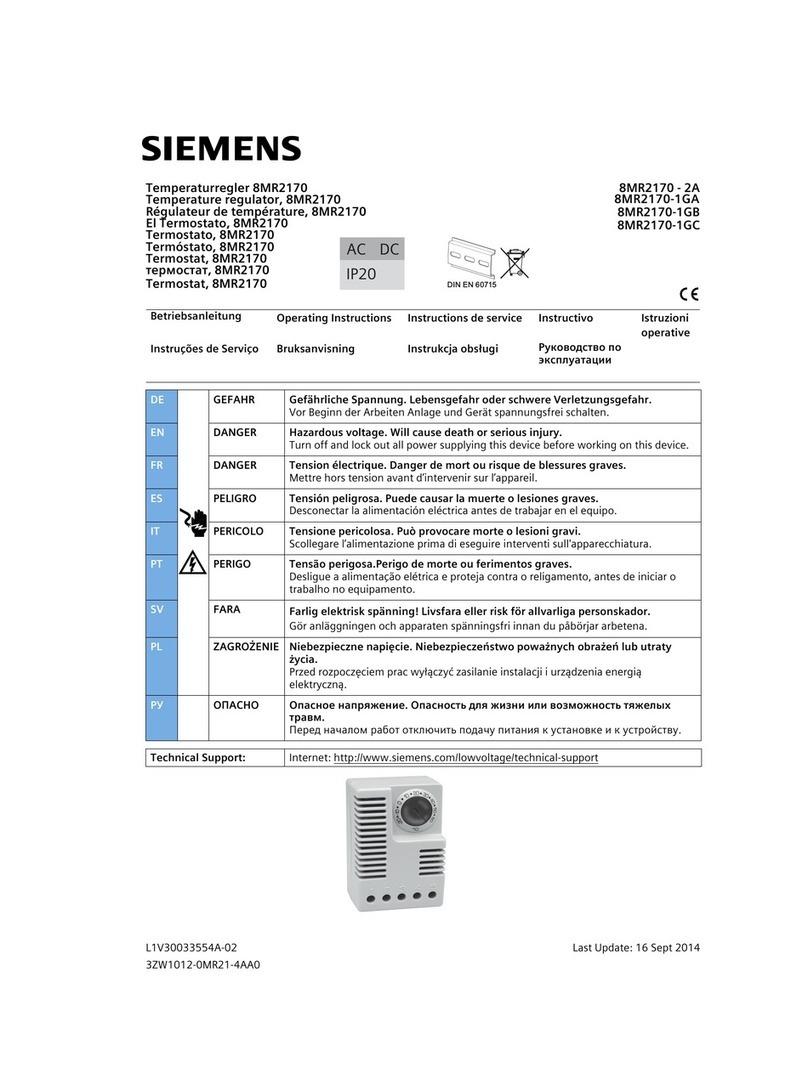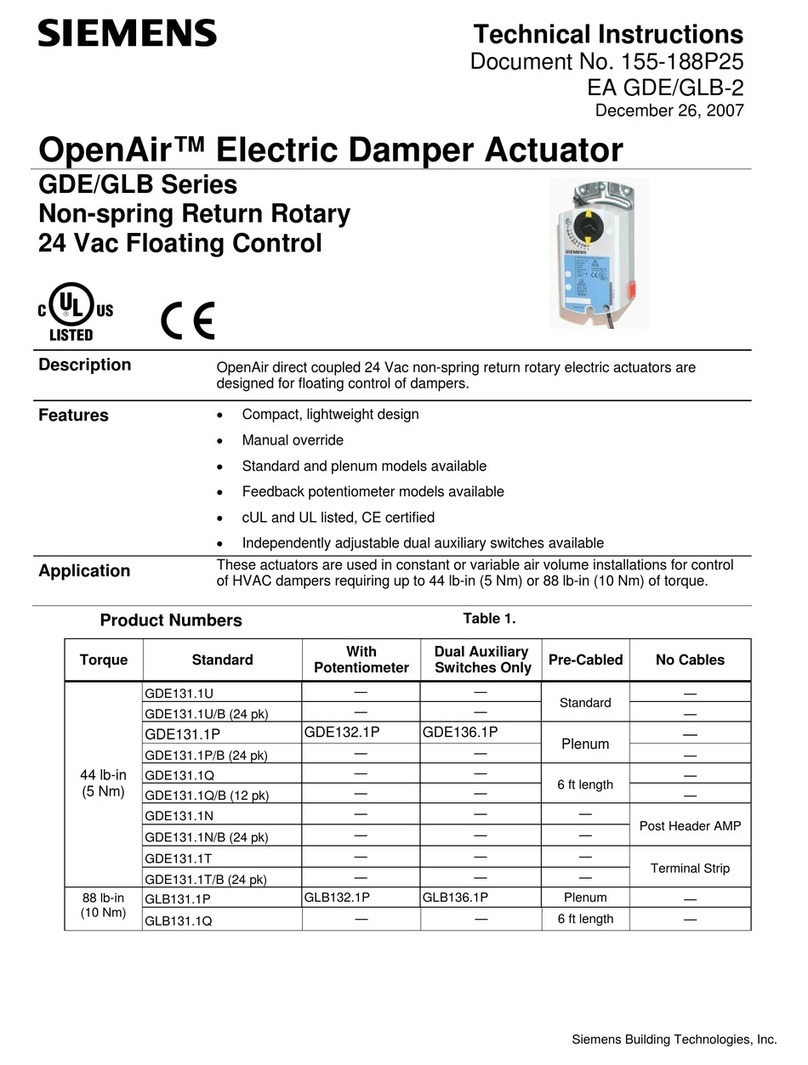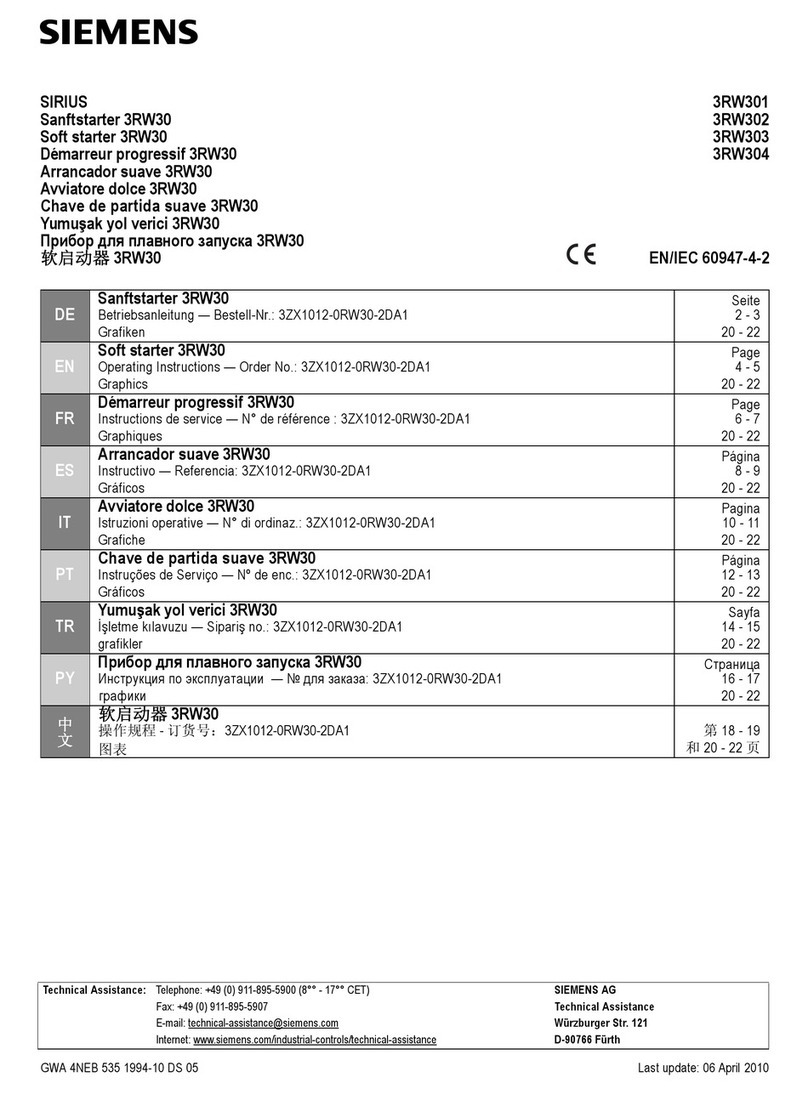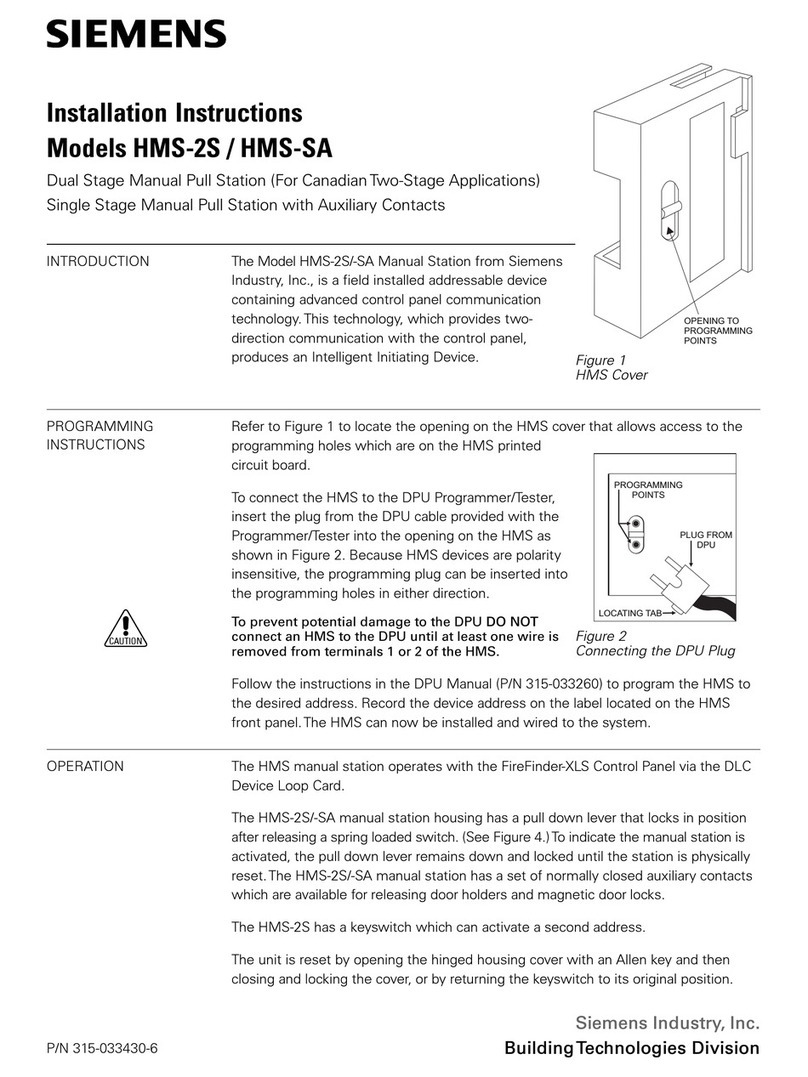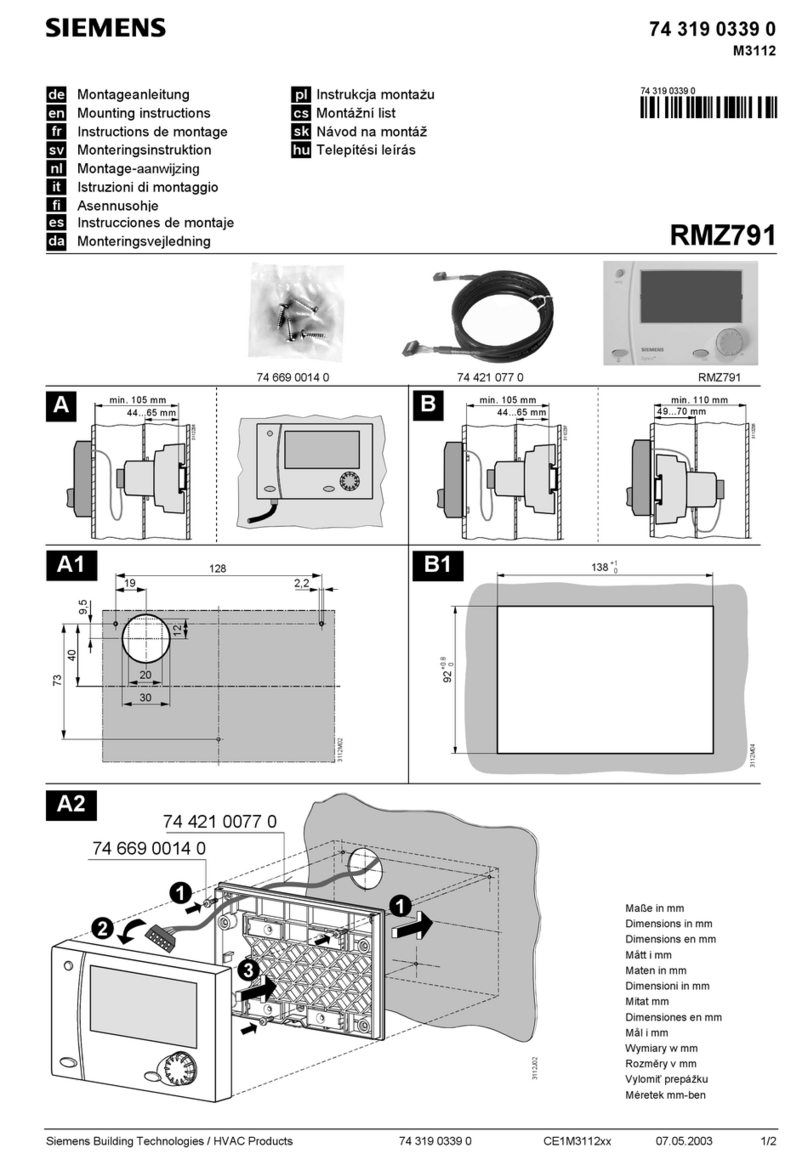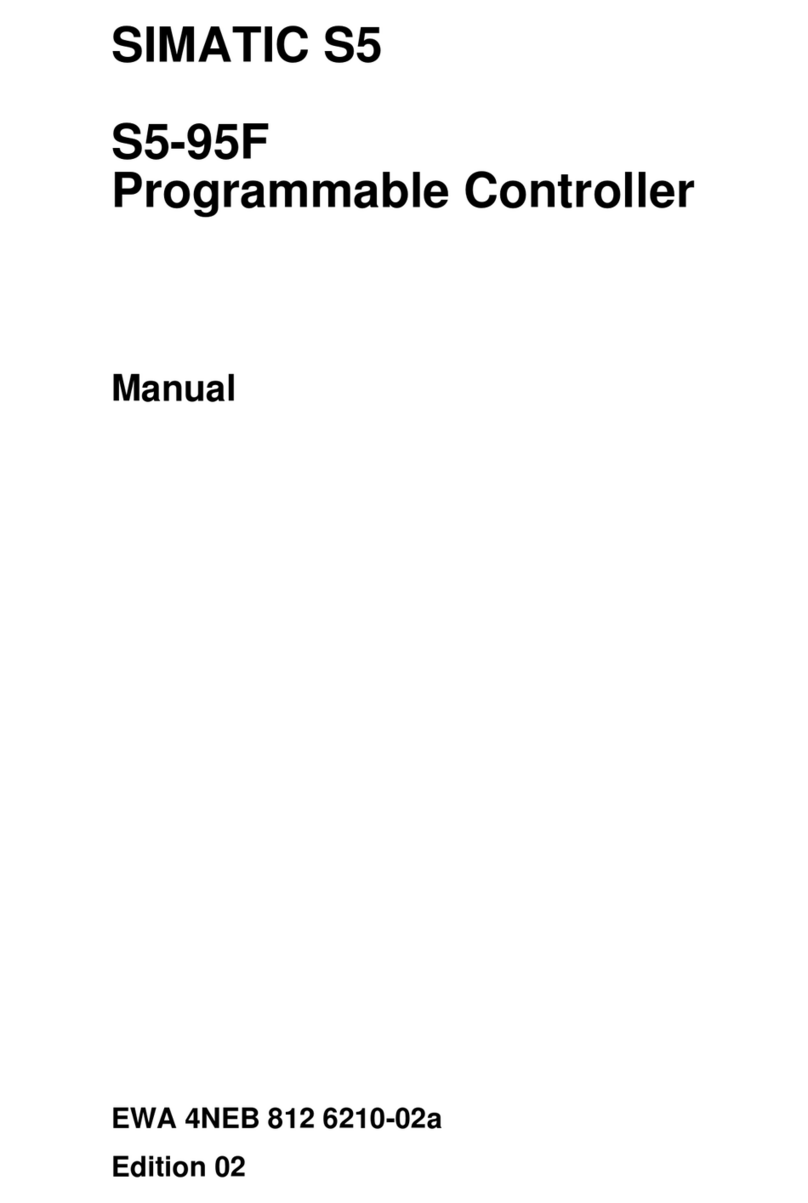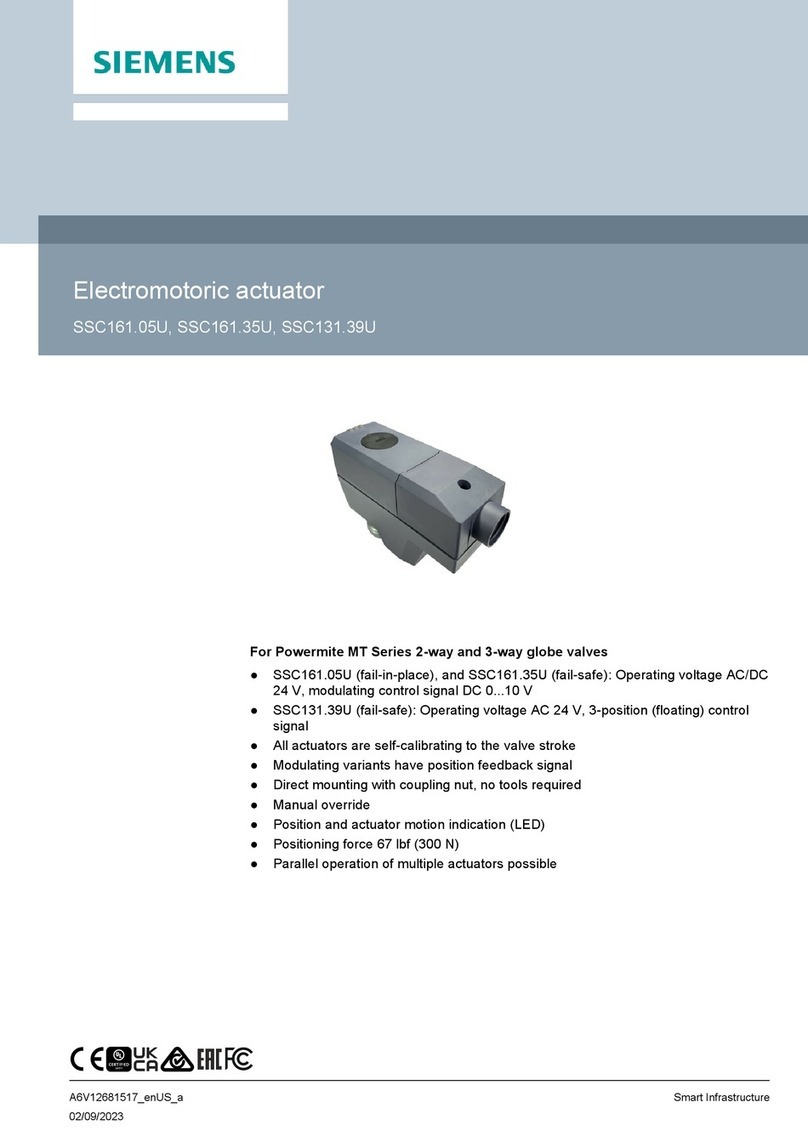5Conguring and installing ................................................................................................................... 79
5.1 General requirements ........................................................................................................ 79
5.2 Conguring an installation using SIMOTION C modules....................................................... 79
5.2.1 Horizontal and vertical conguration.................................................................................. 79
5.2.2 Clearances ........................................................................................................................ 80
5.2.3 Mounting dimensions of modules ...................................................................................... 81
5.2.4 Layout of modules on a rack............................................................................................... 82
5.2.5 Layout of modules on several racks .................................................................................... 83
5.3 Installing ........................................................................................................................... 84
5.3.1 Installing mounting rails .................................................................................................... 84
5.3.2 Fitting modules on the mounting rail ................................................................................. 87
5.3.3 After installation ................................................................................................................ 88
6 Connecting .......................................................................................................................................... 91
6.1 Wiring ............................................................................................................................... 91
6.1.1 General requirements for wiring......................................................................................... 91
6.1.2 Conguring the electrical installation ................................................................................. 92
6.1.3 Overview of wiring diagram ............................................................................................... 94
6.1.4 Connecting the power supply........................................................................................... 100
6.1.5 Connecting the drive units ............................................................................................... 104
6.1.6 Connecting the encoders (C230-2, C240)......................................................................... 112
6.1.7 Wiring the front connector............................................................................................... 115
6.1.8 Connecting shielded cables via a shield connecting element............................................. 117
6.2 Networking...................................................................................................................... 119
6.2.1 Conguring...................................................................................................................... 119
6.2.2 Conguring a PROFIBUS subnet........................................................................................ 119
6.2.3 Network components for a PROFIBUS subnet.................................................................... 122
6.2.4 Conguring an Ethernet subnet on the Ethernet interface................................................. 124
6.2.5 Conguring an Ethernet subnet on the PROFINET interface (C240 PN) .............................. 126
6.2.6 Factory setting................................................................................................................. 128
6.2.7 MPI subnet ...................................................................................................................... 128
7 Addressing ......................................................................................................................................... 129
7.1 Slot-oriented address allocation for modules (default addresses for centralized I/O)........... 129
7.2 User-assignable addressing on the SIMOTION C (centralized and distributed I/O) ............... 130
7.3 Addressing signal modules............................................................................................... 130
7.4 Addressing the onboard digital inputs and outputs of the SIMOTION C.............................. 134
7.5 Addressing the onboard drive and measuring system interface of the C230-2, C240 ......... 134
8 Commissioning .................................................................................................................................. 137
8.1 Requirements for commissioning ..................................................................................... 137
8.2 Inserting and changing the Micro Memory Card .............................................................. 138
8.3 Initial Power ON............................................................................................................... 139
8.4 Writing, formatting and erasing the Micro Memory Card................................................... 140
8.5 User memory concept...................................................................................................... 142
8.5.1 SIMOTION C memory model............................................................................................. 142
Table of contents
SIMOTION C
8Operating Instructions, 11/2022, A5E33441428B