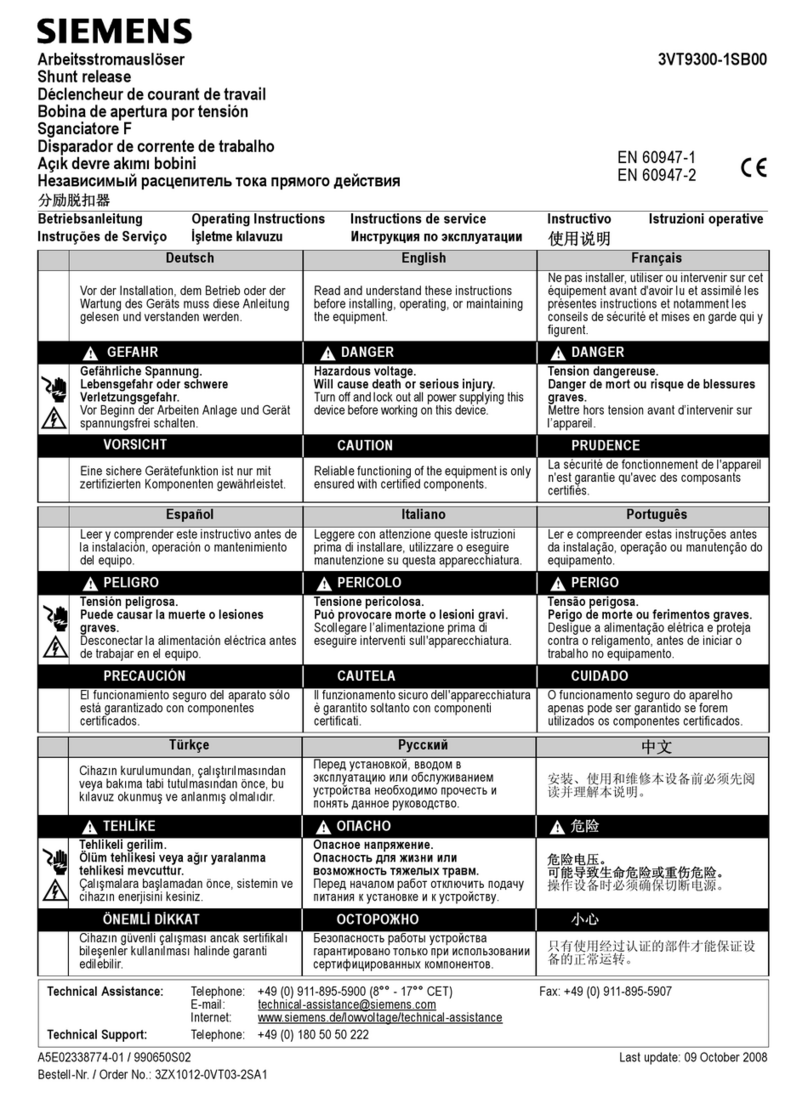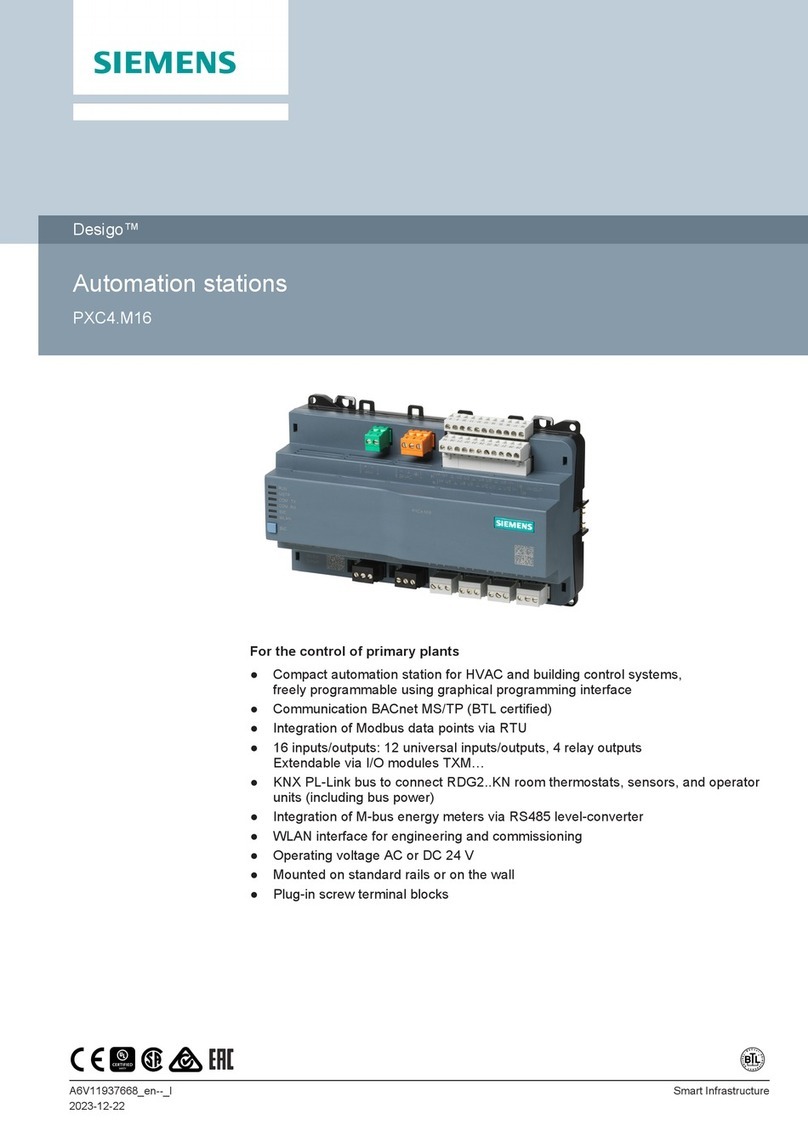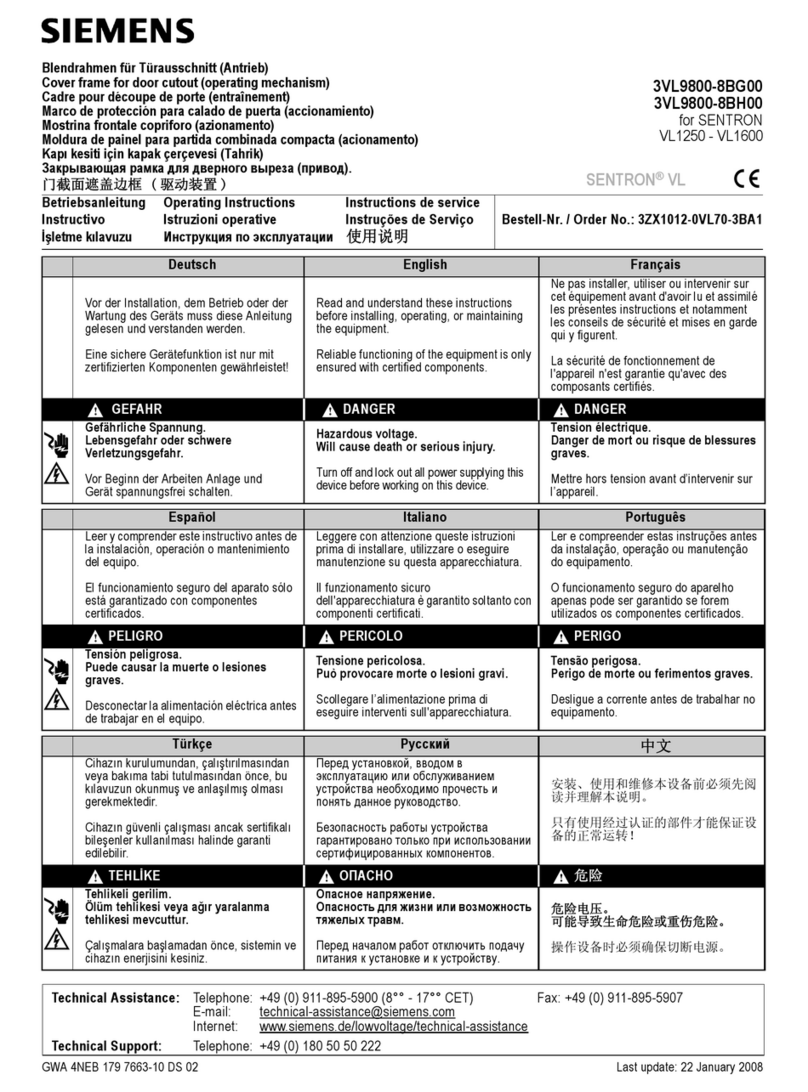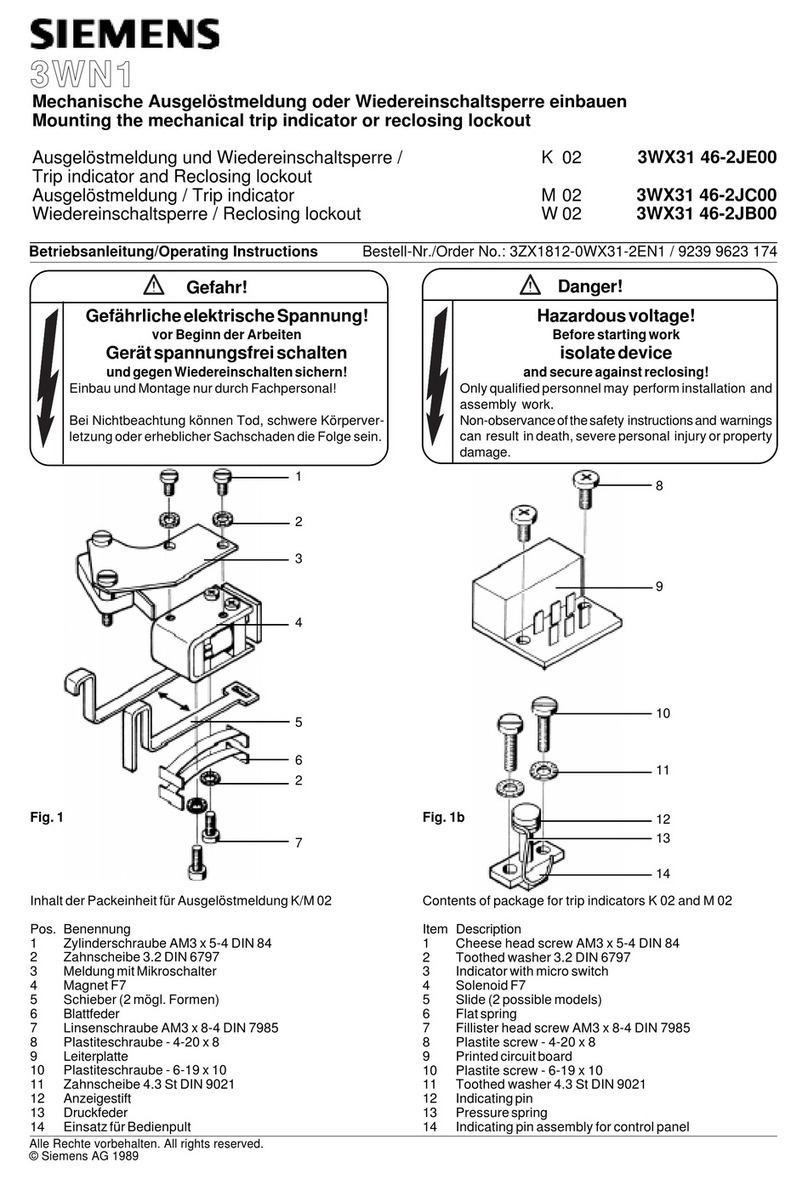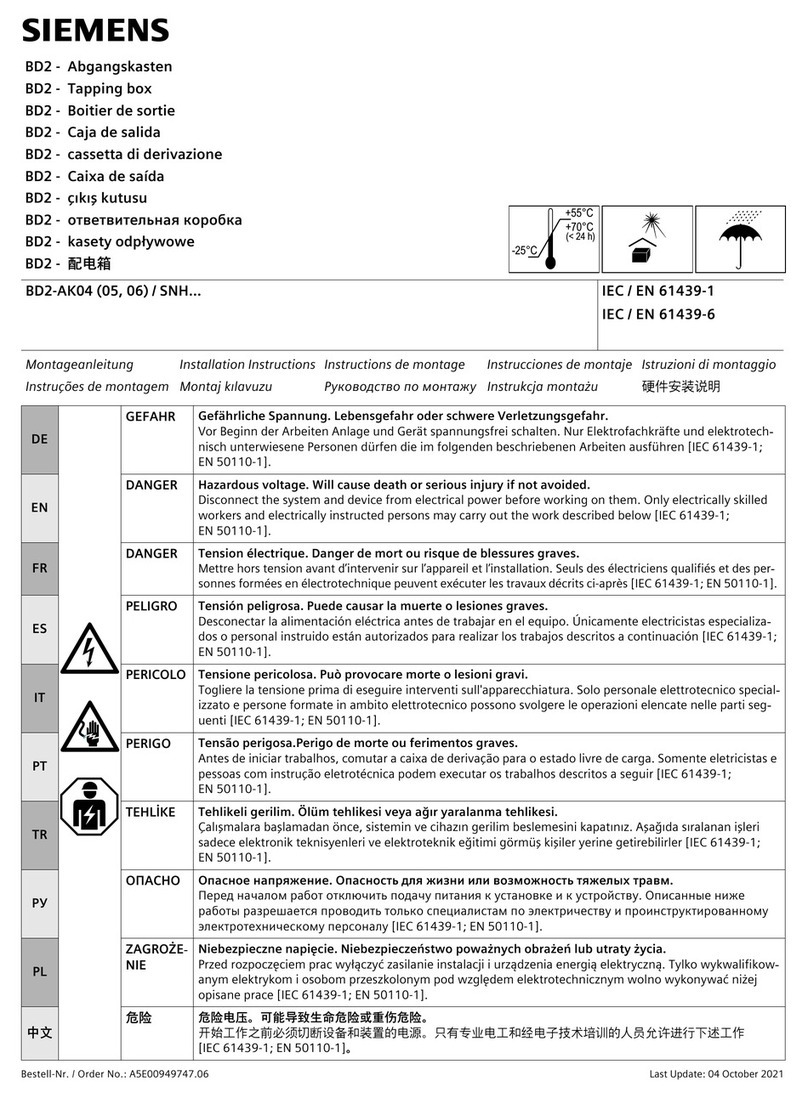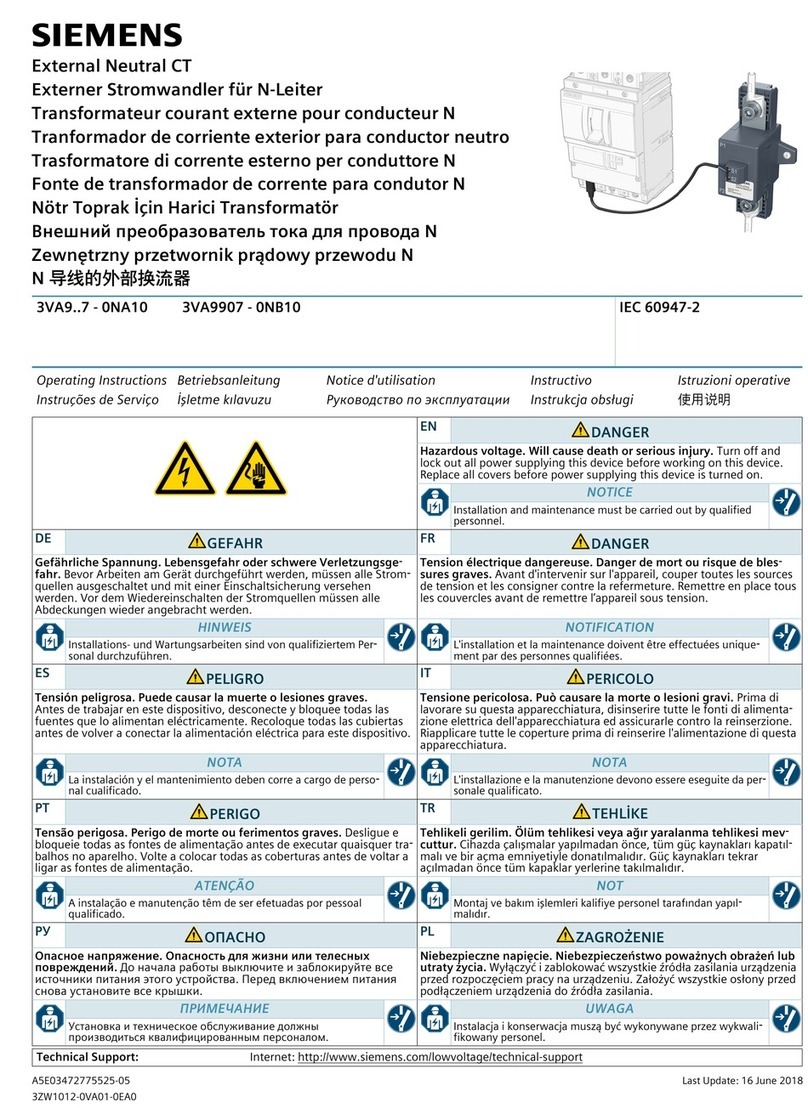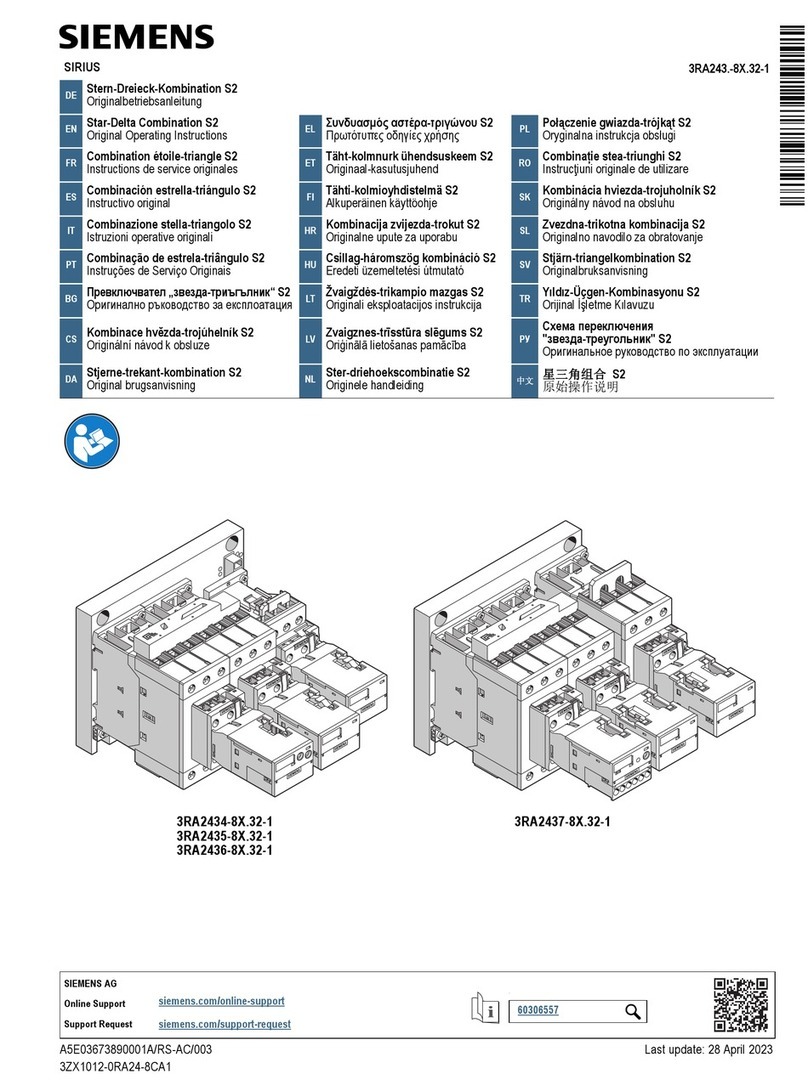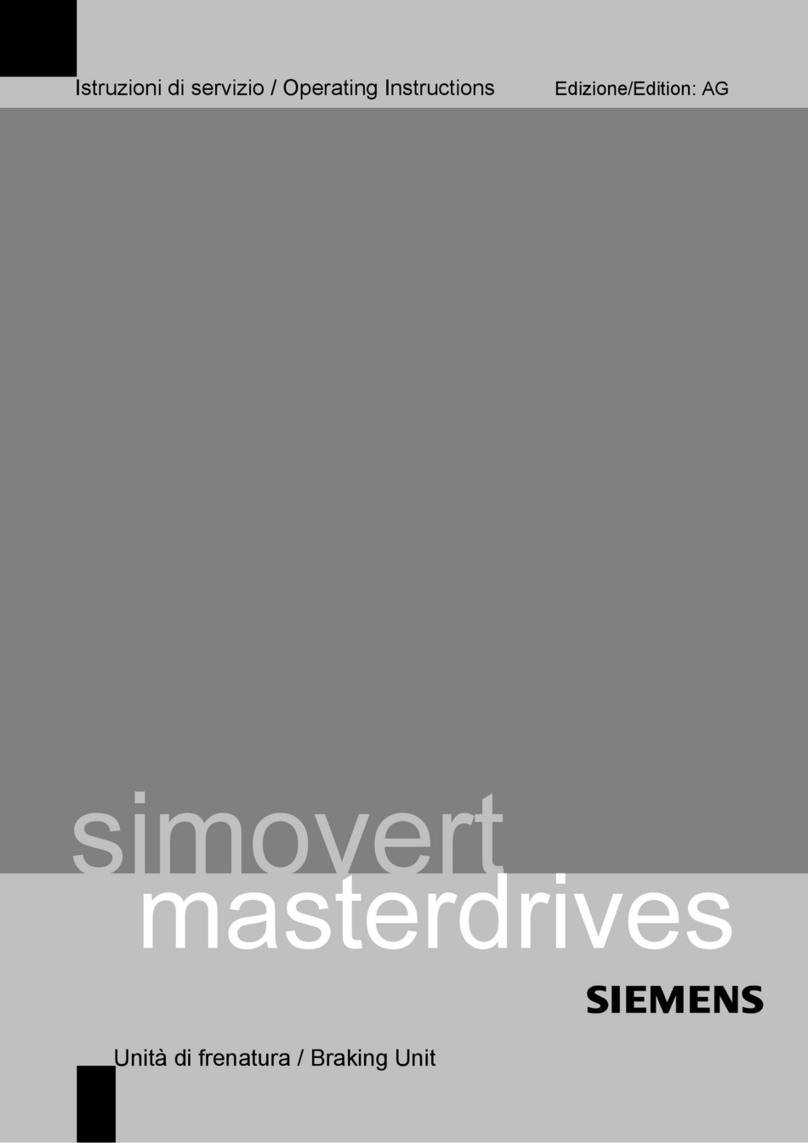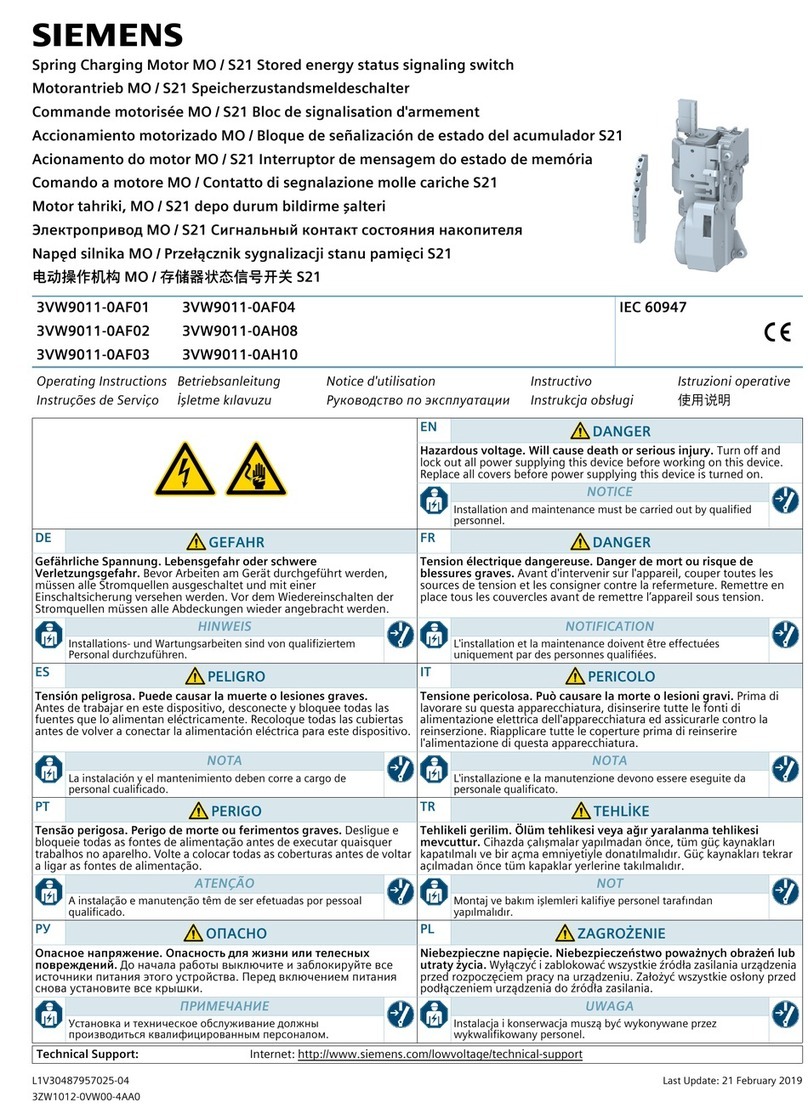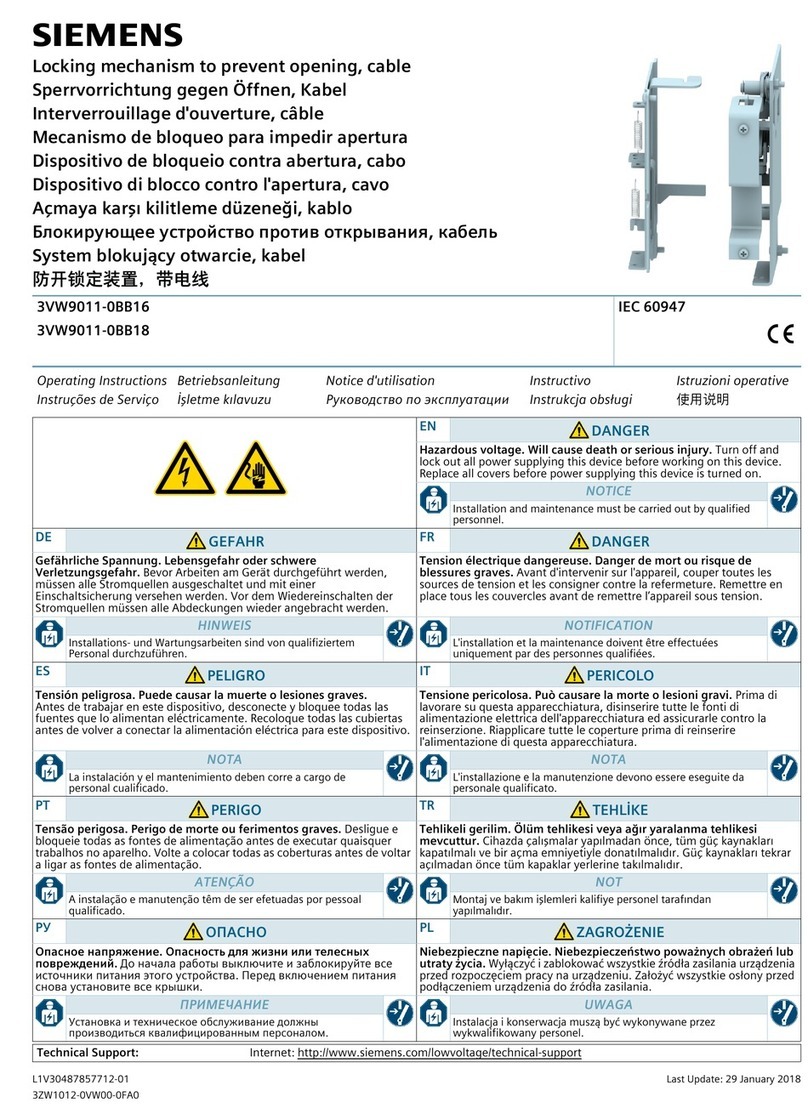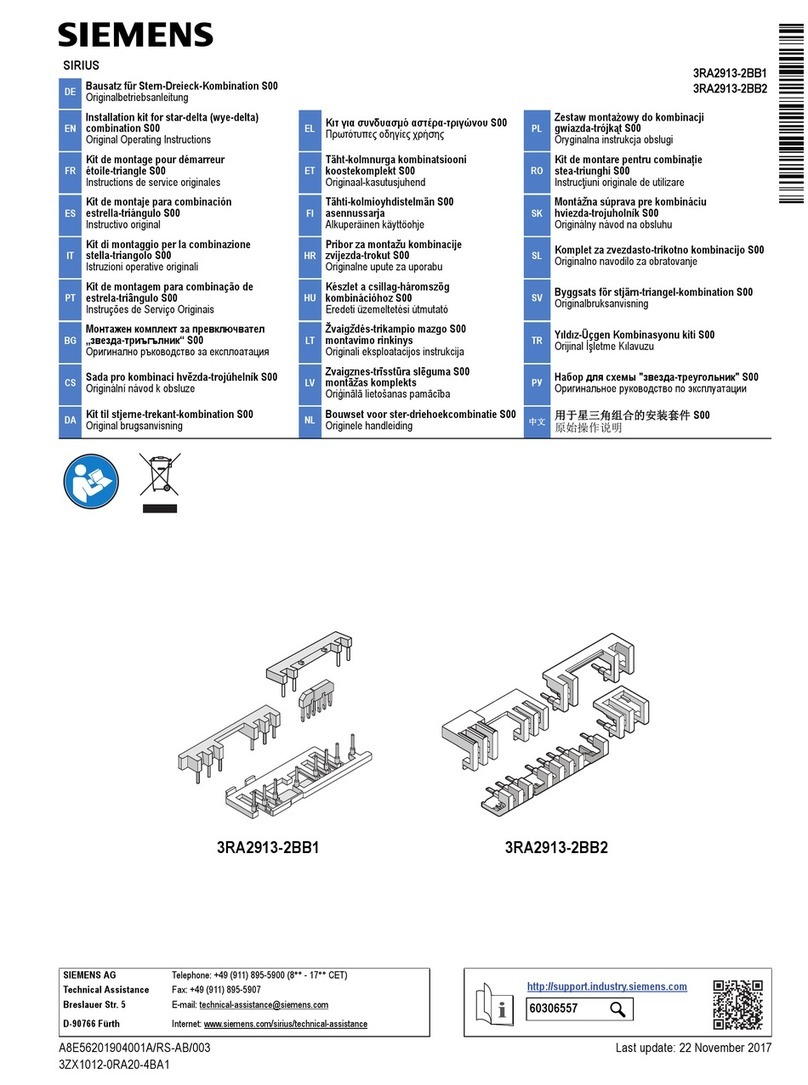Table of contents
PROFINET with STEP 7 V13
6Function Manual, 12/2014, A5E03444486-AF
4.6 Extended maintenance concept............................................................................................. 82
4.7 Diagnostics of the network topology ...................................................................................... 84
4.8 Diagnostics in the user program ............................................................................................ 85
4.8.1 Diagnostics and configuration data records........................................................................... 85
4.8.2 Evaluate diagnostics in the user program.............................................................................. 87
5 Functions.............................................................................................................................................. 89
5.1 Connecting other bus systems............................................................................................... 90
5.1.1 Connecting other bus systems............................................................................................... 90
5.1.2 Linking PROFINET and PROFIBUS ...................................................................................... 91
5.1.3 Connect the DP slave via the IE/PB Link to a PROFINET IO system................................... 93
5.2 Intelligent IO devices (I-devices)............................................................................................ 95
5.2.1 I-device functionality .............................................................................................................. 95
5.2.2 Properties and Advantages of the I-Device ........................................................................... 96
5.2.3 Characteristics of an I-Device................................................................................................ 97
5.2.4 Data Exchange between higher- and lower-level IO system............................................... 101
5.2.5 Configuring the I-device ....................................................................................................... 103
5.2.6 Program examples ............................................................................................................... 106
5.2.7 Diagnostics and interrupt characteristics ............................................................................. 110
5.2.8 Rules for the Topology of a PROFINET IO System with I-Device....................................... 113
5.2.9 Boundary conditions when using I-devices.......................................................................... 116
5.2.10 Configuring PROFIenergy with I-devices............................................................................. 117
5.3 Shared device ...................................................................................................................... 119
5.3.1 Useful information on shared devices.................................................................................. 119
5.3.2 Configuring a shared device (GSD configuration) ............................................................... 123
5.3.3 Configuring an I-device as a shared device......................................................................... 127
5.3.4 Module-internal shared input/shared output (MSI/MSO) ..................................................... 137
5.4 Media redundancy (ring topologies) .................................................................................... 145
5.4.1 Media Redundancy Protocol (MRP) .................................................................................... 147
5.4.2 Configuring media redundancy ............................................................................................ 150
5.5 Real-time communication .................................................................................................... 153
5.5.1 Introduction .......................................................................................................................... 153
5.5.2 RT ........................................................................................................................................ 154
5.5.3 IRT ....................................................................................................................................... 155
5.5.4 Comparison of RT and IRT .................................................................................................. 158
5.5.5 Configuring PROFINET IO with IRT .................................................................................... 158
5.5.6 Setup recommendations for optimizing PROFINET ............................................................ 162
5.6 Isochronous mode ............................................................................................................... 164
5.6.1 What is isochronous mode?................................................................................................. 164
5.6.2 Use of isochronous mode .................................................................................................... 165
5.6.3 Isochronous applications ..................................................................................................... 166
5.6.4 Time sequence of synchronization ...................................................................................... 167
5.6.5 Basics of Programming........................................................................................................ 168
5.6.6 Program processing according to the IPO model with application cycle = 1....................... 169
5.6.7 Program execution according to the IPO model with application cycle > 1......................... 170
5.6.8 Configuring isochronous mode ............................................................................................ 171
5.6.9 Setting the application cycle and delay time........................................................................ 174