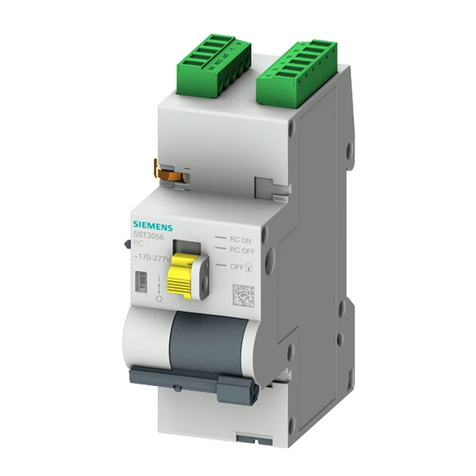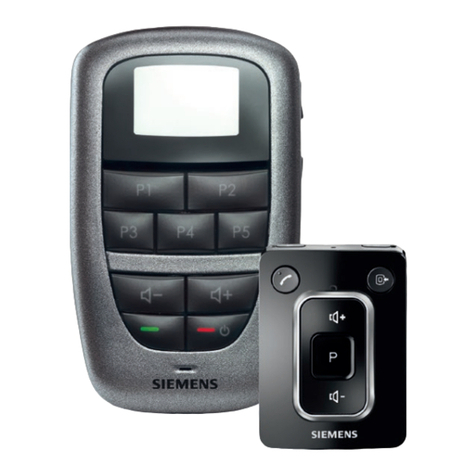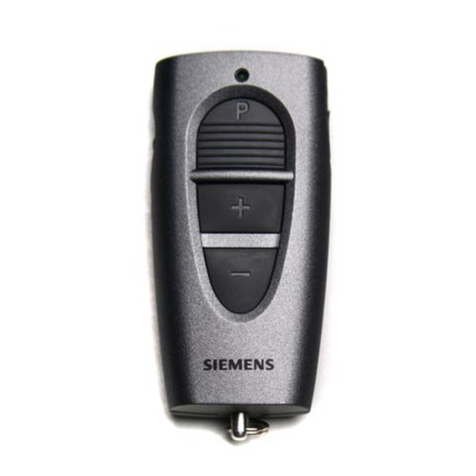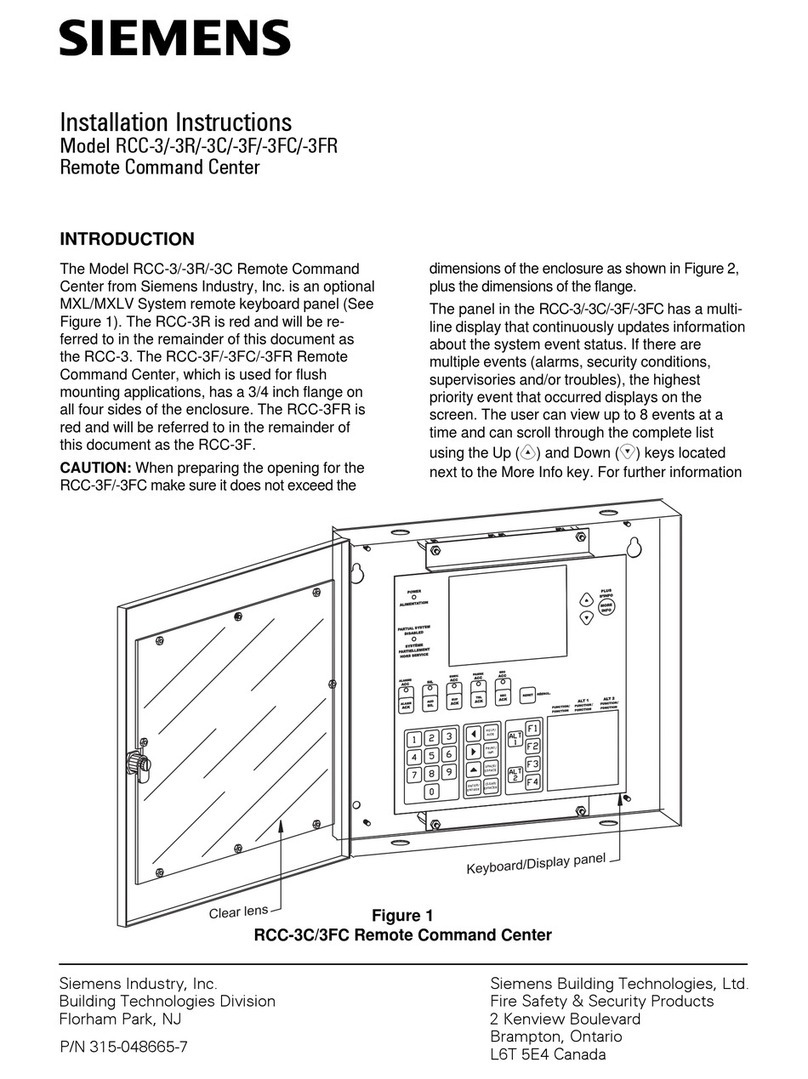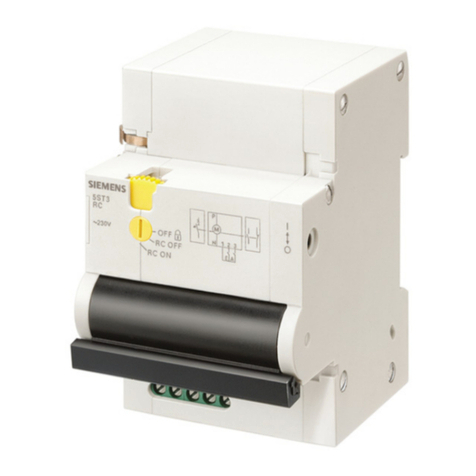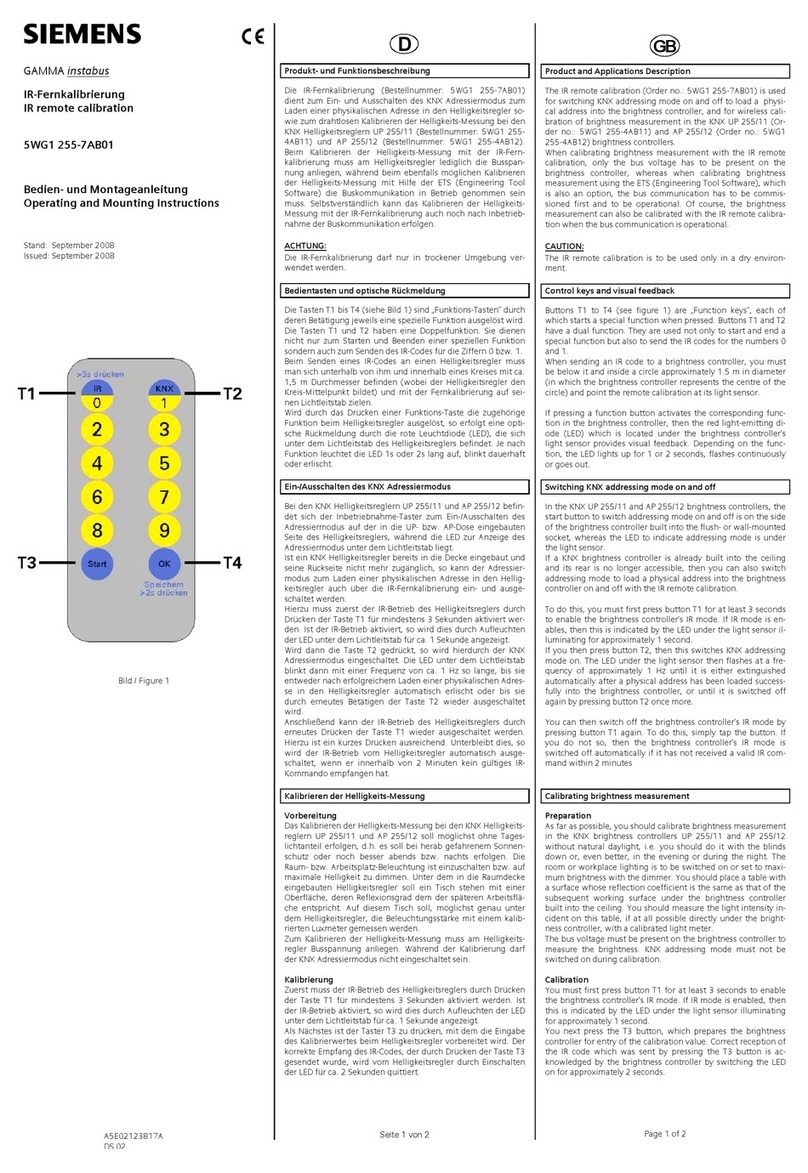HELP_DIG4_SIP4_ETHERNET_A2.DOC Seite 1 von 21 28.11.2005
Power Transmission and Distribution
Energy Automation
Remote Control SIPROTEC 4 via Ethernet-Modems 7XV585x and 7XV5655
General
In principle the scope of functions of Ethernet-Modems correspond to the already known analog or
digital telephone modems. Instead of the analog or digital telephone network, the transmission
medium is the well-known Ethernet. For this purpose, the data received at the RS232-interface are
packed into a TCP/IP-protocol and unpacked again at the opposite end for output on the RS232-
interface .Instead of a telephone number, the connection is established from the calling Ethernet
modem (office modem) by selection of an IP address.
This method allows for the simple handling of Ethernet modems by the protection communication
program DIGSI 4 if the following application guidelines are strictly adhered to.
The example outlines a small private network with free IP addresses. The operating PC with
Windows XP and DIGSI 4.50 in this case has a fixed IP address 192.168.10.100. The office modem
has the IP address 192.168.10.161, the substation modems 192.168.10.153 and 192.168.10.154.
Note: This application guide only serves as a additional user information and assumes that the user
has knowledge of the general application guide for the product and its basic functions as described in
the manual.
Approach:
•• Installing modem driver in Windows
•• Configuring modems with the configuration tool
oSelecting basic data (IP-address and name) of the office modem
oSelecting basic data (IP-address and name) of the substation modem
oIntegration of-PC and Ethernet-Modems into the Ethernet
oSelecting the communication parameters (Baud rate, data format etc.) of the office modem
oSelecting the communication parameters (Baud rate, data format etc.) of the substation
modem
•Inserting telephone directory and modems in the substation manager of DIGSI 4
oInsert telephone directory with IP addresses
oInsert office and substation modem with settings
oInsert modem connection
•Establish the modem connection
oStart the connection
oCheck the “number” to be dialled (IP address), correct of necessary
oCheck the connection in the report window
oEstablishment of connection to the protection device