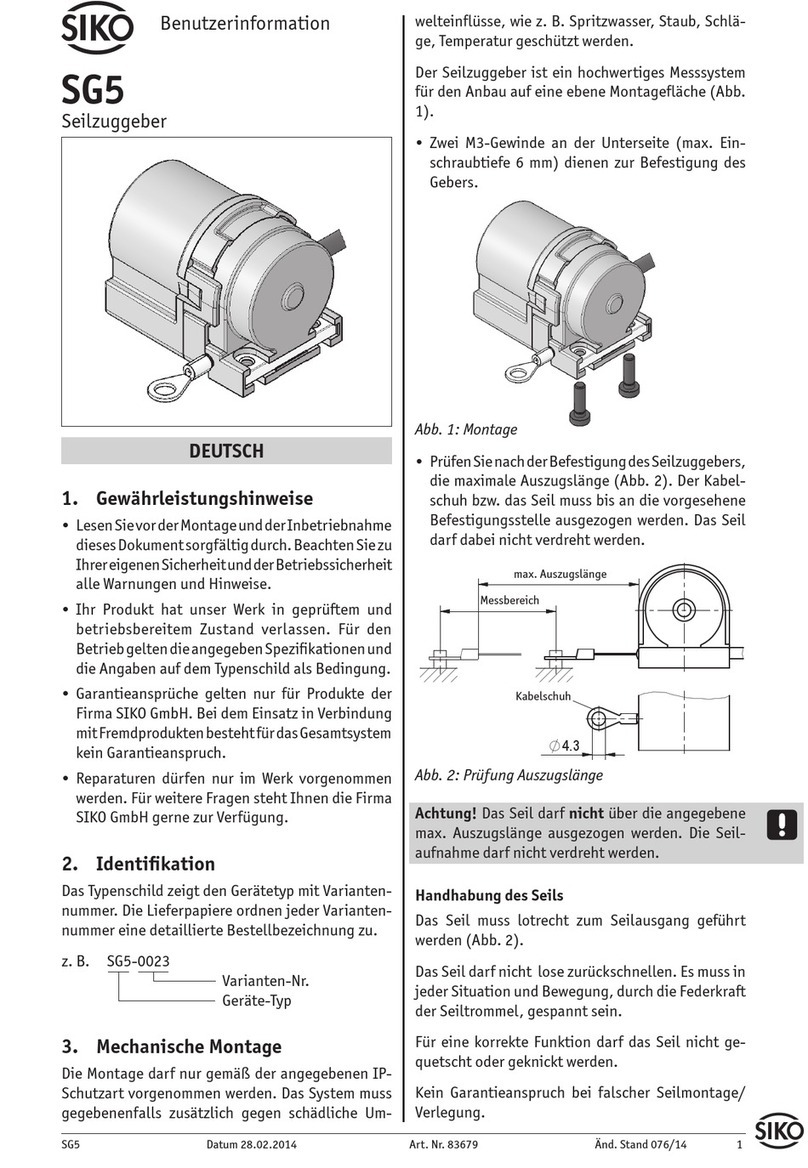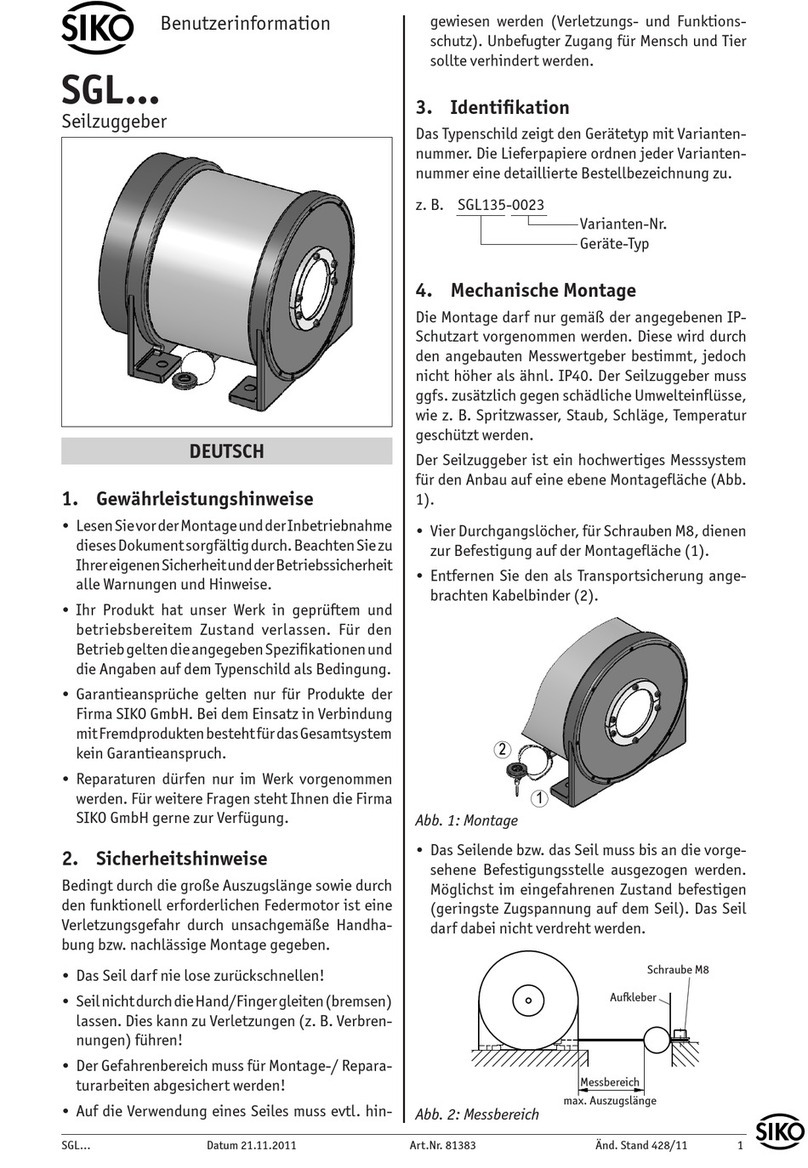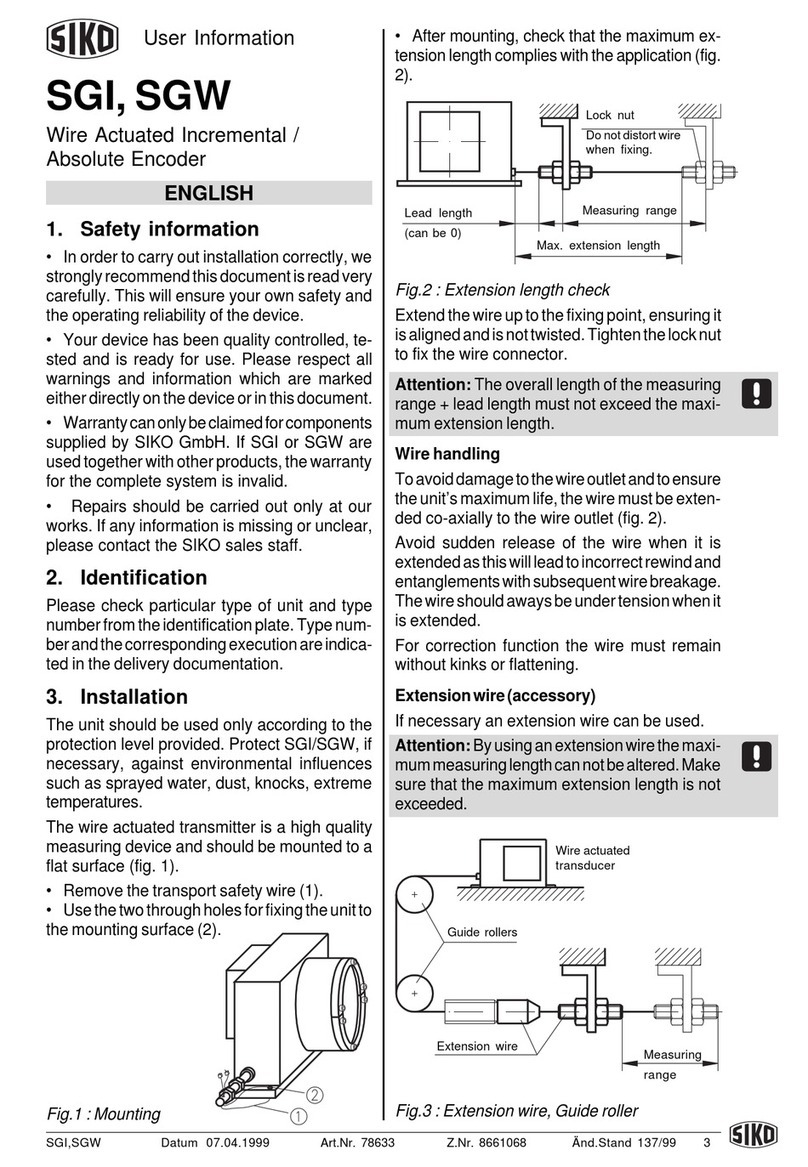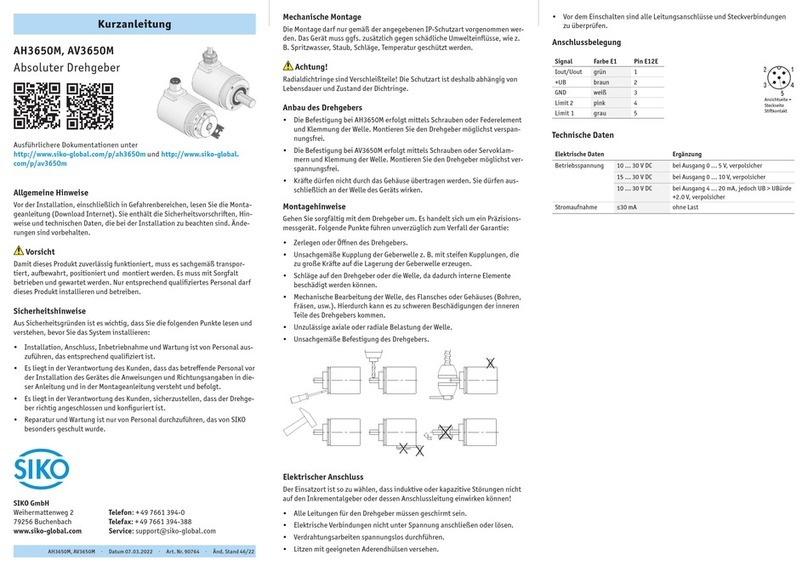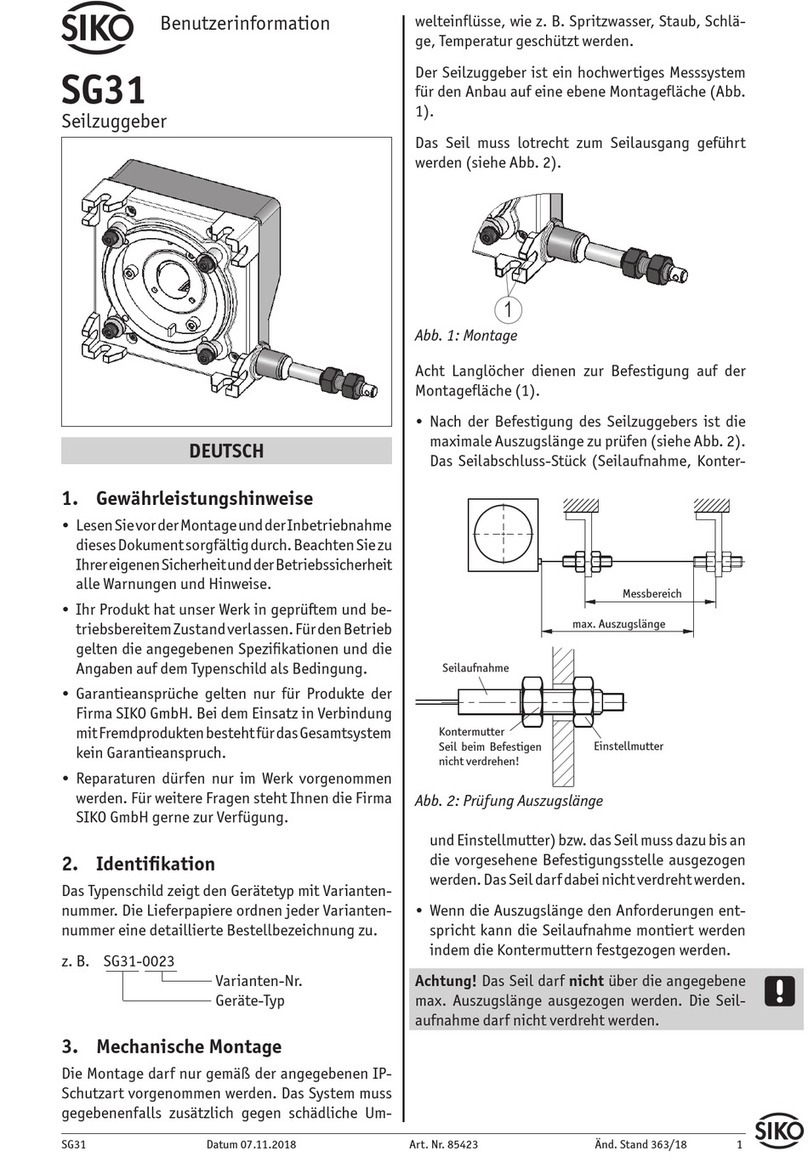WV36M/CAN Date: 03.02.2015 Page 3 of 36 Art.No. 85655 Mod. status 45/15
5.5.22 Event Timer...............................................................................................................................19
5.5.23 Object 1A00h: 1st Transmit PDO Mapping Parameter..............................................................19
5.5.24 Object 1A01h: 2nd Transmit PDO Mapping Parameter .............................................................20
5.5.25 Object 1F50h: Download Program Area ...................................................................................20
5.5.26 Object 1F51h: Program Control ................................................................................................20
5.5.27 Object 2000h: Position Value....................................................................................................20
5.5.28 Object 2100h: Operating Parameters........................................................................................21
5.5.29 Object 2101h: Resolution per Revolution..................................................................................21
5.5.30 Object 2102h: Total Resolution.................................................................................................21
5.5.31 Object 2103h: Preset Value ......................................................................................................22
5.5.32 Object 2104h: Limit Switch, min................................................................................................22
5.5.33 Object 2105h: Limit Switch, max...............................................................................................23
5.5.34 Object 2160h: Customer storage ..............................................................................................23
5.5.35 Object 2200h: Cyclic Timer PDO ..............................................................................................23
5.5.36 Object 2300h: Save Parameter with Reset...............................................................................23
5.5.37 Object 3000h: Node Number.....................................................................................................24
5.5.38 Object 3001h: Baud rate............................................................................................................24
5.5.39 Object 3002h: Termination Resistor..........................................................................................24
5.5.40 Object 3010h: Speed Control....................................................................................................24
5.5.41 Object 3011h: Speed Value ......................................................................................................25
5.5.42 Object 3020h: Acceleration Control...........................................................................................25
5.5.43 Object 3021h: Acceleration Value.............................................................................................25
5.5.44 Object 4000h: Bootloader Control.............................................................................................25
5.5.45 Object 6000h: Operating parameters........................................................................................25
5.5.46 Object 6001h: Measuring units per revolution...........................................................................26
5.5.47 Object 6002h: Total measuring range in measuring units.........................................................26
5.5.48 Object 6003h: Preset value.......................................................................................................26
5.5.49 Object 6004h: Position value.....................................................................................................26
5.5.50 Object 6030h: Speed Value ......................................................................................................27
5.5.51 Object 6040h: Acceleration Value.............................................................................................27
5.5.52 Object 6200h: Cyclic timer ........................................................................................................27
5.5.53 Object 6300h: Cam state register..............................................................................................27
5.5.54 Object 6301h: Cam enable register...........................................................................................27
5.5.55 Object 6302h: Cam polarity register..........................................................................................27
5.5.56 Object 6400h: Area state register..............................................................................................29
5.5.57 Object 6401h: Work area low limit.............................................................................................30
5.5.58 Object 6402h: Work area high limit...........................................................................................30
5.5.59 Object 6500h: Operating status.................................................................................................30
5.5.60 Object 6501h: Single-turn resolution.........................................................................................30
5.5.61 Object 6502h: Number of distinguishable revolutions...............................................................30
5.5.62 Object 6503h: Alarms................................................................................................................31
5.5.63 Object 6504h: Supported alarms...............................................................................................31
5.5.64 Object 6505h: Warnings............................................................................................................31
5.5.65 Object 6506h: Supported warnings...........................................................................................32
5.5.66 Object 6507h: Profile and software version...............................................................................32
5.5.67 Object 6508h: Operating time ...................................................................................................32
5.5.68 Object 6509h: Offset value........................................................................................................32
5.5.69 Object 650Ah: Module identification..........................................................................................33
5.5.70 Object 650Bh: Serial number ....................................................................................................33
6. Diagnosis ................................................................................................................33
6.1.1 Troubleshooting.........................................................................................................................33