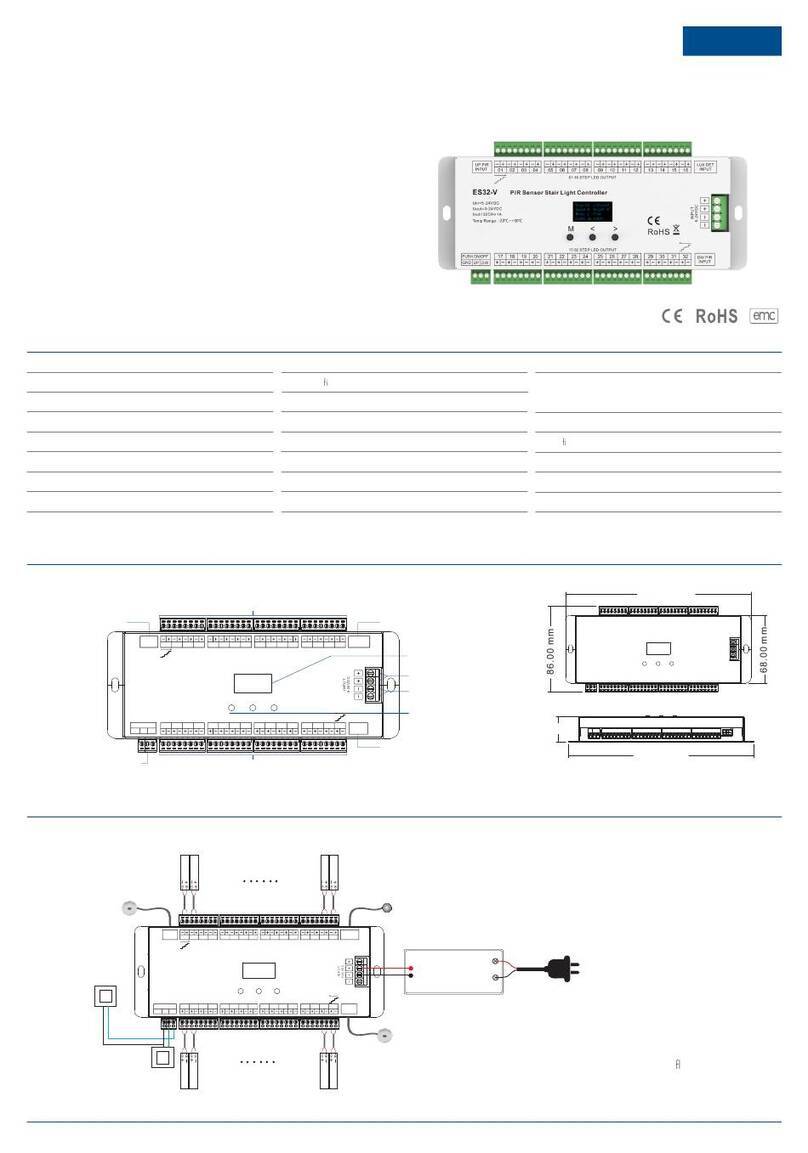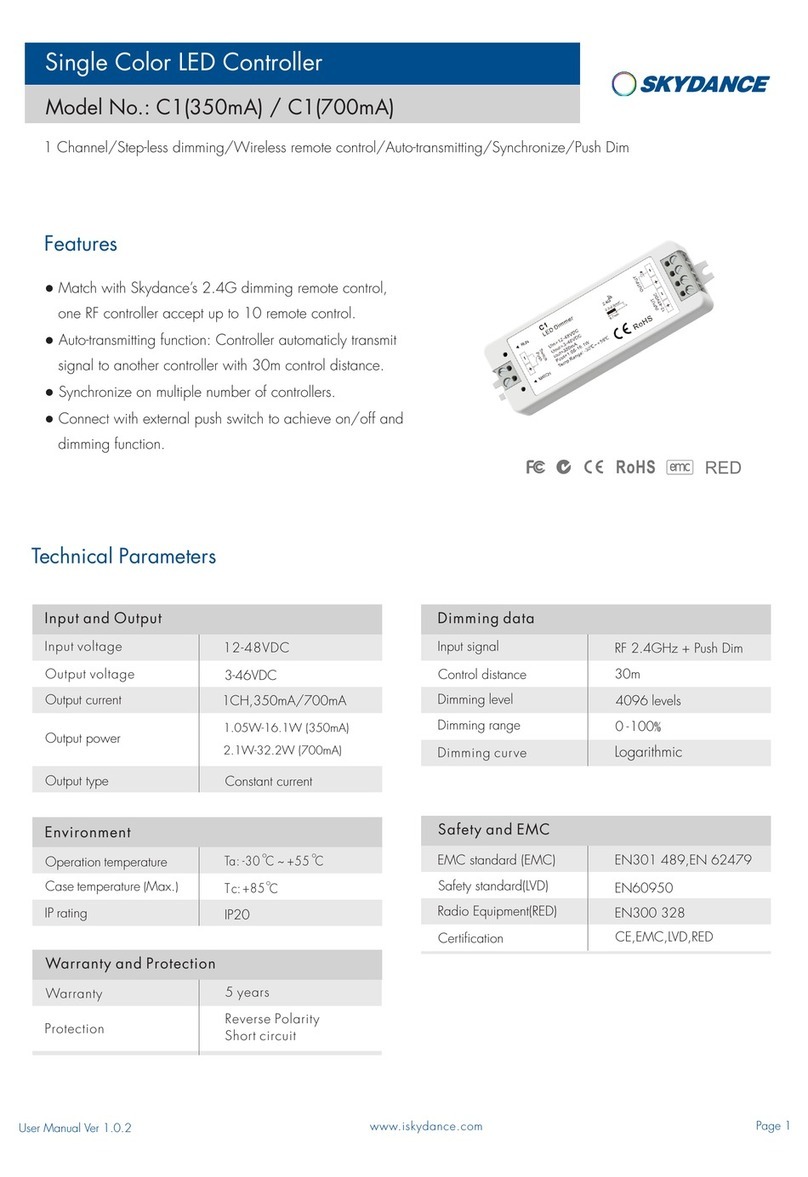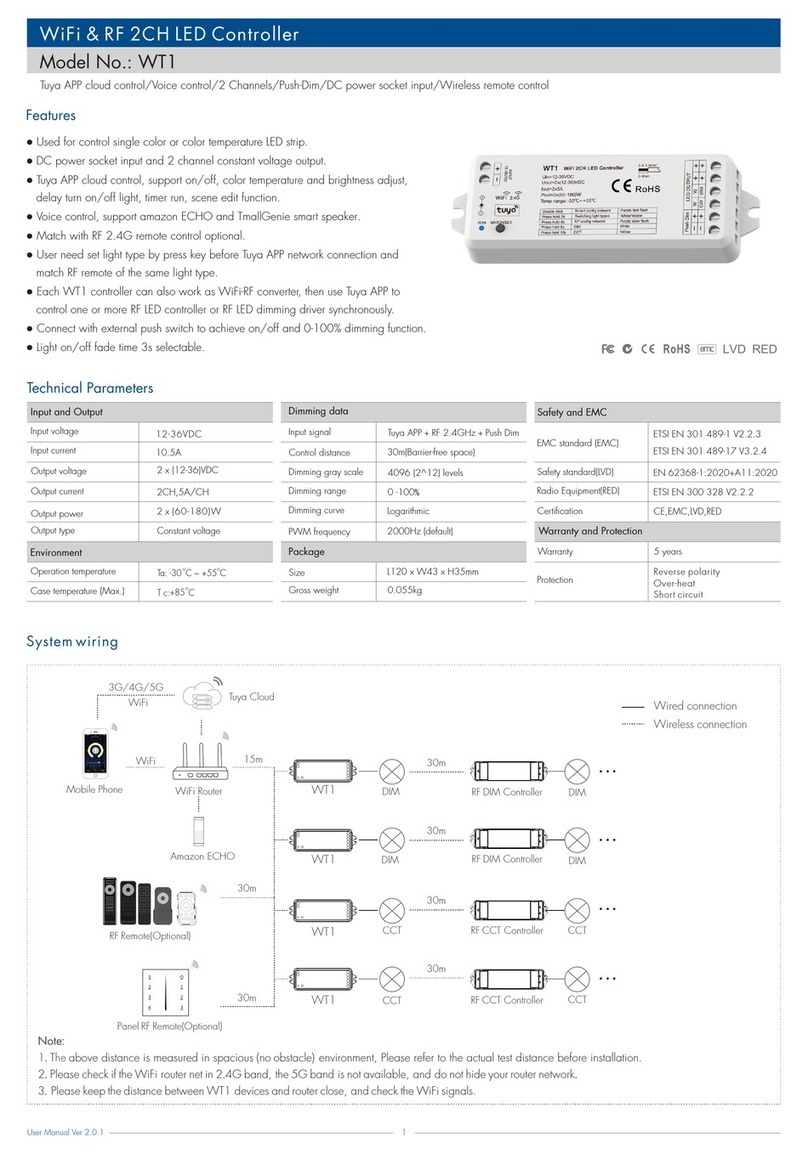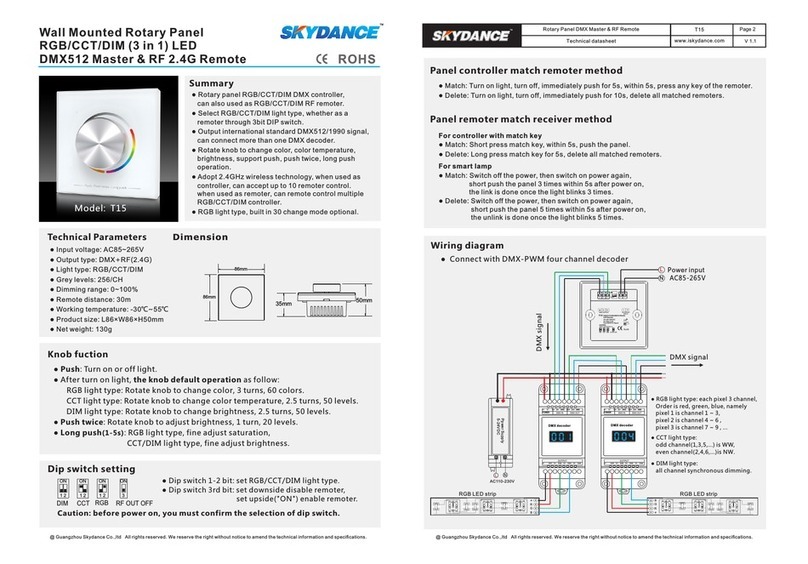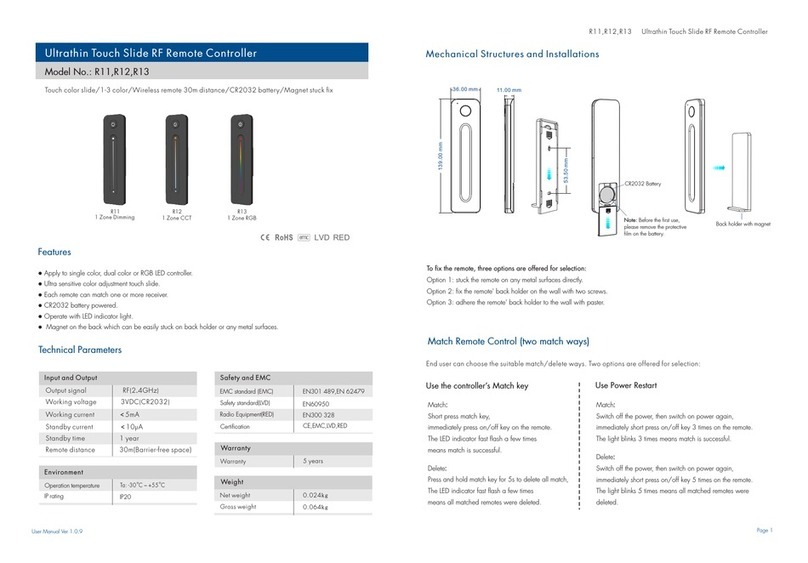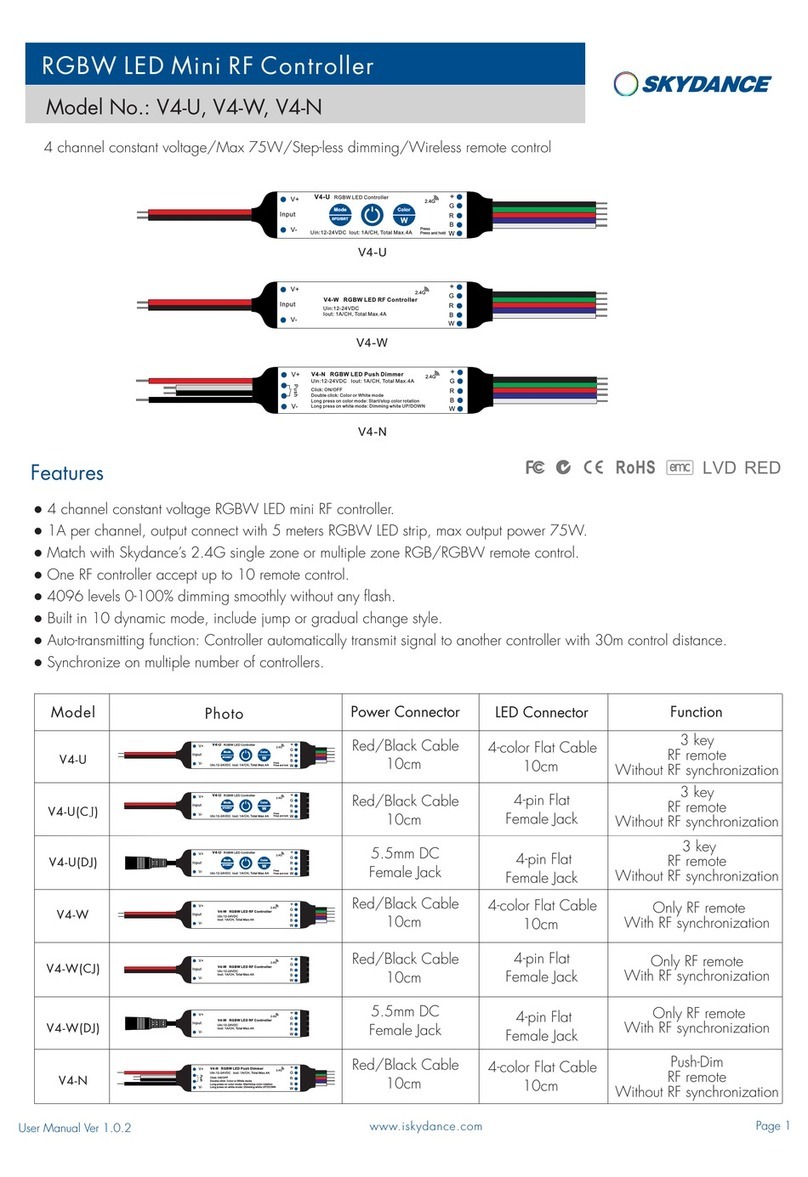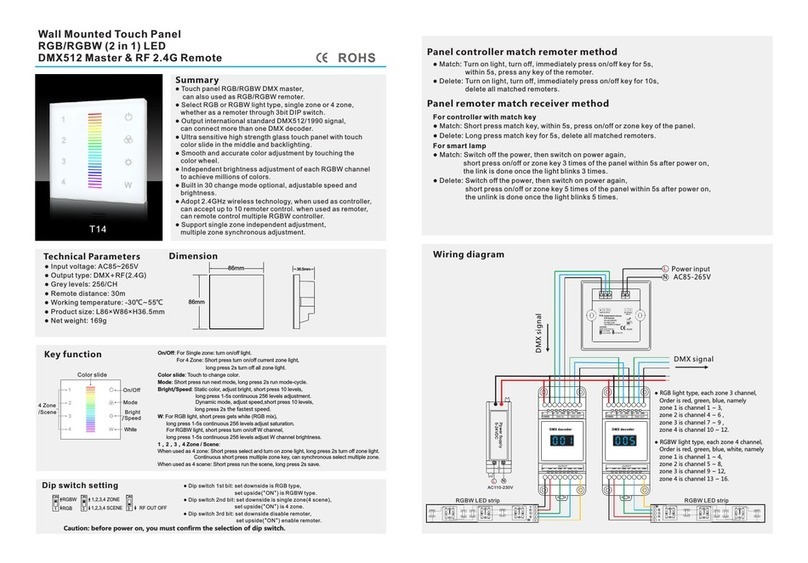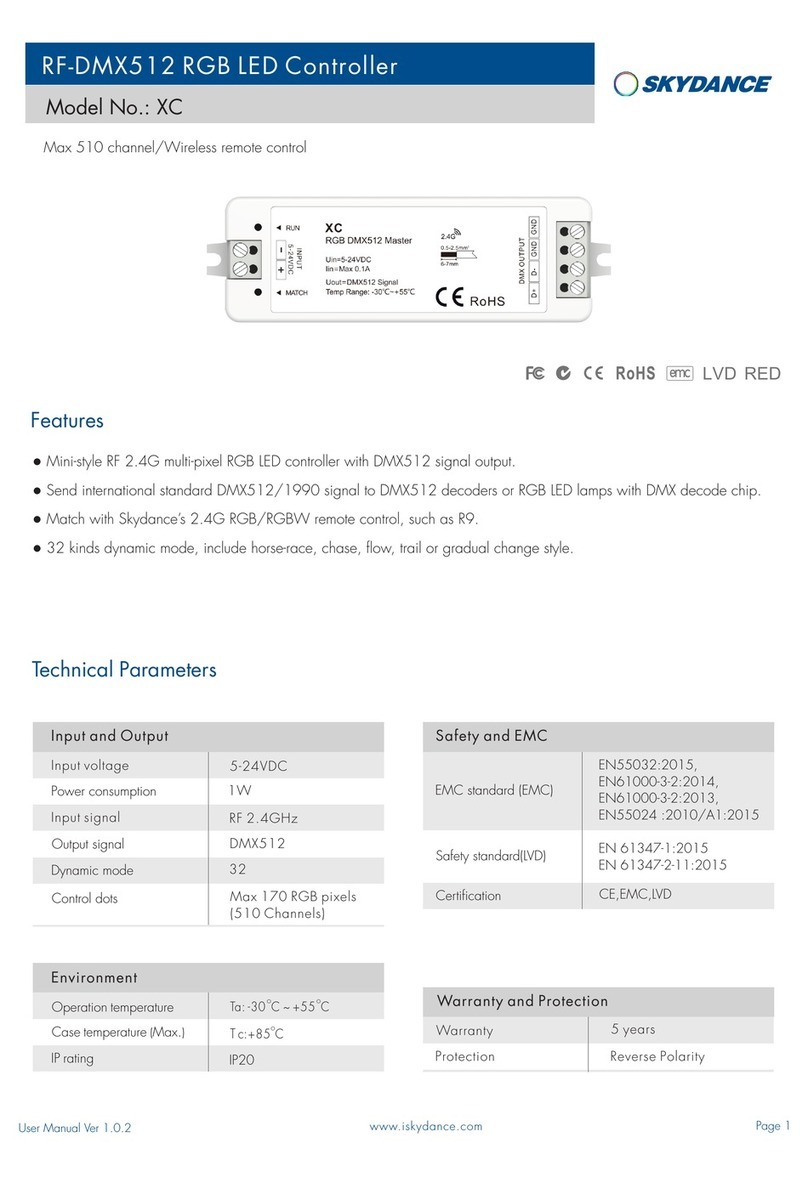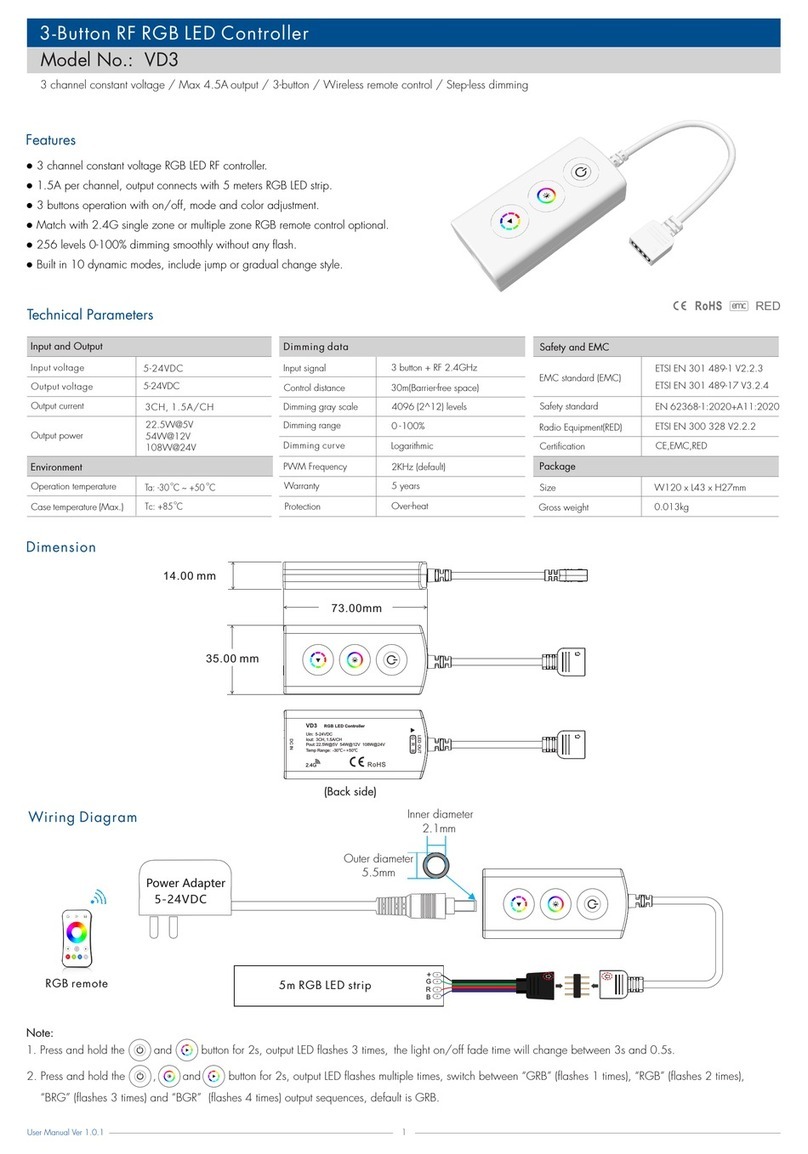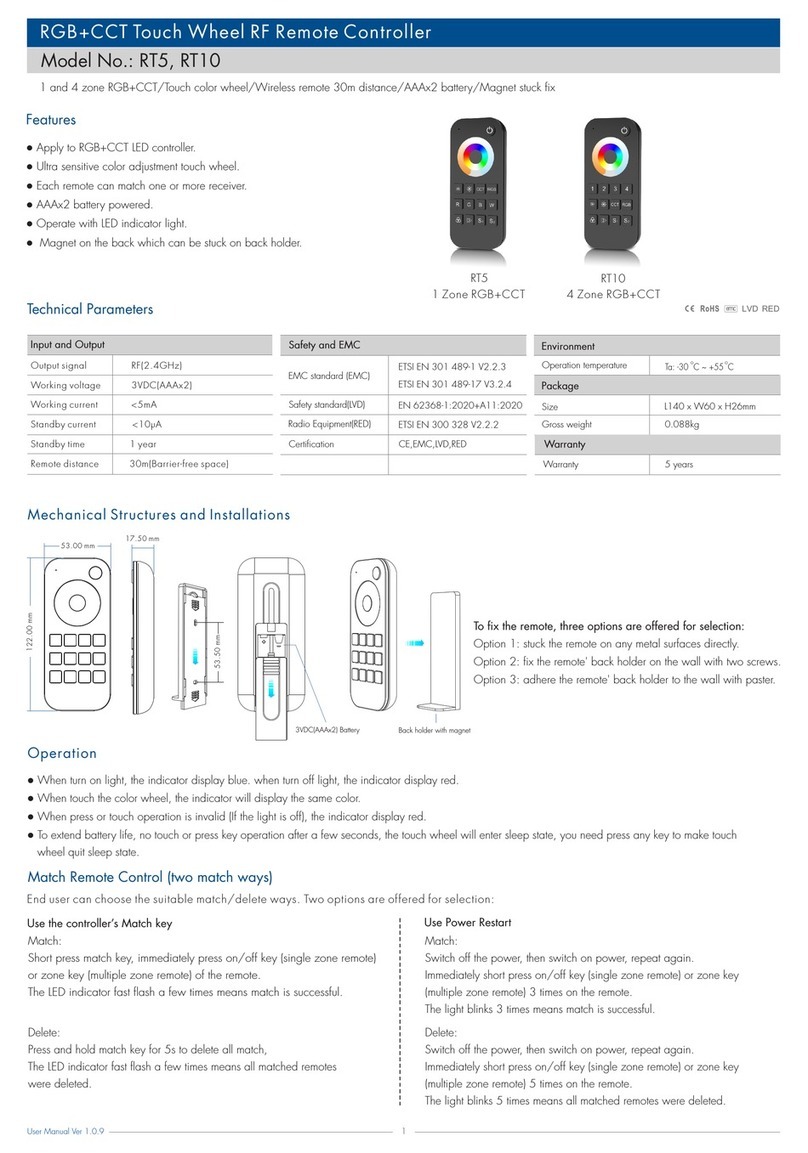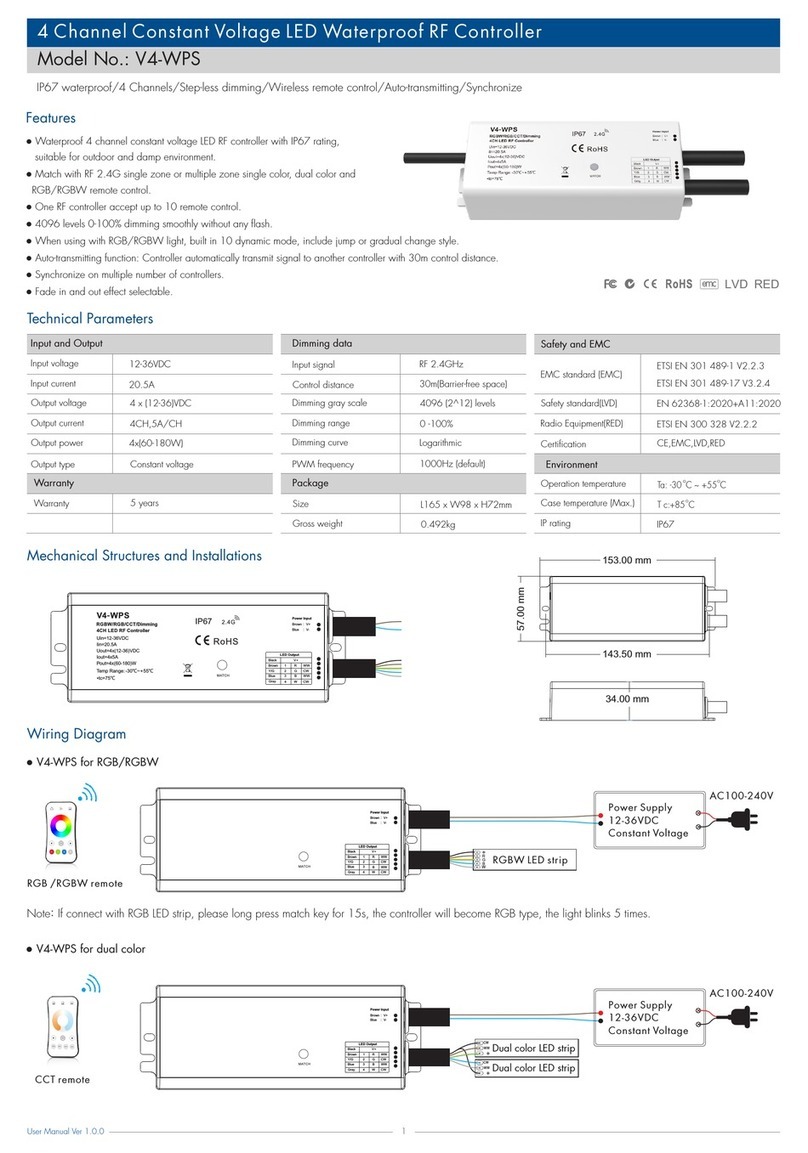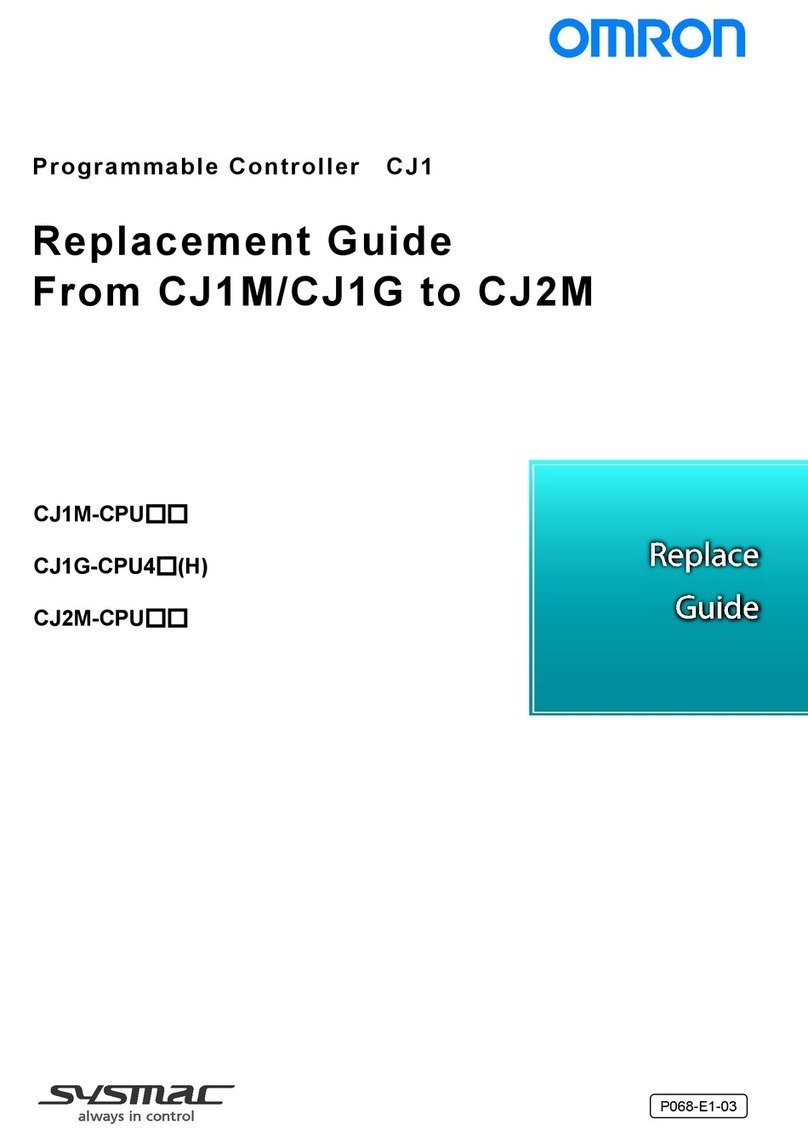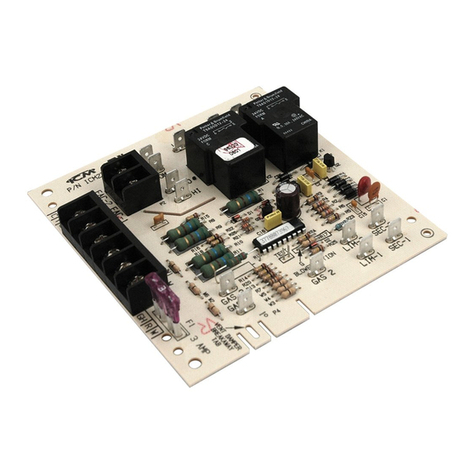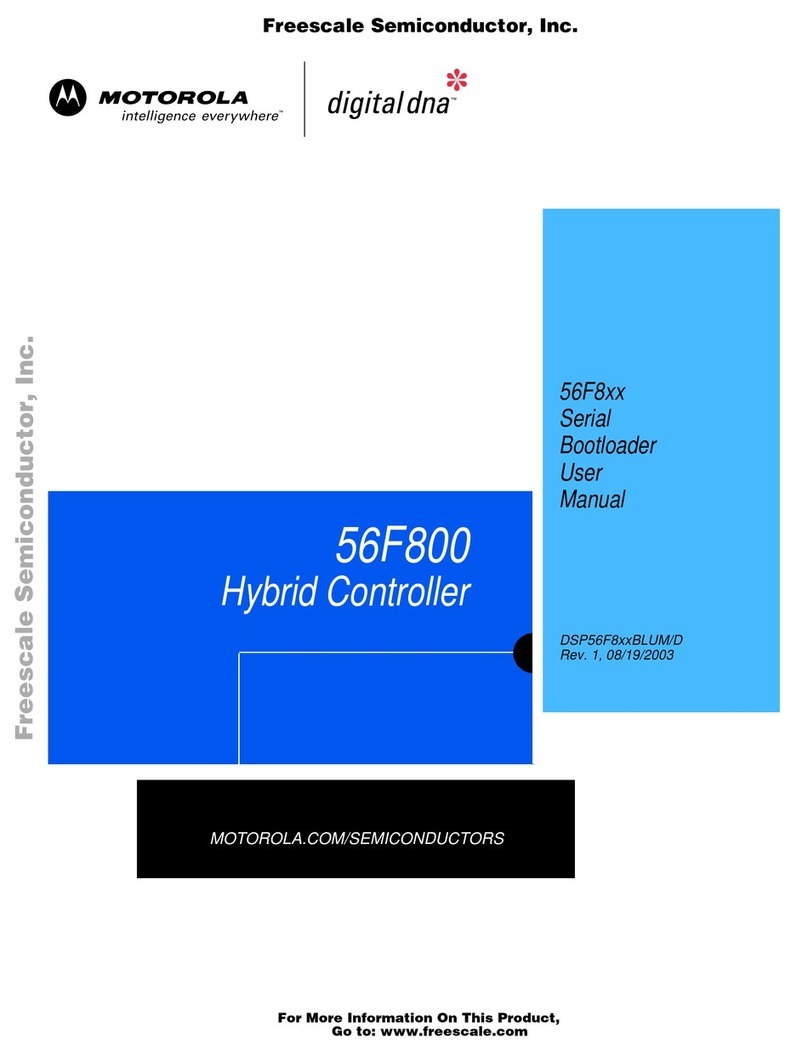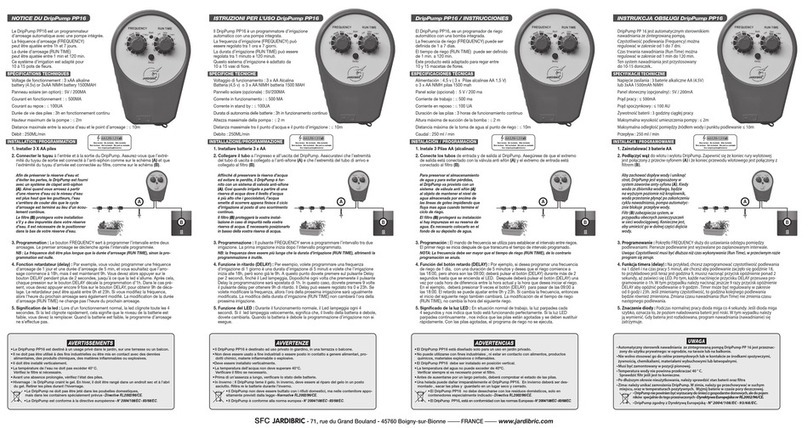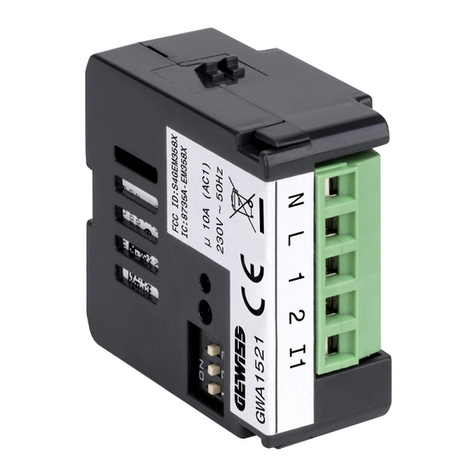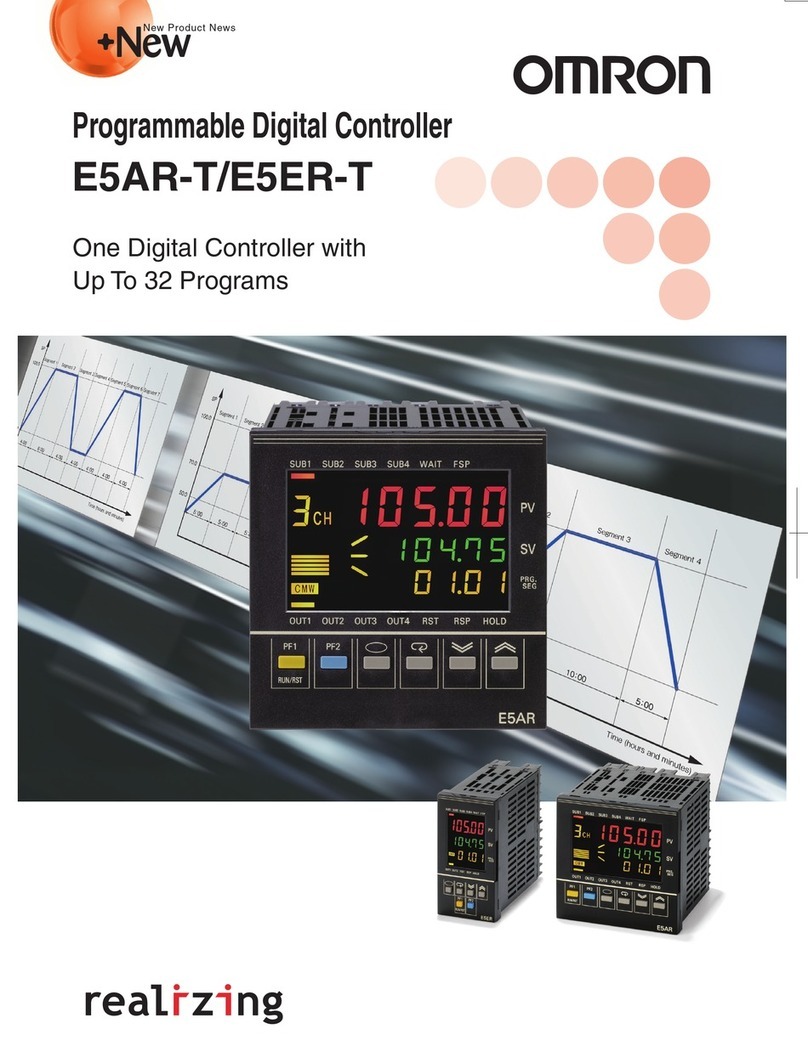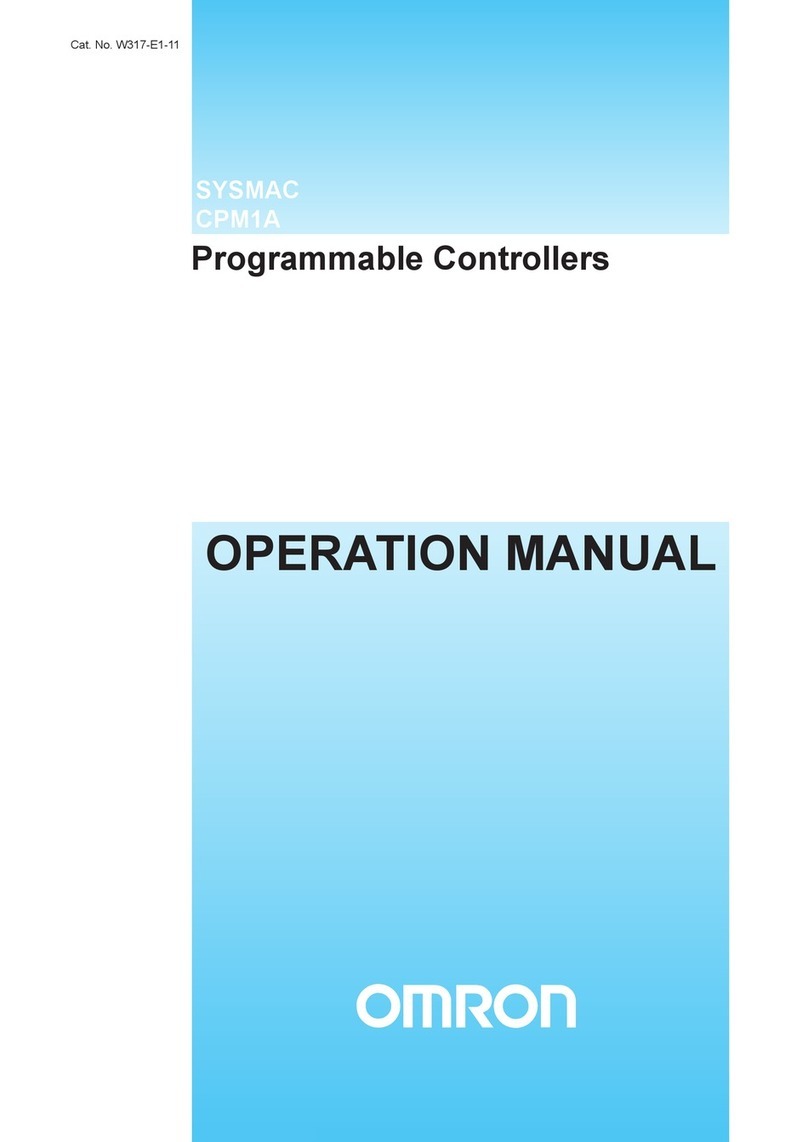4213
86mm
86mm
36.5mm
Dimension
● : -Input voltage 5 24VDC
● : PWM constant voltage+RF(2.4G)Output type
● : 4CH,3A/CHOutput current
● : 60-288WOutput power
● Grey levels: 4096/CH
● Dimming range: 0-100%
● Remote distance: 30m
● Working temperature: -30℃~55℃
● : L86×W86×H36.5mmProduct size
● Net weight: 152g
● Touch panel DIM PWM constant voltage controller,
can also used as DIM remoter.
● Select 4 Zone or 4 Scene, whether as a remoter
through 2bit DIP switch.
● Ultra sensitive high strength glass touch panel
with touch color wheel in the middle and backlighting.
● 256 level dimming, smooth dimming without any flicking.
● Adopt 2.4GHz wireless technology, when used as
controller, can accept up to 10 remoter control.
when used as remoter, can remote control multiple
dimming controller.
● Can work with WiFi-relay controller after install APP
on IOS and Android system.
● Work with power repeater to expand output unlimitedly.
Summary
Technical Parameters
T1
● Match: Turn on light, turn off, immediately press on/off key for 5s,
within 5s, press any key of the remoter.
● Delete: Turn on light, turn off, immediately press on/off key for 10s,
delete all matched remoters.
Panel remoter match receiver method
Dip switch setting
Panel controller match remoter method
Wiring diagram
RF OUT OFF
LED power supply voltage and power select :
● 5V lamp, Input 5V power supply, can load 0~60W,
● 12V lamp, Input 12V power supply, can load 0~144W,
● 24V lamp, Input 24V power supply, can load 0~288W,
The power supply power must larger than load power 20%.
● Dip switch 1st bit: set downside is 4 scene,
set upside("ON") is 4 zone.
● Dip switch 2nd bit: set downside disable remoter,
set upside("ON") enable remoter.
Caution: before power on, you must confirm the selection of dip switch.
1 2
ON
Key function
On/Off:
Single zone Turn on/off light. :
, 4 Zone : Short press turn on/off current zone light
long press 2s turn off all zone light .
Brightness wheel : to adjust brightness.Touch
1, 2, 3, 4 Scene / Zone :
Used as a 4 scene Short press run the scene long press 2s save. : ,
Used as a 4 Zone Short press select and turn on zone light, :
long press 2s turn off zone light.
Continuous short press multiple zone key,
can synchronous select multiple zones.
On/Off
Color wheel
4 Scene / Zone
+
+
+
+
Power Supply
5-24VDC
Constant Voltage
AC110-230V
Single color LED strip x 4
Wall Mounted Touch Panel
Single Color LED
Constant Voltage Controller & RF 2.4G Remote
For controller with match key
● Match: Short press match key, within 5s, press on/off or zone key of the panel.
● Delete: Long press match key for 5s, delete all matched remoters.
For smart lamp
● Match: Switch off the power, then switch on power again,
short press on/off or zone key 3 times of the panel within 5s after power on,
the link is done once the light blinks 3 times.
● Delete: Switch off the power, then switch on power again,
short press on/off or zone key 5 times of the panel within 5s after power on,
the unlink is done once the light blinks 5 times.