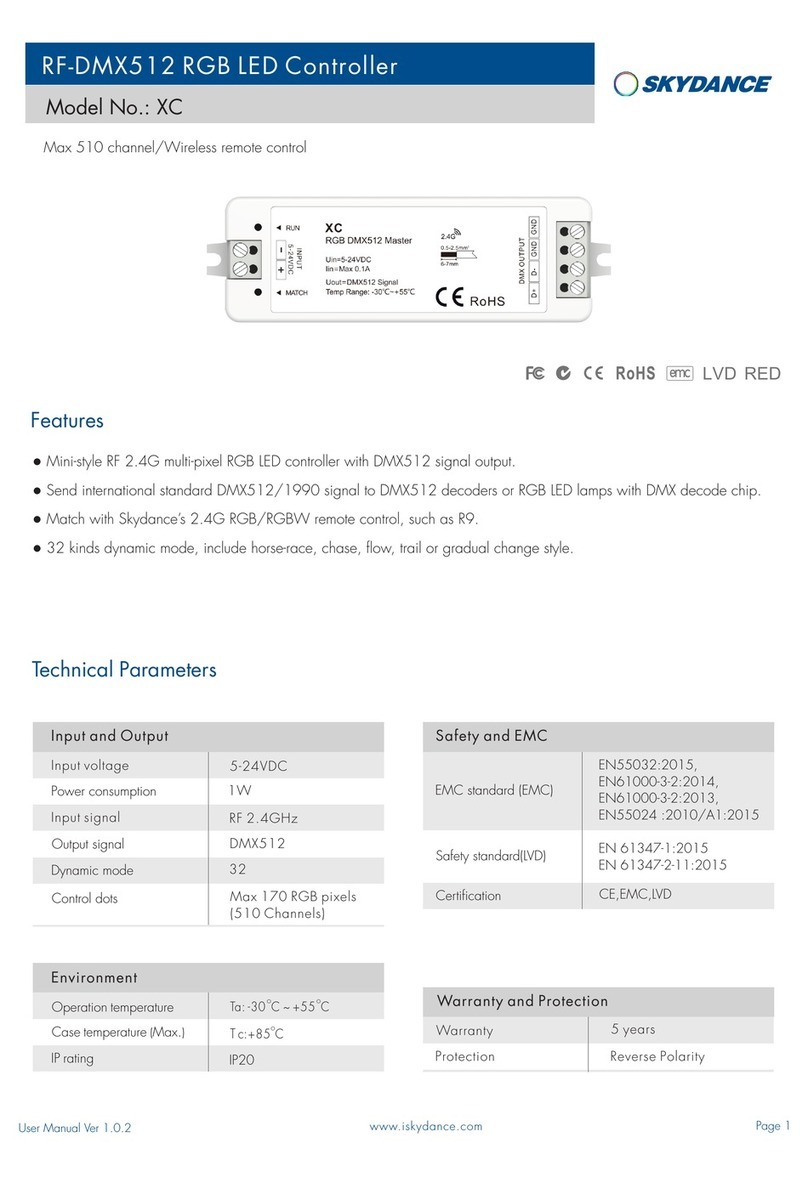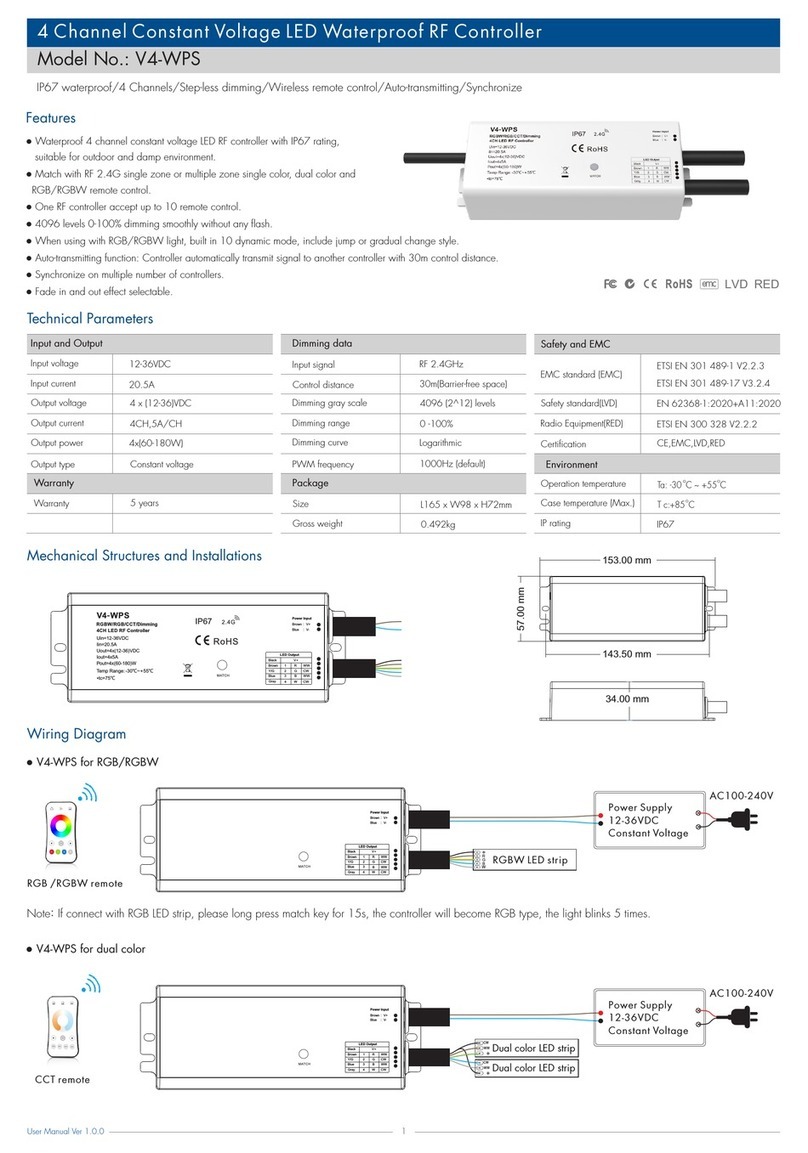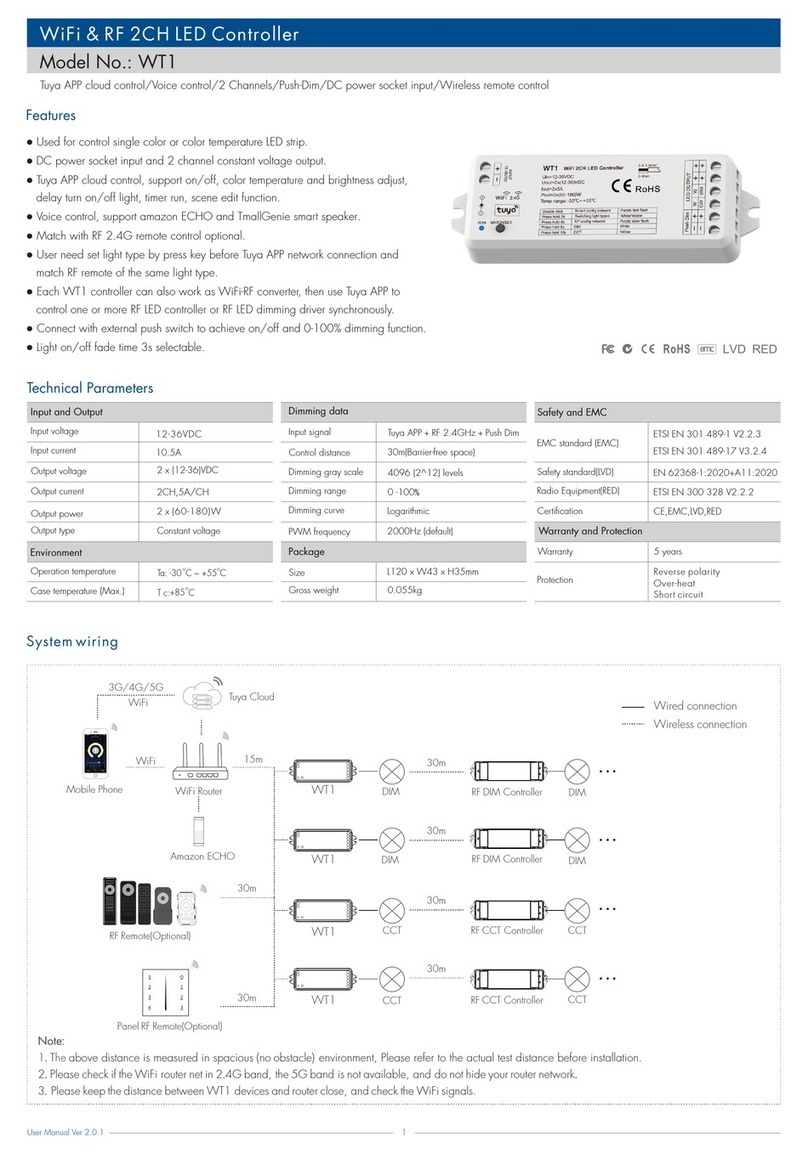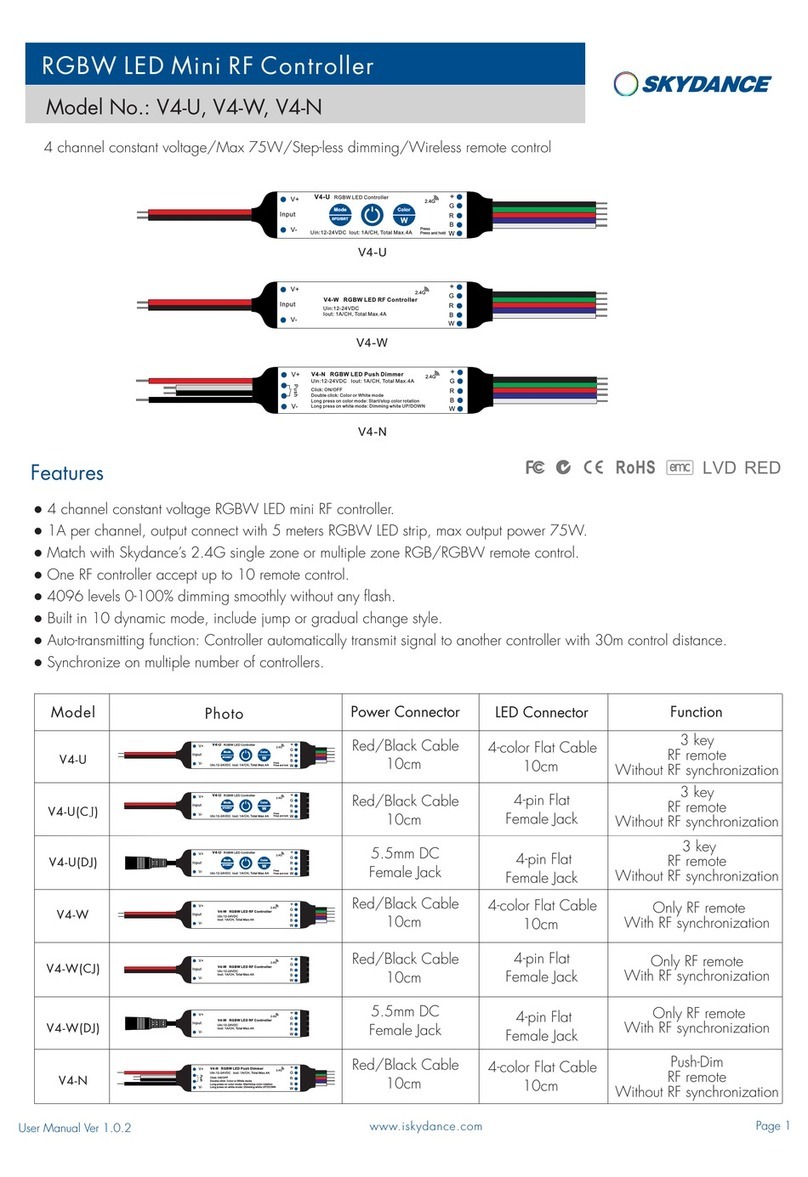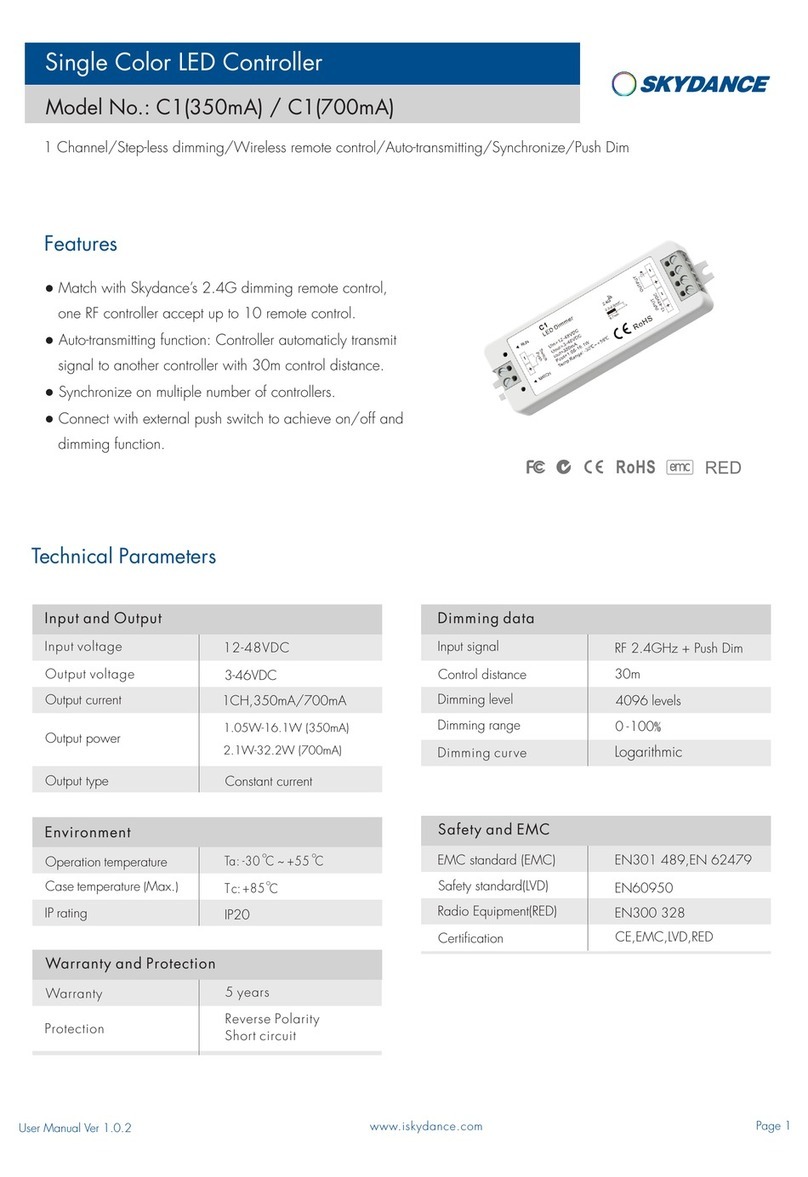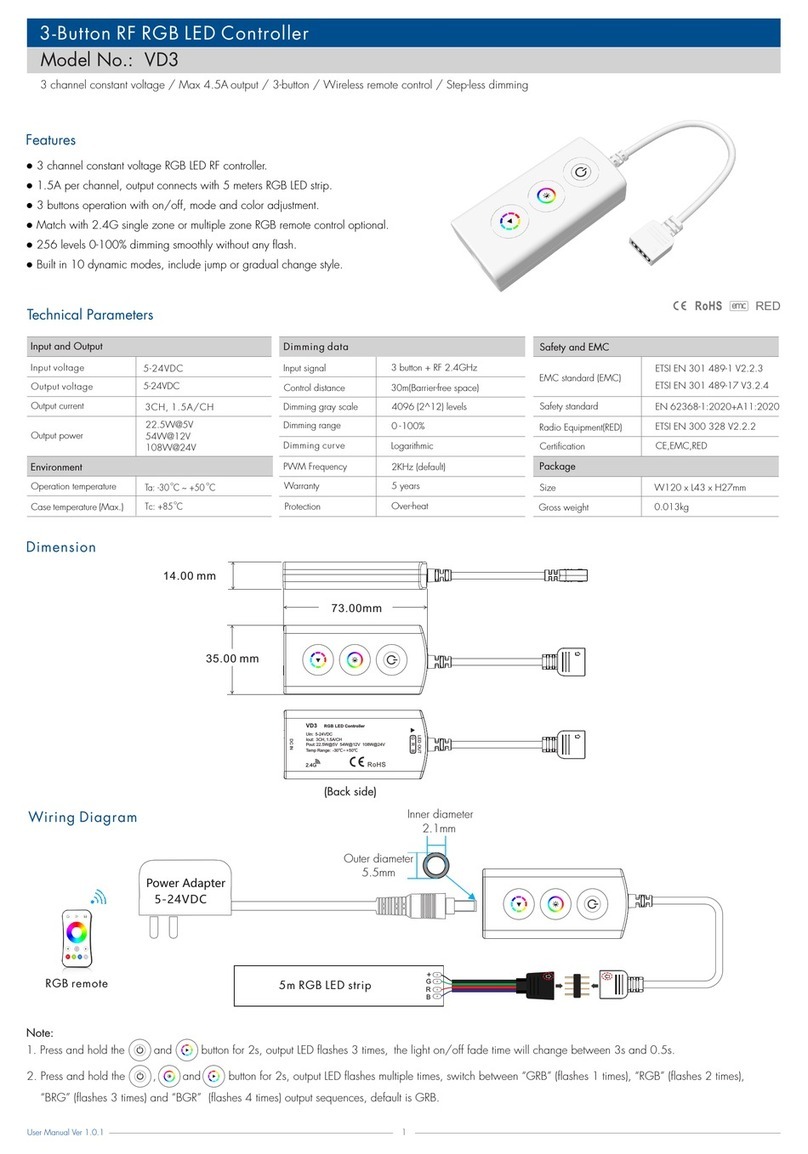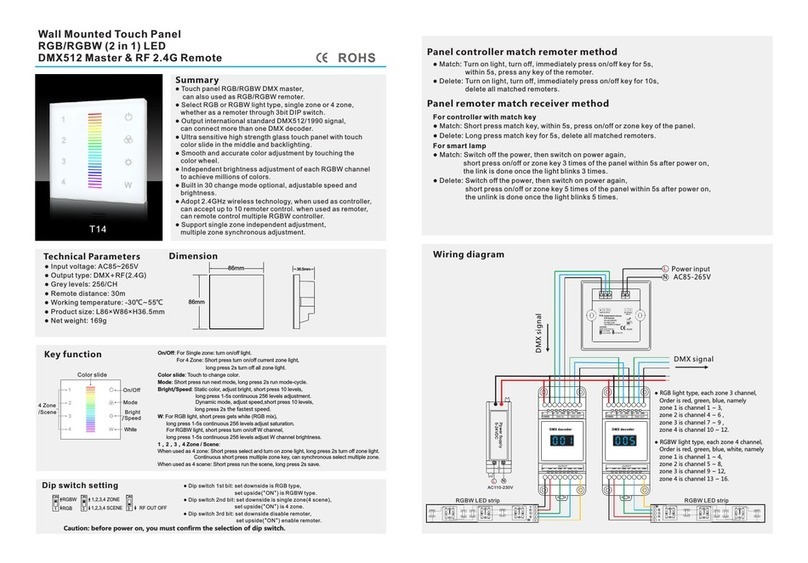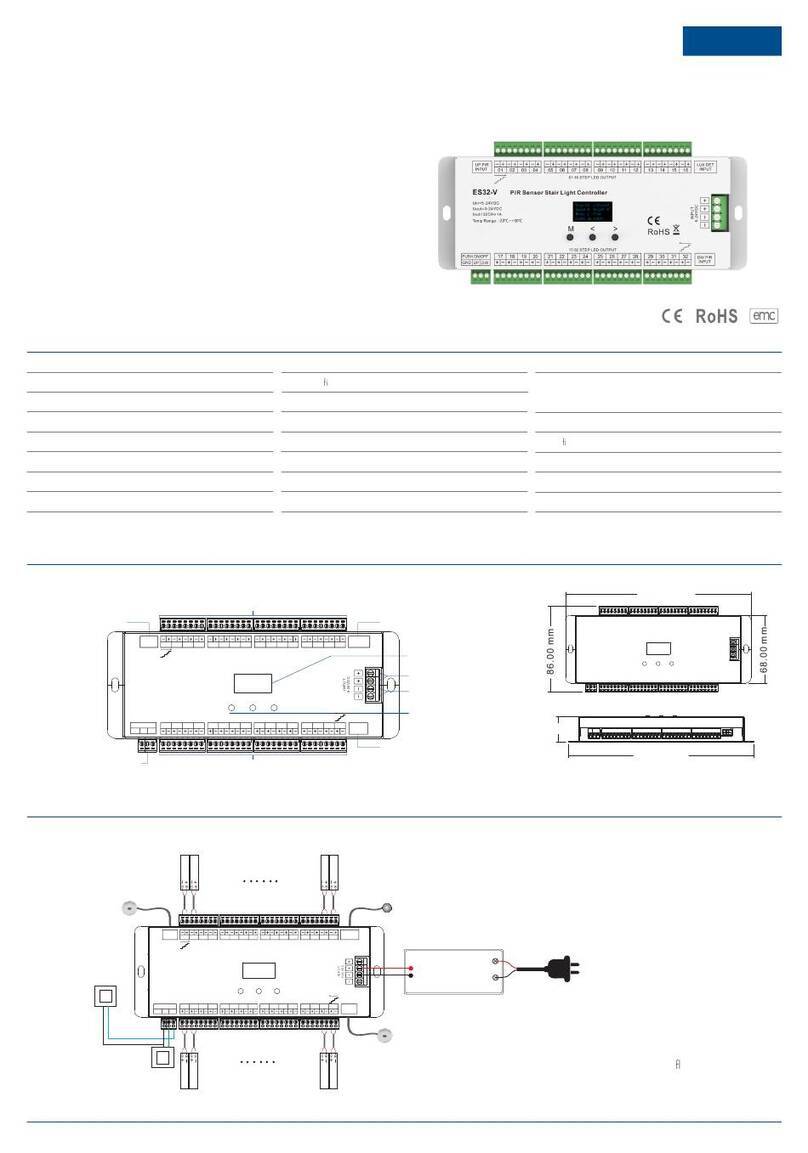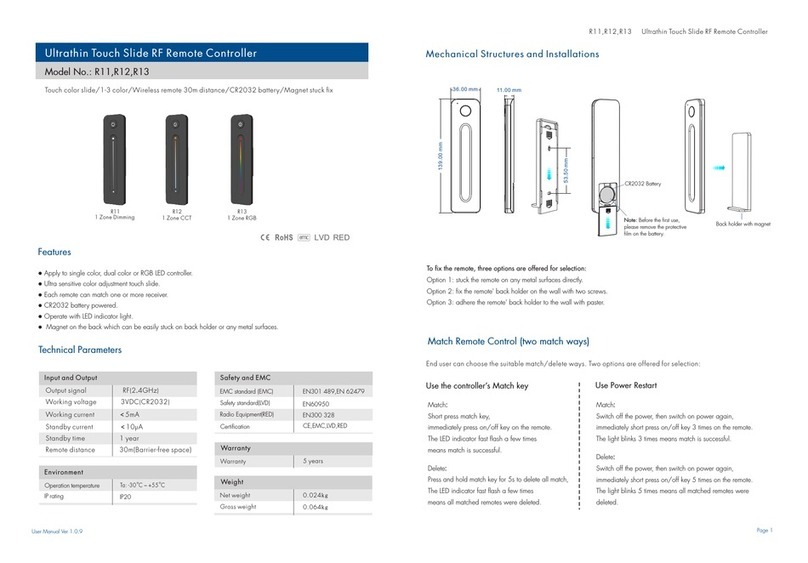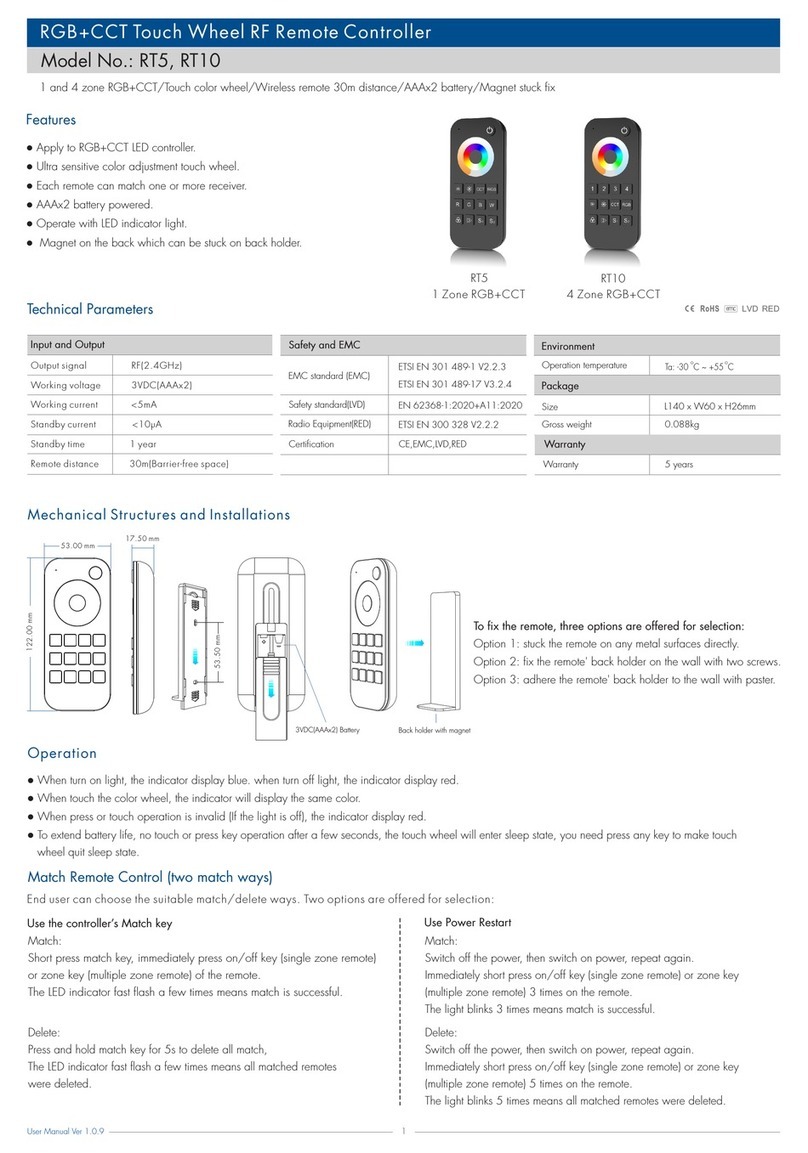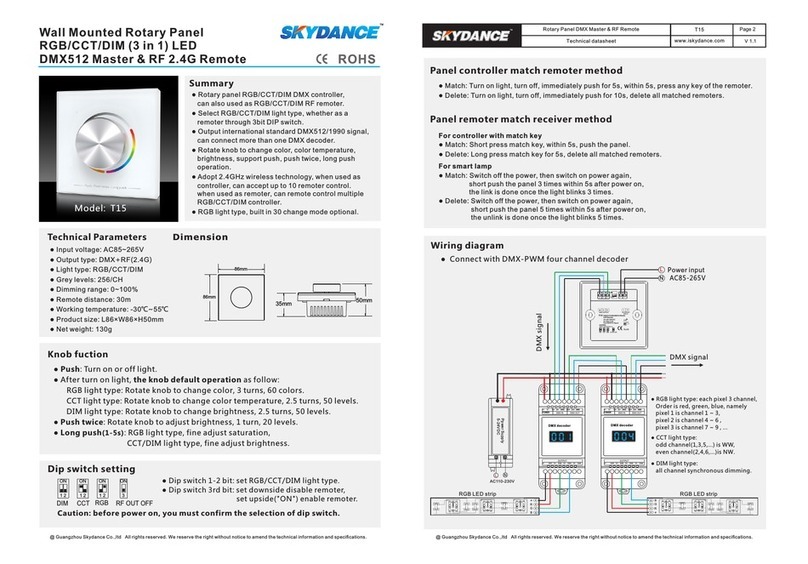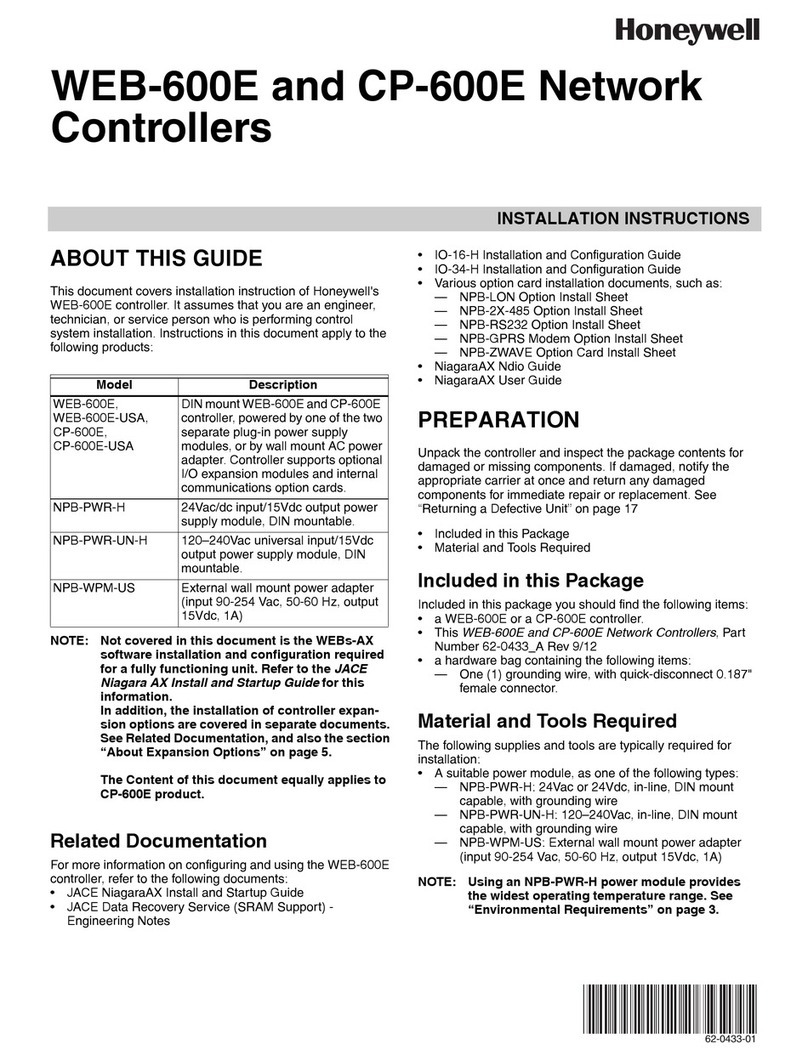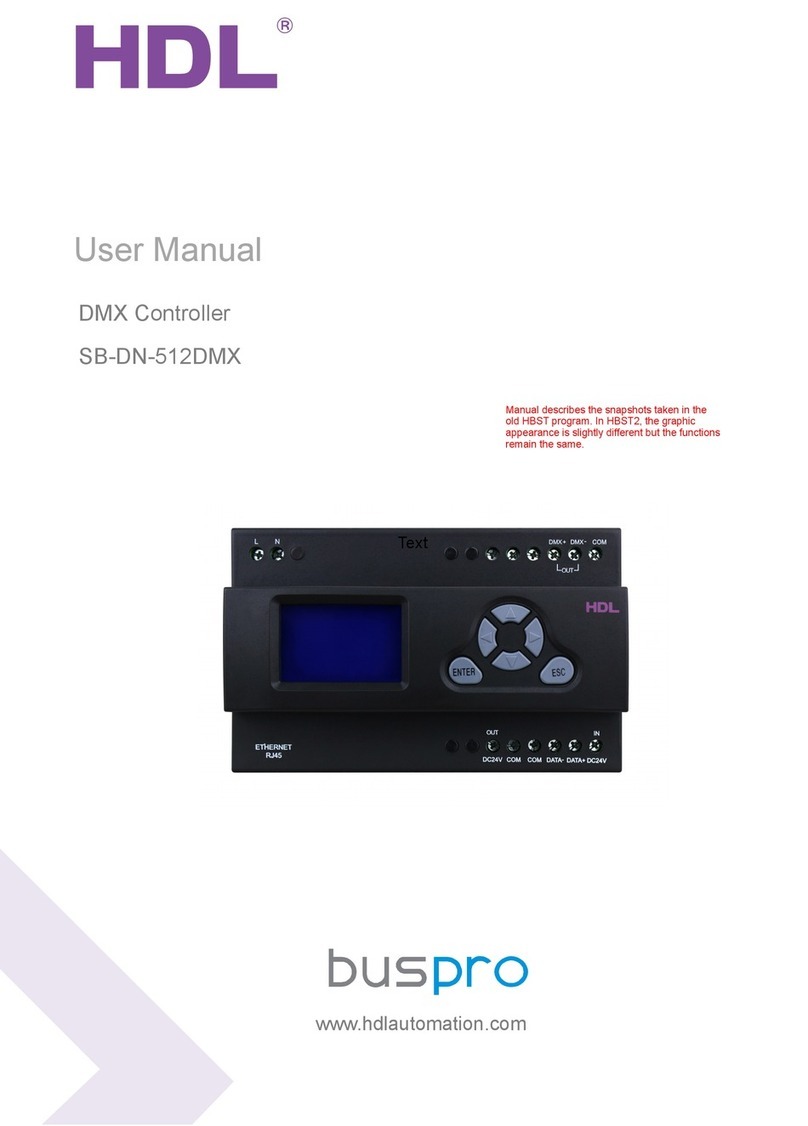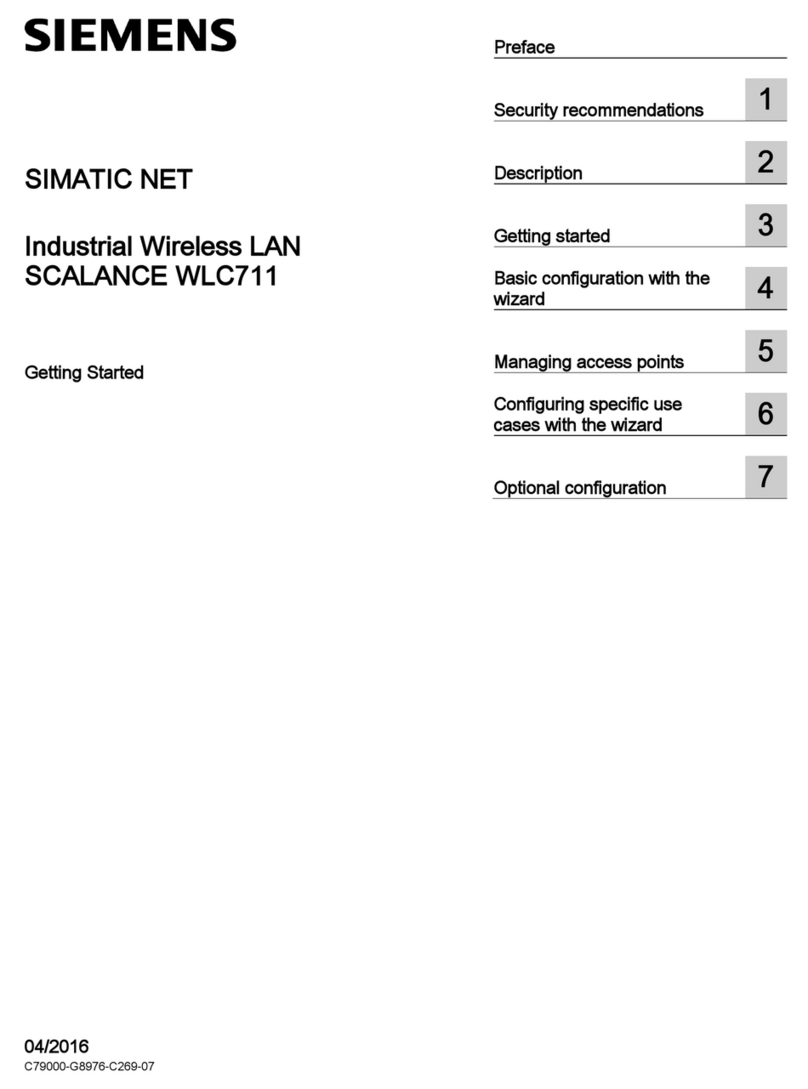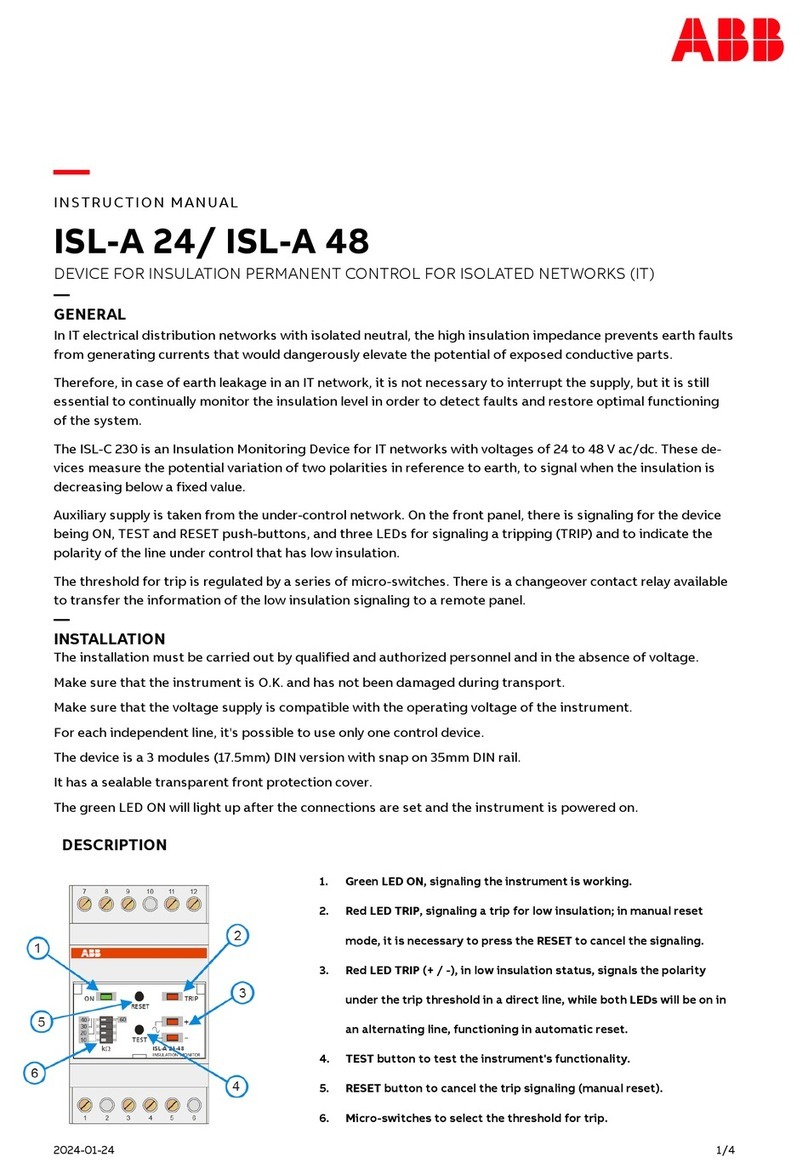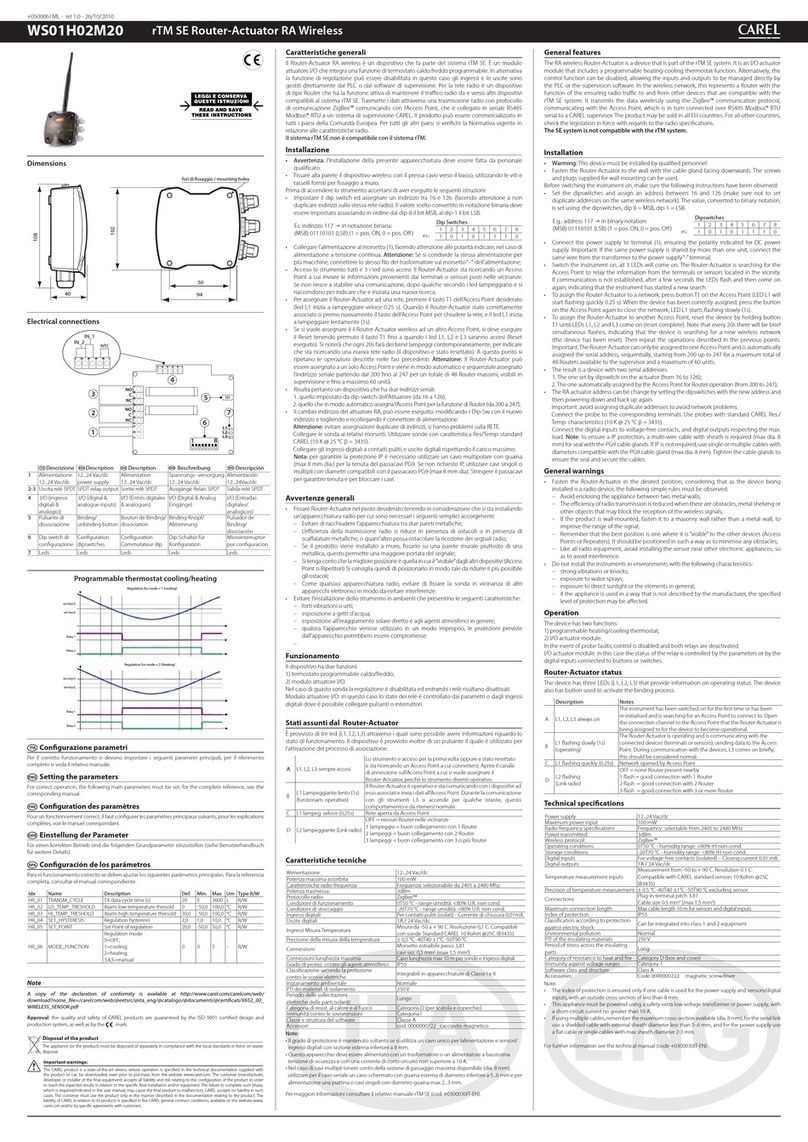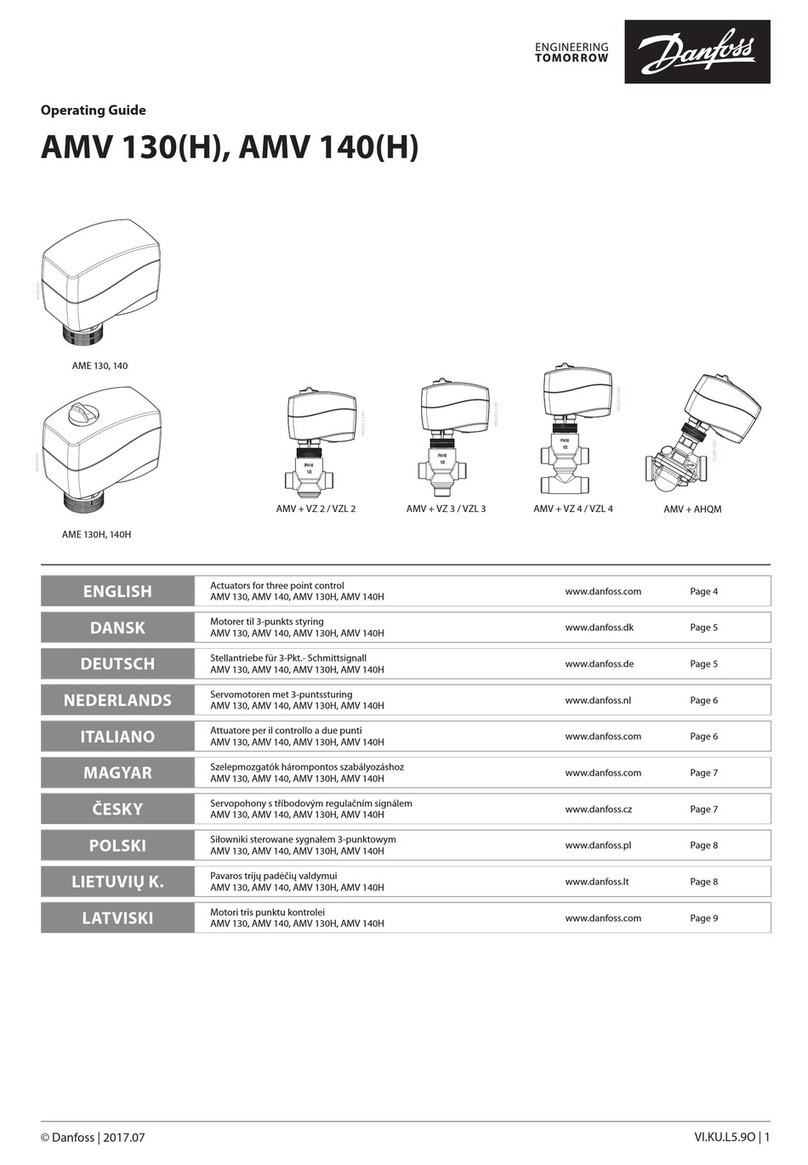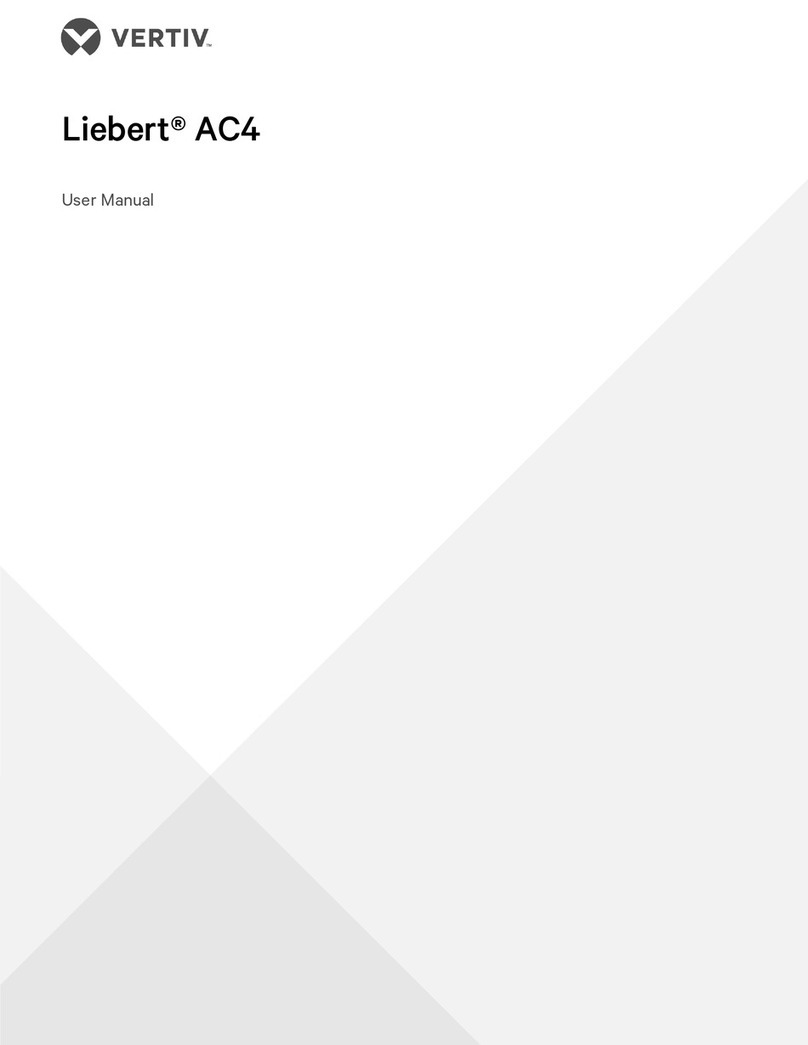Match Remote Control (two match ways)
Use the controller’s Match key
Match:
Short press match key, immediately press on/off
key (single zone remote) or zone key (multiple zone
remote) of the remote.
Use Power Restart
Match:
Switch off the power, then switch on power again,
immediately short press on/off key (single zone remote)
or zone key (multiple zone remote) 3 times on the remote.
The light blinks 3 times means match is successful.
.
Delete:
Switch off the power, then switch on power again,
immediately short press on/off key (single zone remote)
or zone key (multiple zone remote) 5 times on the remote.
The light blinks 5 times means all matched remotes were
deleted.
Delete:
Press and hold match key for 5s to delete all match,
The light blinks 5 times means all matched remotes
were deleted.
End user can choose the suitable match/delete ways. Two options are offered for selection:
If you use multiple receivers, you have two choices:
Option 1: all the receivers in the same zone, like zone 1.
Zone 1
Option 2: each receiver(one or more) in a different zone, like zone 1, 2, 3 or 4.
Zone 1 Zone 2 Zone 3
RF remote
RF remote
Push Dim Function
● Short press:
Turn on or off light.
● Long press (1-6s):
Press and hold to step-less dimming,
With every other long press, the light level goes to the opposite direction.
● Dimming memory:
Light returns to the previous dimming level when switched off and on again, even at power failure.
The provided Push-Dim interface allows for a simple dimming method using commercially available non-latching
(momentary) wall switchs.
User Manual Ver 1.0.2 Page 3
www.iskydance.com
V1-L Single Color LED Controller