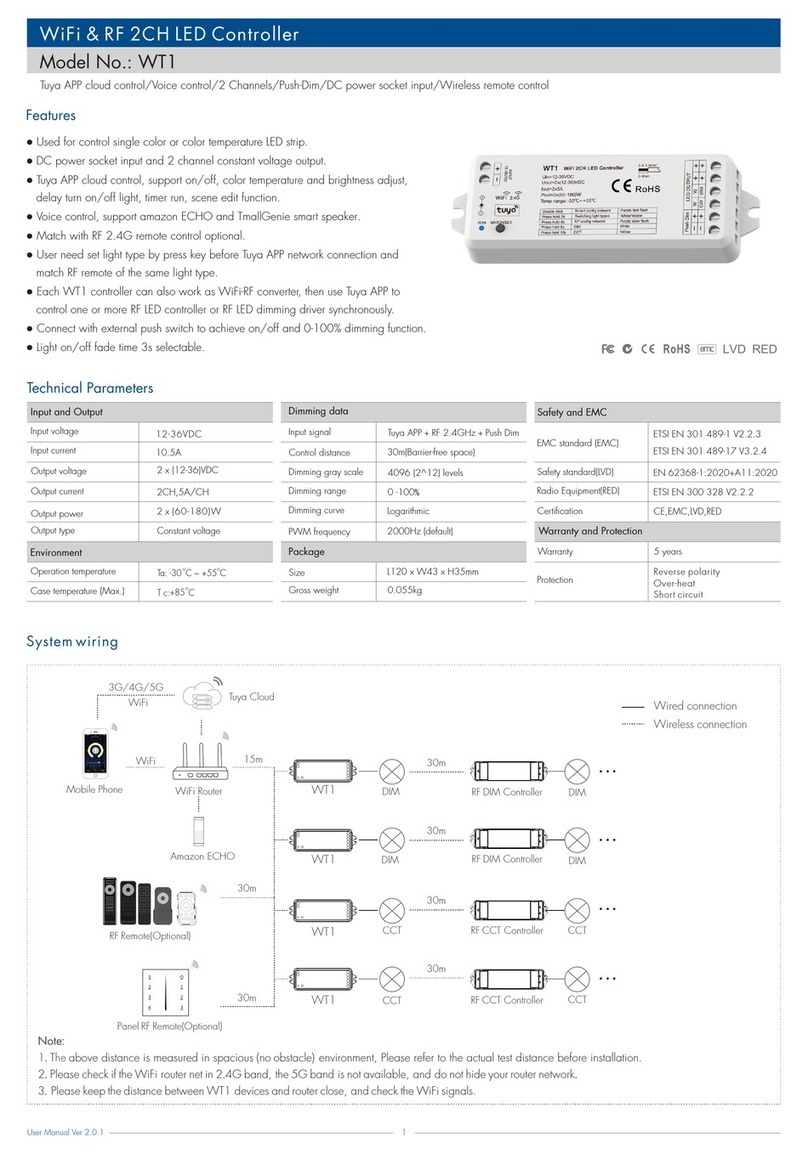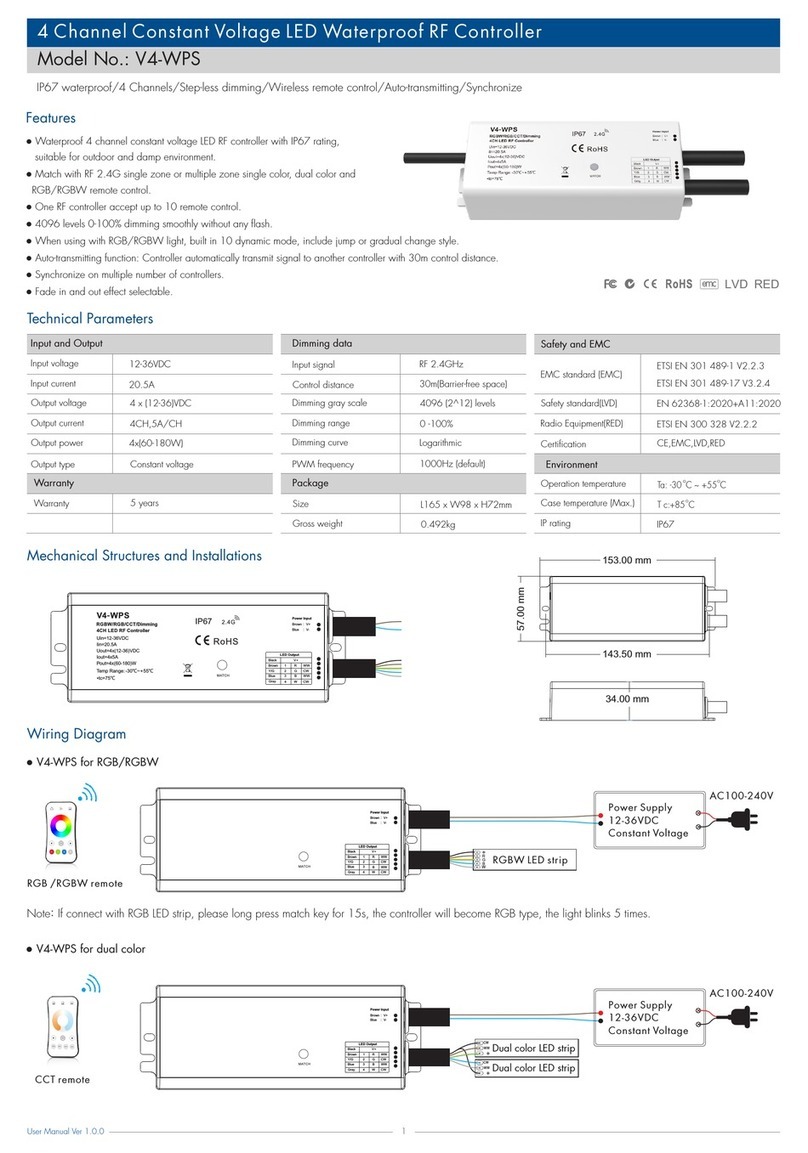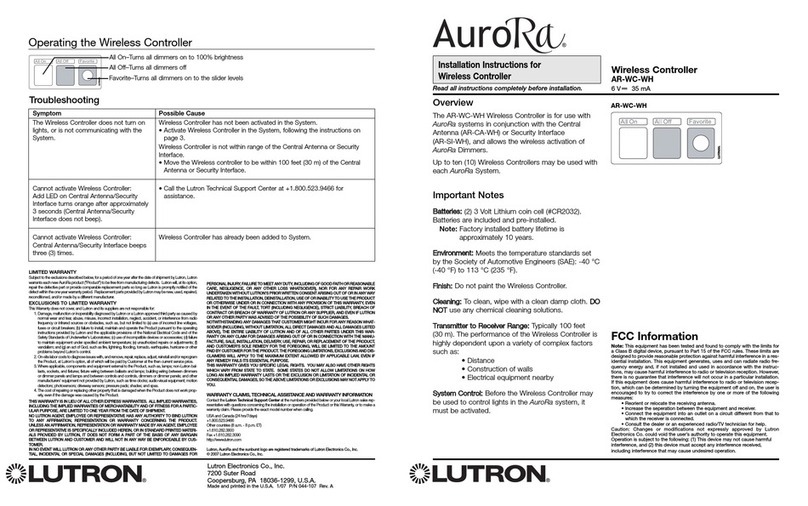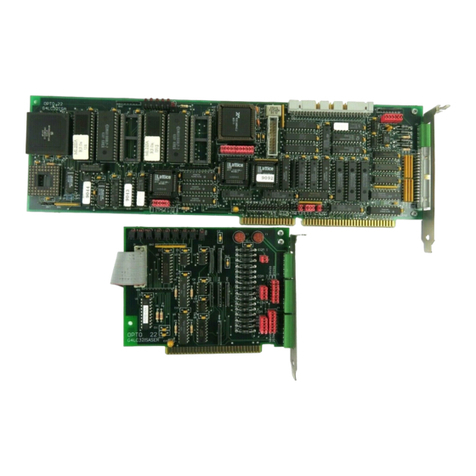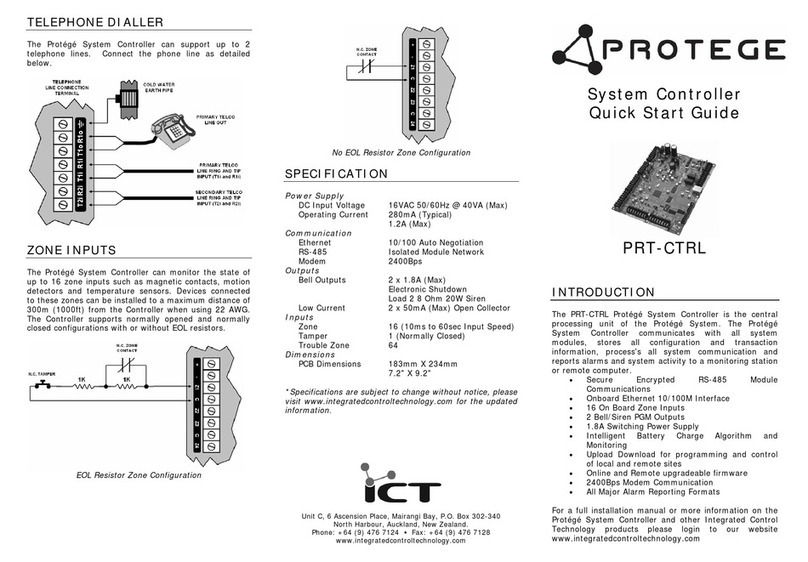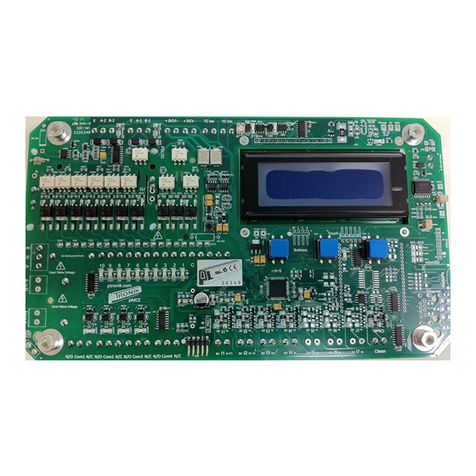SKYDANCE ES32-V User manual

ES32-V Sensor
Page1
2023.11
User Manual Ver 1.0.0
Technical Parameters
Mechanical Structures and Installations
Wiring Diagram
186.00 mm
86.00 mm
68.00 mm
25.50 mm
186.00 mm
PUSH ON/OF F
GND UP DW
M
<
<
IN PUT
5-24V DC
01 02 03 04 05 06 07 08 09 10 11 12 13 14 15 16
17 18 19 20 21 22 23 24 25 26 27 28 29 30 31 32
LUX DET
INPUT
DW PIR
INPUT
UP PIR
INPUT
01-16 STEP LED OUTPUT
17-32 STEP LED OUTPUT
Power Input -
Power Input +
Down PIR sensor input
Up PIR sensor input
OLED Digital display
Setting key
Daylight sensor input
UP/DW Push switch input 17-32 step constant voltage LED output
01-16 step constant voltage LED output
Note:
The PIR sensor can replace with IR reection induction
probe(ES-T) or other sensor with 5V level output.
Input and Output
Input voltage 5-24VDC
Gross weight
Size
Package
Safety and EMC
EMC standard (EMC) ETSI EN 301 489-1 V2.2.3
ETSI EN 301 489-17 V3.2.4
Certication CE,EMC,LVD
EN 62368-1:2020+A11:2020
Safety standard
Output type
Output power
Output voltage
Output current
Constant voltage
32 x (5-24)W
32 x (5-24)VDC
32CH,1A/CH
Warranty
5 years
Warranty
Operation temperature
Case temperature (Max.)
Environment
IP20
IP rating
Ta: -20
O
C ~ +55
O
C
Tc: +85
O
C
Sensor data
≤3m
Sensitive eld
Sensitivity angle
30°(±10°)
PIR Sensor Stair Light Controller
● Dual PIR sensing + dual push switch 32 step stair light controller with daylight detection function.
32 channels constant voltage output drive low voltage LED strip, Max. 1A current per channel.●
● OLED display screen, 3-buttons operate.
● 6 run modes are available: flow, chase, trail, float, five-step and one-step,
with 1-8 levels of adjustable speed and brightness.
● Multiple steps can be set to synchronize or sequence on/off.
● 0-3 seconds on/off fade time selectable,
● 5 seconds -10 minutes auto-off delay time selectable.
Two push switch can be connected for use as manual switch input.●
With fast self-testing function.●
● Any damaged LED channel in 32 channels can be set disable.
M
<
<
IN PUT
5-2 4V DC
01 02 03 04 05 06 07 08 09 10 11 12 13 14 15 16
17 18 19 20 21 22 23 24 25 26 27 28 29 30 31 32
LUX D ET
INPUT
DW PIR
INPUT
UP PI R
INPUT
01-16 STE P LED O UTPUT
17-32 STE P LED O UTPUT
GND UP D W
+
+
+
+
+
+
+
+
PUSH O N/OFF
DW Push switch
16 x Single color LED strip
16 x Single color LED strip
Daylight sensor
Down direction
PIR sensor
Up direction
PIR sensor
AC100-240V
Power Supply
5-24VDC
Constant Voltage
UP Push switch
W213 x L130 x H45mm
0.65kg

Page2
2023.11
User Manual Ver 1.0.0
PWM freq: Set the three output PWM frequencies:1KHz, 2KHz or 4KHz.
OFF fade: Set 0s, 1s, 2s, 3s light off fade time.
Note:
light on/off fade is effective in ow mode;
only light off fade is effective in chase, trail and oat mode when set to synchronised light off;
only light off fade is effective in ve-step and one-step mode.
Sen OFF Delay: Set auto-off light delay time at the end of sensing
(5sec, 10sec, 15sec, 20sec, 30sec, 1min, 3min, 5min, 10min, Cancel), default 10sec.
Push OFF Delay: to turn on light Set auto-off light delay time after push
(5s, 10s, 15s, 20s, 30s, 1min, 3min, 5min, 10min, cancel), default cancel.
Lux Set: Daylight sensor threshold (10, 30, 50, 100, 150, 200lux, OFF),
with sufcient ambient light, the PIR sensor does not turn on the light.
The digital value after * is current detected LUX value. Daylight sensor default off.
OLED screen and key operations
● Long press M key for 2s, enter system parameters setting state: setting PWM frequency, ON/OFF fade time, daylight sensor threshold,
sensor off delay time, push switchoff delay time, system language selection.
●Short press M key, enter light effect parameter setting state: setting step number, turn on/off light mode, brightness and speed level, run mode.
●When in parameters setting state, short press M key to switch multiple parameters, press < or > key for parameters adjustment.
●Long press M key or wait 15s to quit parameter setting state.
●Long press M &> key for 2s, display ''Light up test''on the 4 line of OLED screen,
start up direction induction light testing.
Long press M & < key for 2s, display ''Light down test'' on the 4 line of OLED screen, ●
start down direction induction light testing.
Long press < & >key for 2s, restore factory default parameters,jump to languageselect interface automatically, ●
press< or >key toswitchtwolanguages(ChineseandEnglish), pressM key to exit languageselect interface.
●Long press < , > & M for 2s, enter 32 channels LED disable setting interface.
When the controller is in induction state, the indication of inductive signal input (''Light up start'' and ''Light down start'') ●
is displayed first, and then the light on/off status is displayed.
If the current detected LUX value is greater than daylight sensor threshold,
display ‘’Light up off“ or “Light down off” on the fourth line.
Main interface
Step: Setthenumberofsteps,04-32.
1
3
4
2
Flow (on one by one)
Runmodelist:
5
6
I/O:Setting the light on/off mode for multiple steps.
That is, sequential or synchronized light on/off,
a total of four options.
Restore Factory Settings Interface
Step:32 I/O:sIsO
Speed:8 Bright:8
Mode:1 Flow
Light up start
Device
Restore default
Step:32 I/O:sIsO
Speed:8 Bright:8
Mode:1 Flow
****************
Language SelectionInterface
Light on/off state on the 4 line
Inductive indication on the 4 line
Bright: Brightness level, 1-8, 8 is the maximum brightness.
Speed: Speed level, 1-8, 8 is the fastest speed.
Light on/off mode list:
Name
Sequential light on, sequential light off
Sequential light on, synchronized light off
synchronized light on, sequential light off
synchronized light on, synchronized light off
sIsO
sIcO
Display
cIsO
cIcO
Name
No.
OneStep (all on, one step off, sequential move)
Chase (one on, one off, sequential move)
Trail (light-dark gradient, sequential move)
Float(dark-light-dark gradient, sequential move)
FiveStep (all off, ve step on, sequential move)
PWM Freq:2KHz
ON Fade:0s
OFF Fade:0s
LuxSet: OFF *000
Sen OFF Delay:0s
PushOFFDelay:0s
Language:English
System Parameter Setting Interface1
System Parameter Setting Interface2
System parameters setting
ON fade: Set 0s, 1s, 2s, 3s light on fade time.
LED channel output disable setup
For example: If the fourth channel output is damaged, please long press M ,< & > key 2s to enter LED disable interface,
then change the corresponding channel(04) from 1(on) to 0(off).
namely the damaged channel can be ignored.
ch: the channel which is set
enablethechanneltowork1:
0:disablethechannel
Step LED Output
1110111111111111
1111111111111111
ch:04 1:Y 0:N
Change language, Chinese or English optional.Language:
Mode: Run mode number, 1-6.
Note: The setting is not valid light on/off mode
when in and mode.Five-step One-step
语言 Language
中文 Chinese
英语 English

Page3
2023.11
User Manual Ver 1.0.0
Connect two push switch to realize staircase light manual control:
● The UP push switch is installed at the bottom of the staircase,
short press the UP push switch to turn on or off the light,
the fourth line of the OLED main interface display "Upward switch on" / "Switch off".
● The DW push switch is installed at the top of the staircase,
short press the DW push switch to turn on or off the light,
the fourth line of the OLED main interface display "Upward switch on" / "Switch off".
● When the light is on, press the push switch to turn off the light immediately.
If it is in the delay light-off timing state, it will automatically cancel the delay light-off timing
and turn off the light immediately.
● Push switch and PIR sensing can be used at the same time, after the PIR sensing turns on the light,
the light can be turned off through the push switch.
● PIR sense detection is not active for 5 seconds before the push switch is operated.
● The push switch operation ignores the threshold setting of the daylight sensor.
Connect two PIR sensors to realize staircase light automatic sensing control:
The upward PIR sensor is installed at the bottom of the staircase, ●
when sensing a person, the light turns on automatically.
The downward PIR sensor is installed at the top of the staircase, ●
when sensing a person, the light turns on automatically.
After the sensing light control process is nished, ●
wait for the delay time, the light will automatically turn off.
Slotted
Packing List
LED Controller
1 pcs
User Manual
1 pcs
Daylight sensor
(30cm)
1 pcs
PIR sensor
(1.2m)
2 pcs
PIR sensor
extension line(5m)
2 pcs
screwdriver
1 pcs
Installtion of PIR sensor
Under push switch
Up push switch
Daylight sensor
Down direction
PIR sensor
Up direction
PIR sensor
Induction switch control
Manual switch control
Number of steps is 32, sequential light on, sequential light off, speed level is 6, brightness level is 8, run mode is Flow, PWM freq is 2KHz,
on and off fade time is 0s, disable daylight sensor, sensor auto-off delay time is 10s, cancel push auto-off delay time, system language is English.
Factory set default parameters
Sizeofdetector:
1.Recommended for wall mounting.
2.If thesensorisexposedtodirectsunlight, interference signalwillbeintroduced.
3.The sensor should be installed in a dry environment and keep away from windows, air conditioner and fans.
4. Make sure that the sensor stays away from heat source, such as countertops, kitchen appliances which generate hot steam,
walls and windows in direct sunlight, air conditioner, heating, refrigerators, stoves and so on.
5. We recommended the wall-mounted installation height is1-1.5 meters and the ceilling mounting height is no more than 3 meters.
6.There should not be shelter(screen, furniture, large bonsai) within the range of detection.
Notice for installation of PIR sensor
Wall mounting
PIR sensor detection scope (±10° Error):
Ceilling mounting
Diameter:
1.2~1.5m
Height: 1~1.5m
3m
30°
3m
30°
For wall mounting and ceiling mounting,
note that the sensing holes are perpendicular to the direction of human movement.
26.00 mm
18.00 mm
16.00 mm
20.00 mm
Diameter:
1.2~1.5m
Height: 3m
Other SKYDANCE Controllers manuals

SKYDANCE
SKYDANCE RGBW User manual

SKYDANCE
SKYDANCE V1 User manual

SKYDANCE
SKYDANCE T13 User manual
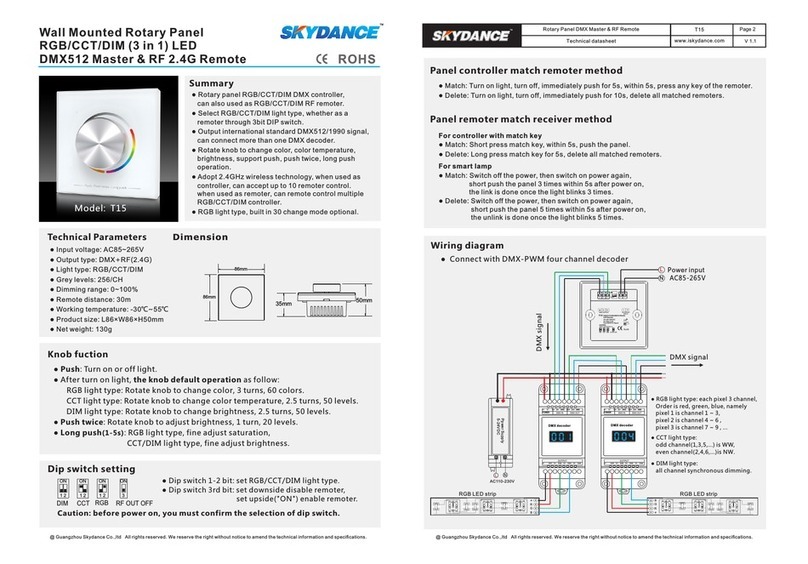
SKYDANCE
SKYDANCE T15 User manual

SKYDANCE
SKYDANCE V1-L User manual
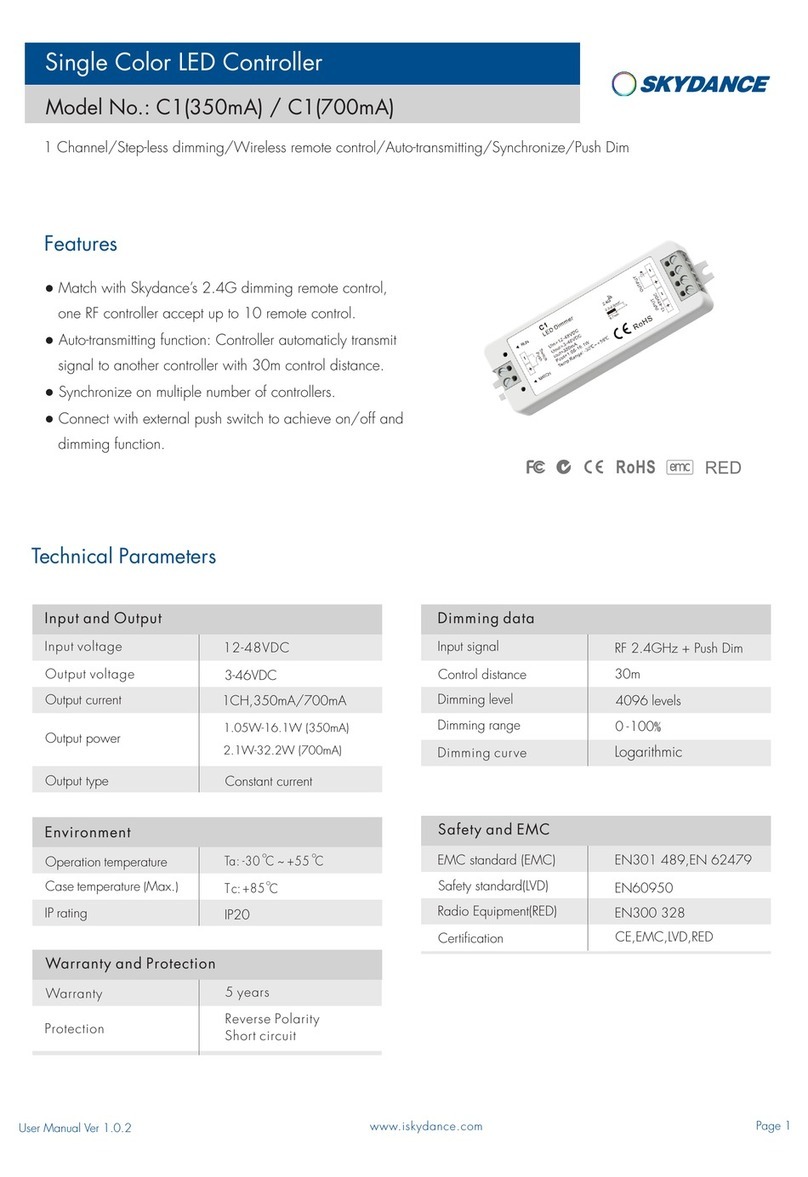
SKYDANCE
SKYDANCE C1 User manual
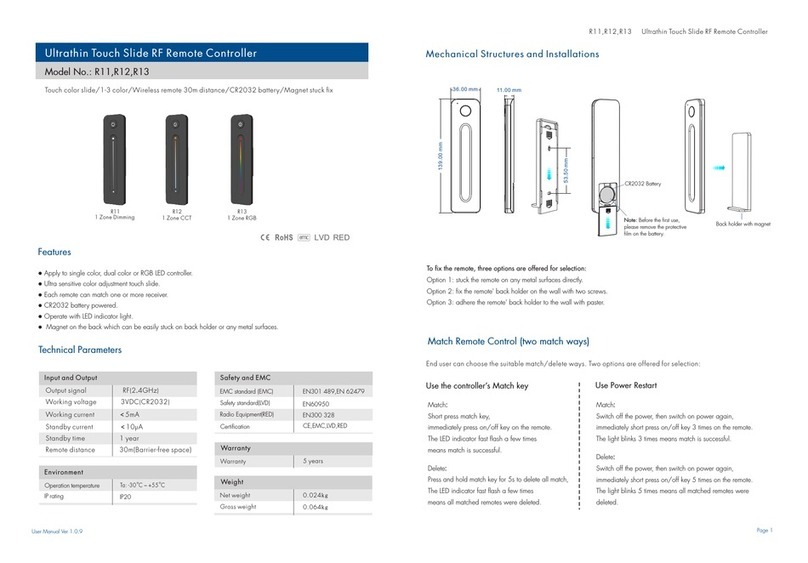
SKYDANCE
SKYDANCE R11 User manual

SKYDANCE
SKYDANCE SC + R9 User manual
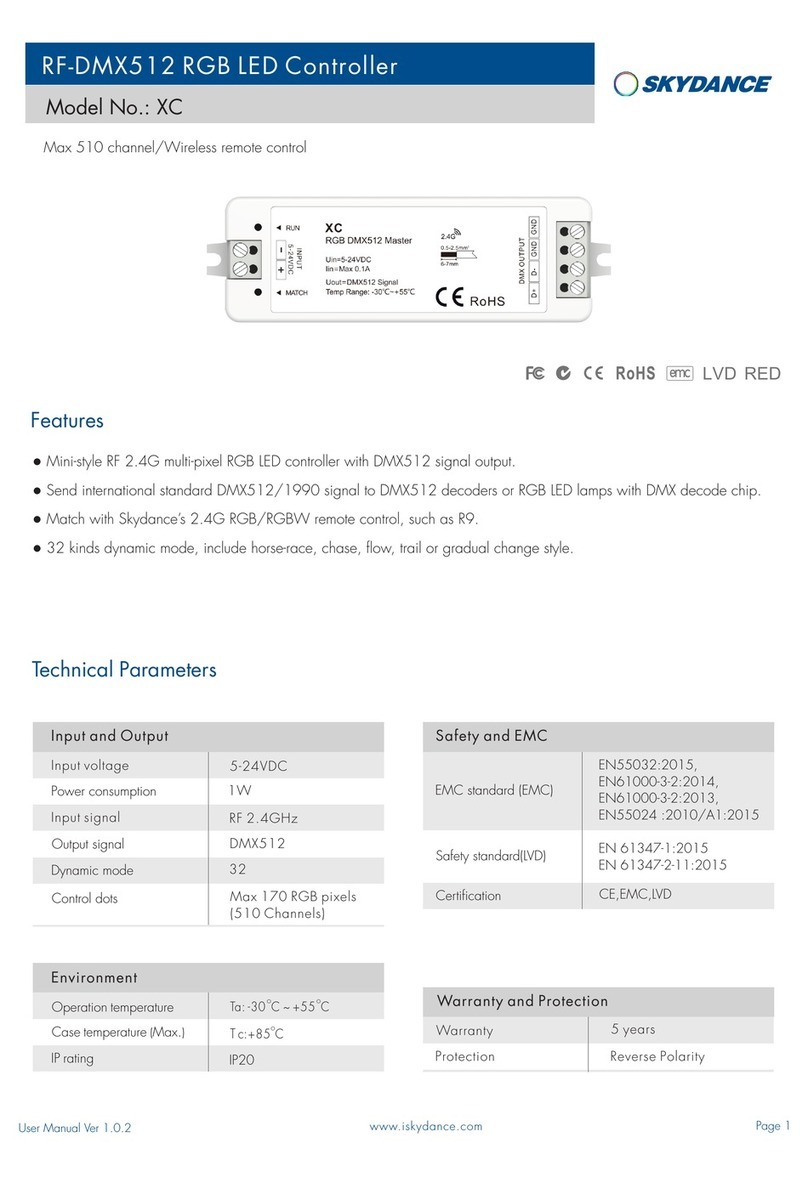
SKYDANCE
SKYDANCE XC User manual

SKYDANCE
SKYDANCE V1-T User manual
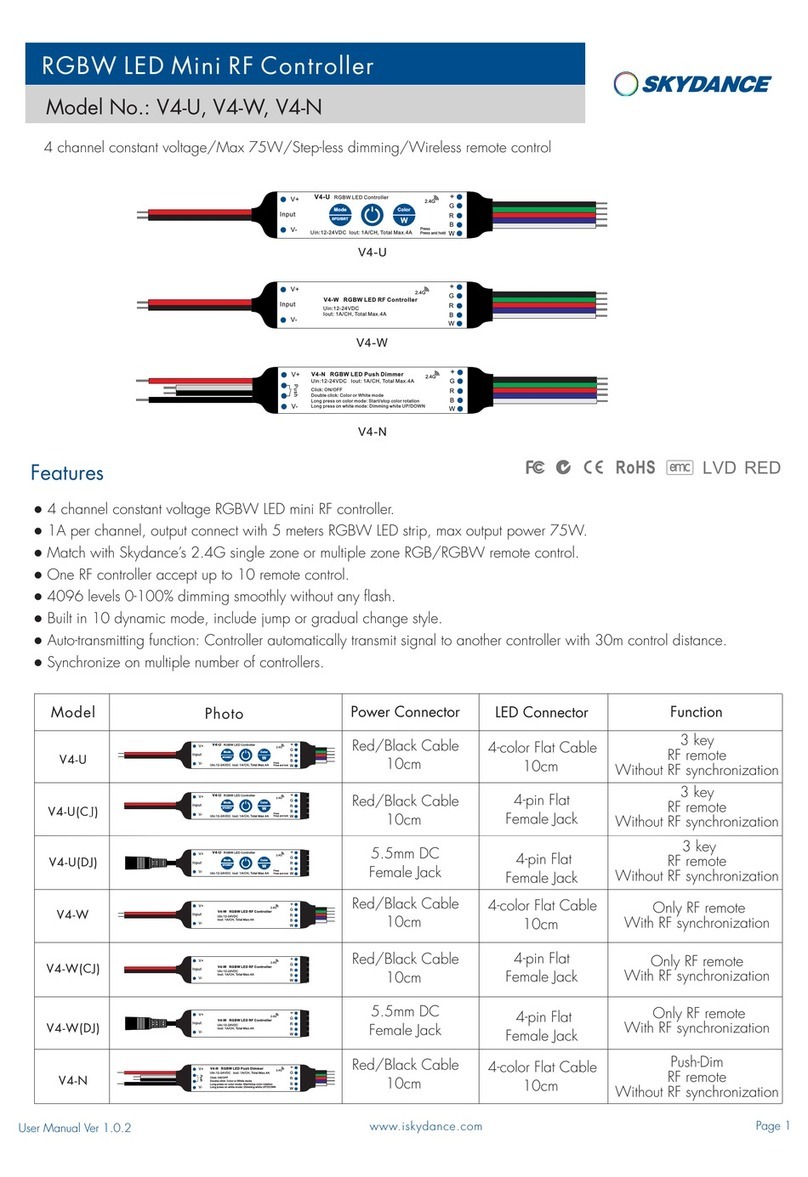
SKYDANCE
SKYDANCE V4-U User manual

SKYDANCE
SKYDANCE KS User manual
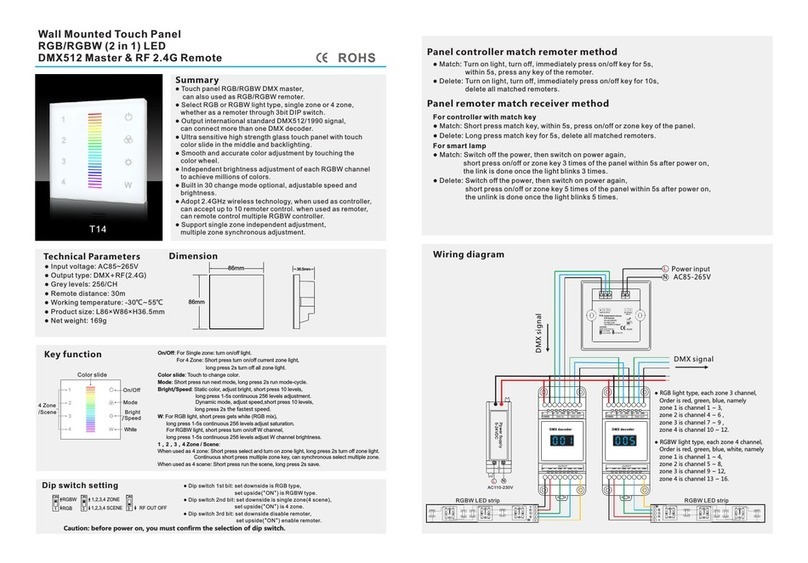
SKYDANCE
SKYDANCE T14 User manual
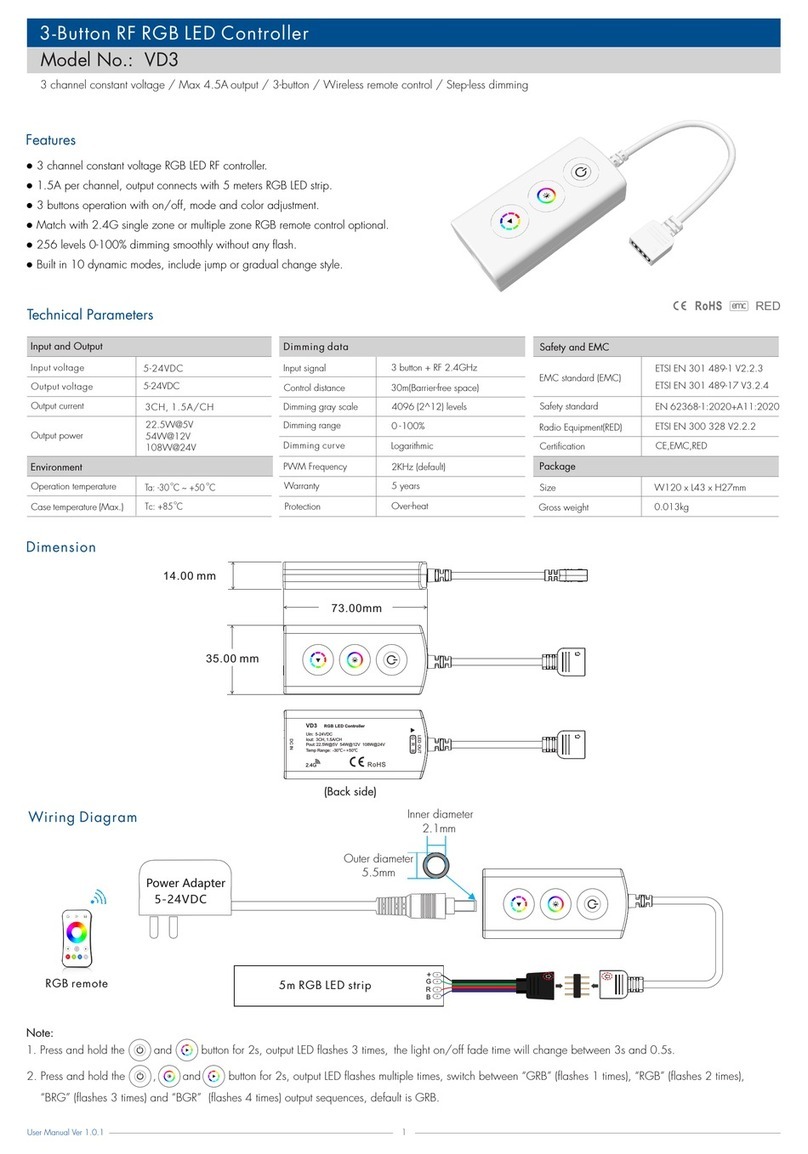
SKYDANCE
SKYDANCE VD3 User manual

SKYDANCE
SKYDANCE DSA User manual

SKYDANCE
SKYDANCE VP User manual

SKYDANCE
SKYDANCE R6 User manual
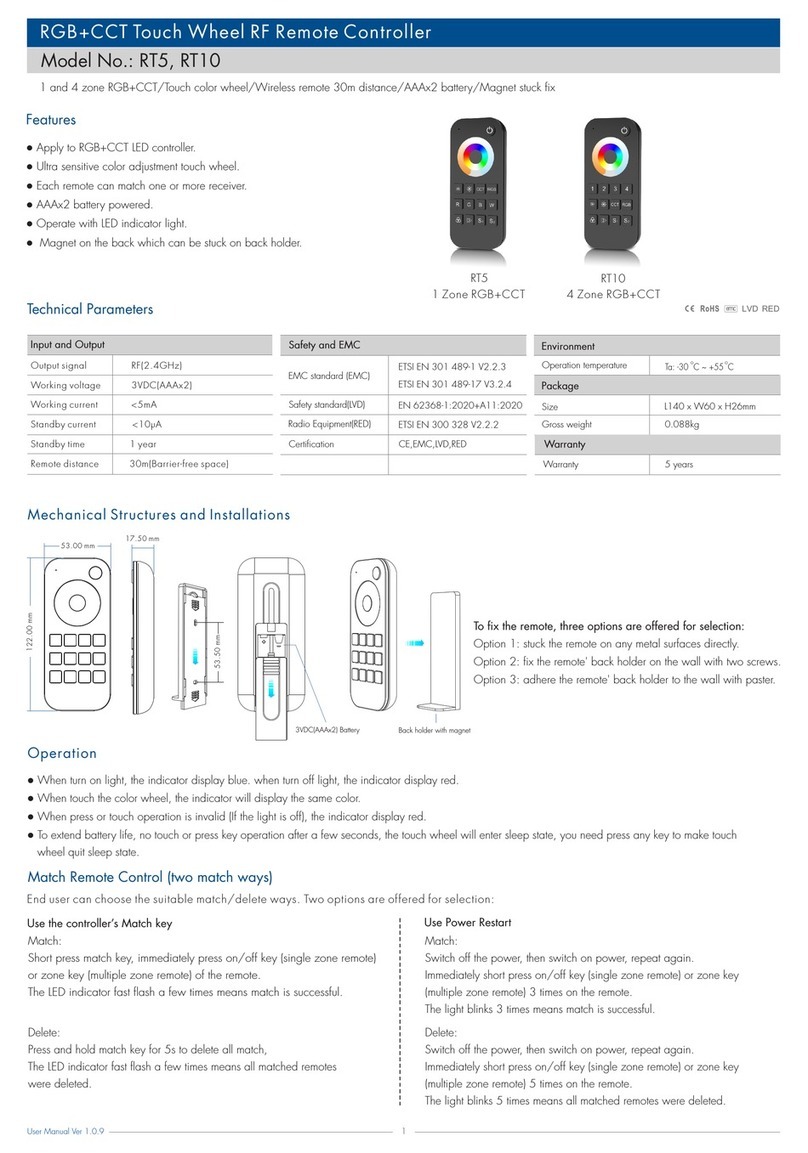
SKYDANCE
SKYDANCE RT5 User manual

SKYDANCE
SKYDANCE SC + R9 User manual

SKYDANCE
SKYDANCE T1 User manual