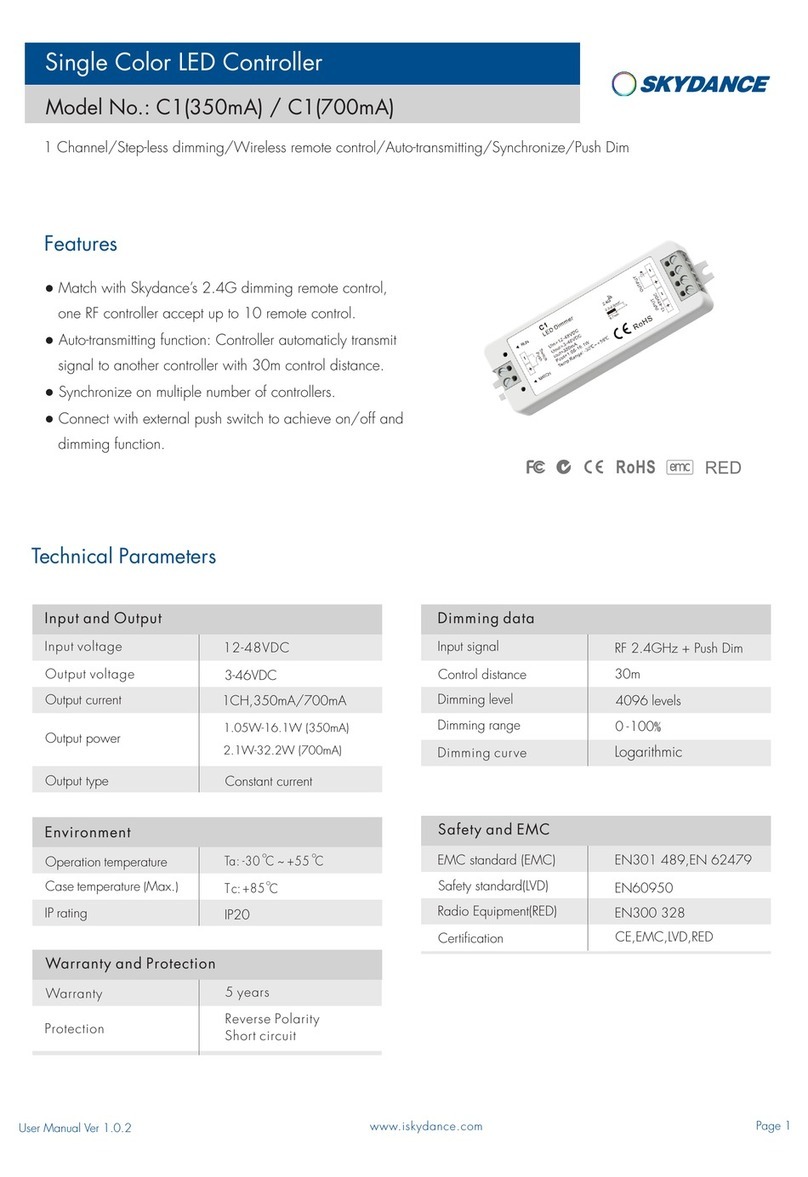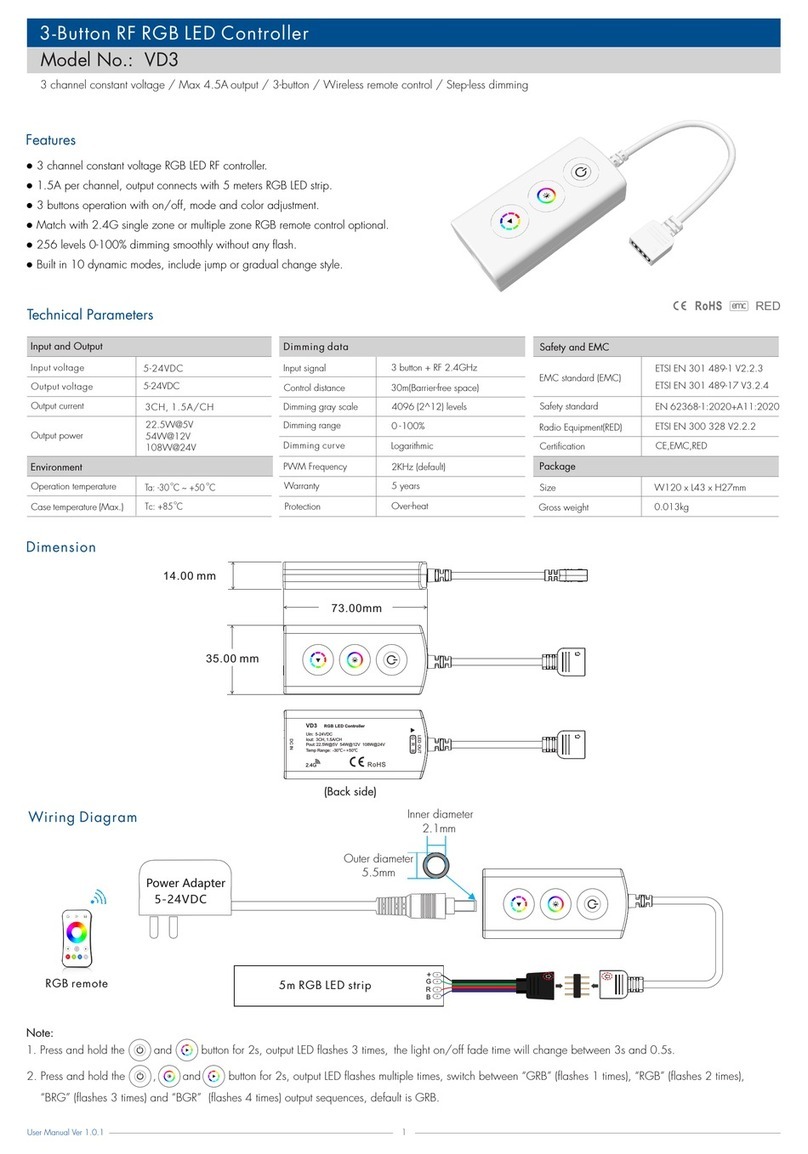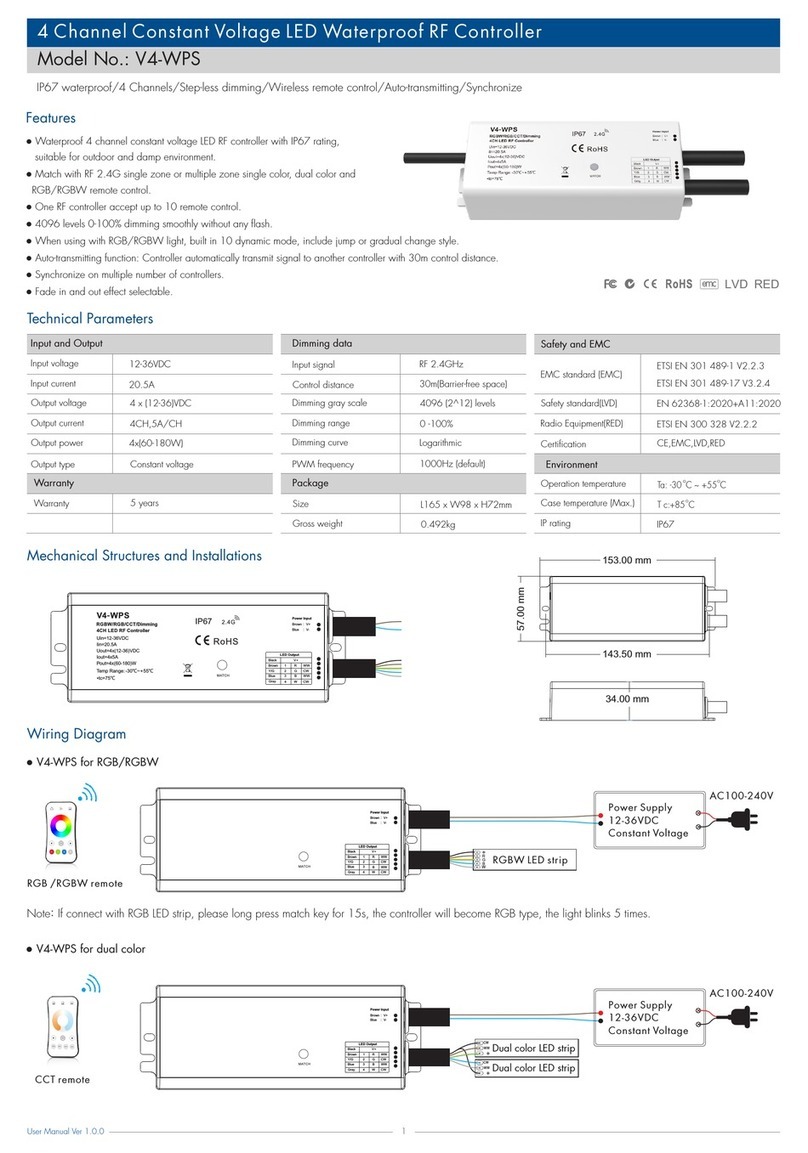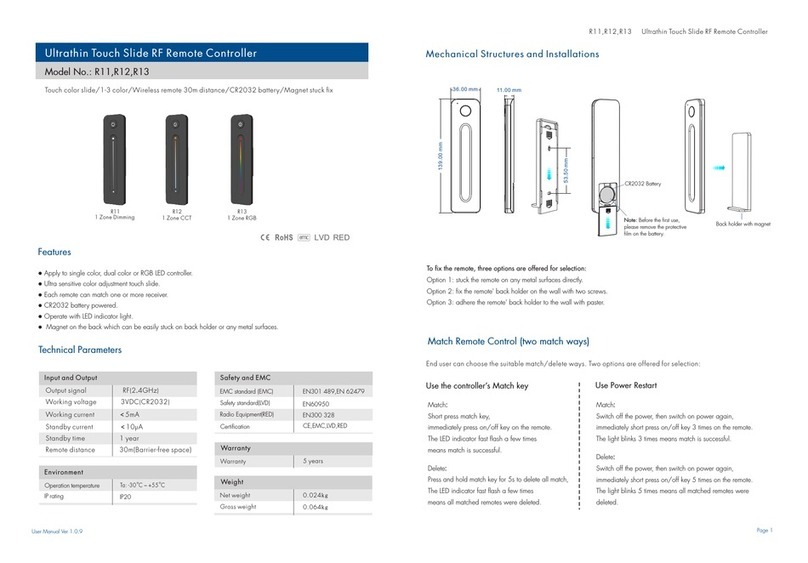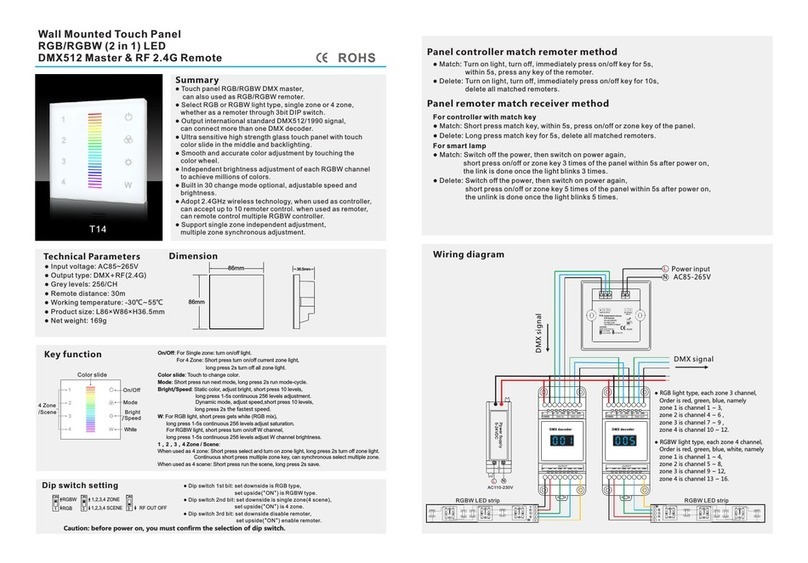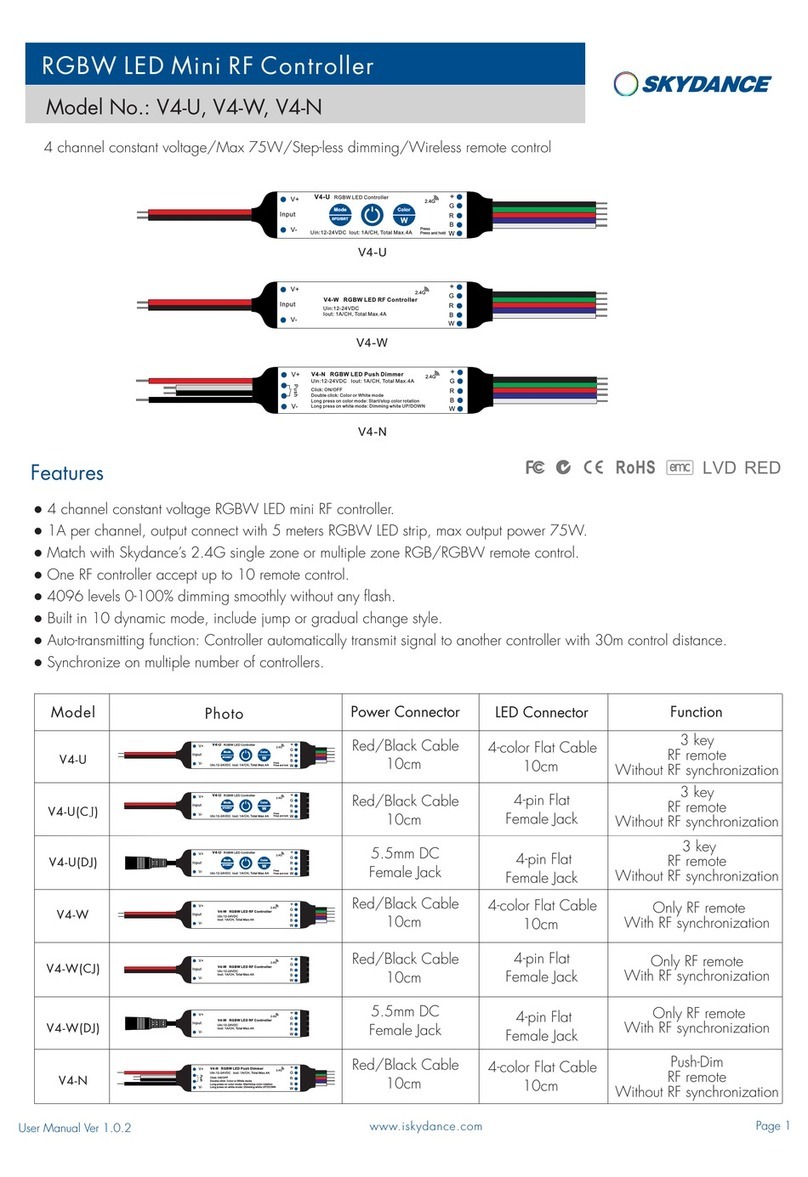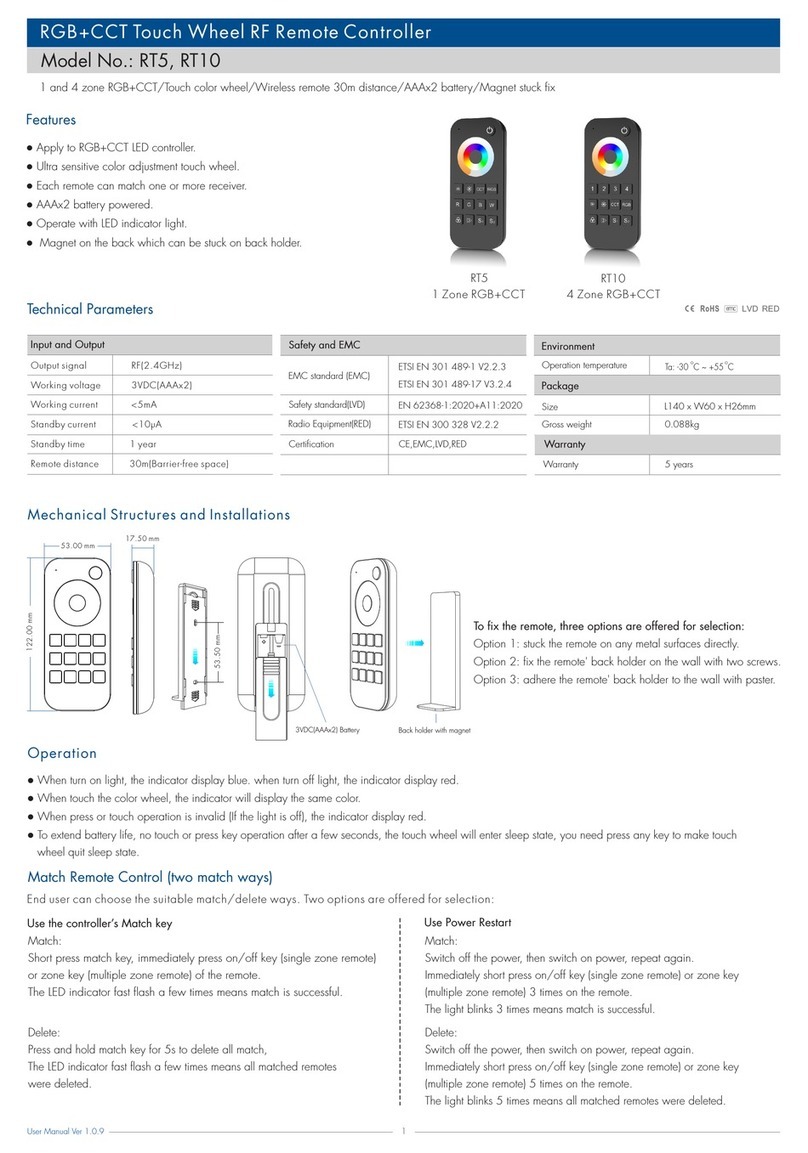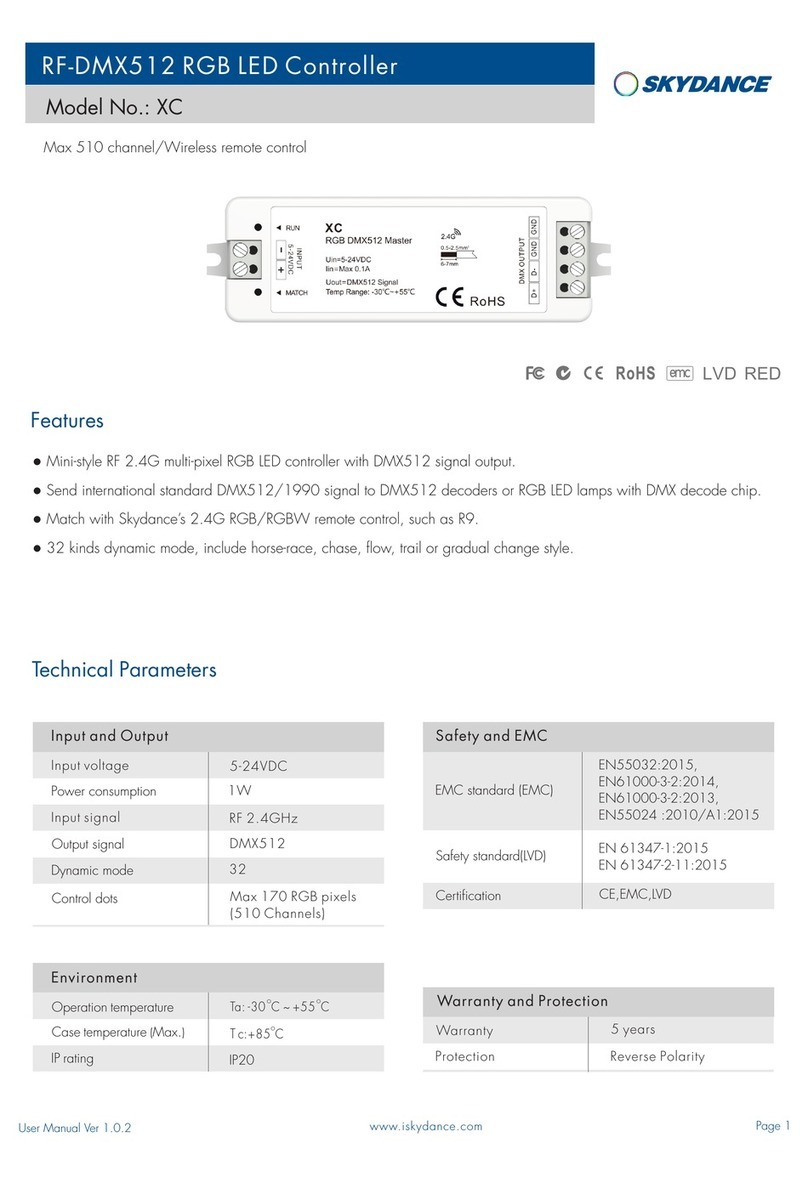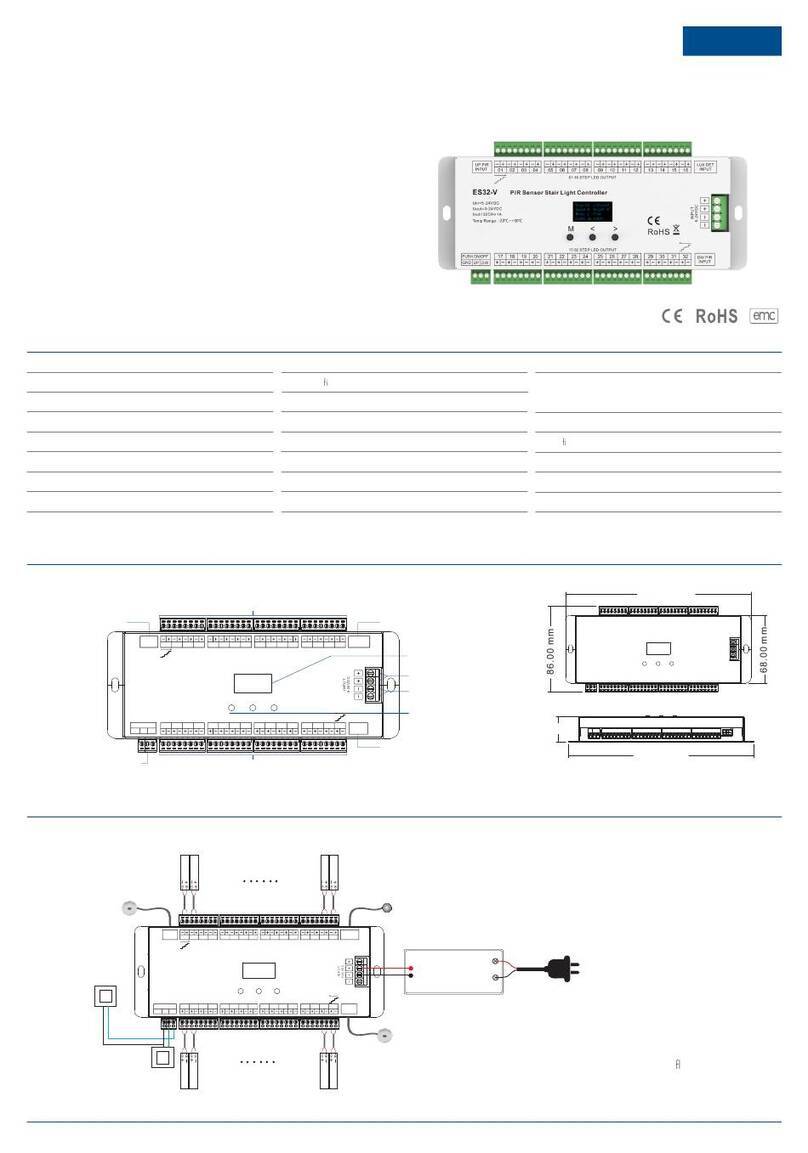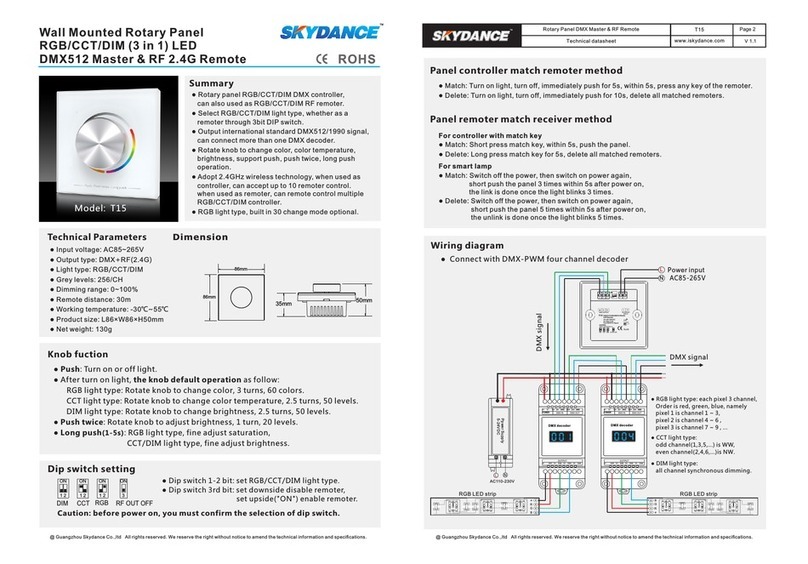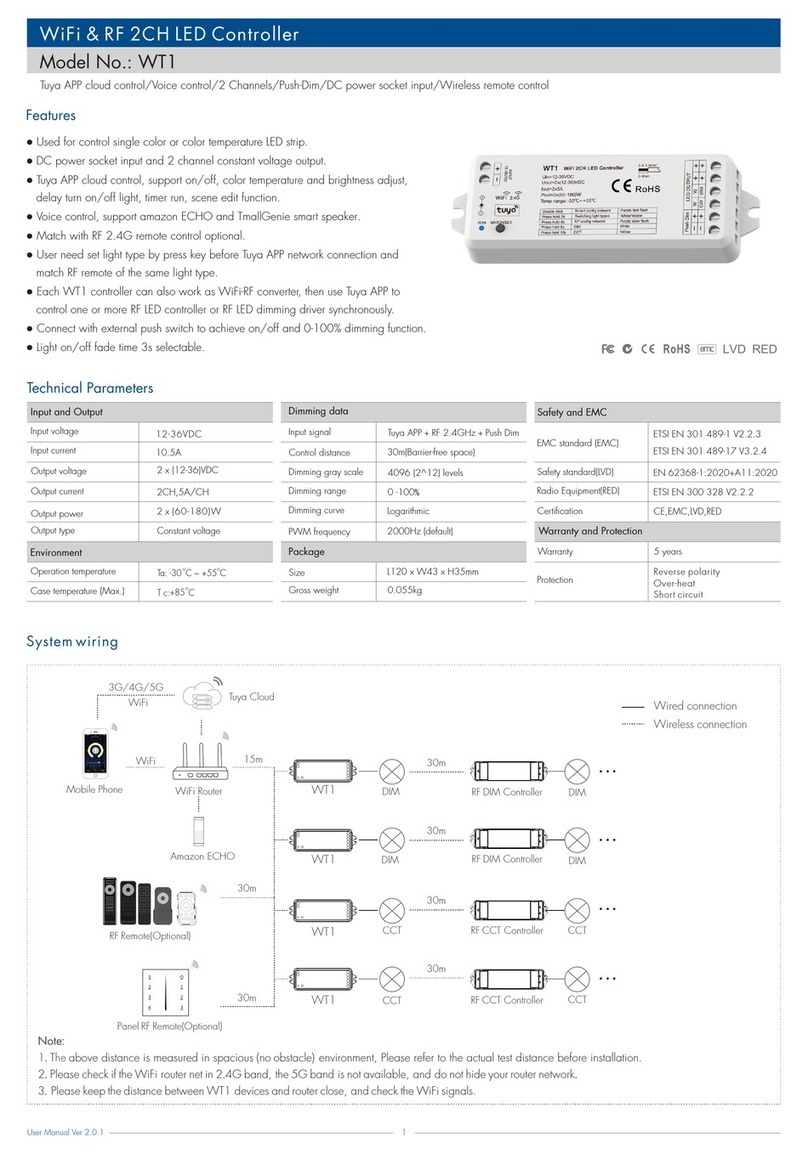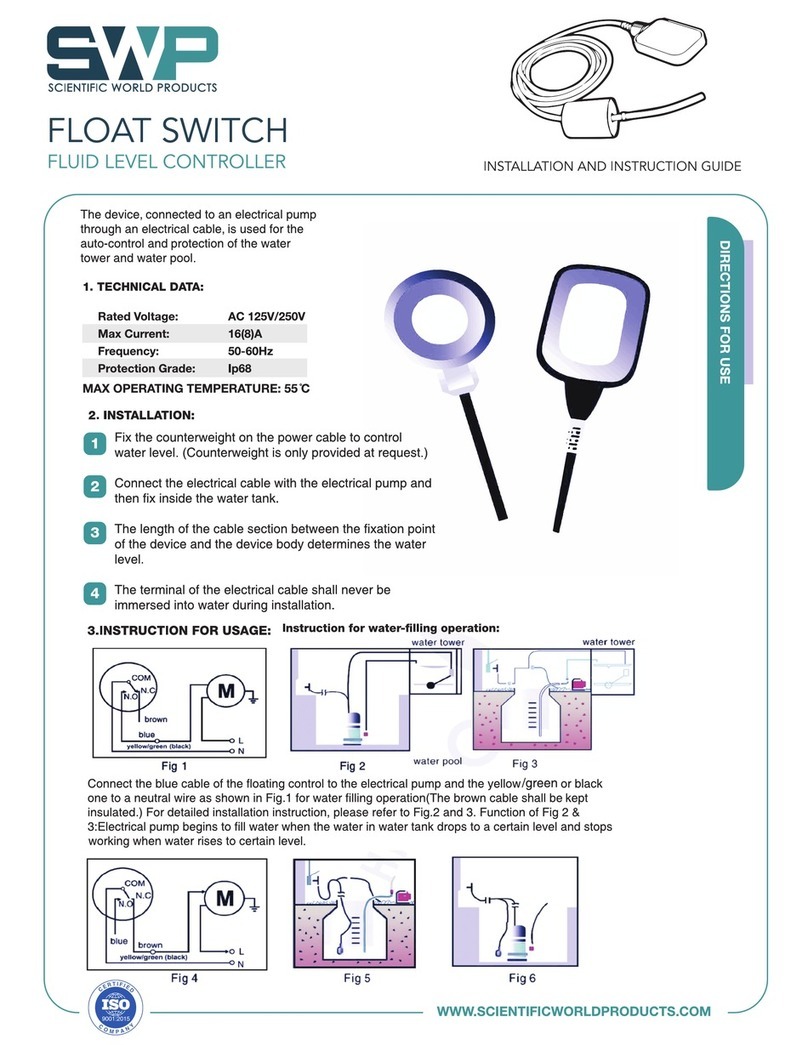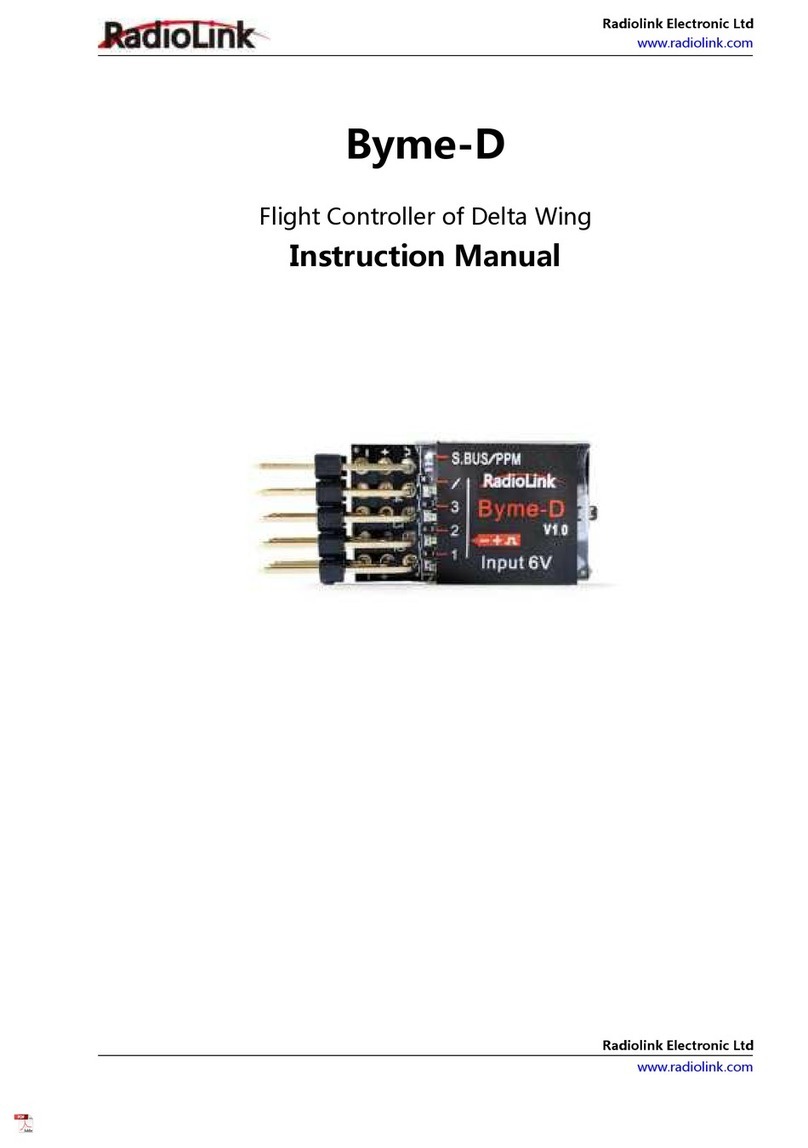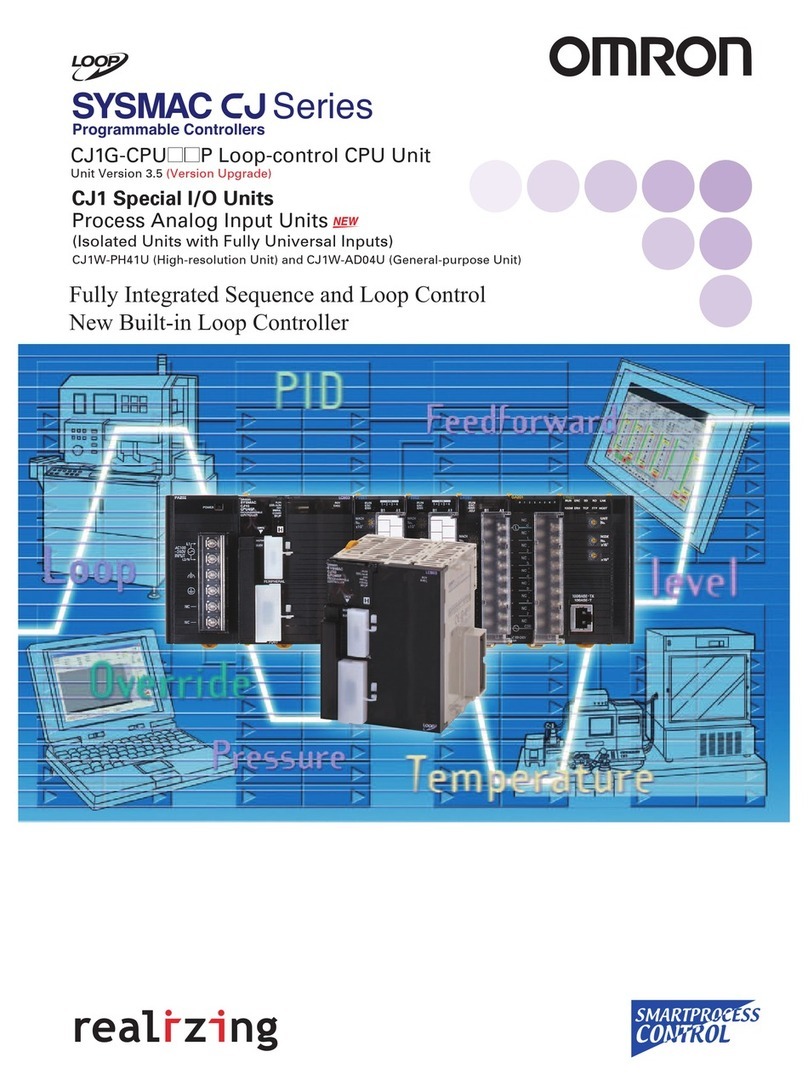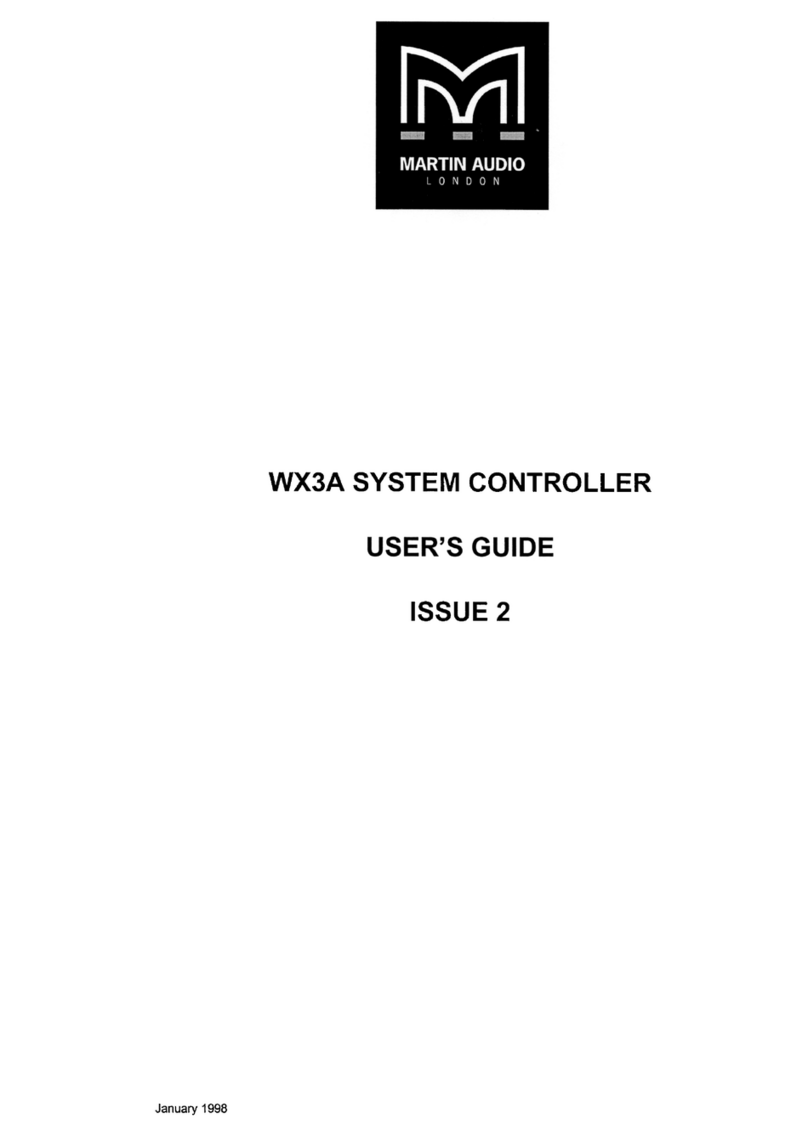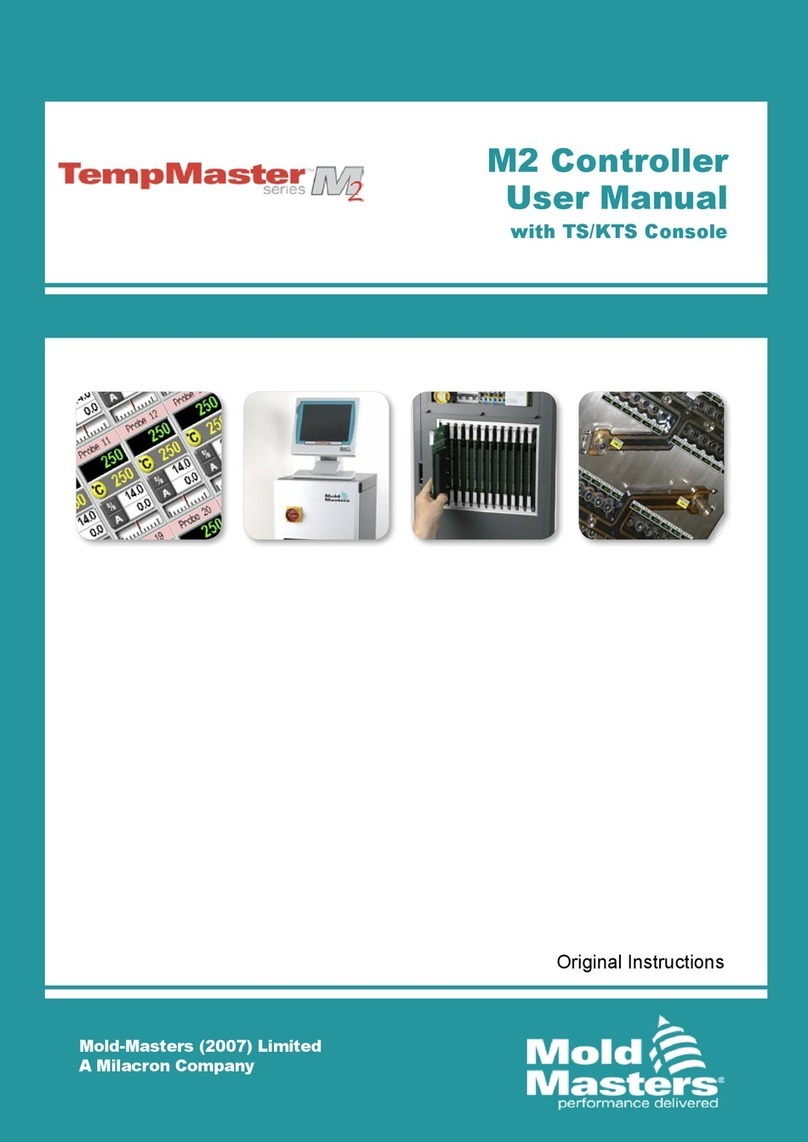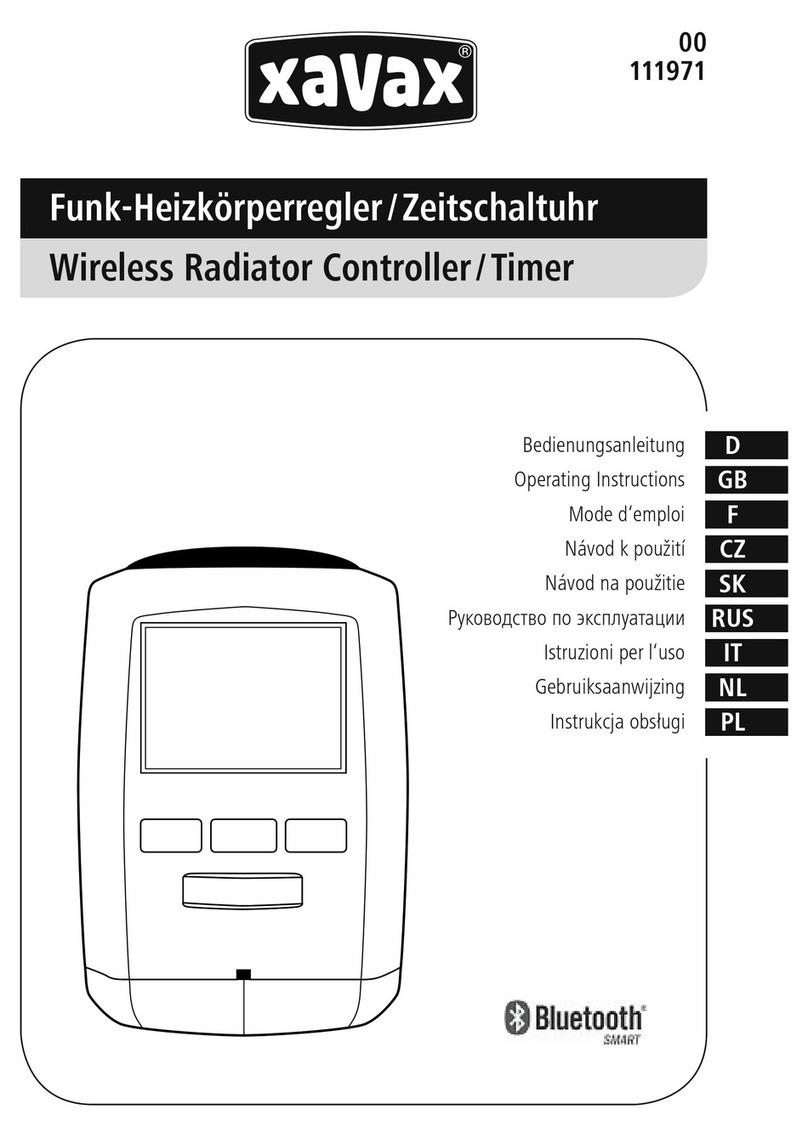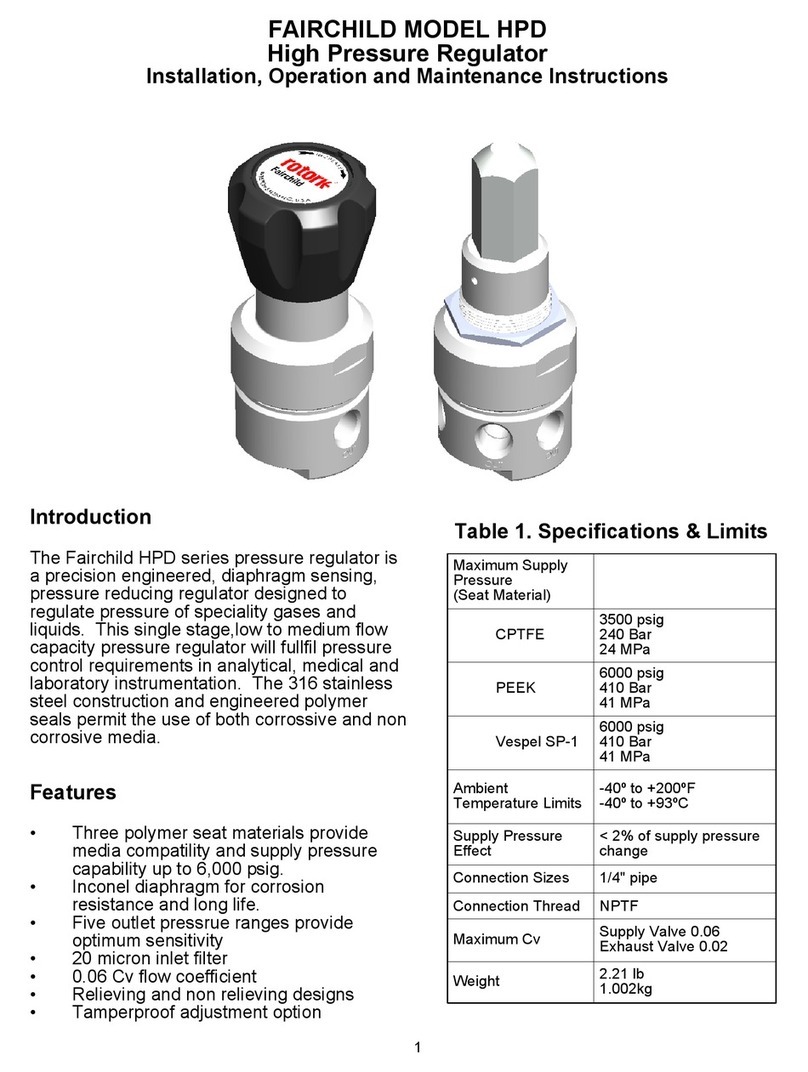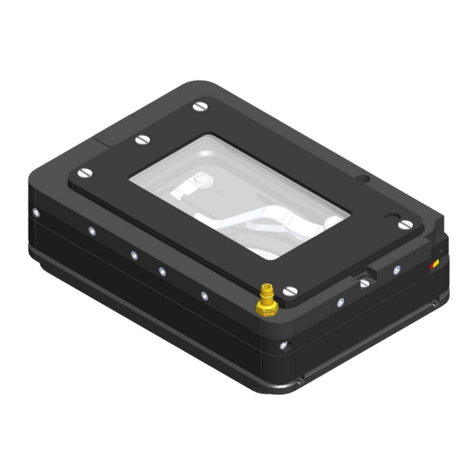RGB change mode list
Compatible IC type
3
User Manual Ver 2.0.1
No. IC type Output signal
DATA
DATA
DATA
DATA
DATA,CLK
DATA
DATA
DATA
DATA
DATA
DATA
DATA
DATA
DATA
DATA
DATA
DATA,CLK
DATA,CLK
DATA,CLK
DATA,CLK
DATA
TM1829
TM1809, TM1804, TM1812, UCS1903, UCS1909, UCS1912, SK6813,
UCS2903, UCS2909, UCS2912, WS2811, WS2812, WS2813,
WS2815
TM1803
C11
C12
C13
C14
C15
C18
C21
C22
C23
C24
C16
C17
C25
C19
C31 TM1914A
C32 GS8206,GS8208
C33
C34
C35 SM16825
UCS2904
SM16804
P9813
SK9822
WS2801,WS2803
LPD8803,LPD8806
LPD6803,LPD1101,D705,UCS6909,UCS6912
UCS8904B(RGBW)
SK6812(RGBW),WS2813(RGBW),WS2814(RGBW)
TM1814B(RGBW)
MBI6120
GW6205
TLS3001,TLS3002
C36 SM16714(RGBW)
C37
C38
UCS5603
UCS2603
DATA
P01
P02
P03
P04
P05
P06
P07
P08
P09
P10
P11
Red horse race white ground, forward
No.
Green horse race white ground, forward
Blue horse race white ground, forward
Yellow horse race blue ground, forward
Cyan horse race blue ground, forward
P12
P13
P14
P15
P16
P17
P18
P19
P20
7 color chase, forward
Name
Blue meteor, backward
RGB chase, forward
Blue White chase, forward
Green Cyan chase, forward
Purple horse race blue ground, forward
7 color multi horse race, forward
7 color scan close + open
7 color multi-scan close + open
7 color horse raceclose + open
7 color multihorse raceclose + open
Green oat, forward
Blue oat, forward
P21
P22
P23
P24
P25
P26
P27
P28
P29
P30
P31
P32
P33
P34
P35
P36
P37
P38
P39
P40
Red Yellow oat, forward
RGBW oat, forward
Purple oat, forward
Green Cyan oat, forward
Blue Purple oat, forward
7 color jump sectionally, forward
7 color strobe sectionally, forward
6 color smooth sectionally, forward
Blue White oat, forward
6 color oat, forward
No. Name
Note:
P33-P40 dynamic modes are applicable to SPI type white light strip.
P33-P36 dynamic modes, if the color SPI strip is connected, the corresponding color effect will appear.
White horse race (RGB jump)
White smooth horse race (RGB smooth)
White starlight (RGB random jump)
White smooth starlight (RGB random smooth)
White ow, forward
White ow, forward on + backward off
White ow, forward on + backward on
White oat
Red oat, forward
White meteor, backward
7 color meteor, backward
Purple meteor, backward
C39 SM16714D DATA