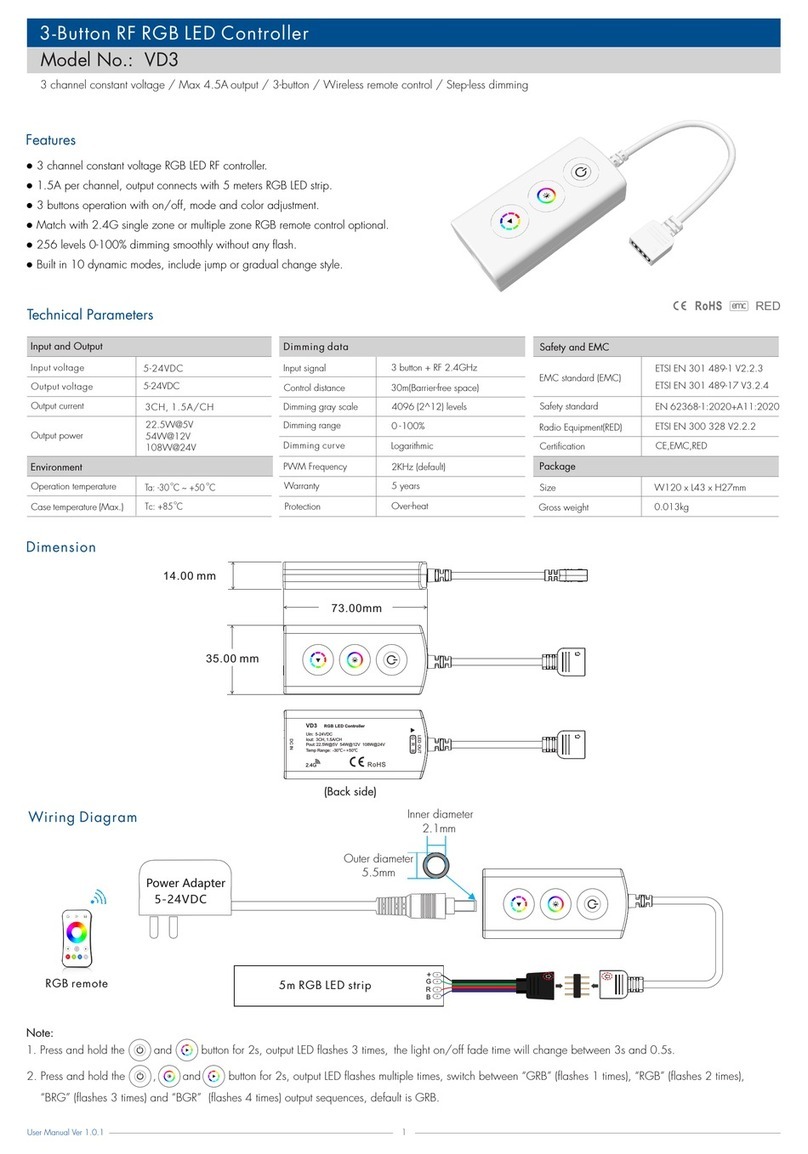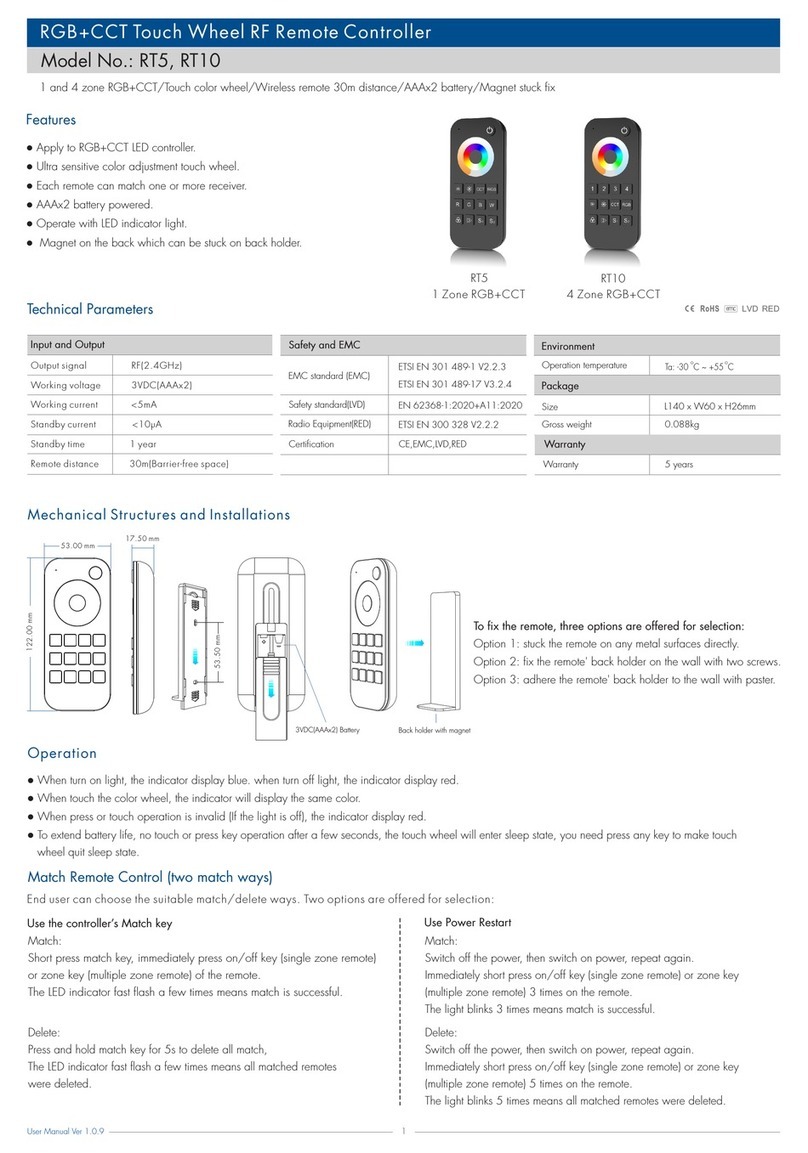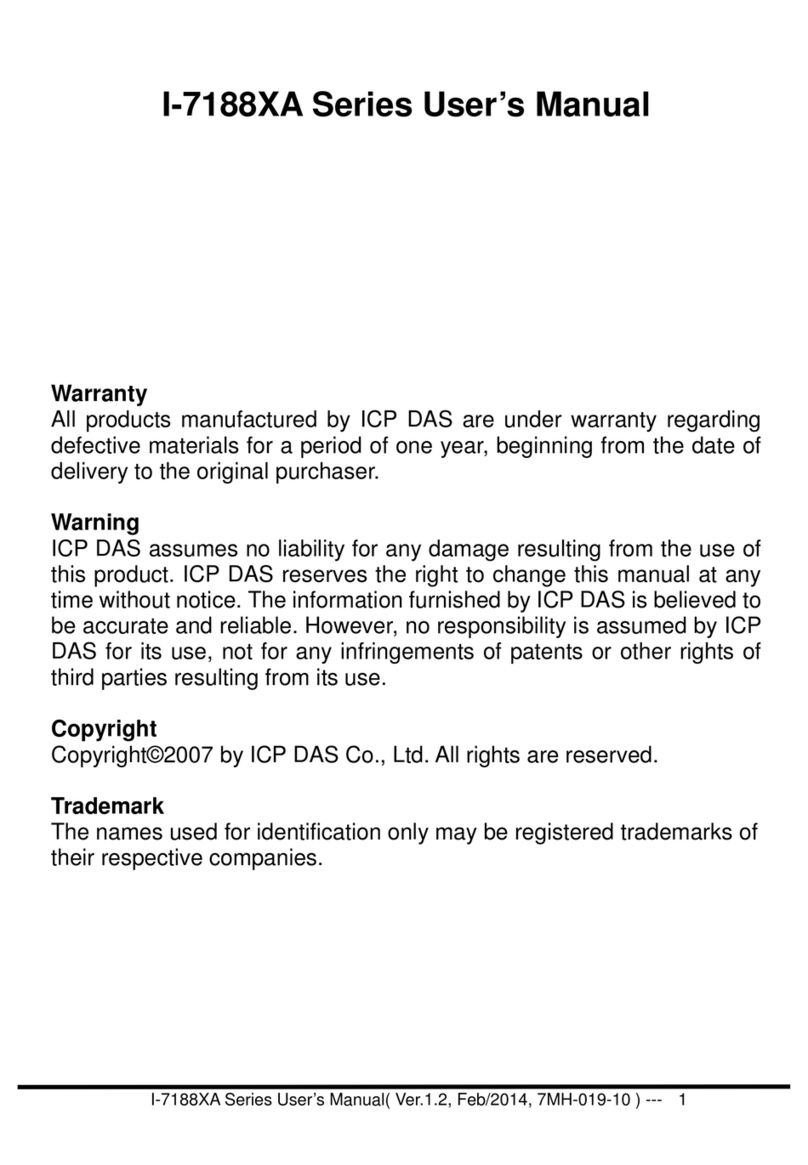SKYDANCE V1-T User manual
Other SKYDANCE Controllers manuals

SKYDANCE
SKYDANCE T1 User manual

SKYDANCE
SKYDANCE R6 User manual
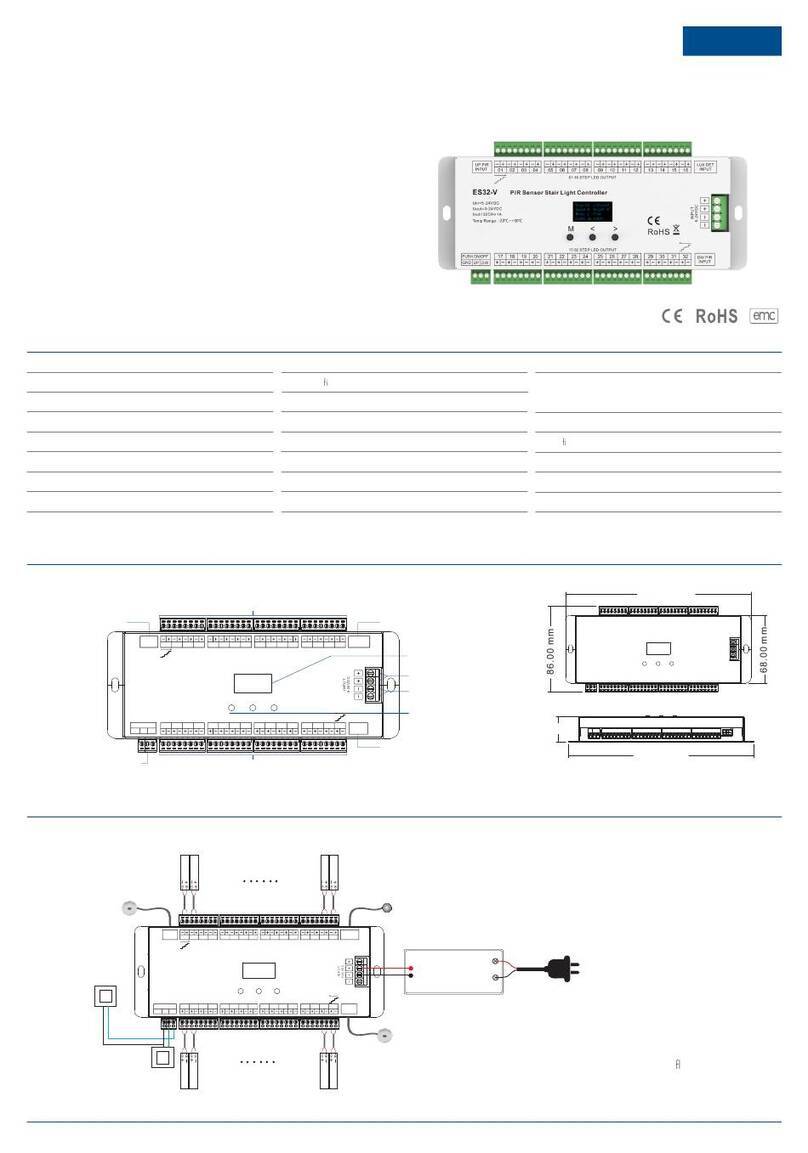
SKYDANCE
SKYDANCE ES32-V User manual

SKYDANCE
SKYDANCE V1-L User manual
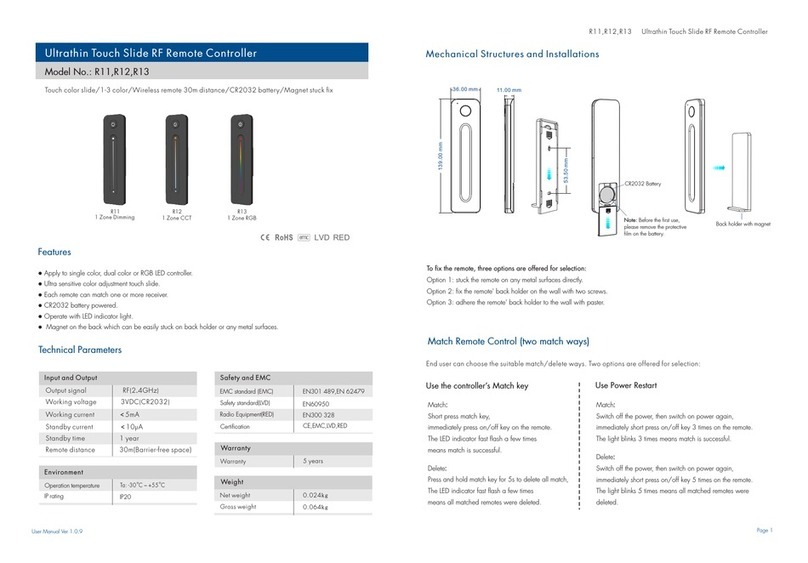
SKYDANCE
SKYDANCE R11 User manual
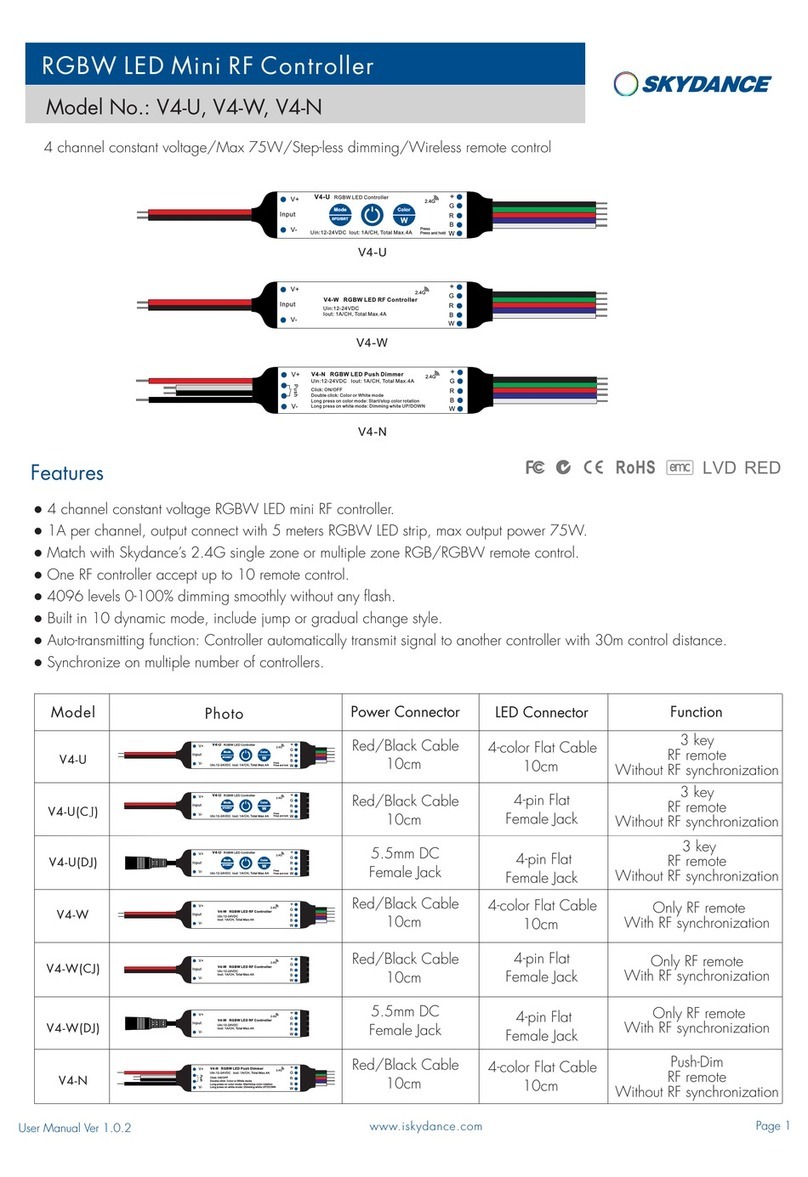
SKYDANCE
SKYDANCE V4-U User manual
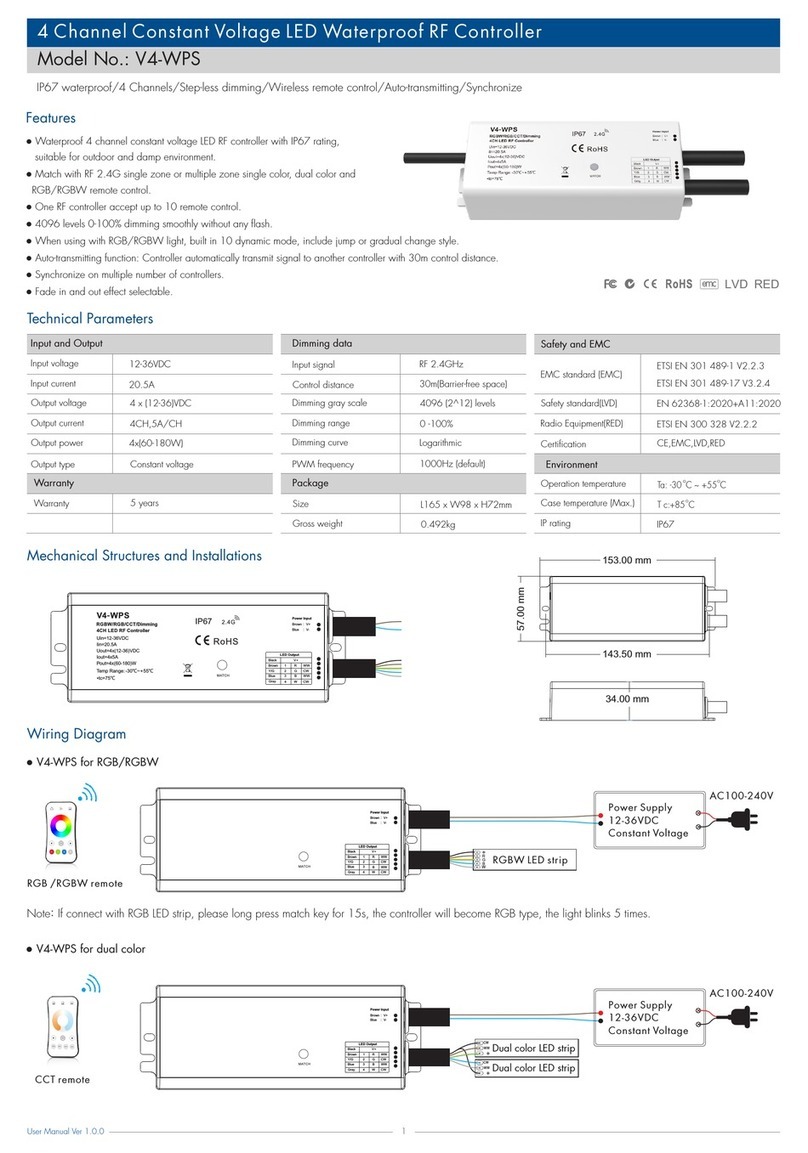
SKYDANCE
SKYDANCE V4-WPS User manual

SKYDANCE
SKYDANCE KS User manual

SKYDANCE
SKYDANCE DSA User manual

SKYDANCE
SKYDANCE VP User manual
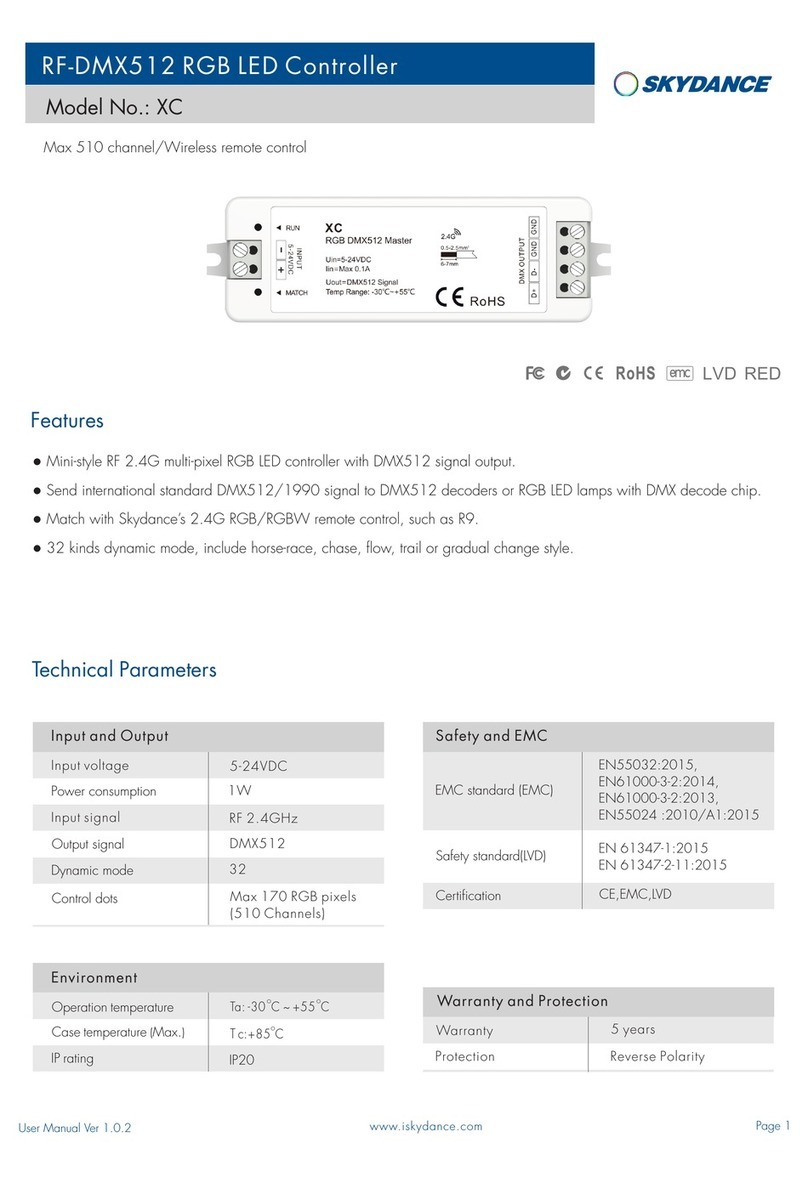
SKYDANCE
SKYDANCE XC User manual

SKYDANCE
SKYDANCE SC + R9 User manual
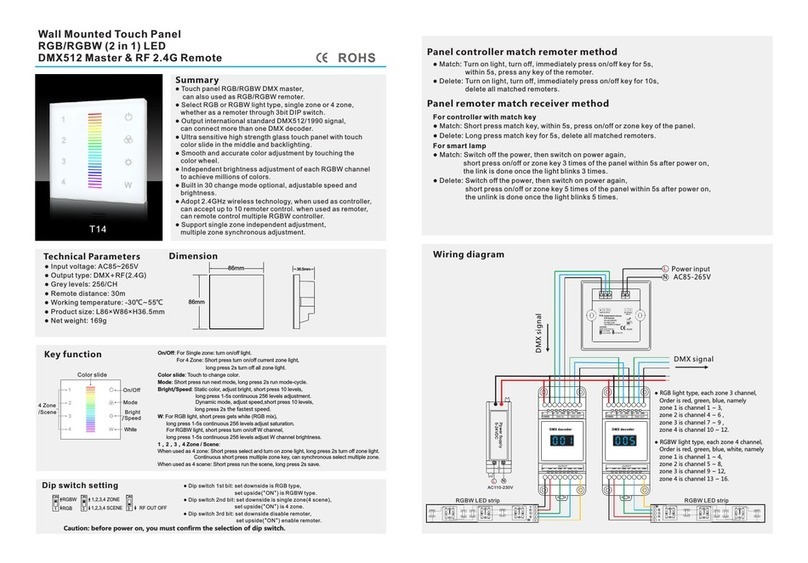
SKYDANCE
SKYDANCE T14 User manual
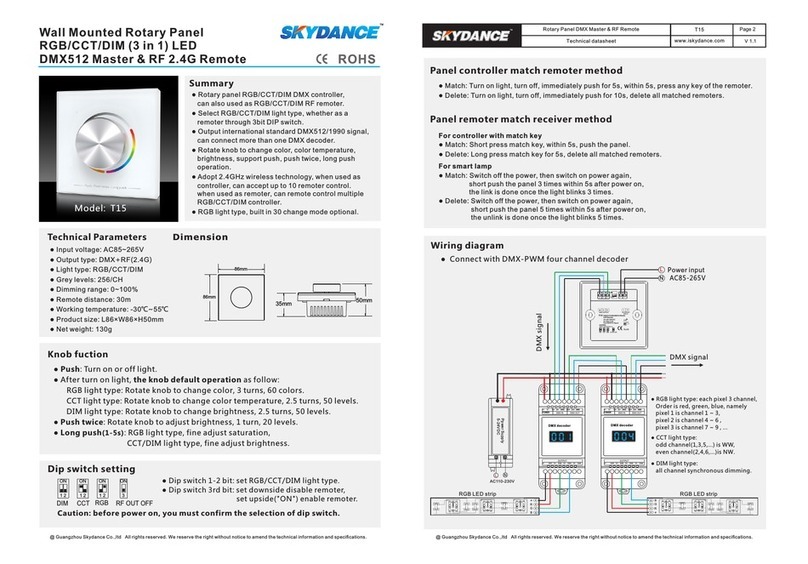
SKYDANCE
SKYDANCE T15 User manual

SKYDANCE
SKYDANCE SC + R9 User manual
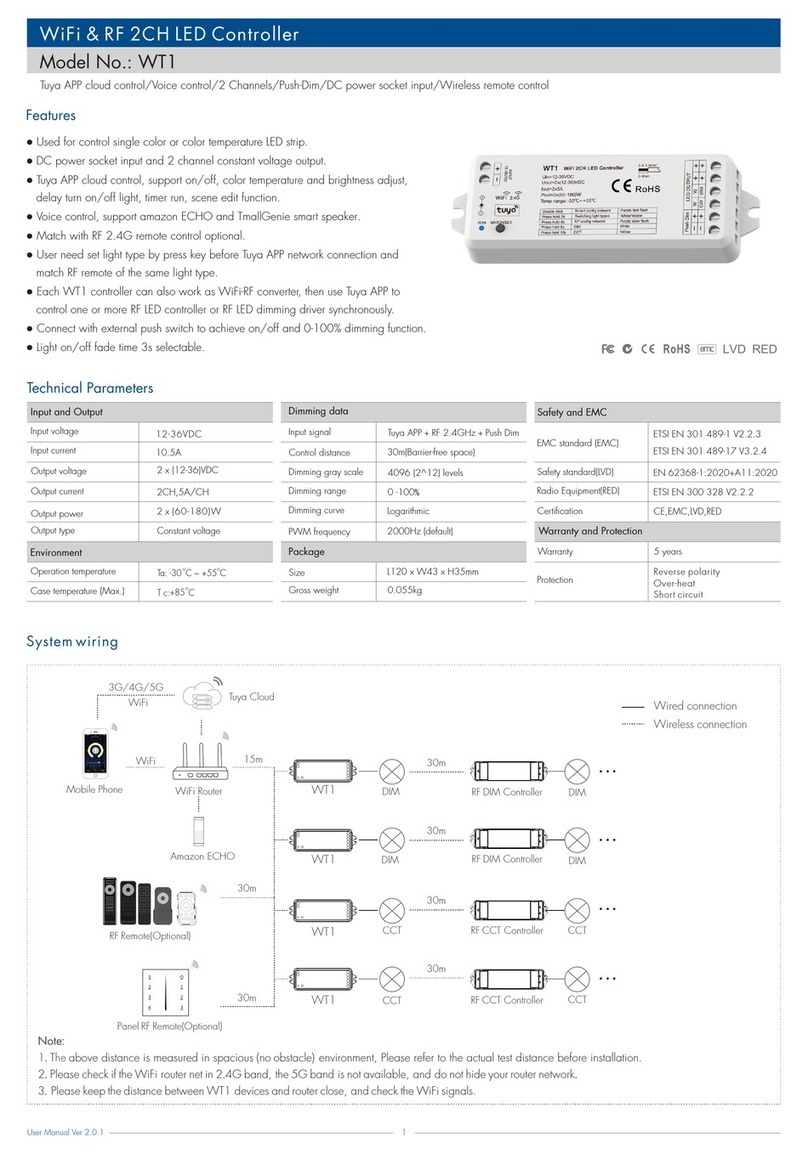
SKYDANCE
SKYDANCE WT1 User manual

SKYDANCE
SKYDANCE R10 User manual

SKYDANCE
SKYDANCE V1 User manual
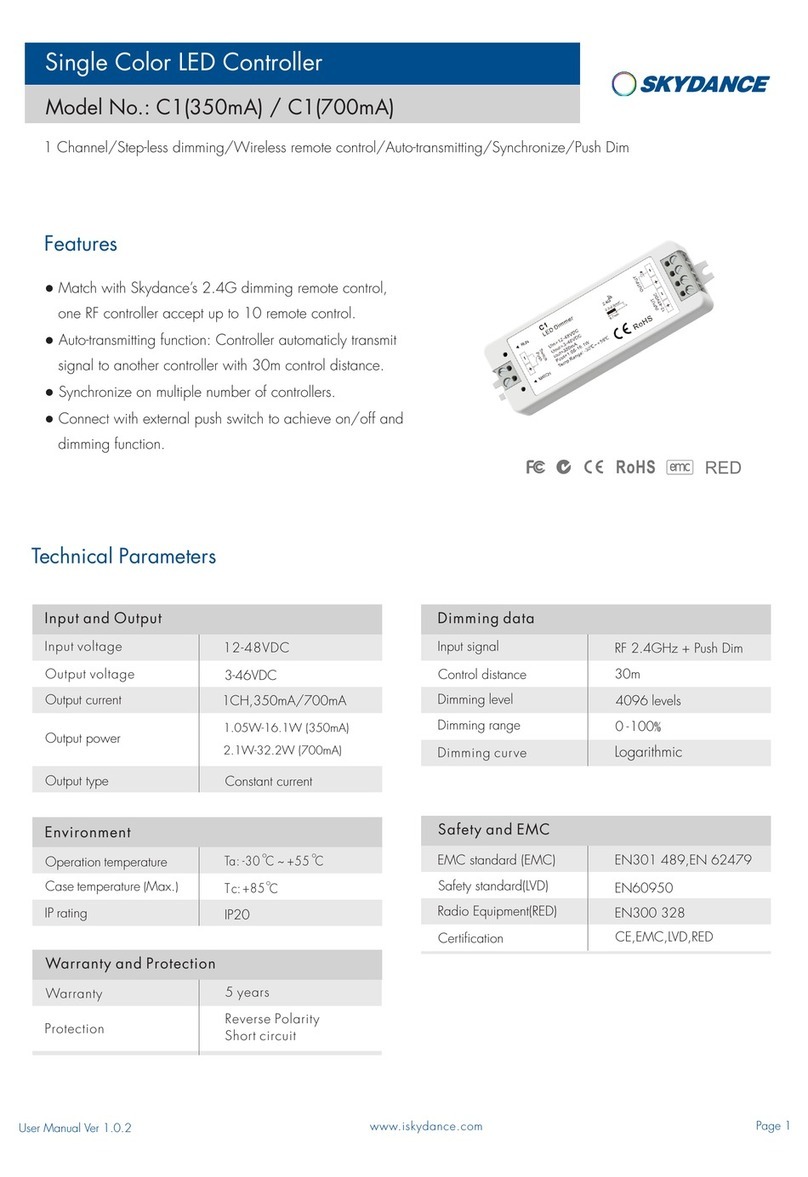
SKYDANCE
SKYDANCE C1 User manual

SKYDANCE
SKYDANCE T13 User manual
Popular Controllers manuals by other brands

SEW-Eurodrive
SEW-Eurodrive MOVIPRO ADC manual
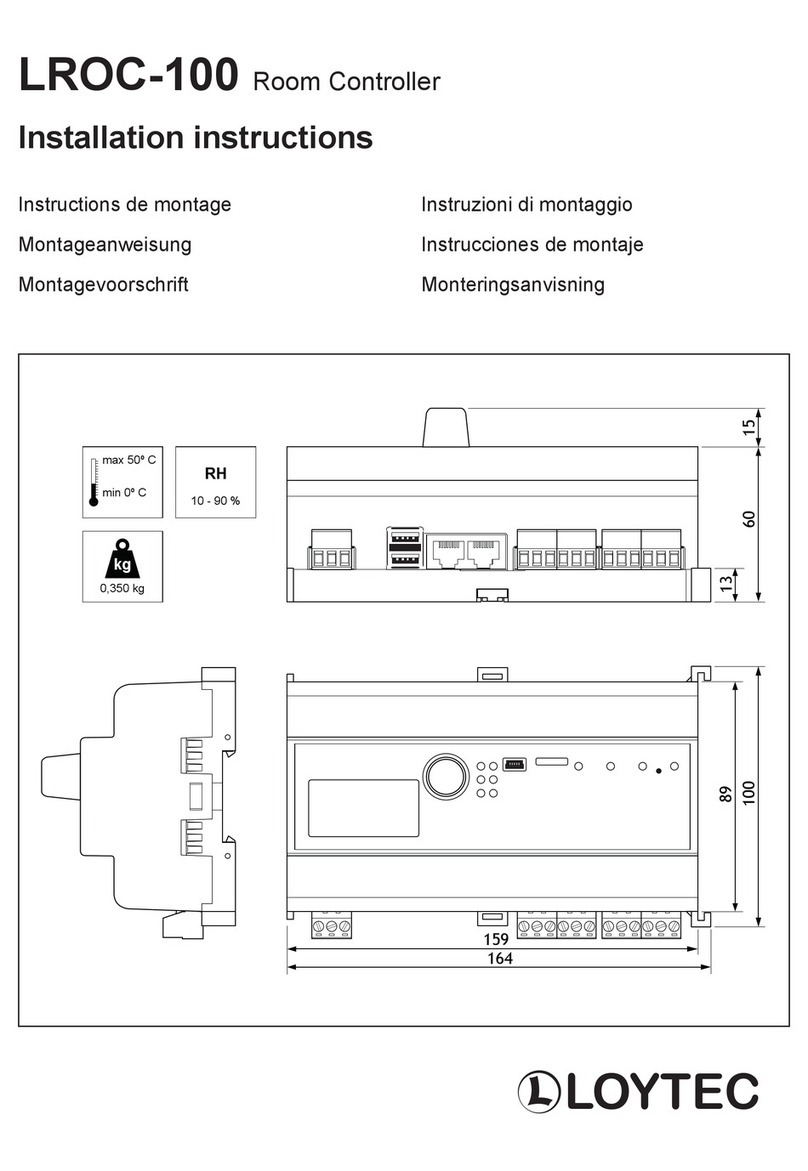
LOYTEC
LOYTEC LROC-100 installation instructions
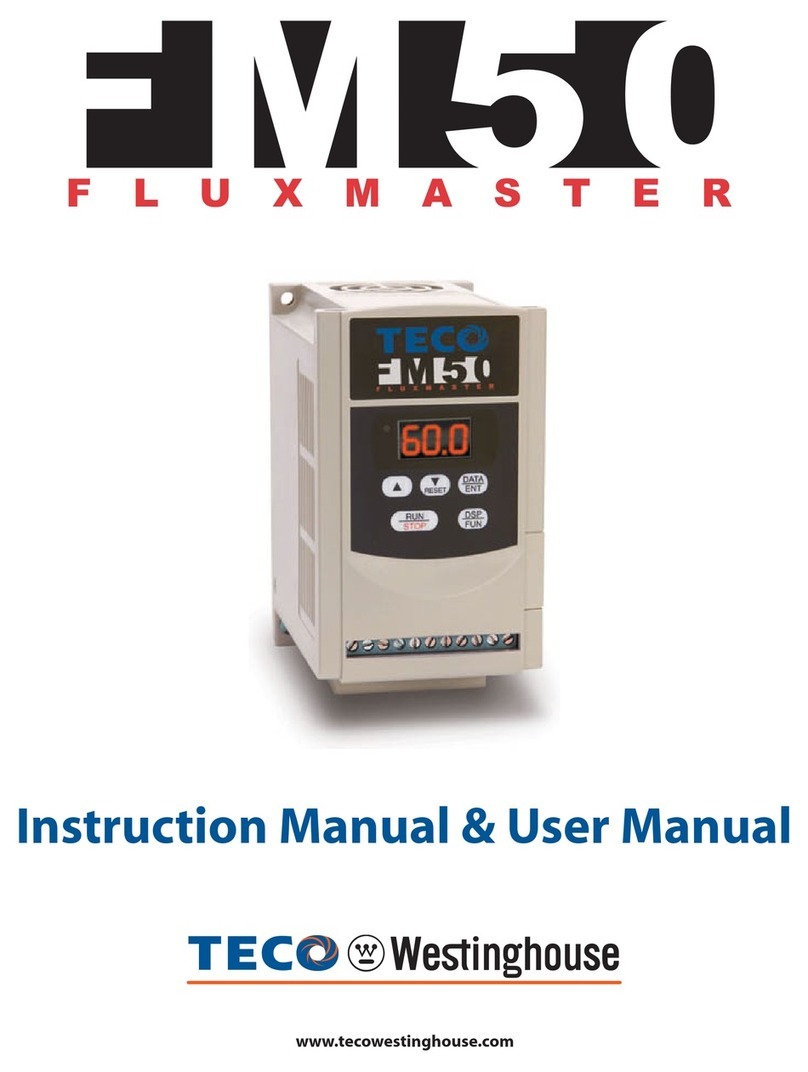
TECO
TECO FM501P2-X Instructions & user's manual
NXP Semiconductors
NXP Semiconductors 56F8300 Series user manual
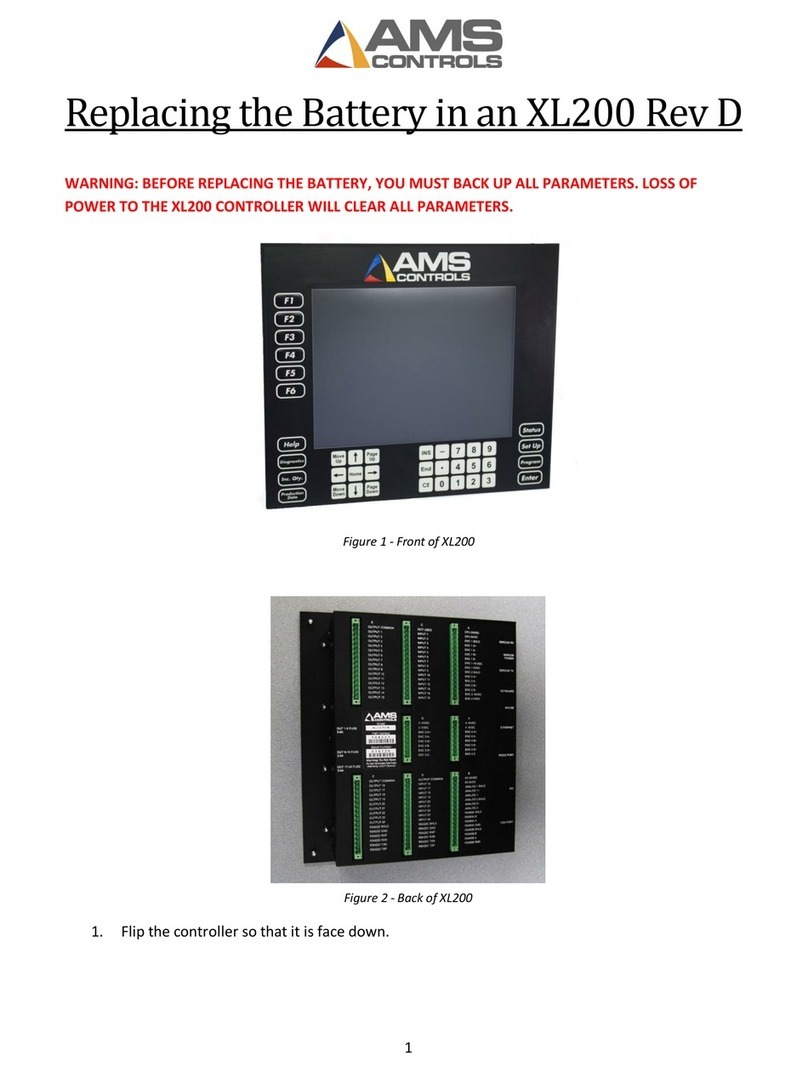
AMS Controls
AMS Controls XL200 Series BATTERY REPLACEMENT GUIDE
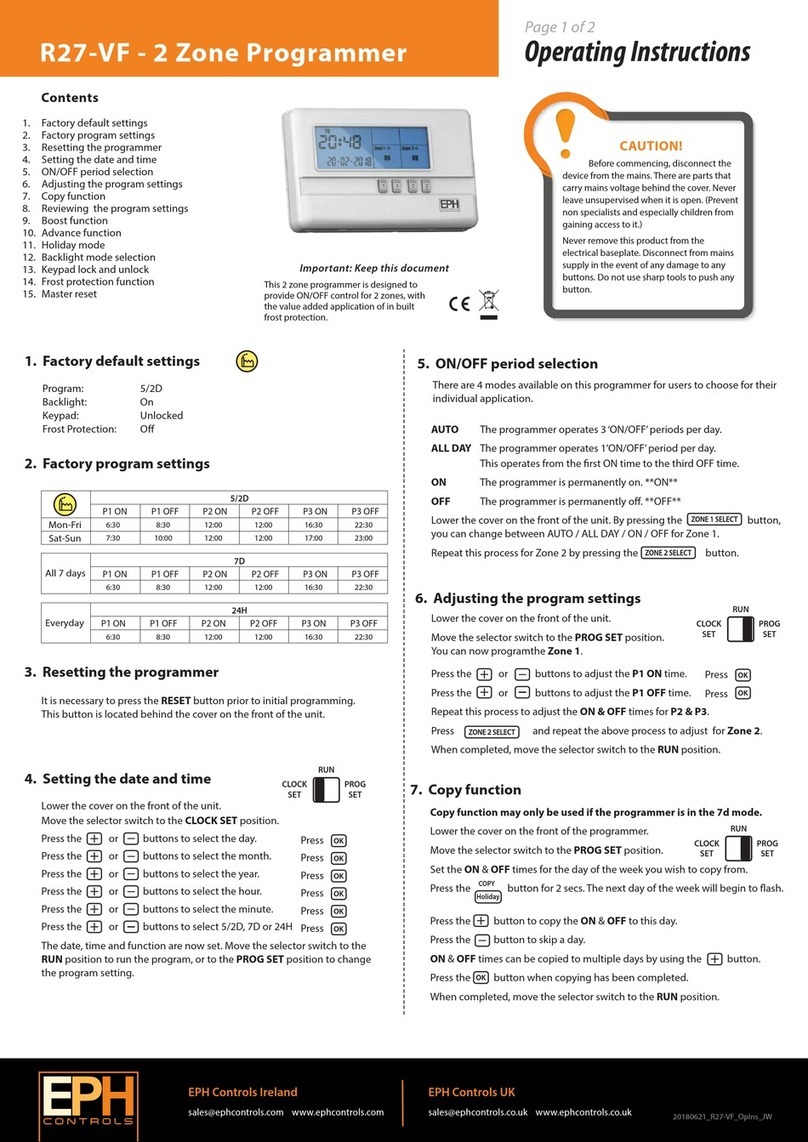
EPH
EPH R27-VF operating instructions