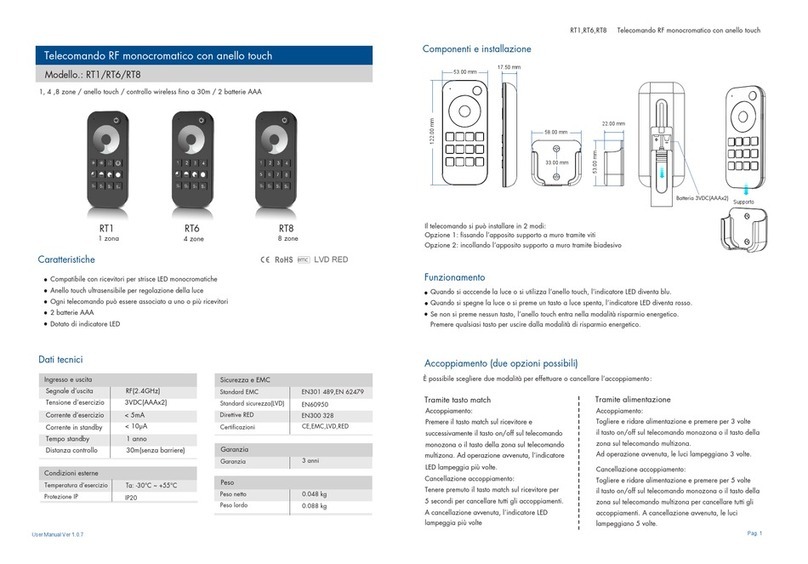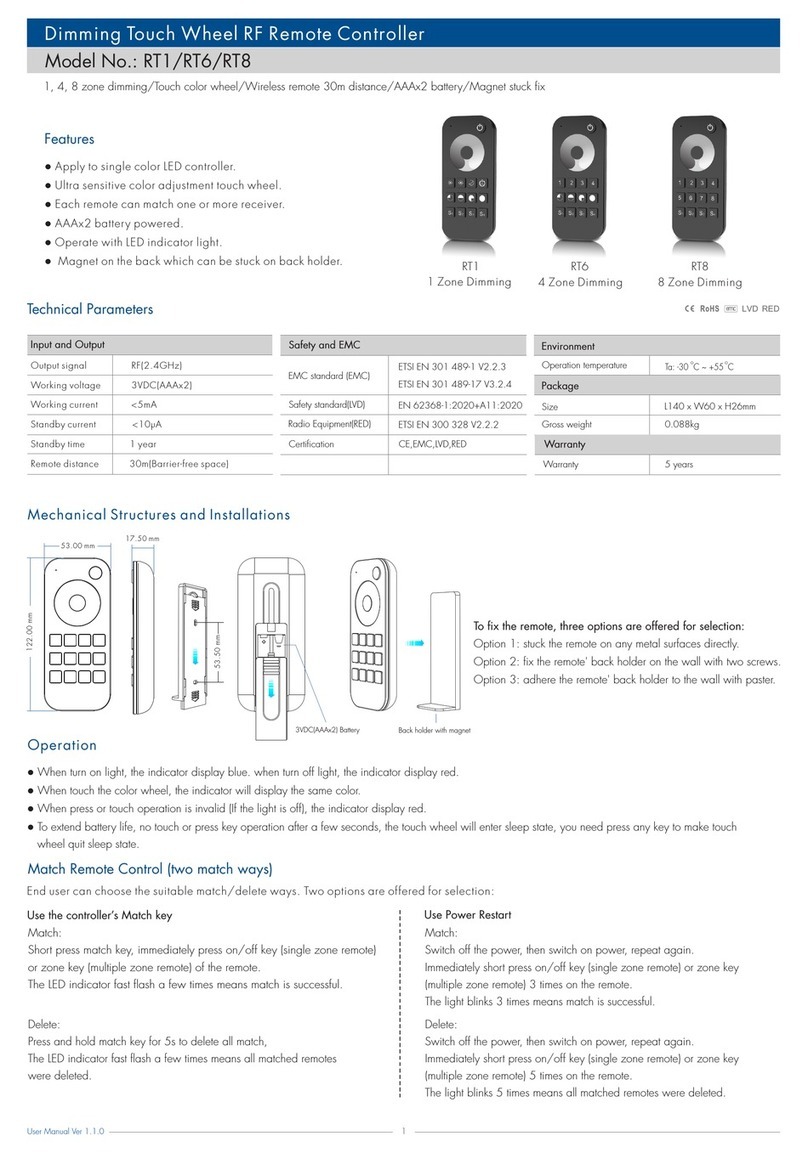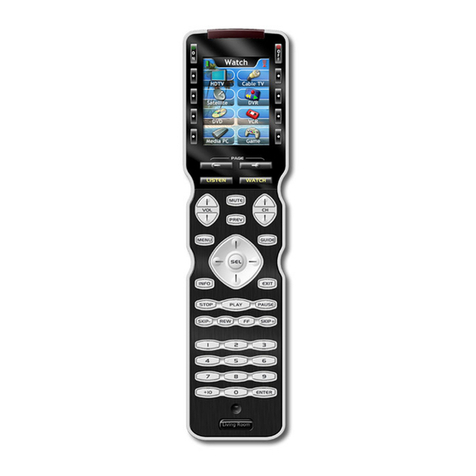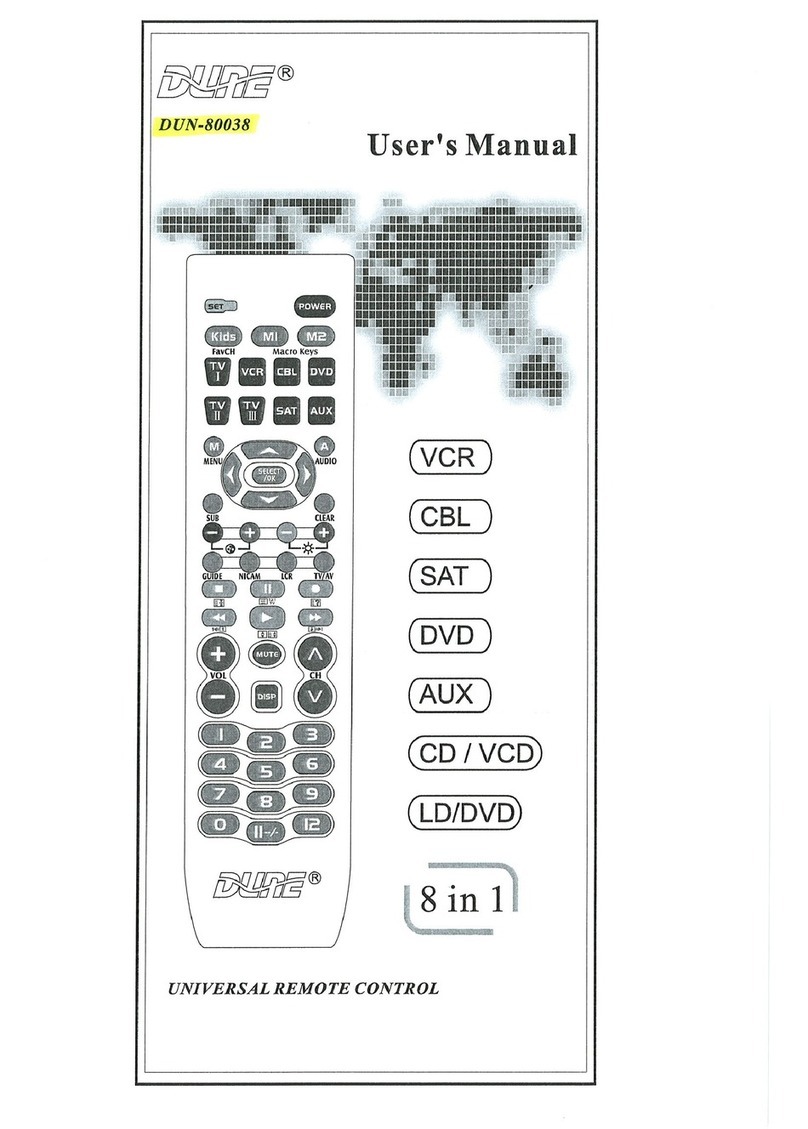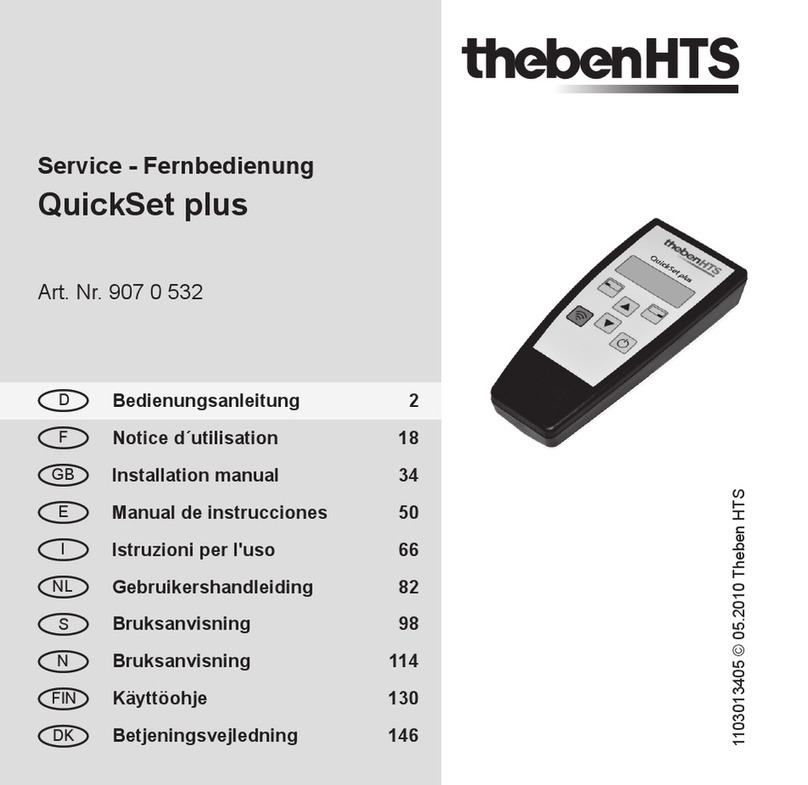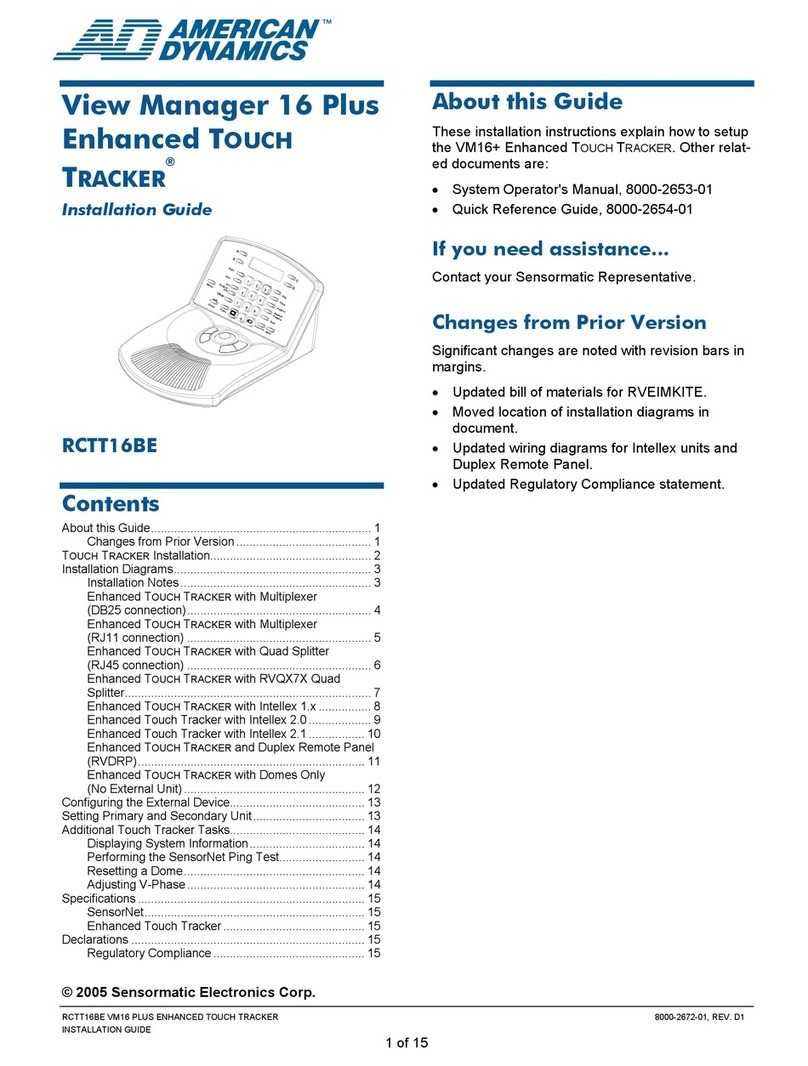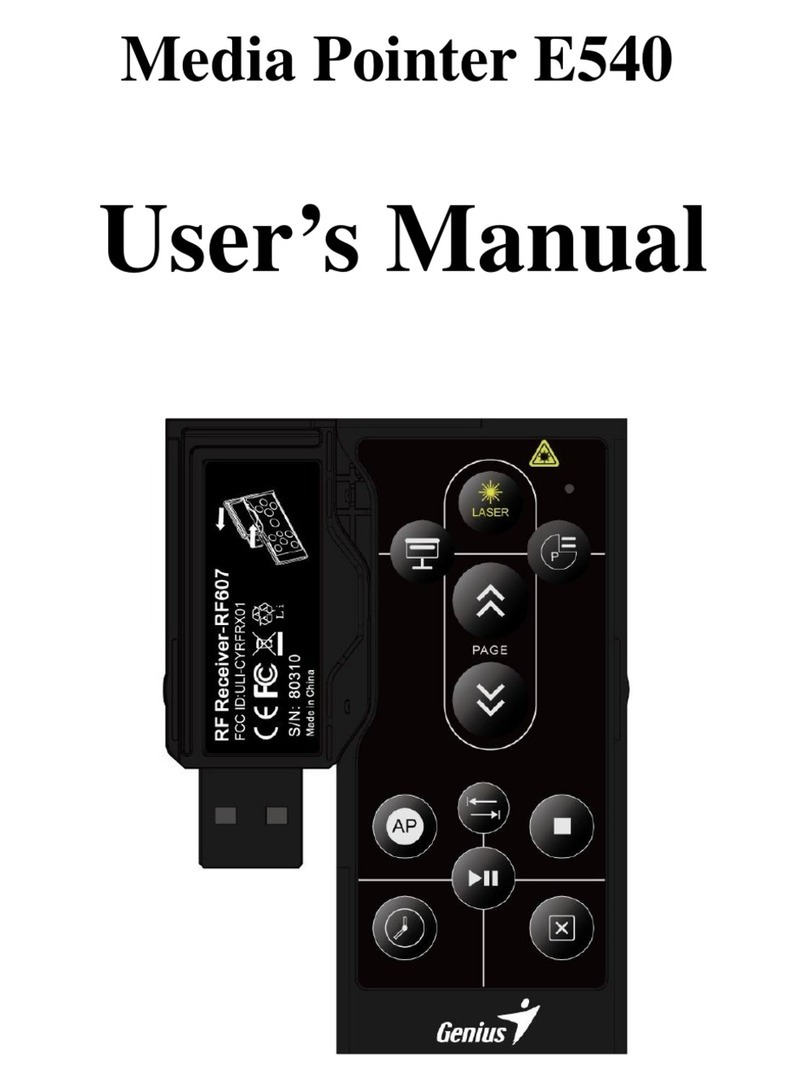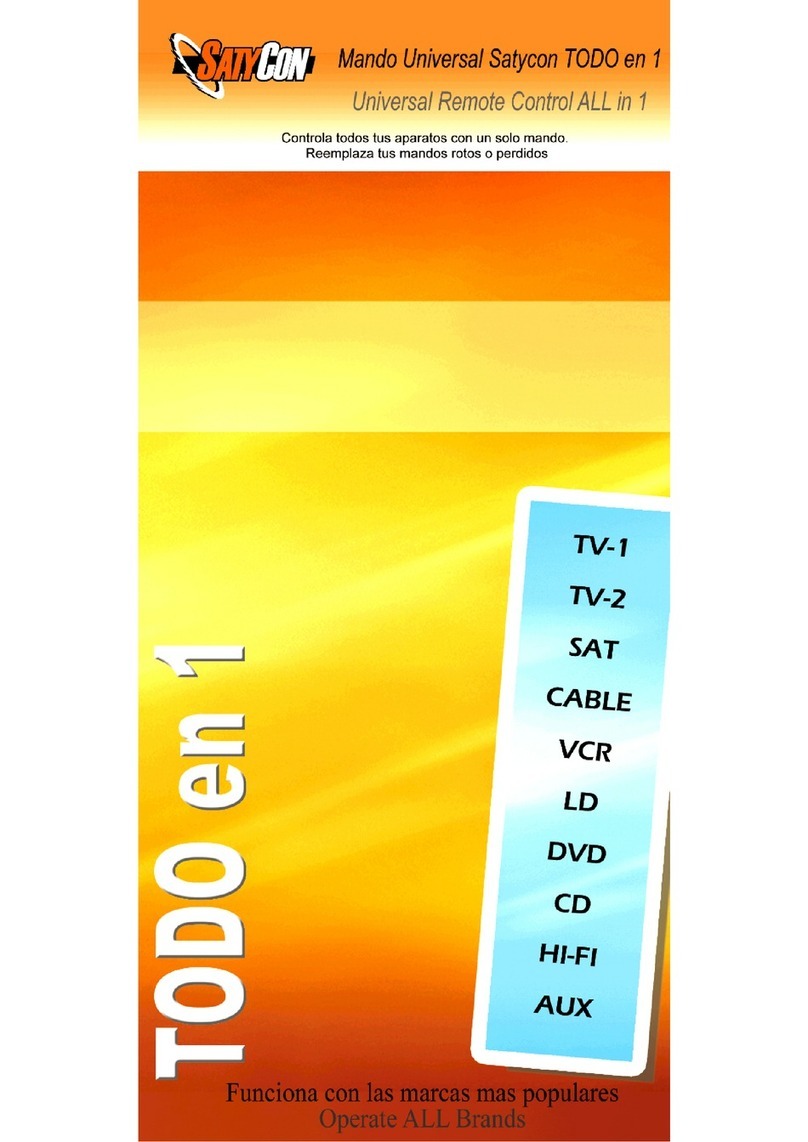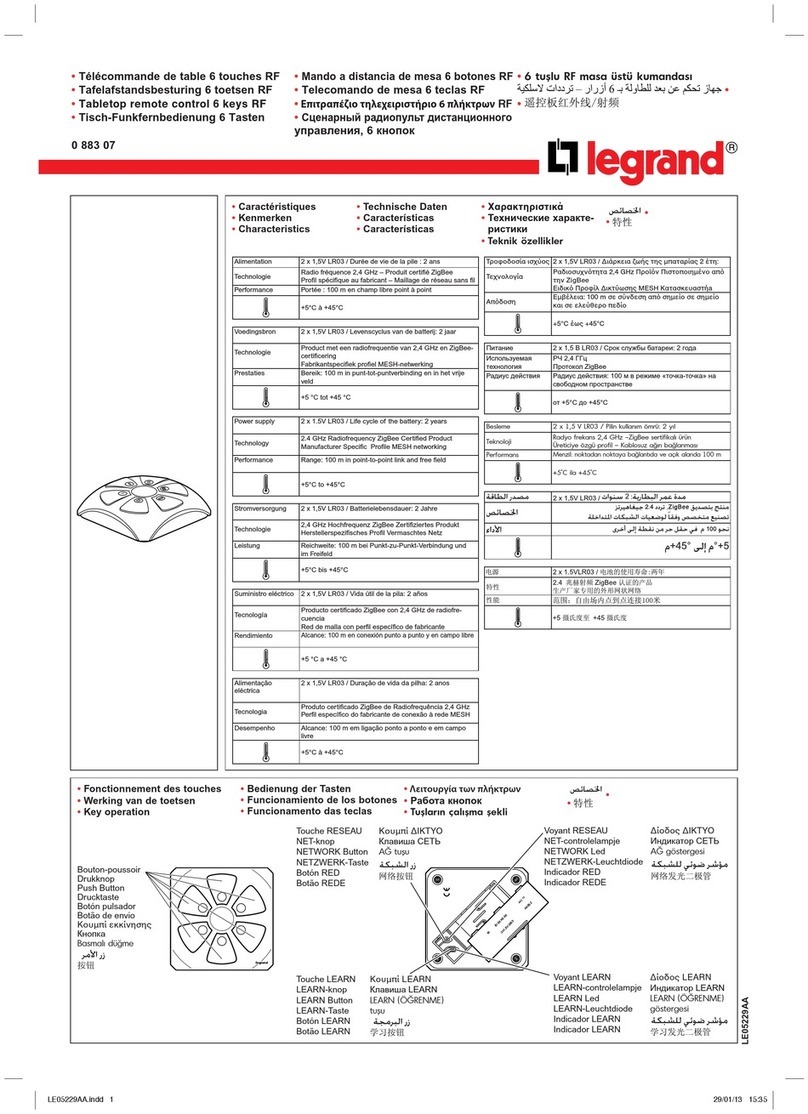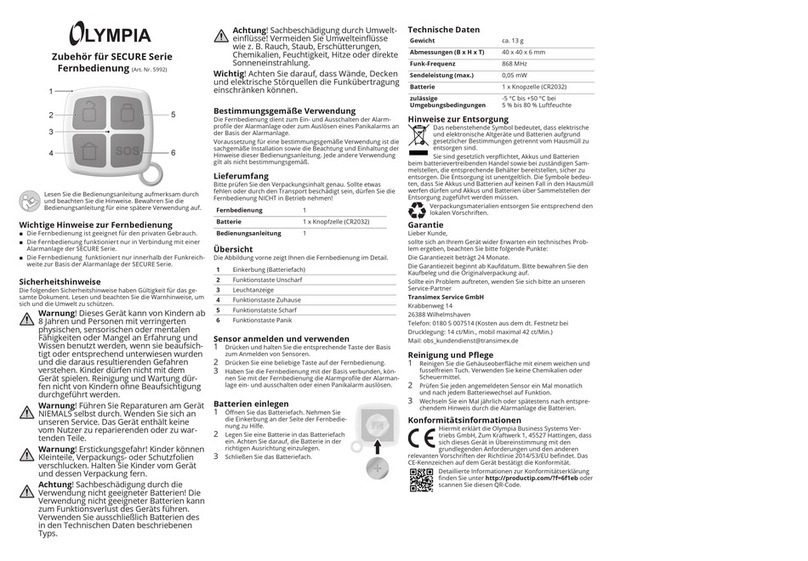● Push Turn on or off light.:
PK1 Single color dimming remote
PK2 Color temperature remote
PK3 RGB remote
● Push: Turn on or off light.
● Push: Turn on or off light.
After turn on light:
● Rotate: Rotate knob to adjust brightness(2.5 turns, 50 levels).
● Long push(1-6s): Continuous 256 levels brightness adjustment.
After turn on light:
● Rotate: Rotate knob to change color temperature or brightness (2.5 turns, 50 levels).
● Push twice: Switch between color temperature or brightness adjustment.
● Long push(1 6s : Continuous 256 levels brightness adjustment.-)
After turn on light:
● Rotate: Rotate knob to change RGB color (3 turns 60 colors) or brightness 2.5 turns 50 levels, ( , ).
● Push twice: Switch between RGB color or brightness adjustment.
● Long push(1-6s : Continuous 256 levels brightness adjustment.)
Match Remote Control (two match ways)
Use the controller’s Match key
Match:
Short press match key, immediately push the knob.
Use Power Restart
Match:
Switch off the power, then switch on power again,
immediately push the knob 3 times.
The light blinks 3 times means match is successful.
Delete:
Switch off the power, then switch on power again,
immediately push the knob 5 times.
The light blinks 5 times means all matched remotes were
deleted.
Delete:
Press and hold match key for 5s to delete all match,
The light blinks 5 times means all matched remotes
were deleted.
End user can choose the suitable match/delete ways. Two options are offered for selection:
Knob function
PK1,PK2,PK3 Rotary Panel RF Remote Controller
User Manual Ver 1.0.2 www.iskydance.com Page 3