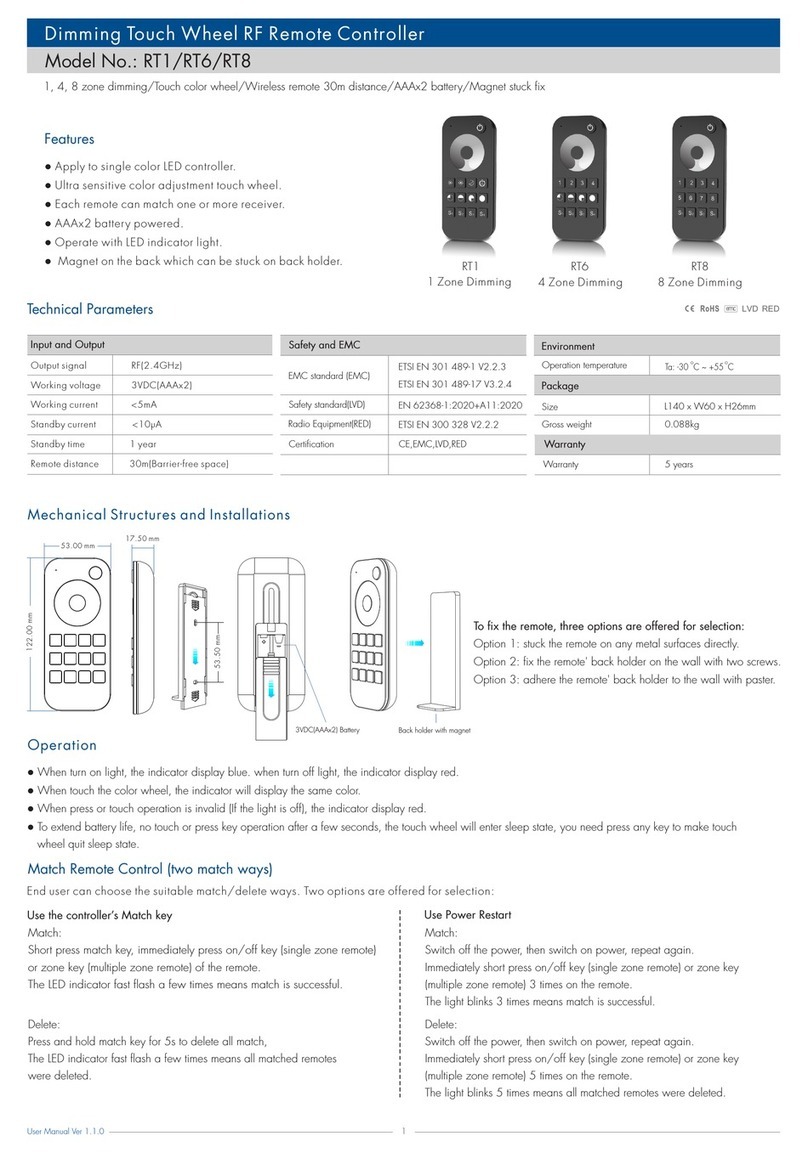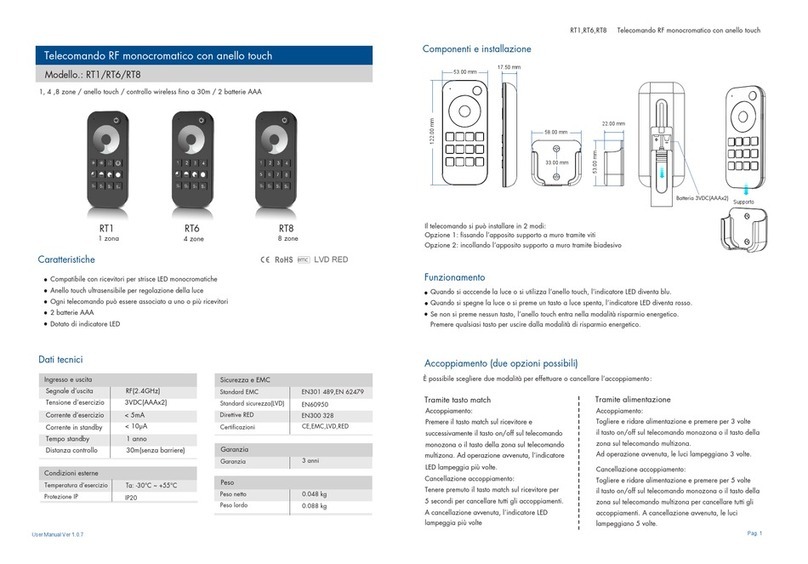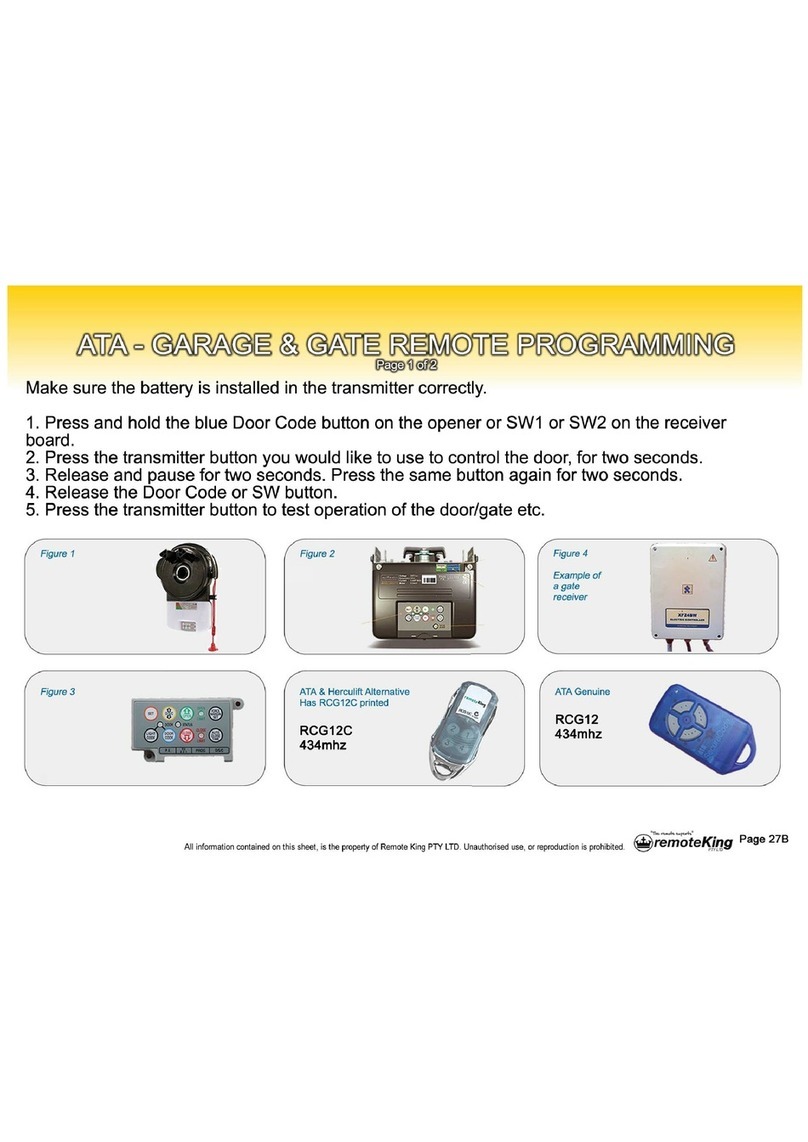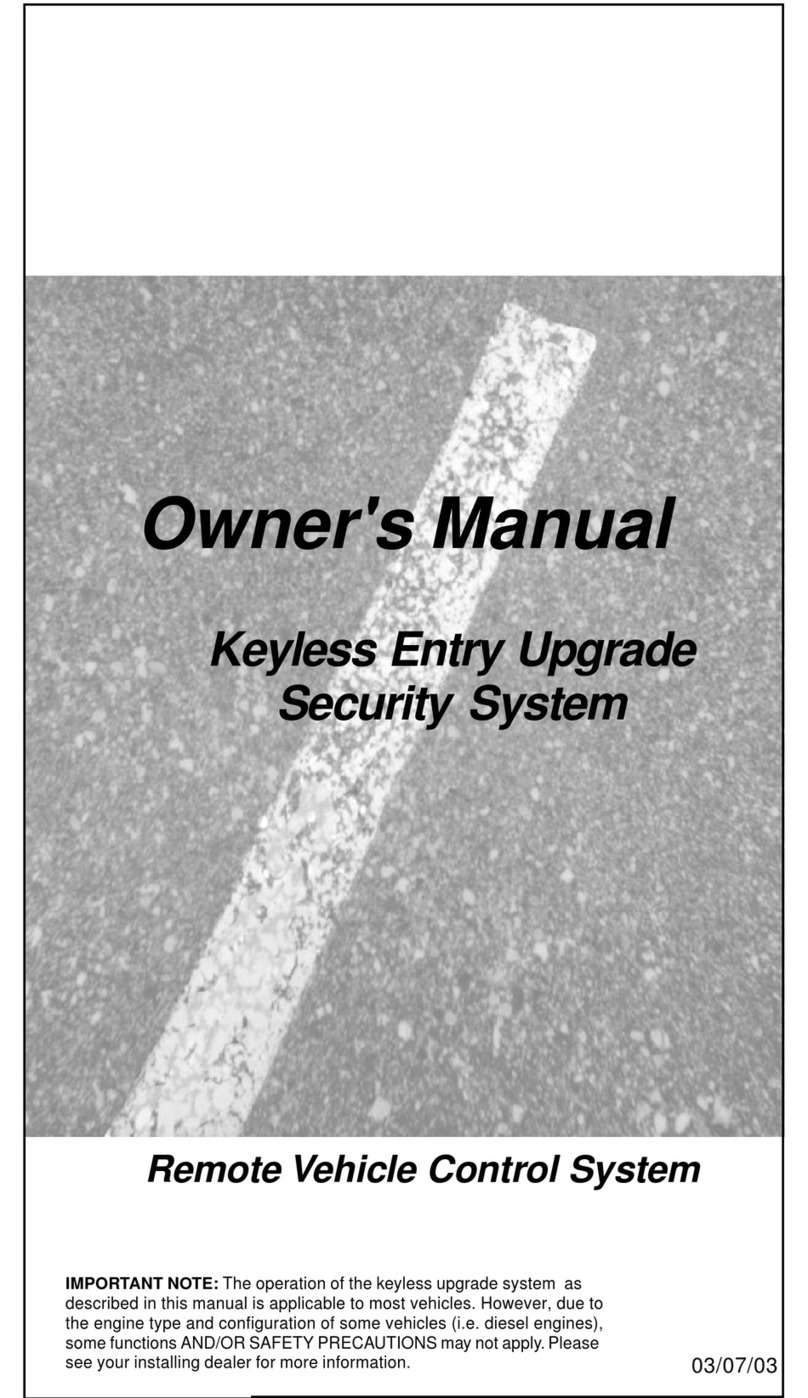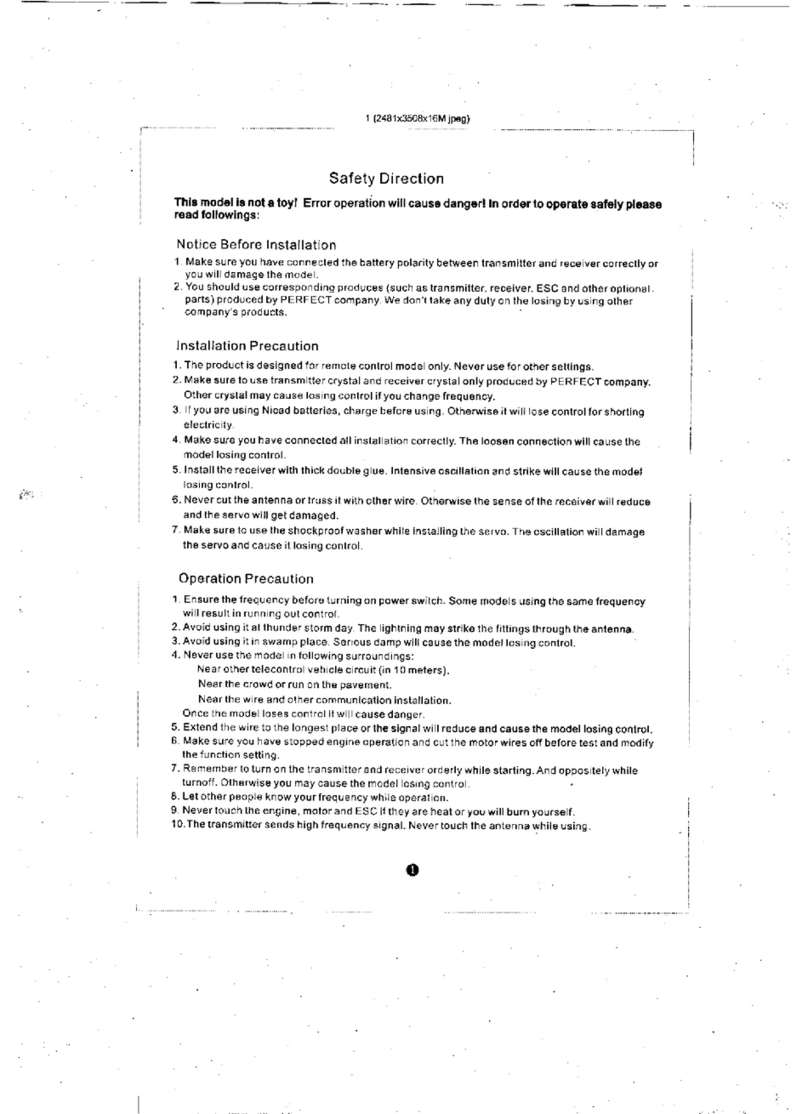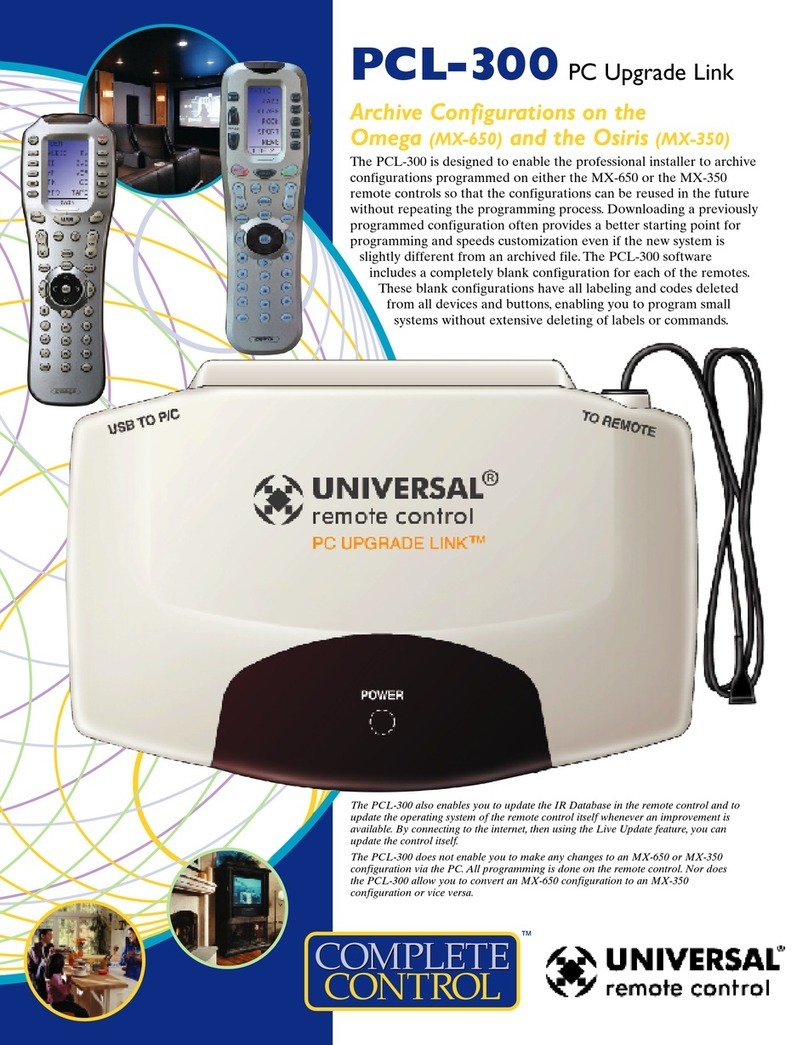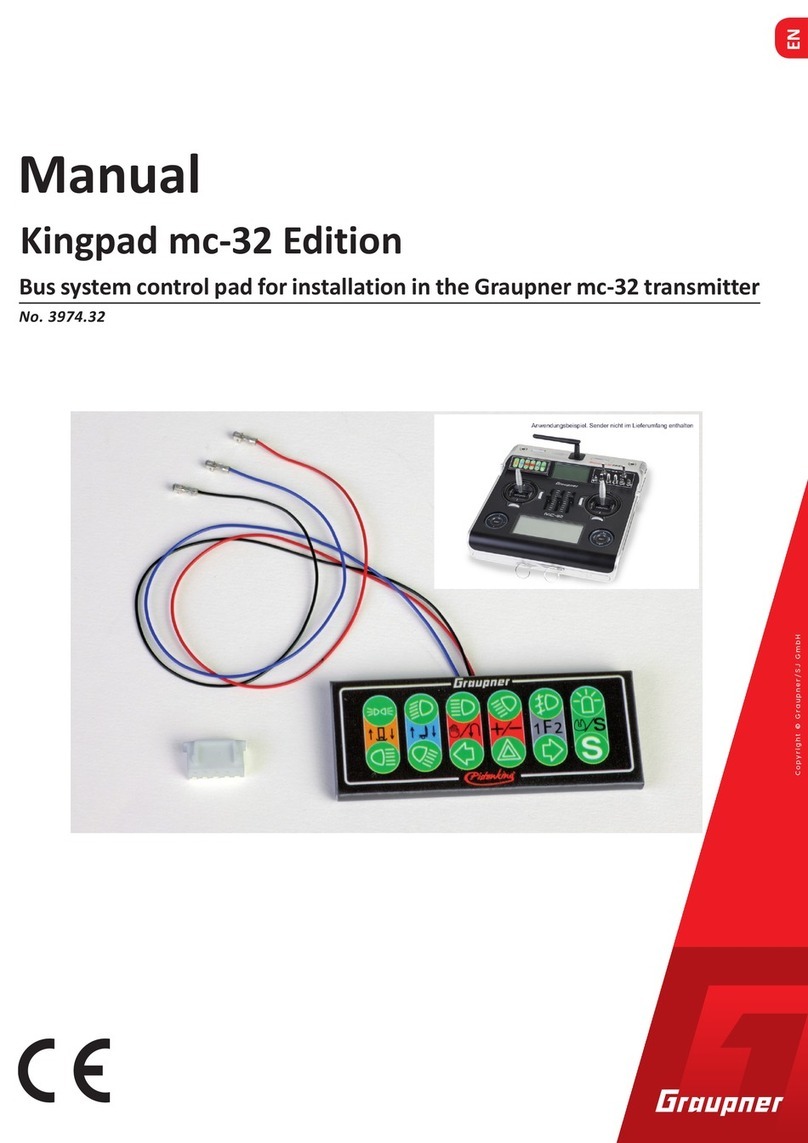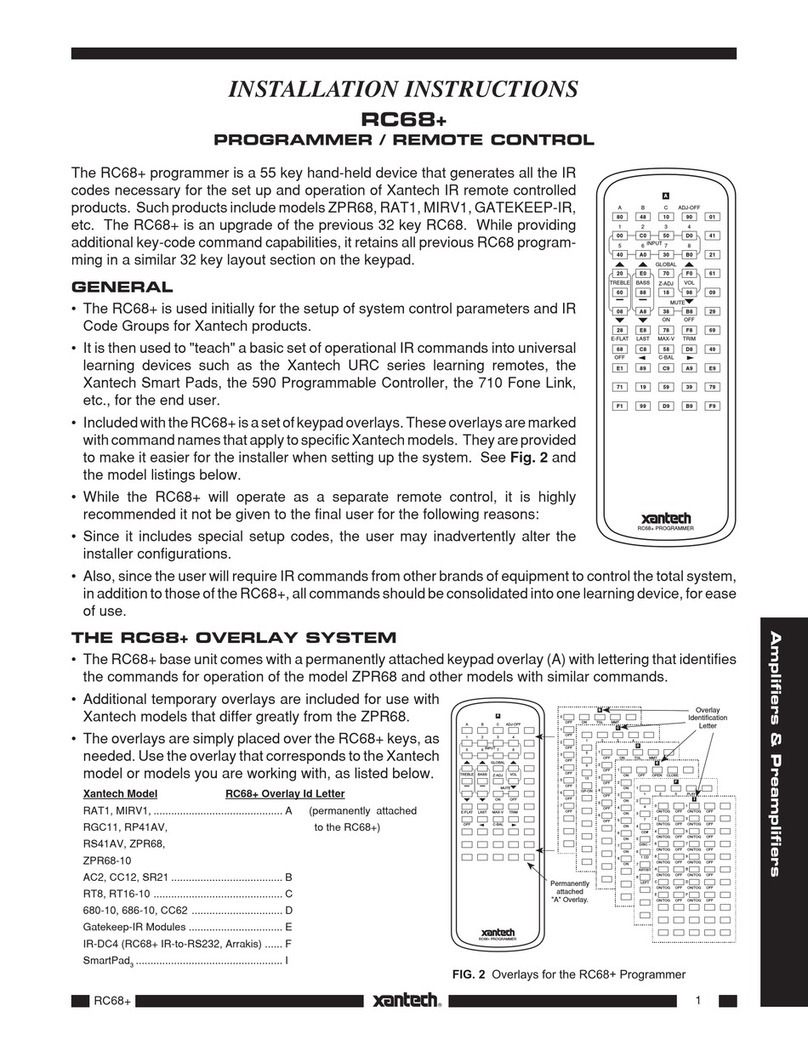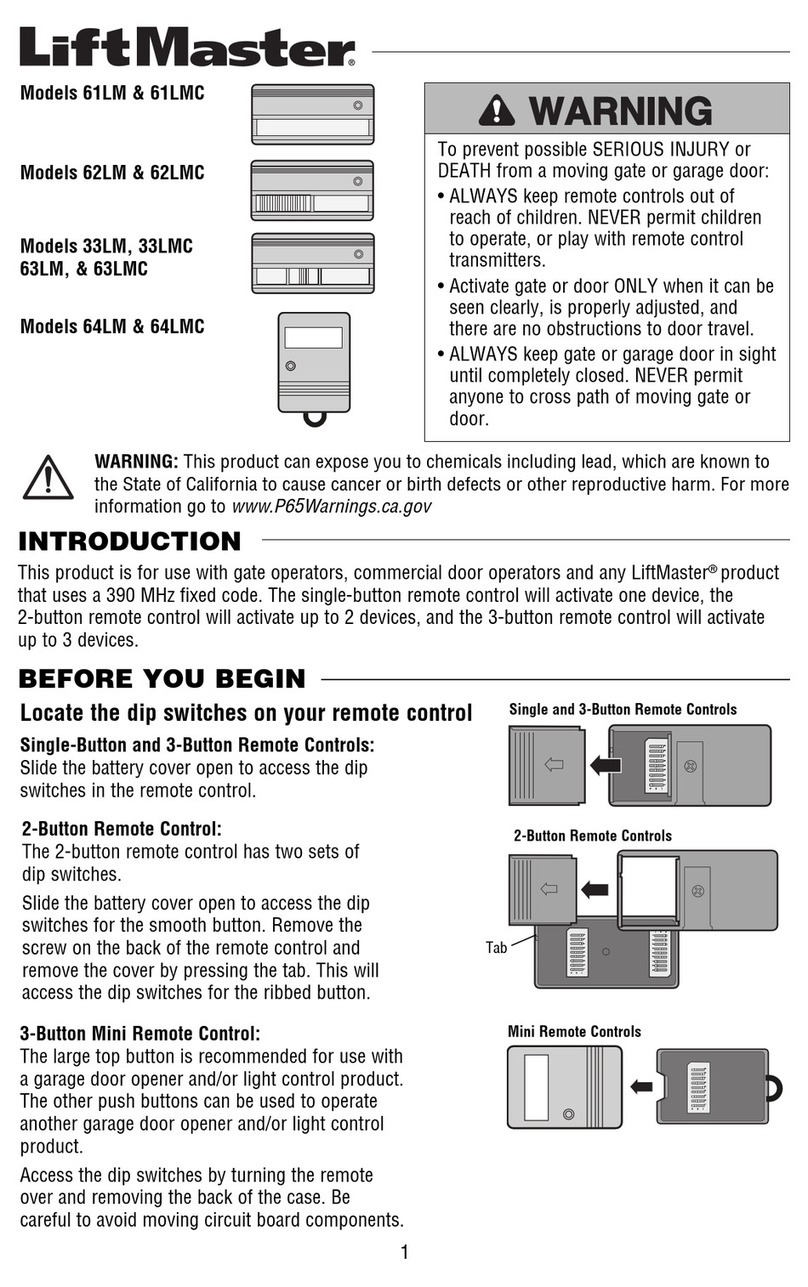User Manual Ver 1.0.7 Page 2
RT5,RT10 Touch Wheel RF Remote Controller
1
R 100% 9
G 100%
21
R 100%
B 100%
17
B 100% 25(1)
R 100%
5
R 100%
G 100%
13
G 100%
B 100%
: Short press get 24 kinds static RGB color.
: For dynamic RGB mode, adjust speed,
short press 10 levels, long press 2s get the default speed.
For static RGB color, adjust saturation,
namely change current static RGB color to mixed white slowly,
short press 11 levels, long press 1-6s for continuous 256 levels adjustment.
: Short press run next dynamic mode, long press 2s run mode-cycle.
: Short press recall the scene, long press 2s save current color into S1 S2/ .
the LED indicator display green when save OK.
RGB
: Short press turn on/off white(WW/CW),
long press 1-6s to adjust white(WW+CW) brightness continuously,
namely change saturation by adding white color slowly.
: Short press get red green or blue color directly. ,
long press 1-6s to adjust R/G/B brightness continuously to . achieve millions of colors
RG B
W
S1S2
124
3
● RT10 4 zone RGB+CCT remote
CCT RGB
S1S2
124
3
Each zone can match single color, dual color(WW/CW), RGB, RGBW,
or RGB+CCT(WW/CW) controller or lamp.
For example, long press + key for 2s will set zone 1 as RGB light type.
When remote type change OK, the green indicator go on a long time.
+
+
+
+
+
: Single color
: Dual color(WW/CW)
: RGB
: RGBW
: RGB+CCT
: Short press turn on/off all zone light.
: Touch to change current zone RGB color or color temperature.
Press RGB or CCT key to switch between RGB wheel and CCT wheel.
124
3
124
3
124
3
124
3
RGB
CCT
RGB
1
: Adjust RGB or color temperature brightness,
short press 10 levels, long press 2s get min or max brightness.
: Short press select and turn on zone light,
long press 2s turn off zone light.
124
3
1
R 100% 9
G 100%
21
R 100%
B 100%
17
B 100% 25(1)
R 100%
5
R 100%
G 100%
13
G 100%
B 100%
: Short press get 24 kinds static RGB color.
: For dynamic RGB mode, adjust speed,
short press 10 levels, long press 2s get the default speed.
For static RGB color, adjust saturation,
namely change current static RGB color to mixed white slowly,
short press 11 levels, long press 1-6s for continuous 256 levels adjustment.
: Short press run next dynamic mode, long press 2s run mode-cycle.
: Short press recall the scene, long press 2s save current state into S1/S2.
the LED indicator display green when save OK.
4 zone recall or save synchronously.
: For dual color or RGB+CCT(WW/CW), adjust color temperature by WW/CW channel,
short press 11 levels, long press adjust WW+CW brightness continuously.
For RGB, adjust color temperature by mix R/G/B channel,11 levels.
1
Warm White
WW 100%
CW 0%
11
Cool White
WW 0%
CW 100%
6
Natural White
WW 100%
CW 100%
1
Warm White
R 100%
G 50%
B 0%
6
Natural White
R 100%
G 100%
B 100%
11
Cool White
R 0%
G 50%
B 100%
For RGBW, adjust color temperature by adjust W channel brightness,11 levels.
1
W 0%
11
W 100%
6
W 50%
CCT
RGB
S1S2
Safety information
1. Read all instructions carefully before you begin this installation.
2. When installing battery, pay attention to the batter y positive and negative polarity.
A long time without the remote control, remove the batter y.
When remote distance becomes smaller and insensitive, replace the batter y.
3. If no response from the receiver, please re-match the remote.
4. Gently handle remote, beware of falling.
5. For indoor and dry location use only.