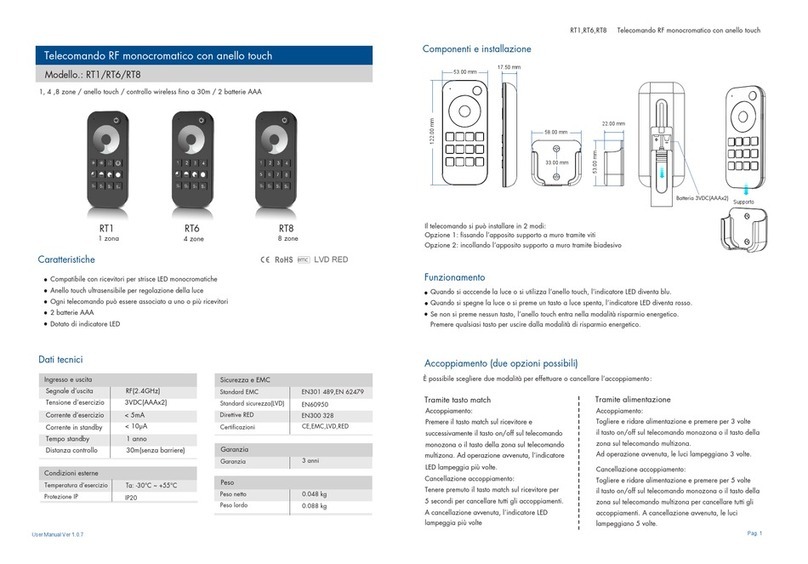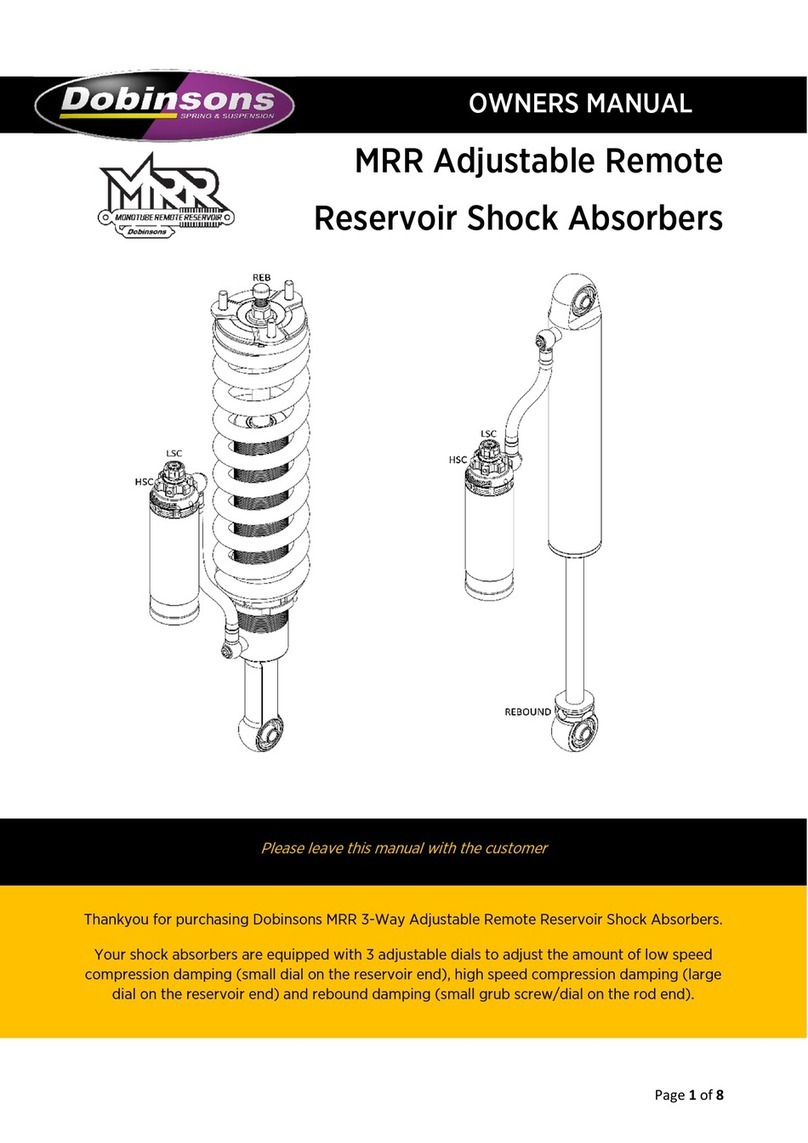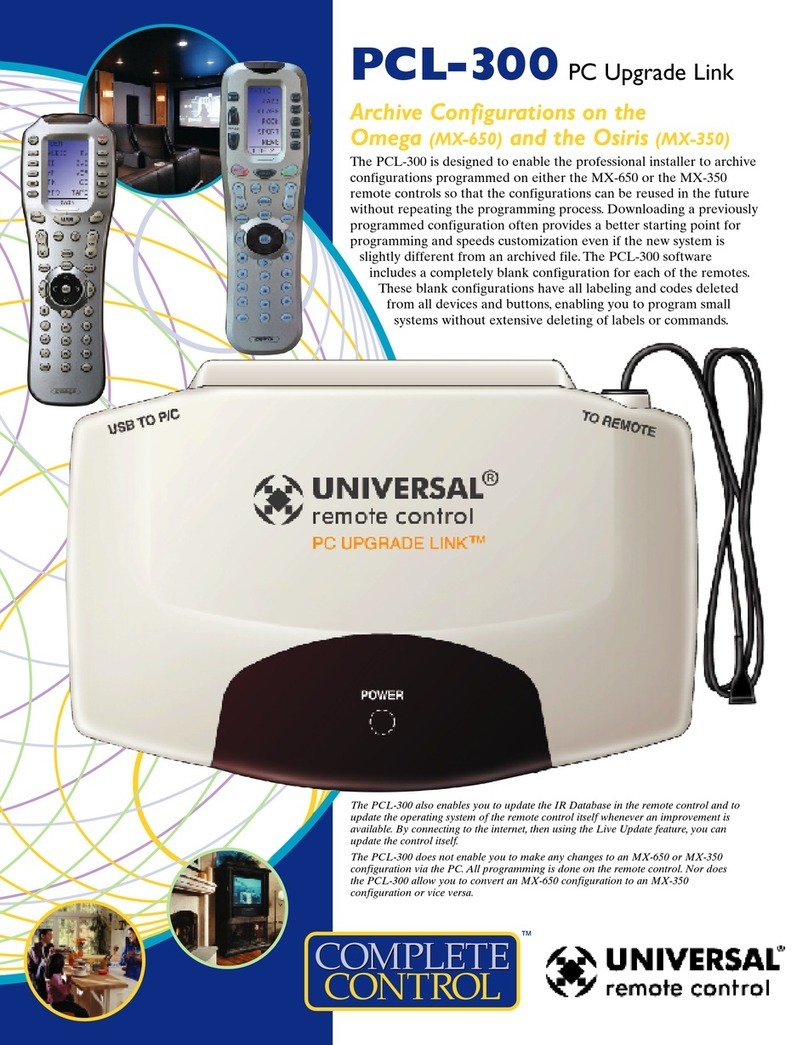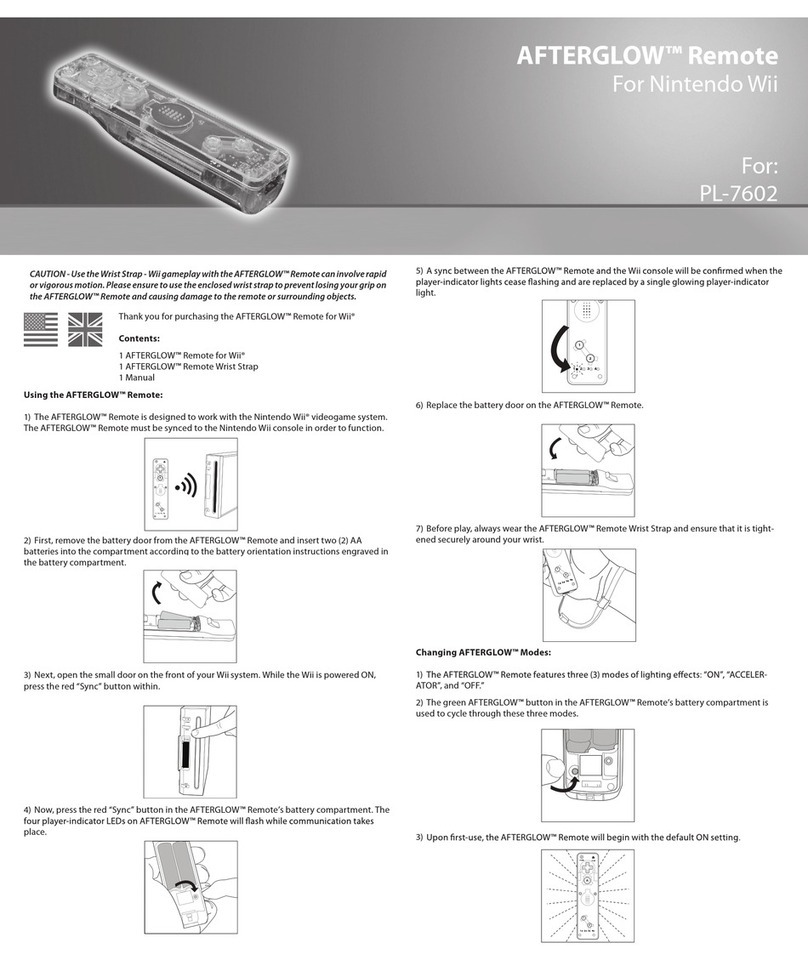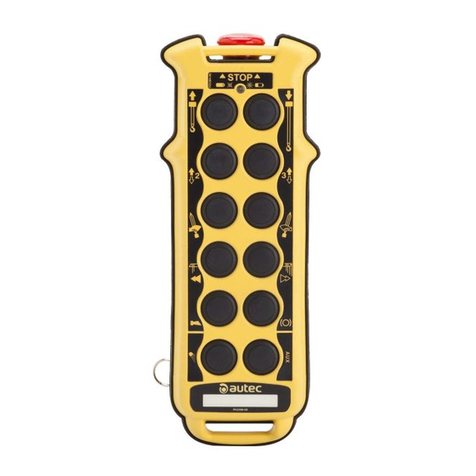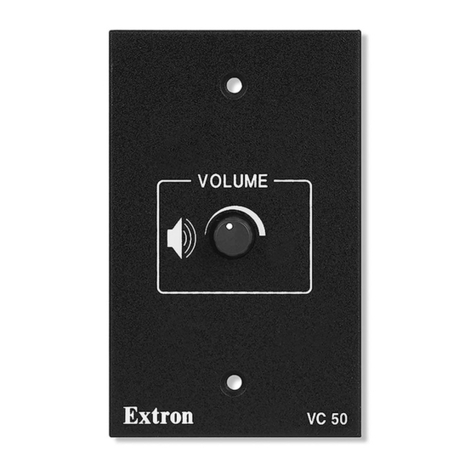SKYDANCE V2 User manual
Other SKYDANCE Remote Control manuals

SKYDANCE
SKYDANCE R9 User manual

SKYDANCE
SKYDANCE R17 User manual

SKYDANCE
SKYDANCE T20 User manual

SKYDANCE
SKYDANCE R21 User manual

SKYDANCE
SKYDANCE R11 User manual

SKYDANCE
SKYDANCE RT1 User manual

SKYDANCE
SKYDANCE T1-K User manual

SKYDANCE
SKYDANCE T1-KB User manual

SKYDANCE
SKYDANCE XC User manual
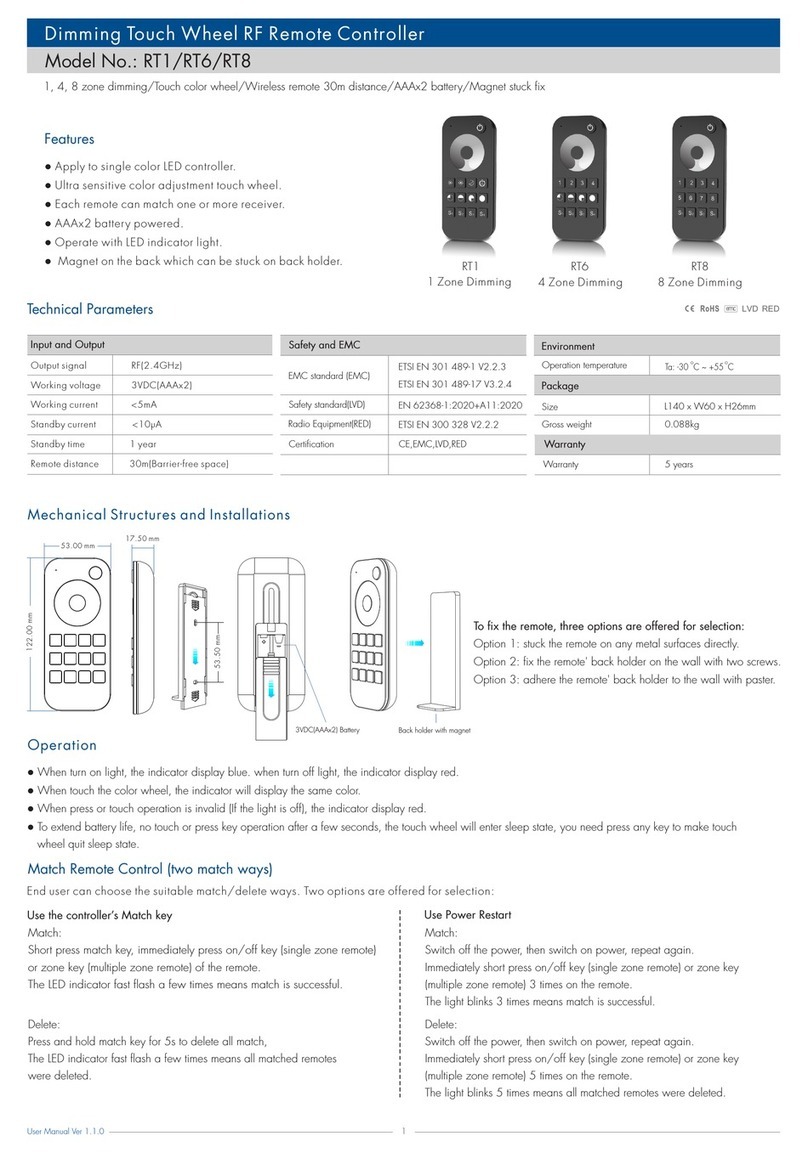
SKYDANCE
SKYDANCE RT1 User manual

SKYDANCE
SKYDANCE PK1 User manual

SKYDANCE
SKYDANCE RT5 User manual

SKYDANCE
SKYDANCE R7 User manual

SKYDANCE
SKYDANCE RS8 User manual

SKYDANCE
SKYDANCE R17 User manual

SKYDANCE
SKYDANCE R9 User manual

SKYDANCE
SKYDANCE R1 User manual

SKYDANCE
SKYDANCE RGBW4ZTC User manual

SKYDANCE
SKYDANCE T25-1 User manual

SKYDANCE
SKYDANCE RA5 User manual