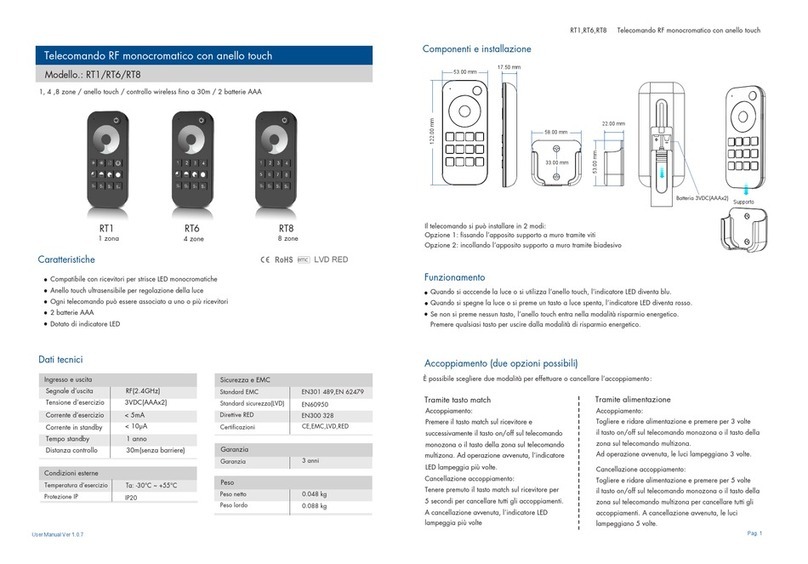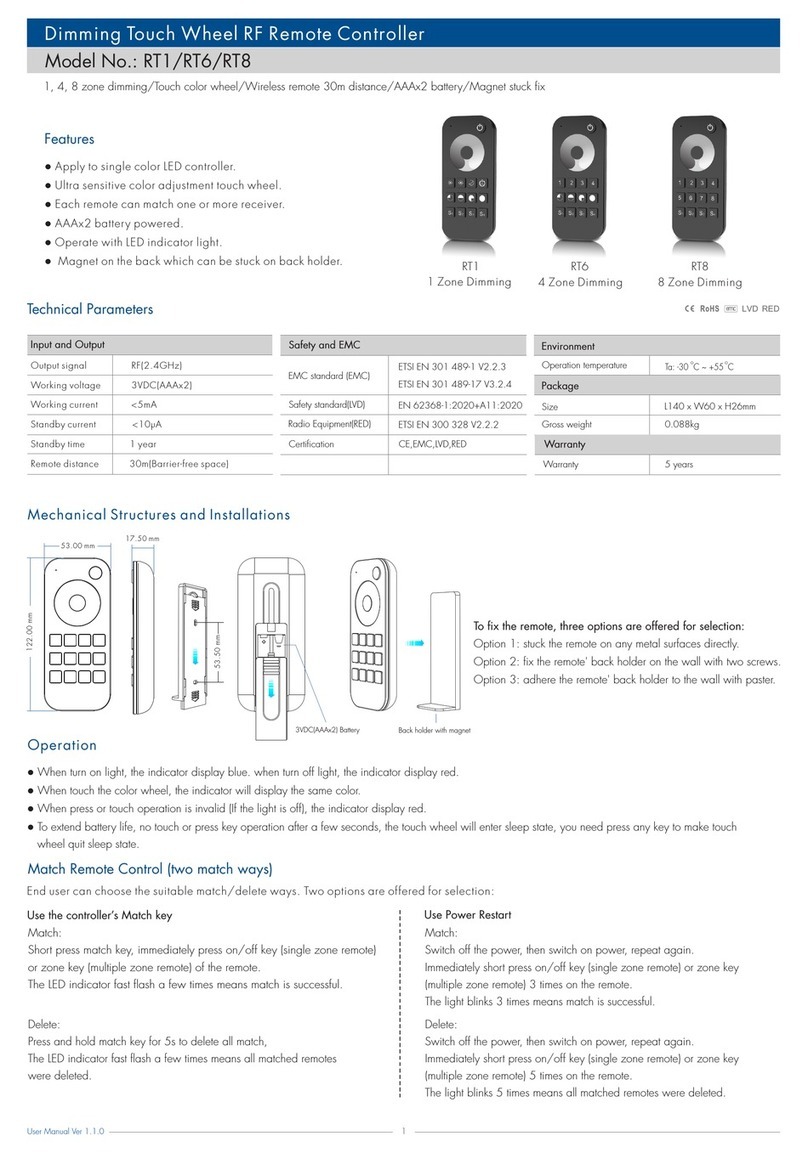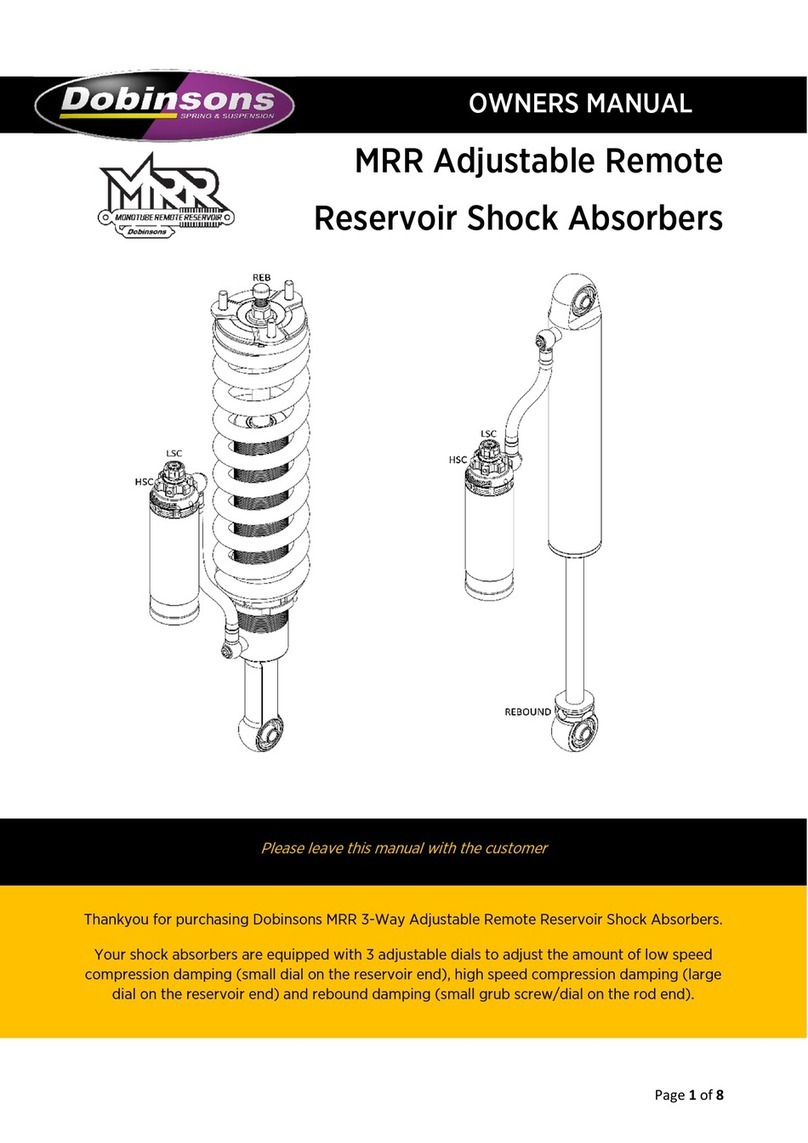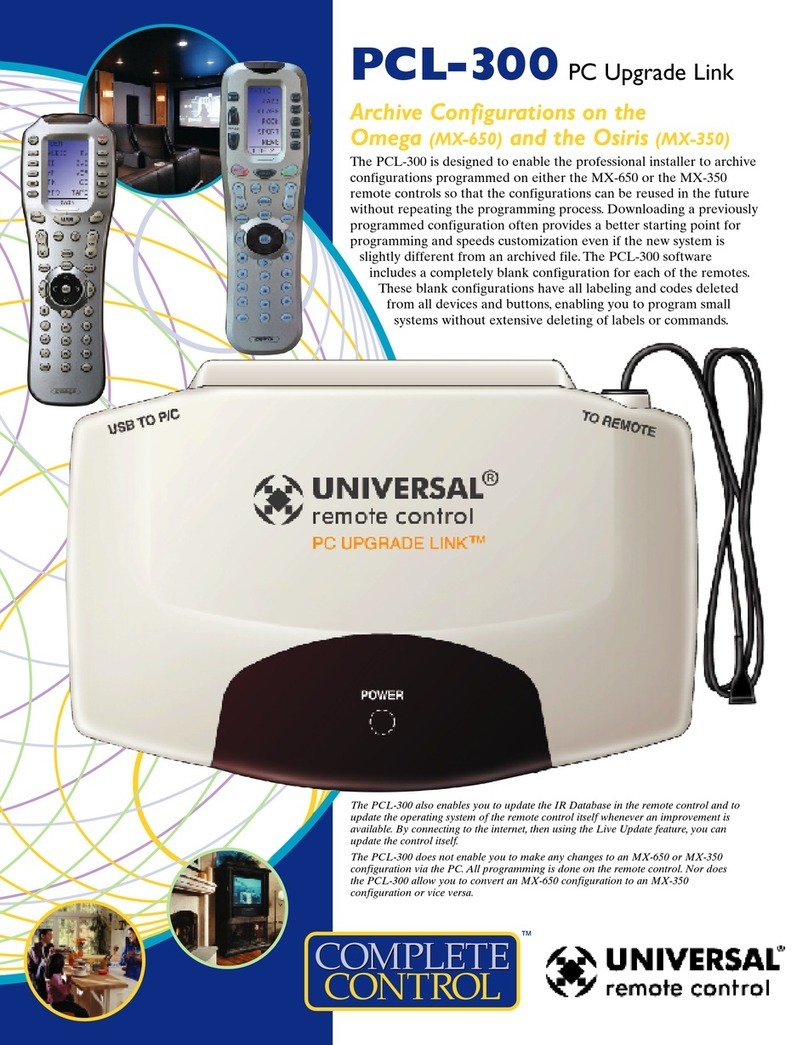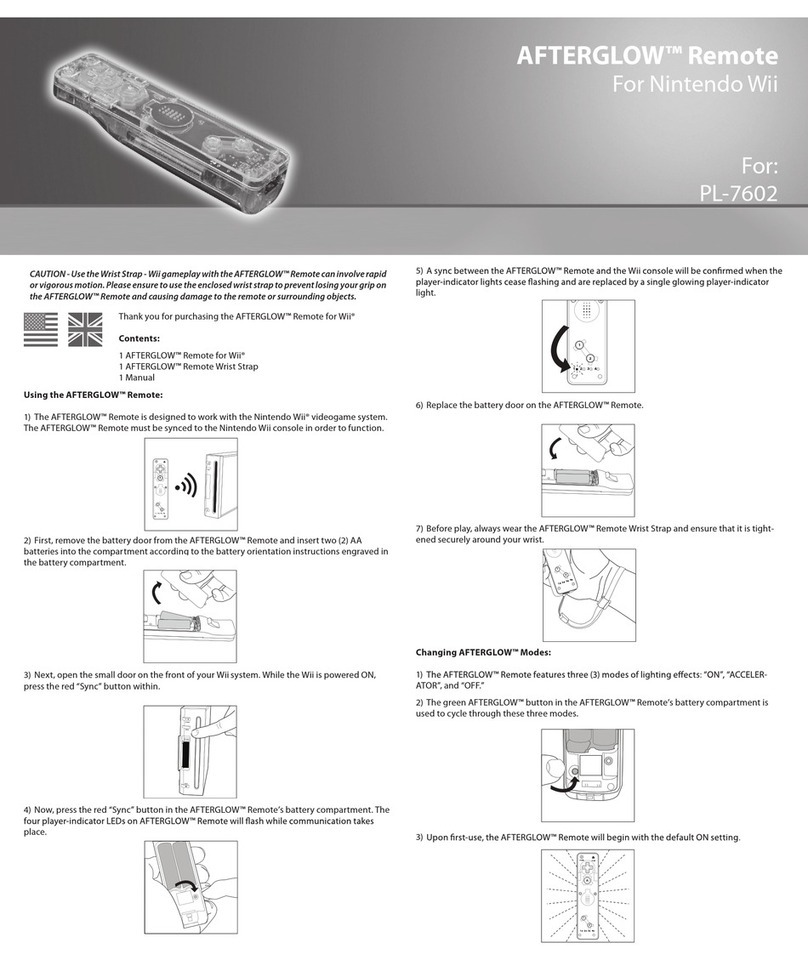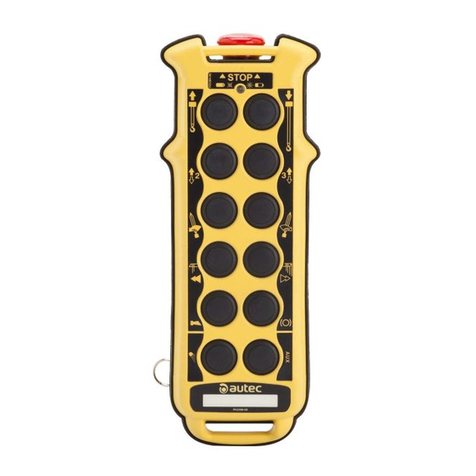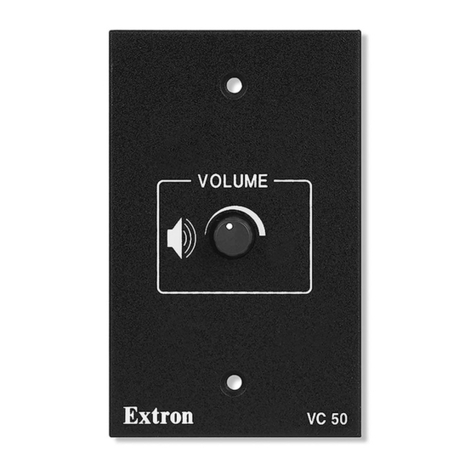Technical Parameters Dimension
● Match with our RGB,RGBW or RGB+WW/NW
controllers or smart LED lamps.
● Adopt 2.4GHz wireless technology,
remote distance up to 30m.
● Can match one or more controller or smart lamps.
● Operate with LED indicator light.
Summary
16-key RGB Remoter
RA5,RA6
● Output signal: RF(2.4GHz)
● Working voltage: 3VDC(AAA*2pcs)
● Working current: <20mA
● Standby current: <4μA
● Standby time: 12 months
● Remote distance: 30m
● Working temperature: -30℃~55℃
● Dimension: L115×W53×H18mm
● Weight: 60g
Key function
For controller with match key
● Match: Short press match key, within 5s, press any key of the remoter.
● Delete: Long press match key for 5s, delete all matched remoters.
For smart lamp or controller without match key
● Match: Switch off the power, then switch on power again,
short press on/off key 3 times on the remoter quickly within 5s after power on,
the link is done once the light blinks 3 times.
● Delete: Switch off the power, then switch on power again,
short press on/off key 5 times on the remoter quickly within 5s after power on,
the unlink is done once the light blinks 5 times.
For panel controller
● Match: Turn on light, turn off, immediately press on/off key for 5s,
within 5s, press any key of the remoter.
● Delete: Turn on light, turn off, immediately press on/off key for 10s, delete all matched remoter.
Match method
Color
Temperature+
C+
C
-
On/Off
Brightness-
Brightness+
Color
Temperature-
3 Scene
Color -
Color |+ Mode+
Mode-
Speed+
Saturation-
Speed-
Saturation+
RGB+CCT Remoter
RA5
Saturation+/-: For static RGB color, adjust saturation, namely change current static color to mixed white slowly.
Short press 11 levels, long press 1-5s continuous 256 levels adjustment.
1
R 100%
9
G 100%
21
R 100%
B 100%
17
B 100%
25(1)
R 100%
5
R 100%
G 100%
13
G 100%
B 100%
1
Pure color
11
White Color
Color temperature+/-:
For RGB+WW/NW lamp, adjust color temperature
by WW/NW channel, short press 11 levels,
long press 1-5s continuous 256 levels adjustment.
Brightness+/-: Short press 10 levels,
long press 1-5s continuous 256 levels adjustment.
Color+/-: Short press get 24 kinds static RGB color, long press continuous static color adjustment.
For RGB lamp, adjust color temperature by mix R/G/B channel,11 levels.
1
Warm White
WW 100%
NW 0%
11
Cool White
WW 0%
NW 100%
1
Warm White
R 100%
G 50%
B 0%
6
Natural White
R 100%
G 100%
B 100%
11
Cool White
R 0%
G 50%
B 100%
Scene 1/2/3: Short press run the scene, long press 2s save.
R5 is default as RGB+WW/NW remoter,
also can be used as RGB remoter,
it use mixed RGB to adjust color temperature.
also can be used as RGBW remoter,
it use W channel to adjust color temperature.
For RGBW lamp, adjust color temperature by adjust W channel brightness,11 levels.
1
W 0%
11
W 100%
6
W 50%
Mode+/-: Short press switch mode, long press mode+ 2s, run mode cycle, long press mode- 2s, run the first mode.
Speed+/-: For dynamic RGB mode, adjust mode speed, short press 10 levels, long press 2s the fastest speed.
: Long press 2s set as RGB+WW/NW remoter.
+
+
: Long press 2s set as RGB remoter.
C+
: Long press 2s set as RGBW remoter.
+
6
Natural White
WW 50%
NW 50%
53 mm
115 mm
18 mm
RA5 RA6