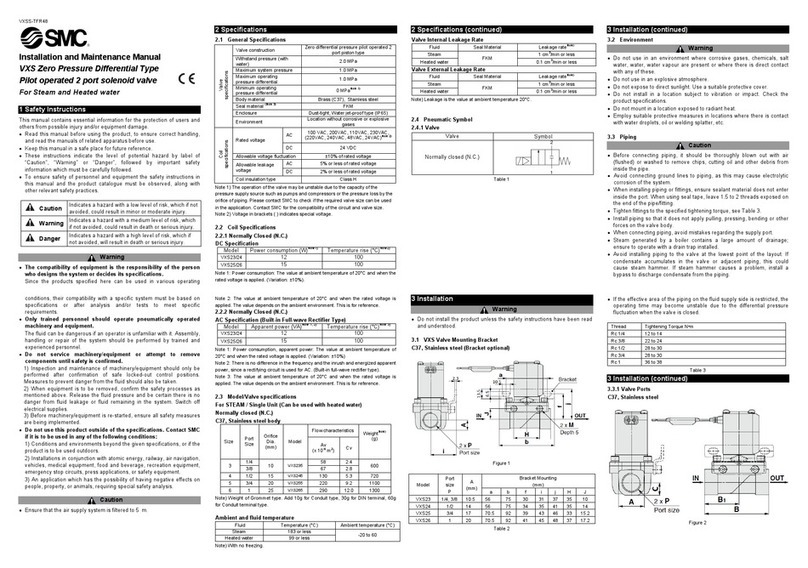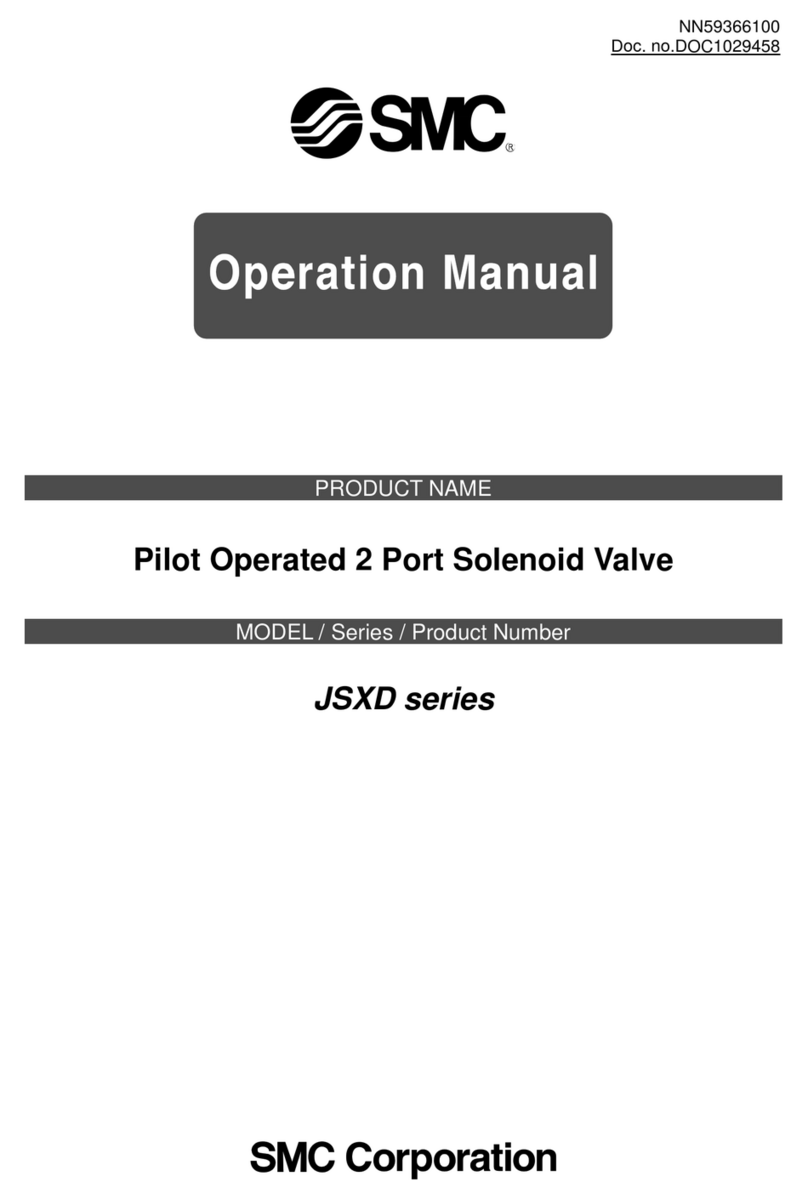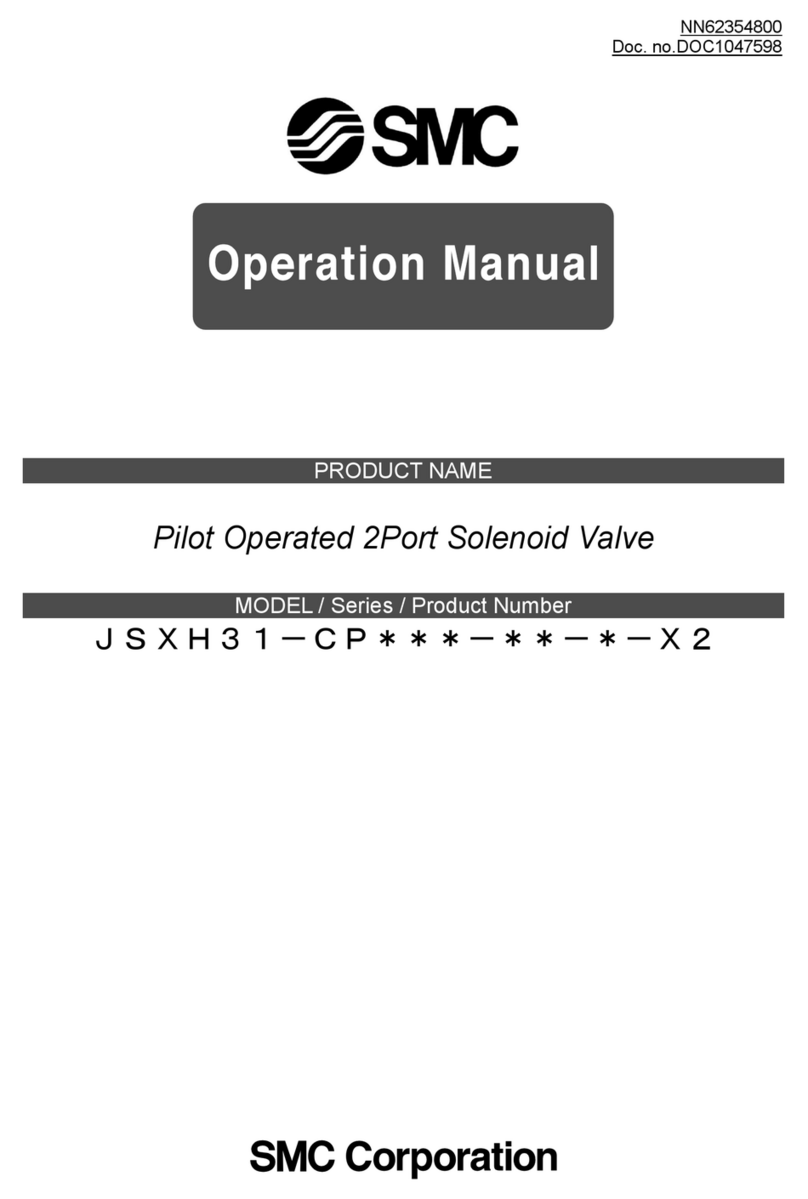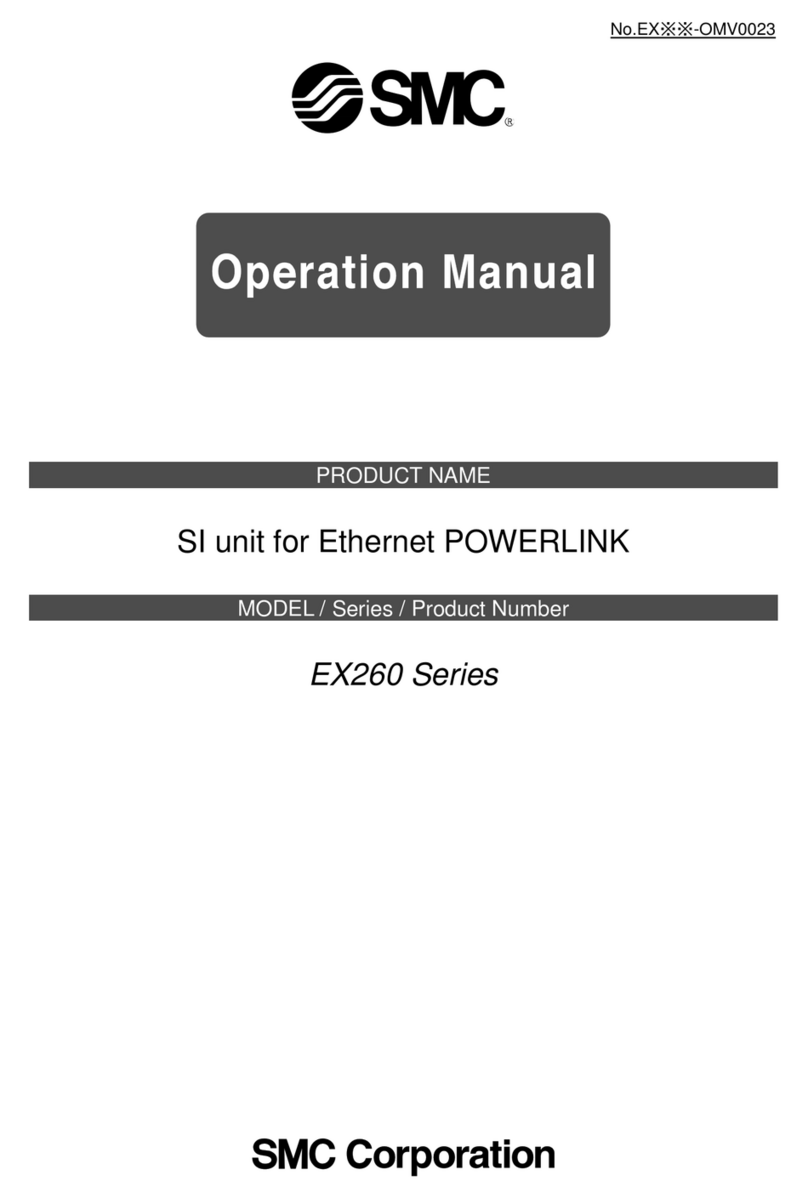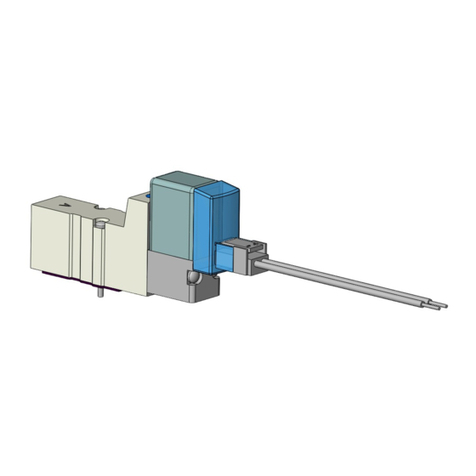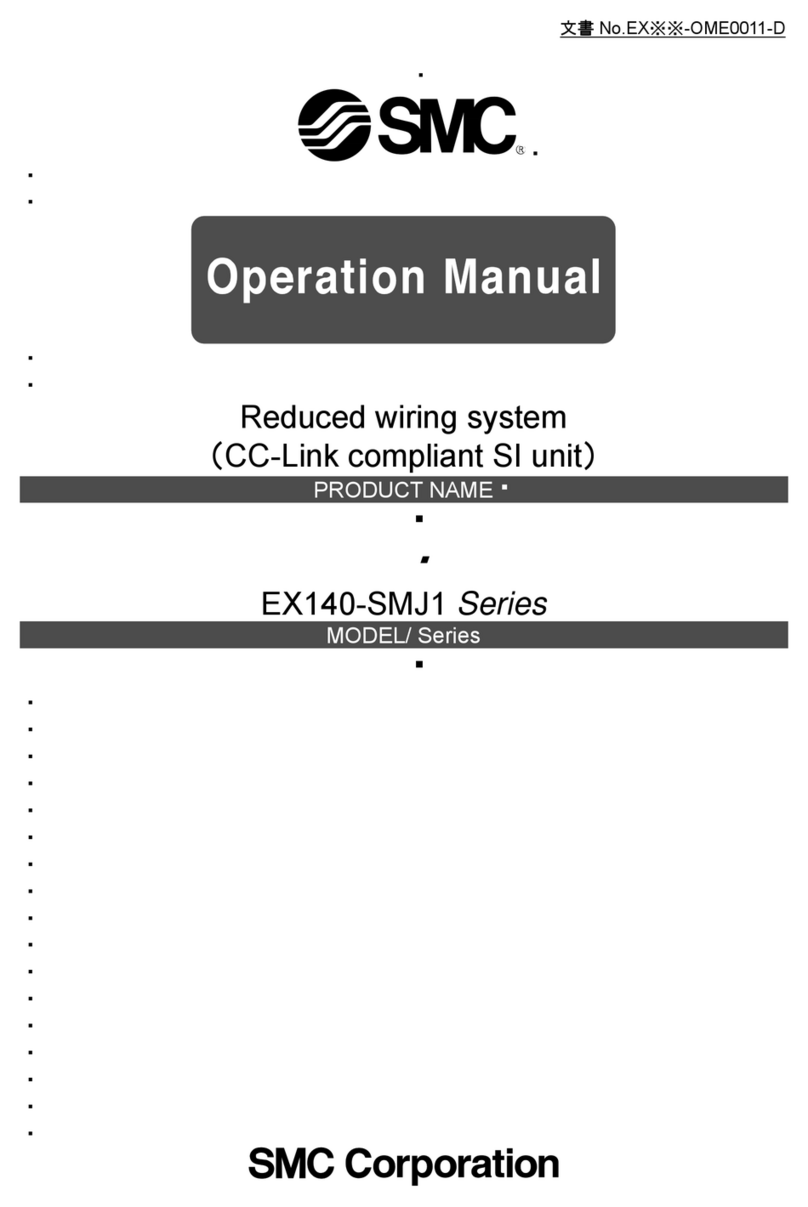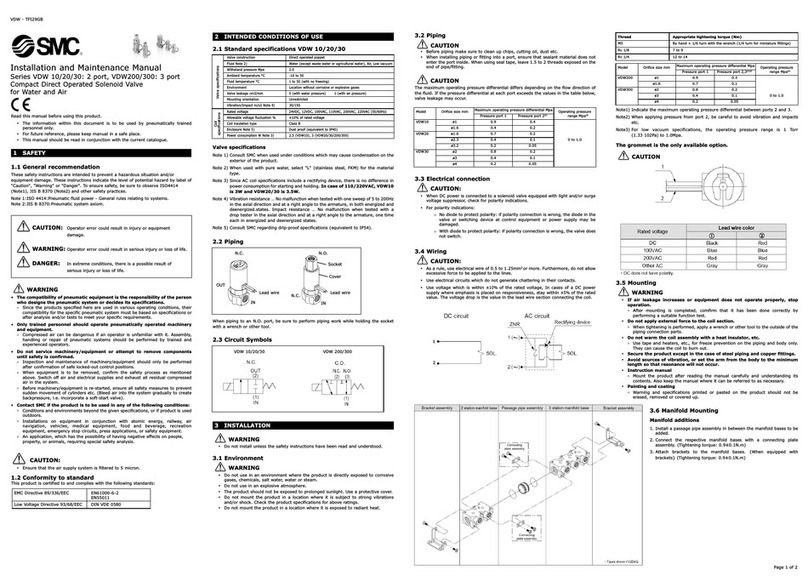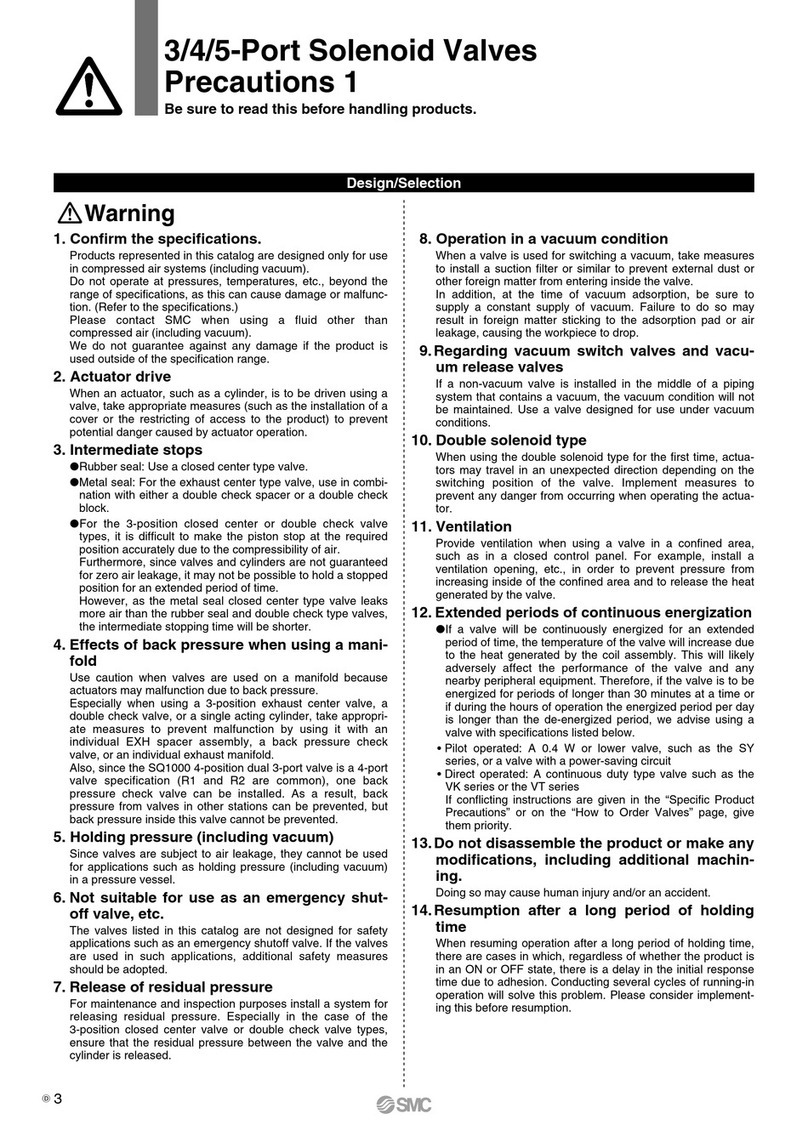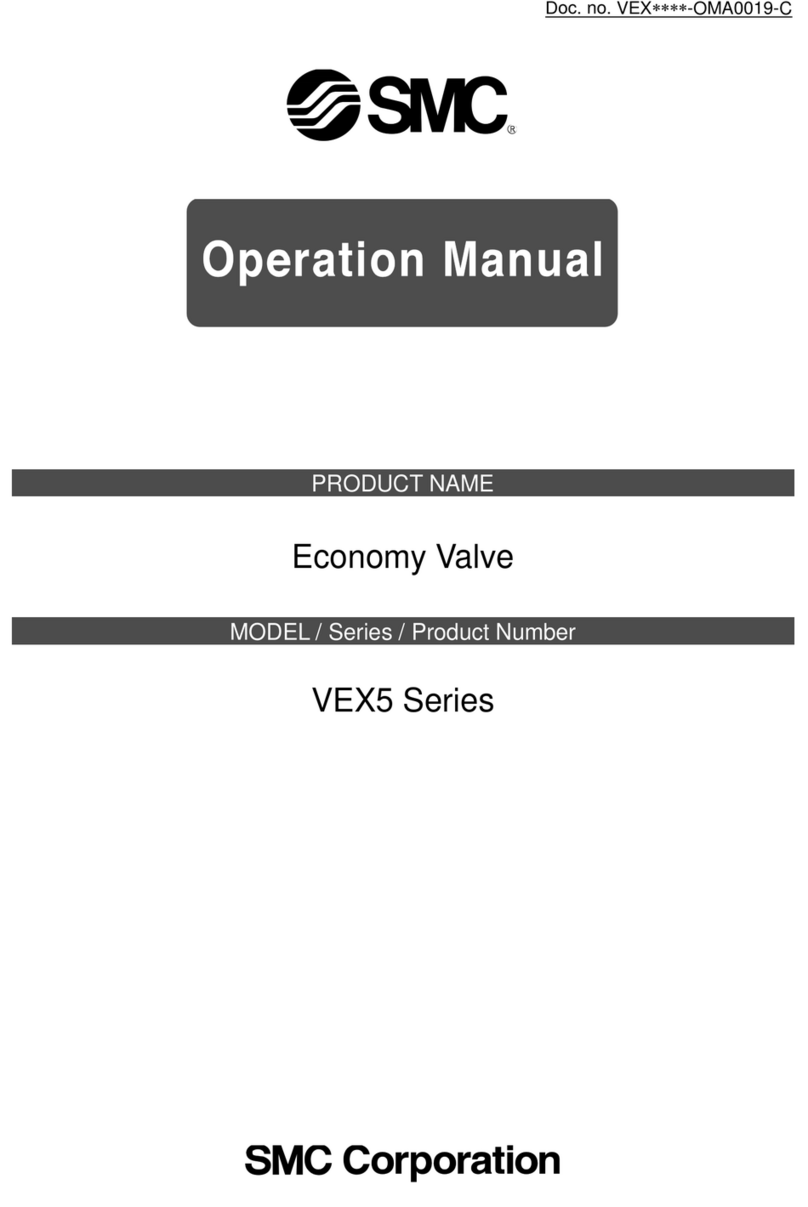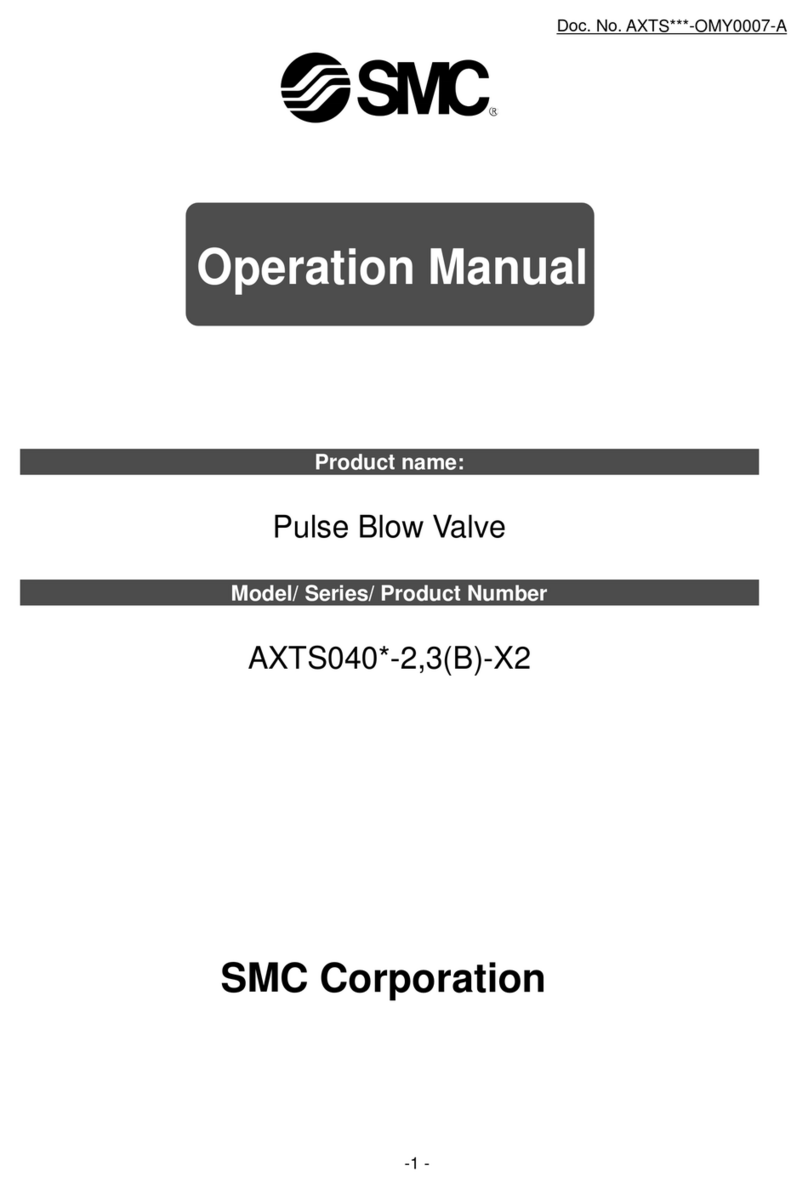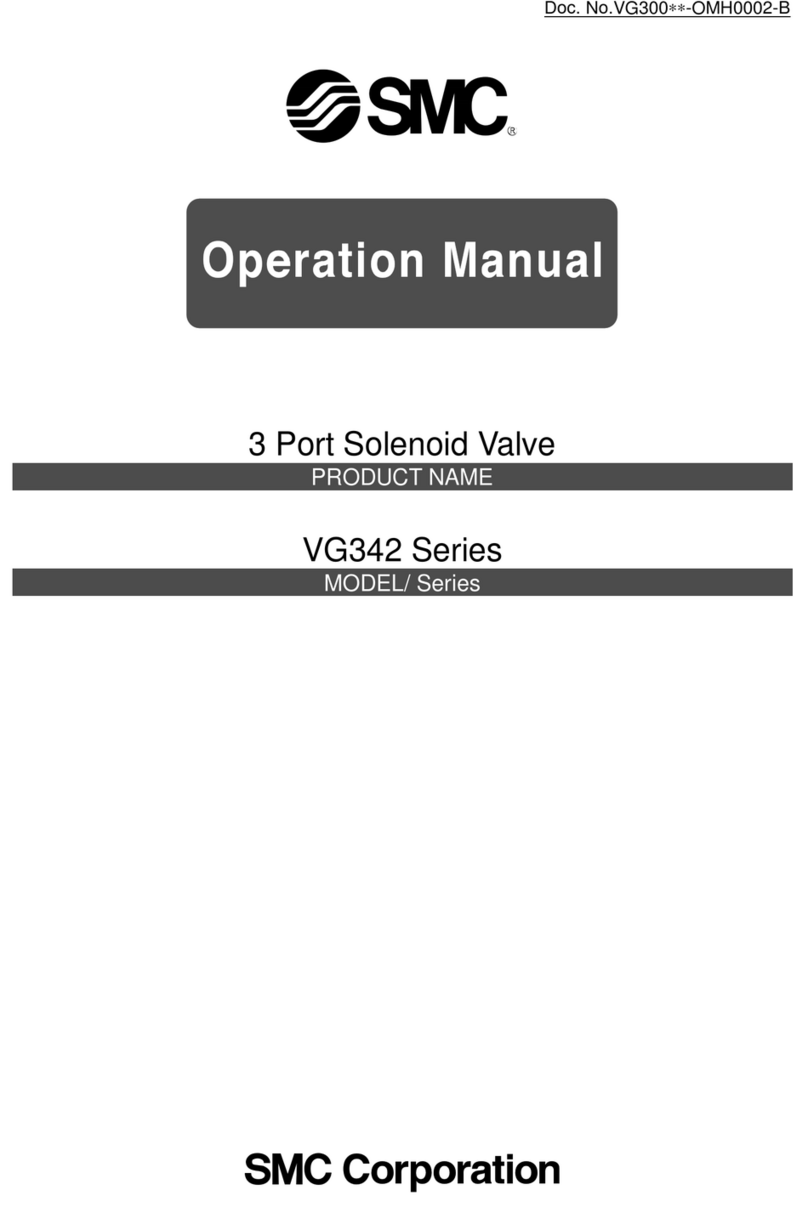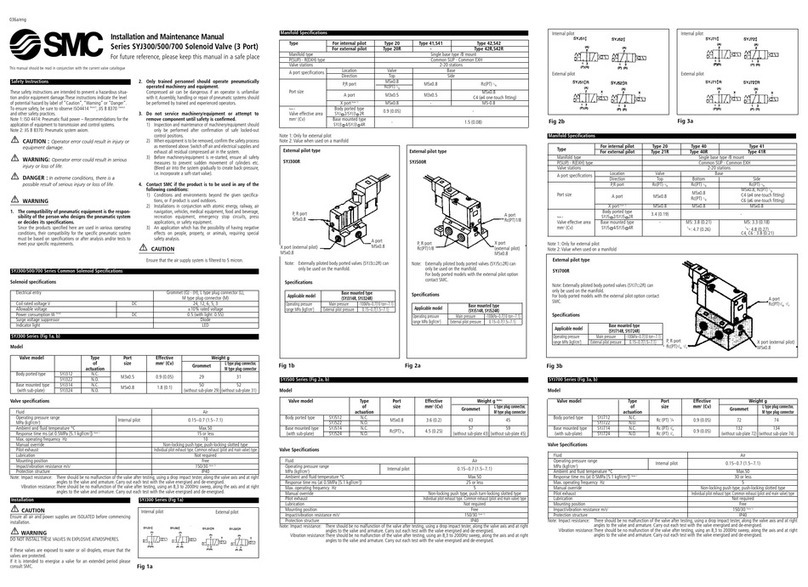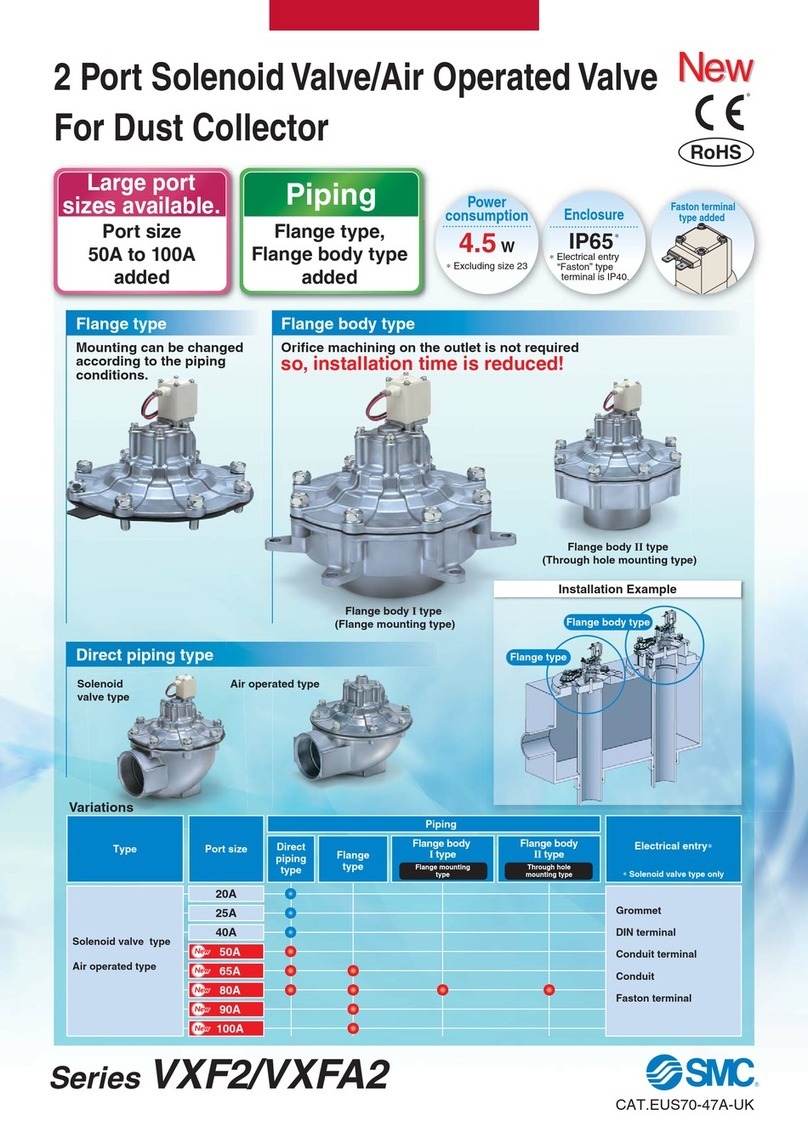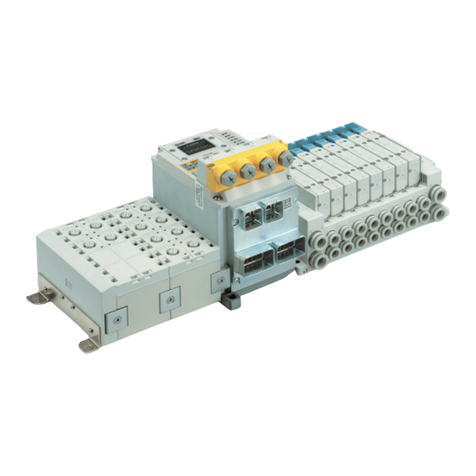No. VF1000(V200)-TFM121**
Installation and Maintenance Manual
5 port solenoid valve
Series VF1000/3000/5000
1 Safety Instructions
This manual contains essential information for the protection of users and
others from possible injury and/or equipment damage.
• Read this manual before using the product, to ensure correct handling,
and read the manuals of related apparatus before use.
• Keep this manual in a safe place for future reference.
• These instructions indicate the level of potential hazard by label of
“Caution”, “Warning” or “Danger”, followed by important safety
information which must be carefully followed.
• To ensure safety of personnel and equipment the safety instructions in
this manual and the product catalogue must be observed, along with
other relevant safety practices.
Caution Indicates a hazard with a low level of risk, which if not
avoided, could result in minor or moderate injury.
Warning Indicates a hazard with a medium level of risk, which
if not avoided, could result in death or serious injury.
Danger Indicates a hazard with a high level of risk, which if
not avoided, will result in death or serious injury.
Warning
• The compatibility of pneumatic equipment is the responsibility of the
person who designs the pneumatic system or decides its specifications.
Since the products specified here can be used in various operating
conditions, their compatibility with the specific pneumatic system must
be based on specifications or after analysis and/or tests to meet specific
requirements.
• Only trained personnel should operate pneumatically operated
machinery and equipment.
Compressed air can be dangerous if an operator is unfamiliar with it.
Assembly, handling or repair of pneumatic systems should be performed
by trained and experienced personnel.
• Do not service machinery/equipment or attempt to remove
components until safety is confirmed.
1) Inspection and maintenance of machinery/equipment should only be
performed after confirmation of safe locked-out control positions.
2) When equipment is to be removed, confirm the safety process as
mentioned above. Switch off air and electrical supplies and exhaust all
residual compressed air in the system.
3) Before machinery/equipment is re-started, ensure all safety measures
to prevent sudden movement of cylinders etc. (Supply air into the
system gradually to create back pressure, i.e. incorporate a soft-start
valve).
• Do not use this product outside of the specifications. Contact SMC
if it is to be used in any of the following conditions:
1) Conditions and environments beyond the given specifications, or if
the product is to be used outdoors.
2) Installations in conjunction with atomic energy, railway, air navigation,
vehicles, medical equipment, food and beverage, recreation equipment,
emergency stop circuits, press applications, or safety equipment.
3) An application which has the possibility of having negative effects on
people, property, or animals, requiring special safety analysis.
Caution
• Ensure that the air supply system is filtered to 5 microns.
2 Specifications
Refer to the operation manual for this product.
2.1 Specifications
Valve specifications
Fluid Air
2 position single/3 position 0.15 to 0.7 MPa
Standard 2 position double 0.1 to 0.7 MPa
2 position single/3 position 0.15 to 1.0 MPa
Operating
pressure
range High
pressure 2 position double 0.1 to 1.0 MPa 0.2
Ambient and fluid temperature -10 ~ 50 °C (No freezing)
Series VF1000 VF3000 VF5000
2 position single /
2 position double 10 Hz 10 Hz 5 Hz
Maximum operating
frequency
3 position - 3 Hz 3 Hz
Manual override
Non-locking push type, Push turn
locking slotted type, Push turn locking
lever type
Pilot exhaust method
Individual exhaust.
Common exhaust for main valve and
pilot valve (except VF1000 series)
Lubrication Not required
Mounting position Unrestricted
Impact / Vibration resistance 300/50 m/s² (1)
Protection structure Dust proof (G,H,L,M : IP40)
(D,Y,T : IP65*)
Table 1
Note)
Impact resistance: No malfunction occurred when it was tested with a
drop tester in the axial direction and at right angles to the main valve &
armature; in both energised & de-energised states and for every time in
each condition (Values at the initial period.)
Vibration resistance: No malfunction occurred in a one-sweep test
between 45 and 2000 Hz. Tests are performed at both energised and de-
energised states in the axial direction and at right angles to the main valve
& armature. (Valves at the initial period.)
*Based on IEC60529. Compliance to IP65 is limited to the common
exhaust option.
Solenoid Specifications
Grommet (G),(H),
L plug connector (L),
M plug connector (M)
DIN terminal (D),
DIN (EN175301-803)
terminal (Y),
Conduit terminal (T)
Electrical entry
G,H,L,M D,Y,T
DC 24,12 VCoil rated
voltage AC (50/60 Hz) 100,110,200,220,240
Allowable voltage fluctuation ±10% rated voltage1,2,3
Standard 1.5 W
(With indicator light: 1.55 W)
1.5 W
(With indicator light: 1.75 W)
DC Power saving
type
0.55 W
(With indicator light only)
0.75 W
(With indicator light only)
100V
110V [115 V]
200V
220V [230 V]
Power
Consumption
AC
240V
1.55 VA
(With indicator light: 1.7 VA)
Surge voltage suppressor Diode
(Non-polar type is varistor)
Indicator light LED LED
(Neon bulb when AC)
Table 2
1) In common between 110 VAC and 115 VAC, and between 220 VAC and
230 VAC.
2) For 115 VAC and 230 VAC, the allowable voltage is -15% ~ +5% of
rated voltage.
3) S, Z and T type (with power saving circuit), should be used with the
following allowable voltage fluctuation range due to a voltage drop caused
by the internal circuit.
24 VDC: -7% to +10%
12 VDC: -4% to +10%
2 Specifications (continued) 3 Installation (Continued
alves, tighten as follows:
C fitting, etc.
Note r the
) W
2) T
the proper tightening torques shown below.
・m)
2.2 Symbol
Body ported
Single Double
VF1000
VF3000
VF5000
Base mounted
Single Double
VF3000
VF5000
Body ported / Base mounted
Closed centre Exhaust centre Pressure centre
VF3000
VF5000
Figure 1
3 Installation
3.1 Installation
Warning
• Do not install the product unless the safety instructions have been read
and understood.
3.2 Environment
Warning
• Do not use in an environment where corrosive gases, chemicals, salt
water or steam are present.
• Do not use in an explosive atmosphere.
• Do not expose to direct sunlight. Use a suitable protective cover.
• Do not install in a location subject to vibration or impact. Check the
product specifications.
• Do not mount in a location exposed to radiant heat.
• If it is used in an atmosphere where there is possible contact with water
droplets, oil, weld spatter, etc., exercise preventative measures.
• When the solenoid valve is mounted in a control panel or its energised
for a long time, make sure that the ambient temperature is within the
specification of the valve.
3.3 Piping
Caution
• Before piping make sure to clean up chips, cutting oil, dust etc.
• When installing piping or fittings, ensure sealant material does not enter
inside the port. When using seal tape, leave 1 thread exposed on the
end of the pipe/fitting.
• Tighten fittings according to appropriate tightening torque.
Figure 2
)
3.4 Connection of fittings
When screwing fittings into v
(1) Follow the procedures below when installing an SM
1) M5
After tightening the fitting by hand, use a wrench to tighten the fitting an
additional approximately 1/6 turn. However, if miniature fittings are
used, tighten an additional 1/4 turn with a tightening tool after
tightening by hand.
) If tightened excessively, the thread of the product may break o
gasket may deform. If tightened insufficiently, the thread of the
product may become loose. In either case, air leakage can occur.
hen fittings other than SMC fittings are used, follow the instructions of
(2
the respective fitting manufacturer.
hreads
Fasten with
Connection thread Tightening torque (N
1/8 7 to 9
1/4 12 to 14
3/8 22 to 24
1/2 28 to 30
Table 3
.5 Connection of piping to products
uction manual to avoid mistakes
.6 Precautions on Design <DC>
□With light/surge voltage suppressor (□Z)
3
When piping to a product, refer to its instr
regarding the supply port, etc.
3
・Polar type
oltage suppressor ( S)With surge v Grommet/L,M plug connecter
With light/surge voltage suppressor (□Z) DIN terminal/Conduit terminal
・Non-polar type
suppressor (□R) With light/surge voltage suppressor (□U)
With surge voltage Grommet/L,M plug connecter
With light/surge voltage suppressor (□U) DIN terminal/Conduit terminal
Table 4
• Please connect in accordance with olarity indication. (The non-polar type
•
•
the +,- p
can be used with the connections made either way.)
Please use caution regarding the allowable voltage fluctuation because there is
approximately a 1 V drop for a valve with polarity protection (For details, refer to
the solenoid specifications for the valve.)
When wiring is done at the factory, positive (+) is red and negative (-) is black.