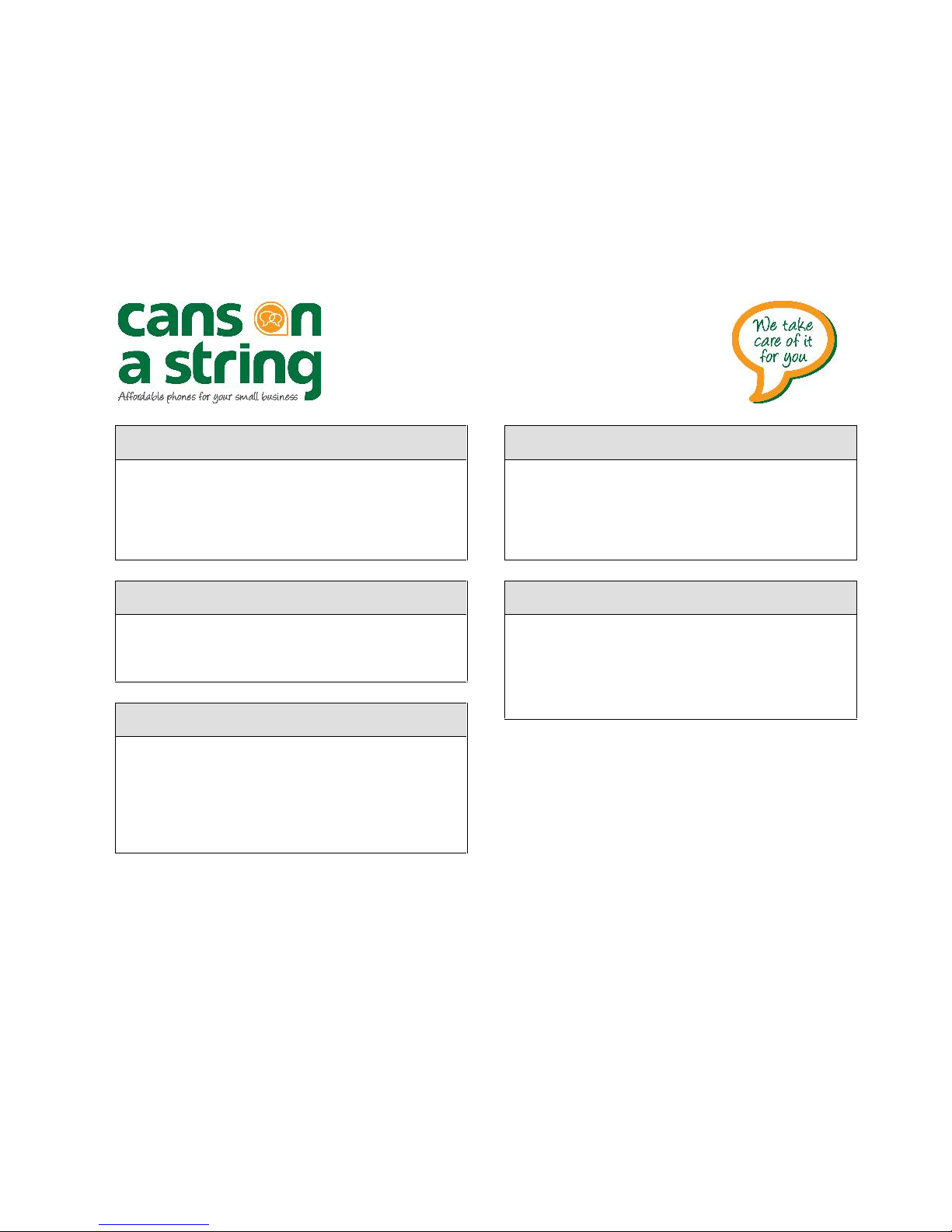P: 07 4049 2222 F: 07 4049 2220 E: service@cansonastring.com.au
www.cansonastring.com.au
1. Press the “Transfer” button (7)
2. Dial the extension you want to transfer to
or press the “Programmable Button” (14)
for the person you want to transfer to
3. Wait until person answers and announce
the call, then hang up or hang up
Place a call on / off hold
1. Press the “Hold” button (8) to place a call
on hold
2. Press the flashing “Programmable Button”
(14) labelled “Line” to take a call off hold
Change your voicemail PIN
1. Press the “Programmable Button (4)” for
Common mailbox
2. Enter your current PIN
3. Enter “0”, then “5”
4. Enter your new PIN followed by “#”
5. Re-enter your new PIN followed by “#”
6. Hang up
Retrieve a personal voicemail message
1. Press the “Message Waiting” button (3)
showing a red light
2. Enter the password for your personal
voicemail
3. Listen to the message, then follow the
prompts to save, delete or replay message
Retrieve a common voicemail message
1. Press the Programmable Button (14)“
for common mailbox showing a red light
2. Enter the password for your common
voicemail
3. Listen to the message, then follow the
prompts to save, delete or replay message)