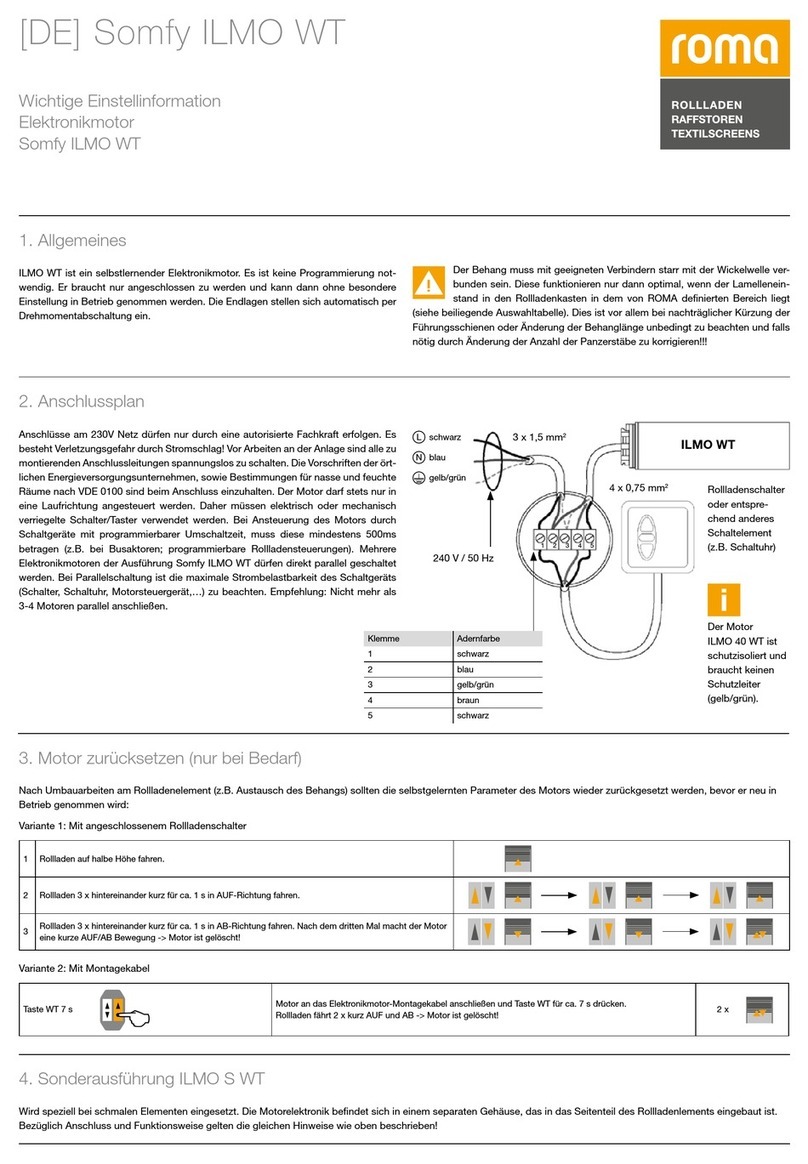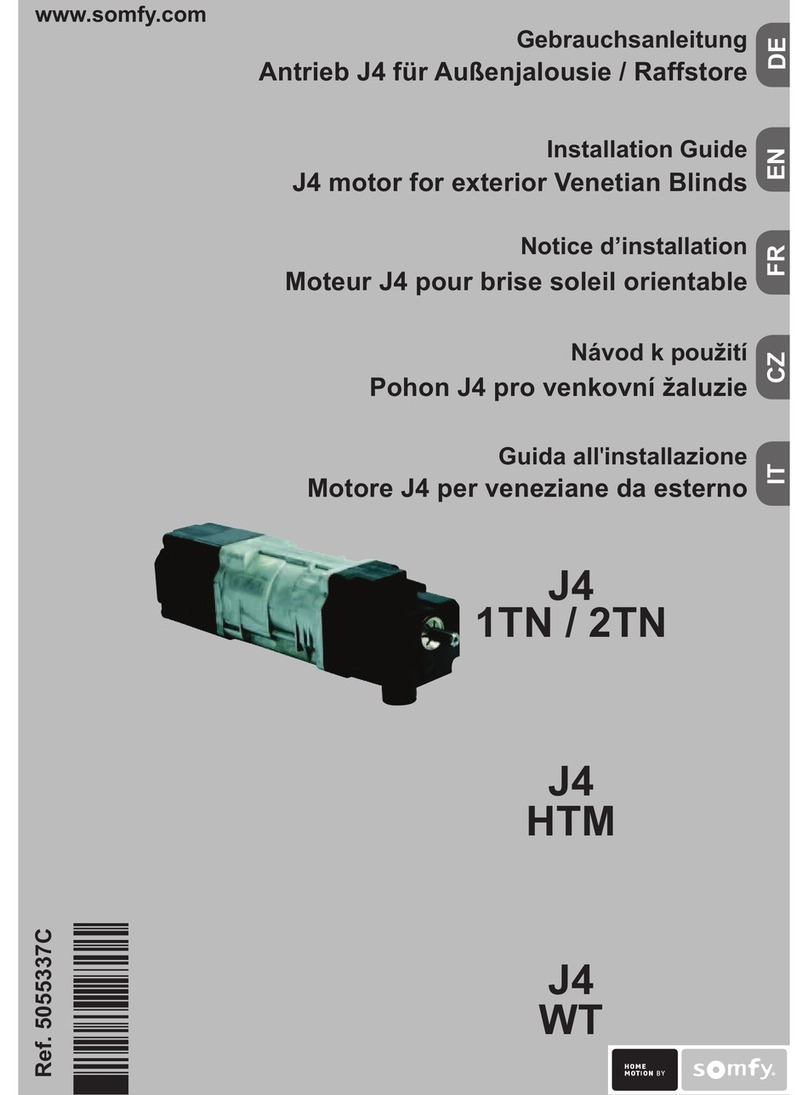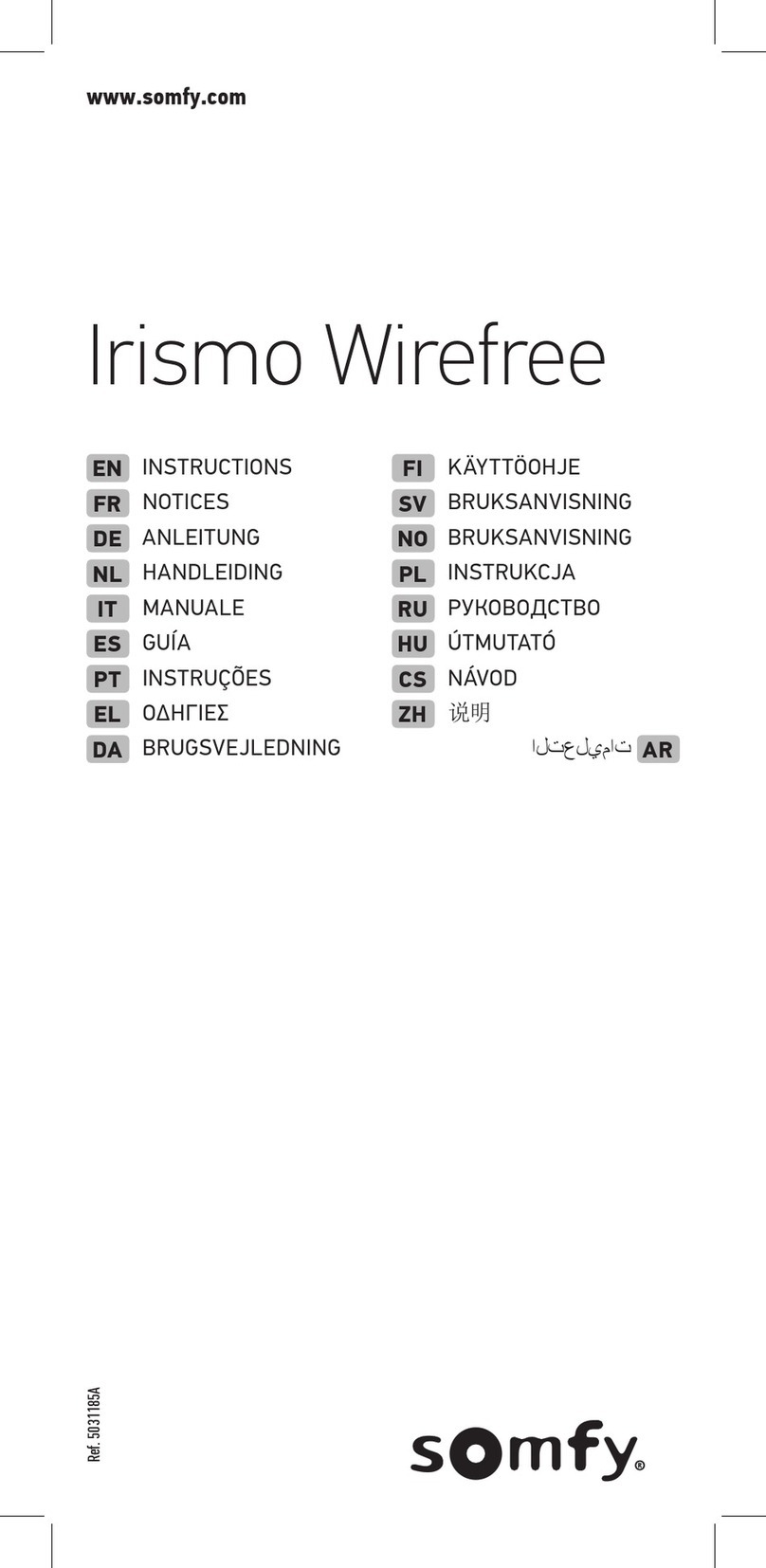CT-32RT-12V
CordLift WireFree Programming & Operation Instructions
TM
New & Improved Programming
New programming applies to all CordLift WireFree motors released after August 2006.
These motors will have new packaging as well as a new colored label on them.
Before you begin
Motors are shipped without limit switch settings and transmitter ID’s
Steps (1-6) must be completed to ensure proper shade programming and functionality.
Power should ONLY be connected to current shade being programmed. All other
shades should be disconnected from their respective power while programming is in progress.
While programming (step 4), shade should not be inactive for longer than 2 minutes
or motor will exit programming mode.
TM
UP Button
MY (stop) Button
DOWN Button
Channel Selector
Press and
hold DOWN
Button
Press and
hold UP
Button
my
my
Press and
hold UP &
DOWN Button
For Single Channel Transmitters (Telis 1, Decora 1, or Chronis Timer)
1) On the transmitter, press and hold the UP and DOWN buttons simultaneously
until the shade jogs (shade has a short up and down movement).
For Multi-Channel Transmitters (Telis 4 or Decora 4)
1) Using the channel selector, select the desired channel.
2) On the transmitter, press and hold the UP and DOWN buttons simultaneously
until the shade jogs. NOTE: This step cannot be performed if the transmitter
has already been programmed (memorized) to shade.
STEP ONE
1) Connect 12V battery wand or transformer to the motor
Motor should already be installed in shade.
Connect Power to Motor
STEP TWO Initiate Programming – (for use with Telis 1 & 4, Decora 1 & 4 or Chronis Timer)
Check Polarity (Shade direction) MUST BE DETERMINED BEFORE SETTING SHADE LIMITS
STEP THREE
Press and hold the DOWN button and confirm the shade moves down.
Press and hold the UP button and confirm the shade moves up.
·If shade direction is correct, continue to Step 4.
·If shade direction is not correct (in reverse), press and hold the MY (Stop)
button on the transmitter for 2 seconds. Shade will jog .
Shade direction is now corrected. Shade movement should now
correspond to the direction button on the transmitter. my
my
Telis 4 Transmitter