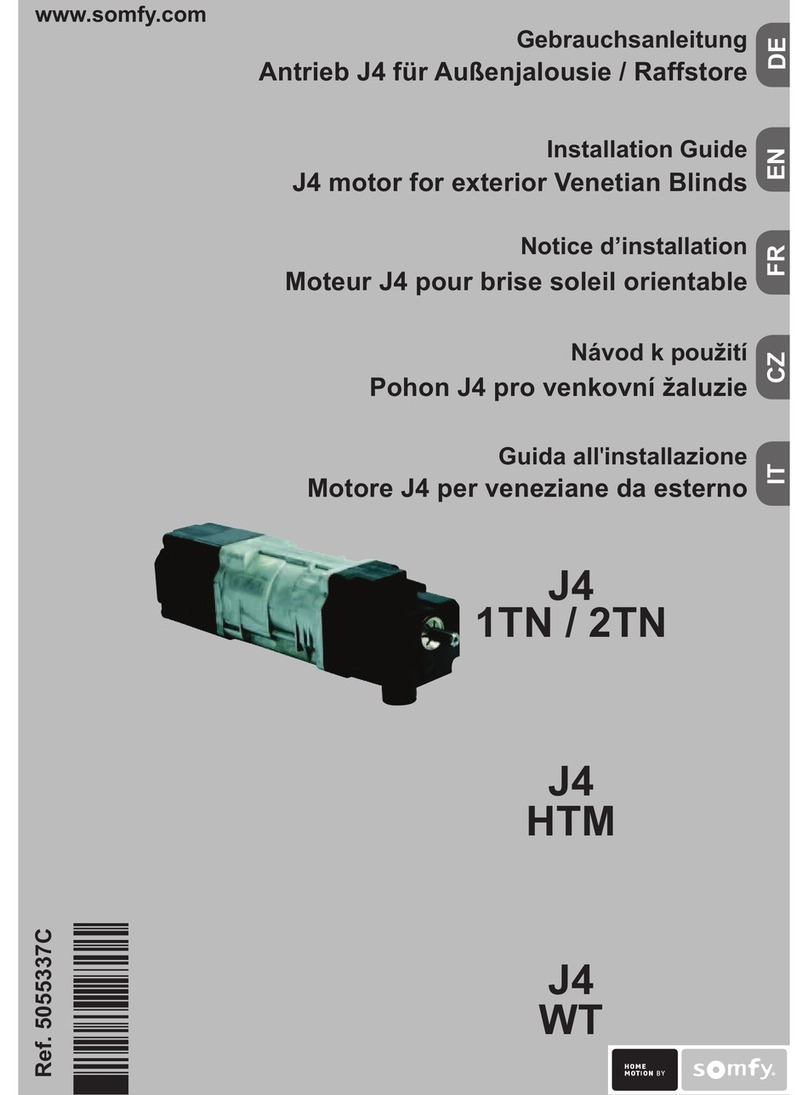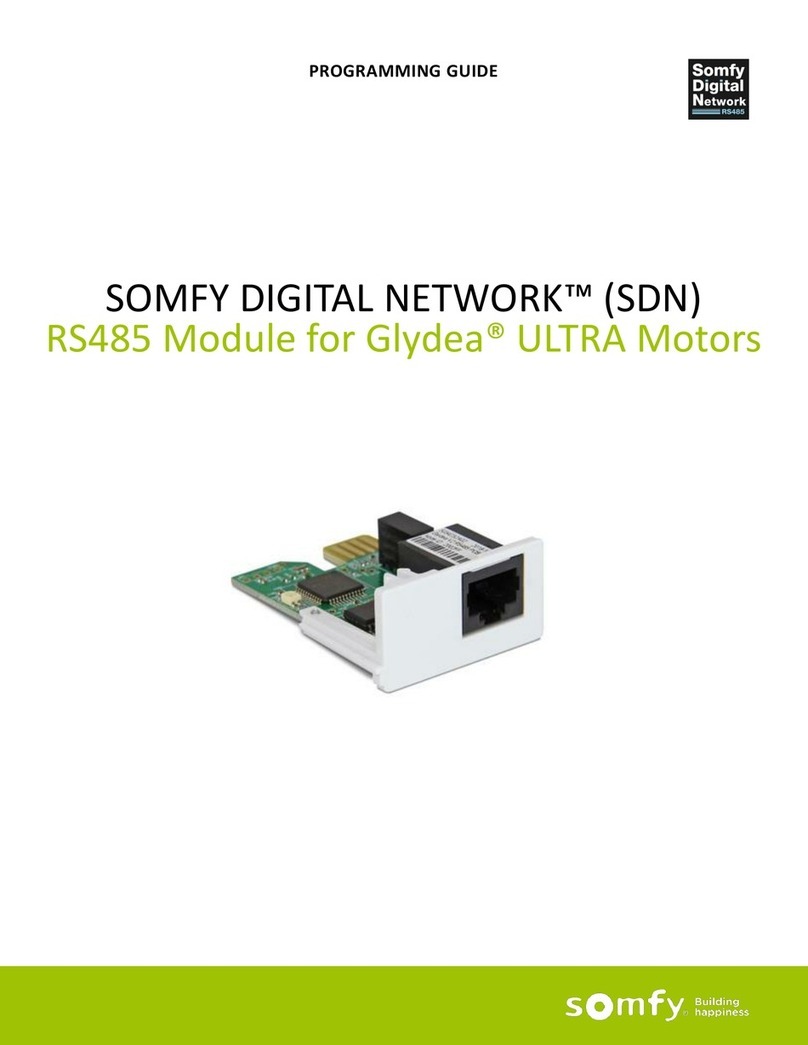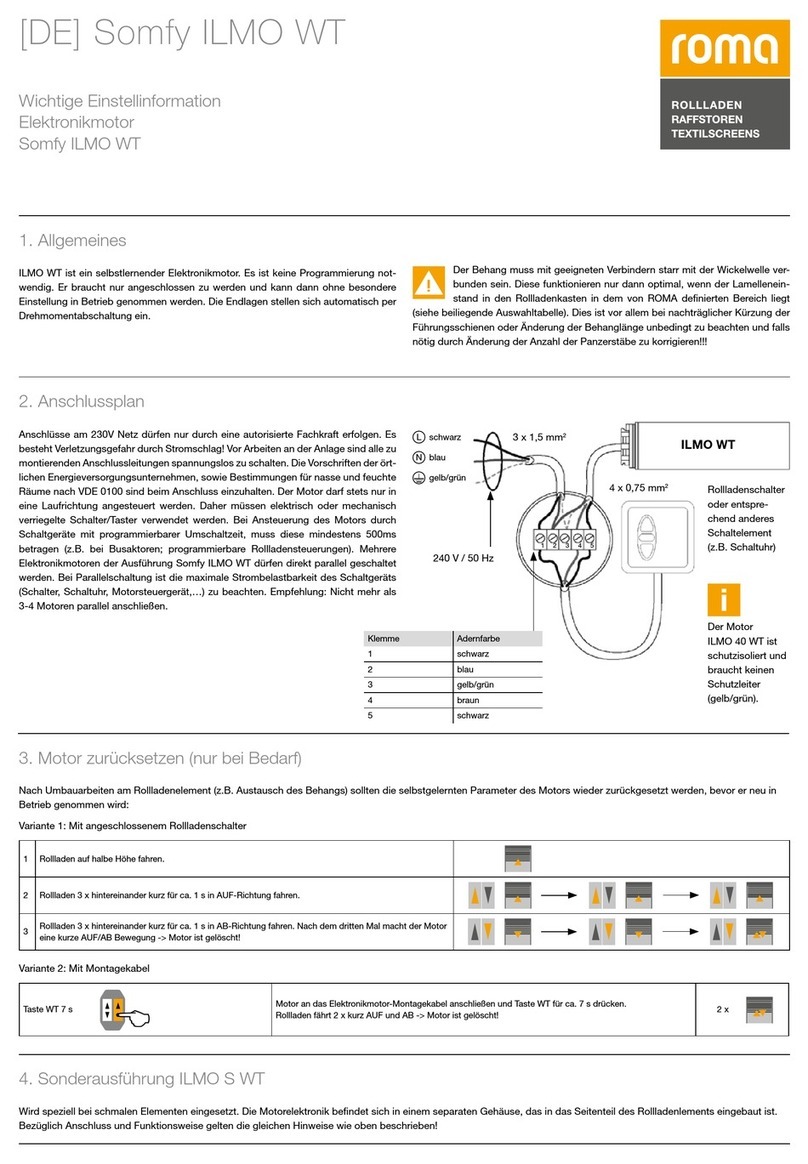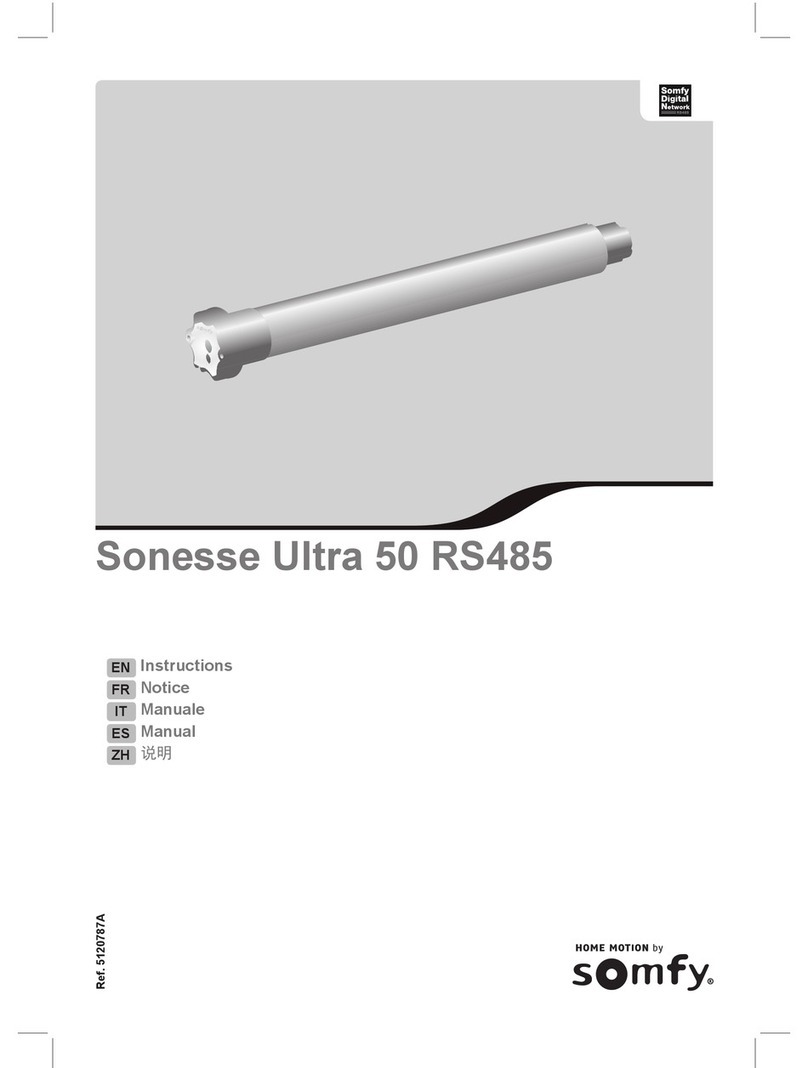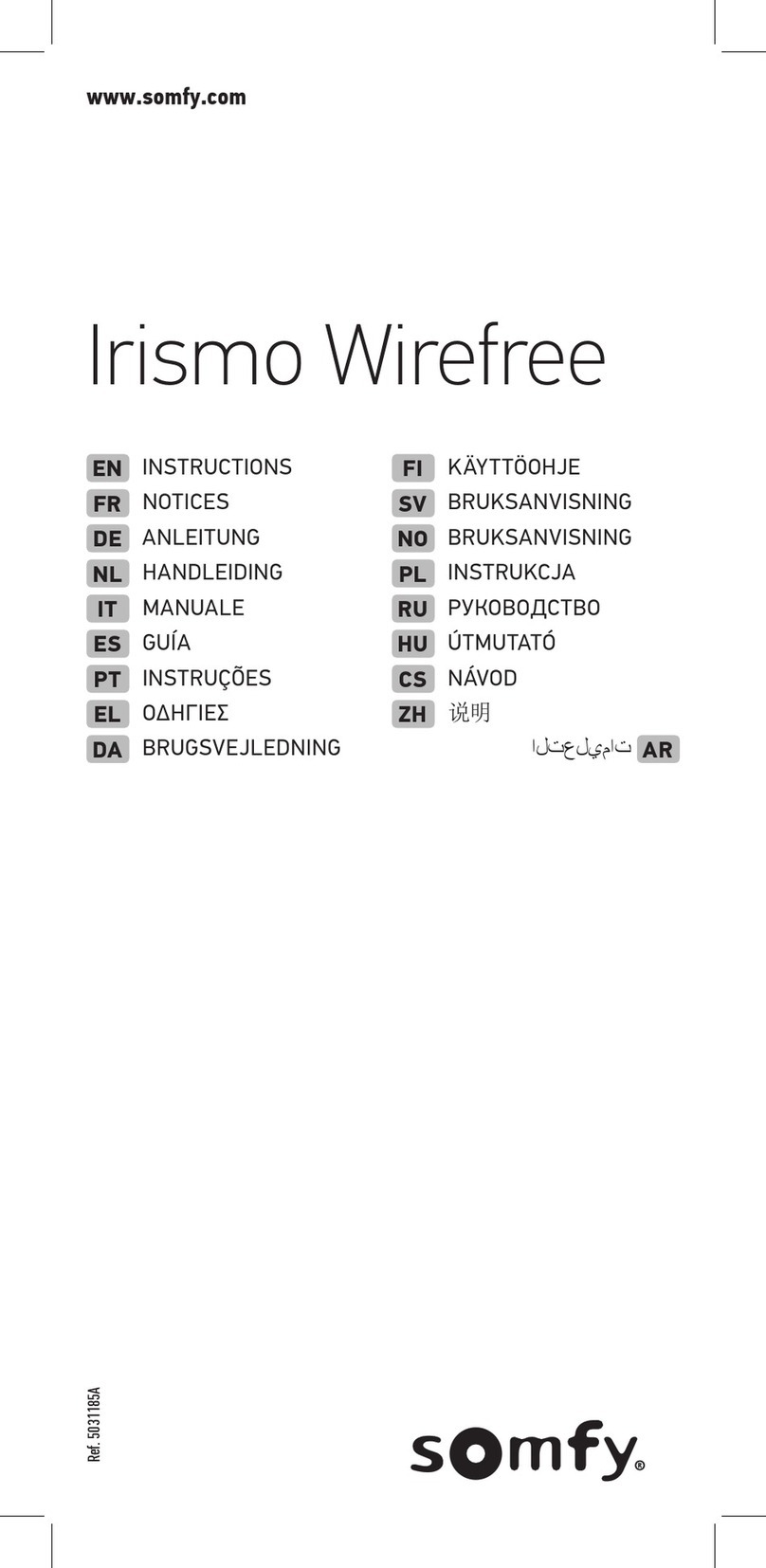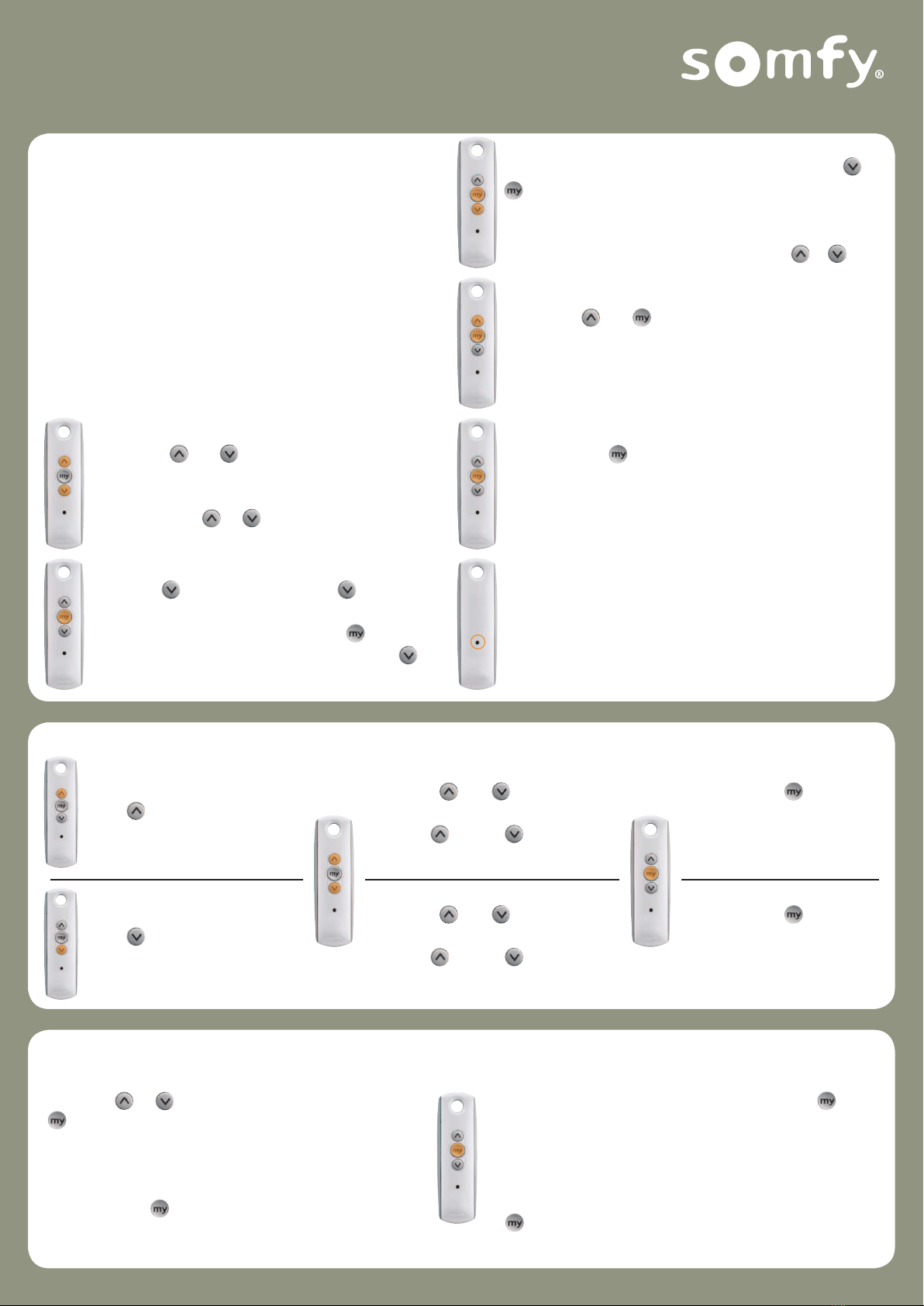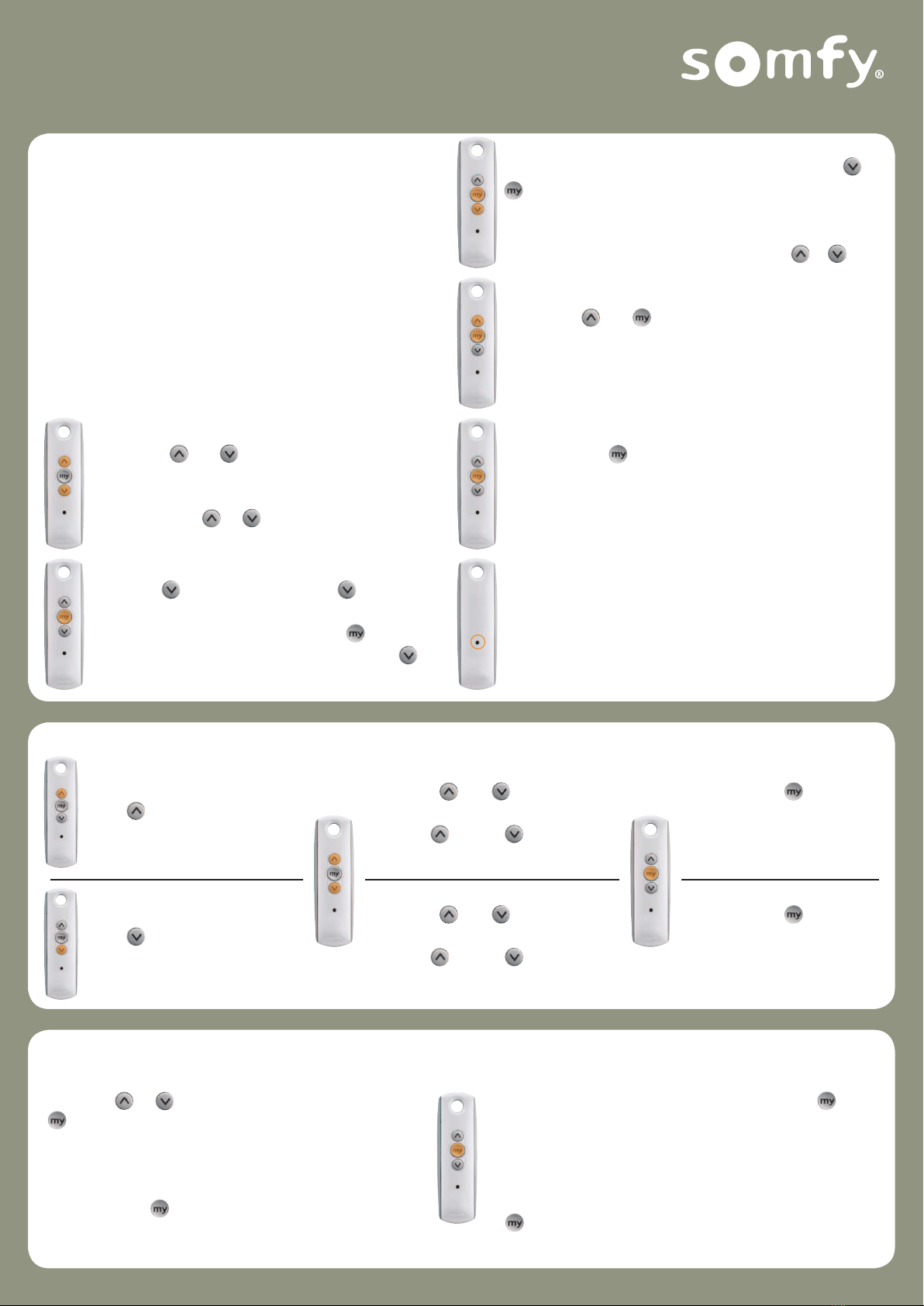
Programming Mode
Before you begin
The following procedure can only be completed when the
motor is in the ‘Factory Mode’. To restore the motor into the
Factory Mode, complete a reset procedure as described
later in this guide. Power should ONLY be connected to the
blind being programmed - disconnect the power to all other
blinds within range while programming.
QUICK PROGRAMMING GUIDE
FOR ALL WIREFREE RTS MOTORS
STEP 1: Connect power
With the blind correctly installed, connect the
battery pack or solar pack to the motor.
STEP 2: Initiate programming
Press both and simultaneously, until the
blind jogs. A jog is a brief up and down motion.
You can now operate the blind, but it will only
move when the or buttons are held down.
STEP 3: Check directions
Press the button. While pressing the blind
should travel down. If the blind goes up, change
direction by pressing and holding the button
until the blind jogs (approx 5 secs). Press the
button to check the direction has reversed.
STEP 4: Setting the UPPER stopping position
Adjust the blind to the upper stop position. Press both and
simultaneously, until the blind starts to lower, then release
(if the blind stops when the buttons are released, go back to
the upper stop position and repeat). Stop the motor at the
desired lower stopping position (ne tune with or ).
STEP 5: Setting the LOWER stopping position
Press both and simultaneously, then release. The
blind will move up and stop at the upper stop position
previously set (if the blind stops when the buttons are
released, go back to the lower stop position and repeat).
STEP 6: Conrm the stopping positions
Press and hold until the blind jogs to conrm the
stop positions have been recorded (approx 5 secs).
STEP 7: Set user mode
Press and hold the programming button on the back of
the transmitter until the blind jogs. The blind is now in
User Mode and the transmitter has been recorded to the
motor. Double check the stop positions as a precaution.
The motor is now in User Mode.
Adjusting the Upper & Lower stopping positions in User Mode
Adjust the upper stop position
Press to send the blind to
the current upper stop position.
Adjust the lower stop position
Press to send the blind to
the current lower stop position.
Press both and simultaneously
until the blind jogs (approx 5 secs).
Then use and/or to adjust the
blind to the desired upper position.
Press both and simultaneously
until the blind jogs (approx 5 secs).
Then use and/or to adjust the
blind to the desired lower position.
Press and hold (approx 5
secs) until the blind jogs to
conrm the new upper stop
position has been recorded.
Press and hold (approx 5
secs) until the blind jogs to
conrm the new lower stop
position has been recorded.
Setting a ‘my’ position (intermediate position)
Setting
Use either or to operate the blind and press
to stop at the desired ‘my’ or intermediate
position.
Once the desired Intermediate position is reached,
Press and hold until the blind jogs (approx 5
secs). The ‘my’ position has now been set.
Using
Send the blind to the ‘my’ position by pressing from
ANY position (the blind must be stationary prior to
activating the ‘my’ position function).
Delete the ‘my’ position
Send the blind to the ‘my’ position, then press and hold
until the blind jogs (approx 5 secs). The ‘my’ position
has now been deleted.