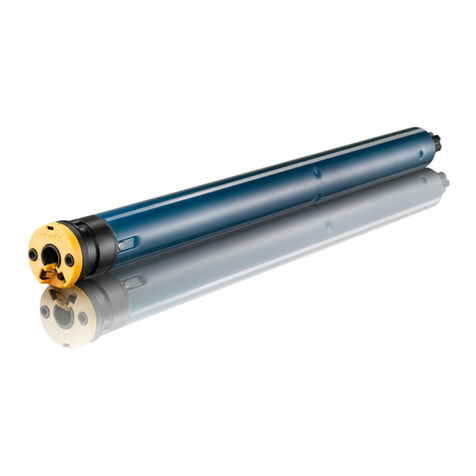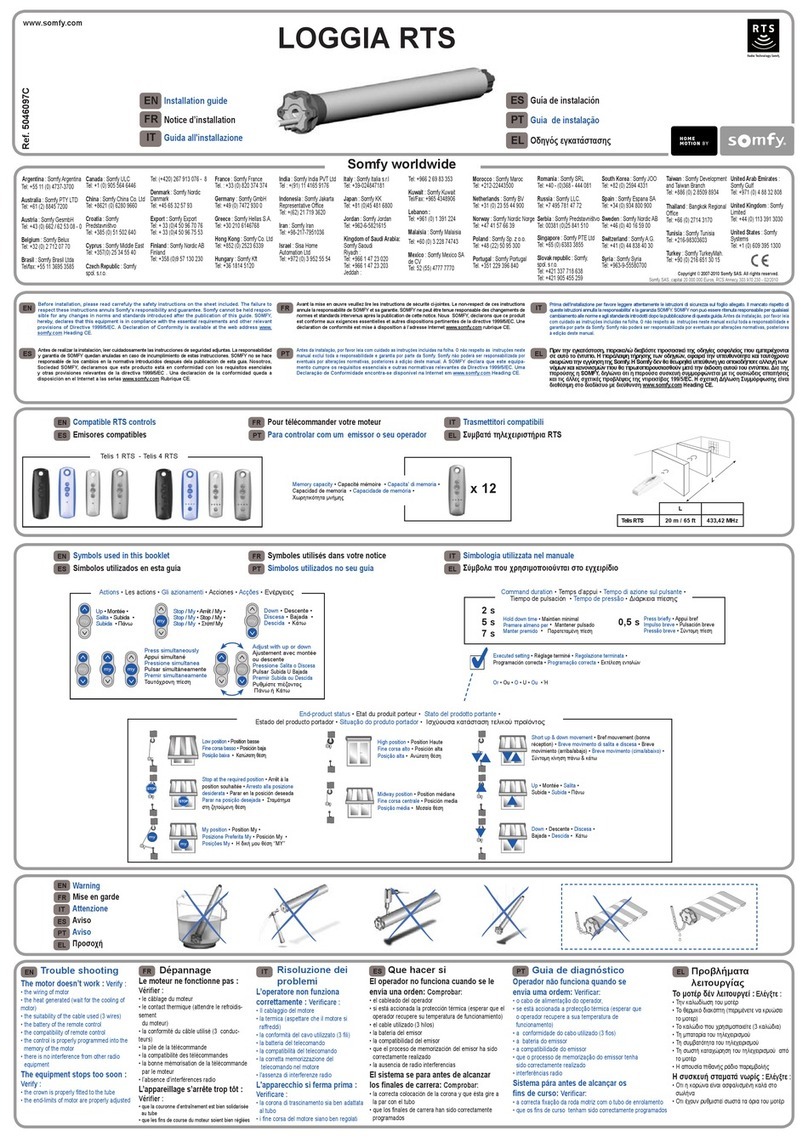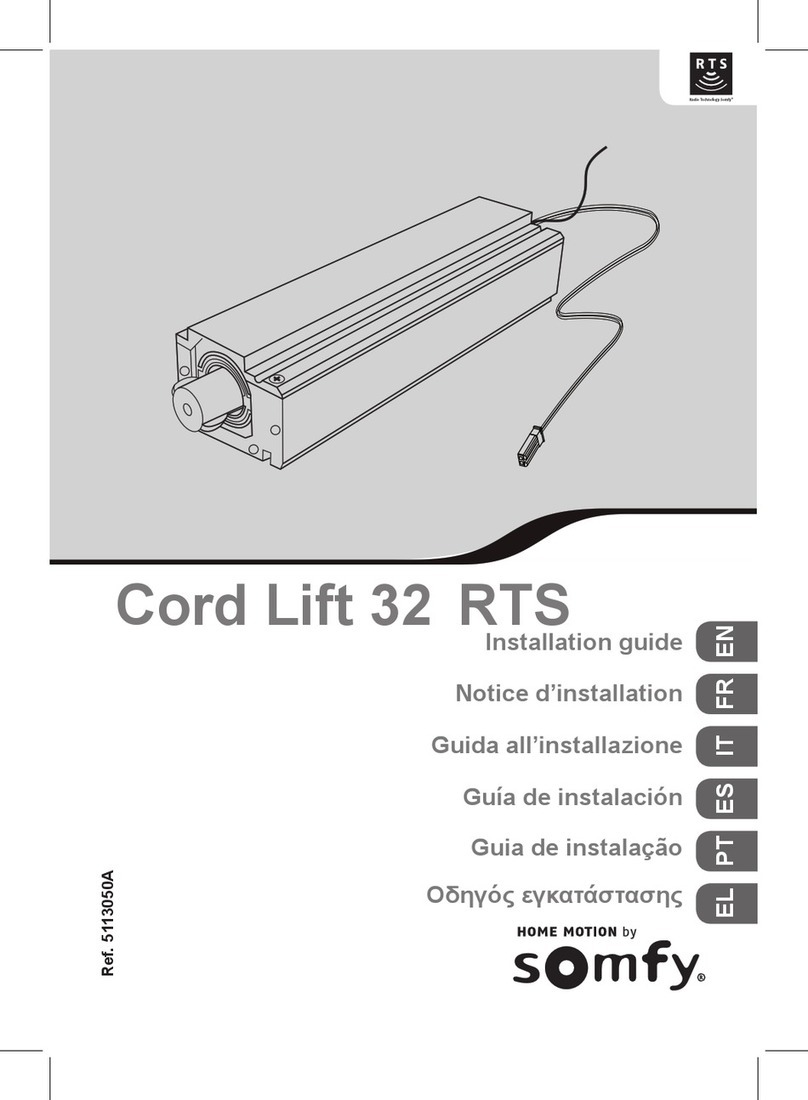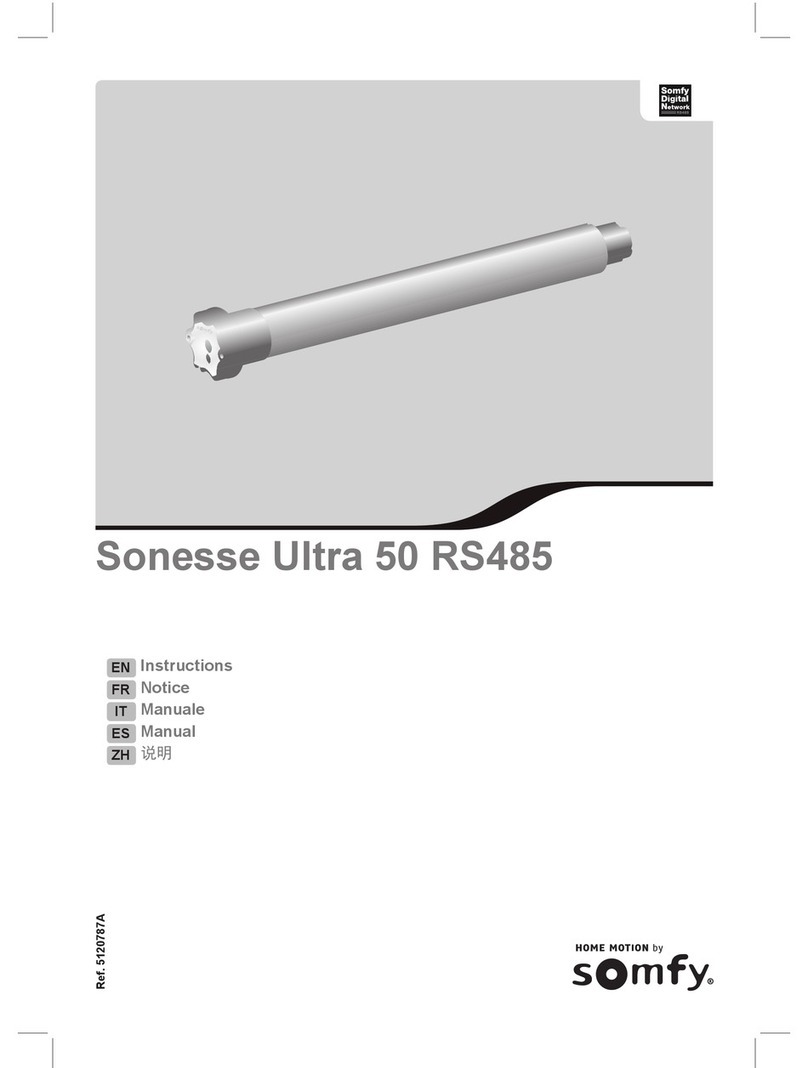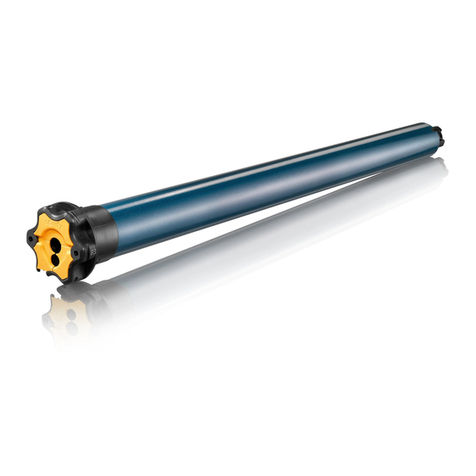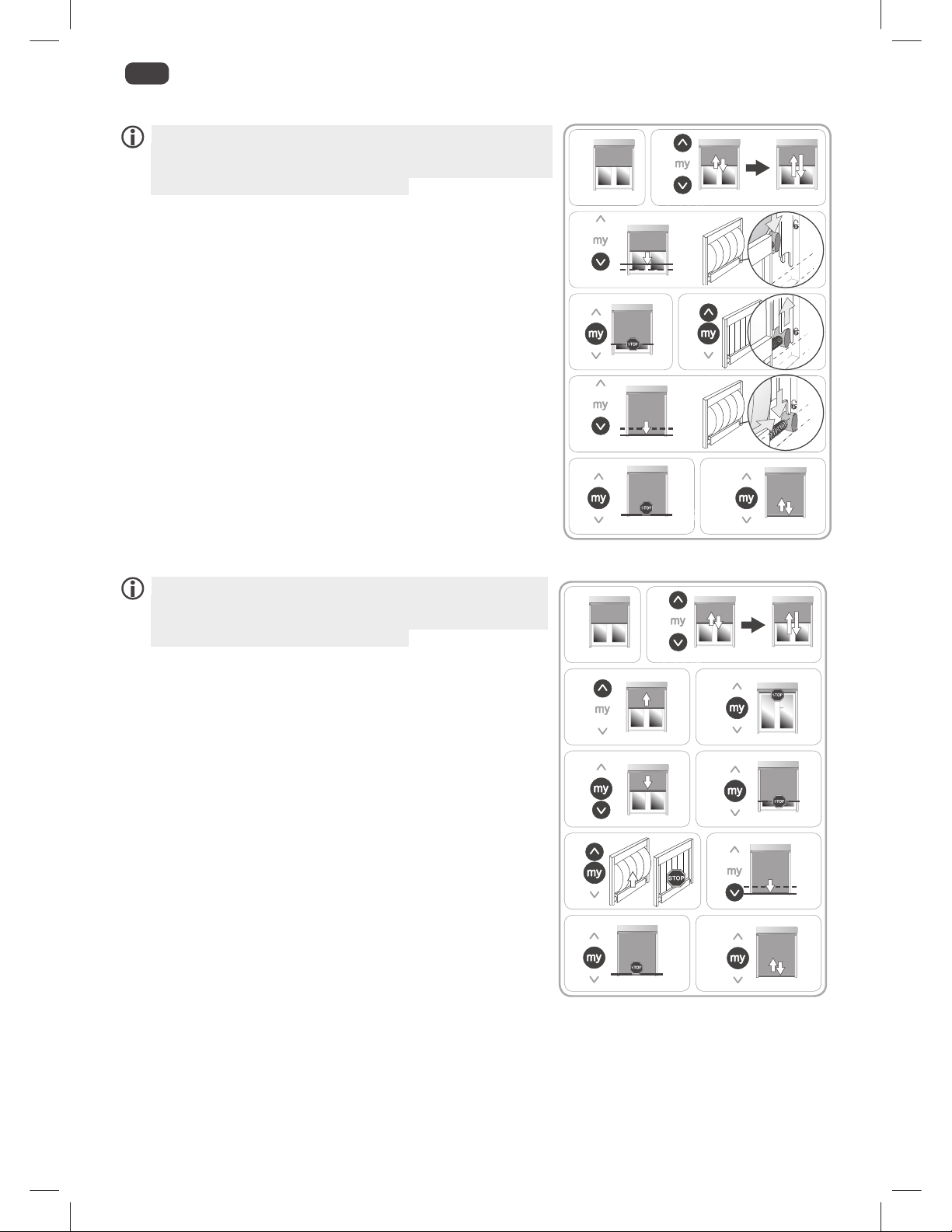26 Copyright © 2017 SOMFY ACTIVITES SA, Société Anonyme. All rights reserved.
EN
Non contractual images
E1. MANUAL ADJUSTMENT OF THE LOWER END LIMIT AND AUTOMATIC ADJUSTMENT OF THE UPPER END LIMIT
WITH AUTOMATIC CATCHING SYSTEM
The catching system at the lower end limit my vary
depending on the driven product, but the procedure
for setting the entrance/exit positions of the catches
remains the same on all systems.
1) Position the driven product at its half-way position.
2) Press and hold the "Up" and "Down" buttons
simultaneously for 5 seconds: the driven product
performs an initial brief up and down movement, then
a second, slower up and down movement.
3) Press the "Down" button: the driven product lowers.
4) Press the "my" button to stop the product at position
(P1), which corresponds to the automatic catching
system's entrance point.
5) Press the "my" and "Up" buttons simultaneously: the
driven product raises and stops, putting tension on
the fabric.
6) Press the "Down" button: the driven product lowers.
7) Press the "my" button to stop the driven product at
position (P2), which corresponds to the automatic
catching system's exit point.
8) Press "my" until the driven product moves up and
GRZQEULHÀ\WRYDOLGDWHWKHHQGOLPLWVHWWLQJ
E2. MANUAL ADJUSTMENT OF END LIMITS WITH THE AUTOMATIC CATCHING SYSTEM
The catching system at the lower end limit my vary
depending on the driven product, but the procedure
for setting the entrance/exit positions of the catches
remains the same on all systems.
1) Position the driven product at its half-way position.
2) Press and hold the "Up" and "Down" buttons
simultaneously for 5 seconds: the driven product
performs an initial brief up and down movement, then
a second, slower up and down movement.
3) Press the "Up" button: the driven product raises.
4) Press "my" to stop the driven product at the upper
end limit position (if necessary, adjust the position of
the driven product using the "Up" or "Down" buttons).
5) Press the "my" and "Down" buttons simultaneously:
the driven product lowers.
6) Press the "my" button to stop the product at position
(P1), which corresponds to the automatic catching
system's entrance point.
7) Press the "my" and "Up" buttons simultaneously: the
driven product raises and stops, putting tension on
the fabric.
8) Press the "Down" button: the driven product lowers.
9) Press the "my" button to stop the driven product at
position (P2), which corresponds to the automatic catching system's exit point.
10)3UHVV P\XQWLOWKH GULYHQSURGXFWPRYHV XSDQGGRZQ EULHÀ\WRYDOLGDWH WKHHQGOLPLW
setting.
5 sec.
1) 2)
P1
P1
P2
P2
3)
4)
7) 8)
5)
6)
P1
P2
5 sec.
1) 2)
P1
P2
6)
7)
P1
P2
4)3)
5)
9) 10)
8)