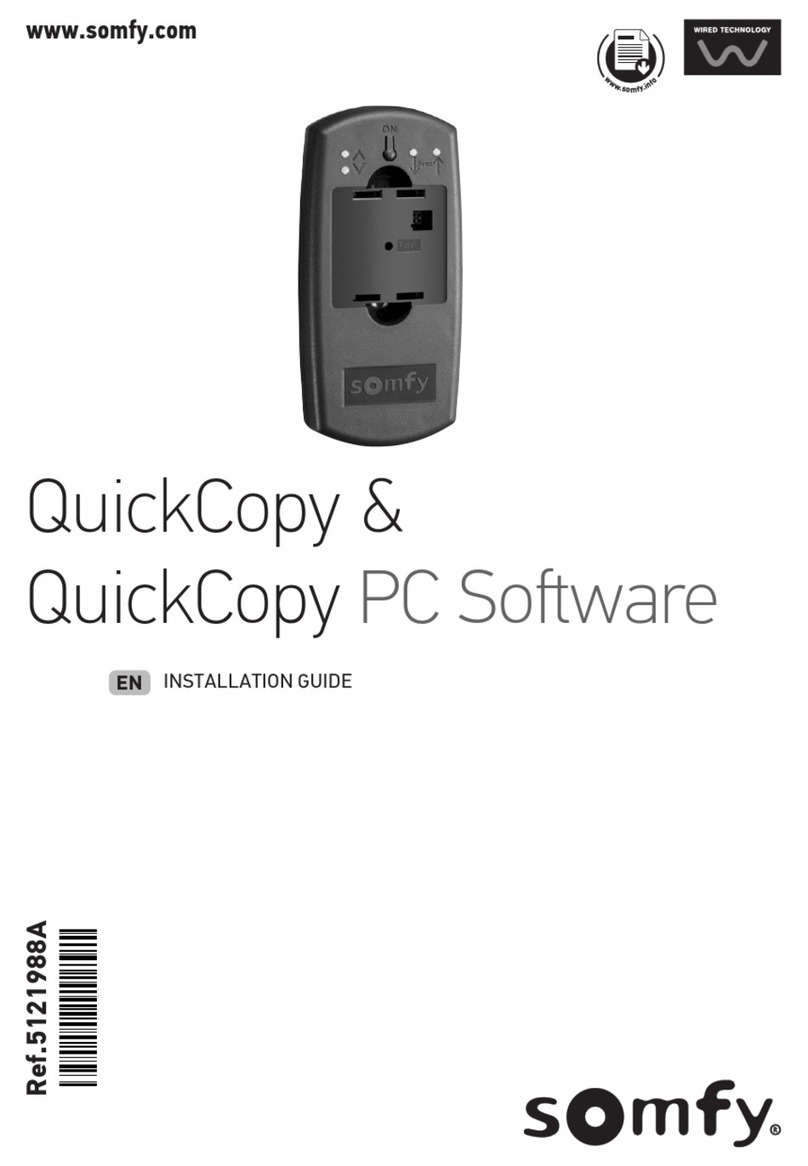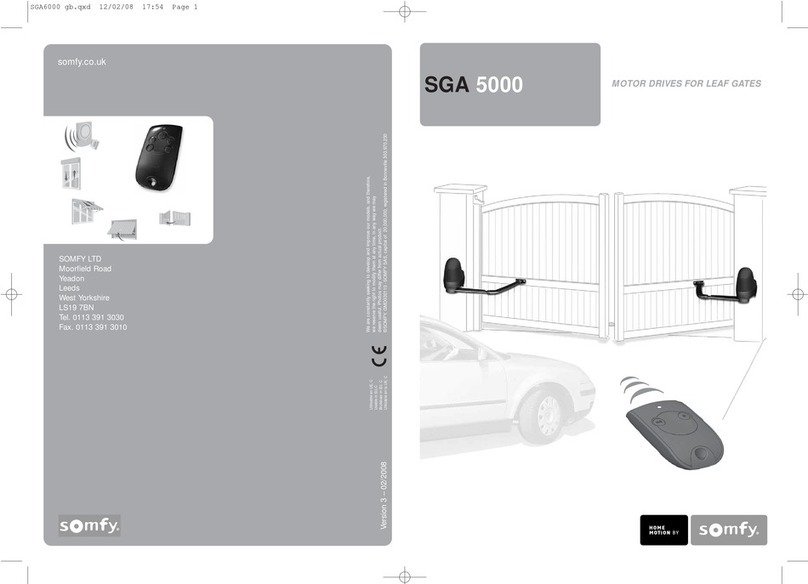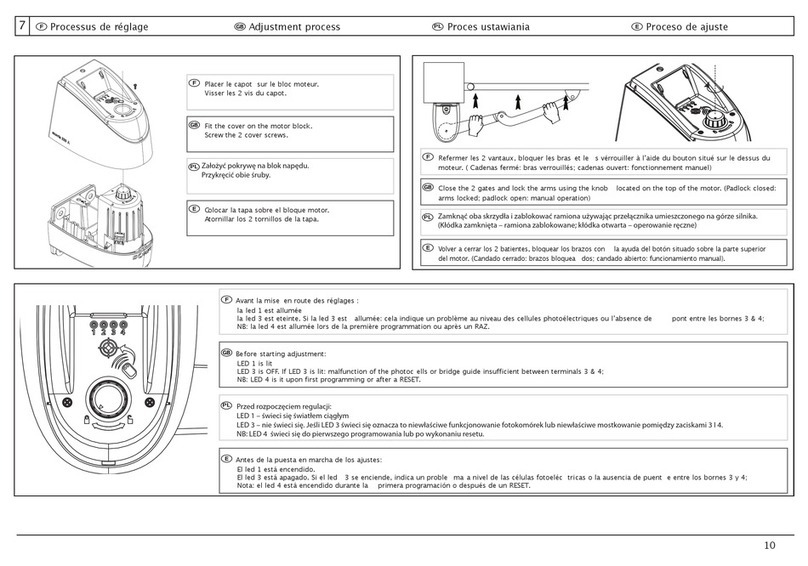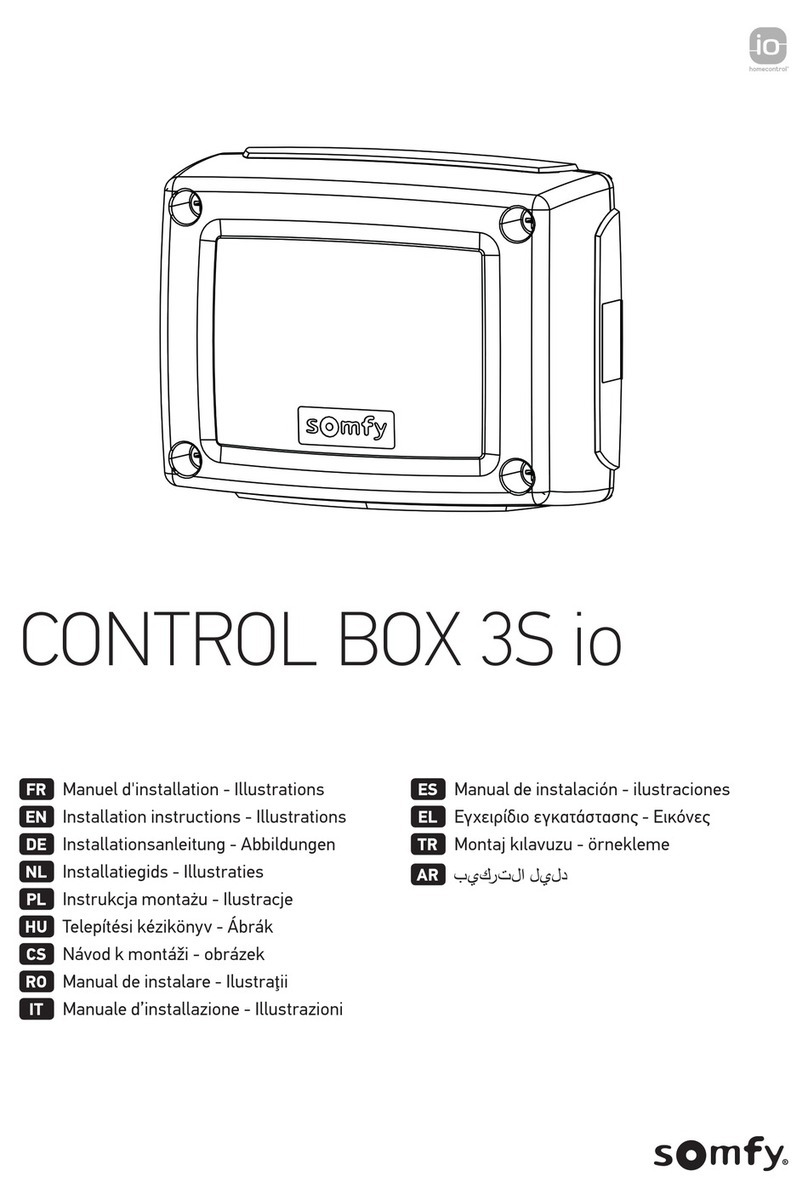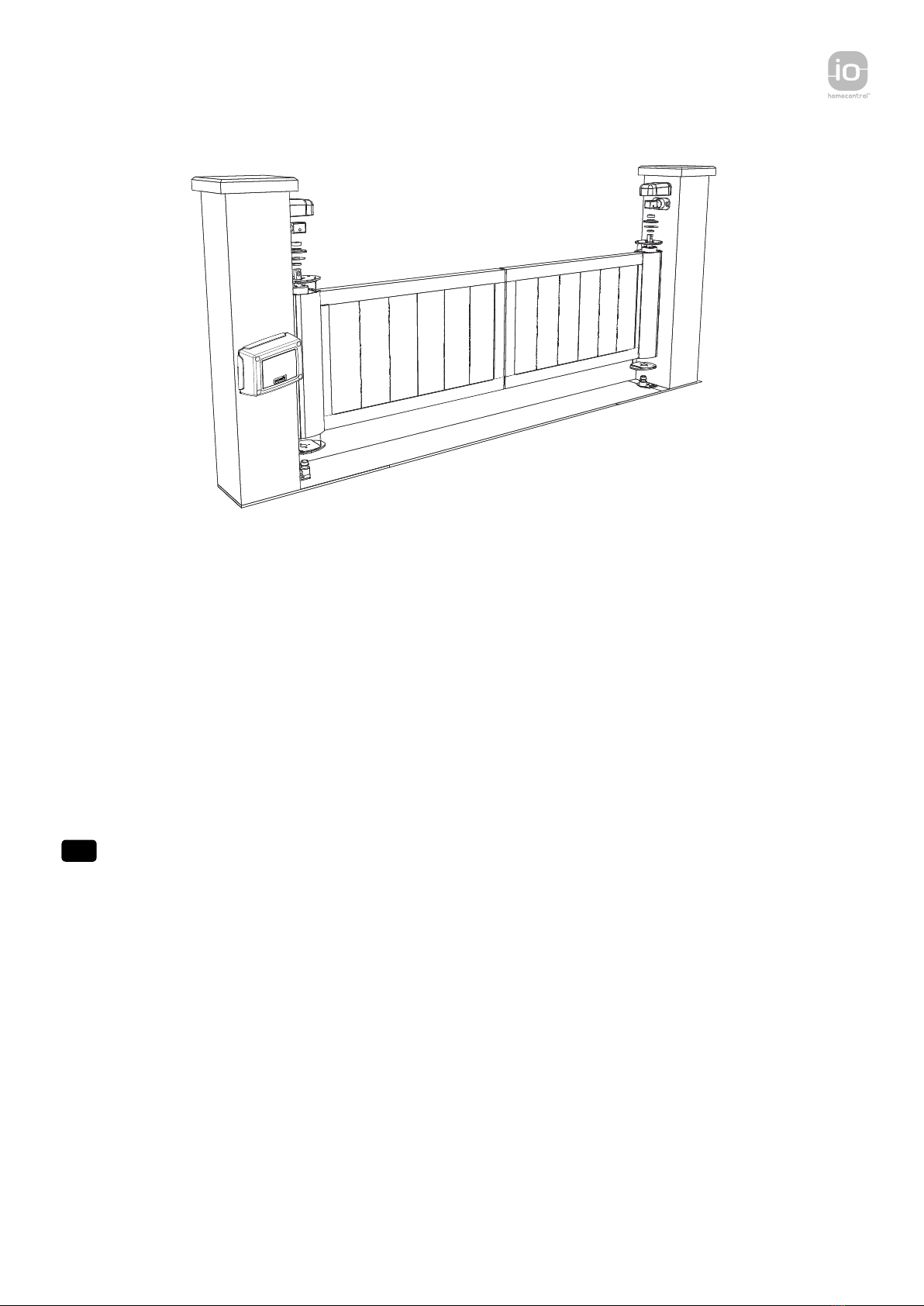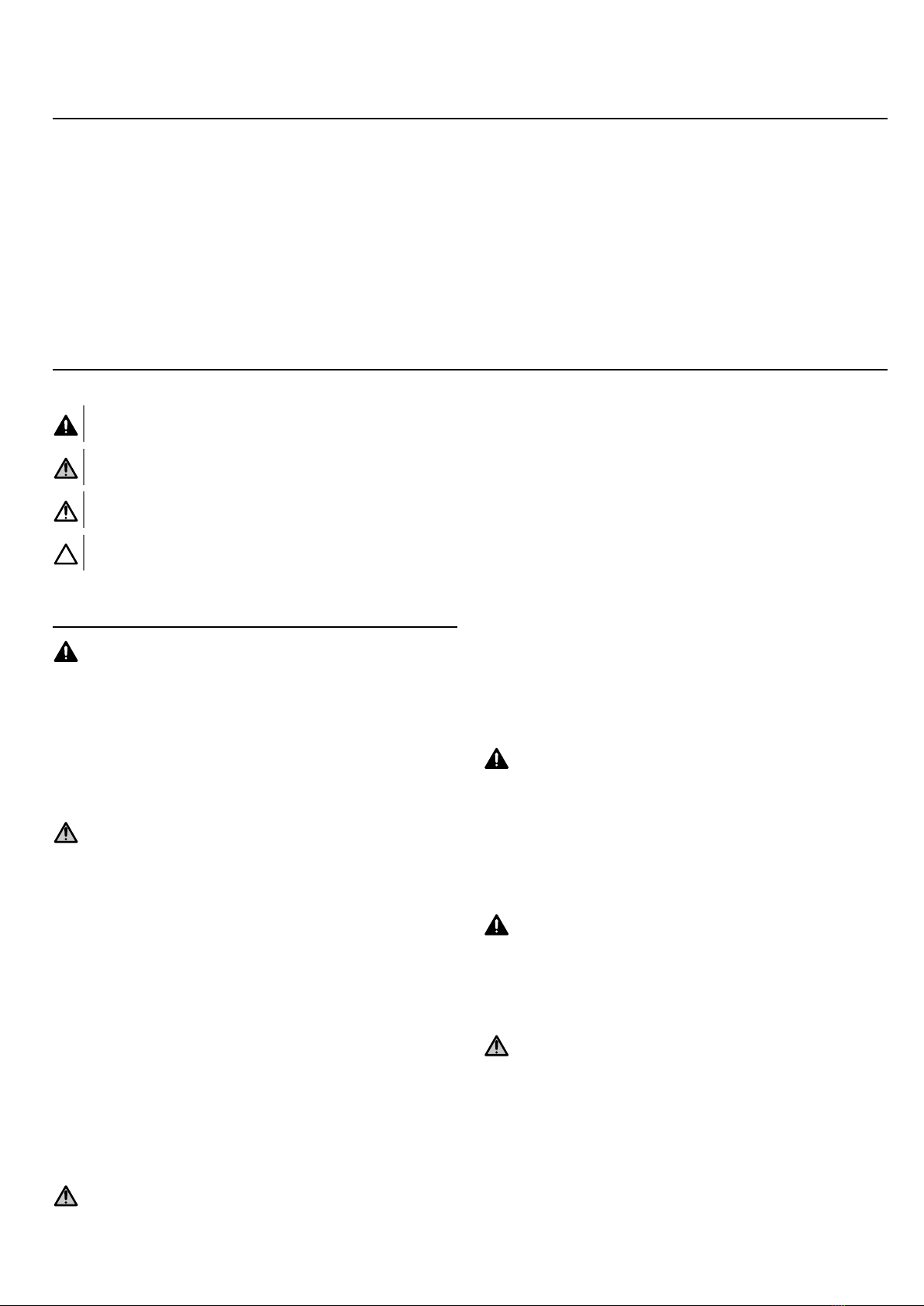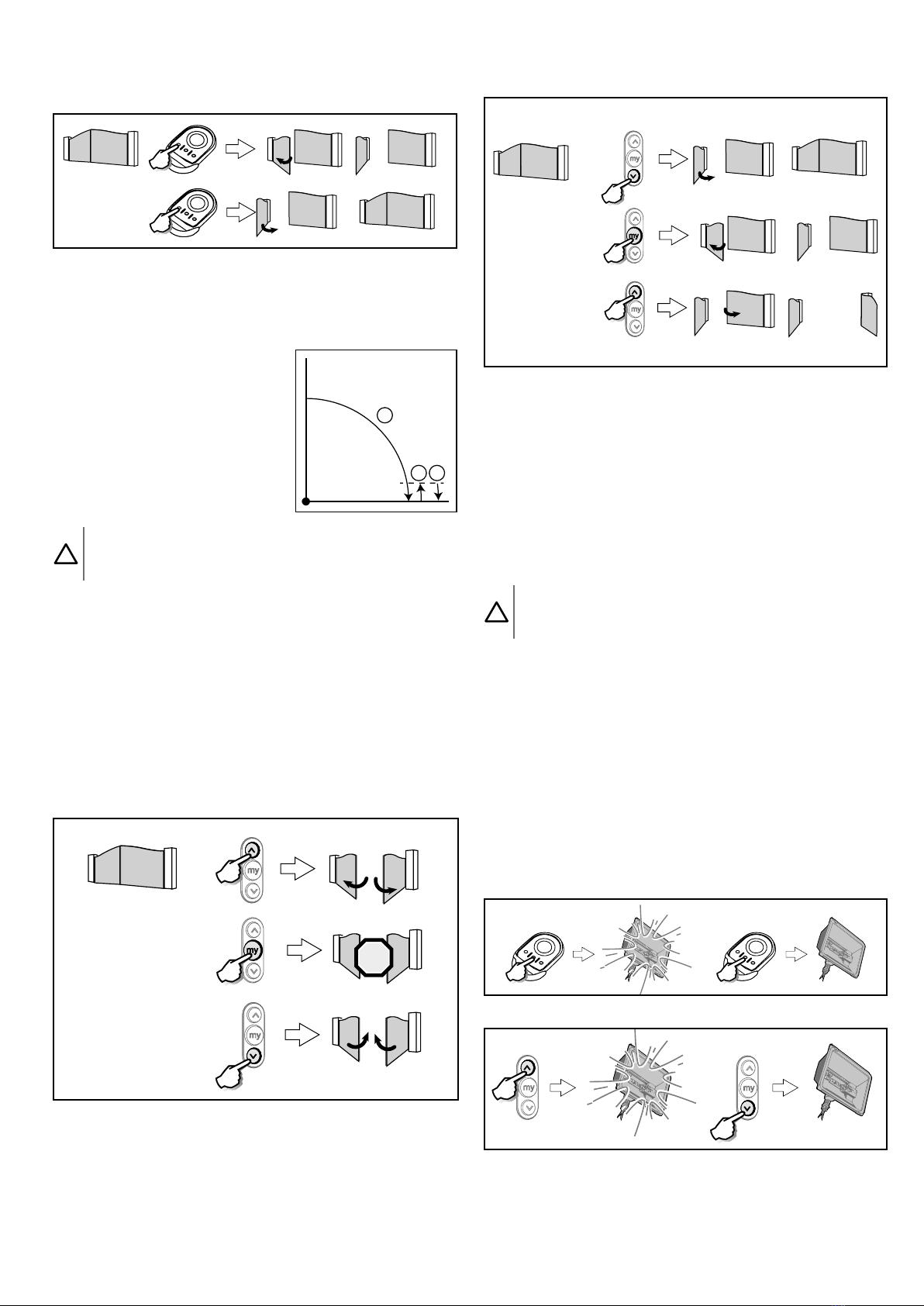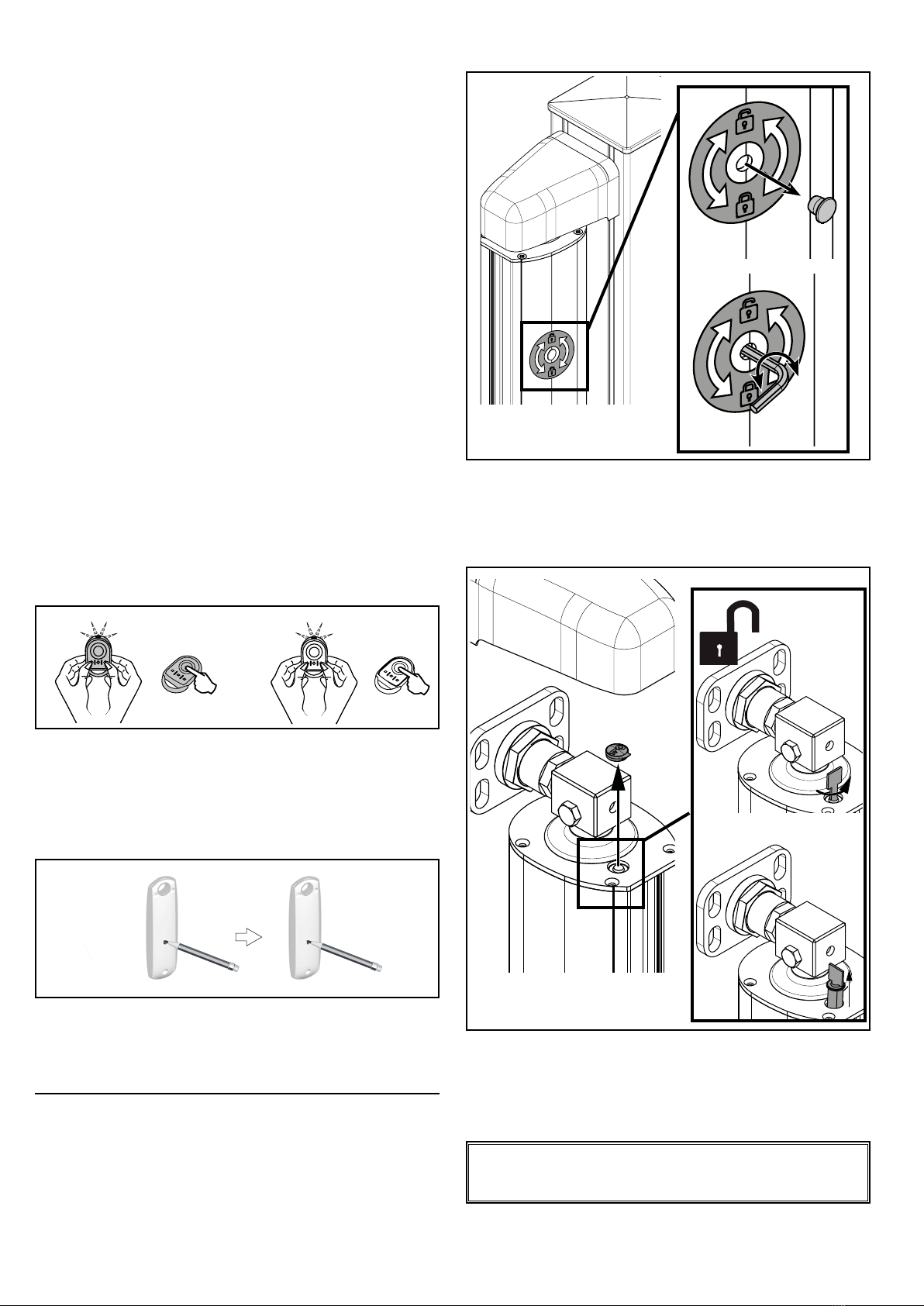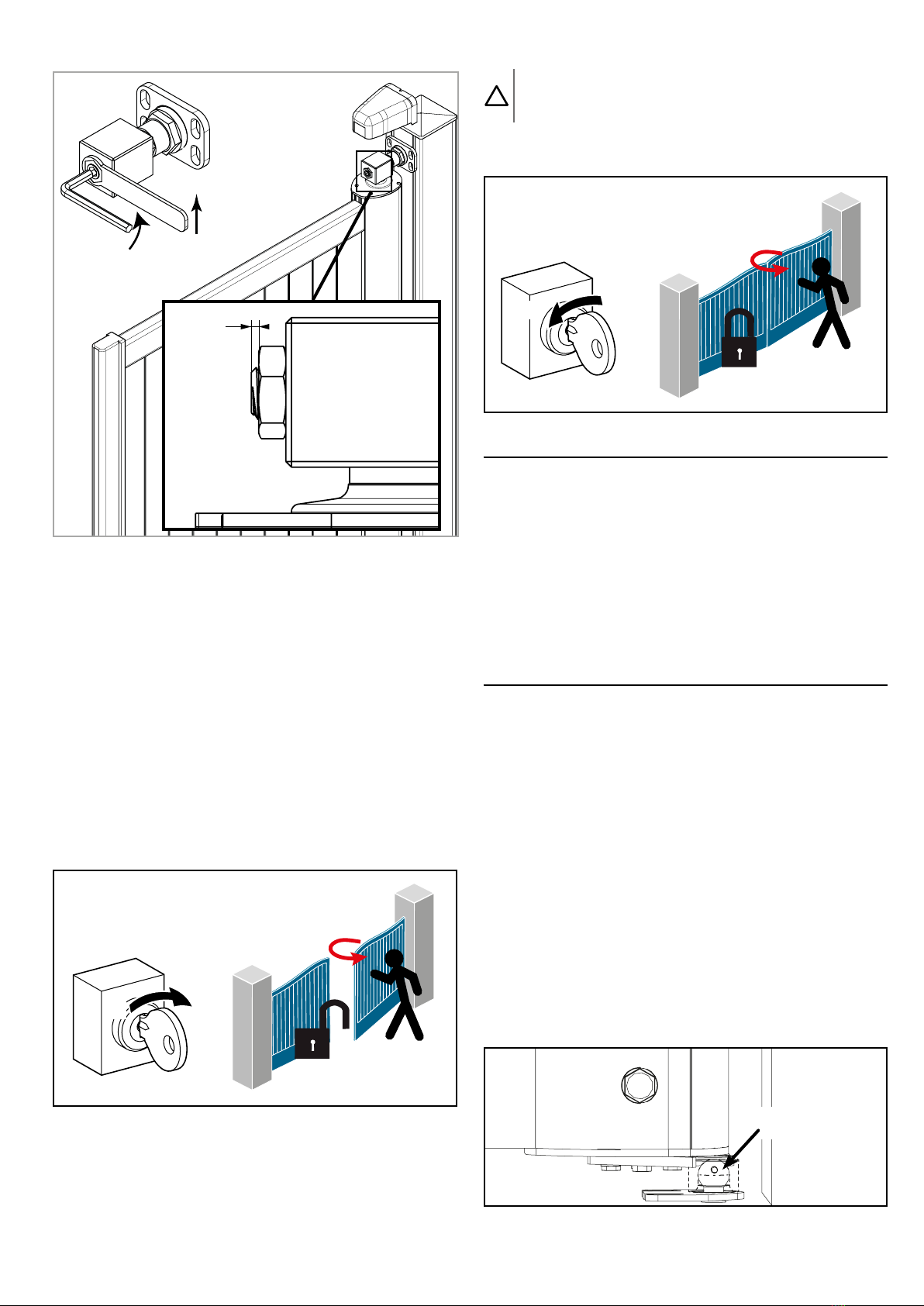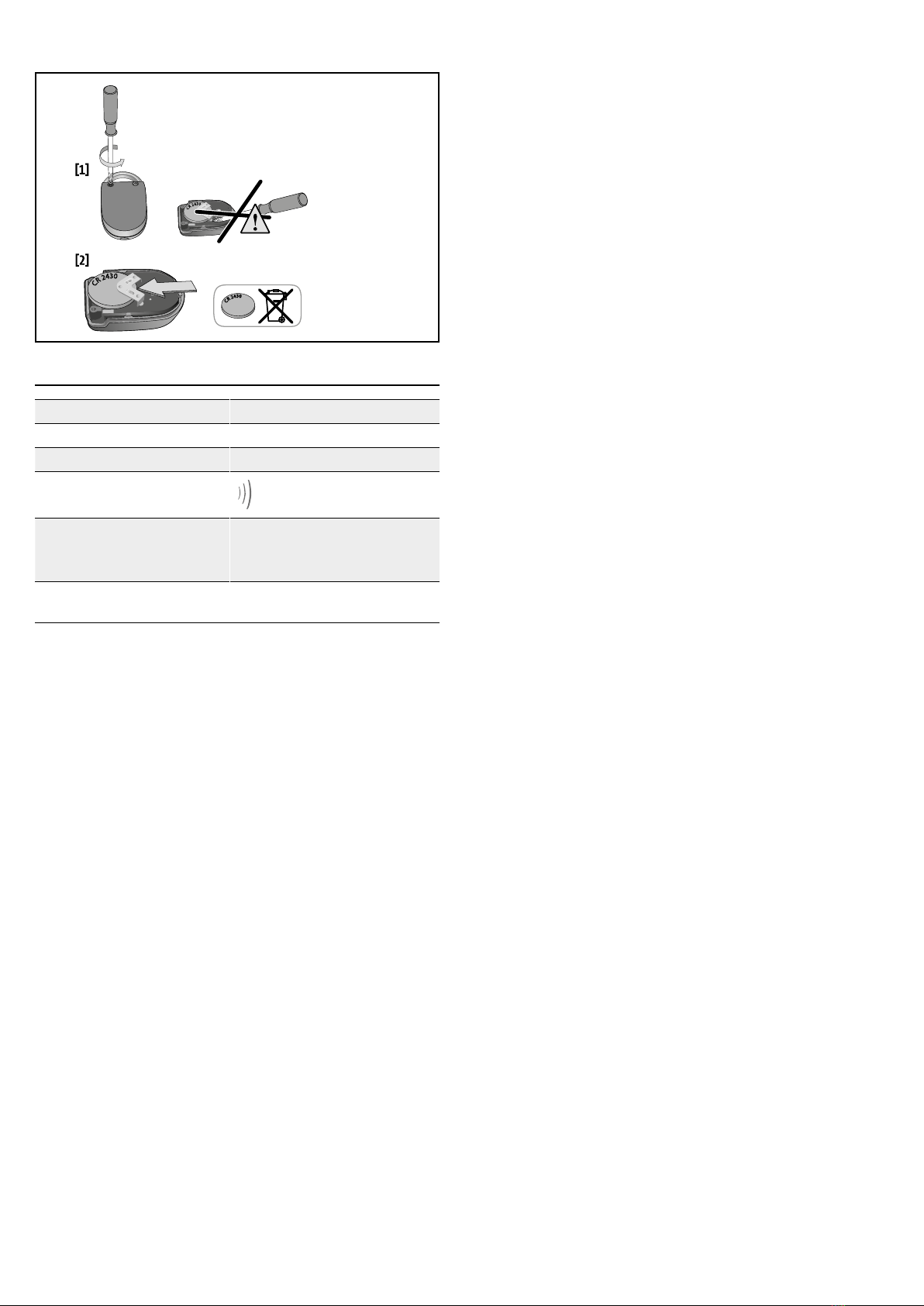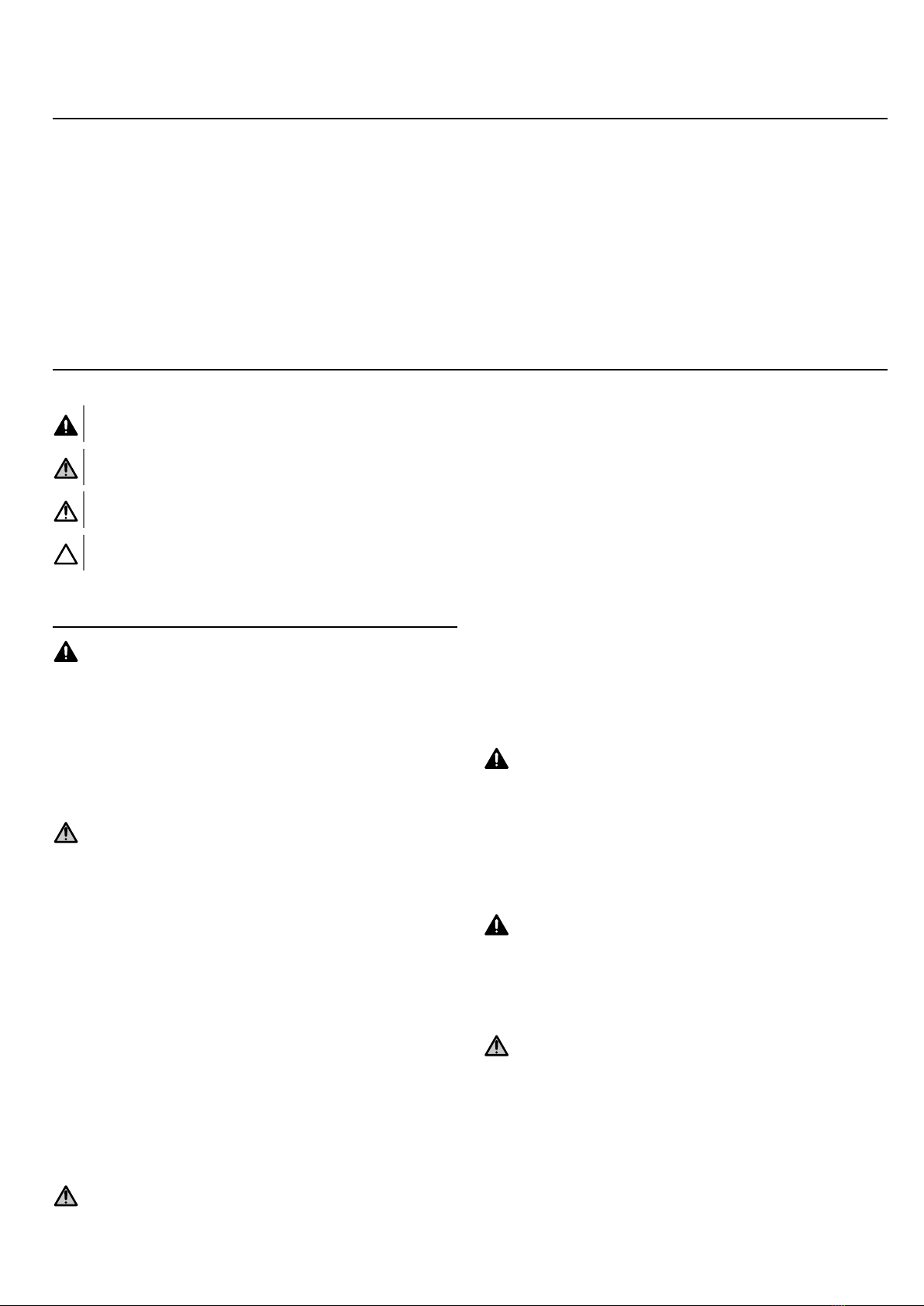
INVISIO 3S io
2Copyright©2018 SOMFY ACTIVITES SA. All rights reserved.
TRANSLATED VERSION OF THE MANUAL
CONTENTS
1. Safety instructions 2
1.1. Caution - Important safety instructions 2
1.2. Introduction 2
1.3. Safety instructions relating to use 2
1.4. About the batteries 3
1.5. Recycling and disposal 3
2. Product description 3
3. Use and operation 3
3.1. Normal operation 3
3.2. Specific modes 4
3.3. Adding remote controls 5
4. Manually unlocking the gate 5
4.1. Unlocking without a key 5
4.2. Unlocking with a key 6
5. Diagnostics 6
6. Maintenance 6
6.1. Checks 6
6.2. Replacing the battery 7
7. Technical data 7
GENERAL INFORMATION
Safety instructions
Danger
Indicates a danger resulting in immediate death or serious injury.
Warning
Indicates a danger which may result in death or serious injury.
Precaution
Indicates a danger which may result in minor or moderate injury.
NB
Indicates a danger which may result in damage to or destruction of the product.
1.SAFETY INSTRUCTIONS
DANGER
The drive must be installed and set by a professional
drive and home automation installer, in compliance with
the regulations of the country in which it has been com-
missioned.
Failure to follow these instructions may result in serious
injury, e.g. due to crushing by the gate.
1.1.Caution - Important safety instructions
WARNING
For reasons of personal safety, it is important to follow
all the instructions, as incorrect use can lead to serious
injury. Retain these instructions.
Any failure to comply with the instructions given in this
manual shall exempt Somfy from all liability, and invali-
date the SOMFY warranty.
1.2.Introduction
1.2.1.Important information
This product is a control box for hinged gates, for resi-
dential use as defined in standard EN 60335-2-103, with
which it complies. The main purpose of these instruc-
tions is to satisfy the requirements of the aforementioned
standard and to ensure material and personal safety. To
ensure compliance with standard EN 60335-2-103, this
product must be installed with a Somfy motor. The as-
sembly is designated as a “drive”.
WARNING
It is strictly prohibited to use this product on any other
gate than the original.
The addition or use of any accessories or components not
recommended by Somfy is prohibited, as personal safety
cannot be guaranteed.
Somfy cannot be held liable for any damage resulting from
failure to follow the instructions in this manual.
The instructions may be modified if and when there is a change
to the standards or the drive.
DANGER
The keypad for setting the parameters is locked to ensure
user safety. The parameters must only be unlocked and
adjusted by a professional drive and home automation
installer.
Making any changes which do not comply with these in-
structions could risk personal injury or damage to prop-
erty.
DANGER
If one of the power supply cables is damaged, it must be
replaced by the installer, its aer-sales service or an in-
dividual with similar qualifications, to prevent any danger.
1.3.Safety instructions relating to use
WARNING
This drive may be used by children aged 8 and over and
by persons whose physical, sensory or mental capacity is
impaired, or persons with little experience or knowledge,
as long as they are under supervision or have received
instructions on safe use of the drive and fully understand
the associated risks.
Do not allow children to play with the gate control de-
vices. Keep remote controls out of the reach of children.
Children must not be allowed to clean or maintain the
unit.