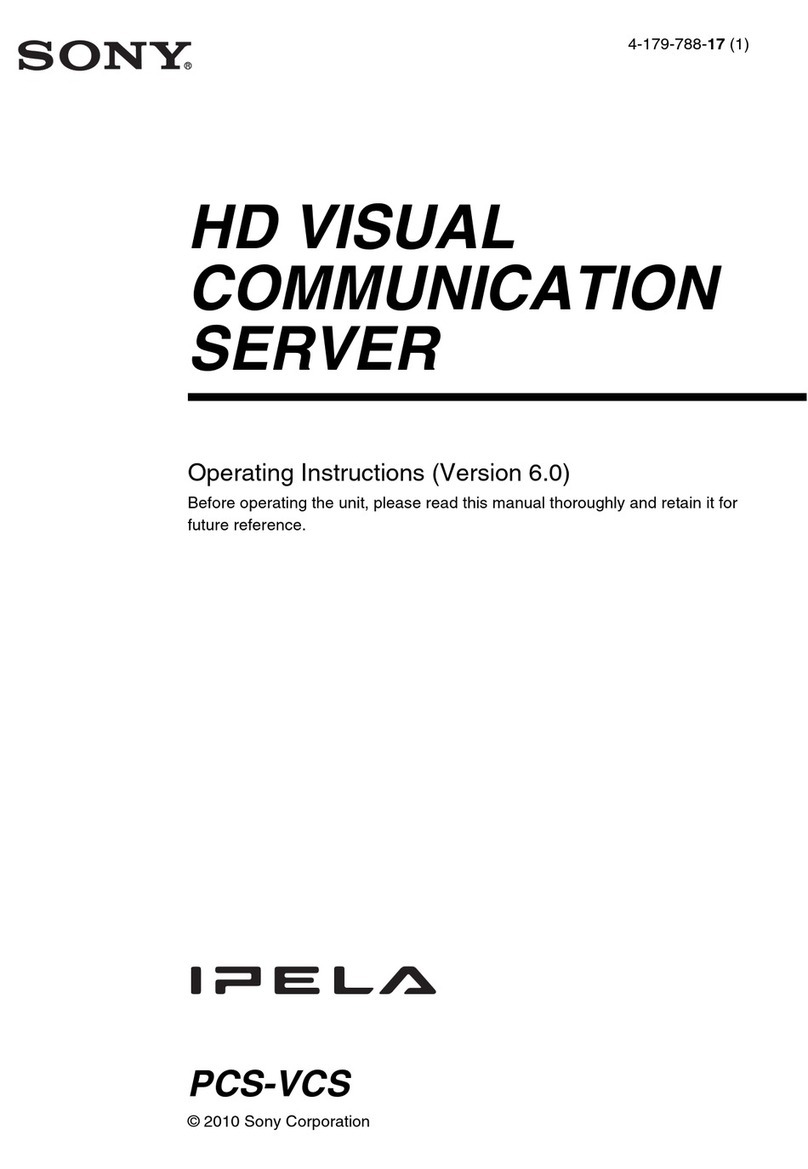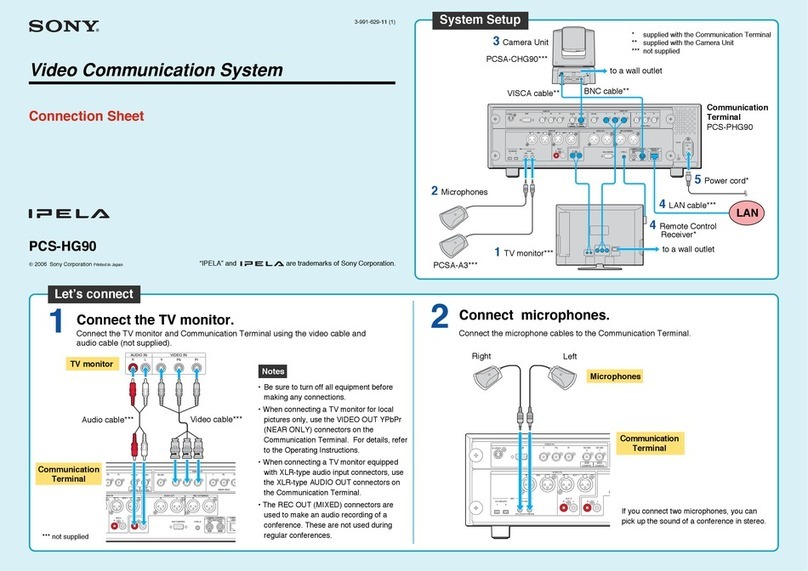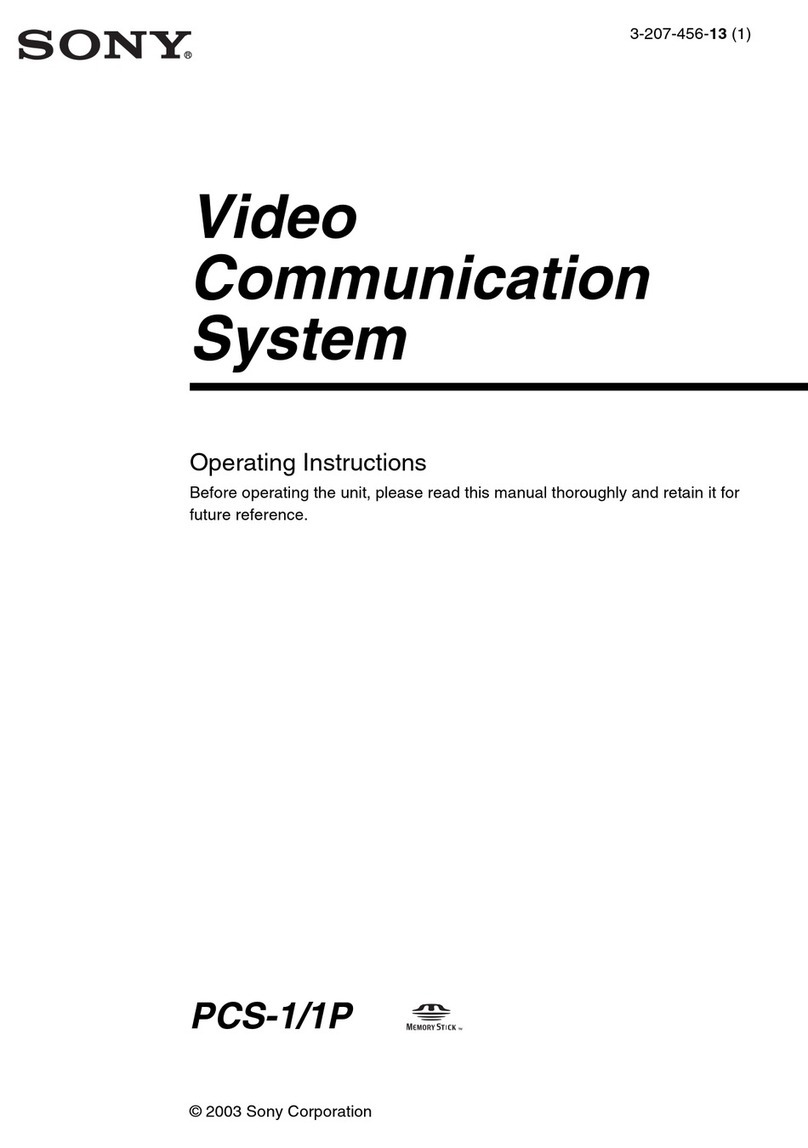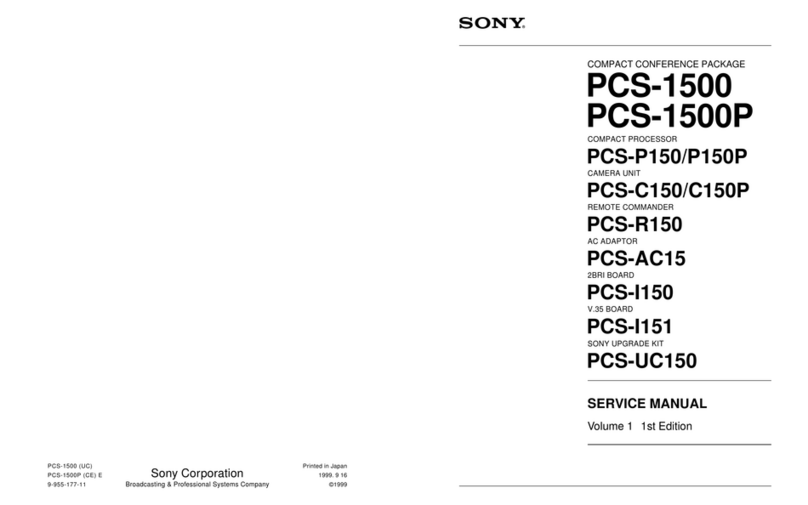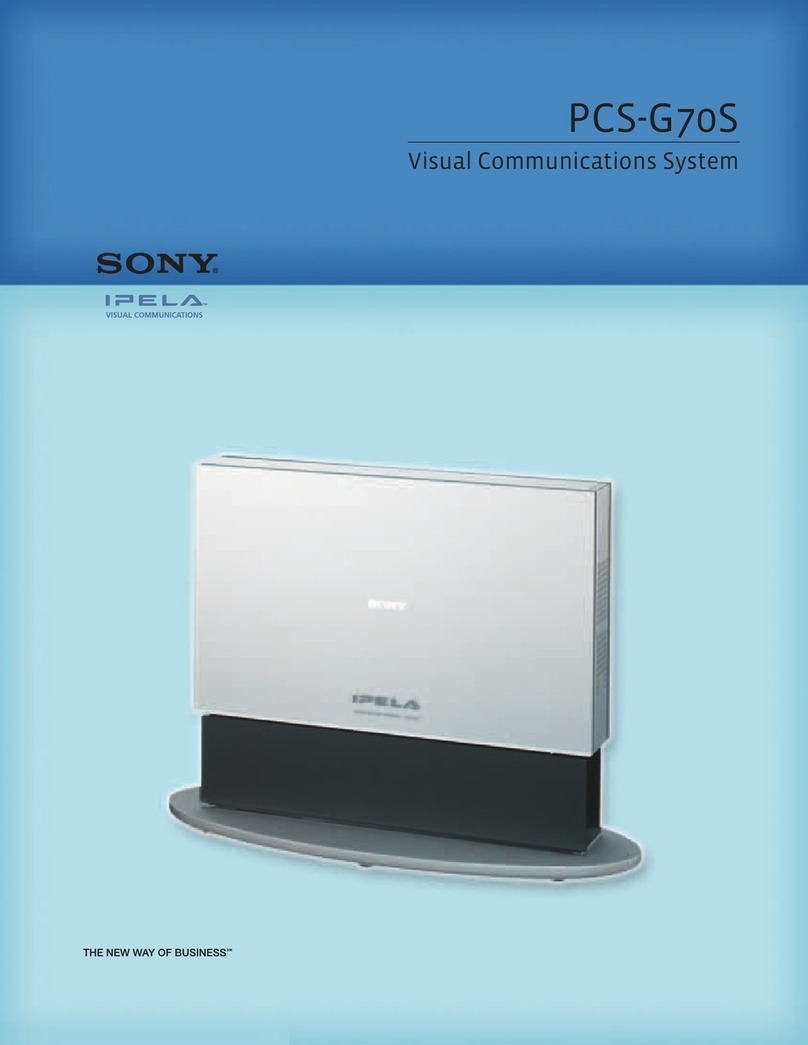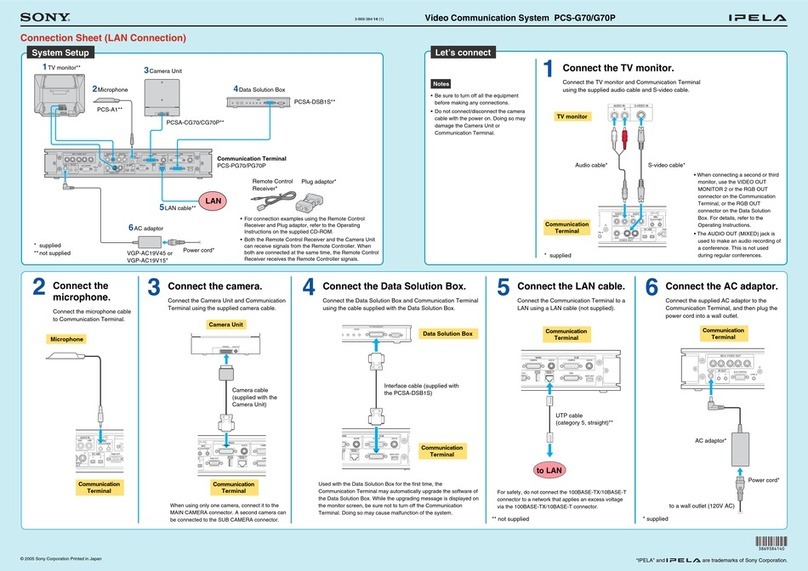1
PCS-G70/G70P/G50/G50P
Table of Contents
1. Installation
1-1. Caution on Installation....................................................1-1
1-1-1. Videoconferencing Room Layout .........................1-1
1-1-2. Operating Environment .........................................1-3
1-2. Flowchart of Installation.................................................1-4
1-3. System Connections........................................................1-5
1-3-1. PCS-G70/G70P .....................................................1-5
1-3-2. PCS-G50/G50P .....................................................1-7
1-4. Initialization ....................................................................1-9
1-4-1. Inserting Batteries into the Remote
Commander ...........................................................1-9
1-4-2. Turning On/Off the TV Monitor Together
with the Communication Terminal .....................1-10
1-4-3. When the Power is First Turned On
after Installation...................................................1-11
1-4-4. Adjust the Volume of TV Monitor......................1-16
1-5. System Setting ..............................................................1-17
1-5-1. Menu Configuration ............................................1-17
1-5-2. System Setting Table...........................................1-18
1-6. Flowchart of Opening Test ...........................................1-40
1-6-1. Dialing Procedure of ISDN .................................1-41
1-6-2. Answering Procedure of ISDN ...........................1-42
1-6-3. Dialing Procedure of LAN ..................................1-43
1-6-4. Answering Procedure of LAN.............................1-44
1-7. Conducting a Videoconference Using the
Dual Video Function.....................................................1-45
1-7-1. System Configuration Using 2 Cameras and 3
Monitors ..............................................................1-45
1-7-2. Activating the Dual Video Function ...................1-46
1-8. Connecting Four Camera Units (PCS-G70/G70P) .......1-47
1-9. Connecting Two Camera Units (PCS-G50/G50P) .......1-49
1-10. Multipoint Videoconference using 4CIF Mode............1-50
1-10-1. Relation between 4CIF broadcast mode and
video format ........................................................1-50
1-10-2. Pre-confirmation items ........................................1-52
1-10-3. Setting..................................................................1-52
1-11. Connecting to Network Cameras ..................................1-54
1-11-1. Overview .............................................................1-54
1-11-2. User Authority.....................................................1-56
1-11-3. Setting Procedures in PCS Integration ................1-60
1-11-4. Setting Network Camera Password.....................1-61
1-11-5. Setting Network Camera Setting.........................1-61
1-11-6. Registering/Editing Network Camera List ..........1-62
1-11-7. Connecting Network Cameras ............................1-64
1-11-8. Setting Network Camera itself ............................1-65
1-11-9. Communication Mode for Multipoint
Connection ..........................................................1-69
1-11-10. Web Control Function .........................................1-79
2. Maintenance
2-1. Confirmation Procedure of Local Terminal Operation
Using Self-Loop..............................................................2-1
2-2. LAN Communication Test Using Ping...........................2-1
2-3. Failure Analysis ..............................................................2-2
2-4. How to Take Log ............................................................2-4
2-5. Updating of Software....................................................2-14
2-5-1. Updating Using Memory Stick ...........................2-14
2-5-2. Upgrading using FTP software ...........................2-15
2-6. Service Mode ................................................................2-16
3. Technical Data
3-1. Communication Terminal Port Number Used ................3-1
3-1-1. Without H.323MCU Option (Default) ..................3-1
3-1-2. Without H.323MCU Option
(Custom: When TCP port number is set to
3000 and UDP port number is set to 3100) ...........3-1
3-1-3. With H.323MCU Option (Default) .......................3-2
3-1-4. With H.323MCU Option
(Custom: When TCP port number is set to
3000 and when UDP port number is set to
3100)......................................................................3-2