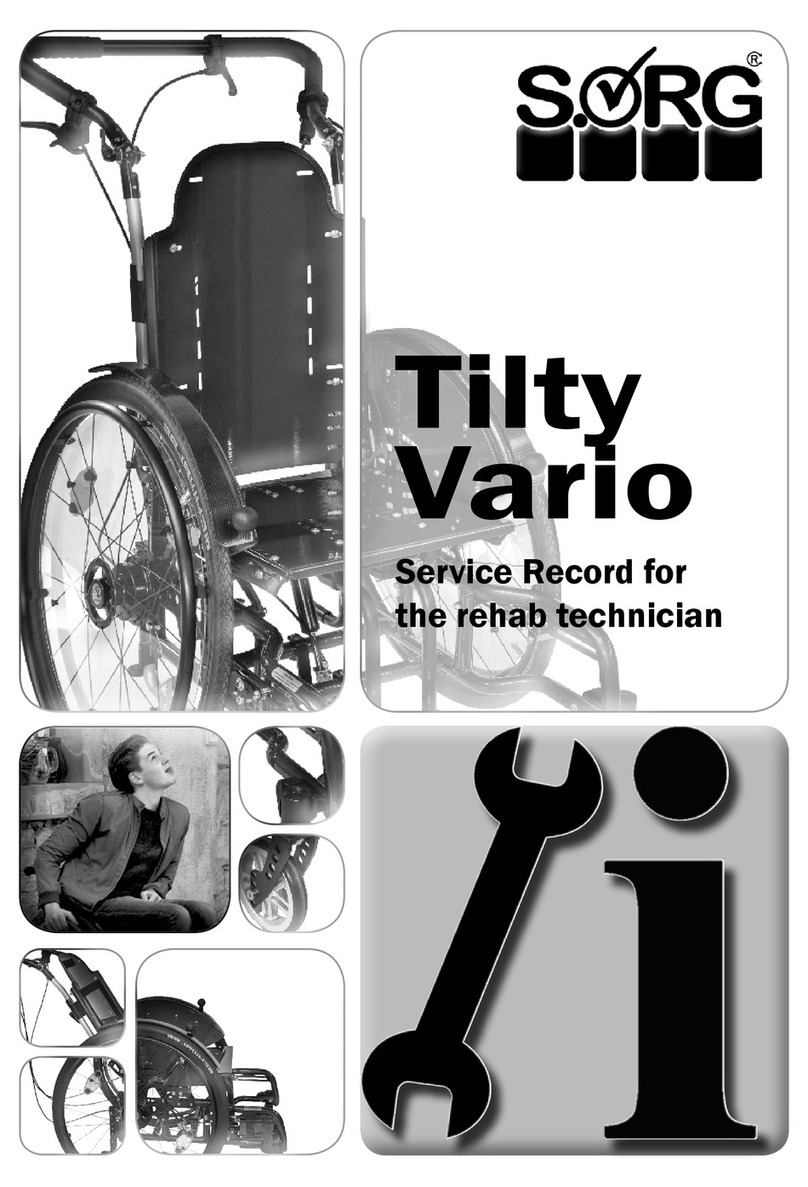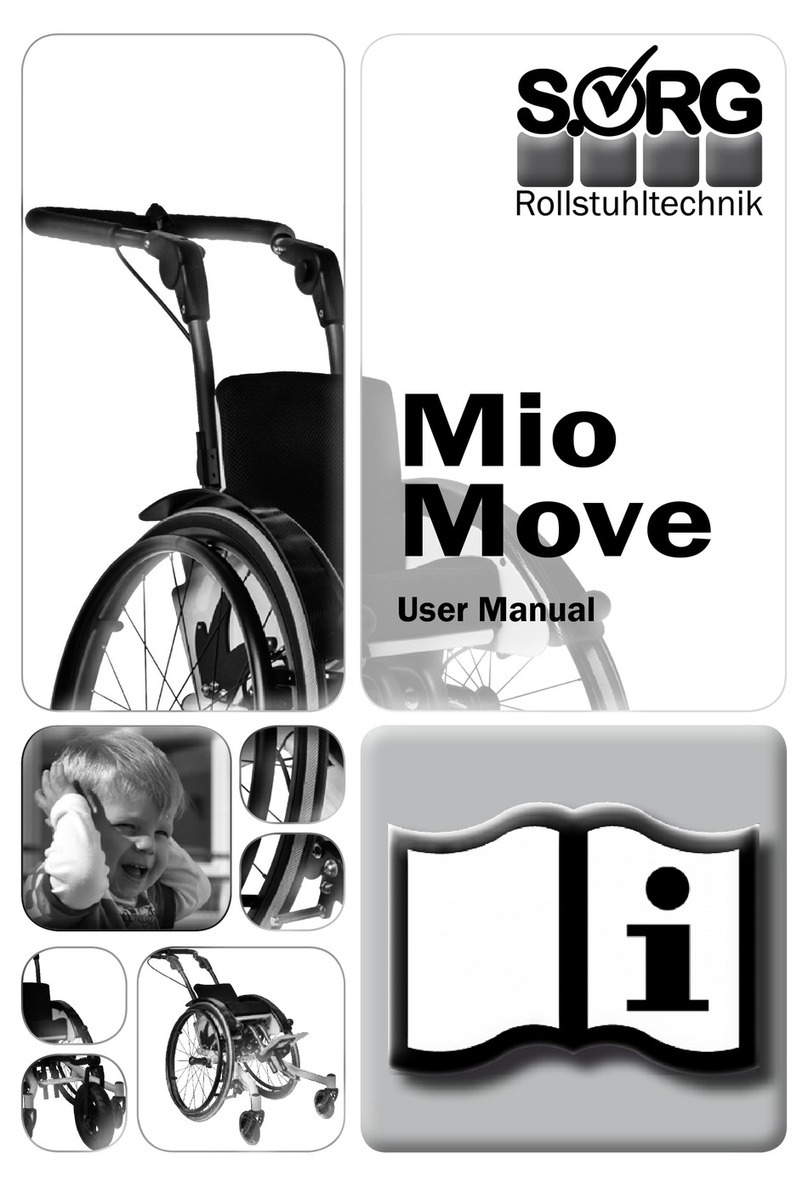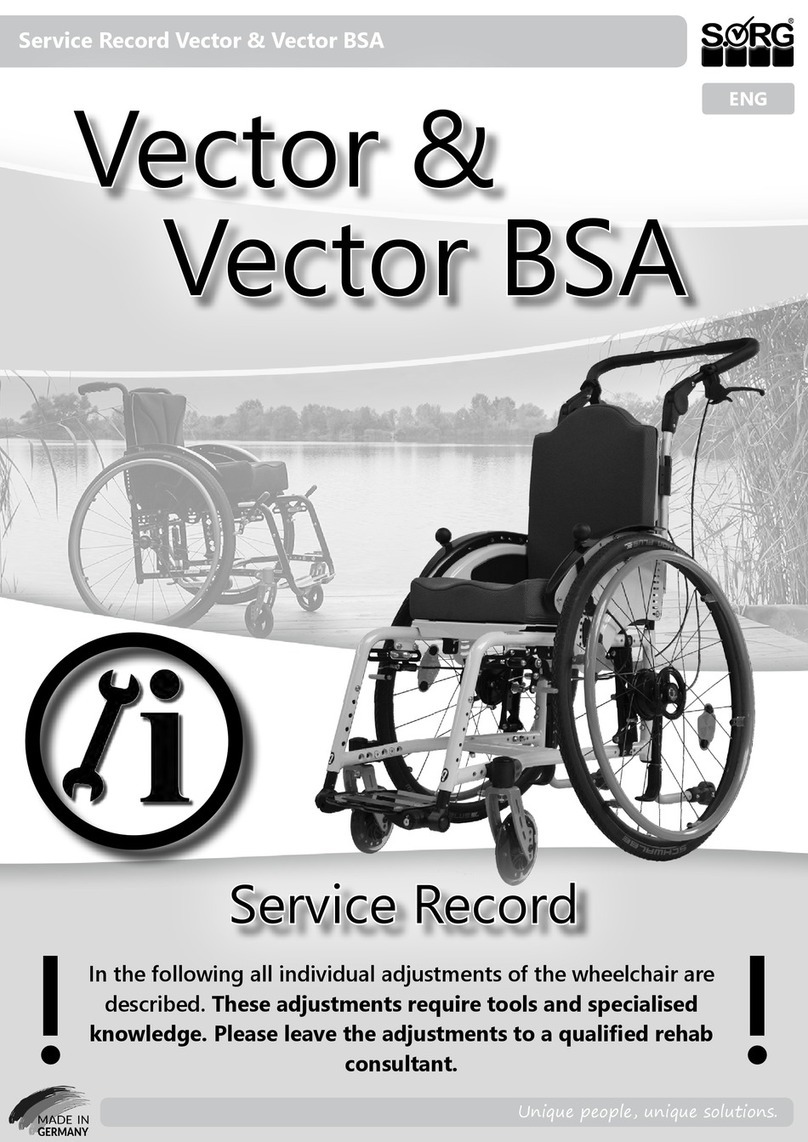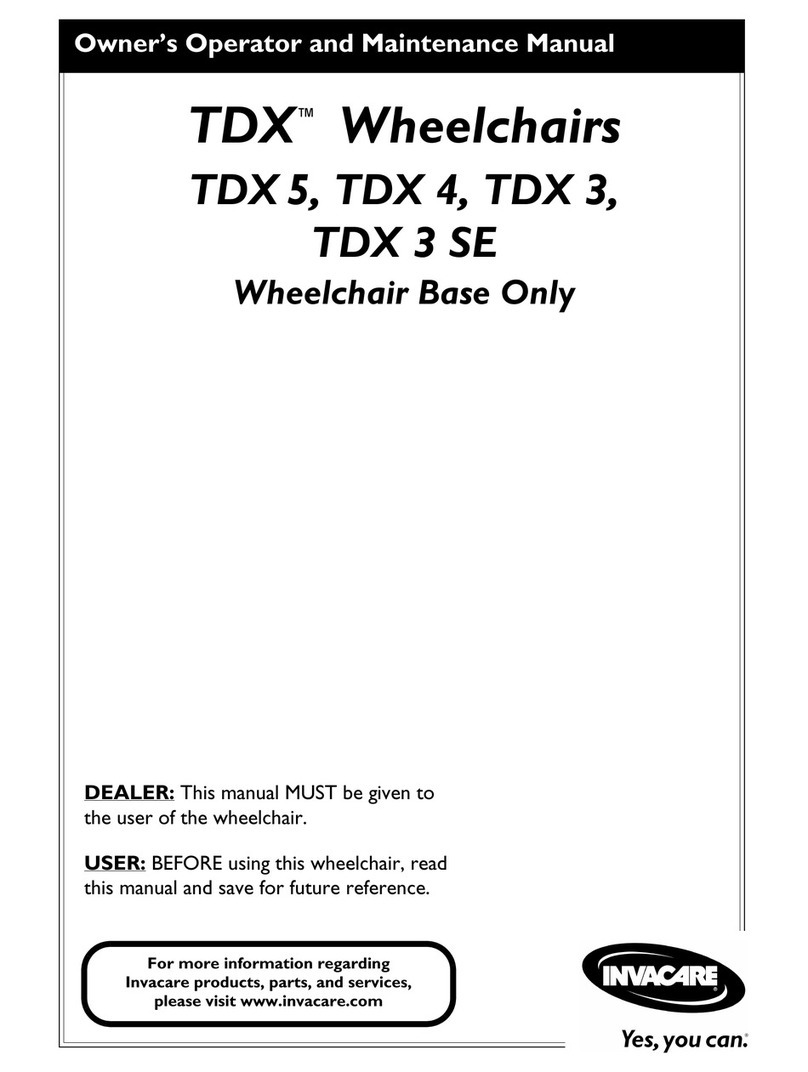6
1 PREAMBLE
1.1 GENERAL INFORMATION
The wheelchair has been built, adjusted and given to
you operable according to your individual instructions. A
qualied Technician will make any changes necessary,
should modication be needed during use.
As any other aid, a wheelchair is a technical device
that can hold risks if not properly used. This brochure
is to help you familiarize yourself with the wheelchair
and its functions.
ATTENTION
Read the following instructions and manuals
carefully.
• User manual
• Info-brochure Crash Test ISO 7176-19
ATTENTION
If the user of the wheelchair is a child or a person
with limited competence, the parents or authorized
supervisor have to make sure that they have fully
understood the handling of the wheelchair before it
is rst used.
If you have any questions your medical supply store
or our competent team is glad to assist you (+49
07254/92790).
This user manual is directed to both you and your
rehab technician. It contains instructions on the
correct adjustments of Jump to your physical situation.
1.2. SIGNS AND SYMBOLS
ATTENTION
This is how individual-related safety aspects of utmost
importance are indicated.
�INDICATION
This is how possible indications of utmost importance
are labelled.
INFORMATION
This is how INFORMATION on mounting and adjustment
work is labelled.
READ
This refers to other chapters within the brochure or to
additional material.
BOLD PRINT
Text in bold print highlights important passages or
remarks.
1.3 INDICATION VECTOR
Because of its great spectrum of sizes and its growing
possibility, Vector is suitable for a long term therapy laid
out for many years. With its wide range of equipment
components Vector can be used to support different
therapy concepts. Thus, Vector is indicated by the
following impairments (among others):
• (infantile) Cerebral Palsy
• Spina bida
• all kinds of paresis
• Multiple Sclerosis
• all kinds of muscle insufciency (atrophy
or dystrophy) as well as cardiovascular
insufciency
• amputation of the bottom limbs
• rheumatic illnesses
The following therapeutic aims can be supported by
Vector:
• Preservation,developingand/orstrengthening
of the entire muscle tonicity
• Stimulation, stabilization and/or
strengthening of metabolism and circulation
• Preservation,developingand/orstrengthening
of (auto) mobility
• Stabilizing the torso and putting it into an
upright position
• Skeletal stabilization and strengthening of the
spine
• Participation in social life (inclusion)
1.4 COUNTER INDICATION VECTOR
ATTENTION
Under the following circumstances and/or
symptoms, please consult your doctor or therapist
prior to any passive or active use of Vector:
• Users whose skin is not intact (especially
in the areas of the buttocks, back, thighs,
hands etc.) may experience dermatological
complications (pressure marks, irritations,
open traumata)
• if the user’s tonicity deregulation is very grave
• if the user’s perception is extremely impaired,
he/she may NOT actively take part in road
trafc without an accompanying person.
�INDICATION
We are NOT liable for health related and/or any other
kind of damage of people and objects occurring
under the above circumstances when using Vector.