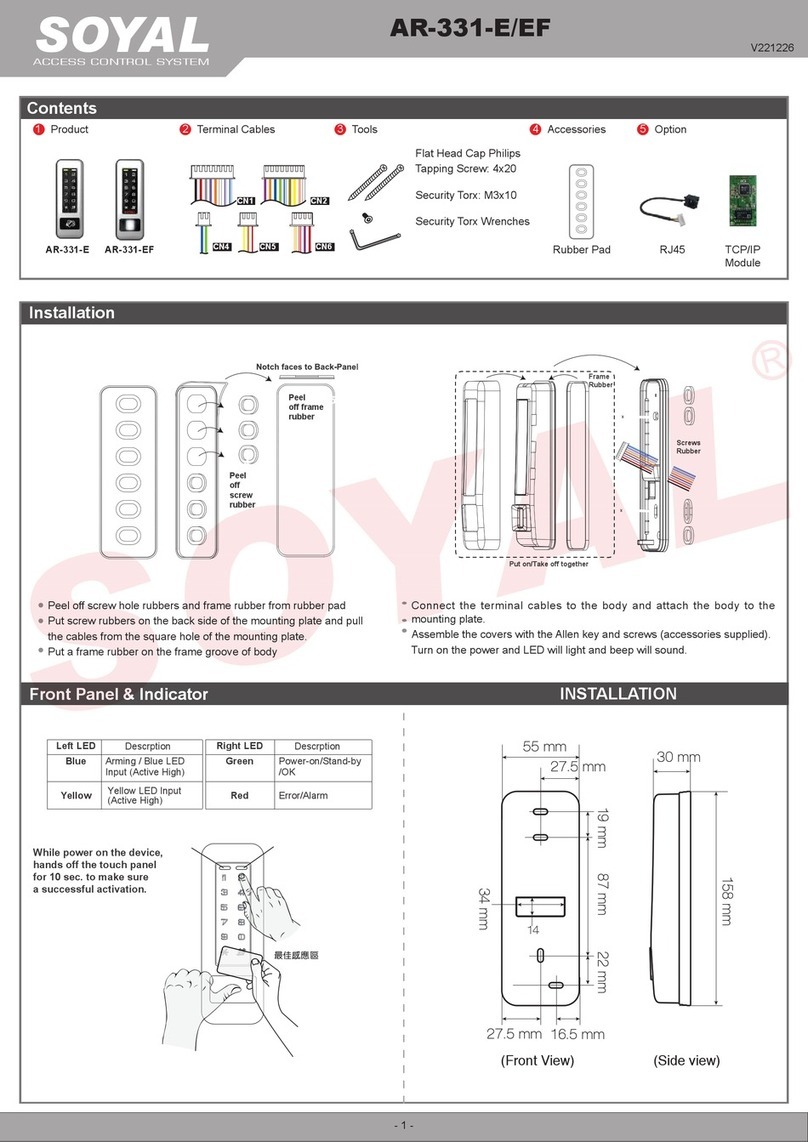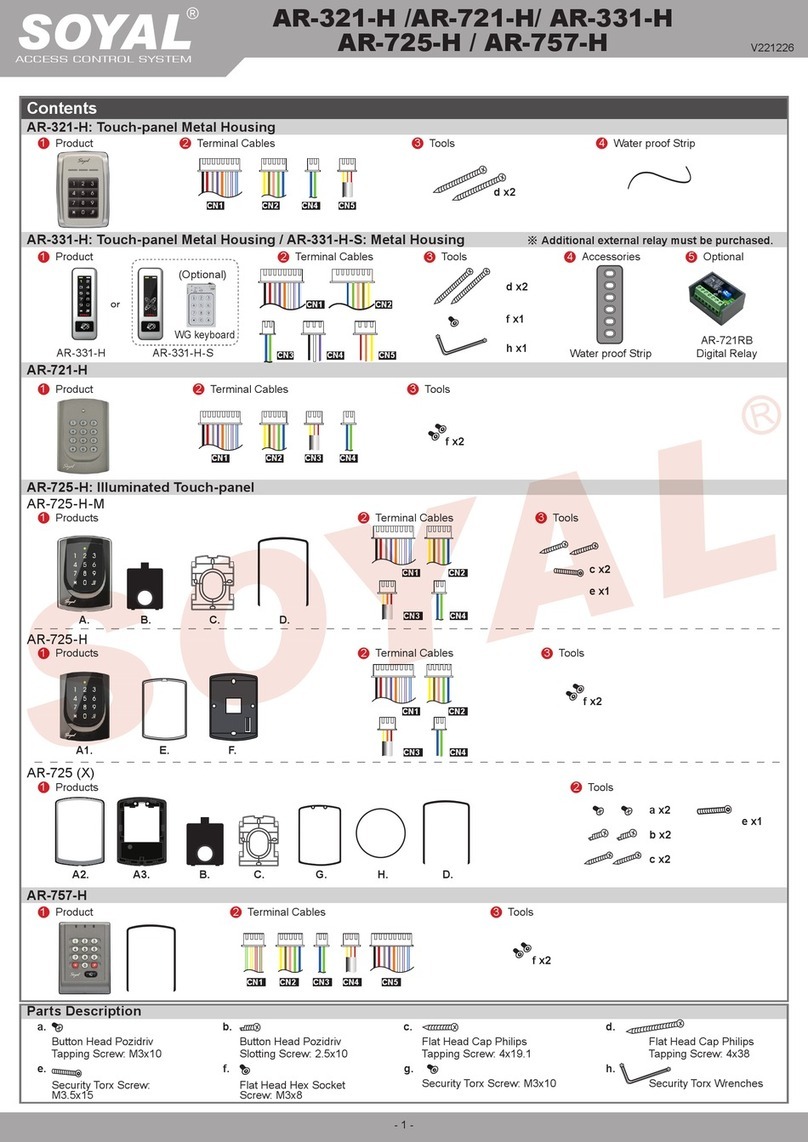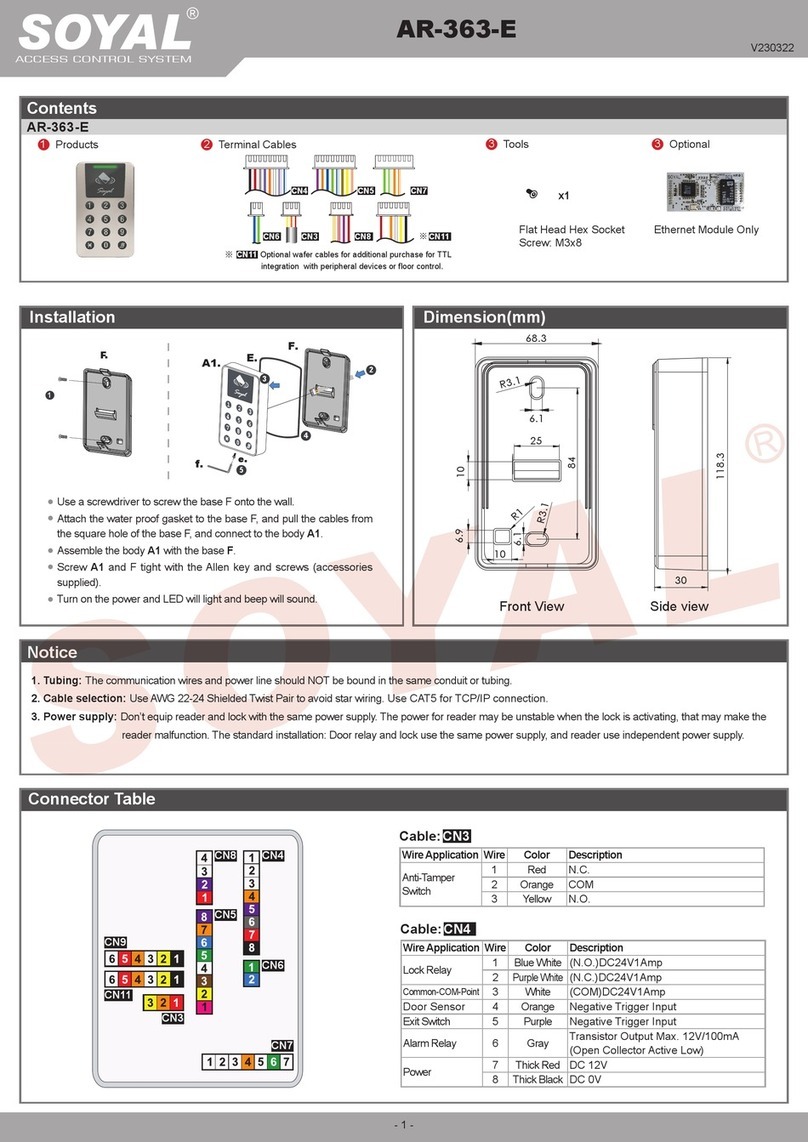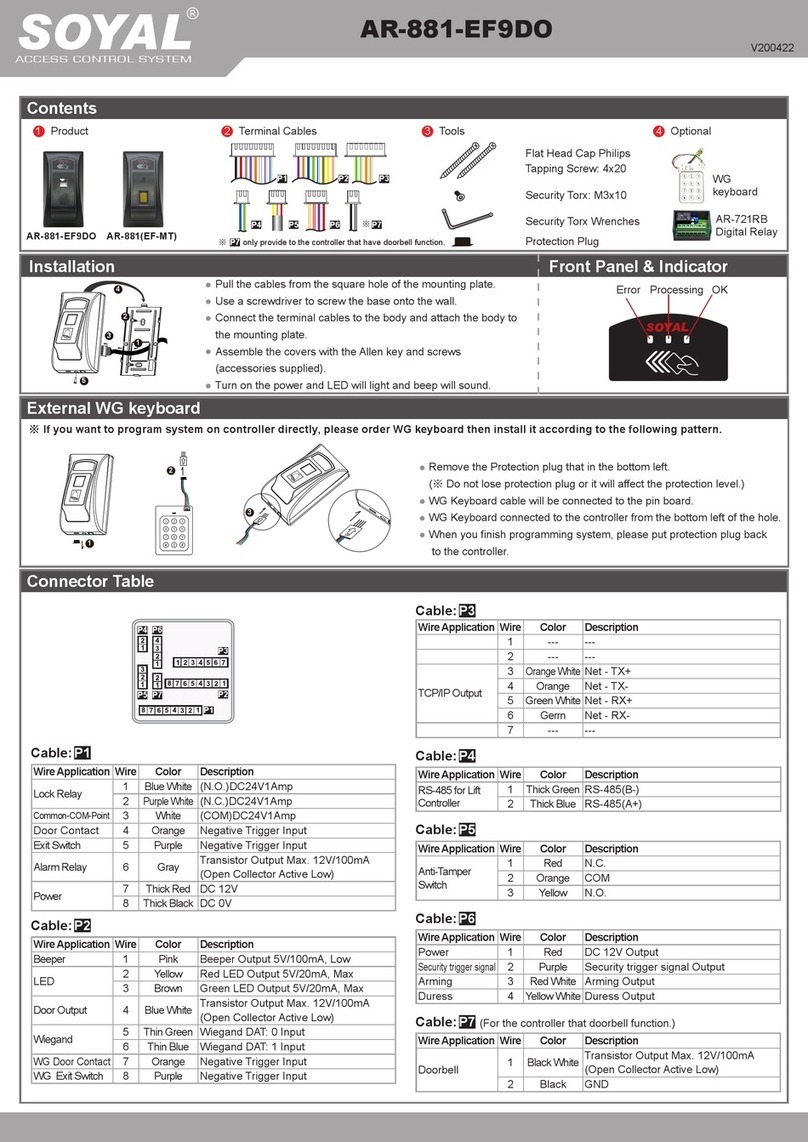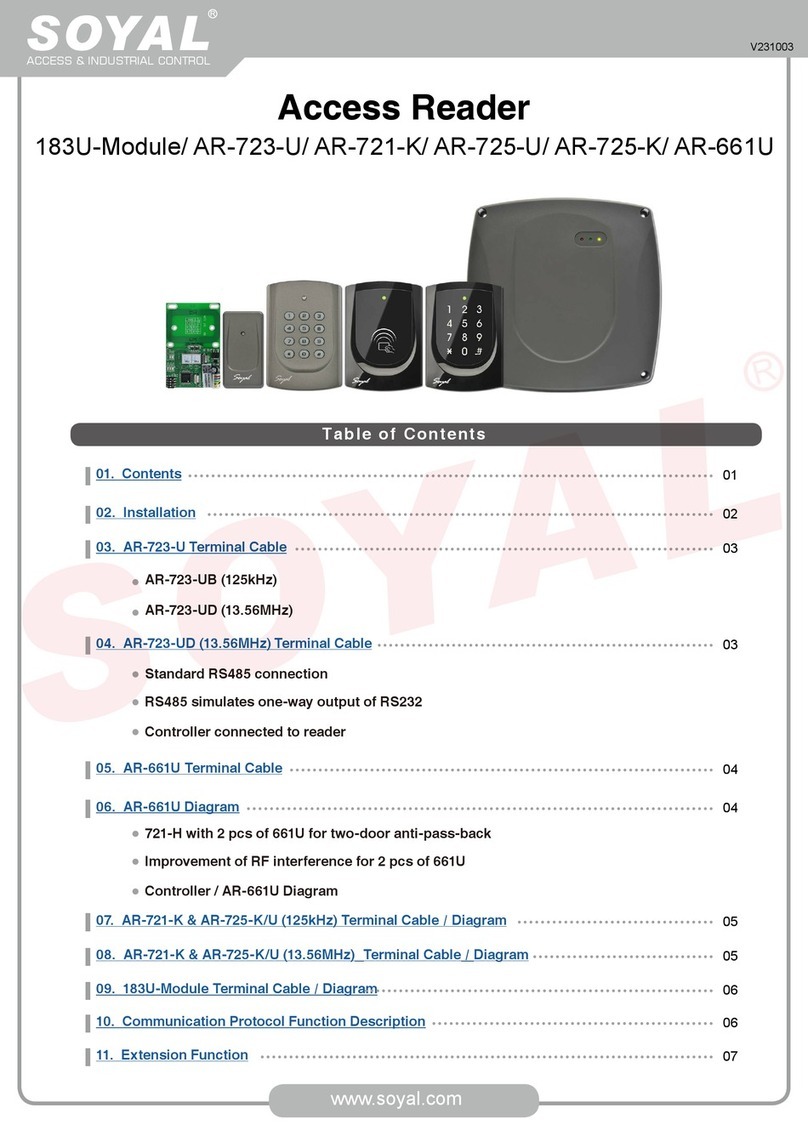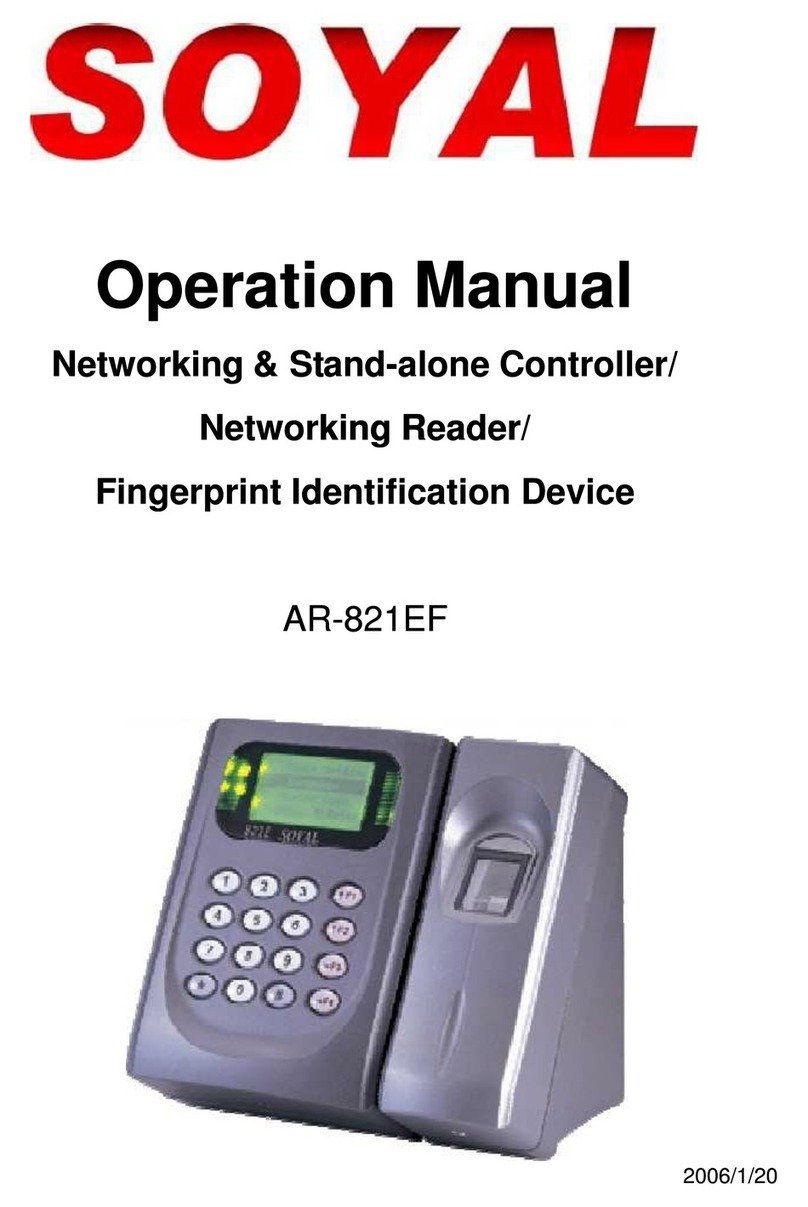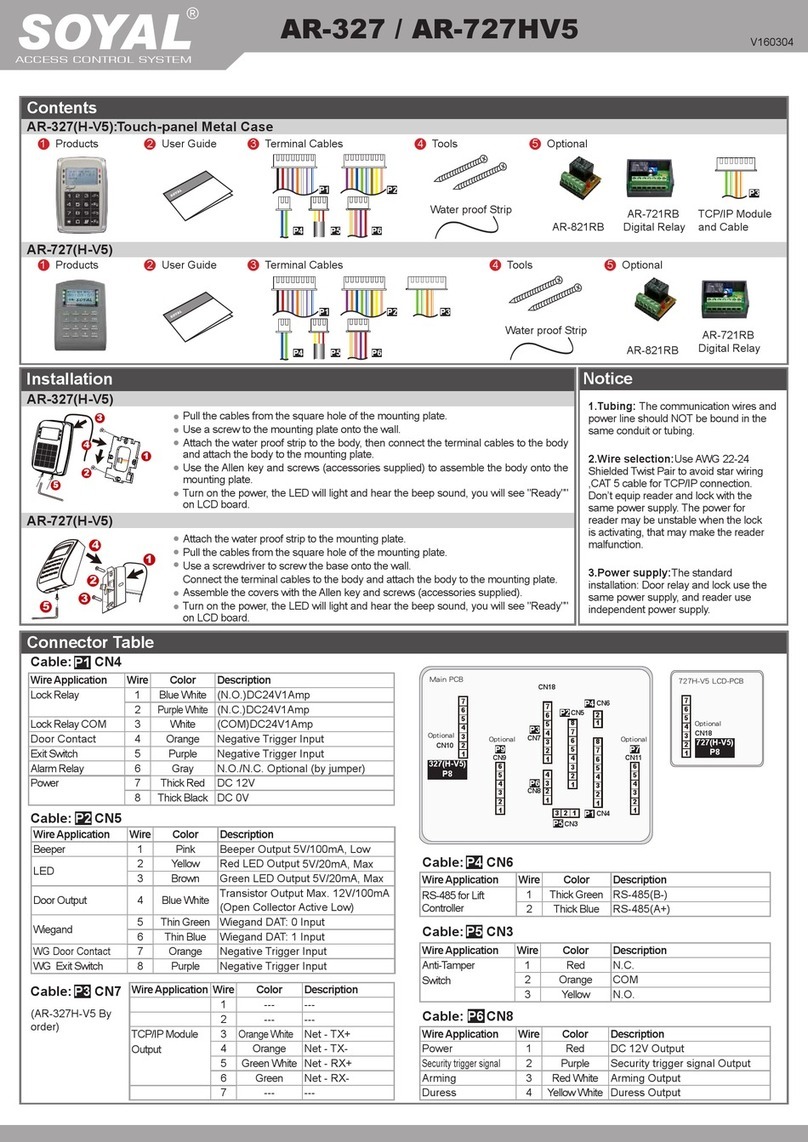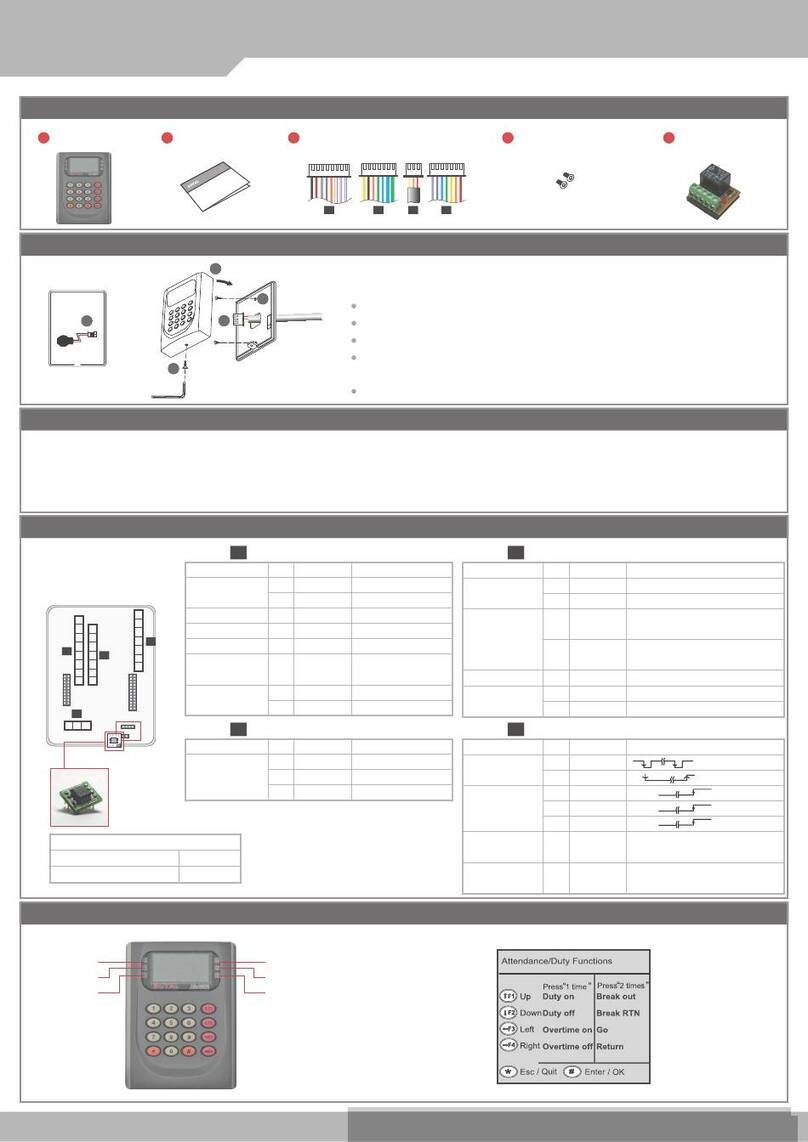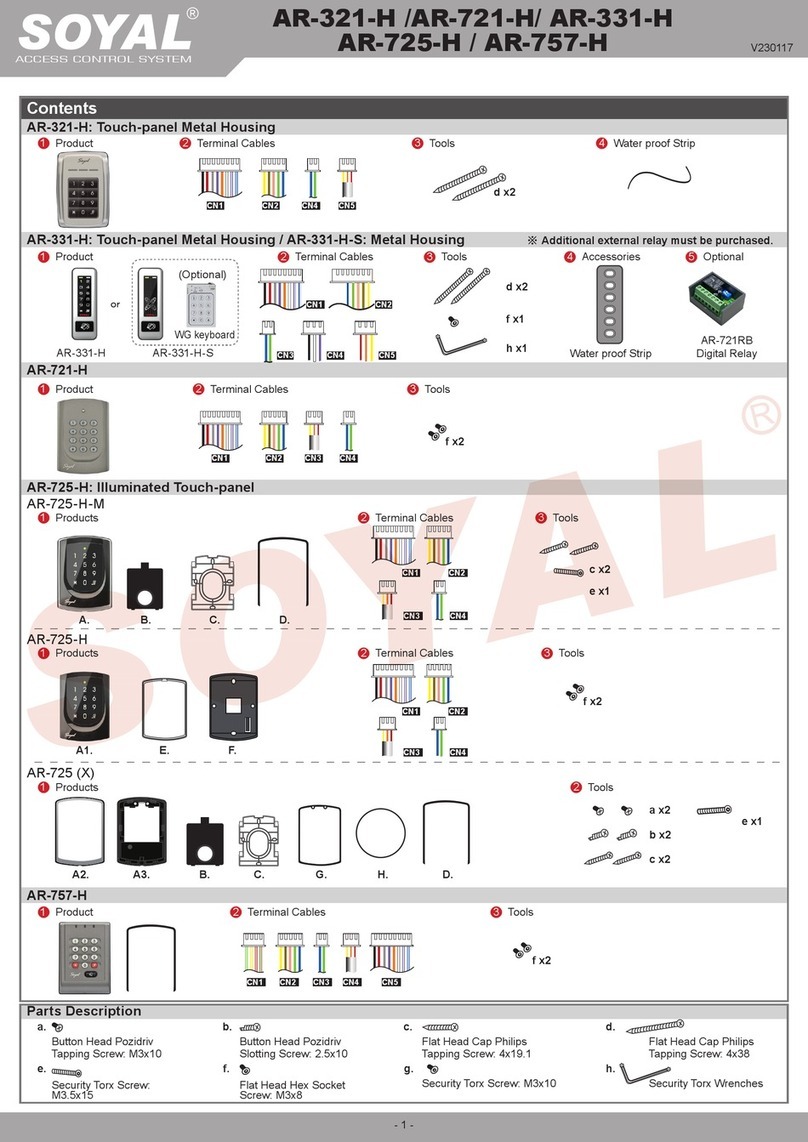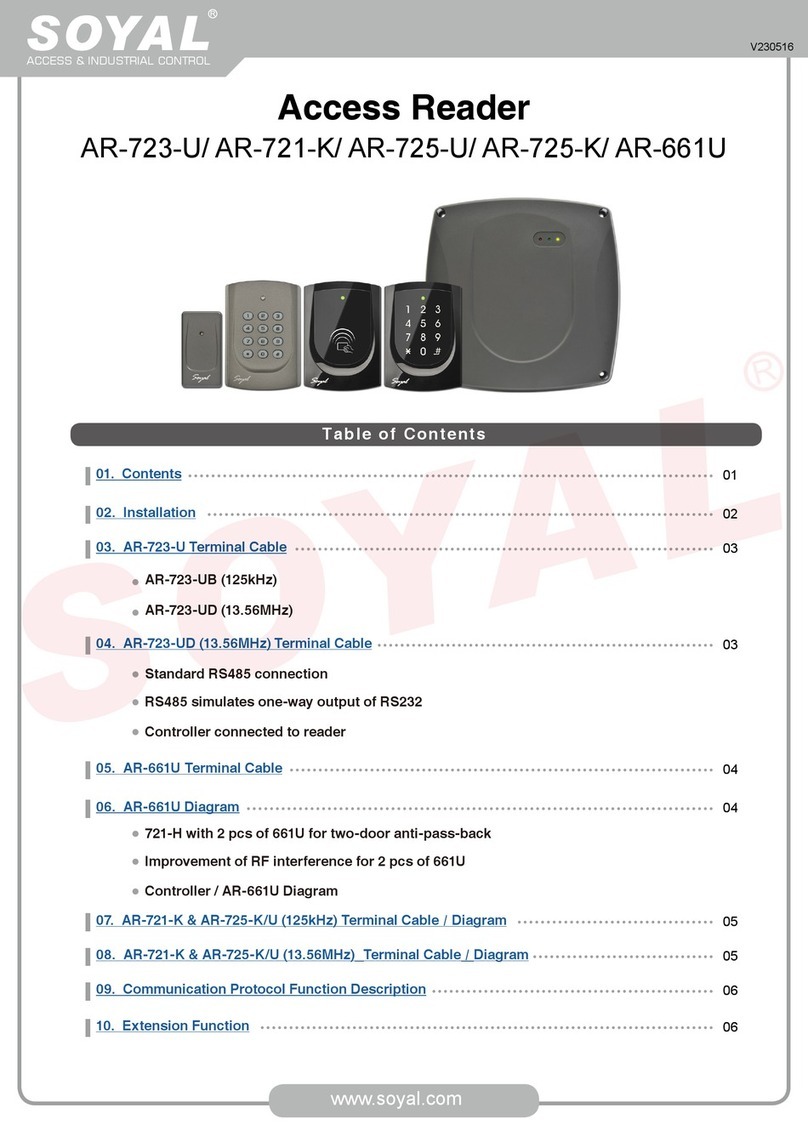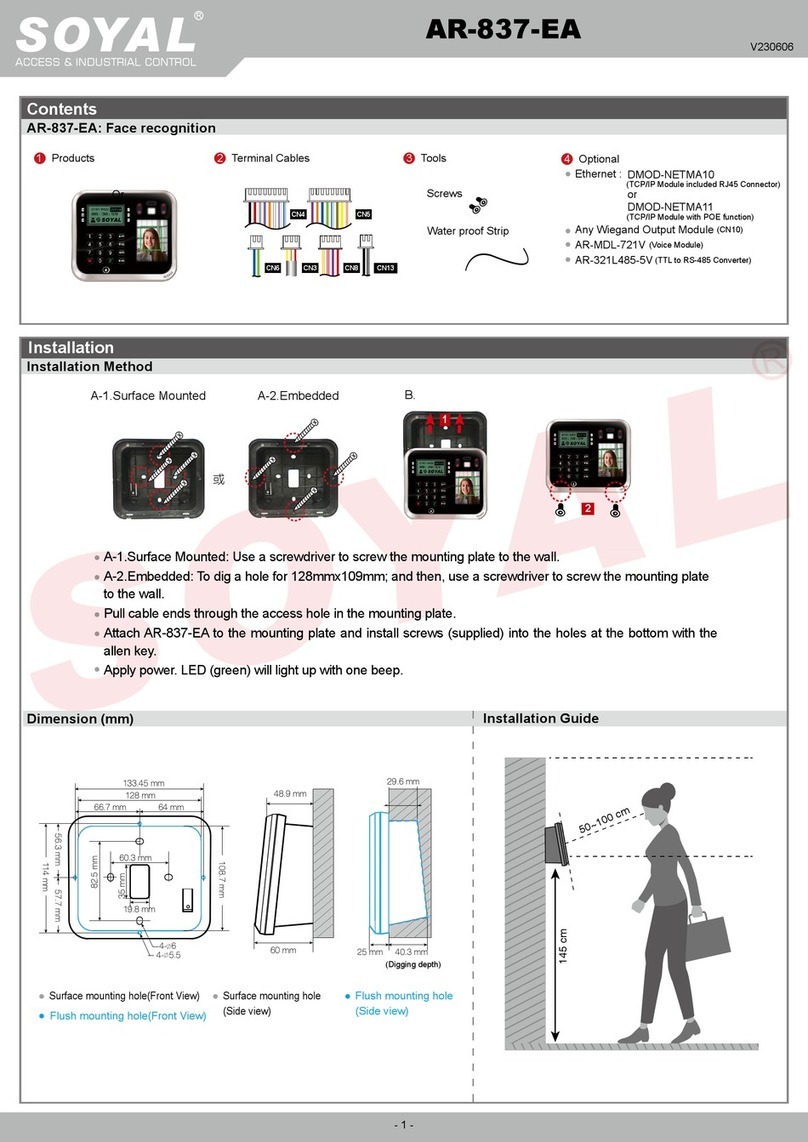V230315
SOYAL
ACCESS & INDUSTRIAL CONTROL
A.
MPLA-888XA18/19 (US / EU)
ON
1 2
RSN
3 4
J2 J1
COM
N.O.
N.C.
LED G
LED R
V+
V-
CN1
Connector:
AR-888-PBI-S
Touchless Infrared Button
Installation
Connector Table / Dip_switch
AR-888-PBI-S: Touchless Infrared Button
Product (US/EU) ToolsTerminal Cables Easy Install Kit (By Order)
132 4
Flat Head Hex Socket
Screw: M3x8
Bottom Cover Allen key (2MM / 48*15MM)
Request To Exit
Wiring Diagrams
Standby mode Motion
LED G(Green)LED R(RED)
LED R(RED)LED G(Green)
LED GR
(Green/RED) --
-- LED GR
(Green/RED))
LED status adjustment
2
3
(Example #2)
1
※2
3
4
※Default Value
※Default Value
Connector
Dip_switch
LED status
adjustment
2
31
J2(LED R)
J1(LED G)
Standby
mode Motion
NC NO
CN1
1
Function Cable Color Description
LED R(Optional) 1 Orange Red LED negative
LED G(Optional) 2 Green Green LED negative
Relay
N.C. 3 Purple White DC24V / 1A
COM 4 White DC24V / 1A
N.O. 5 Blue White DC24V / 1A
Power 6 Red DC 9-24V
7 Black DC 0V
Controller has built-in resistor and connected to +5VDC,
external power supply current must be exceeding 20mA
LED G
LED R
+5V
ON
1 2
RSN
3 4
N.C.
N.O.
COM
PB
V+
GND
V+
GND
V+
GND
GND
9-24VDC
9-24VDC
AR-888-PBI-S
N.O.
COM
N.C.
V+
V-
COM
N.O.
N.C.
LED G
LED R
V+
V-
POWER
POWER
Controller
Electric Bolt
or
Magnetic Lock
Electric Strike
Request
To Exit
POWER
Door Sensor
AR-MS-101-A
AR-MS-101-C
9-24VDC
*The Wiring Diagram of LED
R/G Door Status Indication
Type A
The magnetic circuit will be turned on
when getting closed to the switch.
(closed circuit).
The magnetic circuit will be turned off
after removed the magnet. (open circuit)
Double contact–NO. / COM
Trigger LED R when door open
Trigger LED G when door closed
Triple contact -
NO. / NC. / COM
Type C
N.O.
N.C.
COM
COM
N.O.
N.C.
LED G
LED R
V+
V-
V+
GND
Output Format
No. SW1 SW2 Description
※ 1 OFF OFF No Delay
2 OFF ON Delay 3 Seconds
3 ON OFF Delay 6 Seconds
4 ON ON Toggle Mode
Sensing Distance Adjustment
No. SW3 SW4 Description
※ 1 OFF OFF 1: Max. range 10cm
2 OFF ON 2: Medium range
3 ON OFF 3: Short range
4 ON ON 4: Min. range 2cm
Dip Switch Setting