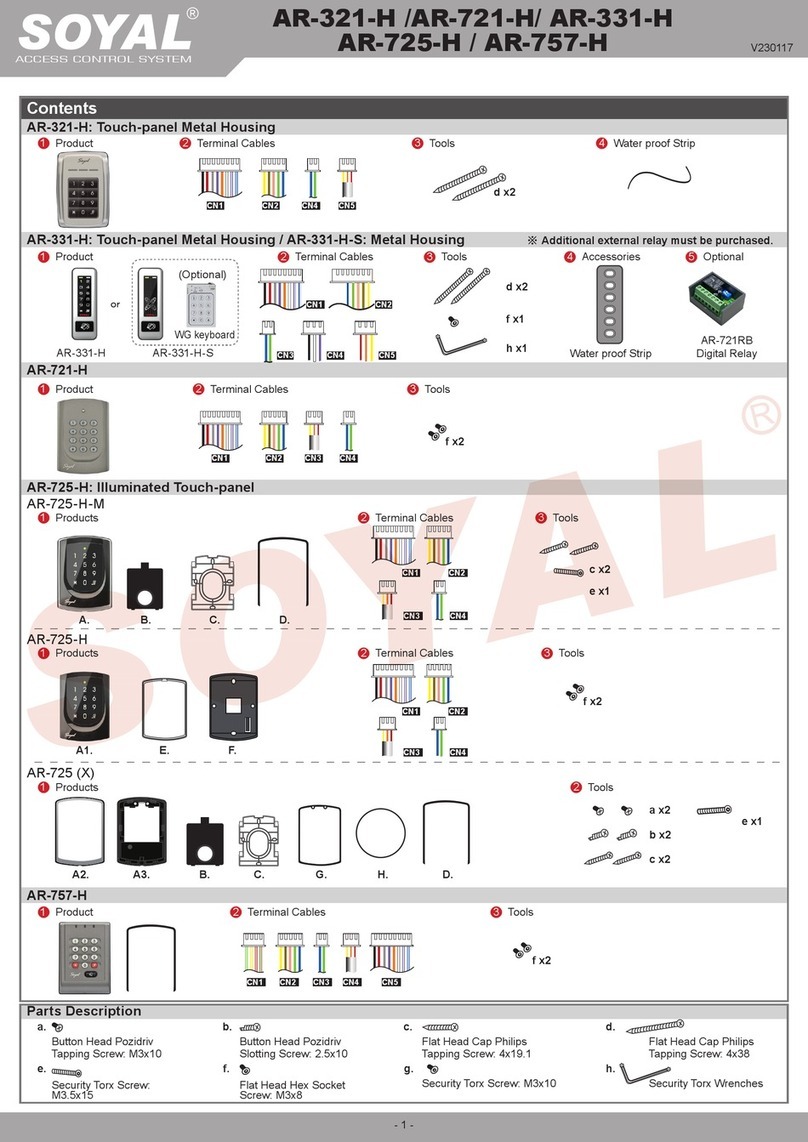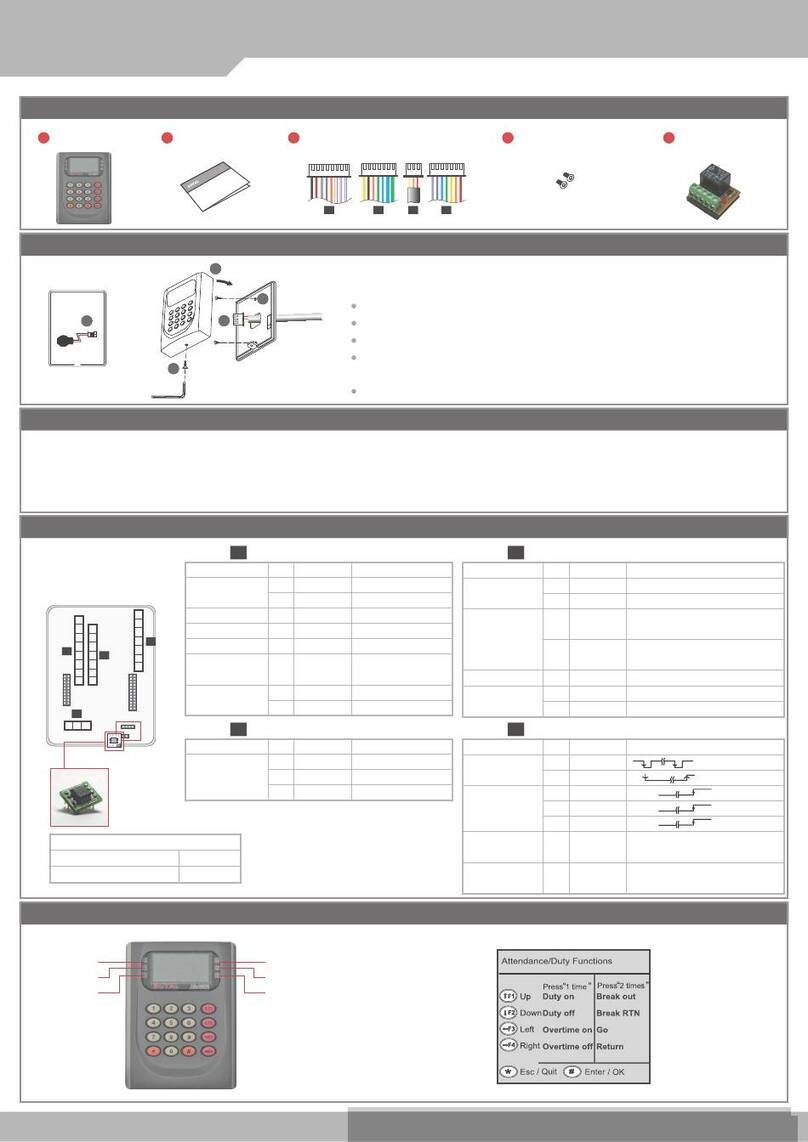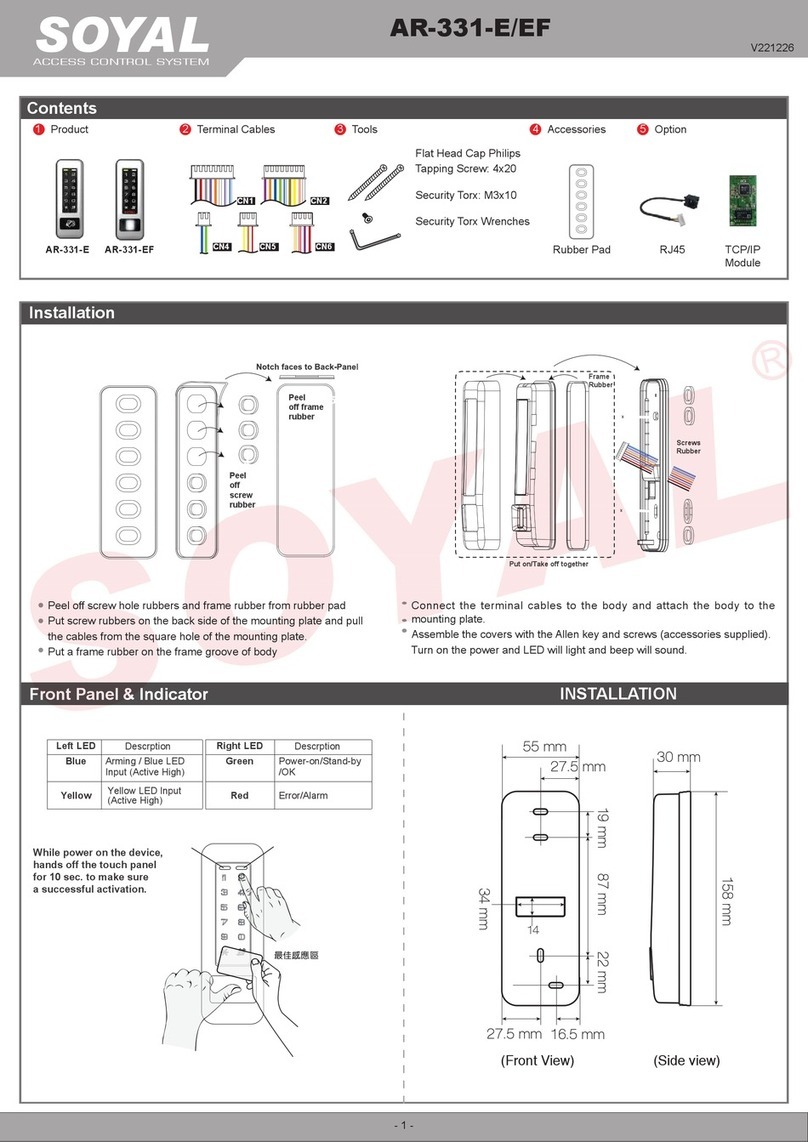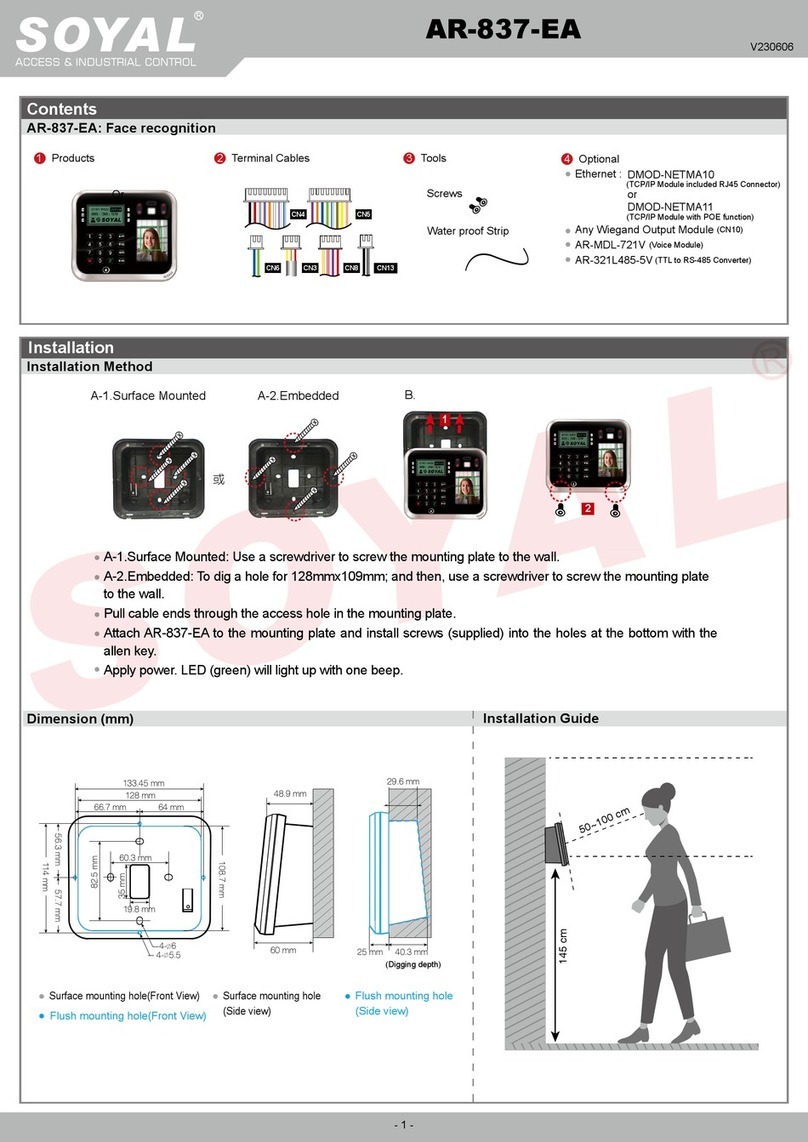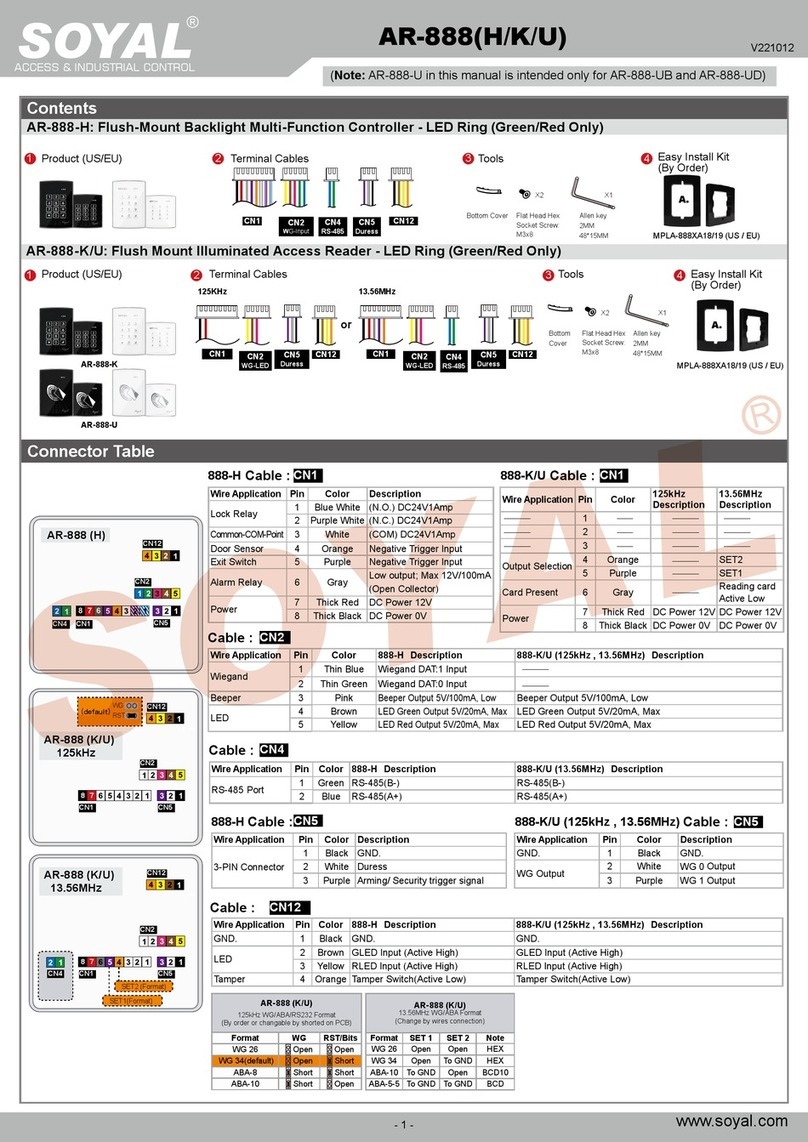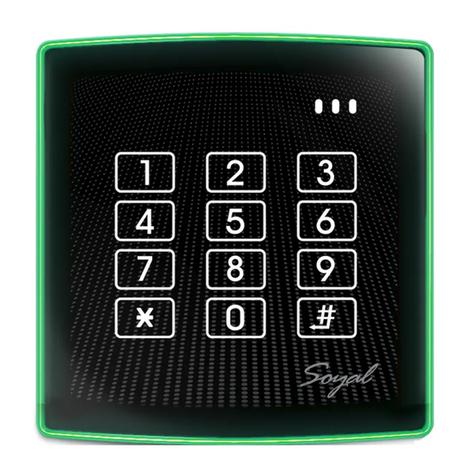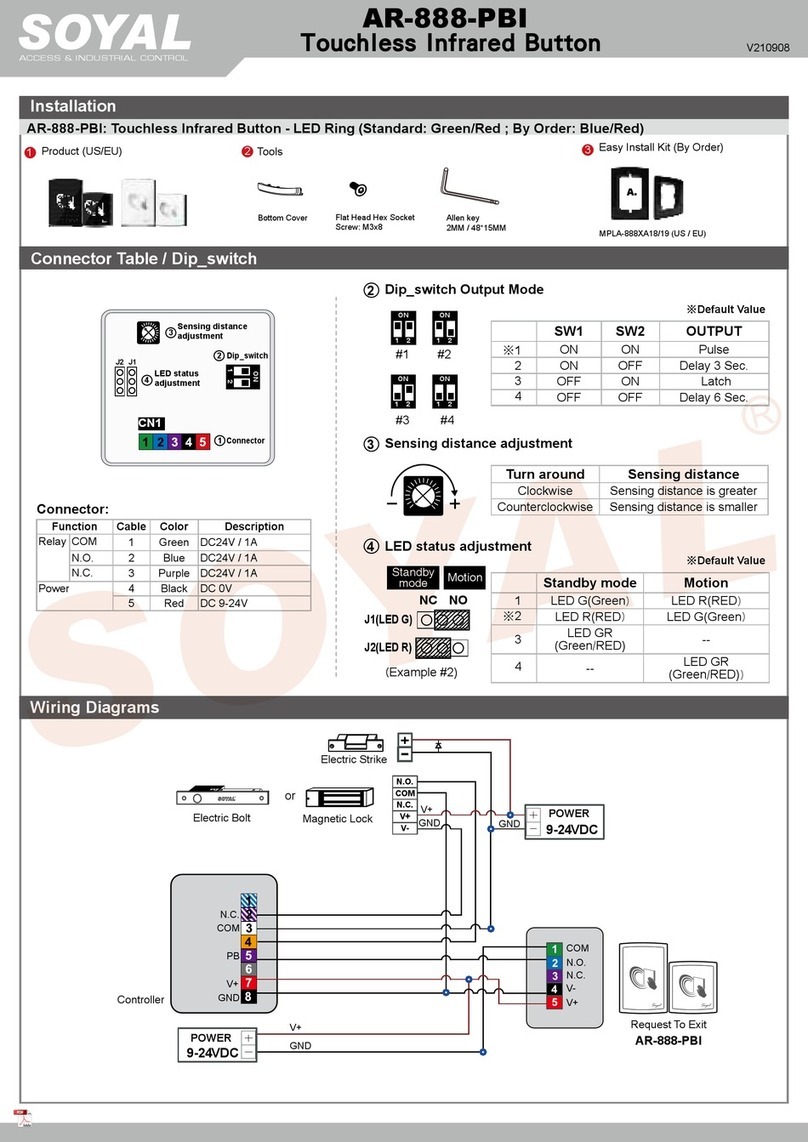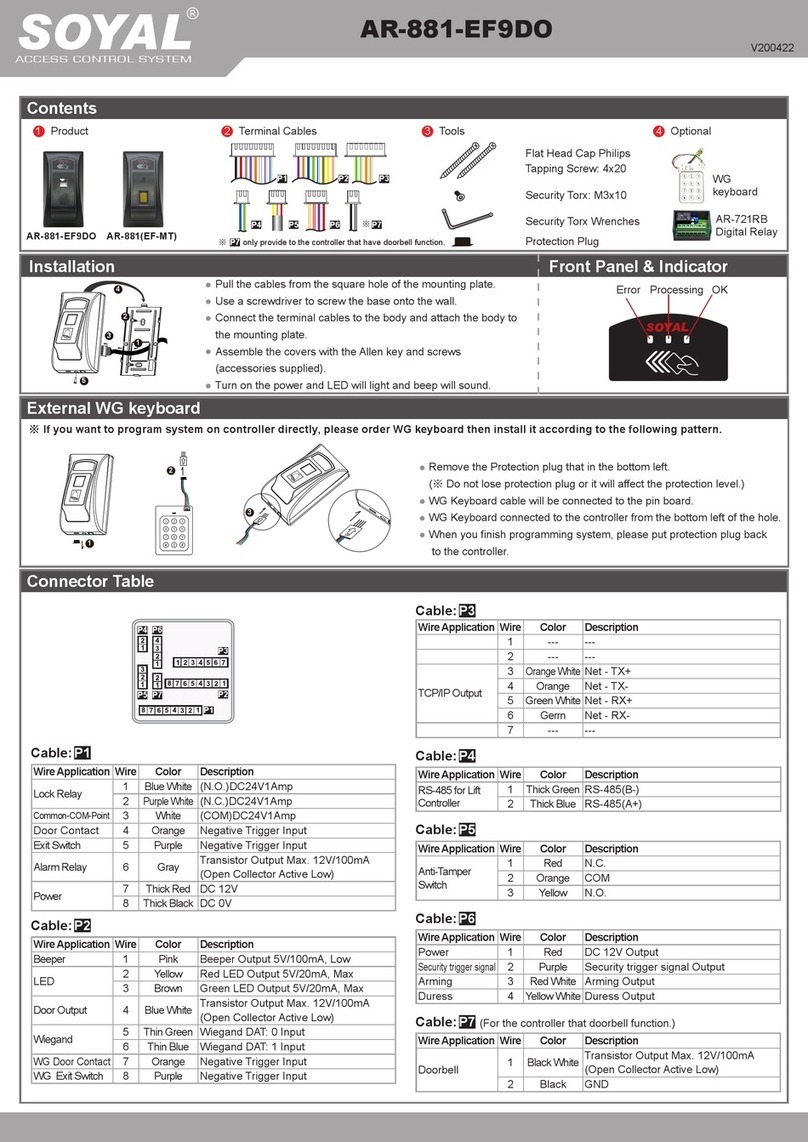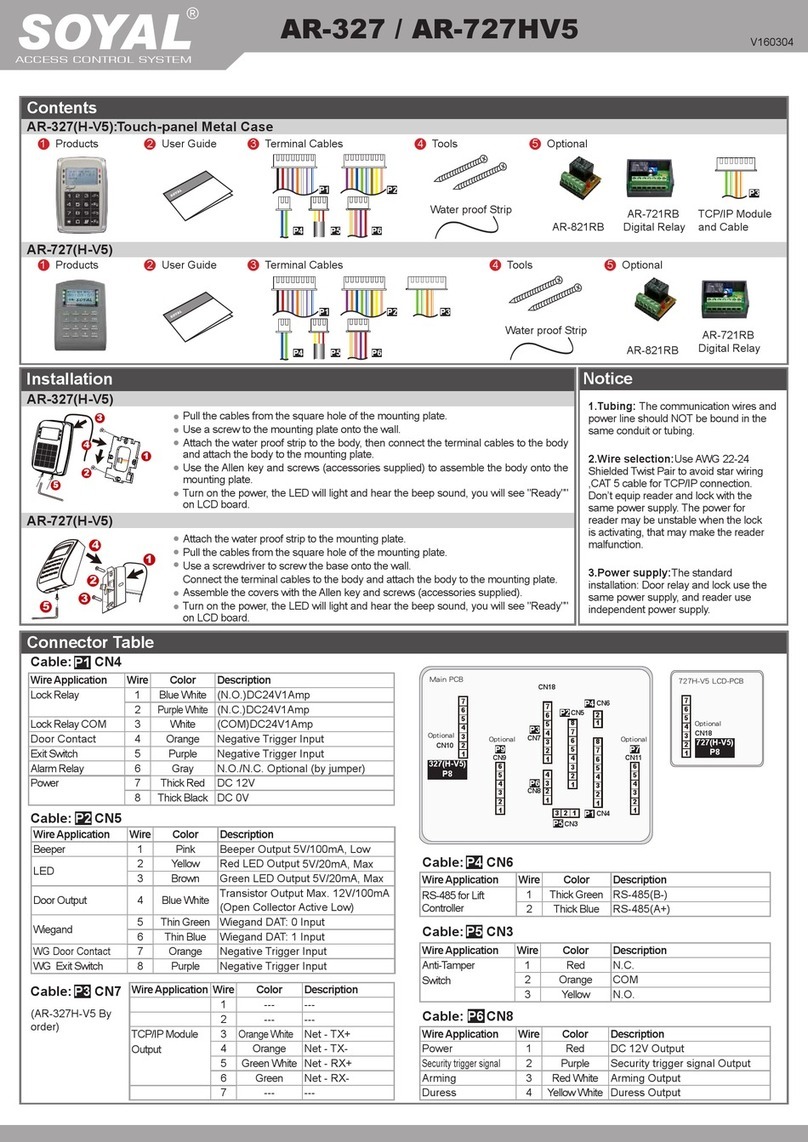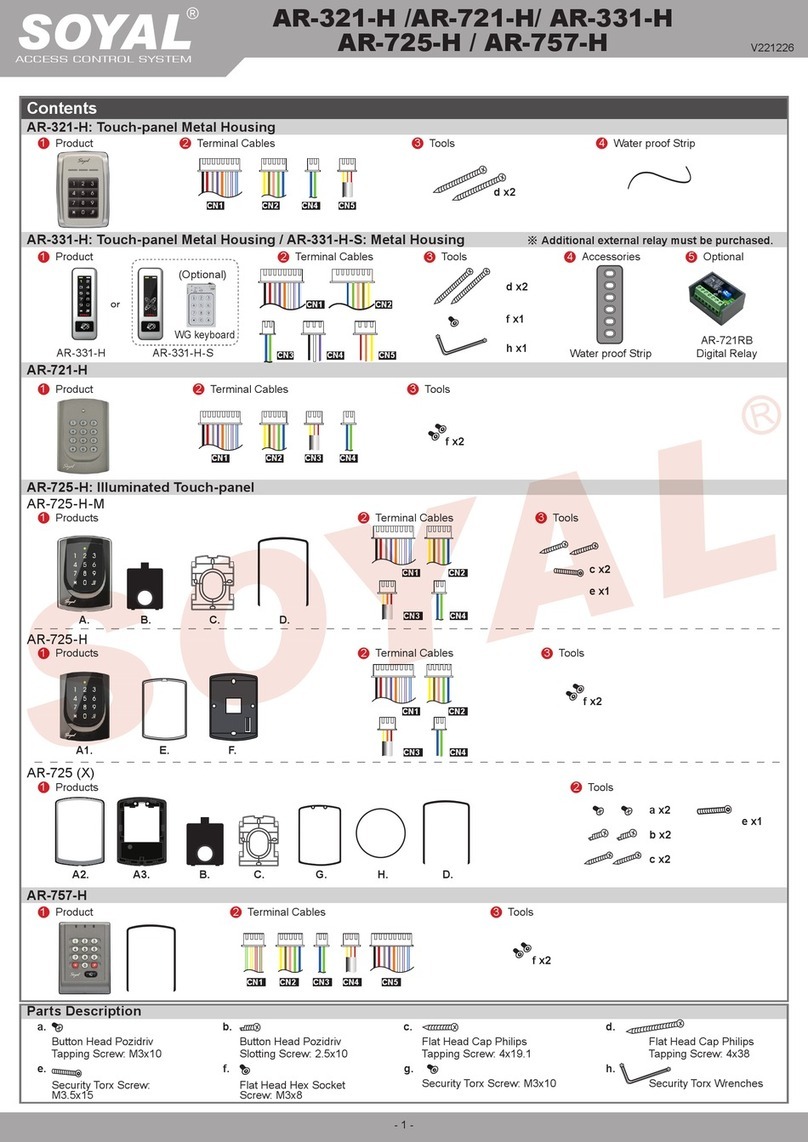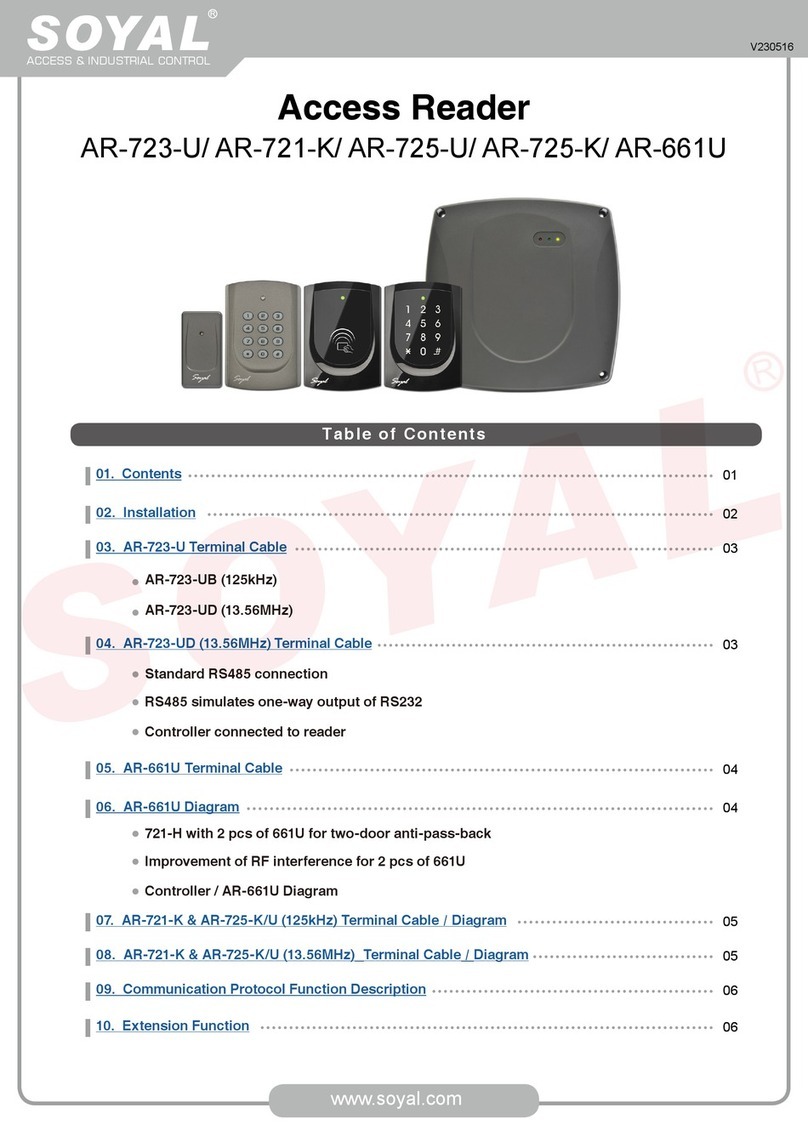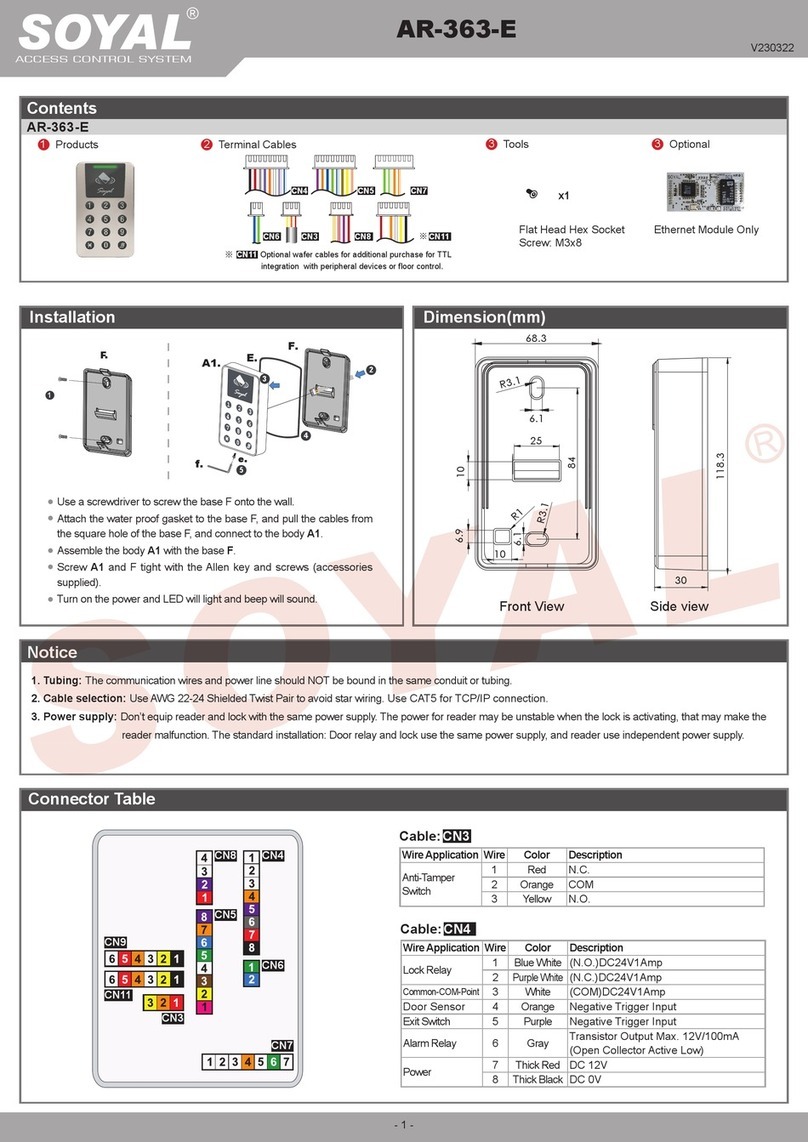V200901
WG34
1
ON
2
WG34
1
ON
2
AR-725-U [125kHz] AR-725-U [13.56MHz]
A+
B-
12V
GND
Mifare[13.56MHz]
CN1
1
ON
2
9
10
CN1
9
10
1
ON
2
RLED
GLED
BZ
ABA
WG 0
WG 1
CN3
CN1
CN2
1
2
3
N.C.
COM
N.O.
1
2
3
4
5
1
2
3
4
5
CN1 GND 1CN2 WDO 2
GND
12 V
LA+
LB -
CP
DAT: 0
DAT: 1
RLED
GLED
BZ
CN3
12
3
N.C.
COM
N.O.
1
ON
4
SIO-TX
GVD
5V SIM-RX
SIO-RTS
CN6
23
AR-723-U[125kHz] AR-723-U[13.56MHz]
Access Reader
125kHz / 13.56MHz
Converter
POWER
12VDC
AR-723-U Protocol Description
AR-723-U Terminal Cable (125kHz)
AR-725-U Terminal Cable (125kHz, Before S/N: 1610)
AR-723-U/AR-725-U Networking Diagram
AR-723-U Terminal Cable (13.56MHz)
AR-725-U Terminal Cable (13.56MHz)
[i.e.] Card Number = 01234:56789
Echo
Head
Length
Node
Function
Data Field
XOR
SUM
Wire Application
Power
Beeper
LED
LED
Card Present
Wiegand
Beeper
Wire Application
Power
Beeper
LED
LED
Card Present
Wiegand
Networking
Output Selection
Output
WG26
WG34
RS-232 (TTL:By order)
ABA II
Output Selection
Output
WG26
WG34
ABAII
RS-232(TTL:By order)
Value
7E
09
00
71
04
D2
DD
D5
01
51
4B
Color
Black
Red
Purple
Brown
Yellow
White
Green
Blue
Gray
Orange
Color
Black
Red
Purple
Brown
Yellow
White
Green
Blue
Gray
Orange
Wire
1
2
3
4
5
6
7
8
9
10
Wire
1
2
3
4
5
6
7
8
9
10
232 (TTL)/ABA (DIP_SW1)
OFF
OFF
ON
ON
232(TTL)/ABA(DIP_SW2)
OFF
OFF
ON
ON
26/34 (DIP_SW2)
OFF
ON
OFF
ON
26/34(DIP_SW1)
ON
OFF
OFF
ON
Description
Initial Value
Compute the data length from Node to the end
including XOR and SUM
The value 00 is xed, the message would be sent to PC
from the device
Data receiving from AR-723-U
Site H
Site L
Card H
Card L
CID
XOR=FF^00^71^04^D2^DD^D5^01 =51
SUM=(00+71+04+D2+DD+D5+01+51)‧FF=4B(LSB)
Site Hi Site Lo = 0x4D2
Site Code: 01234
Card Hi Card Lo = 0xDDD5
Card Code: 56789
Site Code – High
Site Code – Low
Card Code – High
Card Code – Low
ID Code [Bits(39~32)]
Description
DC Power 0V (GND)
DC Power 12V
Beeper Input (Low Sound)
LED Green Input
LED Red Input
Card Present
Wiegand DAT:0 Output
Wiegand DAT:1 Output
Beeper Output
--
Description
DC Power 0V (GND)
DC Power 12V
Beeper Input (Low Sound)
LED Green Input
LED Red Input
Card Present
Wiegand DAT:0 Output
Wiegand DAT:1 Output
RS-485(A+)
RS-485(B-)
AR-723-U RS-232 TTL:By order) Format: 9600, N, 8, 1
DAT:0: TTL Inverted Serial Output.(Connect to PC COM port)
DAT:1: TTL Serial Output.
(Connect to PC COM port through RS-232 invert driver)
Wire Application
Power
Wire Application
Wiegand
---
Card Present
Beeper
LED
Wire Application
Wiegand
LED
Beeper
Wire Application
Power
Networking
Name
GND
12V
Name
DAT: 1
DAT: 0
---
CP
BZ
GLED
RLED
Name
DAT: 0
DAT: 1
RLED
GLED
BZ
Name
GND
12V
LA+
LB-
CP
Wire
1
2
Wire
1
2
3
4
5
6
7
Wire
1
2
3
4
5
Wire
1
2
3
4
5
Description
DC Power 0V
DC Power 12V
Description
Wiegand DAT: 1 Output
Wiegand DAT: 10 Output
---
Card Present
Beeper Input(Low Sound)
LED Green Input ( Low Bright)
LED Red Input ( Low Bright)
Description
Wiegand DAT: 0 Output
Wiegand DAT: 1 Output
LED Red Input ( Low Bright)
LED Green Input ( Low Bright)
Beeper Input (LowSound)
Description
DC Power 0V
DC Power 12V
RS-485(A+)
RS-485(B-)
Card Present
CN2
CN1
Black
Red
Gray
Orange
CN1-1
CN1-2
CN1-3
CN1-4
721U
721U
725U
725U
Black
Red
Gray
Orange
CN1-1
CN1-2
CN1-3
CN1-4
FunctionAR-723-U AR-725-U
DC 0V
DC 12V
RS-485(A+)
RS-485(B-)
CN3Cable:
Wire Application
Tamper Switch
Wire
1
2
3
Color
Red
Orange
Yellow
Description
N.C.
COM
N.O.
CN2Cable:
CN1Cable:
CN3Cable:
Wire Application
Tamper Switch
Wire
1
2
3
Color
Red
Orange
Yellow
Description
N.C.
COM
N.O.
Copyright by SOYAL Technology Co., Ltd All rights reserved