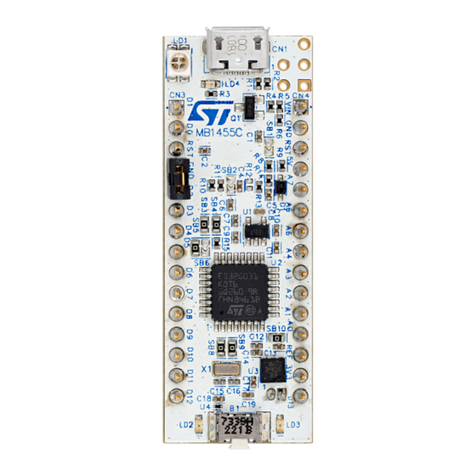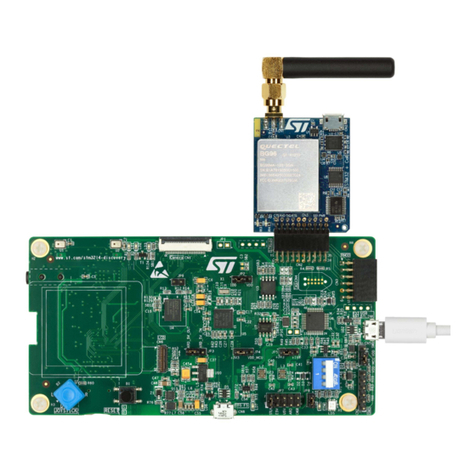ST X-NUCLEO-OUT02A1 User manual
Other ST Computer Hardware manuals
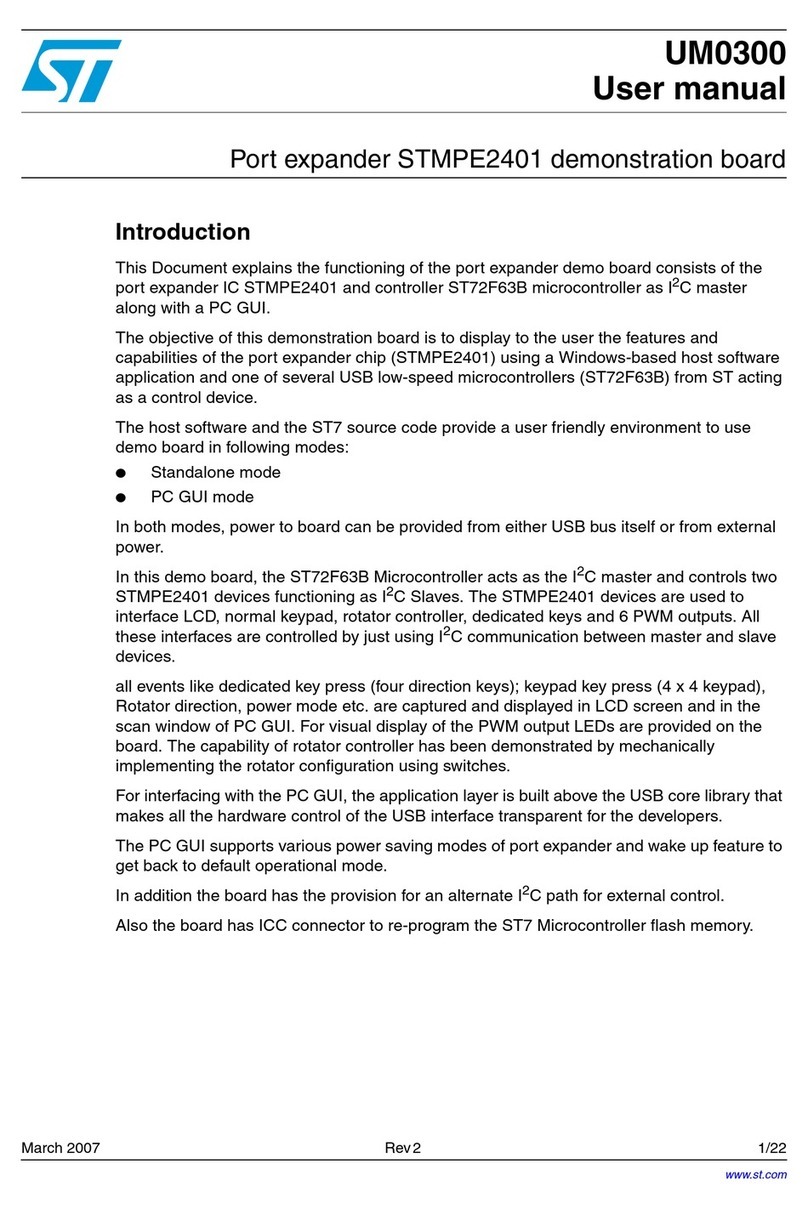
ST
ST STMPE2401 User manual
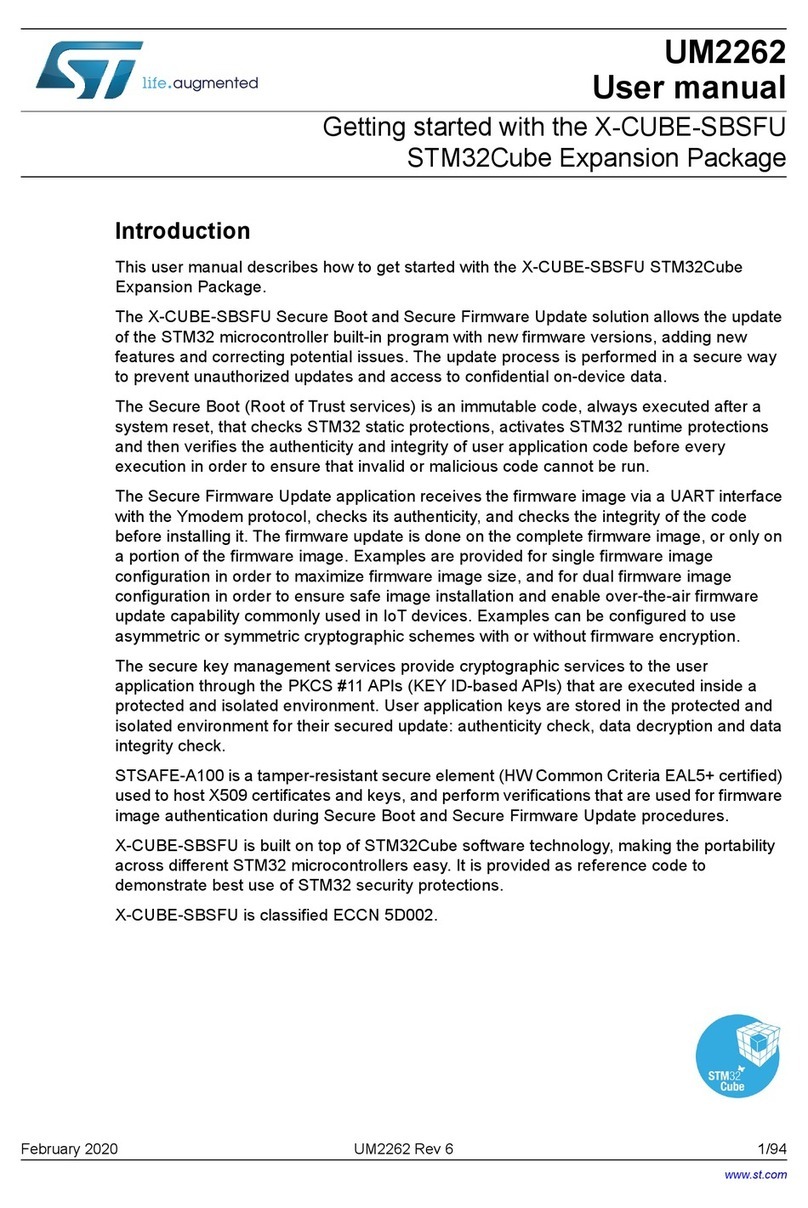
ST
ST X-CUBE-SBSFU User manual
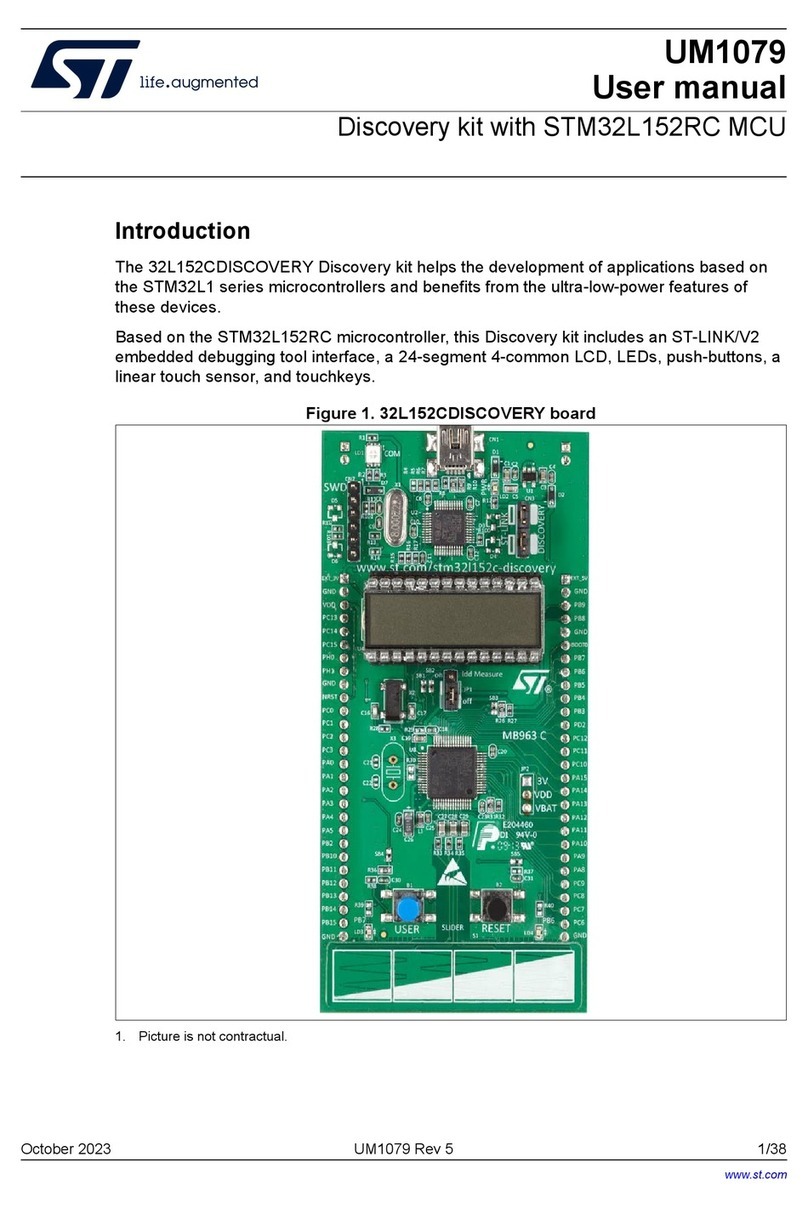
ST
ST 32L152CDISCOVERY User manual

ST
ST CLT01-38SQ7 User manual
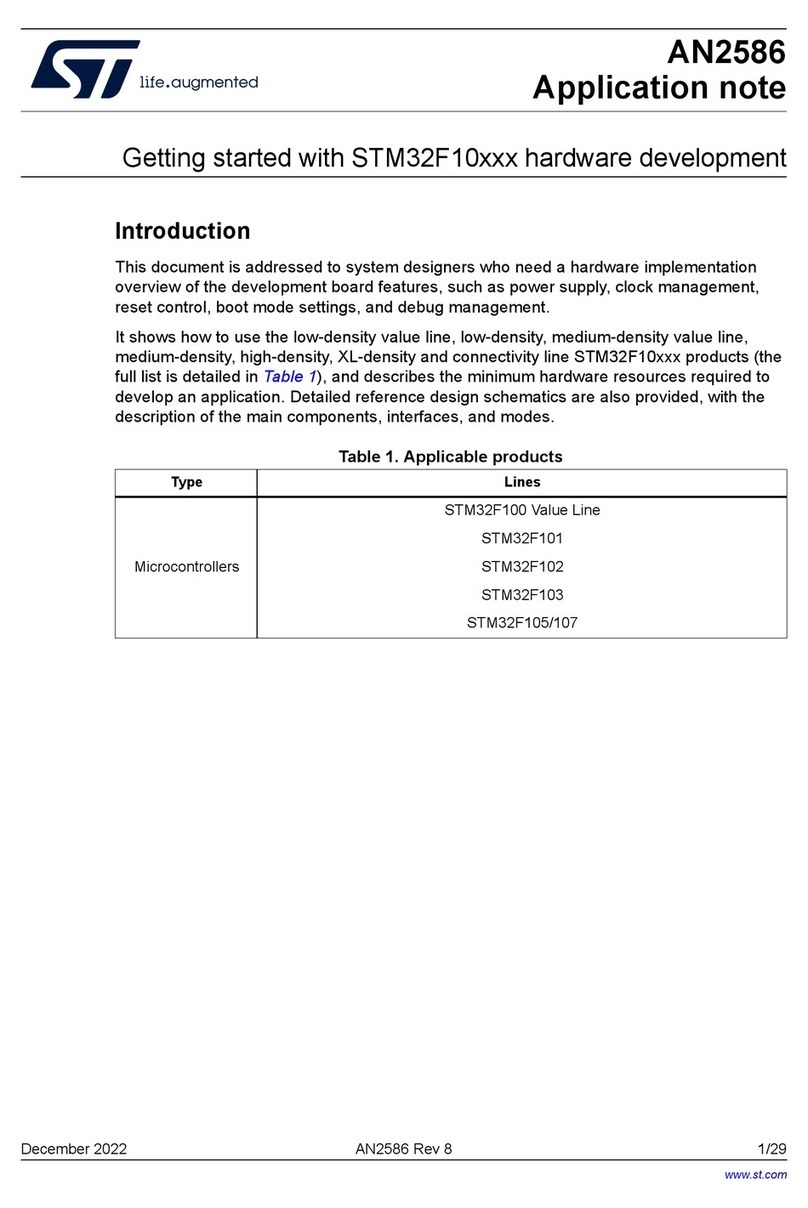
ST
ST STM32F10 Series Installation and operating instructions
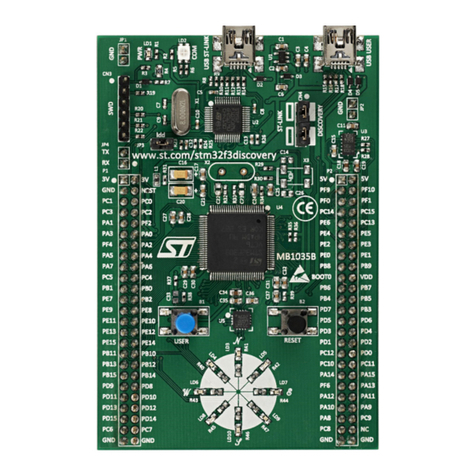
ST
ST STM32F3DISCOVERY User manual
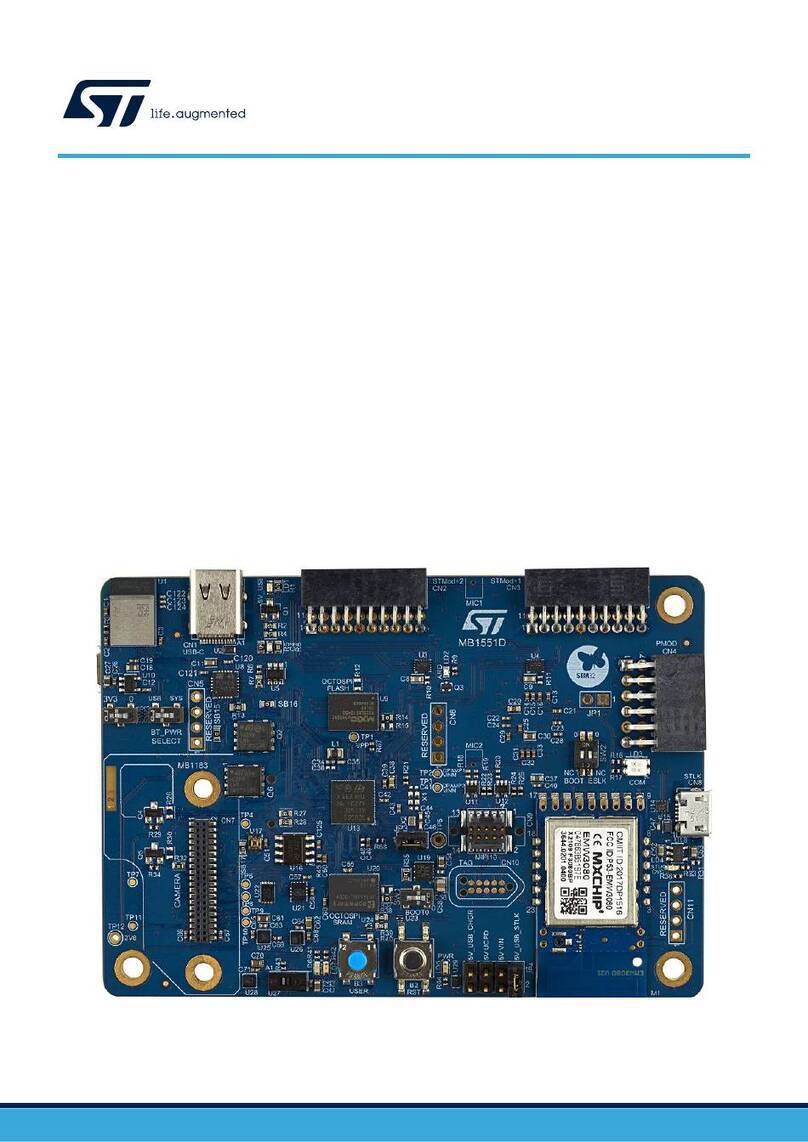
ST
ST B-U585I-IOT02A User manual
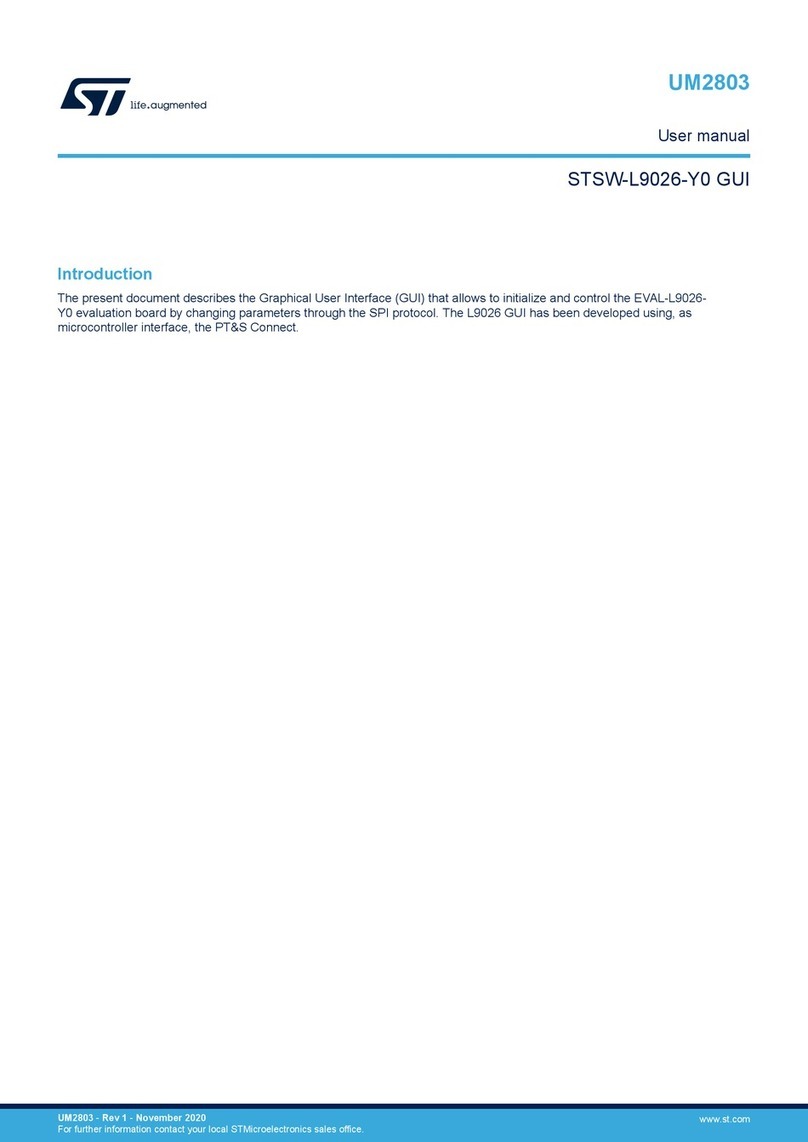
ST
ST STSW-L9026-Y0 User manual
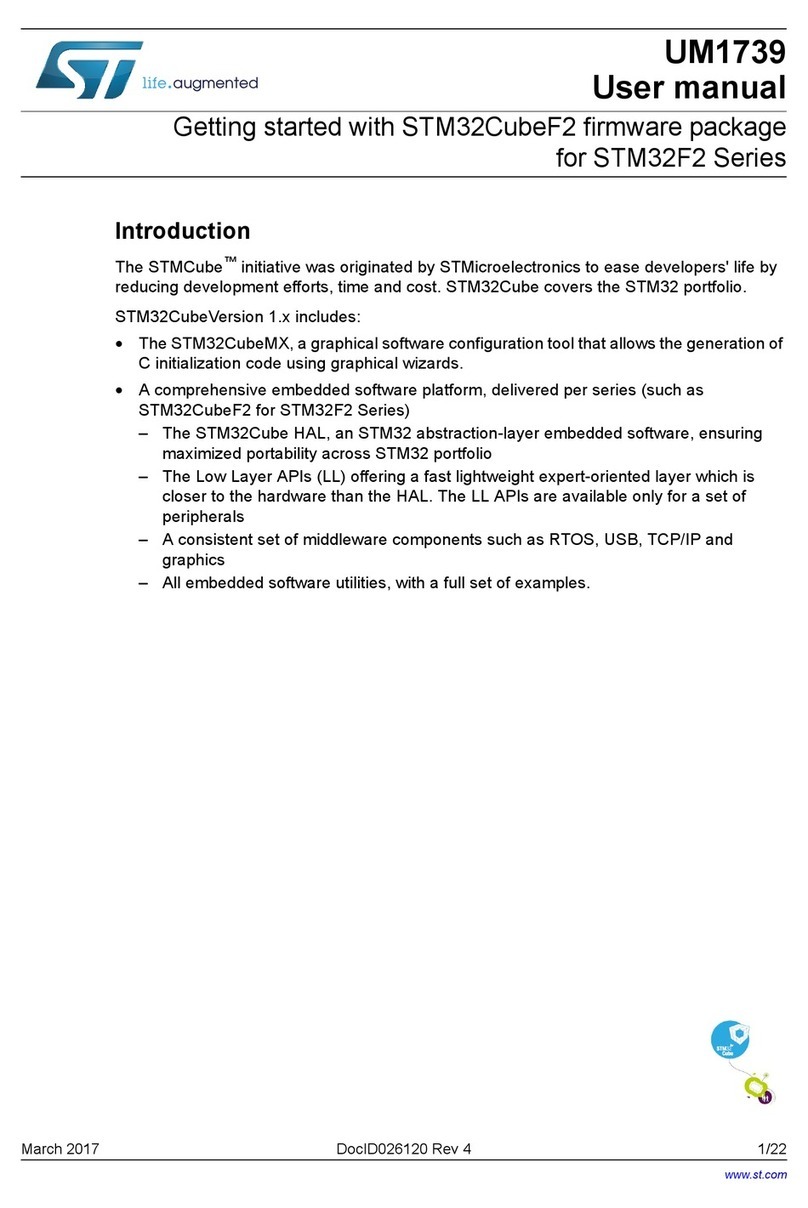
ST
ST STM32CubeF2 User manual

ST
ST X-NUCLEO-53L5A1 User manual
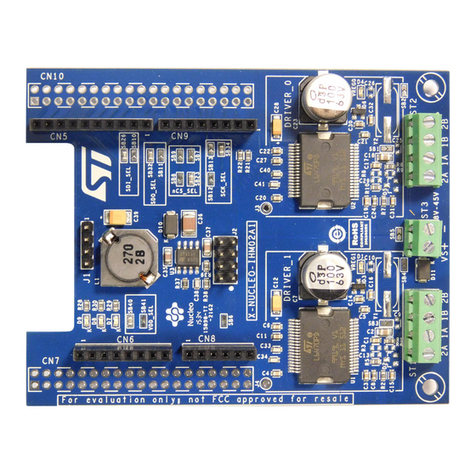
ST
ST X-NUCLEO-IHM02A1 User manual
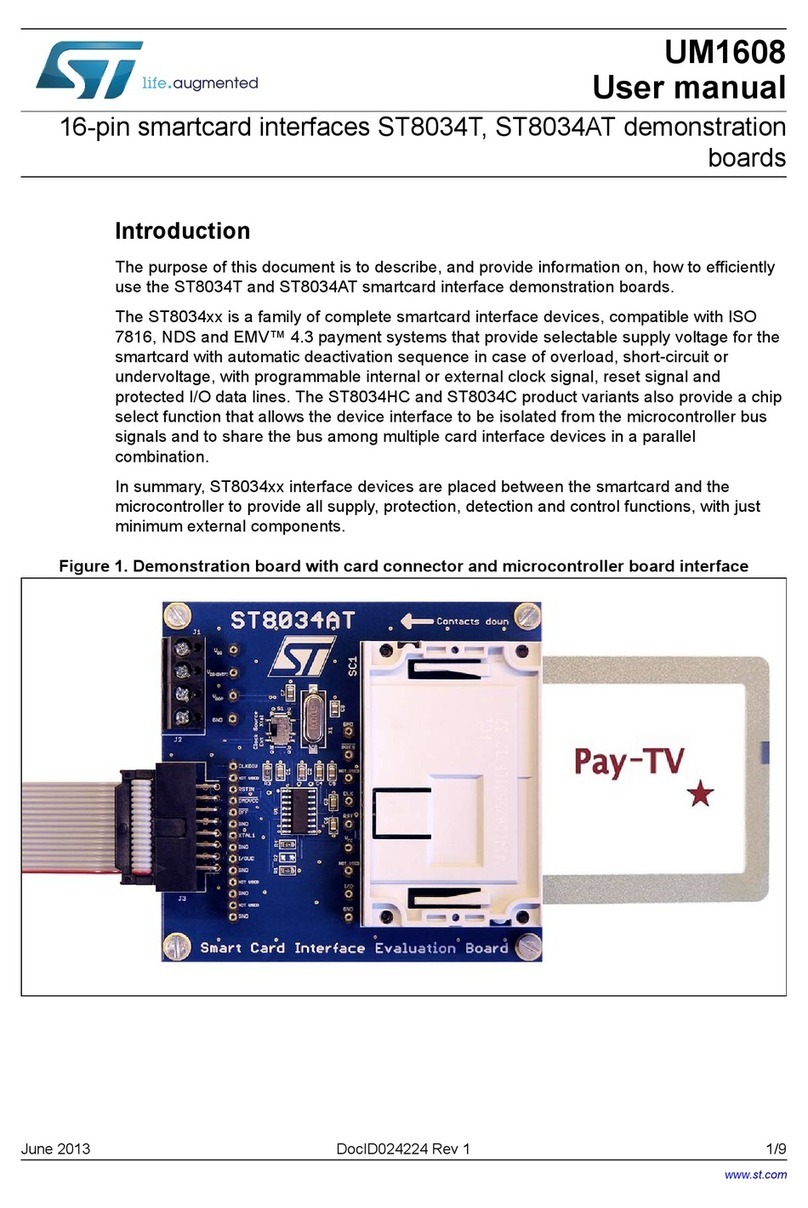
ST
ST ST8034T User manual
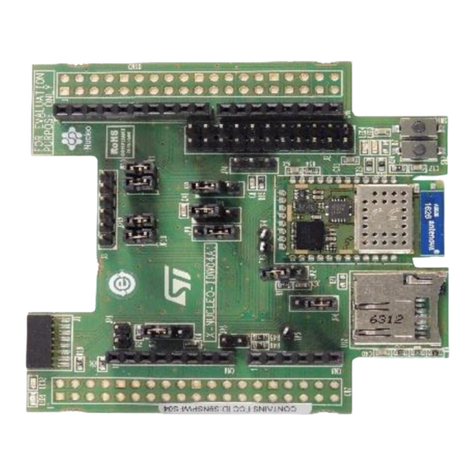
ST
ST X-NUCLEO-IDW04A1 User manual
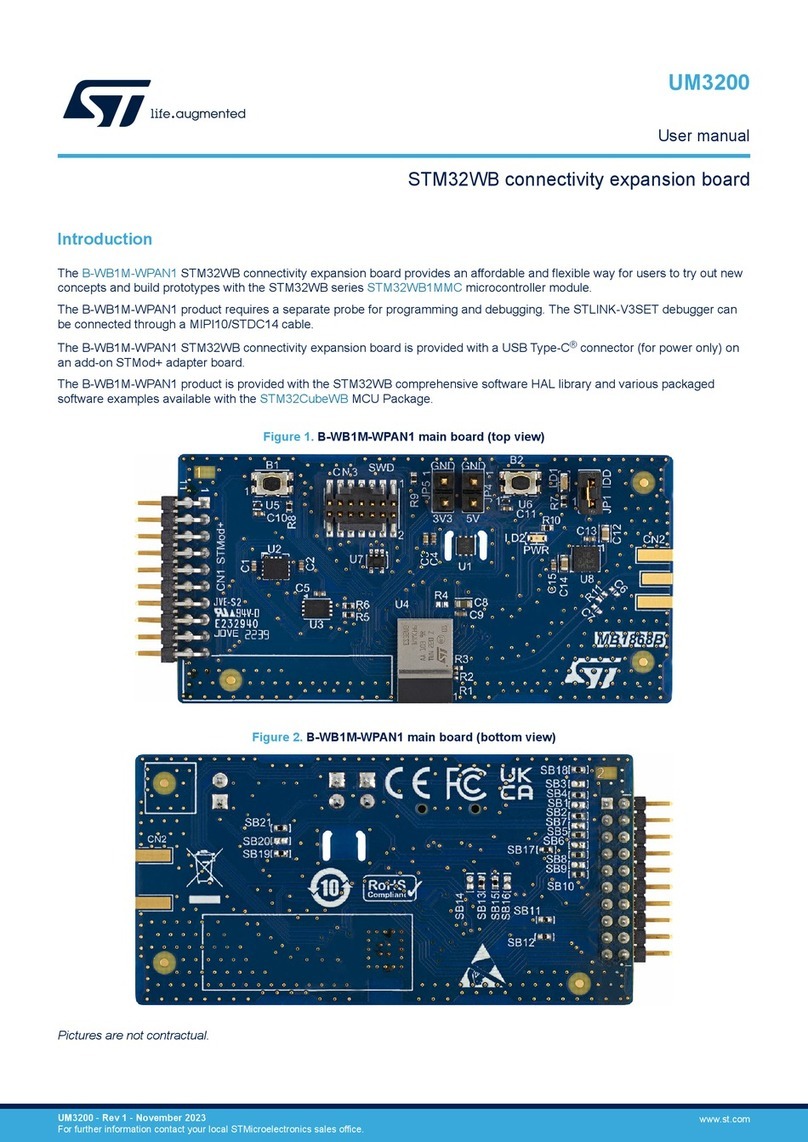
ST
ST B-WB1M-WPAN1 User manual
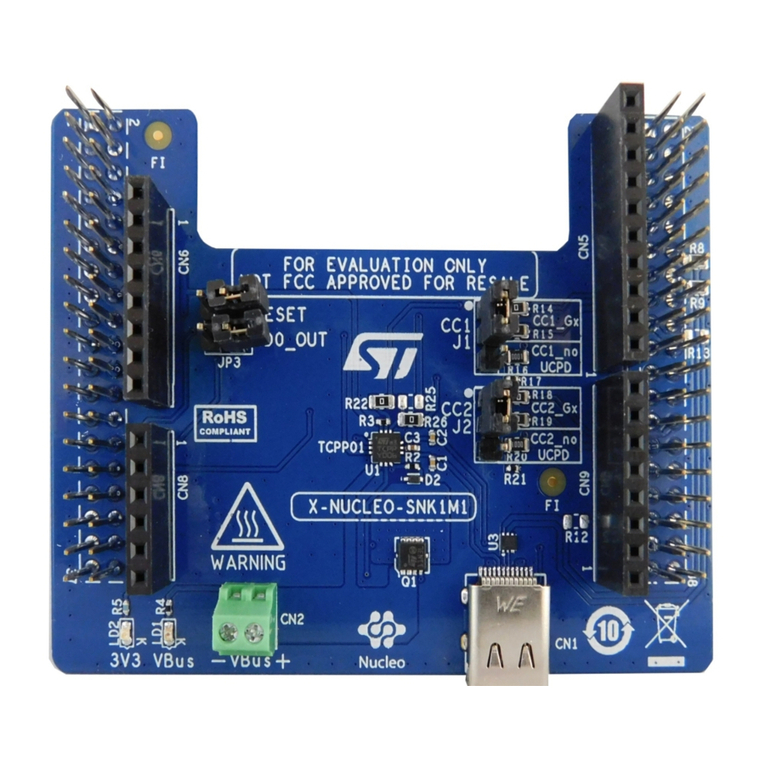
ST
ST X-NUCLEO-SNK1M1 User manual
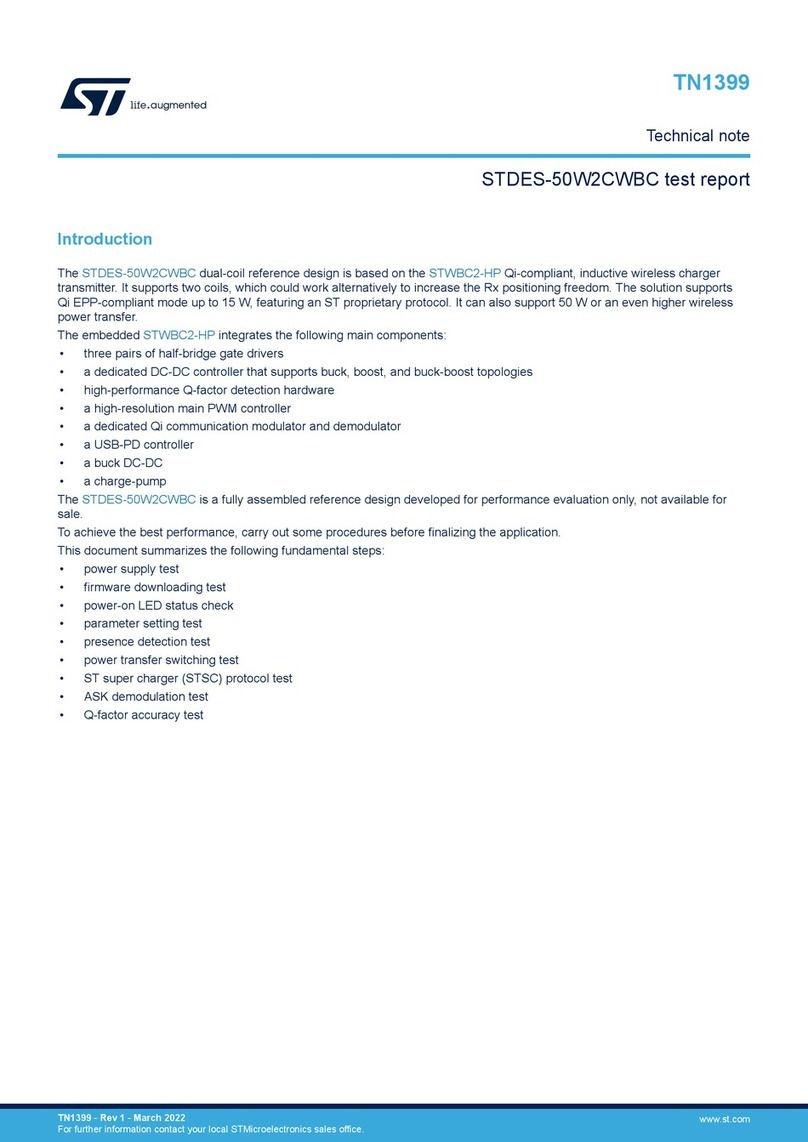
ST
ST STDES-50W2CWBC Specification sheet
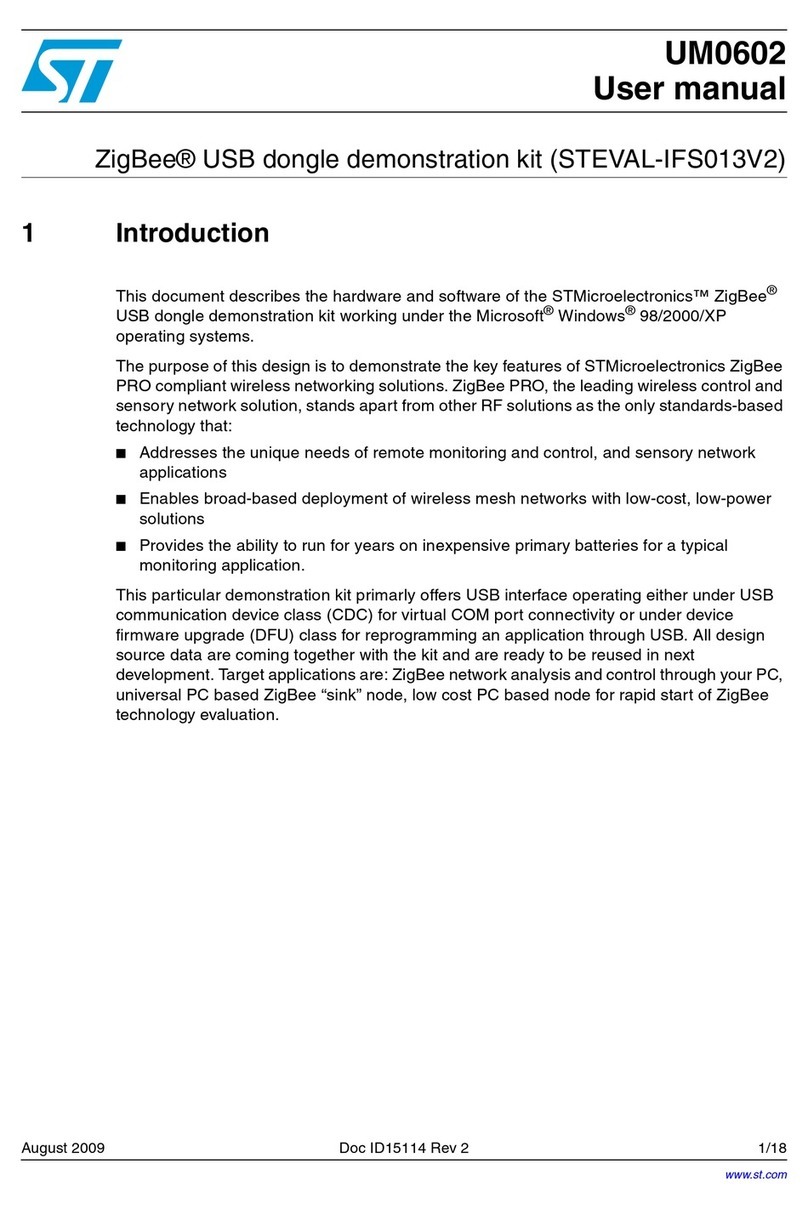
ST
ST STEVAL-IFS013V2 User manual
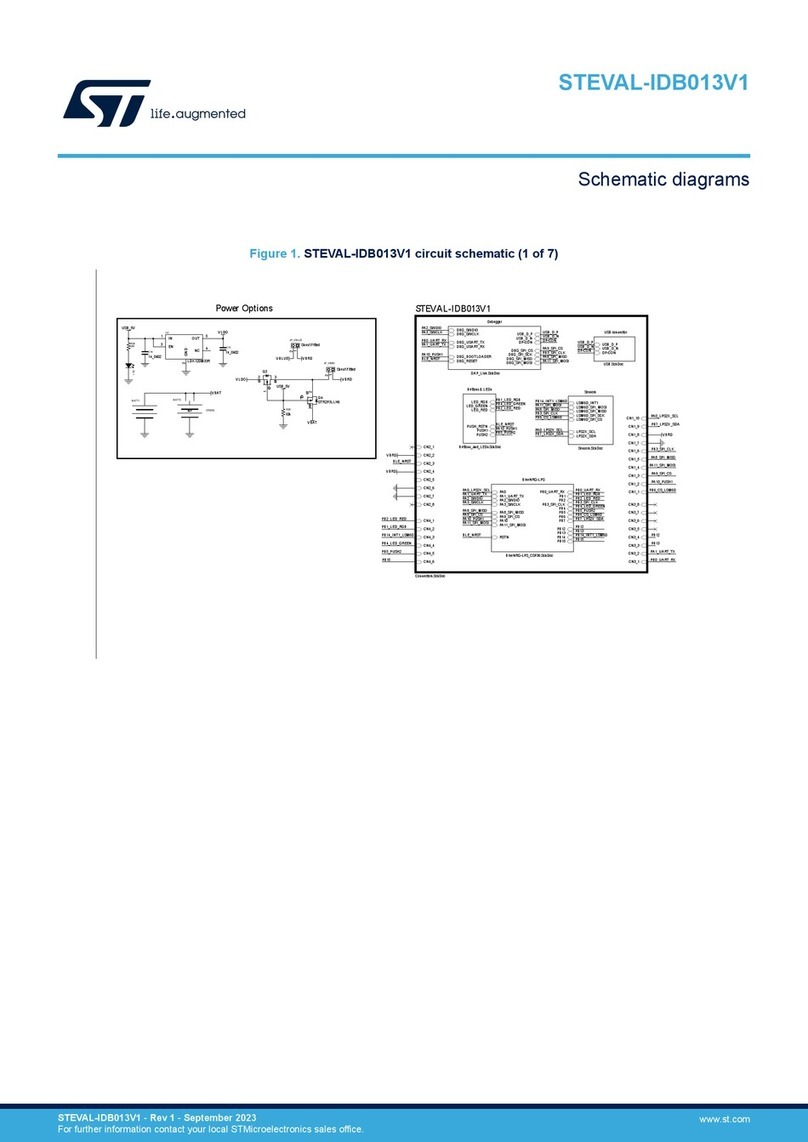
ST
ST STEVAL-IDB013V1 Administrator Guide
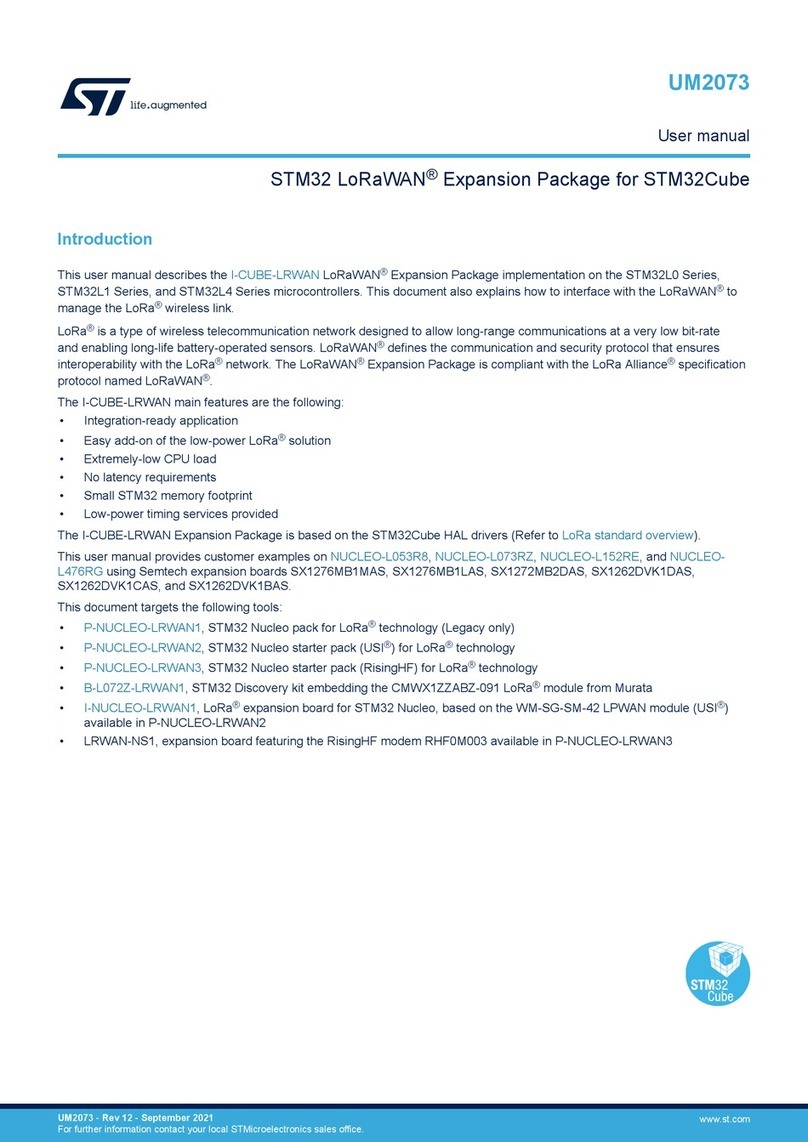
ST
ST I-CUBE-LRWAN User manual
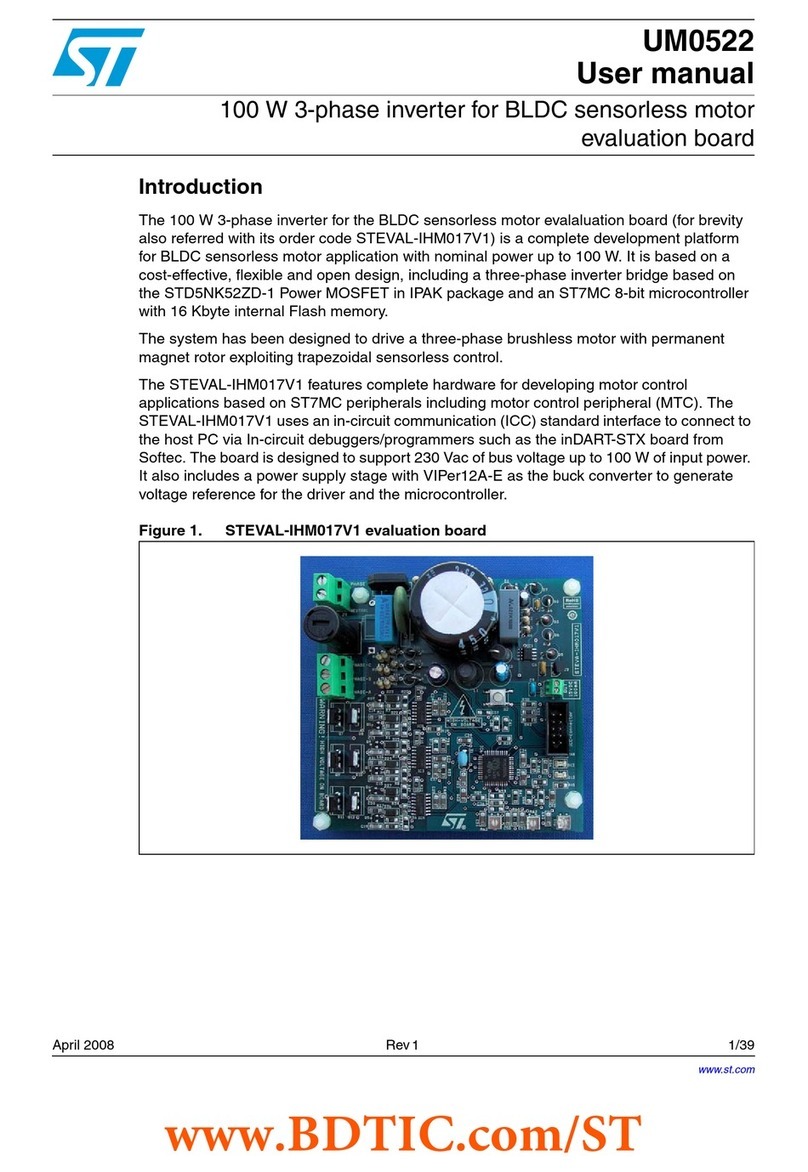
ST
ST STEVAL-IHM017V1 User manual
Popular Computer Hardware manuals by other brands

EMC2
EMC2 VNX Series Hardware Information Guide

Panasonic
Panasonic DV0PM20105 Operation manual

Mitsubishi Electric
Mitsubishi Electric Q81BD-J61BT11 user manual

Gigabyte
Gigabyte B660M DS3H AX DDR4 user manual

Raidon
Raidon iT2300 Quick installation guide

National Instruments
National Instruments PXI-8186 user manual

Intel
Intel AXXRMFBU4 Quick installation user's guide

Kontron
Kontron DIMM-PC/MD product manual

STEINWAY LYNGDORF
STEINWAY LYNGDORF SP-1 installation manual

Advantech
Advantech ASMB-935 Series user manual

Jupiter
Jupiter RAM PACK instructions

Measurement Computing
Measurement Computing CIO-EXP-RTD16 user manual