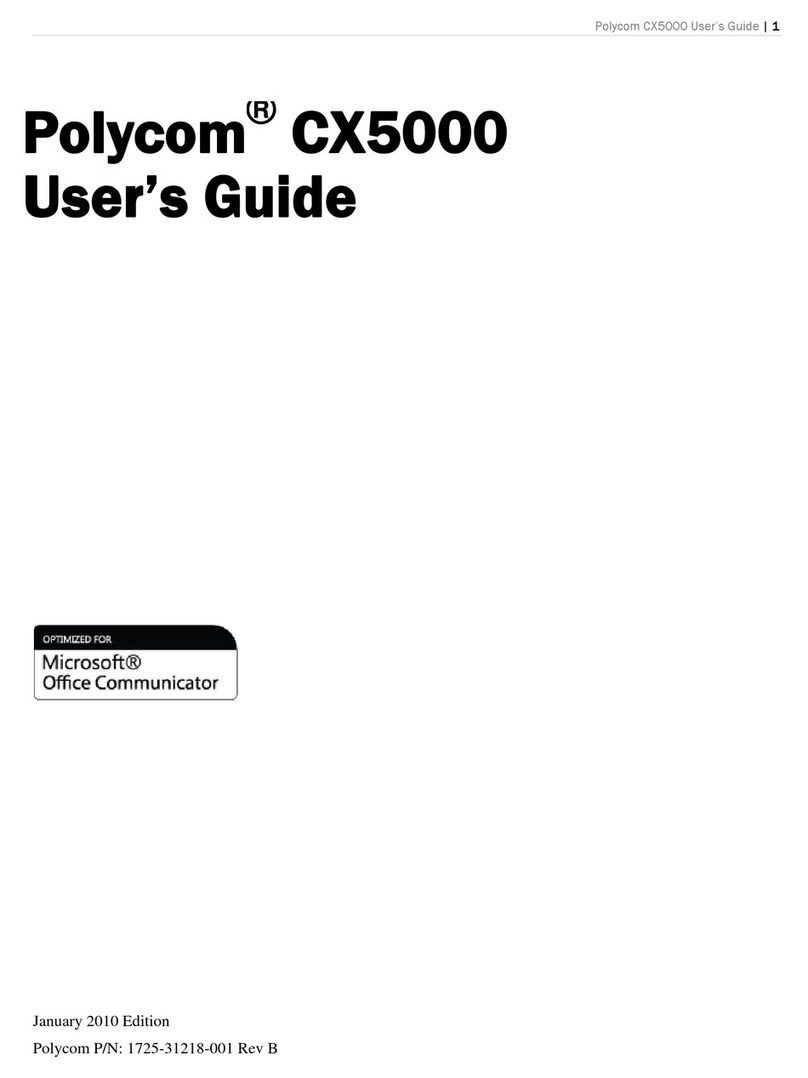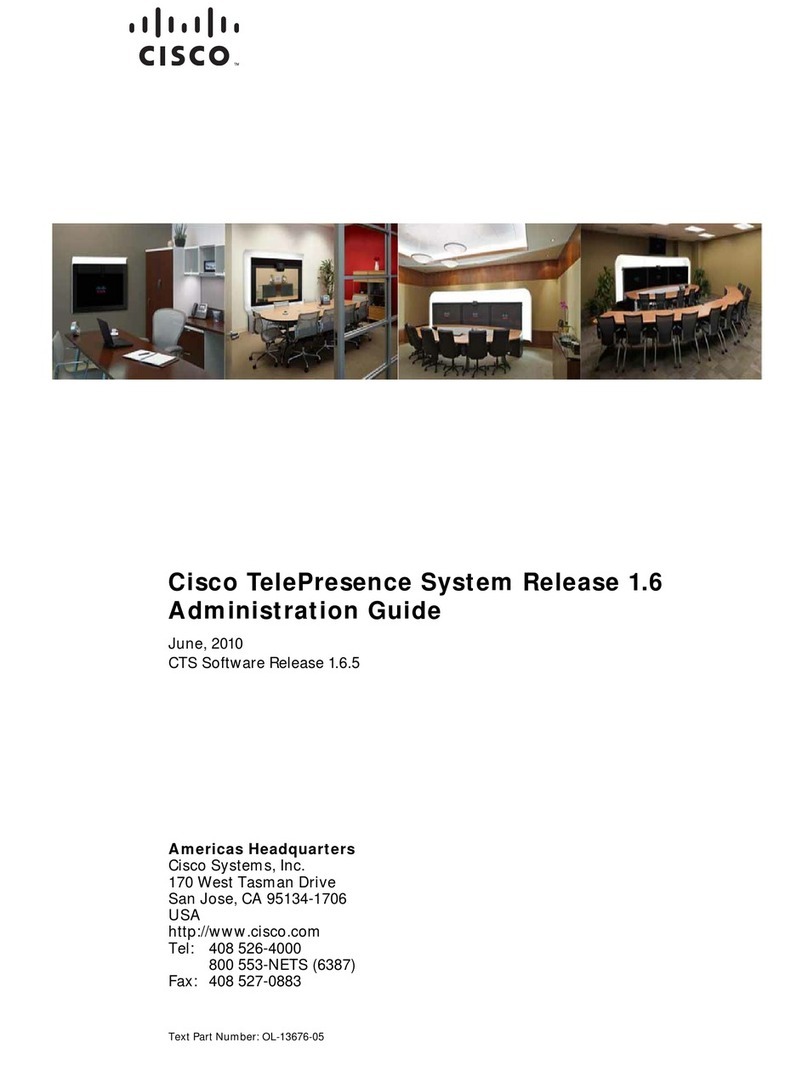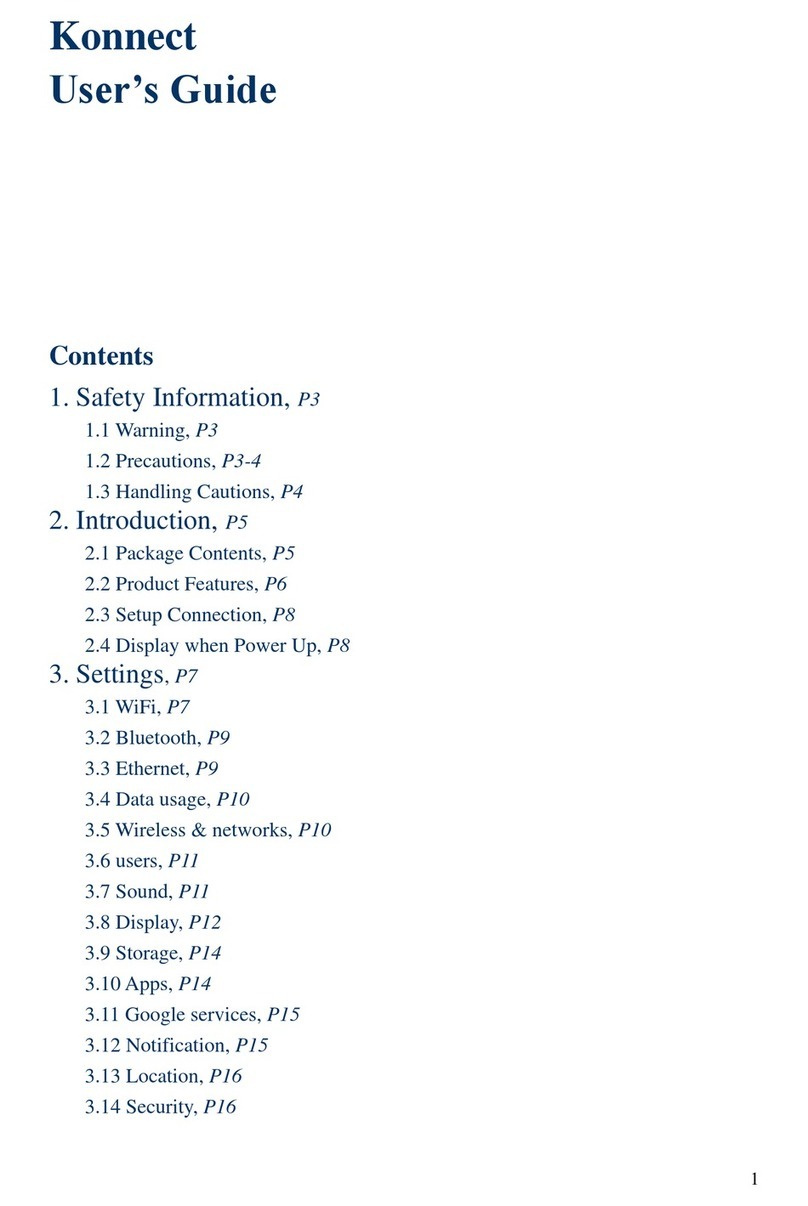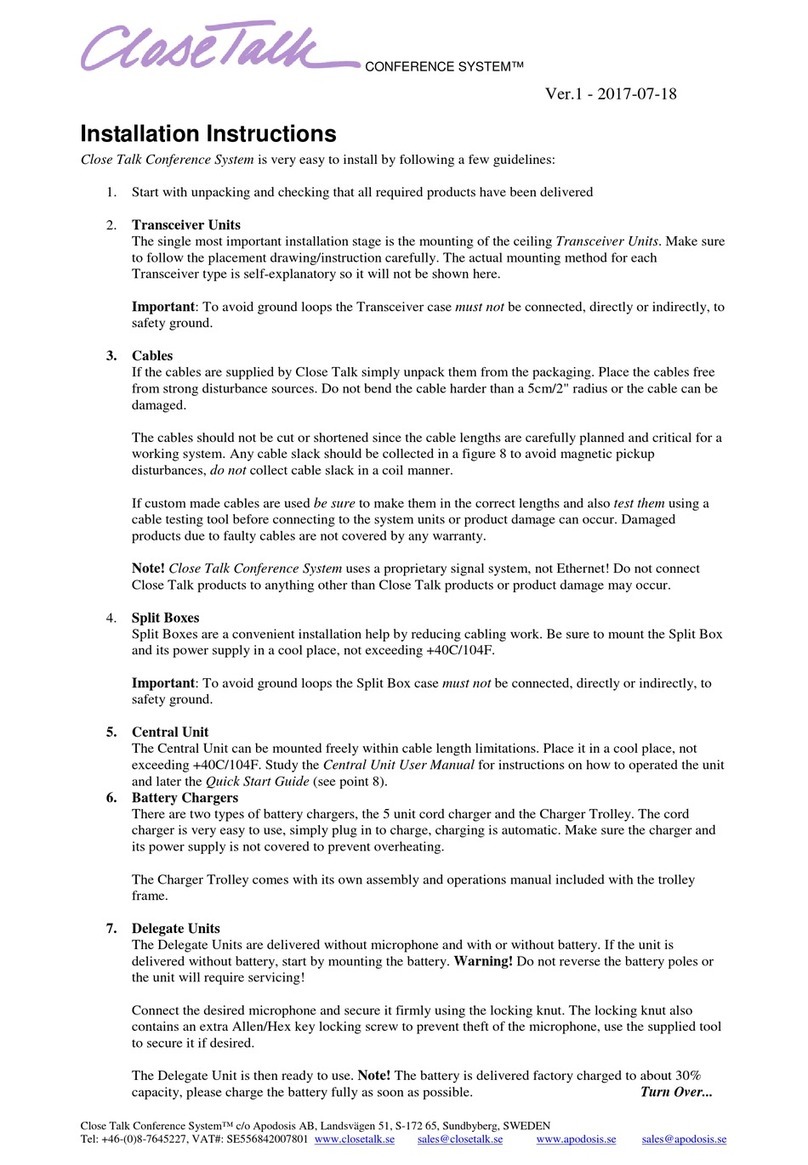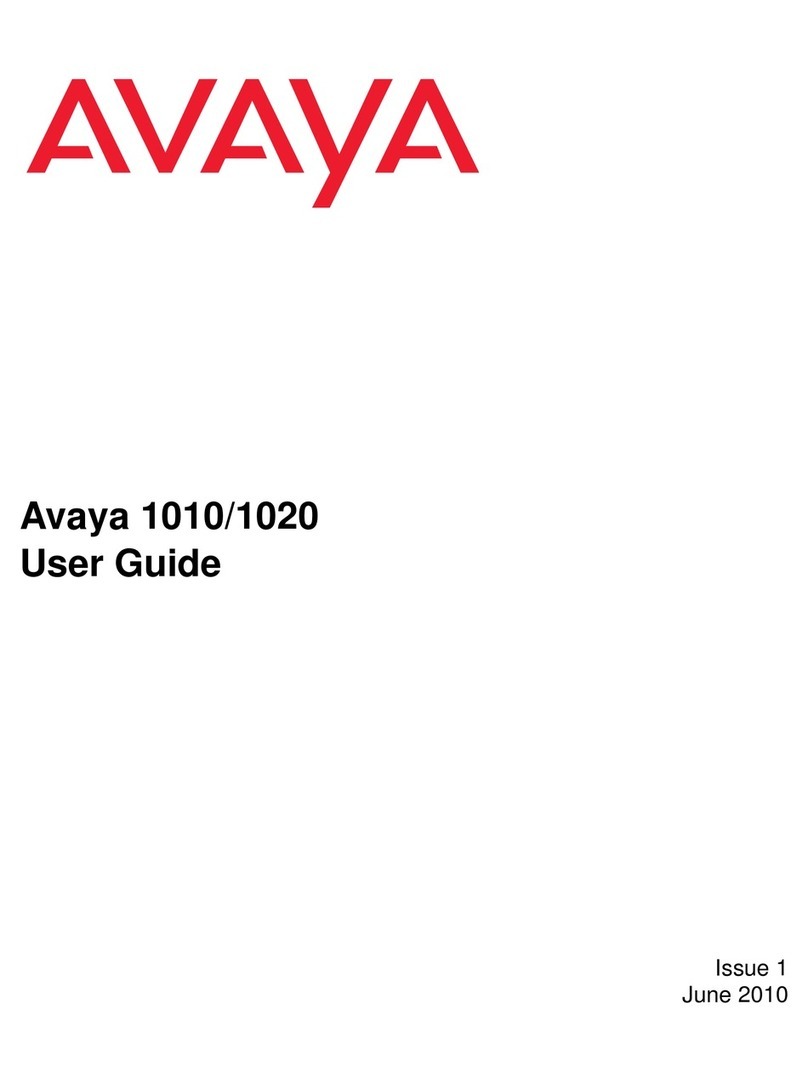StarLeaf GT Mini User manual




















Table of contents
Other StarLeaf Conference System manuals

StarLeaf
StarLeaf Phone 2120 User manual
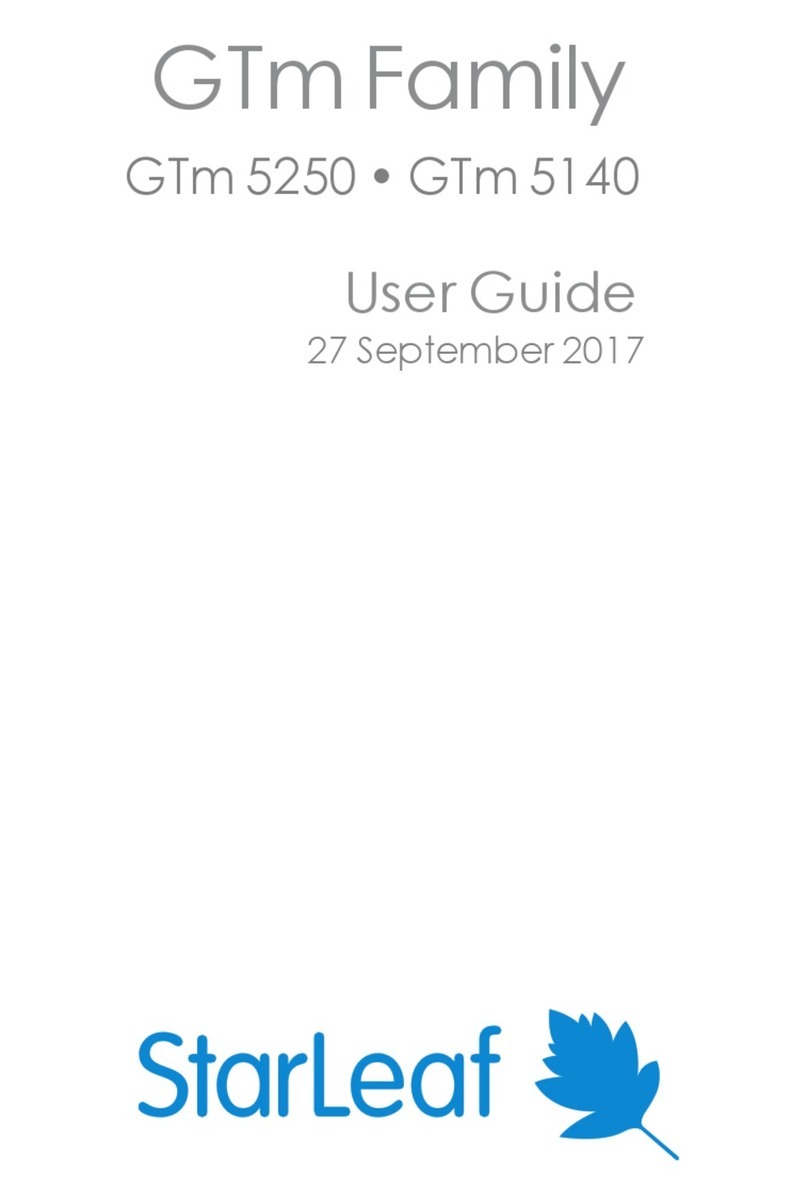
StarLeaf
StarLeaf GTm 5250 User manual

StarLeaf
StarLeaf GT Mini 3330 User manual

StarLeaf
StarLeaf Group Telepresence Mini 3330 User manual

StarLeaf
StarLeaf Touch 2035 User manual
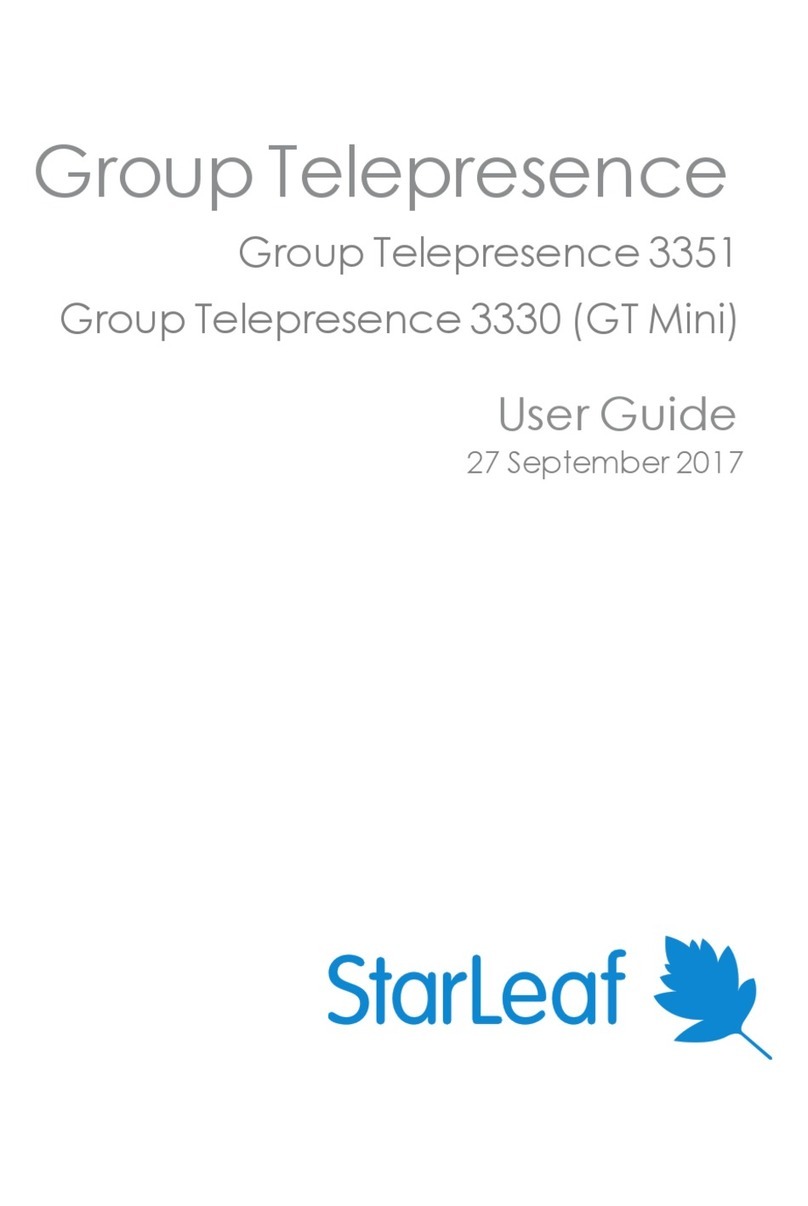
StarLeaf
StarLeaf GT 3351 User manual
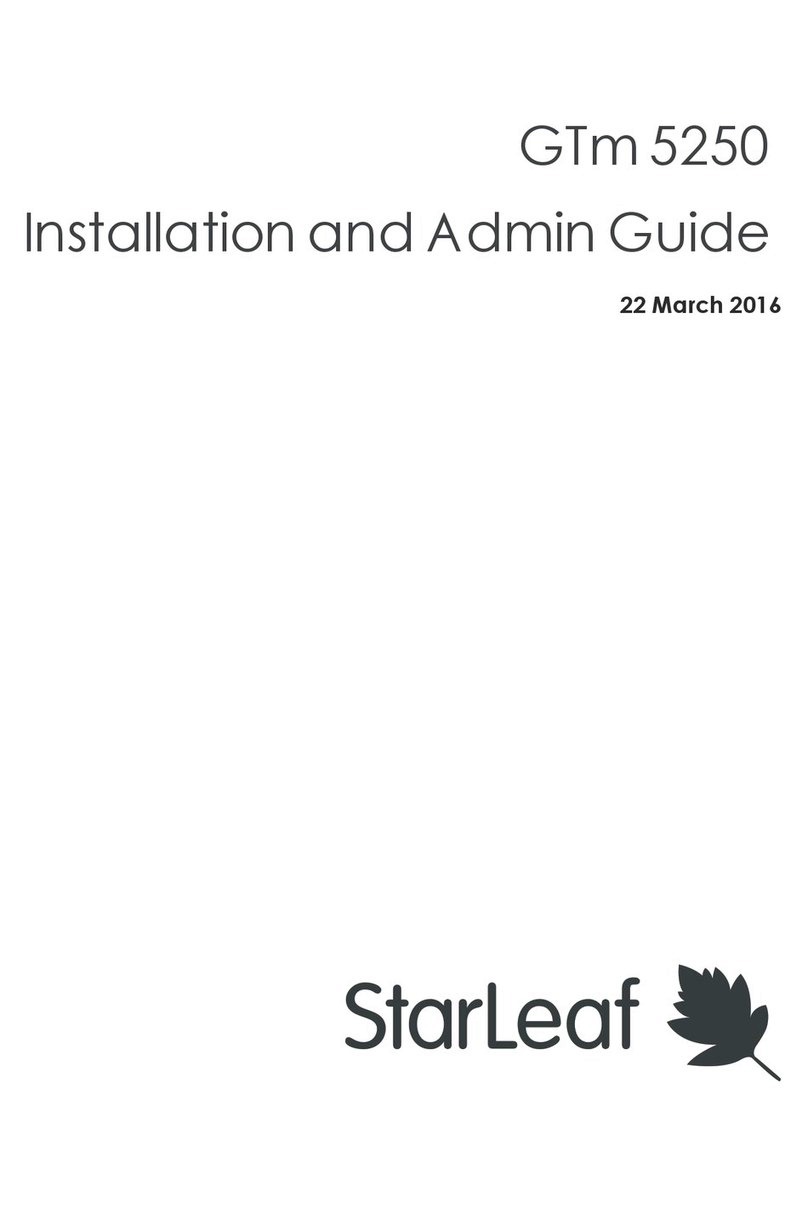
StarLeaf
StarLeaf GTm 5250 User manual

StarLeaf
StarLeaf Touch 2045 User manual
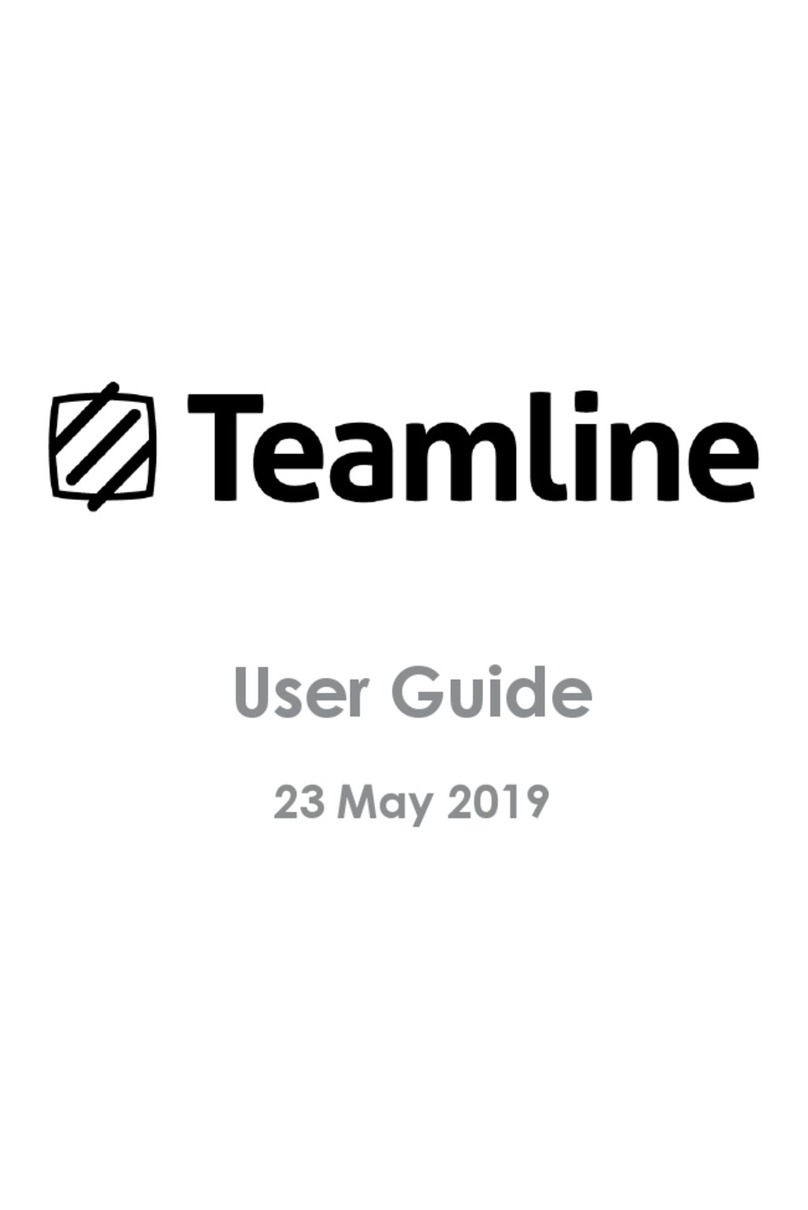
StarLeaf
StarLeaf Teamline Portfolio User manual

StarLeaf
StarLeaf PT Mini User manual
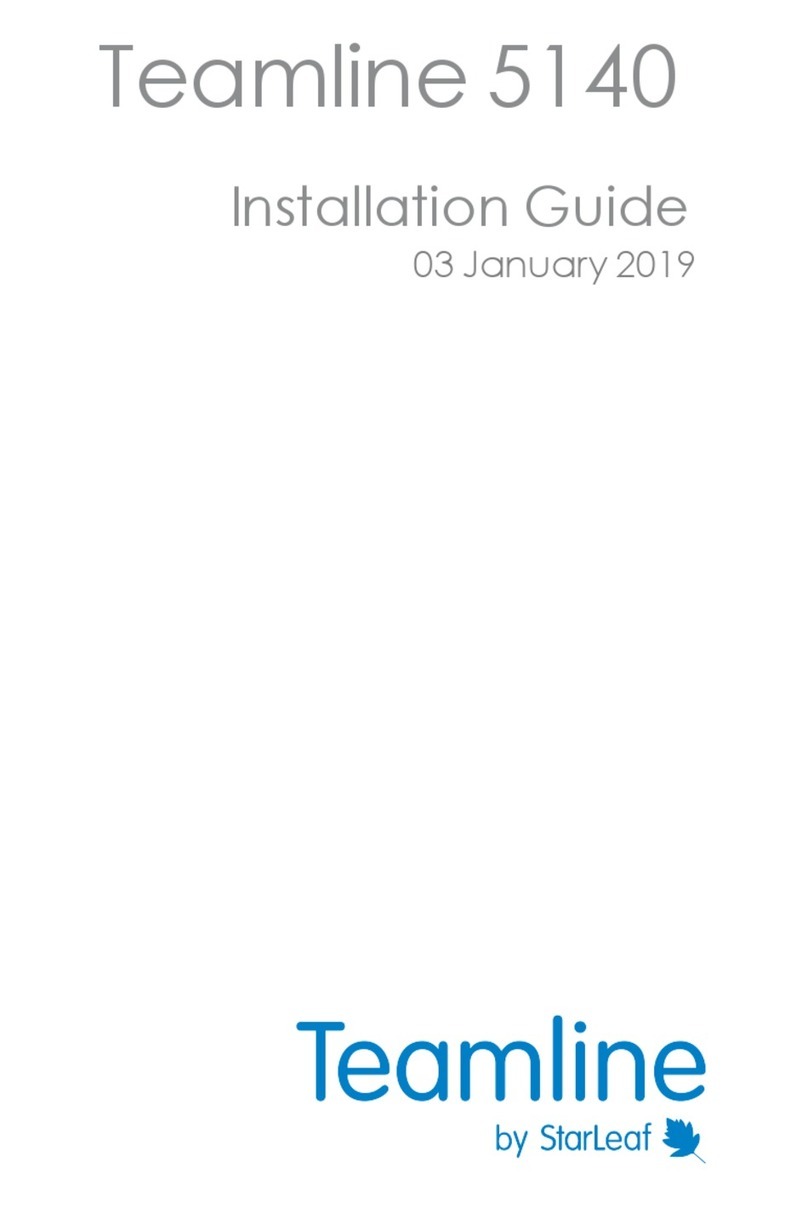
StarLeaf
StarLeaf Teamline 5140 User manual
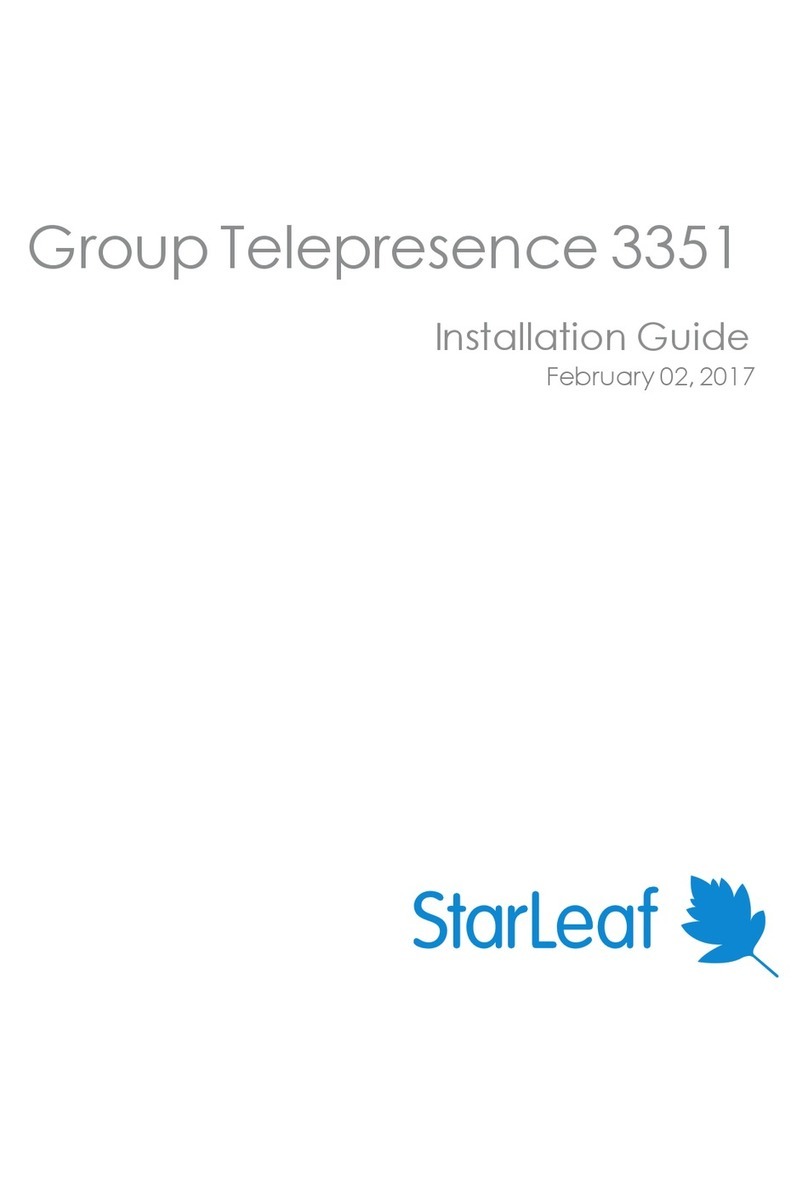
StarLeaf
StarLeaf Group Telepresence 3351 User manual

StarLeaf
StarLeaf GTm 5140 User manual
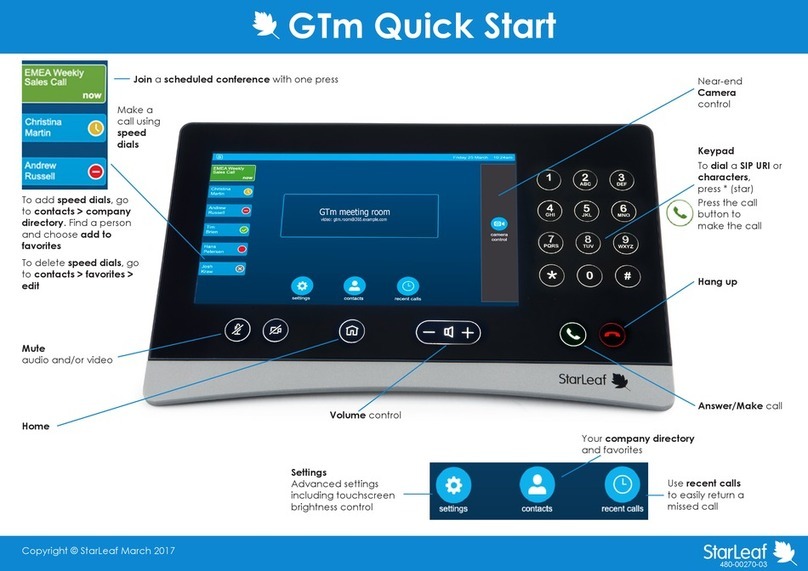
StarLeaf
StarLeaf GTm User manual

StarLeaf
StarLeaf Touch 2045 User manual
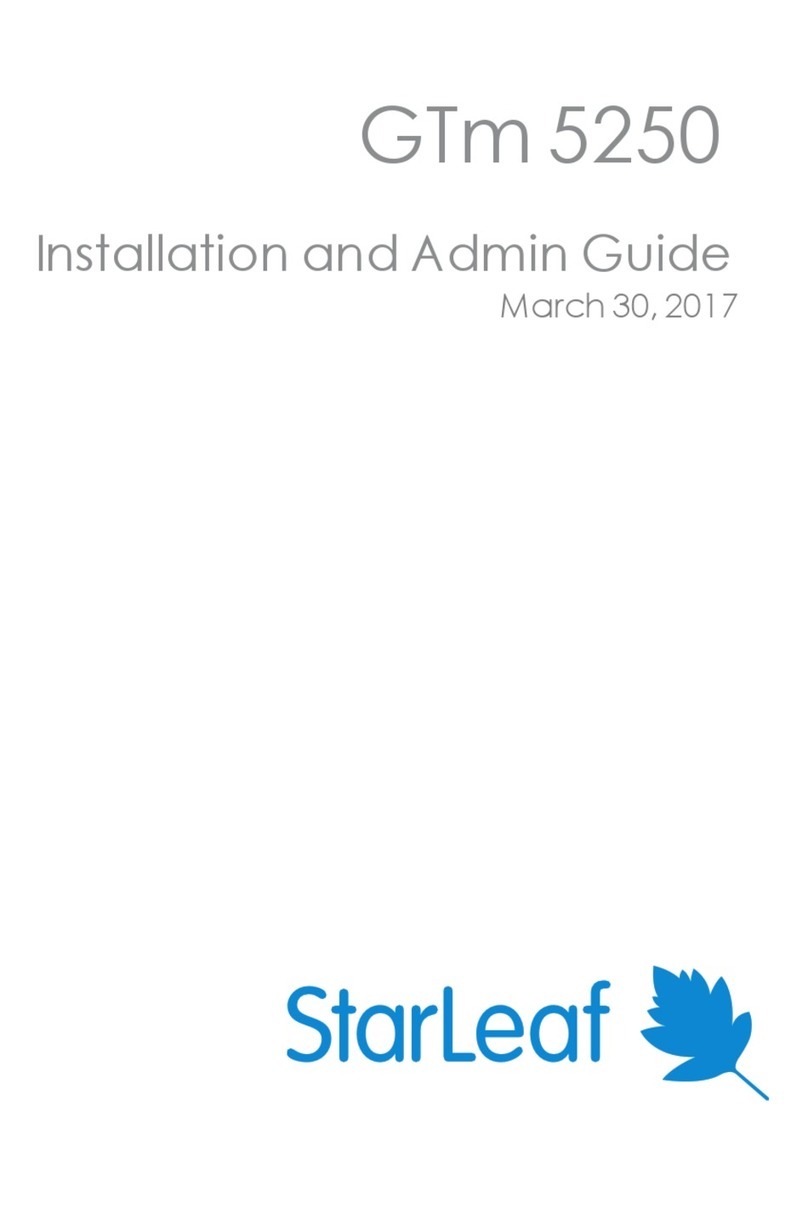
StarLeaf
StarLeaf GTm 5250 User manual
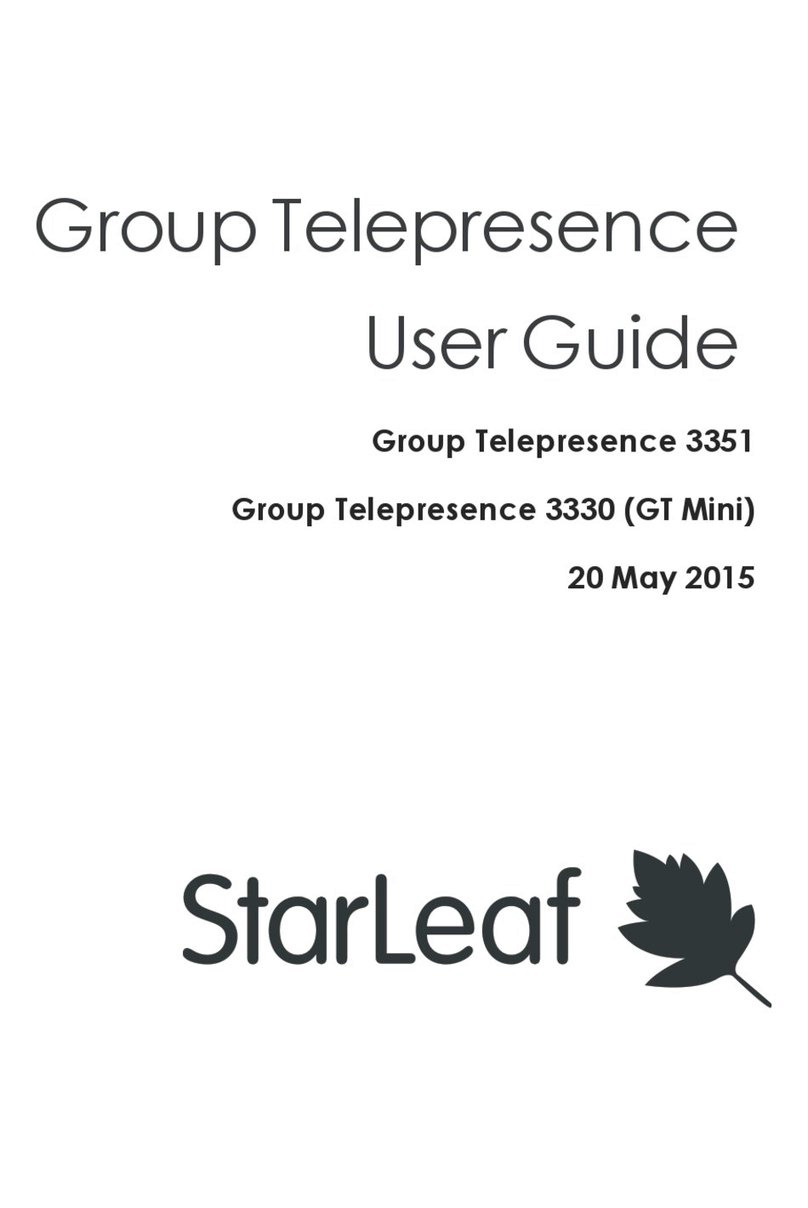
StarLeaf
StarLeaf Group Telepresence 3351 User manual
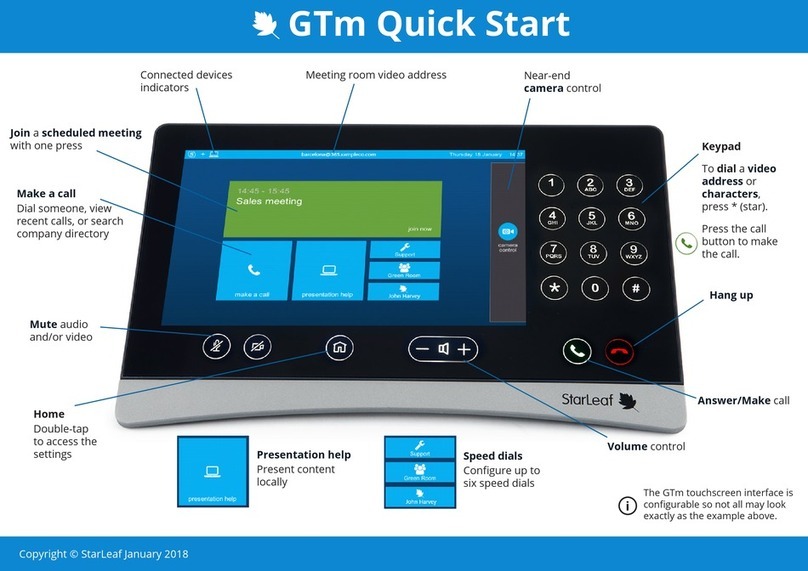
StarLeaf
StarLeaf GTm User manual
Popular Conference System manuals by other brands
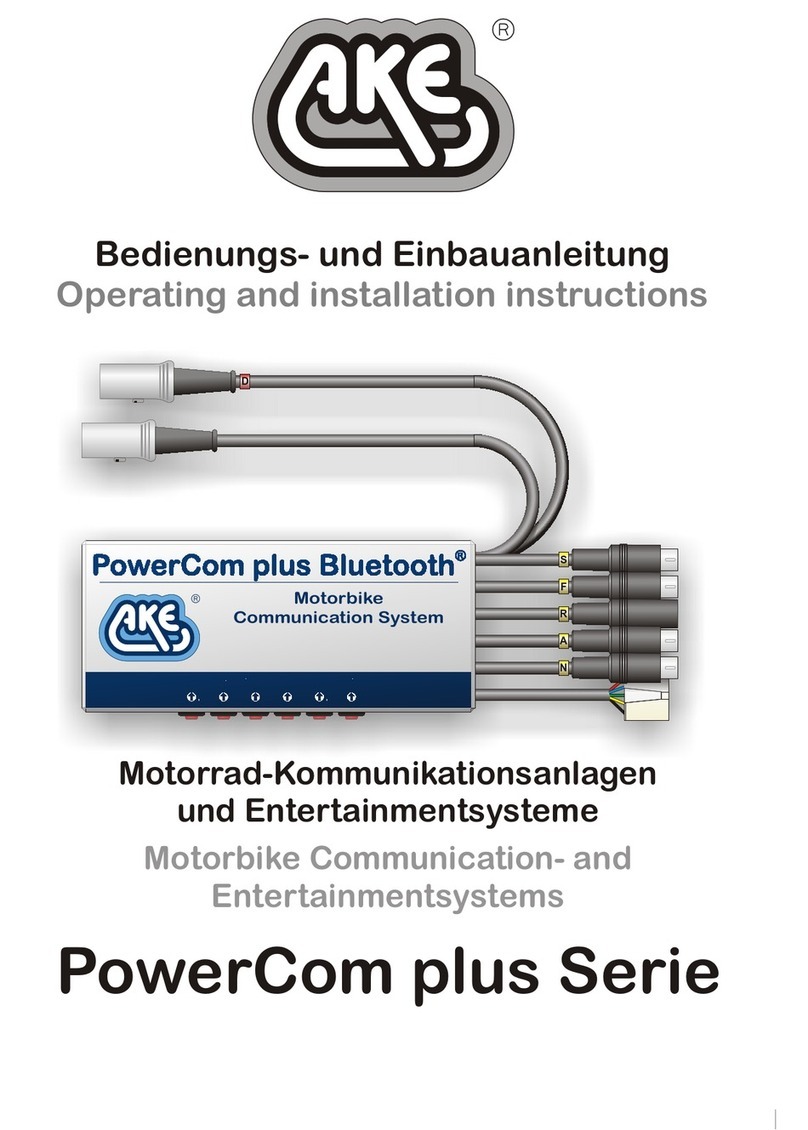
AKE
AKE PowerCom plus Series Operating and installation instructions

Sena
Sena SRL-MESH quick start guide

Huawei
Huawei TP3106 installation guide
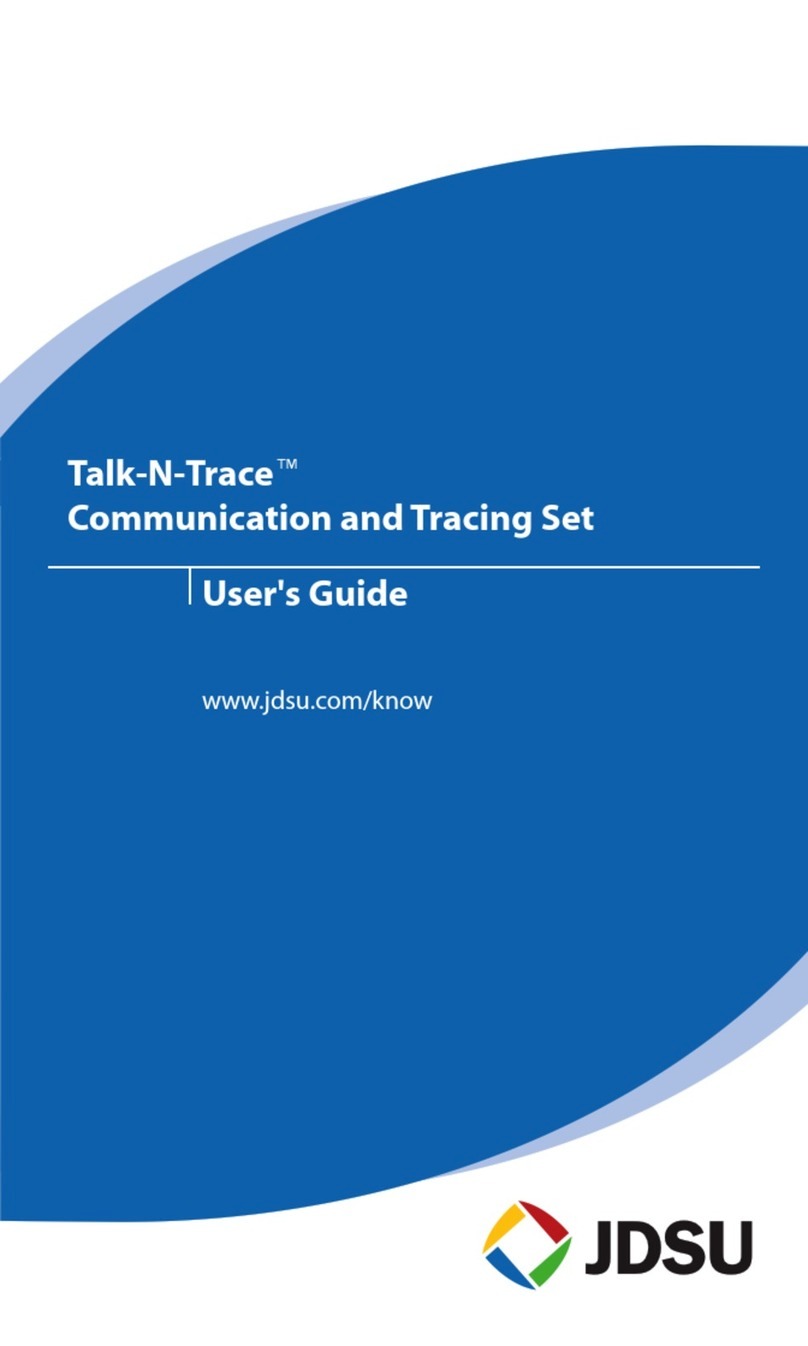
JDS Uniphase
JDS Uniphase Talk-N-Trace TM-110 user guide

Cisco
Cisco Telepresence MX800 installation guide

Lars Thrane
Lars Thrane Iridium Certus 200 User & installation manual