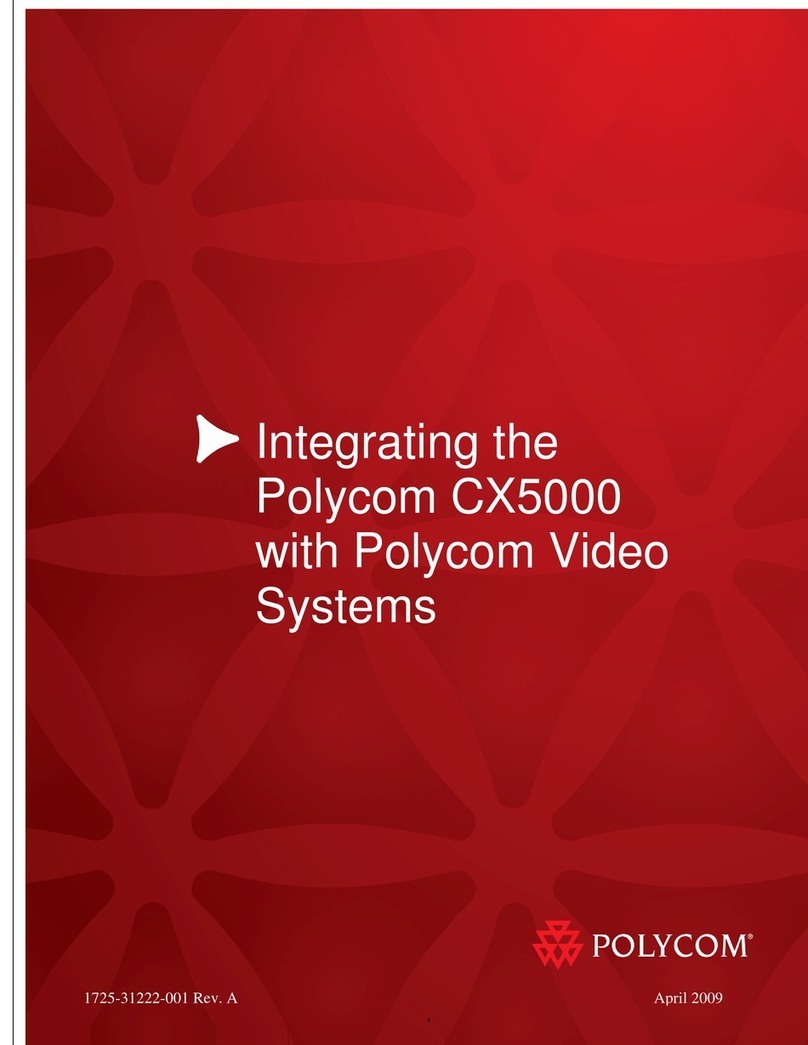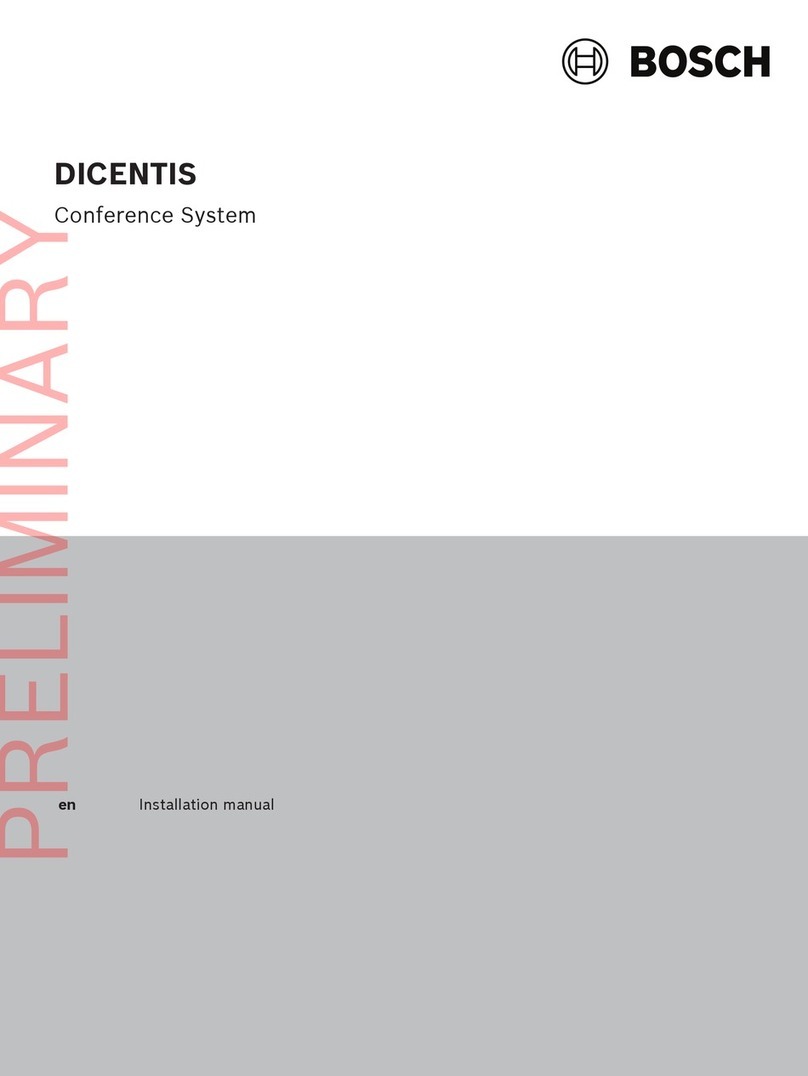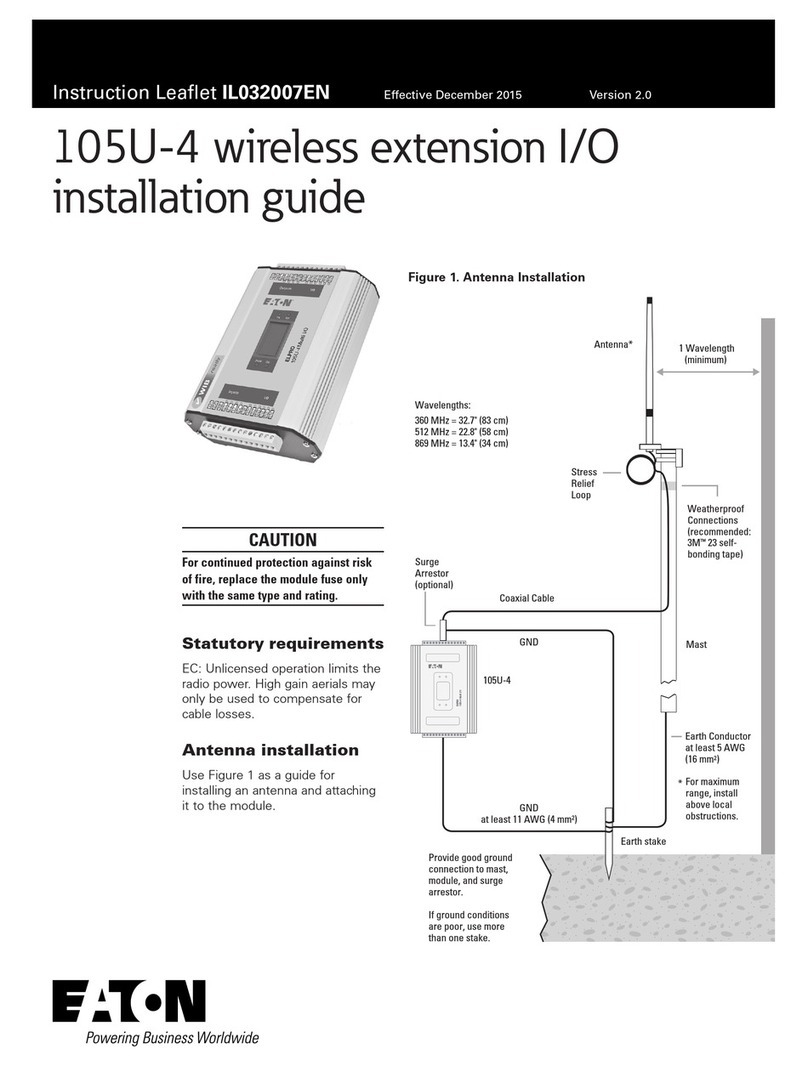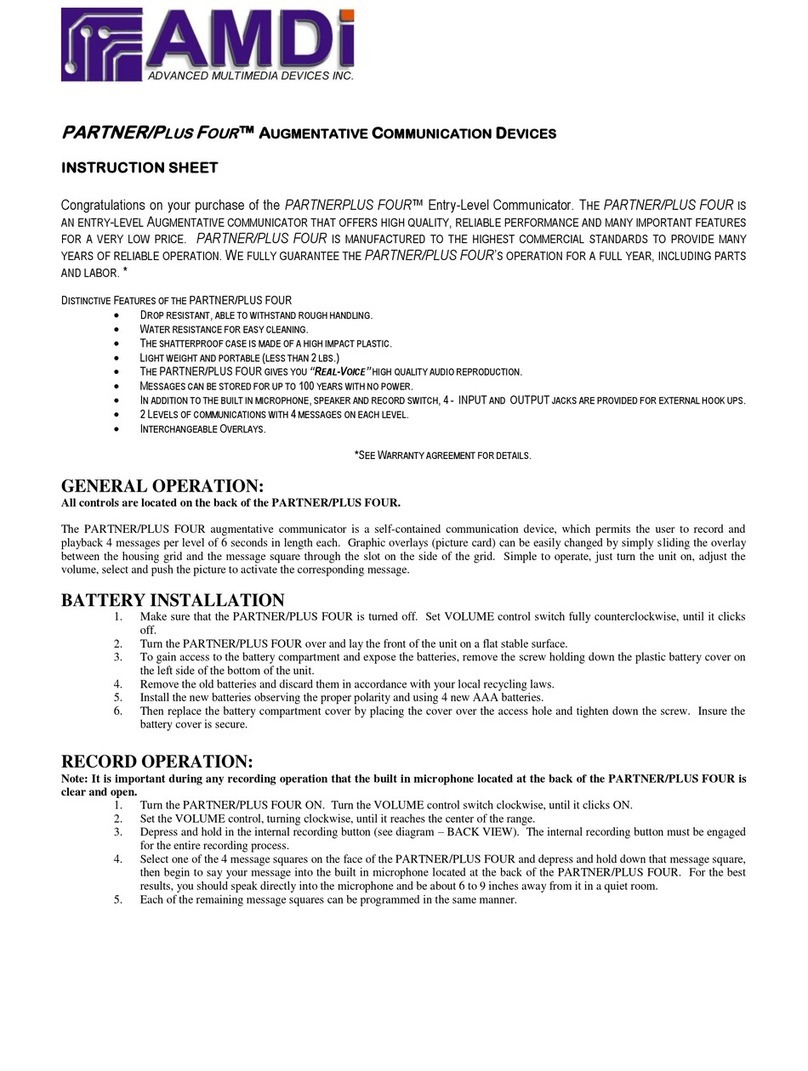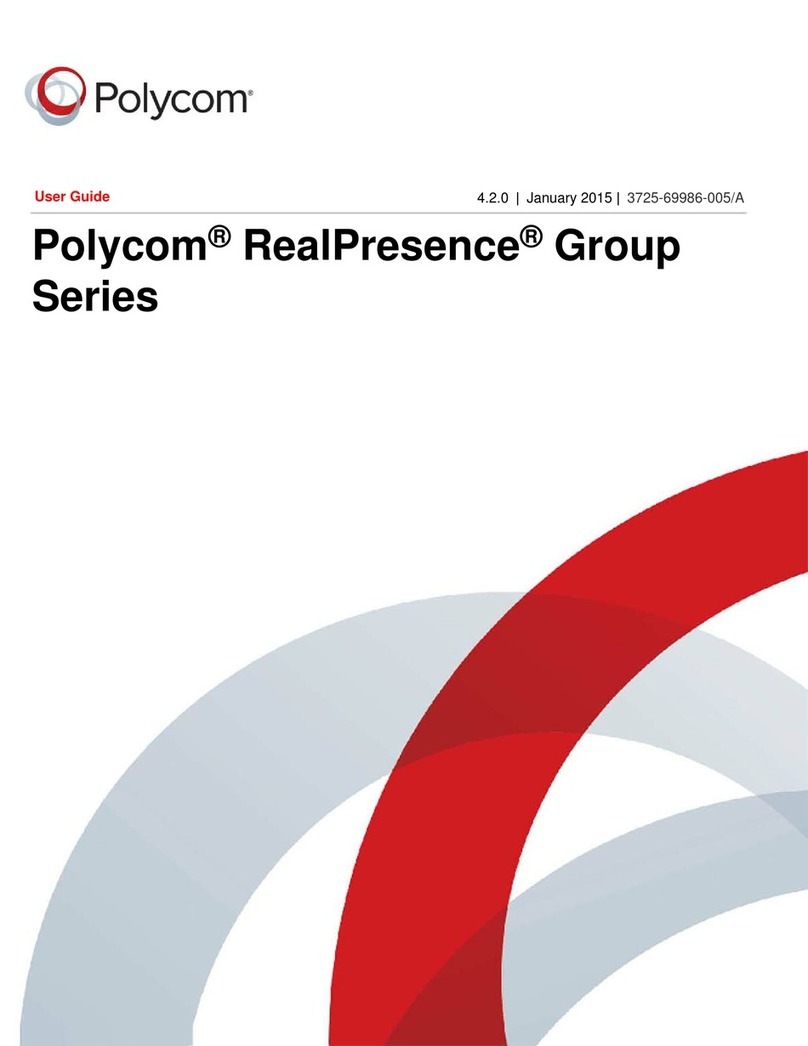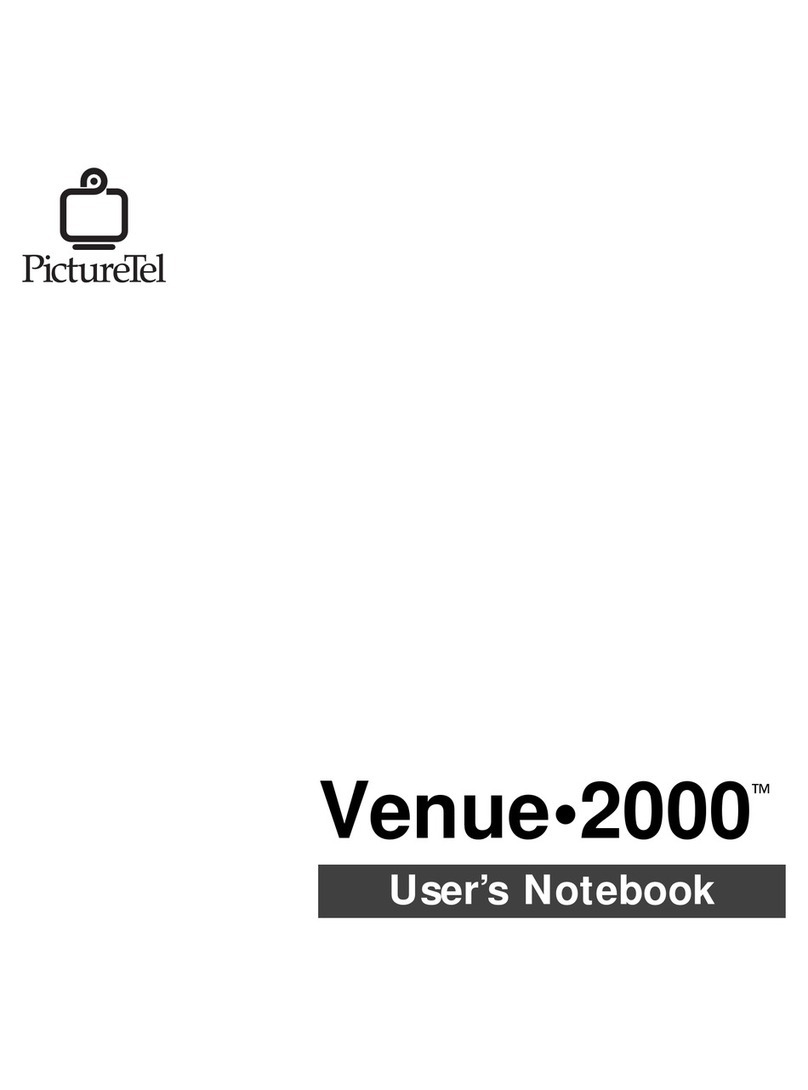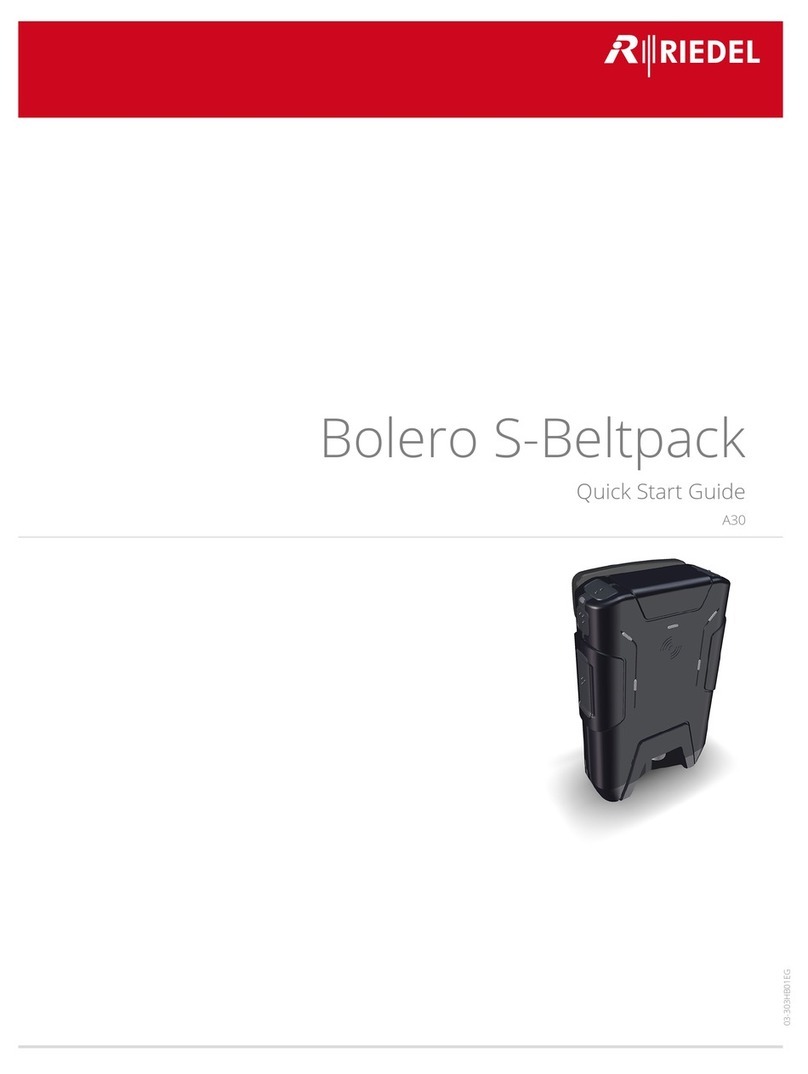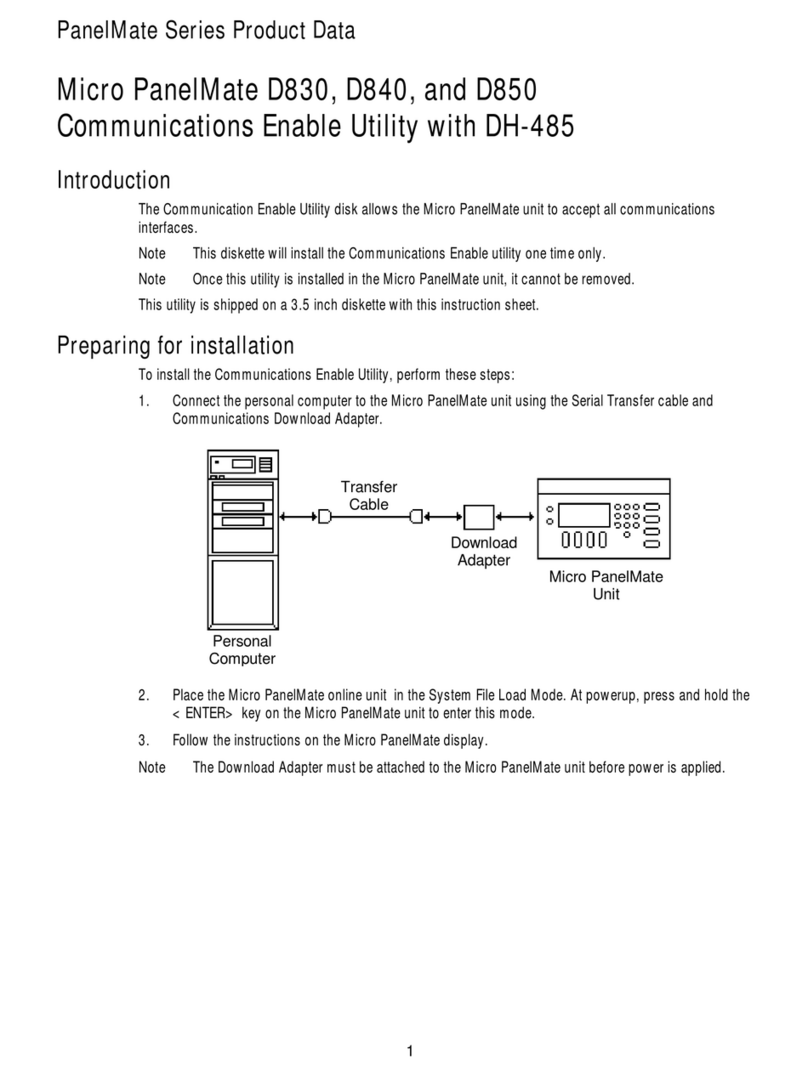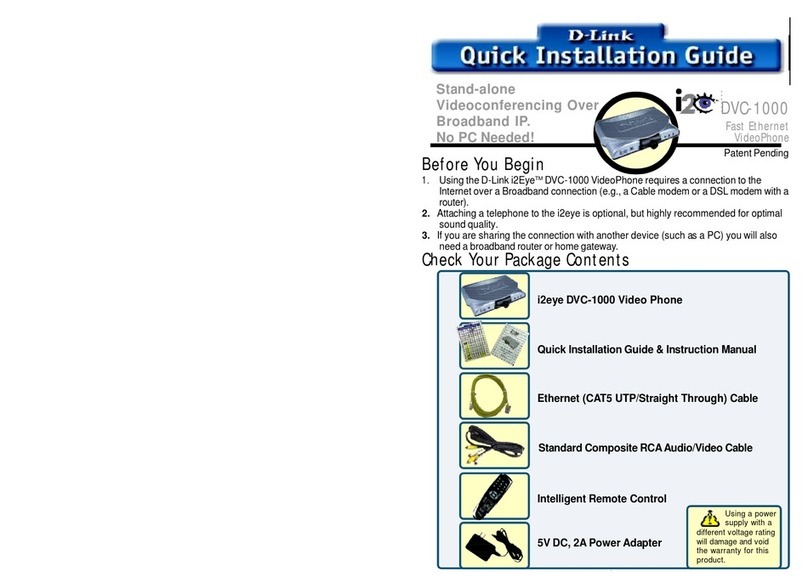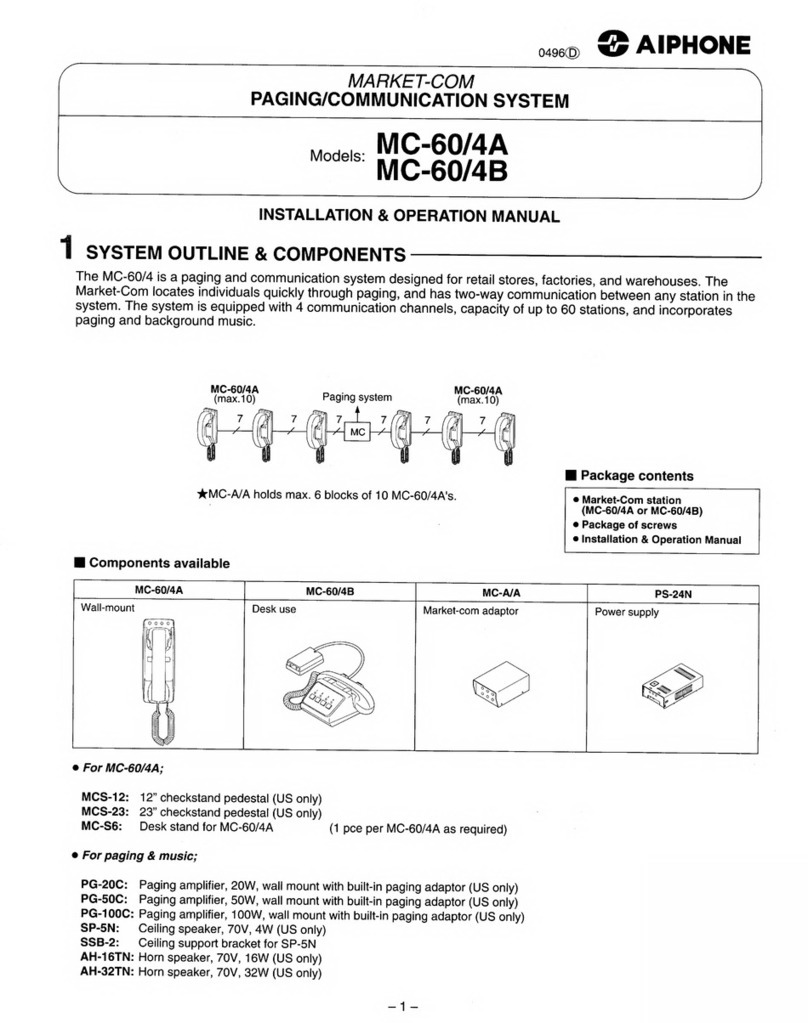StarLeaf GTm User manual
Other StarLeaf Conference System manuals
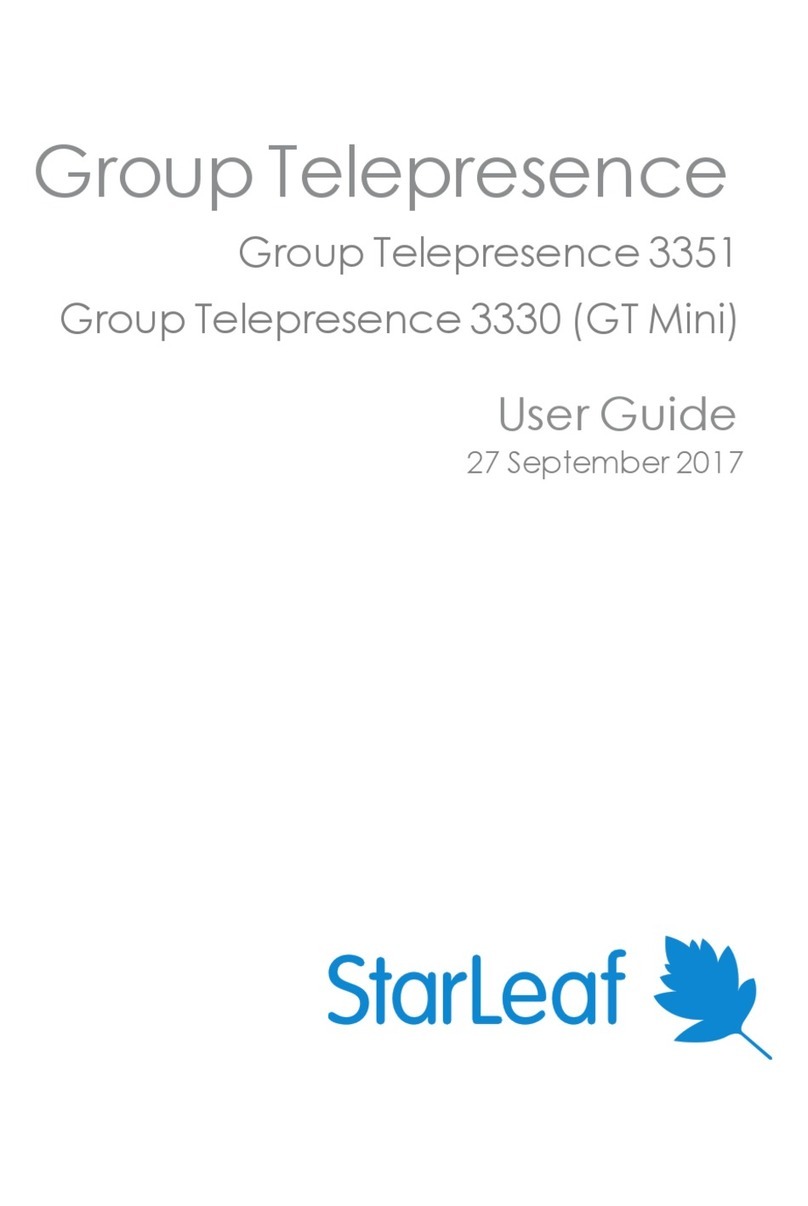
StarLeaf
StarLeaf GT 3351 User manual

StarLeaf
StarLeaf Group Telepresence Mini 3330 User manual

StarLeaf
StarLeaf Touch 2045 User manual
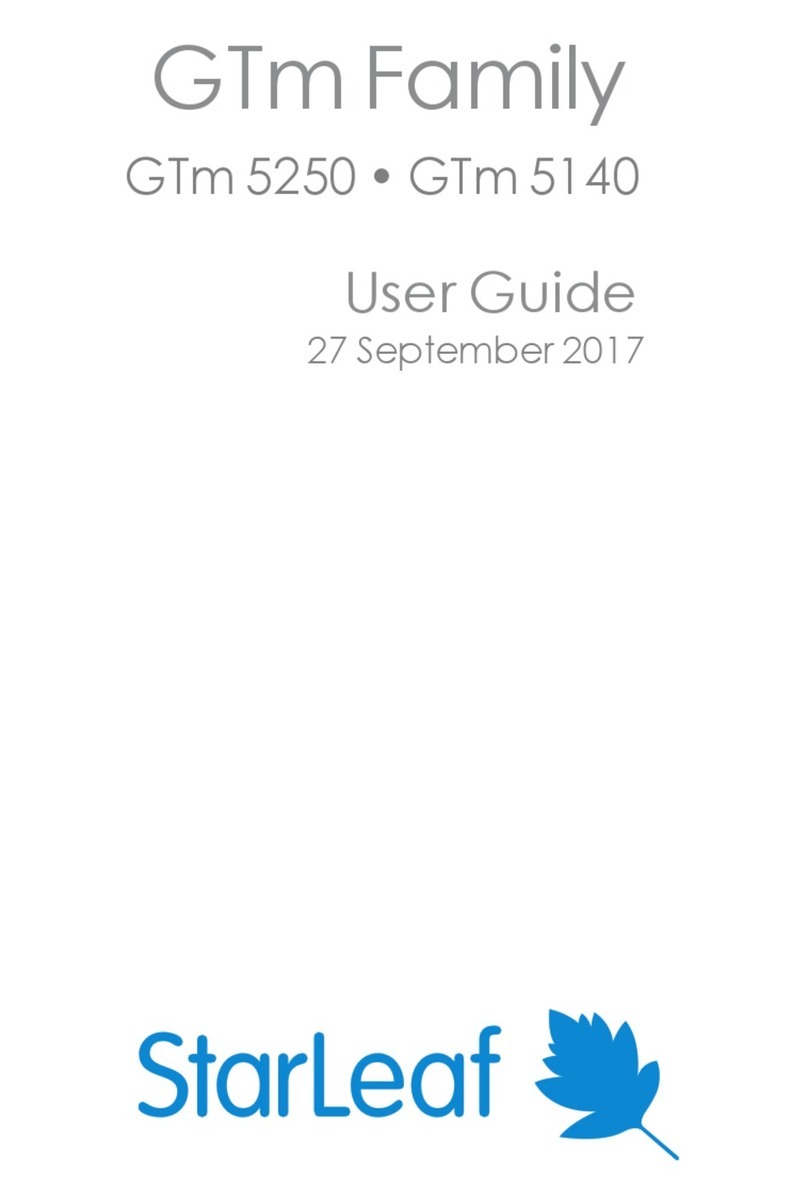
StarLeaf
StarLeaf GTm 5250 User manual

StarLeaf
StarLeaf Phone 2120 User manual

StarLeaf
StarLeaf Touch 2035 User manual
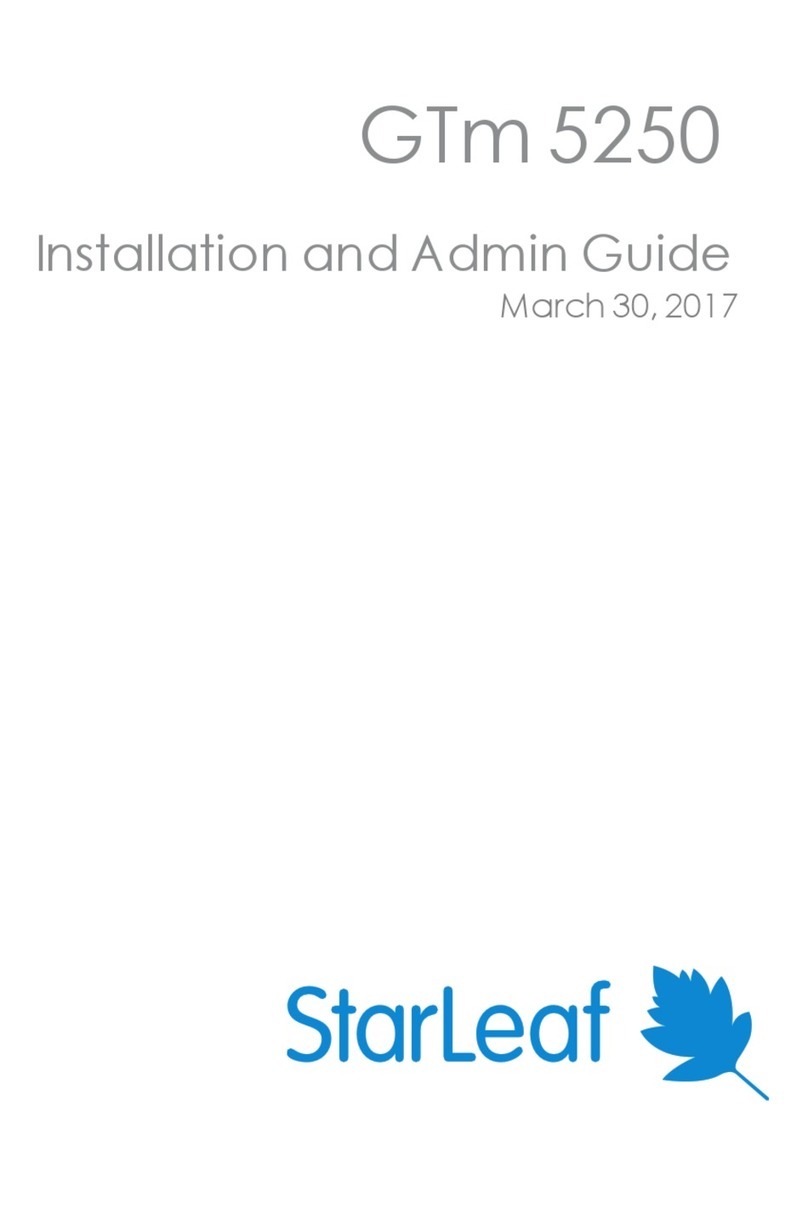
StarLeaf
StarLeaf GTm 5250 User manual

StarLeaf
StarLeaf PT Mini User manual
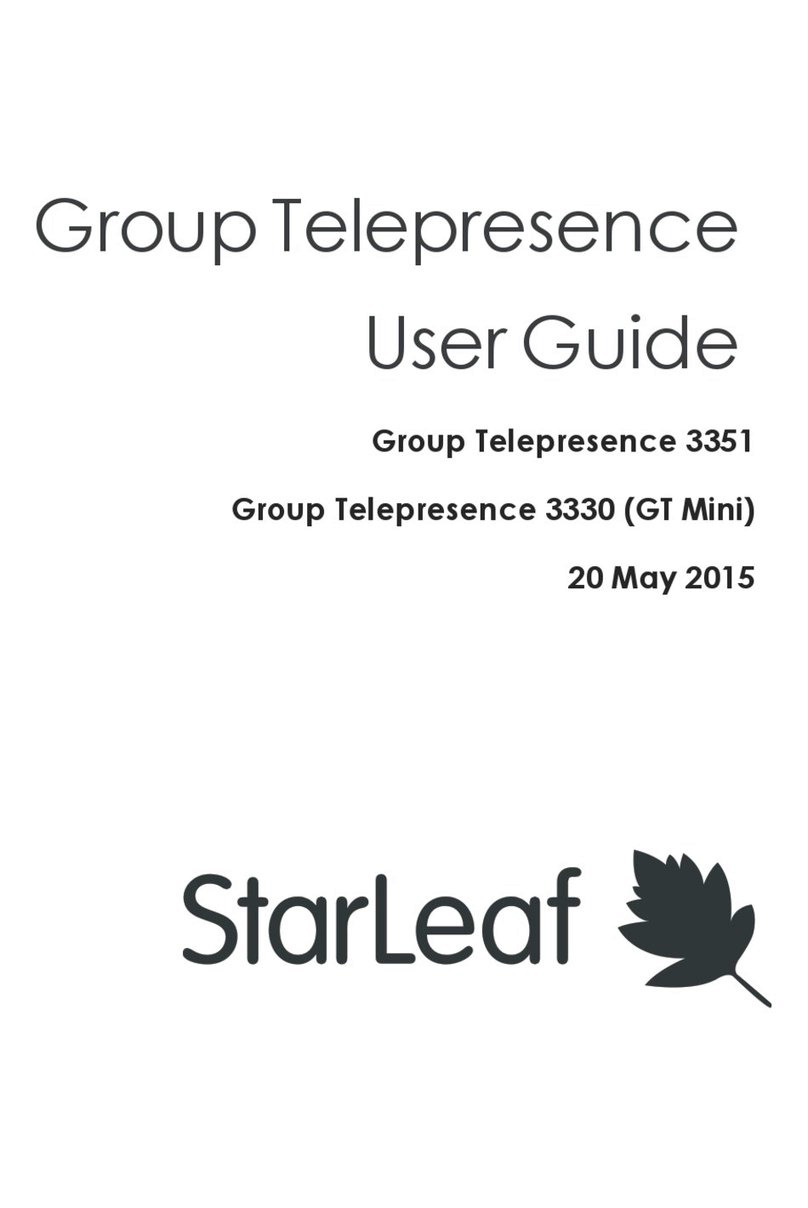
StarLeaf
StarLeaf Group Telepresence 3351 User manual
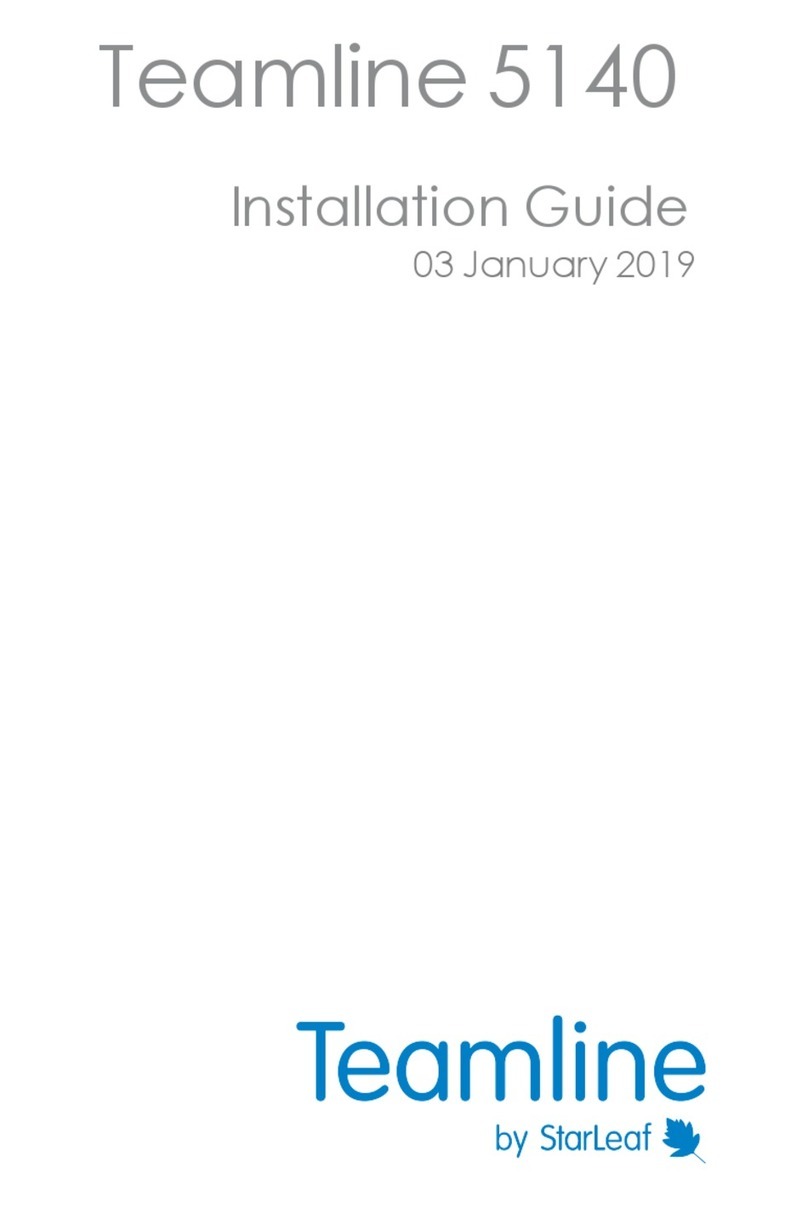
StarLeaf
StarLeaf Teamline 5140 User manual
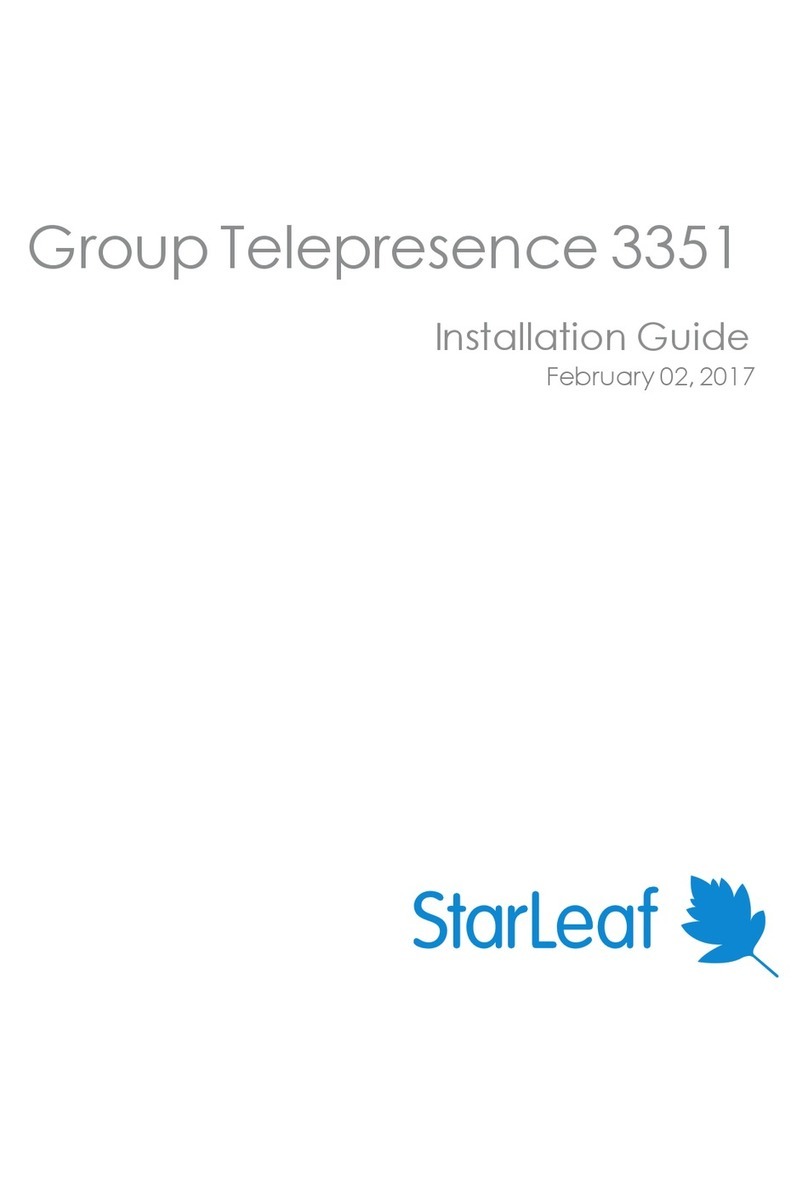
StarLeaf
StarLeaf Group Telepresence 3351 User manual
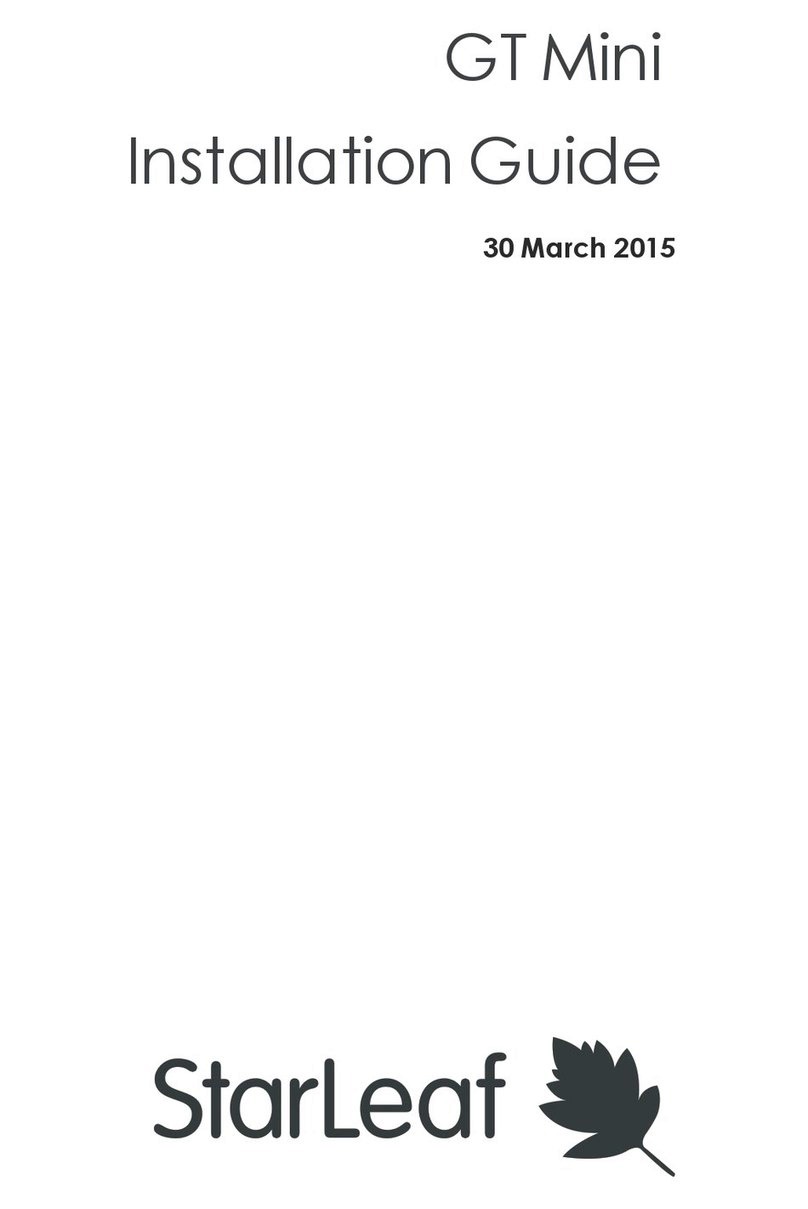
StarLeaf
StarLeaf GT Mini User manual
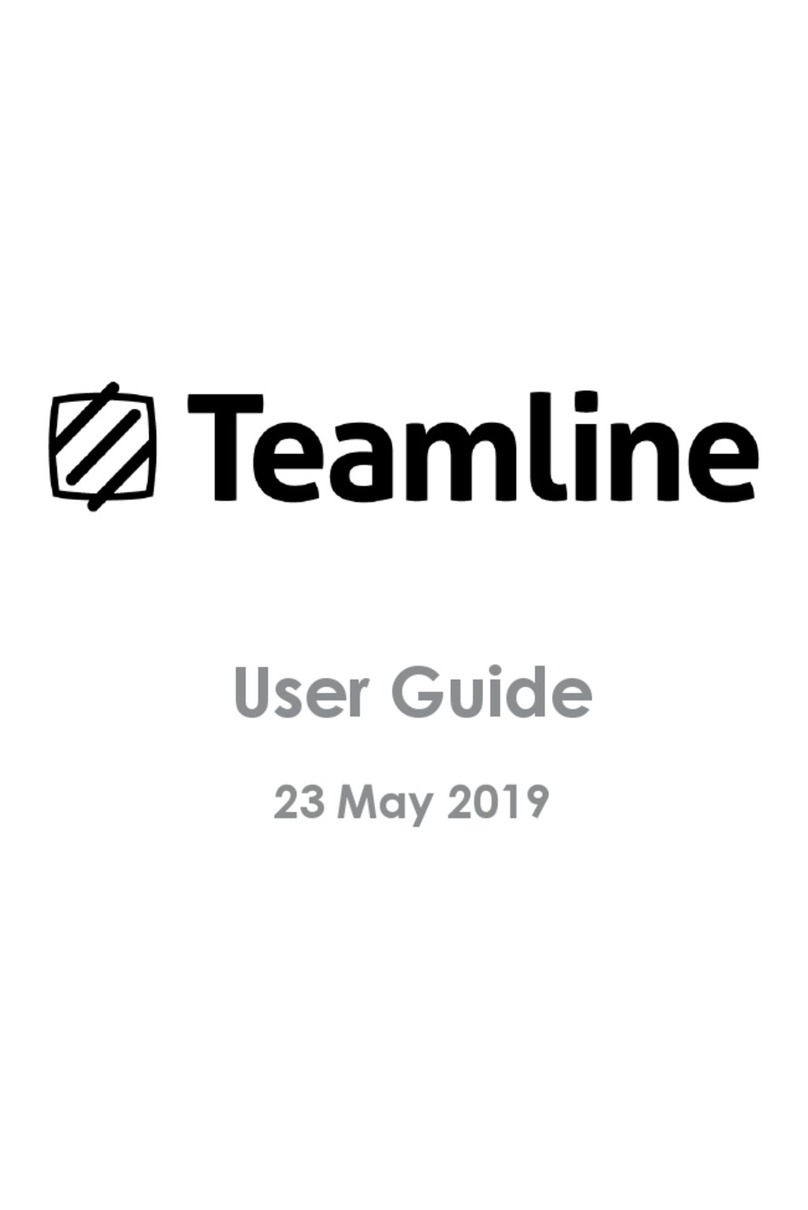
StarLeaf
StarLeaf Teamline Portfolio User manual

StarLeaf
StarLeaf GT Mini 3330 User manual
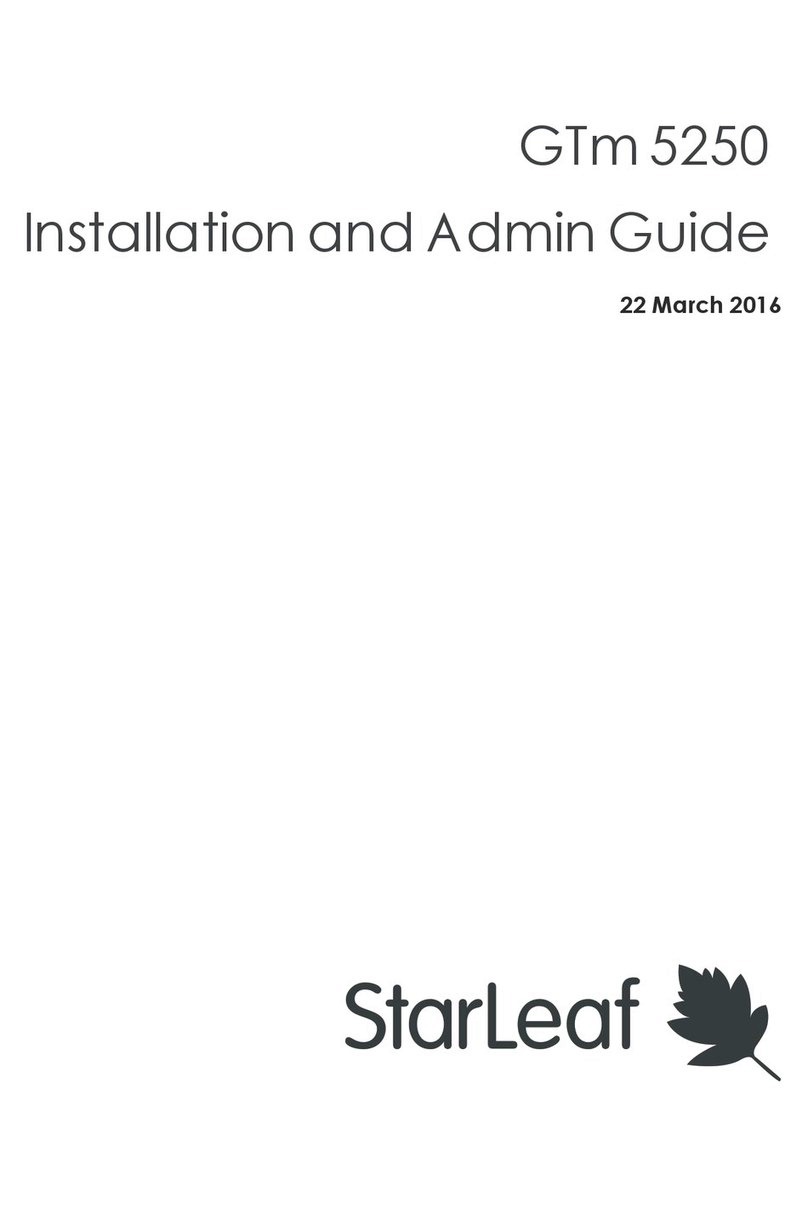
StarLeaf
StarLeaf GTm 5250 User manual

StarLeaf
StarLeaf Touch 2045 User manual

StarLeaf
StarLeaf GTm 5140 User manual
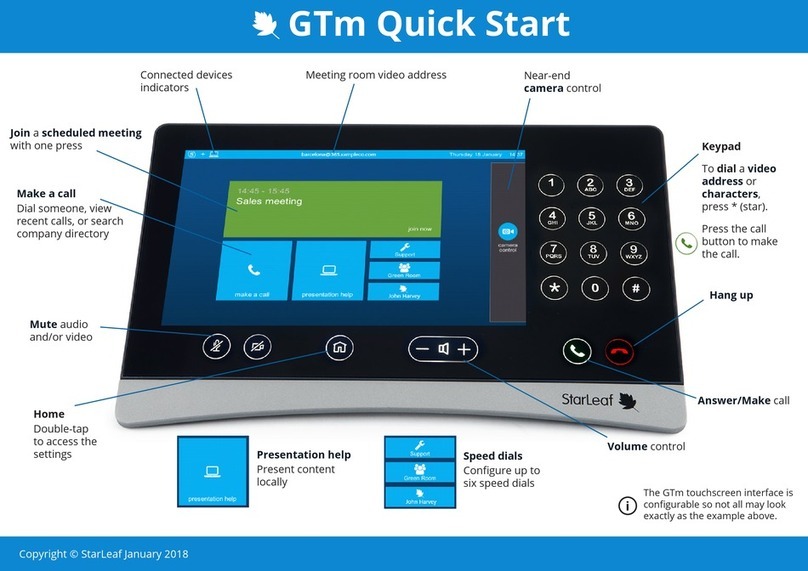
StarLeaf
StarLeaf GTm User manual