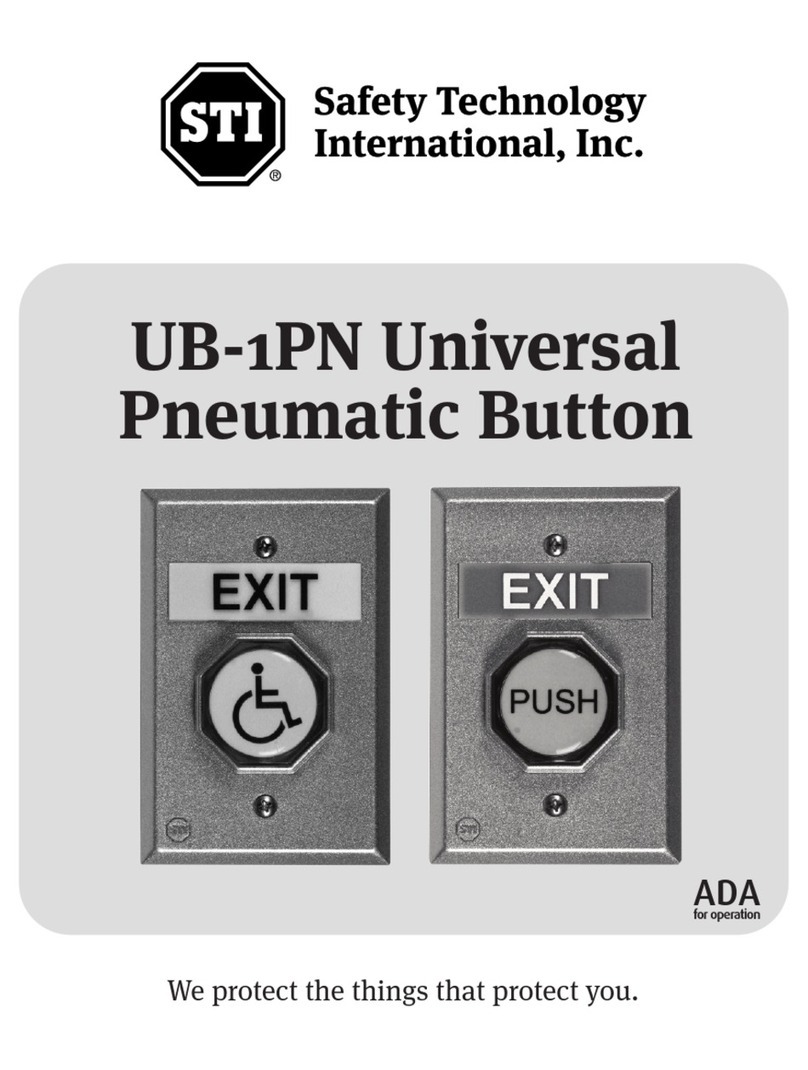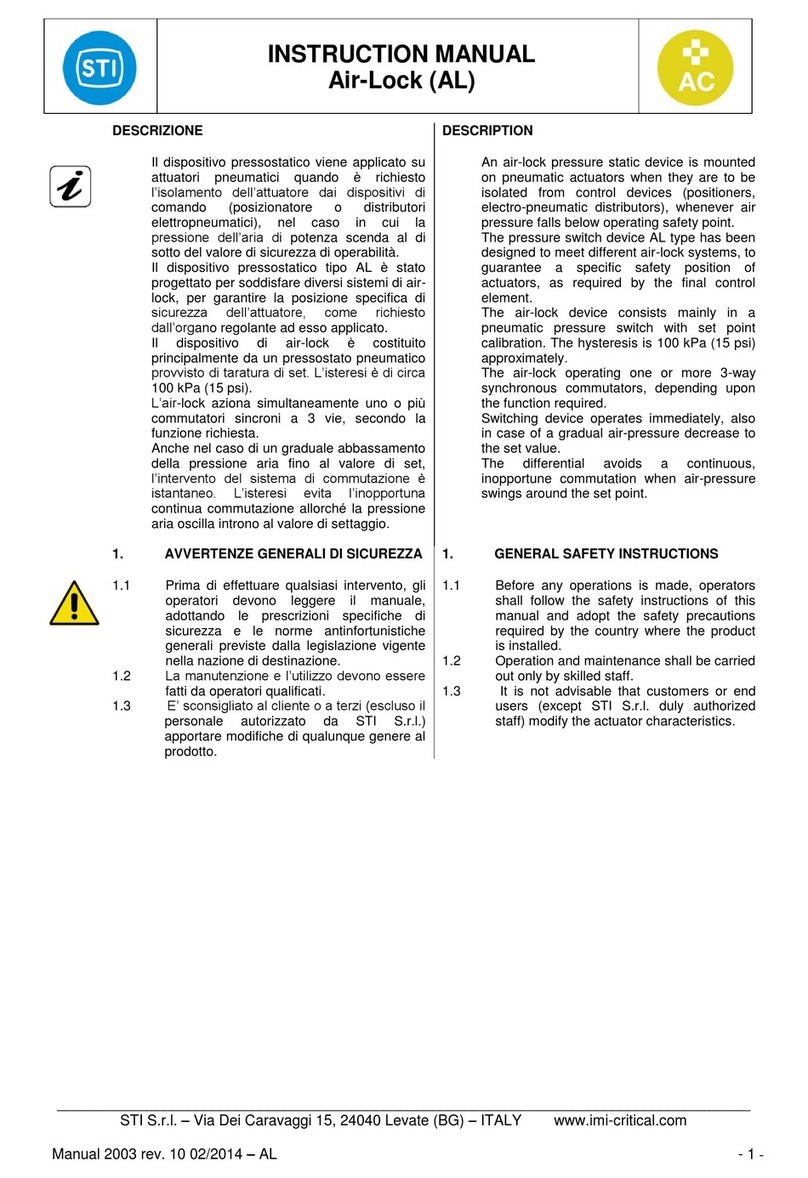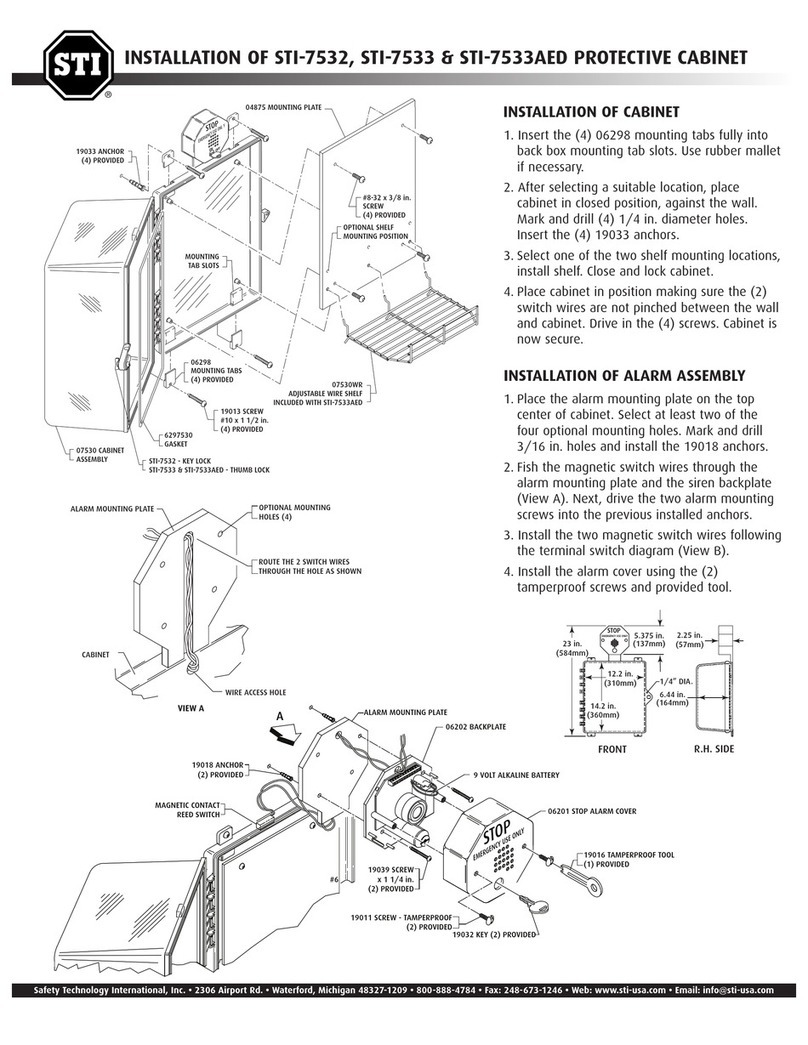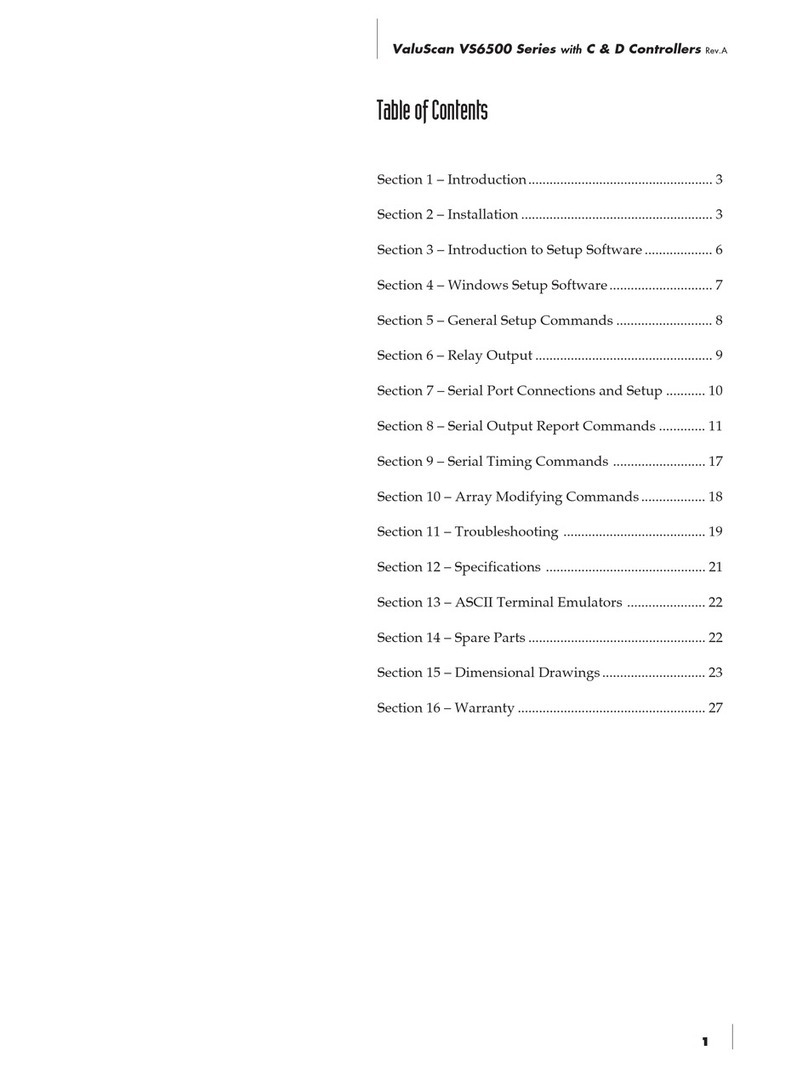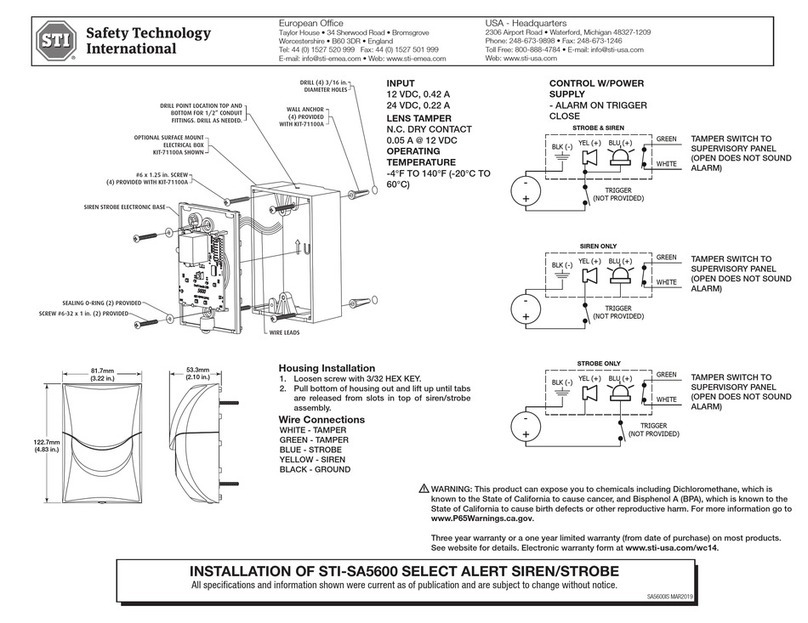1. Make sure key switch is in the OFF
position.
2. Remove cover from base unit by
applying pressure to the key
barrel. Ensure that the tamper
screw located on the bottom right
hand side is removed by using the
tamperproof tool provided.
3. Set switches, on circuit board, to
desired alarm settings (figure 4 see
over).
4. Mount base unit on or next to door
using the 2 fixings provided. (See
Dia. A for recommendation*). Reed
switch mounting locations can be
moved to the four positions shown
in Dia. A. If mounted next to door,
route reed switch wire through
knockout in bottom of housing as
shown in figure 2.
5. Mount magnet on door frame
(or door if unit is mounted next to
door) using screws provided. When
mounting on metal doors or door
frames, use plastic spacer provided.
Reed switch and magnet must be
within 13mm/1/2" when door is
closed. Please refer to figures 5,
6 and 7 for other mounting options.
6.
To fix the cover to the base unit,
hooks can be found on the inside
top edge of the cover. Insert the
hooks into the slots provided on
the edge of the base unit (see Dia.
B) and snap the cover down until
it clicks into place. Using the
tamperproof tool provided insert
and tighten the screw to secure
the cover to the base (see Dia. C).
7. REMOVING THE COVER FROM THE BASE
Remove the tamper screw
located on the bottom right hand
side with the tamperproof tool
provided. Apply pressure to the key
barrel. Keep the tamperproof tool
safe for future servicing and battery
change.
EXIT STOPPER
A completely self-contained security system that provides a highly effective, extremely versatile and
inexpensive way to help prevent unauthorised use of fire/emergency doors. The EXIT STOPPER is
supplied with an installation kit and 9v alkaline battery. It also incorporates a key override facility for
authorised use.
SCREW
6 x 1 1/4 in.
(2) PROVIDED
SHOWN
BOTTOM SURFACE AS
WIRES THROUGH NOTCH ON
AND ROUTE REED SWITCH
REMOVE FRONT COVER
(USED AS NECESSARY)
SPACERS
NOTE: 2 SPACERS UNDER BOTH
MAGNET AND REED SWITCH
MUST BE USED ON STEEL DOORS
VIEW SHOWING MAGNET INSTALLATION
NB: FITTING UNIT AWAY FROM DOOR (OPTIONAL)
MAGNET
13mm [1/2 in.]
MAXIMUM GAP
FIGURE 2
Need help? Call our Technical Support Team on +44 (0)1527 520 999 Need help? Call our Technical Support Team on +44 (0)1527 520 999
INSTALLATION DATA FOR THE STI6400 & STI6400/WIR
Housing 3mm 1/8" polycarbonate
Power Source 9 VDC Alkaline
Sounder Output 95 dB - low/105 dB - high
Relay Output 9 VDC, 40mA
Dimensions 136mm/5.35" h x 136mm/5.35" w x 50mm/1.97" d
Standby Current 10uA
Alarm Current 200mA
SPECIFICATIONS
STI 6400 Exit Stopper
STI 6402 Exit Stopper Double Door
STI 6400/RK Remote Kit
STI 6400/RS Remote Sounder
PART No. DESCRIPTION
EXIT STOPPER PART NUMBERS
PRE INSTALLATION CHECKLIST
IMPORTANT NOTICE: If you have purchased a STI 6400/WIR model, before installation you will need
to ‘learn’ the transmitter to the 8 channel receiver. Please refer to the Quick Setup Guide. Once
‘learned’, follow steps 1-7 opposite.
DO YOU WANT HIGH OR LOW SOUNDER OUTPUT?
The Exit Stopper is factory set for HIGH sounder output (105 dB). To change the unit to a LOW output (95
dB), locate JP2 and move to the OFF position.
DO YOU WANT THE EXIT STOPPER TO ALARM IMMEDIATELY?
The Exit Stopper is factory set to arm immediately after the key is turned to the ON position. You can
change this to a 15 second arming delay. This feature allows an authorised key holder to turn the unit on
and then exit through the door before the unit arms. To set a 15 second arming delay move jumper JP7
to the OFF position.
DO YOU WANT THE EXIT STOPPER TO ACTIVATE IMMEDIATELY THE DOOR IS OPENED?
The Exit Stopper is factory set to activate immediately the protected door is opened. The unit can be set
for a 15 second delay. This would allow an authorised key holder to open the door and turn the Exit
Stopper off before it activates. To set to a 15 second activation delay move the jumper to JP5 to the ON
position.
SOUNDER OUTPUT OPTIONS
The Exit Stopper is factory set to sound for 30 seconds once activated. There are three other settings, 180
seconds, continuous and 5 beeps.
STI F021 Tamperproof Tool
STI CO23/A Spare Keys
STI BAT1 9 V Battery
STI L6400 Emergency Exit Warning Sign
ACCESSORIES
PART No. DESCRIPTION
DIA. B
PC BOARD
REED SWITCH
REED SWITCH MOUNTING
KEY
(2) PROVIDED
OUTER COVER
NOTE: TO SELECT ALARM OPTIONS,
REMOVE OUTER COVER AND FOLLOWING
THE SWITCH SETTINGS CHART, SHOWN ON
REVERSE SIDE, CHOOSE THE ALARM
OPTIONS SUITABLE FOR EACH INSTALLATION.
SCREW #8 x 1 in.
(2) PROVIDED
USING BACK PLATE AS
TEMPLATE MARK AND DRILL
(2) 4.7 mm [3/16 in] DIA. HOLES
RAWL PLUG
(2) PROVIDED
SHOWN IN FACTORY
INSTALLED POSITION
9 VOLT
ALKALINE
BATTERY
KEY SWITCH
4 FIXING HOLES
DIA. A
SLOT
PEGS. (4 OPTIONAL POSITIONS)
SLOT
SCREW
TAMPER-PROOF
(1) PROVIDED
TAMPER
PROOF TOOL
(1) PROVIDED
DIA. C
FIGURE 1
*
*
*recommendation
for the fixings
ID6400-6400WIR · Revised 12/14-001 · Printed in England
SLOT
HOOK
VIEW SHOWING HOW TO FIX THE COVER TO THE BASE
FIGURE 3
Safety Technology International (Europe) Ltd
Unit 49G, Pipers Road, Park Farm Ind. Est., Redditch Worcs, B98 0HU, UK
Telephone: +44 (0) 1527 520 999 Fax: +44 (0) 1527 501 999
®