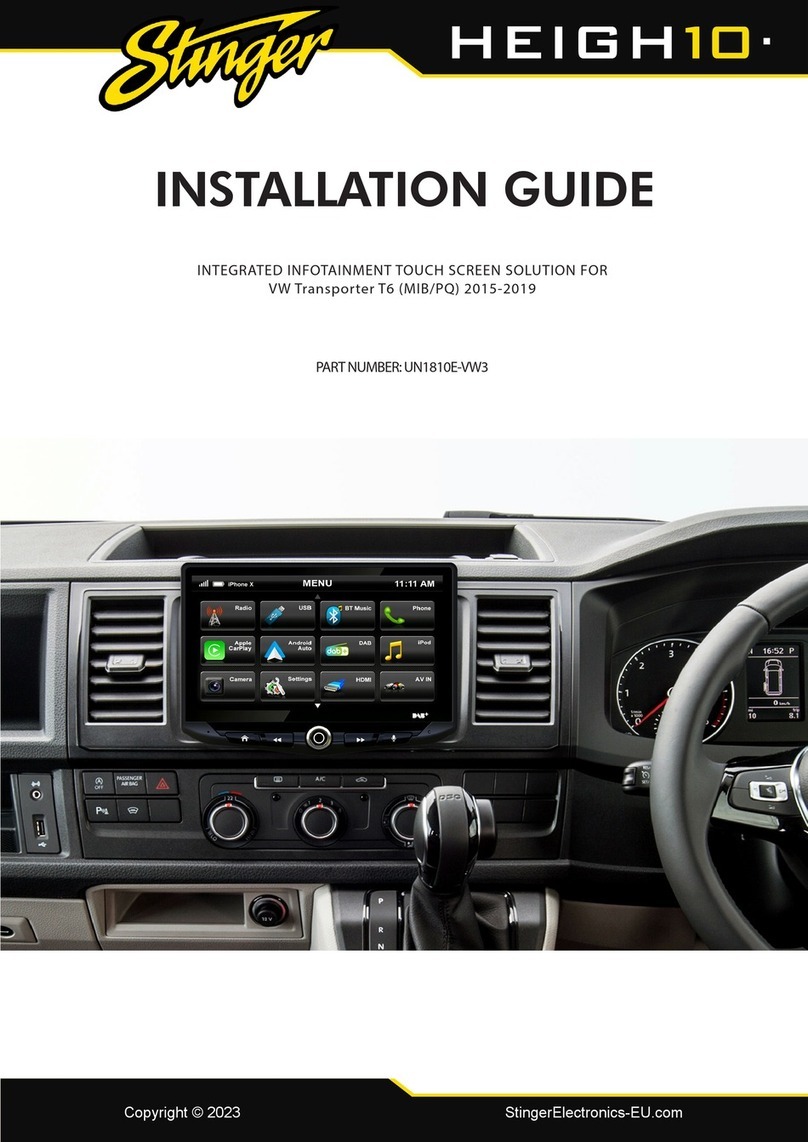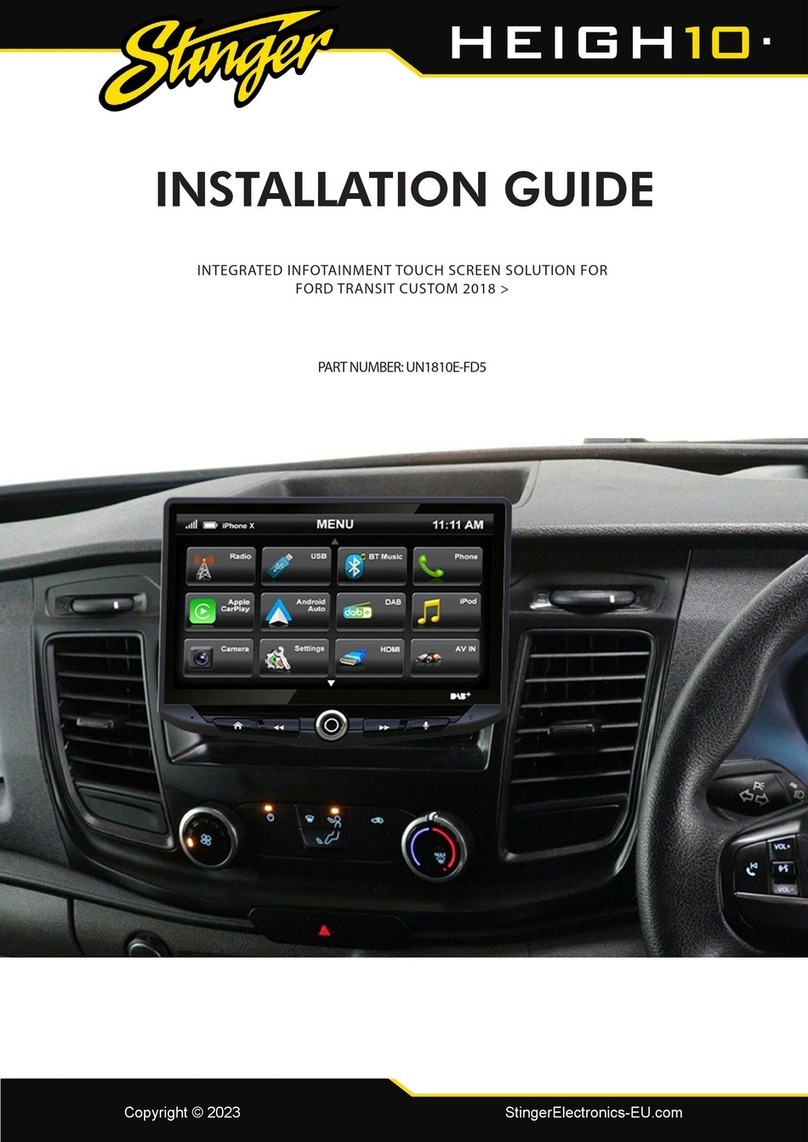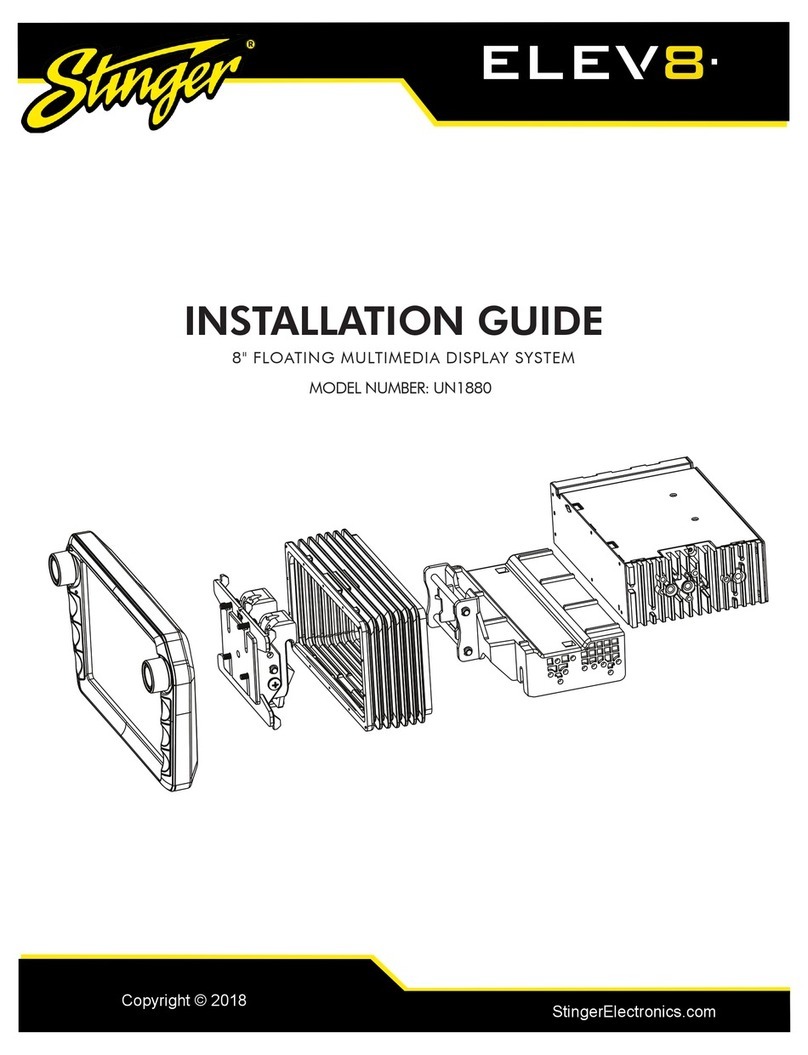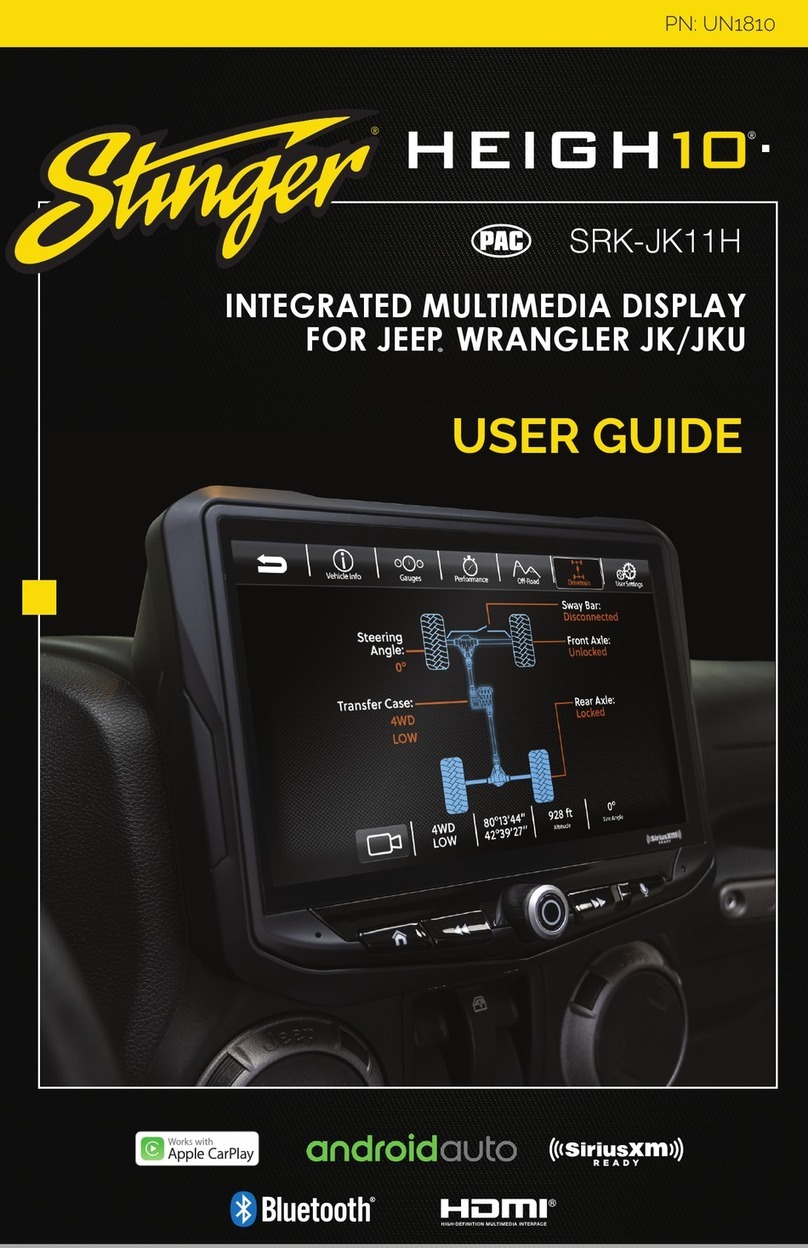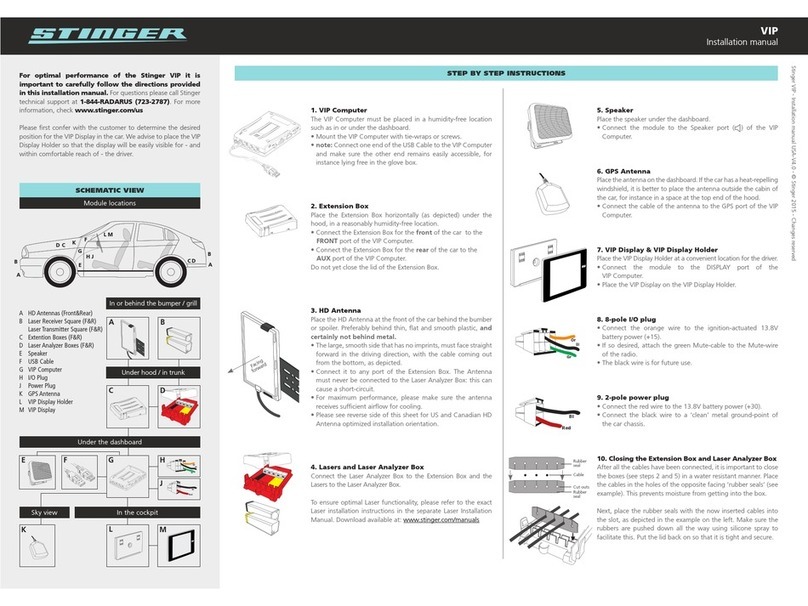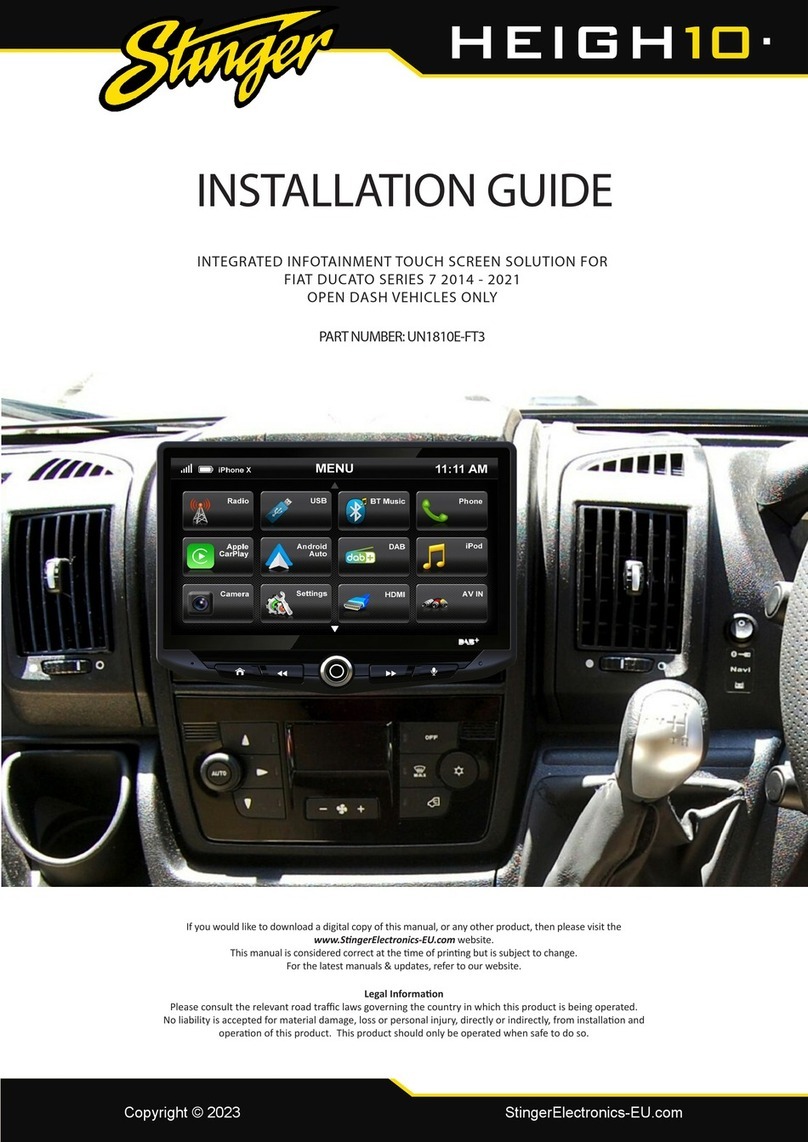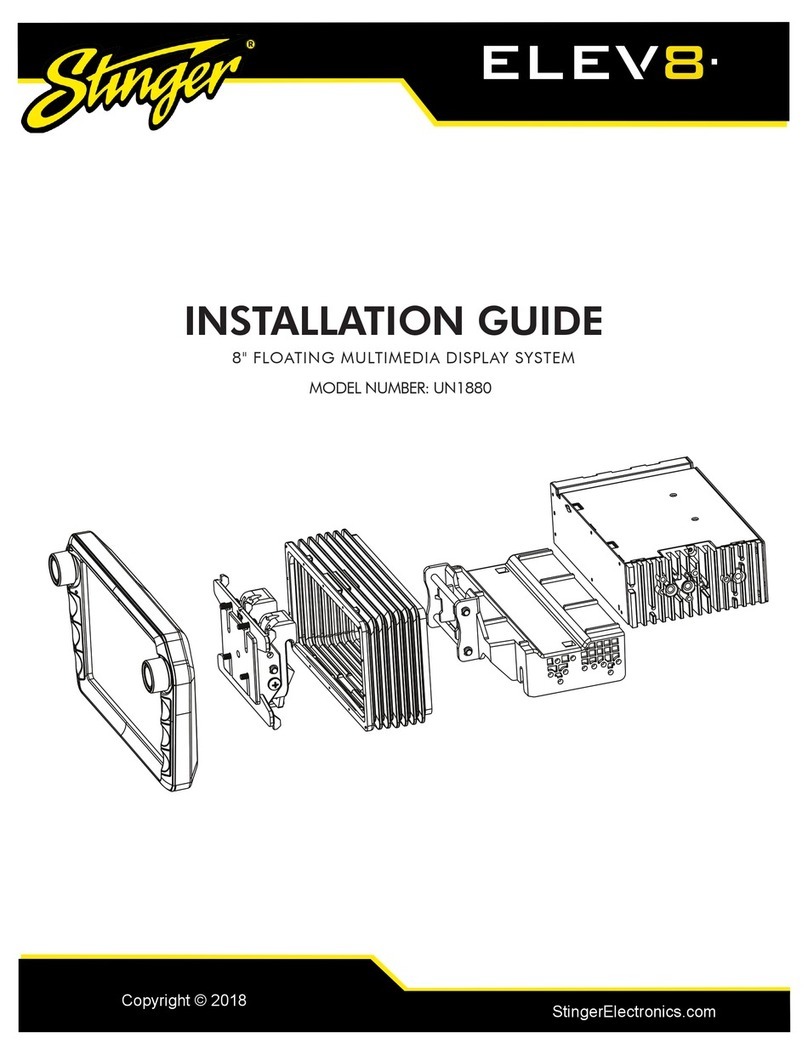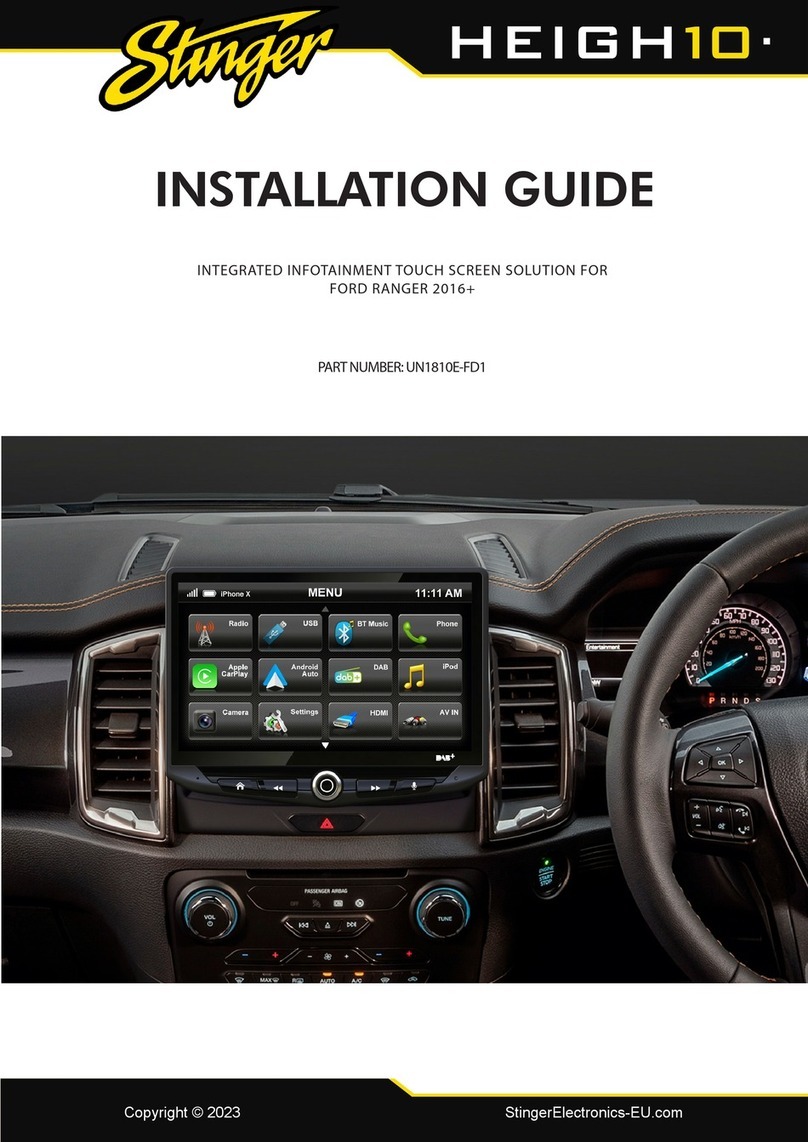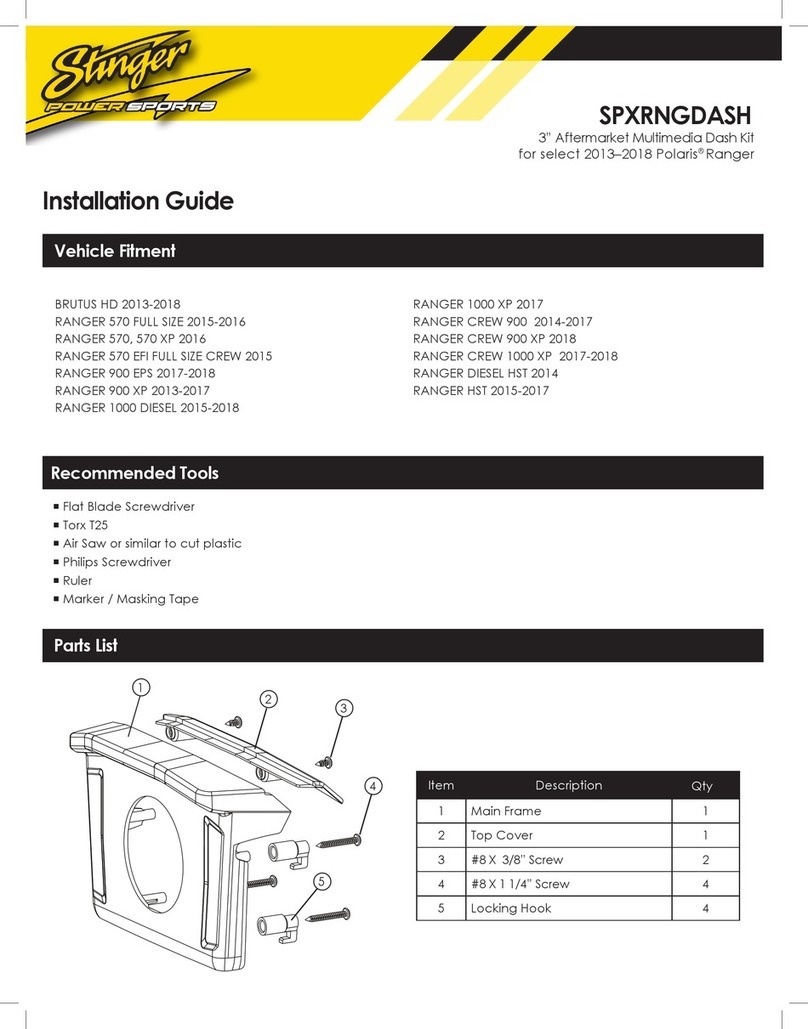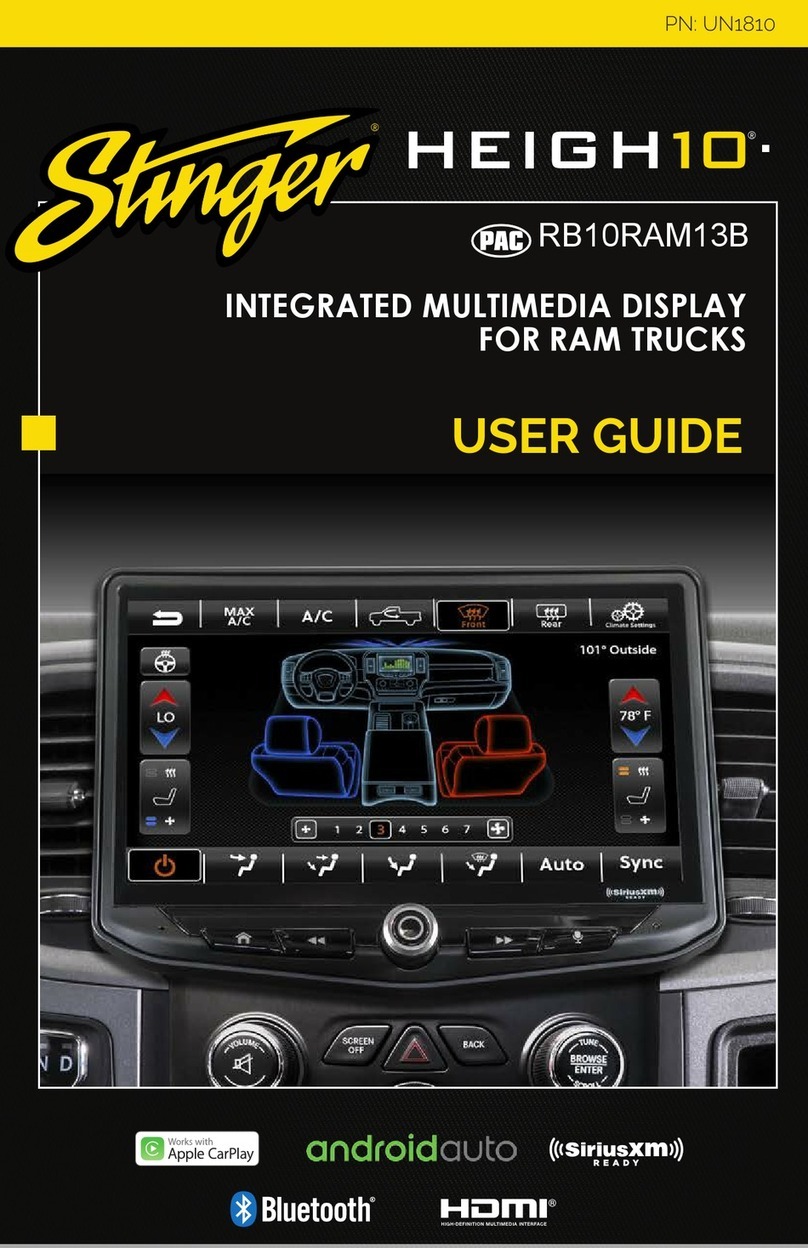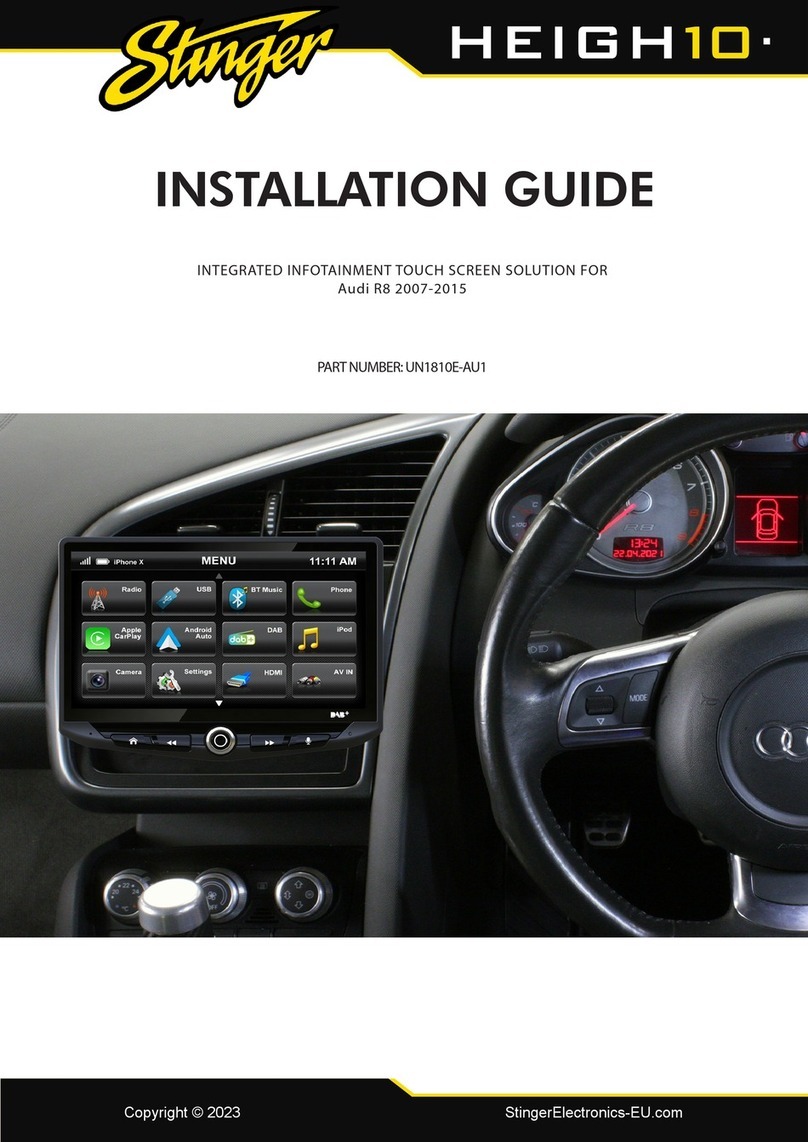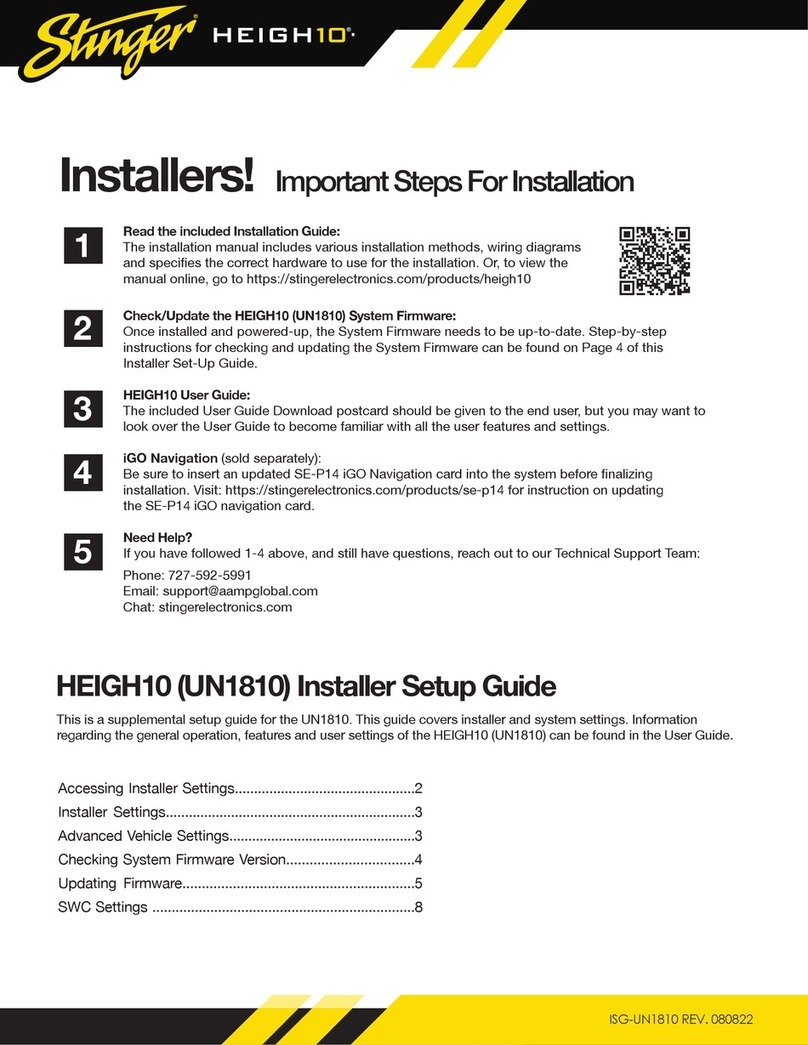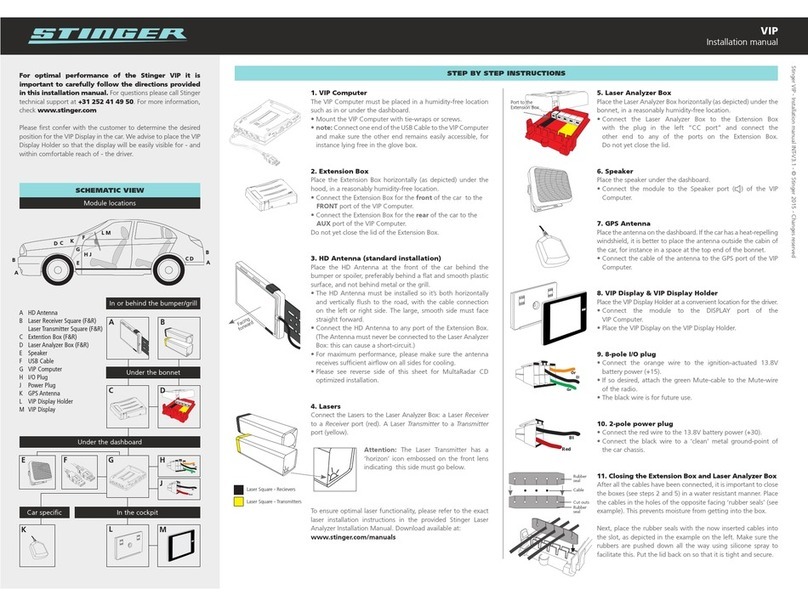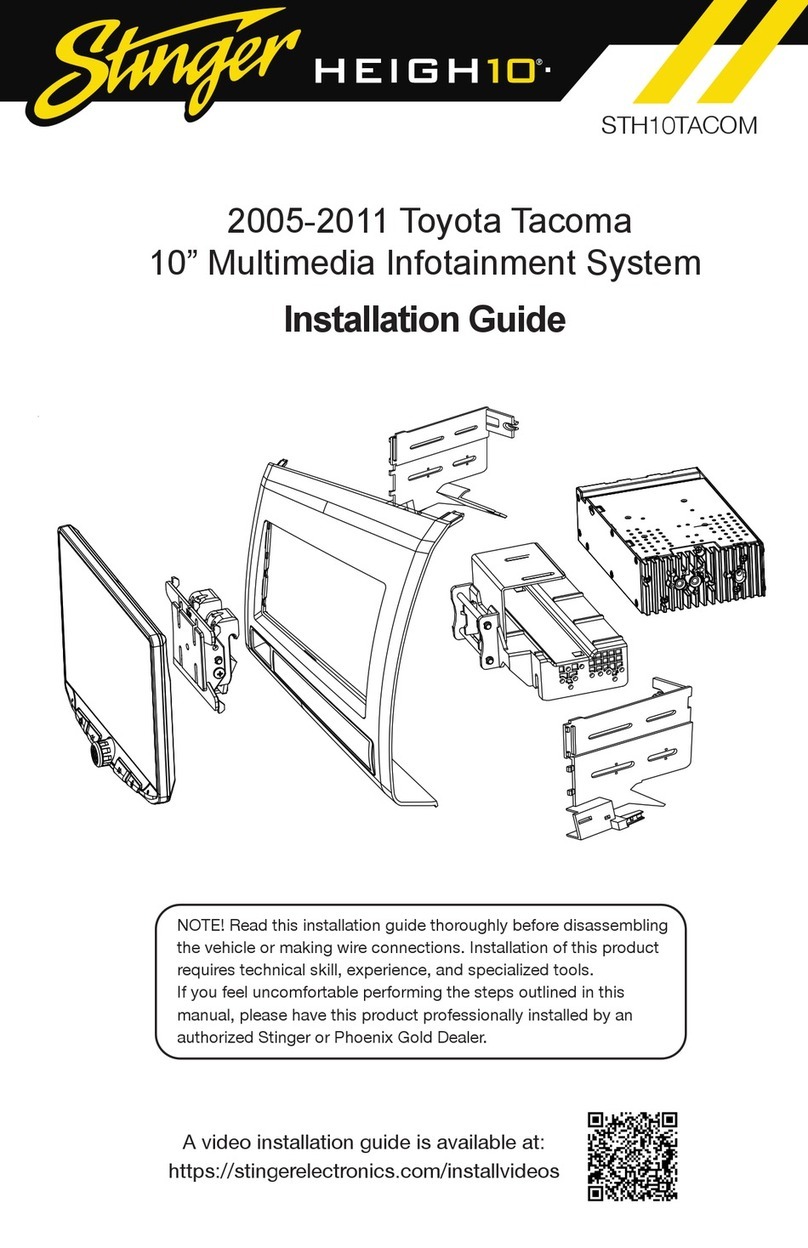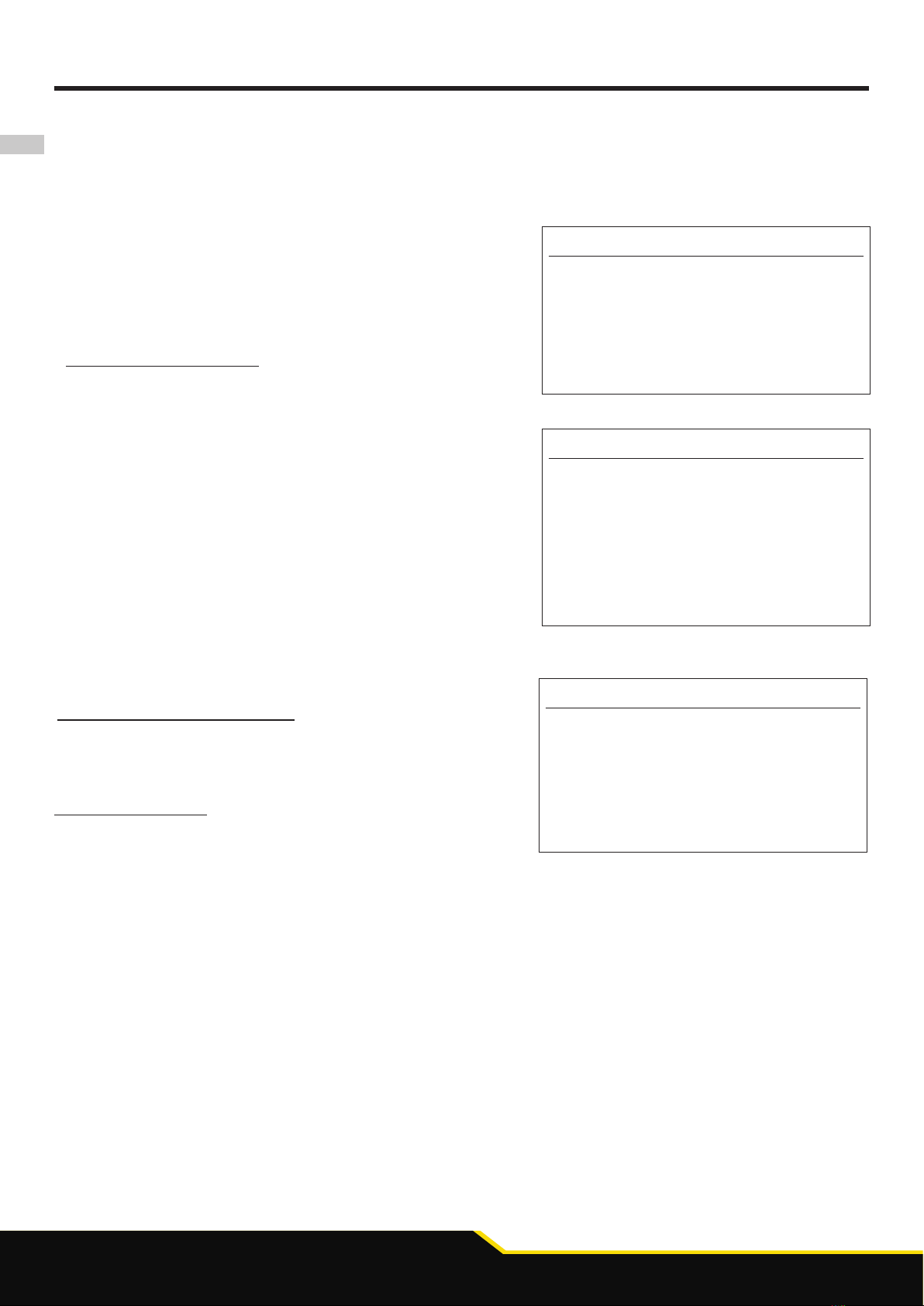7
www.sngerelectronics-eu.com
INFODAPTER MENU
Conguration Menu
Vehicle Settings
Infodapter Settings
Language
Version
< Back
Once the CTUFT03 has been installed into the vehicle successfully, simply hold the ‘Speech’ button (Fig.8)
on the steering wheel to access the ‘Conguration Menu’.
Note: In the case that the vehicle does not feature phone buttons, the ‘Source’ button will act as Infodapter
enter/exit button.
The Infodapters ‘Conguration menu’ showcases a series
of options and settings that can be altered to tailor the
users experience. To navigate these options, use the
‘Track Up’ & ‘Track Down’ buttons (Fig.1 & 2).
VEHICLE SETTINGS
The Infodapter interface retains the ability to adjust
vehicle settings that were present when the original head
unit was installed.
The ‘Vehicle Settings’ menu contains a variety of original
vehicle settings. Vehicle setup options that were available
with through the original head unit will now be available
through the aftermarket head unit.
Cong Type allows the user to adjust the security packets
emitted from the interface. This is important to ensure the
odometer does not ash.
See the vehicle handbook for more information regarding
these features.
INFODAPTER SETTINGS
The ‘Infodapter Settings’ menu contains parameters that
can be selected to enhance/adapt the Infodapters layout
and functionality.
Vehicle Settings
Display >
Clock >
Doors & Locks >
Lights >
Safety & Driving Assistance >
Cong Type 0
< Back
INSTALLER MENU
This menu displays a variety of options which can add/remove
settings within the Infodapter menus.
Each option can be set to either ‘OFF’, ‘ON’ or ‘AUTO’ to display it, for example, if the ‘Language’ options is
changed to ‘OFF’, the options will dissapear from the main Conguration Menu.
This list includes following attributes which can be controlled by the interface:
- Language - Version - Distance Units - Clock
- Temperature Units - Consumption Units - Speed Units - Follow Me
- Auto Door Unlock on Exit - Flash Lights with lock - Courtesy Lights - Auto Door Locks
- Daytime Running Lights - Cornering Lights - Ambient Lighting - Greeting Lights
- Park Sense Volume Level - High Beam Control - Park Sense - Rain Sensor
- Lane Sense Warning - Lane Sense Strength - Tyre Pressure Units - Cong Type
- Trafc Sign Recognition - Trafc Sign Warning - Vehicle Off Options - Blindspot Assist.
- Headlight Sensor Sensitivity - Auton./Forward Collision Warning - Auton./Forward Collision Sensitivity
Note: although care has been taken to ensure the accuracy of this menu structure at the time of printing this document, sudden changes
in software by the manufacturer, or incompatibilities with the interface cannot be accounted for. Do not consider this list to be exhaustive.
Installer Menu
< Back
Language On
Version On
Distance Units On
Consumption Units On
Temperature Units On