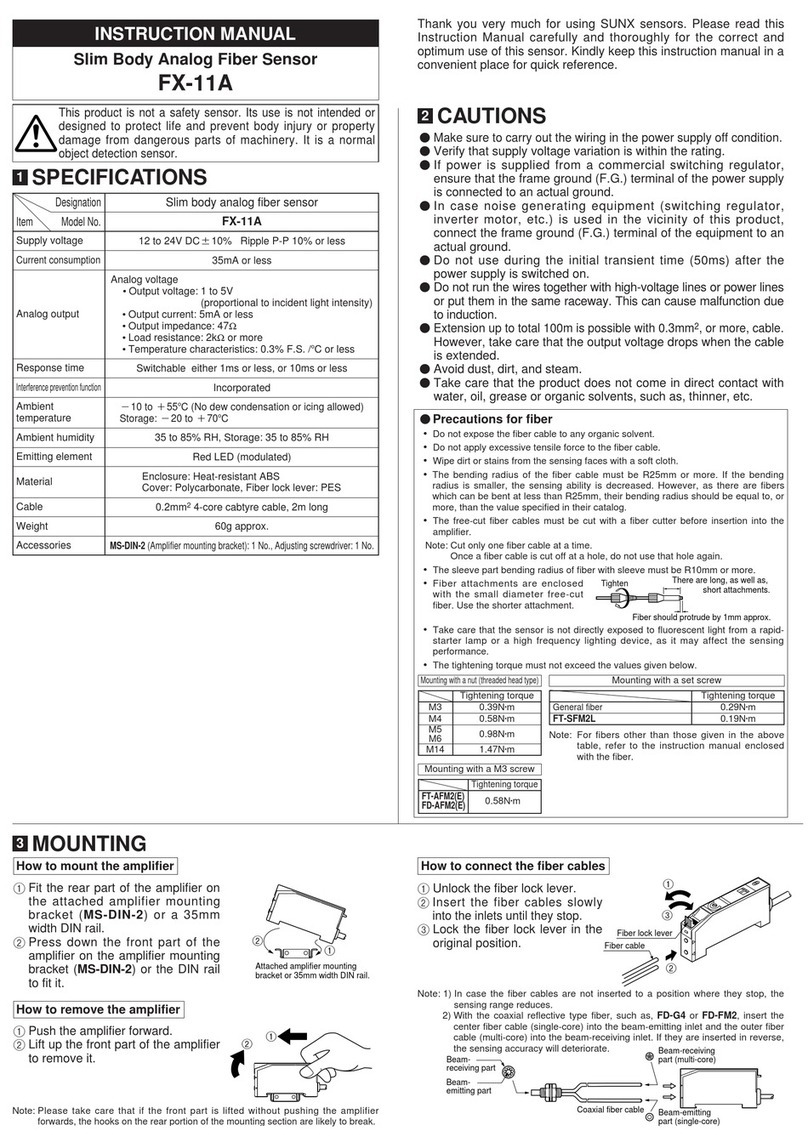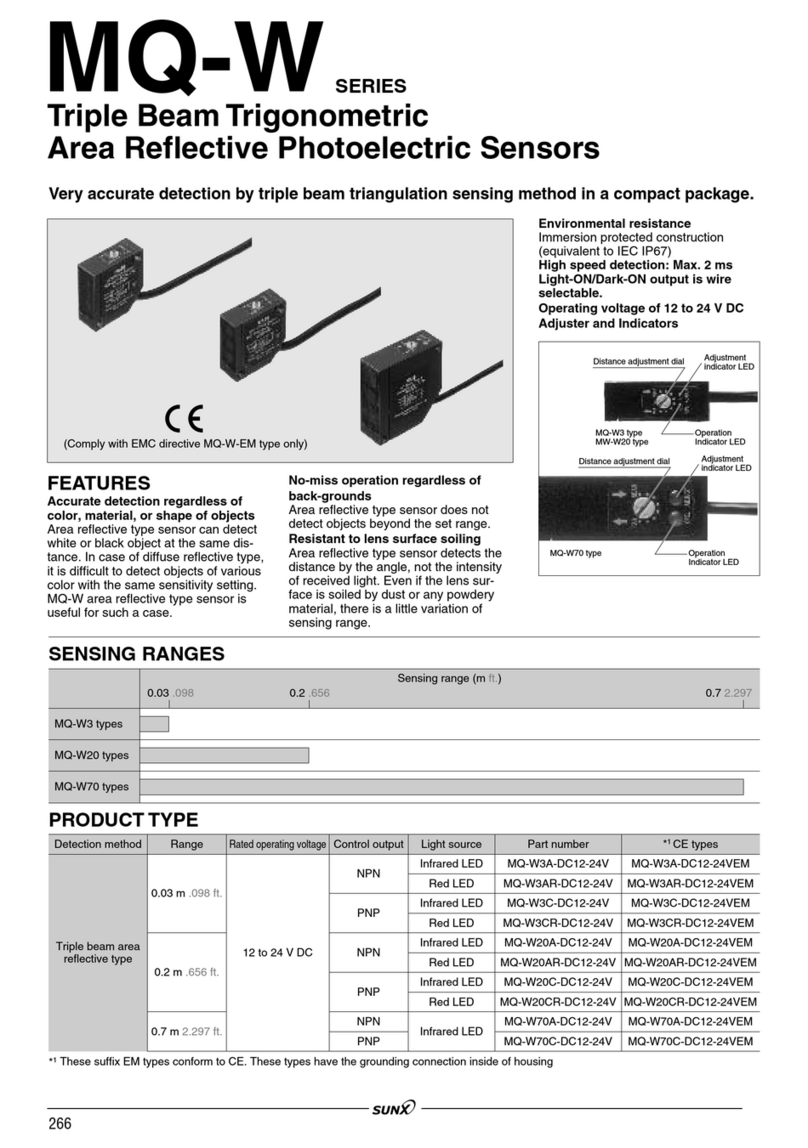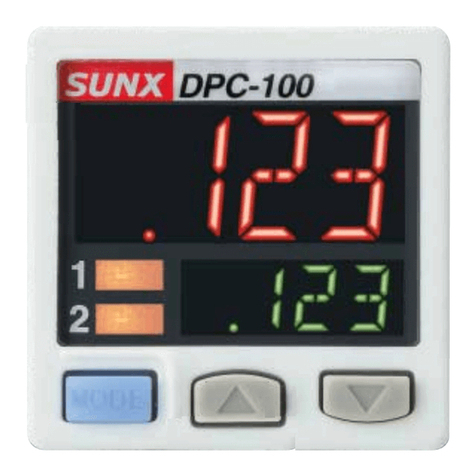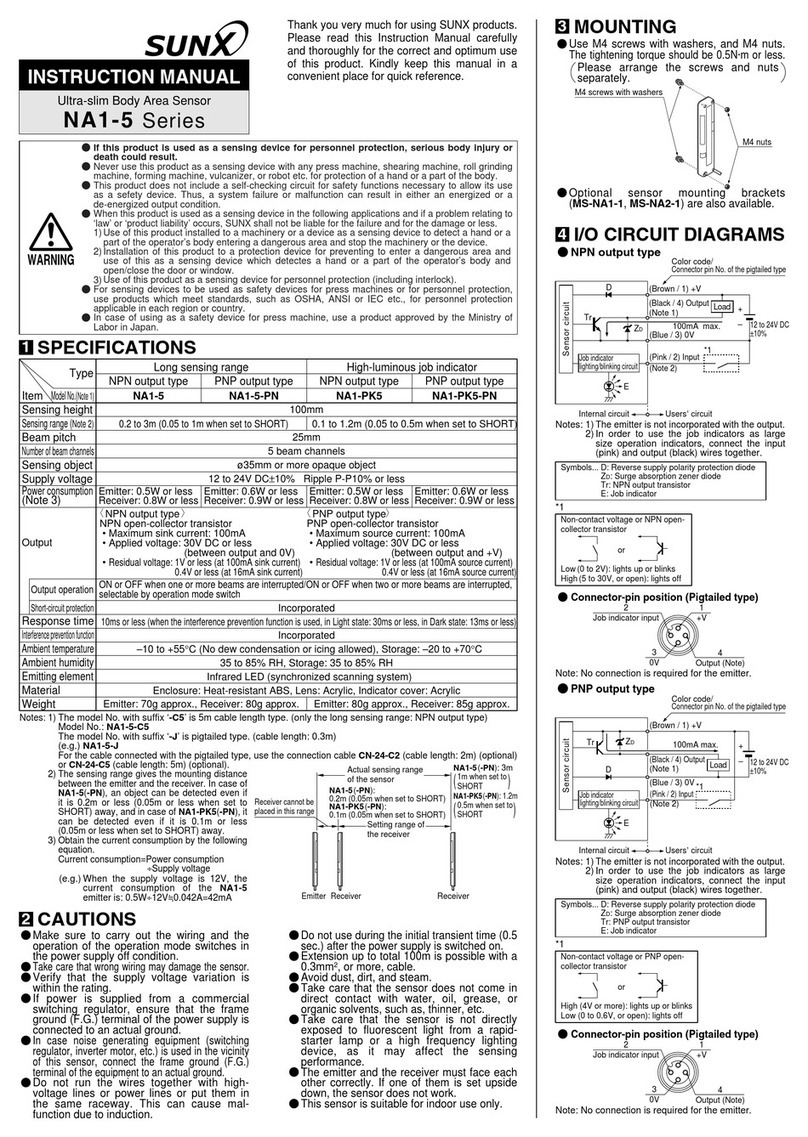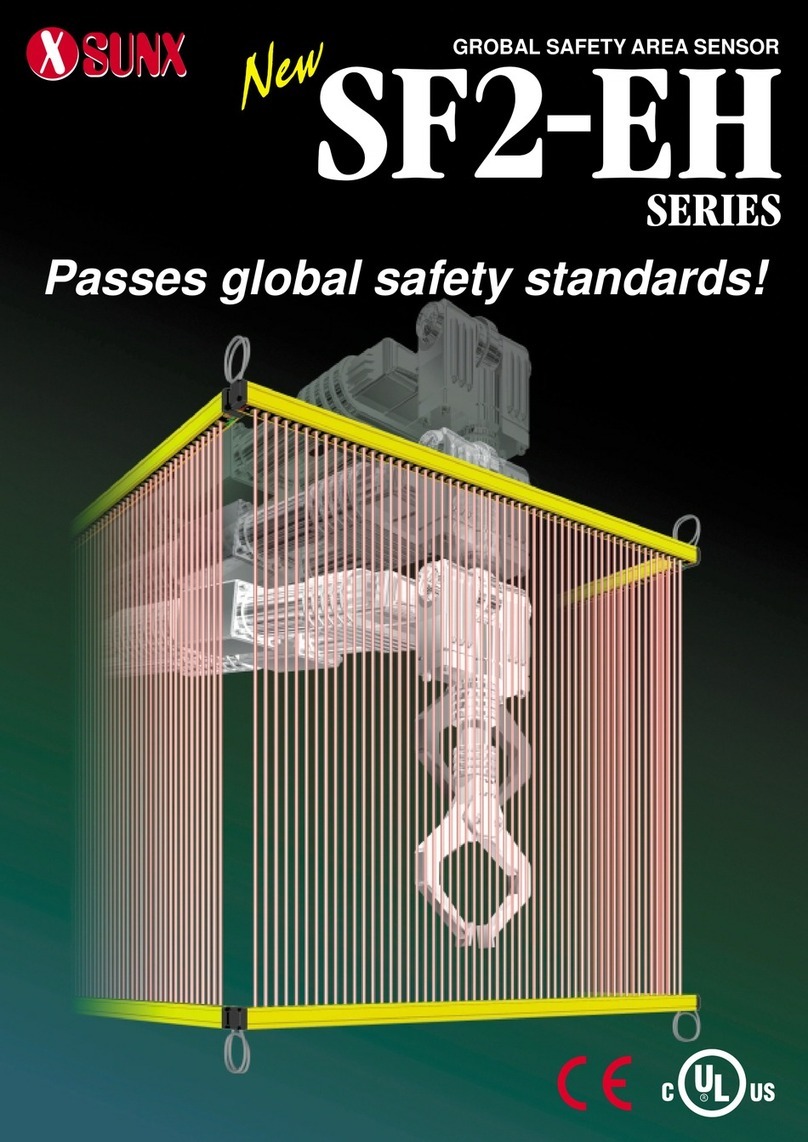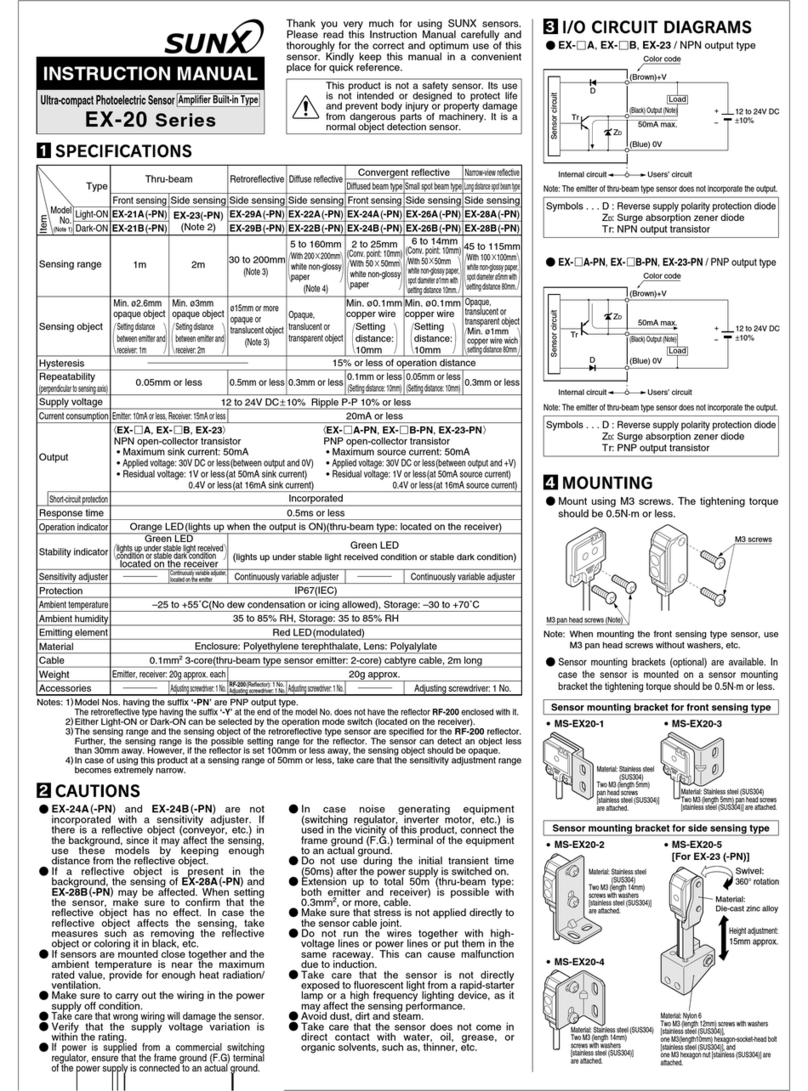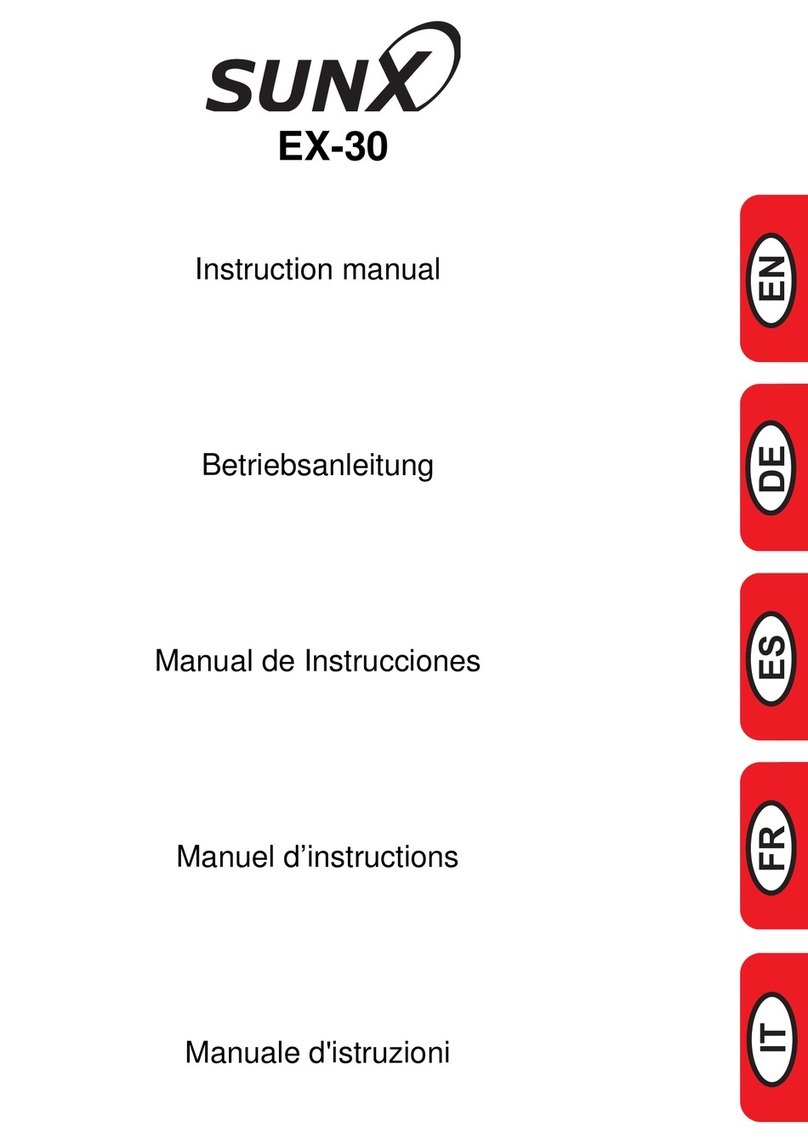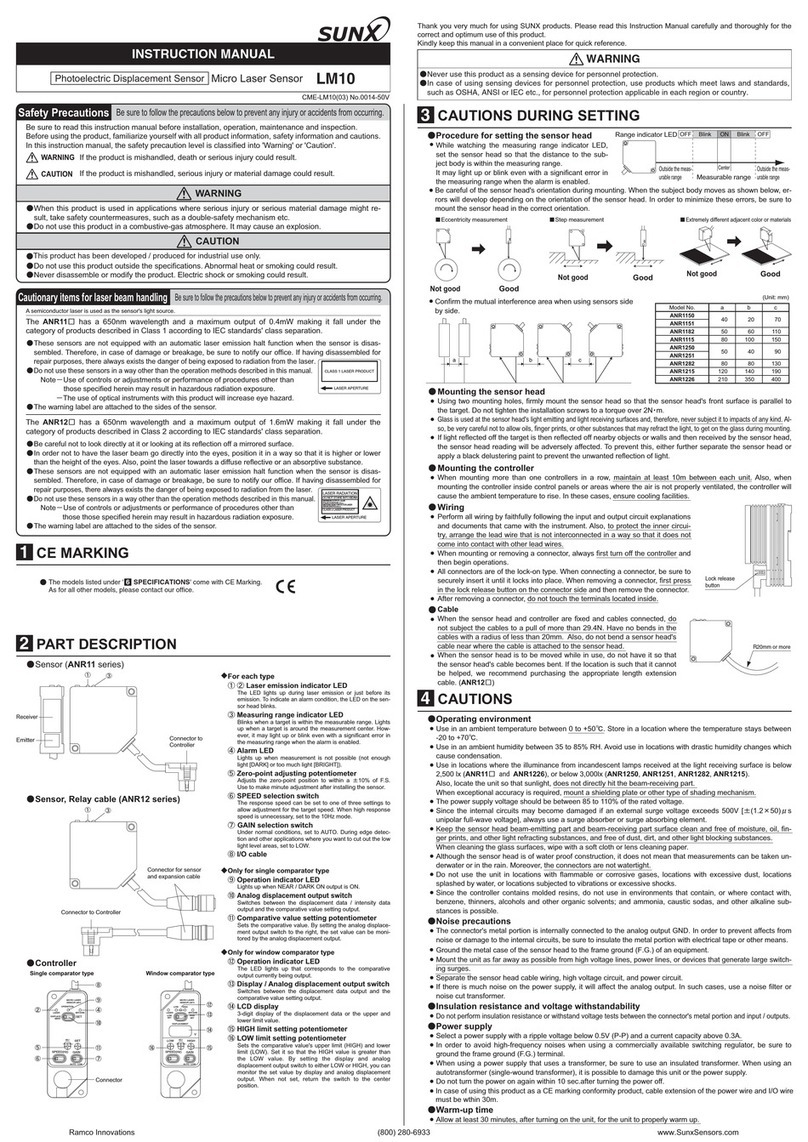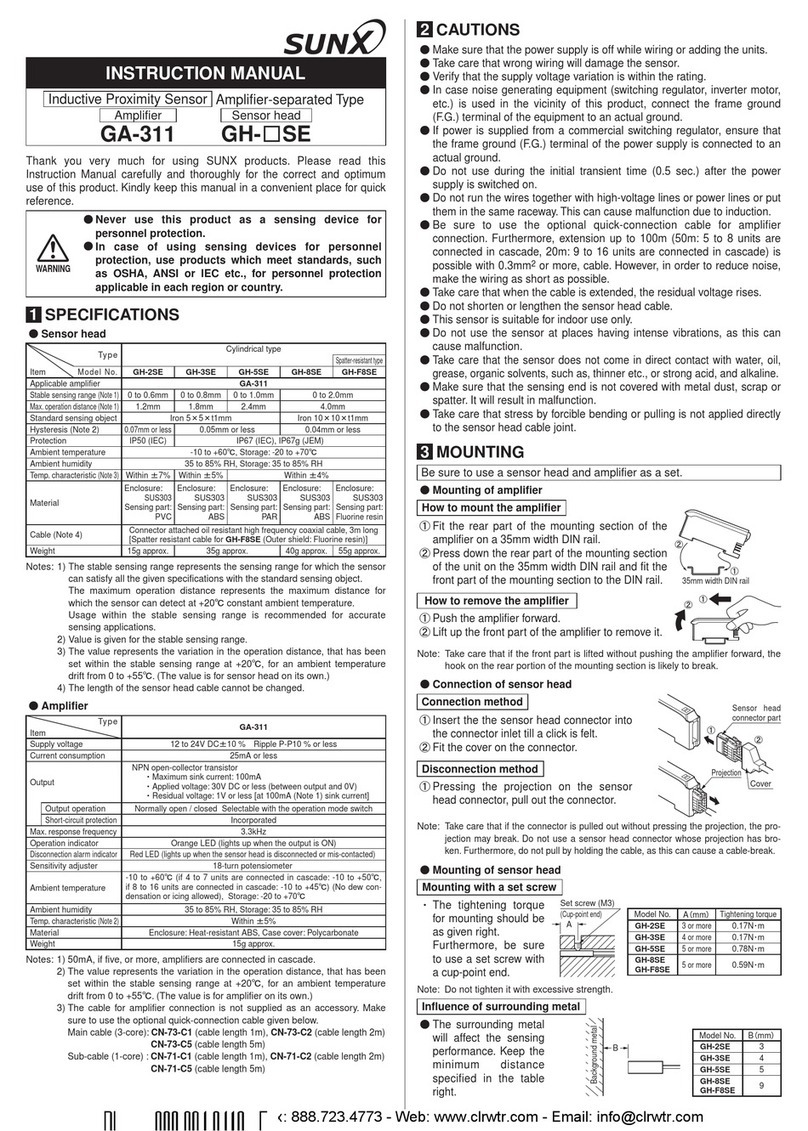ERROR INDICATION
11
Error indication
Cause Remedy
)OXLGIORZVGXULQJ ]HUR
point adjustment.
0DNHVXUHWRFKHFNWKDWÀXLGGRHVQRWÀRZDQG
conduct zero-point adjustment again.
Internal process error Turn ON the power supply again. If not restor-
ing normally, contact SUNX.
)ORZUDWHLVH[FHHGLQJXSSHU
limit of the display range.
7KHLQVWDQWDQHRXVÀRZUDWH VKRXOG EHEURXJKW
ZLWKLQWKHGLVSOD\ÀRZUDWHUDQJH
)ORZUDWHLVH[FHHGLQJORZHU
limit of the display range.
Operation indi-
cator is blinking
Load is short-circuited caus-
LQJDQRYHUFXUUHQWWRÀRZ
7XUQ2))WKHSRZHUDQGFKHFNWKHORDG
CAUTIONS
12
This product has been developed / produced for industrial use only.
This product is for use in air and nitrogen only. Do not use the product for
RWKHUÀXLGVVLQFHWKHVHQVLQJDFFXUDF\FDQQRWEHJXDUDQWHHG
Take care if foreign materials are mixed in the sensing part, the product may break.
Do not use this product for commercial purposes since the product does not
comply with International System of Units (SI).
Do not apply pressure that is exceeding resistant-pressure.
0DNHVXUHWKDWWKHSRZHUVXSSO\LV2))ZKLOHZLULQJ
Take care that wrong wiring will damage the product.
Take care if applying voltage exceeding the rated range, or connecting to AC
power supply, the product may break or burn.
If power is supplied from a commercial switching regulator, ensure that the frame
JURXQG)*WHUPLQDORIWKHSRZHUVXSSO\LVFRQQHFWHGWRDQDFWXDOJURXQG
In case noise generating equipment (switching regulator, inverter motor, etc.)
LVXVHGLQWKHYLFLQLW\RIWKLVVHQVRUFRQQHFWWKHIUDPHJURXQG)*WHUPLQDO
of the equipment to an actual ground.
Do not use during the initial transient time (approx. 5 sec.) after the power
supply is switched ON.
Do not run the wires together with high-voltage lines or power lines or put
them in the same raceway. This can cause malfunction due to induction.
7KHVSHFL¿FDWLRQPD\QRWEHVDWLV¿HGLQDVWURQJPDJQHWLF¿HOG
Ɣ
Ɣ
Ɣ
Ɣ
Ɣ
Ɣ
Ɣ
Ɣ
Ɣ
Ɣ
Ɣ
Ɣ
Ɣ
>+RZWRORDGWKHUHIHUHQFHLQVWDQWDQHRXVÀRZUDWHYDOXH@
In case of key operation
(RUN mode) (Display of loading value) (RUN mode)
Hold down for 2 sec.
/
Automatic Automatic
In case of 1-point input:
Hold down DOWN key for 2 sec. to load instantaneous
ÀRZUDWHYDOXHDQGVHWWKUHVKROGYDOXH
In case of 2-point input: Hold down UP key and DOWN key for 2 sec. to load the
input values of 2 points. The threshold value is set auto-
matically by discriminating the magnitude relation of the
input values between 2 points.
In case of external input
CH2
ON for 80ms
(RUN mode) (Display of loading value) (RUN mode)
Automatic Automatic
In case of 1-point input: Turn ON the external input for 80ms to load instanta-
QHRXVÀRZUDWHYDOXHDQGVHWWKUHVKROGYDOXH
,QFDVHRISRLQWLQSXW7XUQ21WKHH[WHUQDOLQSXW IRUPVWRORDGWKH ¿UVWLQ-
put value. When turning ON the external input again for
80ms, loads the second input value. The threshold value
is set automatically by discriminating the magnitude rela-
WLRQEHWZHHQWKH¿UVW SRLQWDQGWKHVHFRQG SRLQW:KHQ
inputting the third point and the fourth point successively,
the latest input value will be valid and the threshold value
is set. The default loading value is 0.
Notes: 1)
The threshold value set at the teaching function will be reset when turning ON the power again.
2)
/RDGVWKHLQVWDQWDQHRXVÀRZUDWHYDOXHWRWKHFRPSDUDWLYHRXWSXWE\WHDFKLQJ
$IWHUWKHORDGLVFRPSOHWH212))SXOVHVDSSUR[PVDUHRXWSXWWHGDIWHUDSSUR[
sec. at 1-point input, approx. 10 sec. at 2-point input.
TEACHING FUNCTION
10
In this function, sets the threshold value of the comparative output 1 based on the
LQVWDQWDQHRXVÀRZUDWHYDOXHDWWKHWLPHRINH\RSHUDWLRQRULQSXWWLQJH[WHUQDOVLJ-
QDO)RUVHWWLQJWKHWHDFKLQJIXQFWLRQUHIHUWR³CH2 setting´LQ³ PRO MODE.”
Ɣ
OFF
<1-point input, ON when higher than threshold value>
Threshold value
Threshold value Threshold value
Input value 1 Input value 2
Threshold value 1 Threshold value 2 Threshold value 1 Threshold value 2
Input value 1 Input value 2
Threshold value
ON
OFF
<1-point input, ON when lower than threshold value>
ON
OFF
<2-point input, ON when higher than threshold value>
(Input value 1 + Input value 2) /2 = Threshold value (Input value 1 + Input value 2) /2 = Threshold value
ON
OFF
<2-point input, ON when lower than threshold value>
ON
OFF
<2-point input, ON when inside the 2 points>
ON
OFF
<2-point input, ON when outside the 2 points>
ON
Comparative
output
Comparative
output
Comparative
output
Comparative
output
Comparative
output
Comparative
output
Flow rate
Flow rate
Flow rate
Flow rate
Flow rate
Flow rate
1RWH 7KHK\VWHUHVLVRIDSSUR[)6IDFWRU\VHWWLQJLVVHWWRWKHWKUHVKROGYDOXHVPDOOVLGH7KH
K\VWHUHVLVFDQEHFKDQJHGLQWKHUDQJHRIDSSUR[WR)6)RUGHWDLOVUHIHUWR³Hysteresis
setting´LQ³ PRO MODE.”
INTENDED PRODUCTS FOR CE MARKING
14
7KHPRGHOVOLVWHGXQGHU³ SPECIFICATIONS” come with CE
Marking.
$VIRUDOORWKHUPRGHOVSOHDVHFRQWDFWRXURI¿FH
Ɣ
SPECIFICATIONS
13
1RWHV &RQYHUWHGWRYROXPHWULFÀRZDW&DQGDWPRVSKHULFSUHVVXUHN3D
7KHGLVSOD\ÀRZUDWH UDQJHLVWKHFDVH ZKHQVHWWLQJWRELGLUHFWLRQ DWWKHÀRZGLUHFWLRQ
VHWWLQJ:KHQ WKHÀRZGLUHFWLRQLV VHWWRRQHVLGHIRUZDUG GLUHFWLRQRURQHVLGHUHYHUVH
GLUHFWLRQWKHQHJDWLYHVLGHRIWKHGLVSOD\ÀRZUDWHUDQJHVKRZVRIWKHIXOOVFDOH)6
3) The clean air complies with JIS B 8392-1.1.1 to 5.6.2, and the compressed air complies
wiht JIS B 8392-1.1.1 to 1.6.2.
4) As a varistor (clamping voltage: approx. 40V) is connected to the aluminum body type, do
not apply voltage higher than the rated voltage of the sensor.
0RGHOZLVHVSHFL¿FDWLRQV!
Type Resin body type
Item Model No.
FM-252-4(-P)FM-213-4(-P)FM-253-4(-P)FM-214-4(-P)FM-254-8(-P)FM-215-8(-P)
)XOOVFDOH)6ÀRZUDWH1RWH
PƐPLQ
PƐPLQ
ƐPLQ ƐPLQ ƐPLQ ƐPLQ
'LVSOD\ÀRZUDWHUDQJH
(Note 2)
íWR
PƐPLQ
íWR
PƐPLQ
íWR
ƐPLQ
íWR
ƐPLQ
íWR
ƐPLQ
íWR
ƐPLQ
Display resolution PƐPLQ ƐPLQ ƐPLQ
,QWHJUDWHGÀRZUDWHUDQJH
PƐ Ɛ Ɛ
6SHFL¿HGLQWHJUDWHGYDOXH
PƐ PƐ Ɛ Ɛ Ɛ Ɛ
Port size ø4 push-in ø8 push-in
Weight Approx. 50g $SSUR[J
Type Aluminum body type
Item Model No.
FM-255-AR2(-P)
FM-255-AG2-P
FM-216-AR2(-P)
FM-216-AG2-P
)XOOVFDOH)6ÀRZUDWH1RWH
ƐPLQ ƐPLQ
'LVSOD\ÀRZUDWHUDQJH1RWH
íWRƐPLQ íWRƐPLQ
Display resolution ƐPLQ
,QWHJUDWHGÀRZUDWHUDQJH
PƐPLQ
6SHFL¿HGLQWHJUDWHGYDOXH
Ɛ Ɛ
Port size Rc½ *ò Rc½ *ò
Weight Approx. 155g
&RPPRQVSHFL¿FDWLRQV!
Type NPN output type PNP output type
Item Model No. FM-ƑFM-Ƒ-P
Rated pressure range íWR03D
Residual pressure 1MPa
$SSOLFDEOHÀXLG Clean air, compressed air, and nitrogen gas (Note 3)
Sensing element Semiconductor type
Supply voltage 12 to 24V DC±10% Ripple P-P10% or less
Current consumption Normal mode: 60mA, ECO mode: 40mA
Comparative output
(Comparative output 1 / 2)
NPN open-collector transistor
Maximum sink current: 50mA or less
Applied voltage: 26.4V DC or less
(between comparative output and 0V)
Residual voltage: 2.4V or less
(at 50mA sink current)
•
•
•
PNP open-collector transistor
Maximum source current: 50mA or less
Applied voltage: 26.4V DC or less
(between comparative output and +V)
Residual voltage: 2.4V or less
(at 50mA source current)
•
•
•
Output mode 2XWSXW2))PRGHZLQGRZ FRPSDUDWRU PRGHK\VWHUHVLVPRGH
integrated output mode, and integrated pulse output mode
Short-circuit protection
Incorporated
Hysteresis :LQGRZFRPSDUDWRUPRGH$SSUR[)6
Hysteresis mode: Variable
Analogue voltage output
2XWSXWYROWDJHWR92XWSXWLPSHGDQFH$SSUR[Nȍ
Repeatability :LWKLQ)6
External input
ON voltage: 0.4V or less
2))YROWDJH9RUPRUHRU2SHQ
Input time: 80ms or more
•
•
•
ON voltage: 5V or more
2))YROWDJH9RUOHVVRU2SHQ
Input time: 80ms or more
•
•
•
Linearity :LWKLQ)6&DWPRVSKHULFFULWHULD
Temperature characteristics
:LWKLQ)6&WR&&FULWHULD
Pressure characteristics
:LWKLQ)6íWR03D&DWPRVSKHULFFULWHULD
Protection IP40 (IEC)
Ambient temperature WR&QRGHZFRQGHQVDWLRQDOORZHG6WRUDJHWR&
Ambient humidity 90% RH or less, Storage: 90% RH or less
Material
Enclosure: ABS
Body: Polyamide (Aluminum body type: Aluminum)
Switch: EPDM, Display: Acrylic
Mounting screw part (Resin body type): Brass
&XXUHQWSODWHSRUW¿OWHU6WDLQOHVVVWHHOXVHGIRUWKHJDVFRQWDFWDUHD
6HQVRUWLS6LOLFRQH*DVNHW)OXRULQHUXEEHU
*URXQGLQJPHWKRG )ORDWLQJ1RWH
Accessory CN-F15-C1 (Cable with connector, 1m long): 1 pc.
Accuracy of the display and the analogue voltage output is influenced by
self-heating by applying current other than the temperature characteristics.
Standby time (5 min. or more after applying current) should be taken when
using the product.
Extension up to total 10m is possible with 0.3mm2, or more, cable.
Make sure that stress by forcible bend or pulling is not applied directly to the
sensor cable joint.
This product is suitable for indoor use only.
Do not use this product in places having excessive vapor, dust, etc., or
where it may come in contact with corrosive gas, etc.
Take care that the product does not come in contact with water, oil, grease,
or organic solvents such as thinner, etc., strong acid or alkaline.
Do not drop the product or apply hard shock. This can cause product breakage.
Ɣ
Ɣ
Ɣ
Ɣ
Ɣ
Ɣ
Ɣ