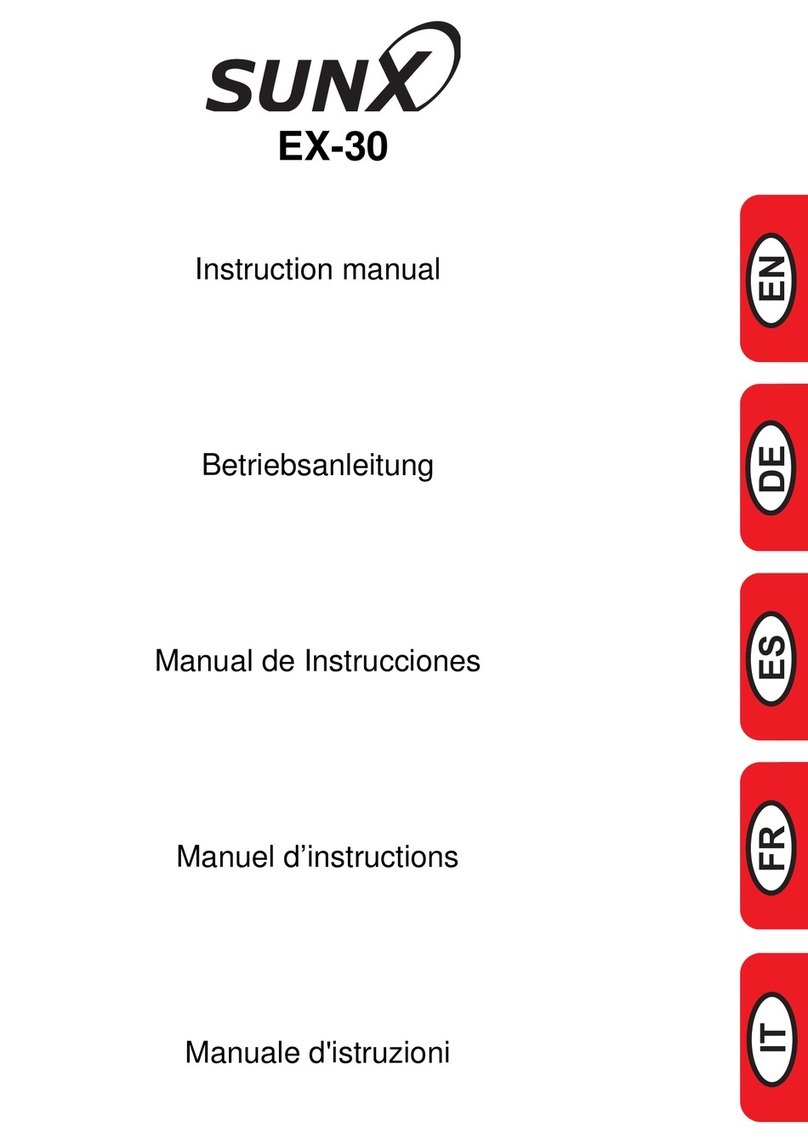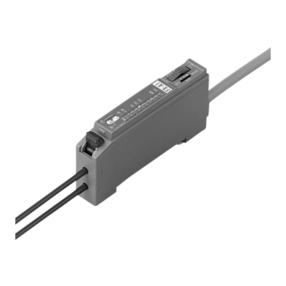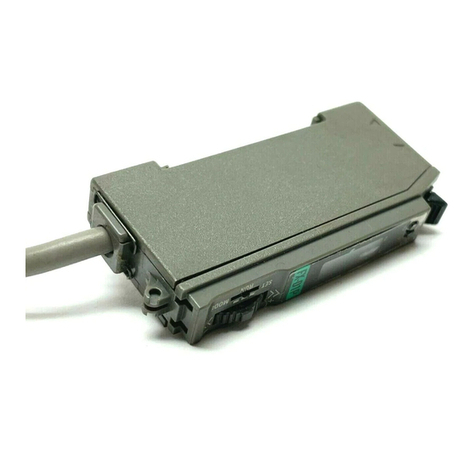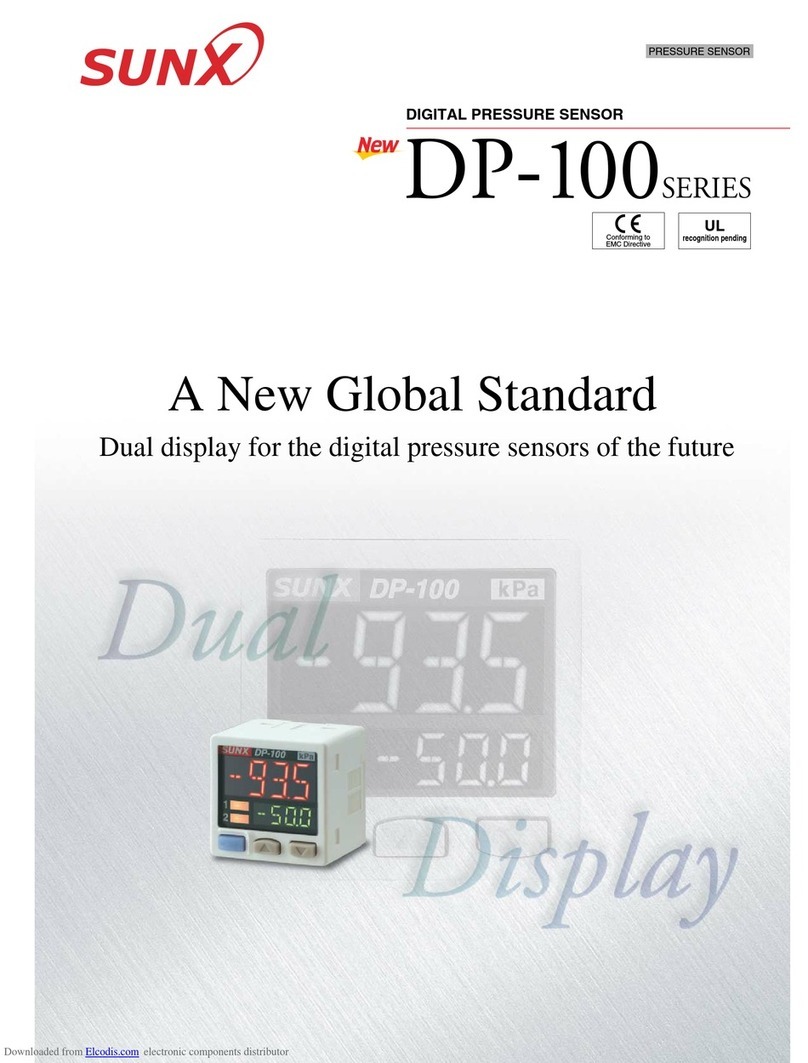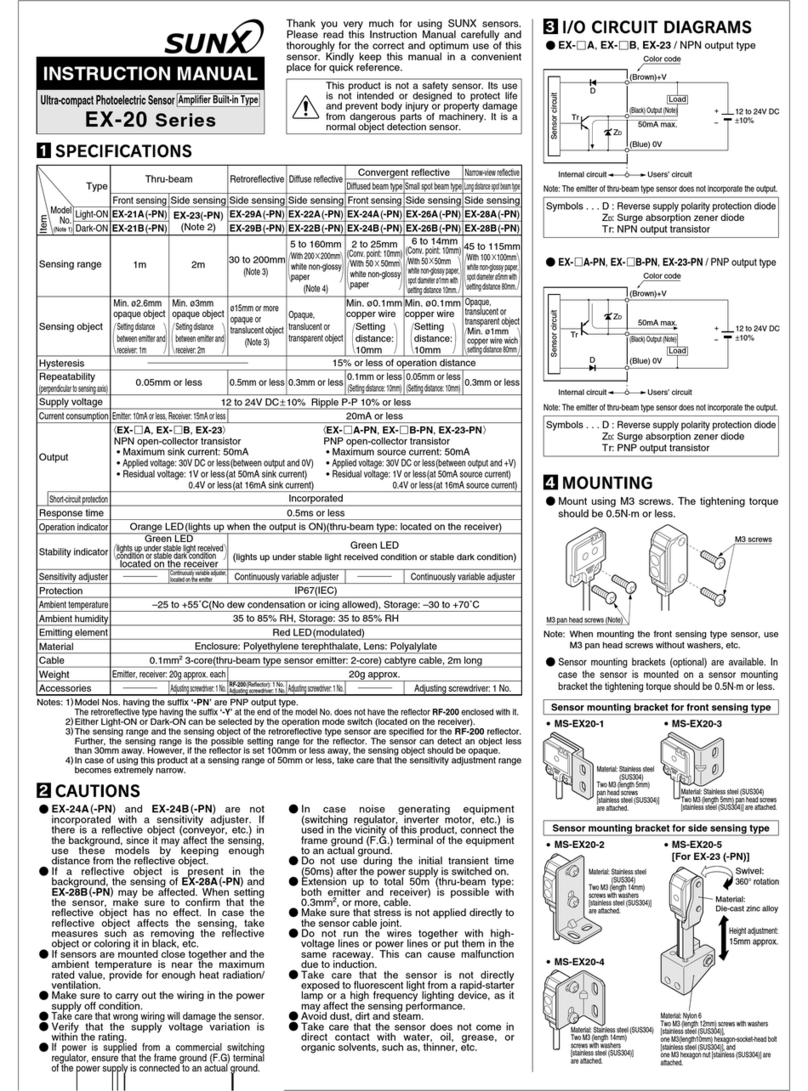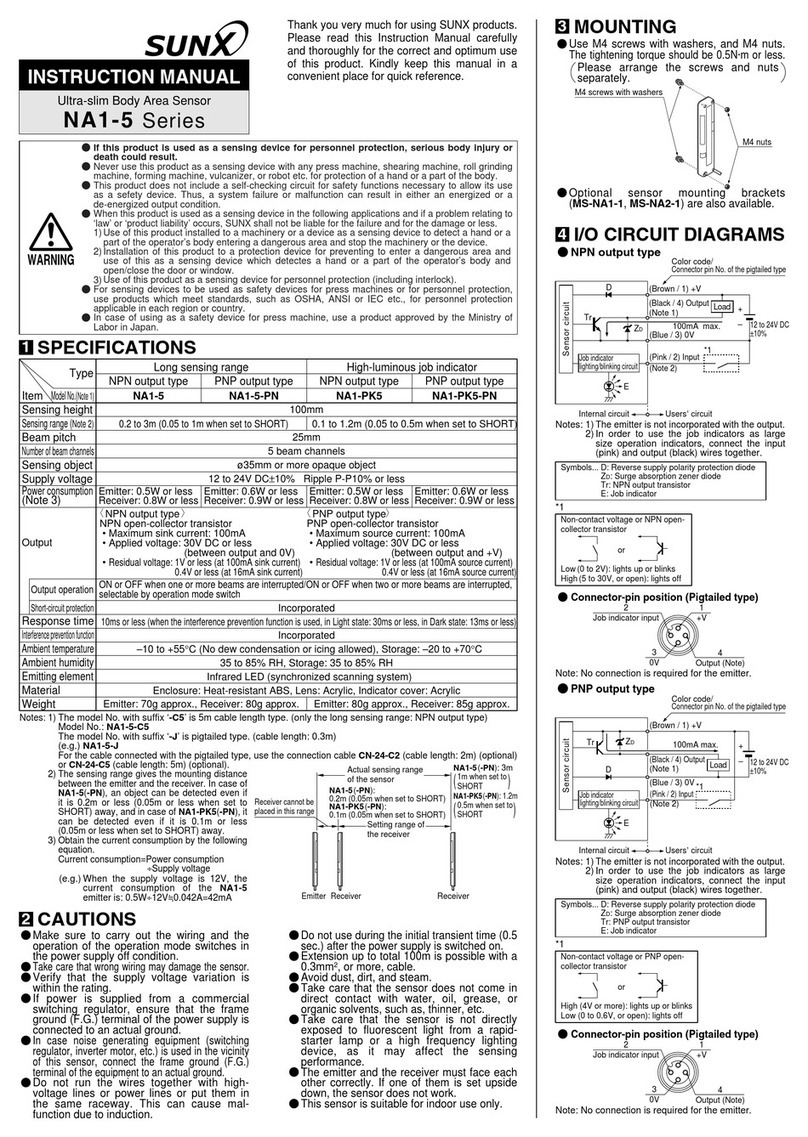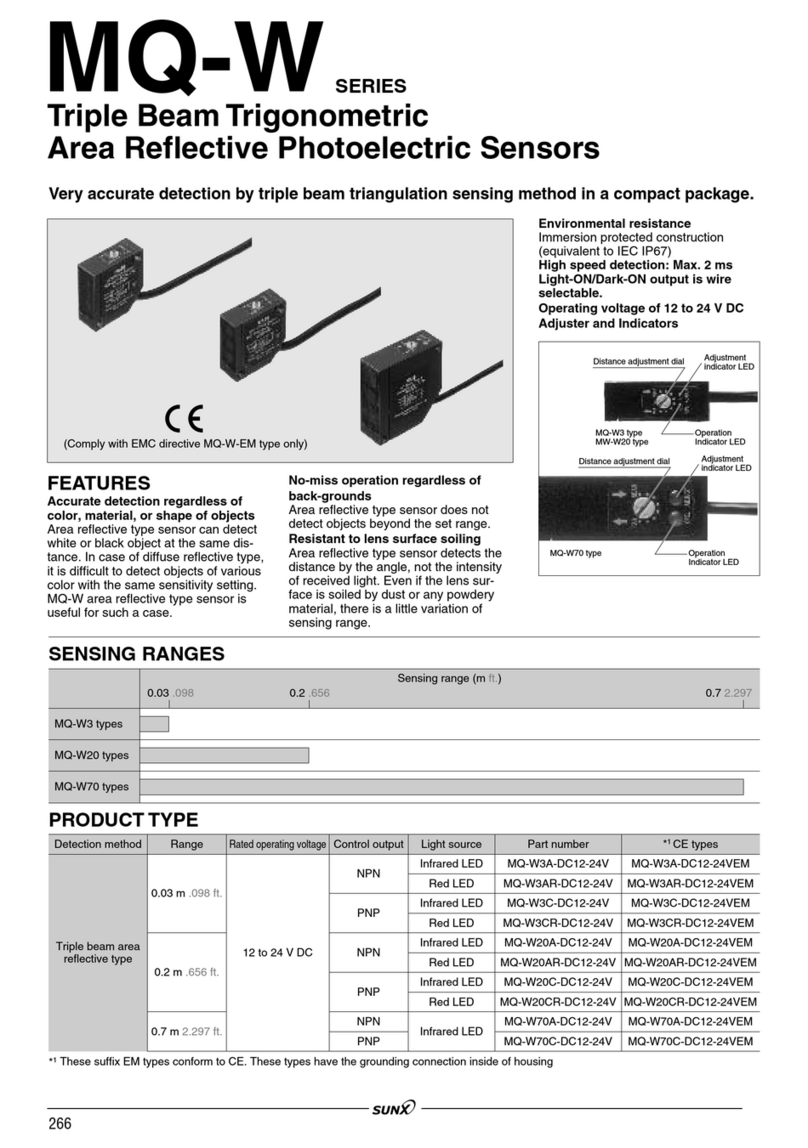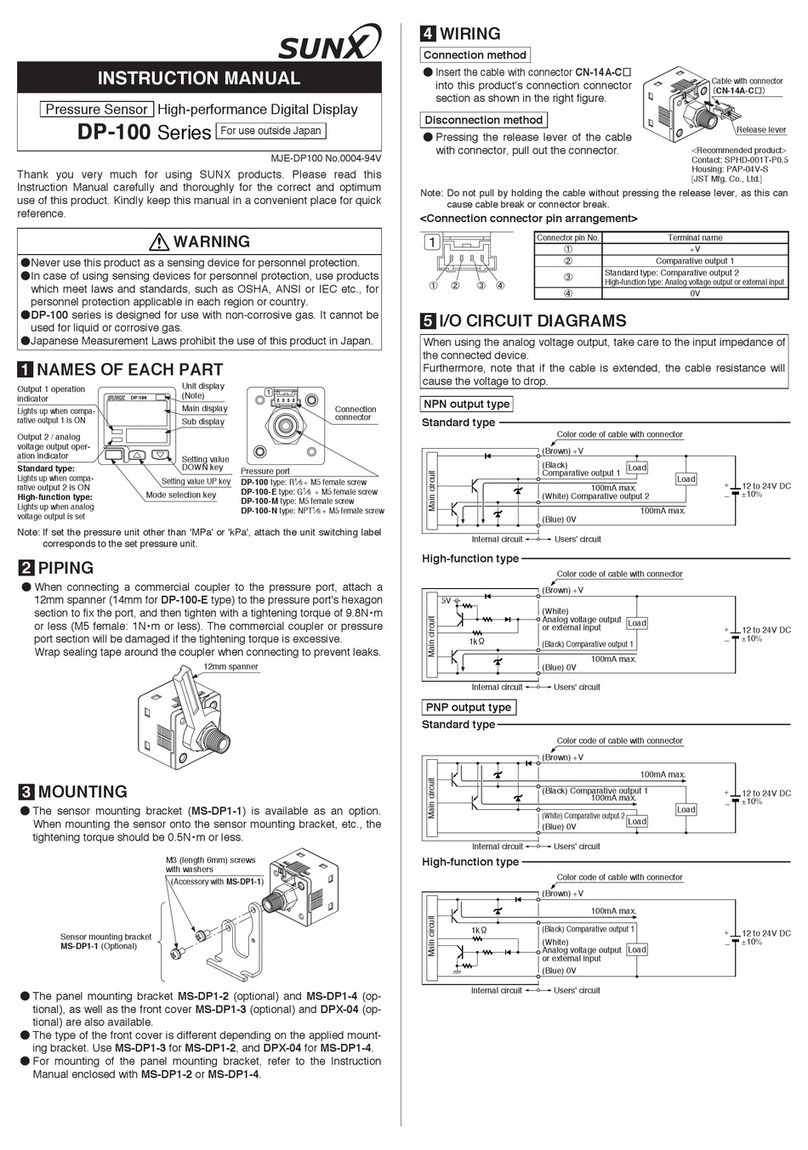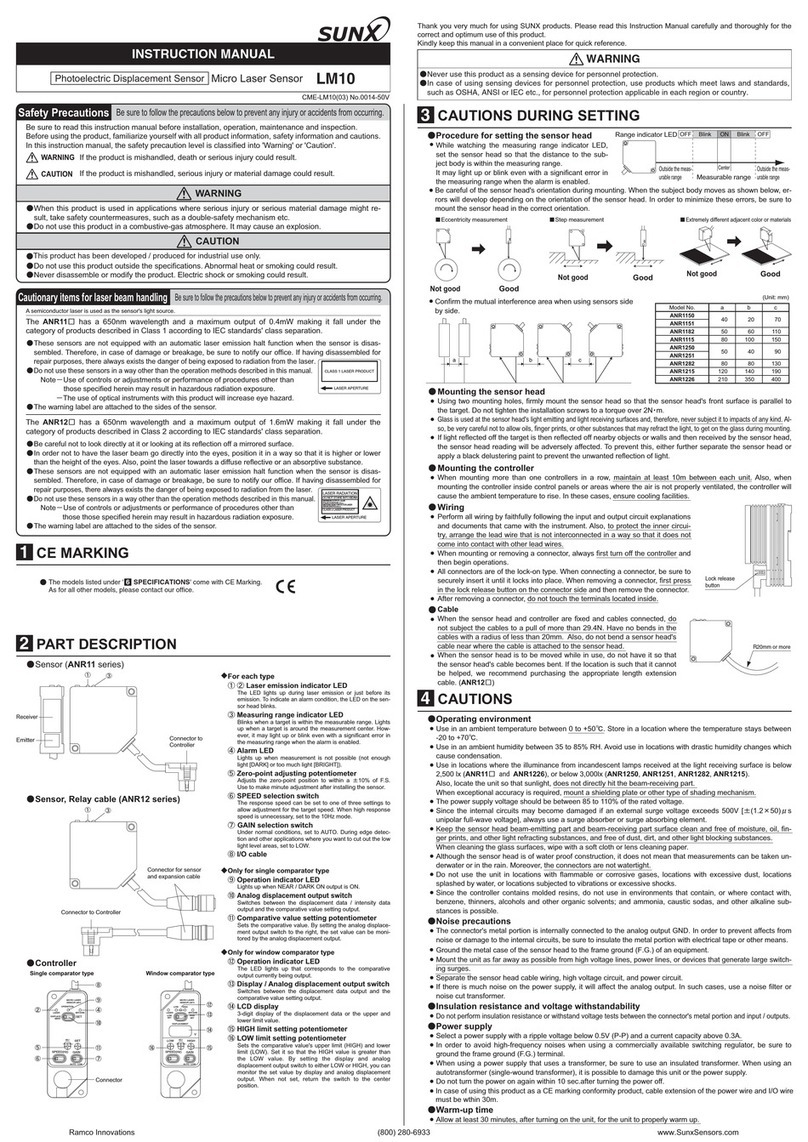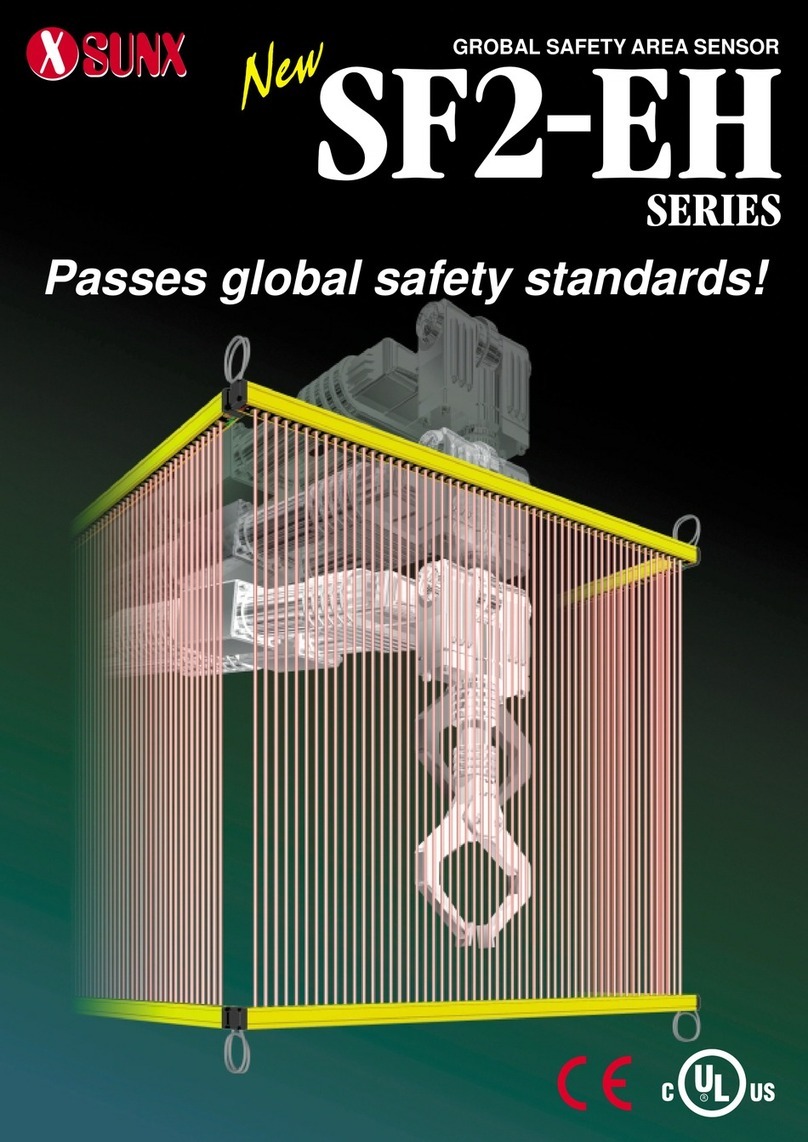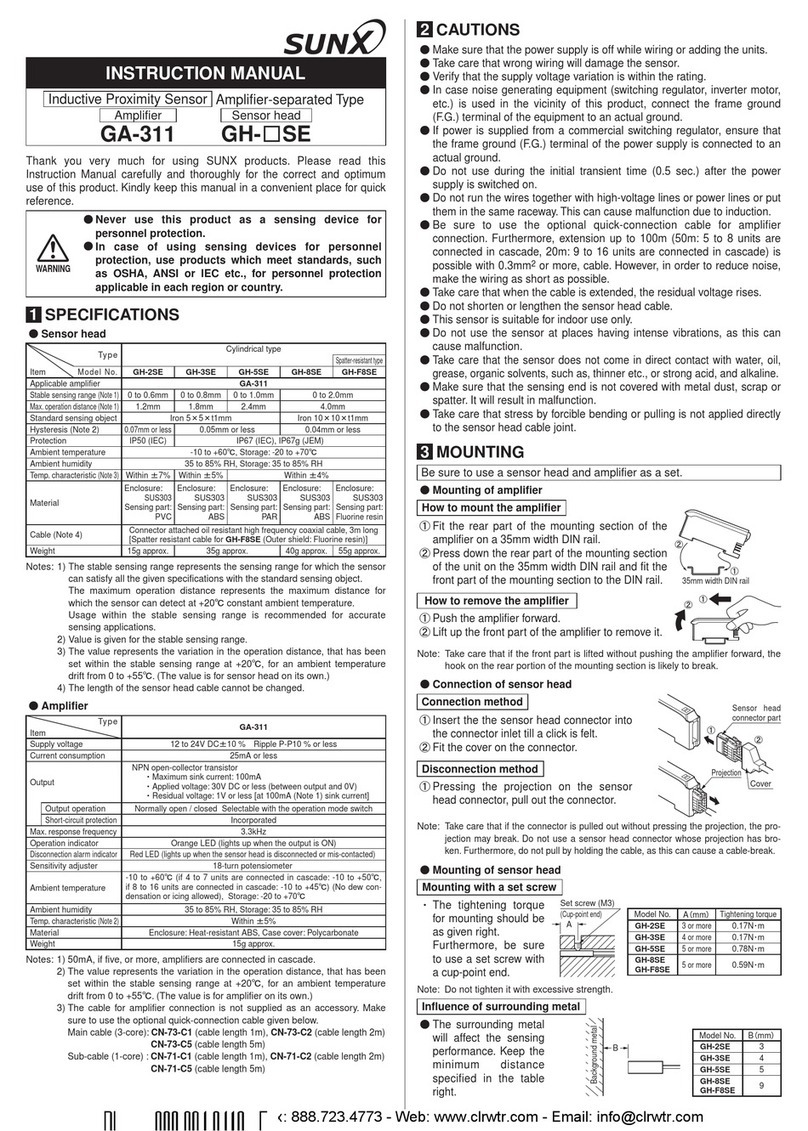PART DESCRIPTION
5
Stability indicator (Green)
Operation selection switch
Operation indicator (Orange)
Sensitivity level indicator
Frequency selection switch
Timer operation selection switch
Sensitivity adjuster (12-turn)
OUT STB
---
+
L-ON
D-ON
NON
OFD
FR1
FR2
FR3
MAX
CAUTIONS
2
٨
٨
٨
٨
٨
٨
٨
٨
٨
٨
٨
٨
٨
Make sure to carry out the wiring in the power supply off condition.
Verify that the supply voltage variation is within the rating.
In case noise generating equipment (switching regulator, inverter motor,
etc.) is used in the vicinity of this product, connect the frame ground
(F.G.) terminal of the equipment to an actual ground.
If power is supplied from a commercial switching regulator, ensure that
the frame ground (F.G.) terminal of the power supply is connected to an
actual ground.
Do not use during the initial transient time (0.5 sec.) after the power
supply is switched on.
The self-diagnosis output is not incorporated with a short-circuit
protection. Do not connect it directly to a power supply or a capacitive
load.
Do not run the wires together with high-voltage lines or power lines or
put them in the same raceway. This can cause malfunction due to
induction.
Extension up to total 100m is possible with a 0.3mm2, or more, cable.
However, in order to reduce noise, make the wiring as short as possible.
This sensor is suitable for indoor use only.
Avoid dust, dirt, and steam.
Take care that the product does not come in direct contact with organic
solvents, such as, thinner, etc.
This sensor cannot be used in an environment containing inflammable or
explo-sive gases.
Never disassemble or modify the sensor.
INSTRUCTION MANUAL
FX-M1 Series
Manual Setting Fiber Sensor
Thank you very much for using SUNX products. Please read this
Instruction Manual carefully and thoroughly for the correct and optimum
use of this product. Kindly keep this manual in a convenient place for quick
reference.
٨
٨
Never use this product as a sensing device for
personnel protection.
In case of using sensing devices for personnel protection, use
products which meet standards, such as OSHA, ANSI or IEC etc.,
for personnel protection applicable in each region or country.
WARNING
I/O CIRCUIT DIAGRAMS
4
٨NPN output type
D
1
100mA max.
50mA max.
(Brown) +V
(Black)
Sensing output
(Orange) Self-diagnosis output
12 to 24V DC
r10%
+
-
(Blue) 0V
Users' circuitInternal circuit
Color code
Sensor circuit
T
r1
Z
D1
T
r2
Z
D2
Load
Load
Symbols... D1, D2
ZD1, ZD2, ZD3, ZD4: Surge absorption zener diode
Tr 1, Tr2
Tr 3, Tr4
: Reverse supply polarity protection diode
: NPN output transistor
: PNP output transistor
PNP output type٨
(Brown) +V
(Black)
Sensing output
(Orange)
Self-diagnosis output
(Blue) 0V
Users' circuitInternal circuit
Color code
D
2
50mA max.
100mA max.
12 to 24V DC
r10%
+
-
T
r4
Z
D4
T
r3
Z
D3
Sensor circuit
Load
Load
Note: Use the optional cable with a connector for the plug-in connector type.
Model No.: CN-54-C2 (cable length 2m), CN-54-C5 (cable length 5m)
Connector pin
position
+V
Sensing
output
0V
Self-
diagnosis
output
SPECIFICATIONS
1
Note: For the plug-in connector type, add suffix 'J' at the end of the model No.
Model No.: FX-M1J, FX-M1GJ, FX-M1PJ
For the cable length 5m type, add suffix '-C5' at the end of the model No. (only NPN output type)
Model No.: FX-M1-C5, FX-M1G-C5
Red LED (modulated)
Red LED (modulated)
Green LED (modulated)
NPN open-collector transistor
Maximum sink current: 50mA
Applied voltage: 30V DC or less
(between self-diagnosis output and 0V)
Residual voltage:
1V or less (at 50mA sink current)
0.4V or less (at 16mA sink current)
PNP open-collector transistor
Maximum source current: 50mA
Applied voltage: 30V DC or less
(between self-diagnosis output and +V)
Residual voltage:
1V or less (at 50mA source current)
0.4V or less (at 16mA source current)
NPN open-collector transistor
Maximum sink current: 100mA
Applied voltage: 30V DC or less
(between sensing output and 0V)
Residual voltage:
1V or less (at 100mA sink current)
0.4V or less (at 16mA sink current)
PNP open-collector transistor
Maximum source current: 100mA
Applied voltage: 30V DC or less
(between sensing output and +V)
Residual voltage:
1V or less (at 100mA source current)
0.4V or less (at 16mA source current)
Selectable, either Light-ON or Dark-ON, with selection switchOutput operation
Incorporated
Short-circuit protection
Sensing output
PNP output
Current consumption 45mA or less
12 to 24V DCr10%˴Ripple P-P 10% or less
Supply voltage
FX-M1PModel No. FX-M1
Item
Type NPN output
Red LED type Red LED type
FX-M1G
Green LED type
Self-diagnosis output
Timer function
Emission frequency 1
0.65ms or less
Emission frequency 2
0.75ms or less
Emission frequency 3
0.5ms or less
ON in unstable sensing conditionOutput operation
Short-circuit protection
0.2mm2 4-core cabtyre cable, 2m long
Cable
Enclosure: Heat-resistant ABS, Transparent cover: Polycarbonate
Material
70g approx.
Weight
35 to 85% RH, Storage: 35 to 85% RH
Ambient humidity
Emitting element
Ambient temperature
-10 to +50(No dew condensation or icing allowed), Storage: -20 to +70
12-turn potentiometer with indicator
Sensitivity adjuster
Approx. 40ms fixed OFF-delay timer (switchable, either effective or ineffective)
Incorporated (up to three sets of fibers can be mounted adjacently)
Interference prevention function
MS-DIN-2 (Amplifier mounting bracket): 1 No., Adjusting screwdriver: 1No.
Accessory
Response
time
MOUNTING
3
Ԙ
ԙ
Fit the rear part of the mounting section of the
amplifier on the attached amplifier mounting
bracket (MS-DIN-2) or a 35mm width DIN rail.
Press down the rear part of the mounting
section of the unit on the attached amplifier
mounting bracket (MS-DIN-2) or a 35mm width
DIN rail and fit the front part of the mounting
section to the attached amplifier mounting
bracket (MS-DIN-2) or a 35mm width DIN rail.
Attached amplifier mounting
bracket or 35mm width DIN rail
Ԙ
ԙ
How to mount the amplifier
Ԙ
ԙ
Push the amplifier forward.
Lift up the front part of the amplifier to remove it.
Ԙ
ԙ
Take care that if the front part is lifted without pushing the
amplifier forward, the hook on the rear portion of the mounting
section is likely to break.
Note:
How to remove the amplifier
Ԙ
ԙ
Ԛ
Snap the fiber lock lever down.
Insert the fiber cables slowly into the inlets
until they stop. (Note 1)
Return the fiber lock lever to the original
position, till it stops.
Notes: 1)
2)
In case the fiber cables are not inserted to a position where they stop, the sensing range reduces.
However, in case of a flexible fiber, take care that it may bend inside the amplifier, during insertion.
With the coaxial reflective type fiber, such as, FD-G4 or FD-FM2, insert the single-core
fiber cable into the beam-emitting inlet and the multi-core fiber cable into the beam-receiv-
ing inlet. If they are inserted in reverse, the sensing accuracy will deteriorate.
How to connect the fiber cables
Fiber
Ԙ
Fiber lock
lever
ԙ
Ԛ
Beam-receiving part
Beam-emitting part