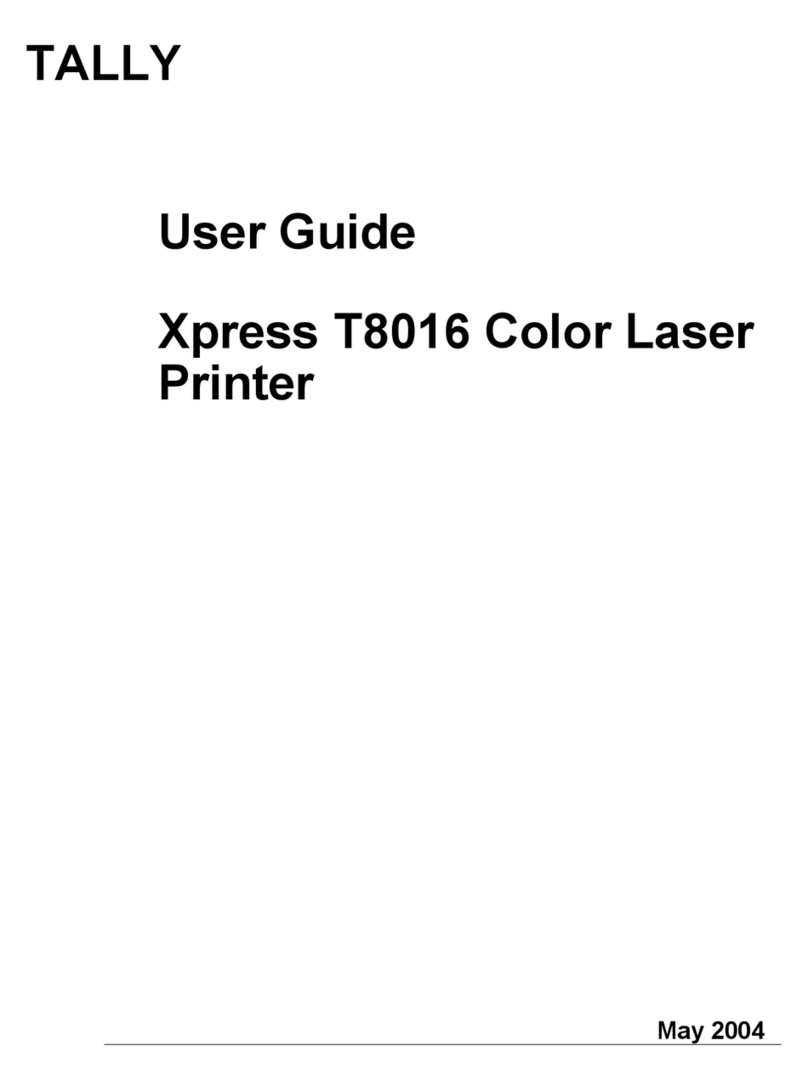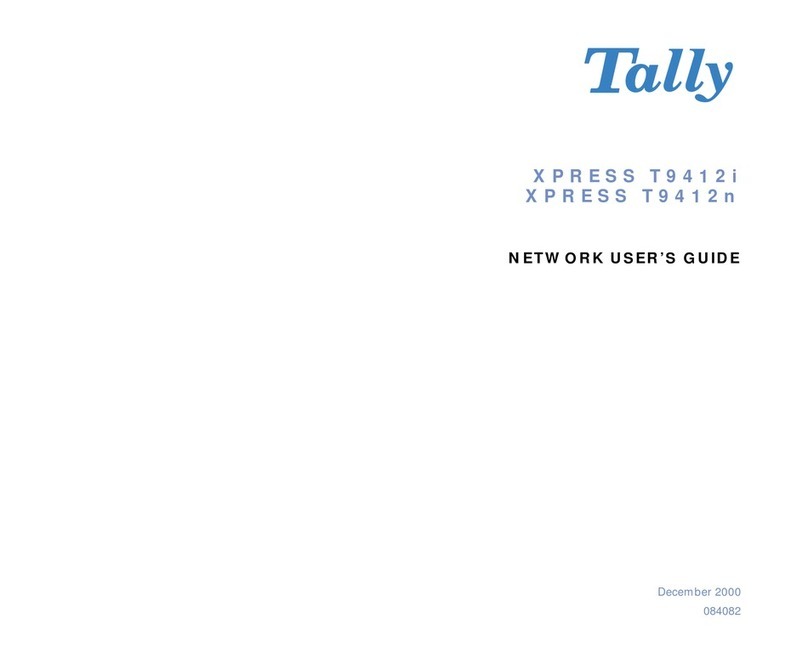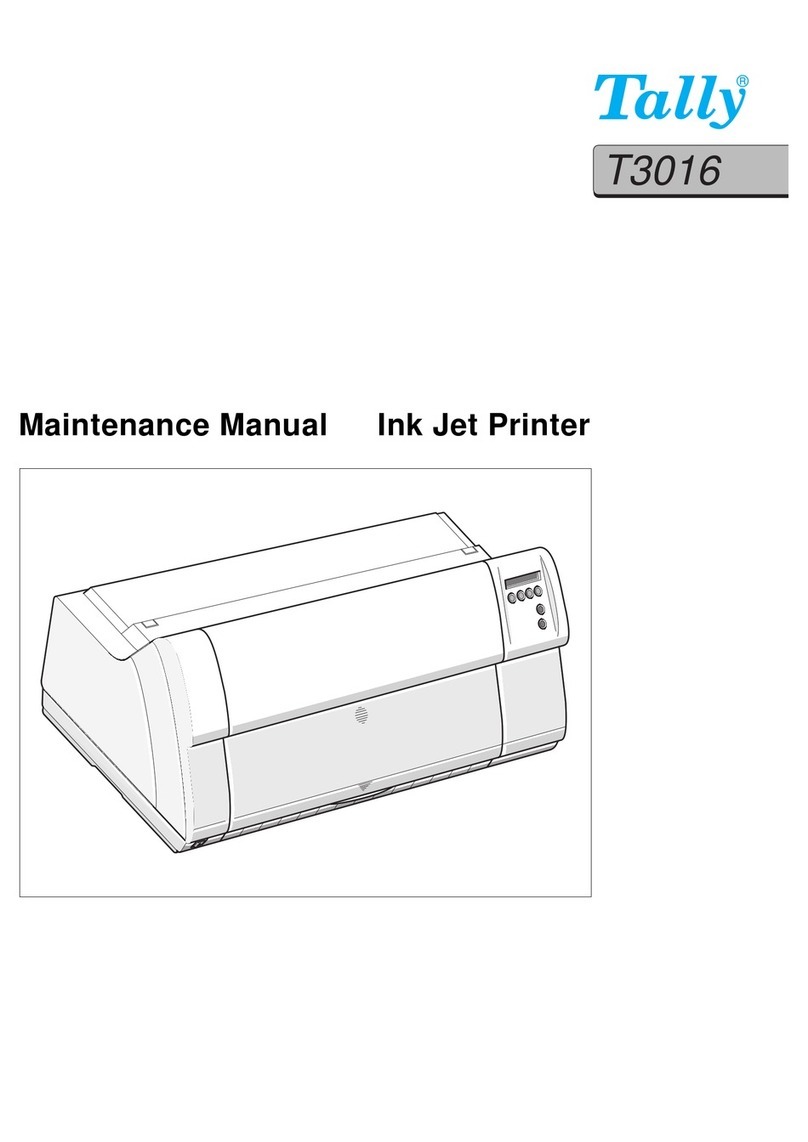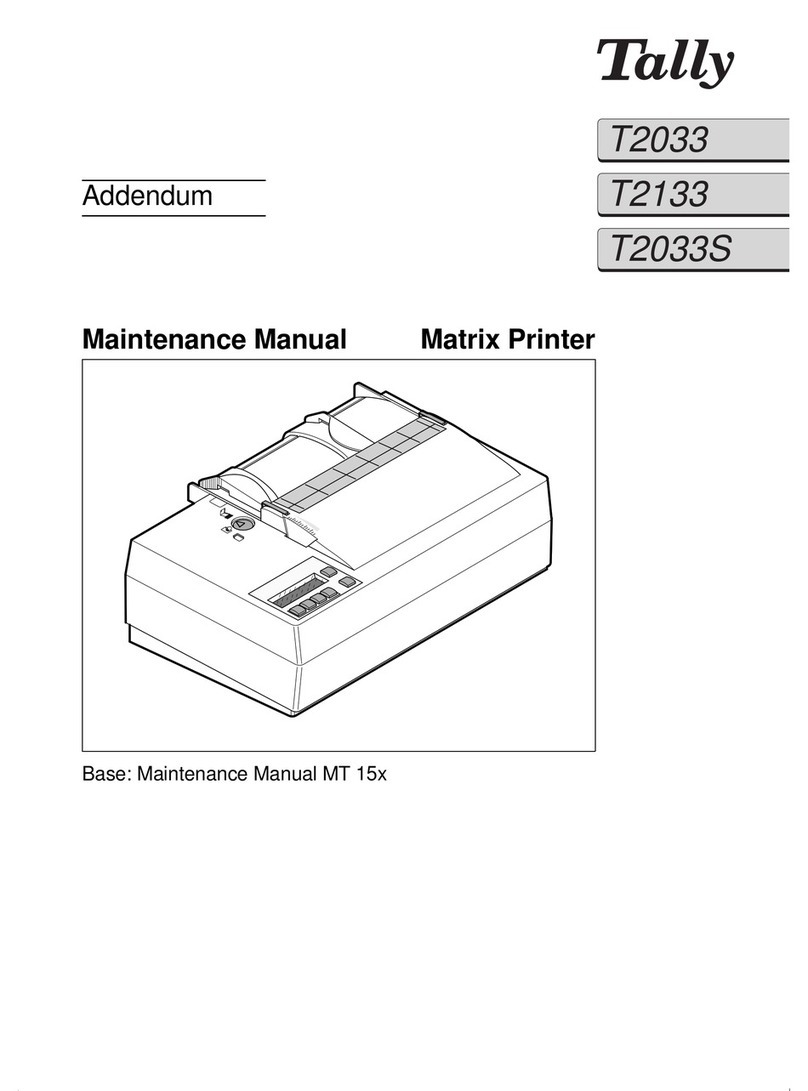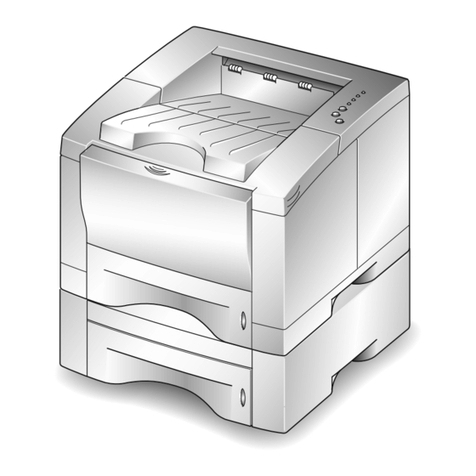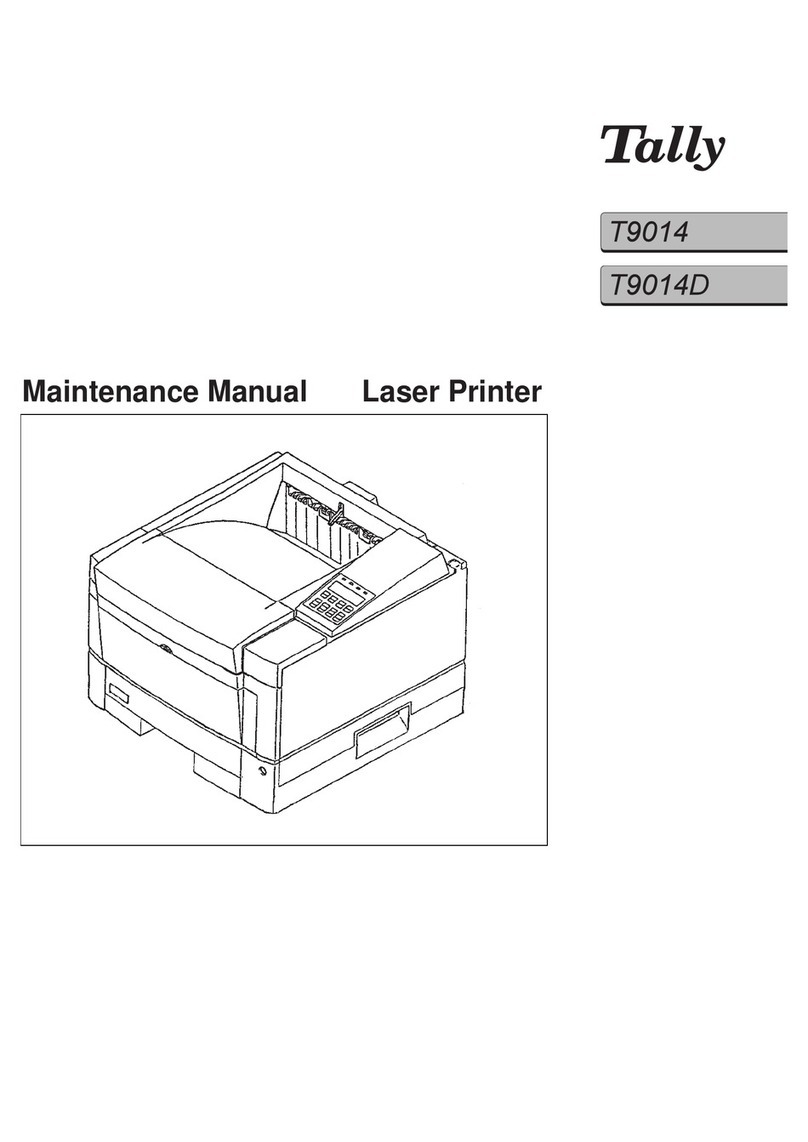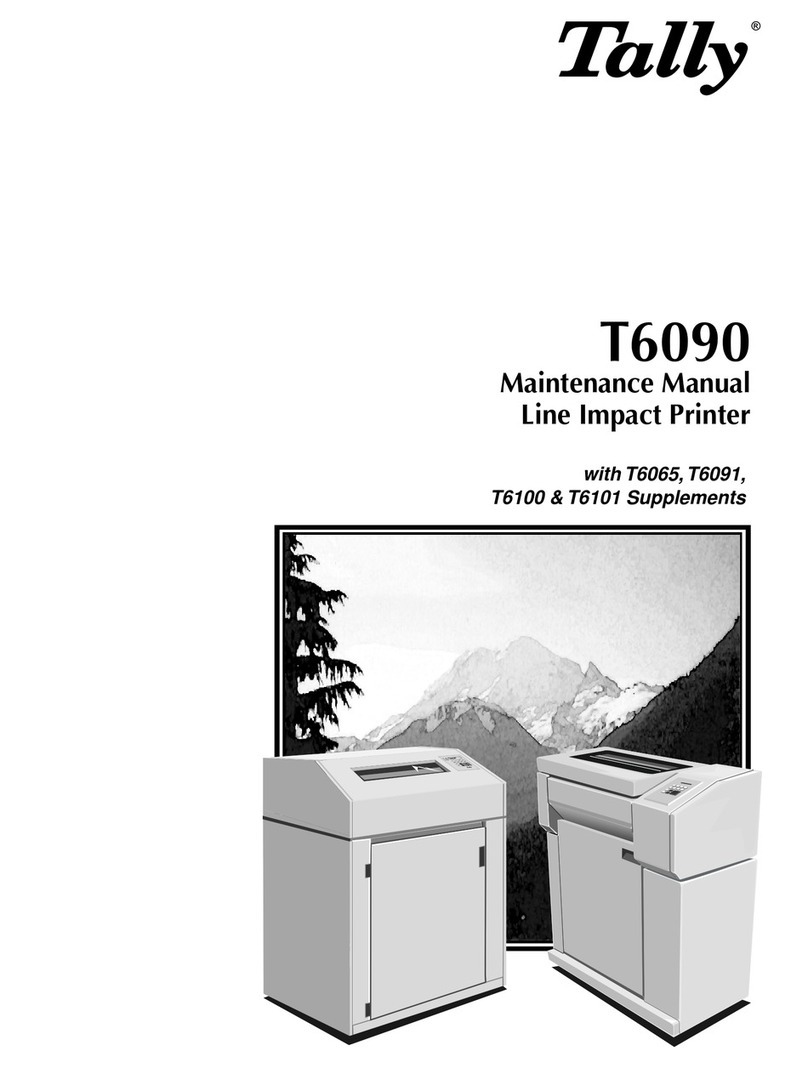Important Information
This equipment generates and uses radio frequency energy and if
not installed and used properly, that is, in strict accordance with the
manufacturer’s instructions, may cause interference in radio and
television reception. It has been type tested and found to comply
with the limits for a class B computing device in accordance with
the specification in subpart J of part 15 of FCC rules, which are de-
signed to provide reasonable protection against such interference
in a residential installation. However, there is no guarantee that in-
terference will notoccur in a particular installation. Ifthis equipment
does cause interference to radio or televisionreception, which can
be determined by turning the equipment off and on, the user is en-
couraged to try to correct the interference by one or more of the
following measures:
■Reorient the receiving antenna,
■Relocate the peripheral away from the receiver,
■Move the peripheral away from the receiver,
■Plug the peripheral into a different outlet, so that peripheral
and receiver are on different branch cicuits.
If necessary, the user should consult the dealer or an experienced
radio/televisiontechnicianforadditionalsuggestions.Theusermay
find the following booklet prepared by the Federal Communications
Commission helpful:
“How to Identify and Resolve Radio-TV Interference Problems”.
This booklet is available from the U.S. Government Printing Office,
Washington, DC 20402,
Stock No. 004.000.00345.4.
Warning: To comply with FCC regulations on electromagnetic in-
terferencefora class Bcomputingdevice,theprintercable mustbe
shielded. To assure compliance with FCC regulations for a compu-
ting device use a shielded interface cable with a metal shell con-
nector. The use of cables not properly shielded may result in
violating FCC regulations.
This digital apparatus does not exceed the class B limits for radio
noise emissions from digital apparatus as set out in the radio inter-
ference regulationsof the canadian departmentofcommunications.
This unit complies with DOC standard C108.8-M 1983
Attention: Le présent appareil numérique n’émet pas de bruits ra-
dioélectriques dépassant les limites applicables aux appareils nu-
mériques de classeB prescrites dans leréglementsur le brouillage
radioélectrique édicté par le ministère des communications du
Canada.
This device fulfils the European standards requirements by complying with the Directive of the
Commission dated May 3, 1989 (89/336/EEC) relating to electro-magnetic compability and the
Directive dated February 19, 1973 (73/23/EEC) relating to low-voltage electrical equipment.
ConformitywiththeabovementionedDirectives isindicatedbytheCEsymbolattachedtothedevice.
Note: Conformity may be affected by:
■using interface cables not complying with the specifications
■non-observance of important instructions in the user manual
■installing components not approved for this device by the manufacturer
■unauthorized manipulation
Dieses Gerät erfüllt die Anforderungen der Europäischen Normen durch Einhaltung der Richtlinie
des Rates vom 3. Mai 1989 (89/336/EWG) bezüglich der Elektromagnetischen Verträglichkeit
sowie die Richtlinie vom 19. Februar 1973 (73/23/EWG) bezüglich Elektrischer Betriebsmittel mit
Niederspannungen.
DieKonformitätzu denobenangeführten Richtlinien istdurch dasam GerätangebrachteCE-Zeichengekennzeichnet.
Hinweis: Die Konformität kann beeinflußt werden durch:
■Benutzung von nicht spezifizierten Schnittstellenkabeln
■Nichtbeachtung wichtiger Hinweise der Bedienungsanleitung
■Ersetzen von Bauteilen, die nicht vom Hersteller für dieses Gerät freigegeben wurden
■Eingriffe durch Unbefugte
Cet appareil remplit aux exigences des normes européennes en respectant la directive du Conseil
du 3mai 1989(89/336/CE) relativeà lacompatibilitéélectromagnétiqueetla dircetivedu 19 février
1973 (73/23/CE) en matière du matériel à basse tension. La conformité aux directives mention-
nées ci-dessus est repérée par la marque de conformité de la Conmunauté Européenne (CE).
Remarque: La conformité peut être influencée par:
■l’utilisation de câbles d’interface non spécifiés
■le non-respect de consignes importantes du manuel d’utilisation
■le remplacement de composants qui n’ont pas été homologués pour cet appareil par le constructeur
■l’intervention de personnes non autorisées
Questo apparechio soddisfa le richieste delle norme europee rispettando ladirettiva del consiglio del
3 Maggio 1989 (89/336/CEE) relativa alla compatibilità elettromagnetica nonché la direttiva del 19
Febbraio 1973 (73/23/CEE) relativa a mezzi di produzione elettrici a bassa tensione. La conformità
alle direttive sopra citate è contrassegnata con il simbolo CE applicato sull’apparecchio.
Nota: La conformità può essere influenzata tramite:
■Utilizzo di cavi interfaccia non specificati
■Inosservanza di importanti indicazioni delle instruzioni per l’uso
■Sostituzione di componenti per i quali non è stato di benestare dal produttore per questo apparecchio
■Interventi tramite persone non autorizzate
Este equipo corresponde a lo exigido en las normas europeas a base del cumplimiento de la
directriz de Consejo del 3 de mayo de 1989 (89/336/CEE) en lo que se refiere a la compatibilidad
electromagnética así como de la directriz de 19 de febrero de 1973 (73/23/CEE) en lo que se
refiere a los materiales eléctricos con bajas tensiones.
Paraseñalizar laconformidad conlas directricesantes mencionadas, elequipo estádotado delamarcaCE.
Indicación: La conformidad puede estar influida por:
■la utilización de cables de interface no especificados
■la inobservancia de indicaciones importantes contenidas en le manual de sevicio
■la sustitución por componentes, que no han sido homologados por el fabricante para el equipo en cuestión
■intervenciones de personas no autorizadas
WARNING For continued protection against risk of fire, replace only with same type and rating of fuse. Only trained and qualified personnel may open covers or remove parts that
are not explicitly shown and described in the Operator’s Manual as being accessible to the operator.
WARNUNG Aus Brandschutzgründen nur Sicherungen desselben Typs und derselben Auslegung verwenden. Das Entfernen oder Öffnen von Abdeckungen und Teilen darf nur
durchgeschultesFachpersonal vorgenommenwerden.Ausgenommen hiervonsind nursolcheAbdeckungenundTeile,derenEntfernenbzw.Öffneninder Bedienungs-
anleitung ausdrücklich gekennzeichnet und beschrieben sind.
ATTENTION Pourne pascompromettre laprotection contreles risquesd’incendie, remplacerparun fusiblede mêmetype etdemêmes caractèristiques nominales. Seulun personnel
qualifiéet forméest habilitéà démonterles sous-ensembles dela machinequine sontpasformellementi ndiqués dansle ManuelUtilisateurmeme s’ils sontaccessibles
par l’opérateur.
ATTENZIONE Per evitare il pericolo di incendio, utilizzare esclusivamente fusibili dello stesso tipo e della stessa portala. Solo personale qualificato puo’accedere a parti che non siano
esplicitamente descritte nel manuale dell’operatore come accessibill all’operatore.
ATTENCION Por razones de protección contra incendios, sólo utilice fusibles del mismo tipo y diseno. El desmontaje o la aberturade cubiertas y piezas debe efectuarse solamente
por personal formado, excepto las cubiertas y piezas, el desmontaje o abertura de las cuales se permite y describe explicitamente en las instrucciones de uso.