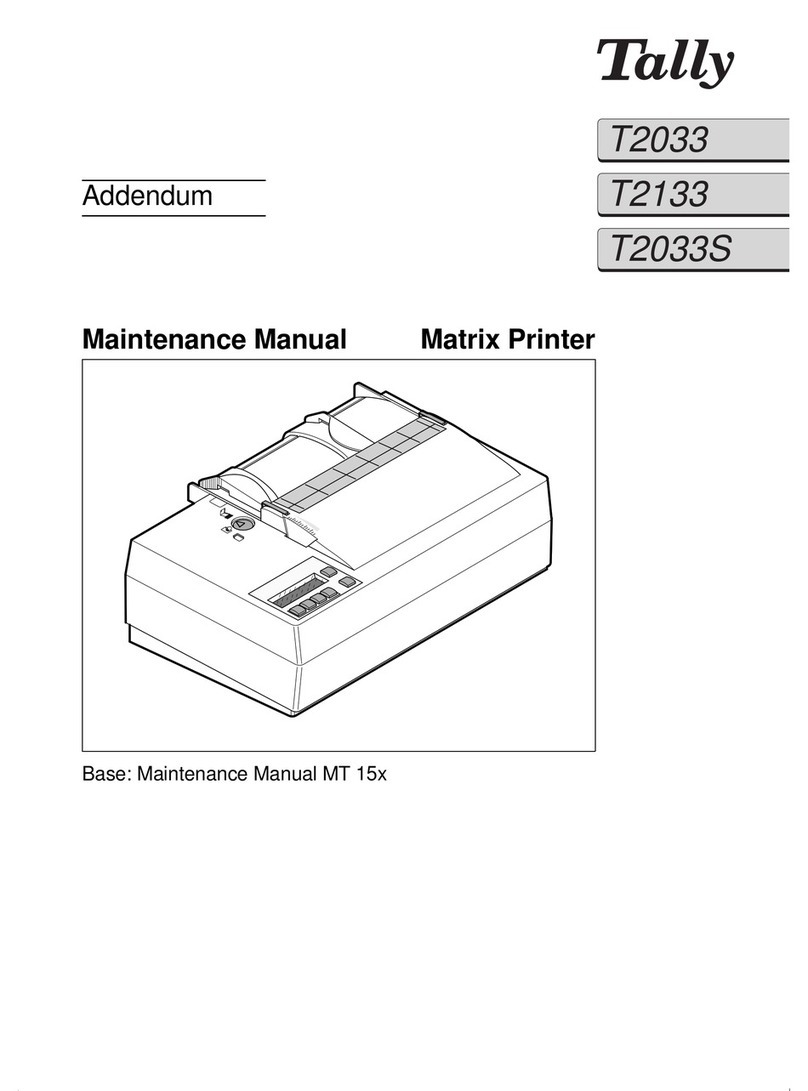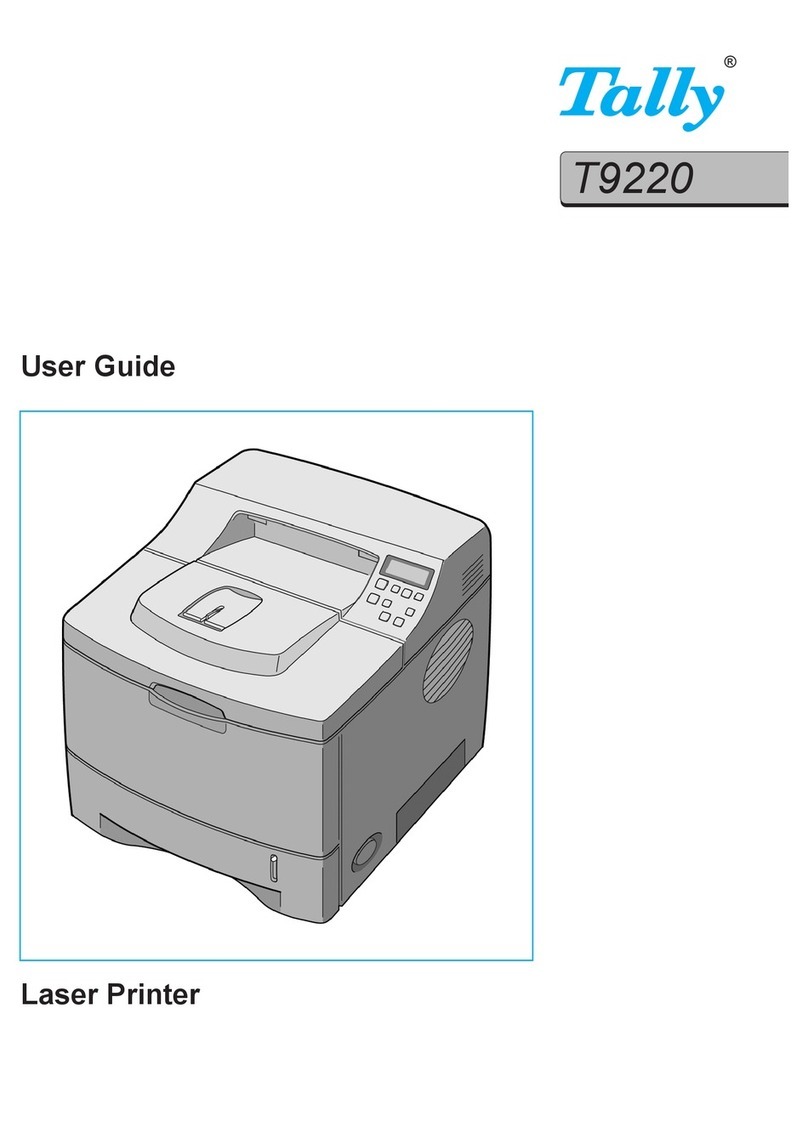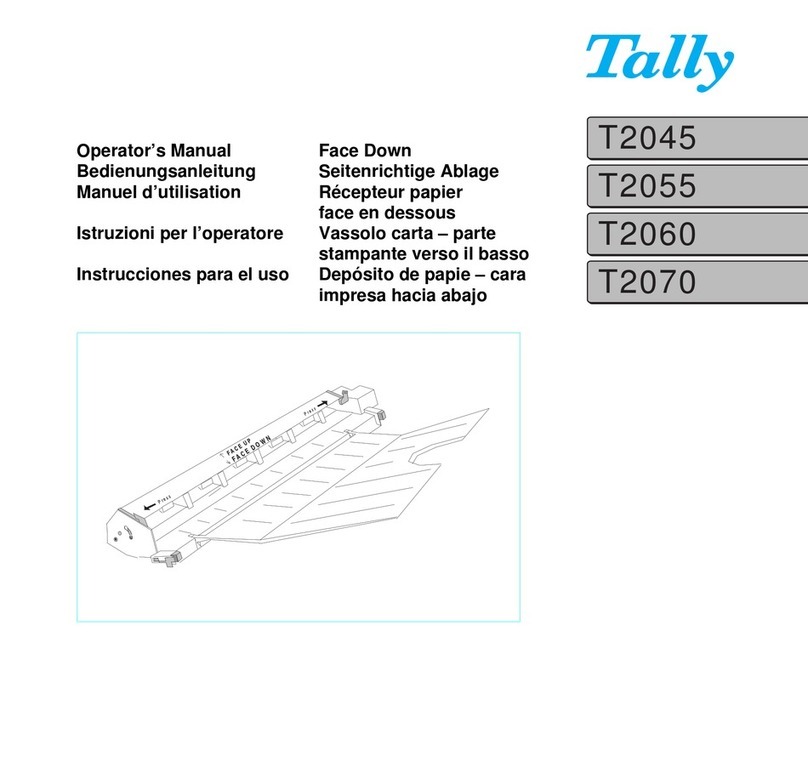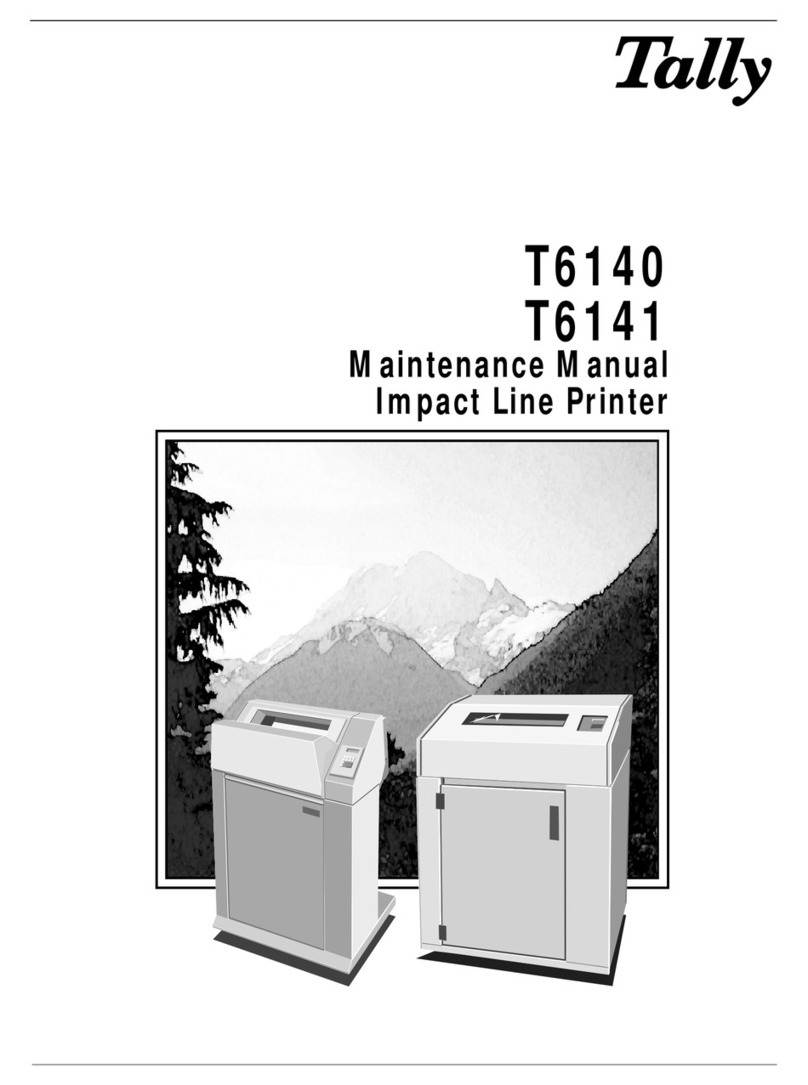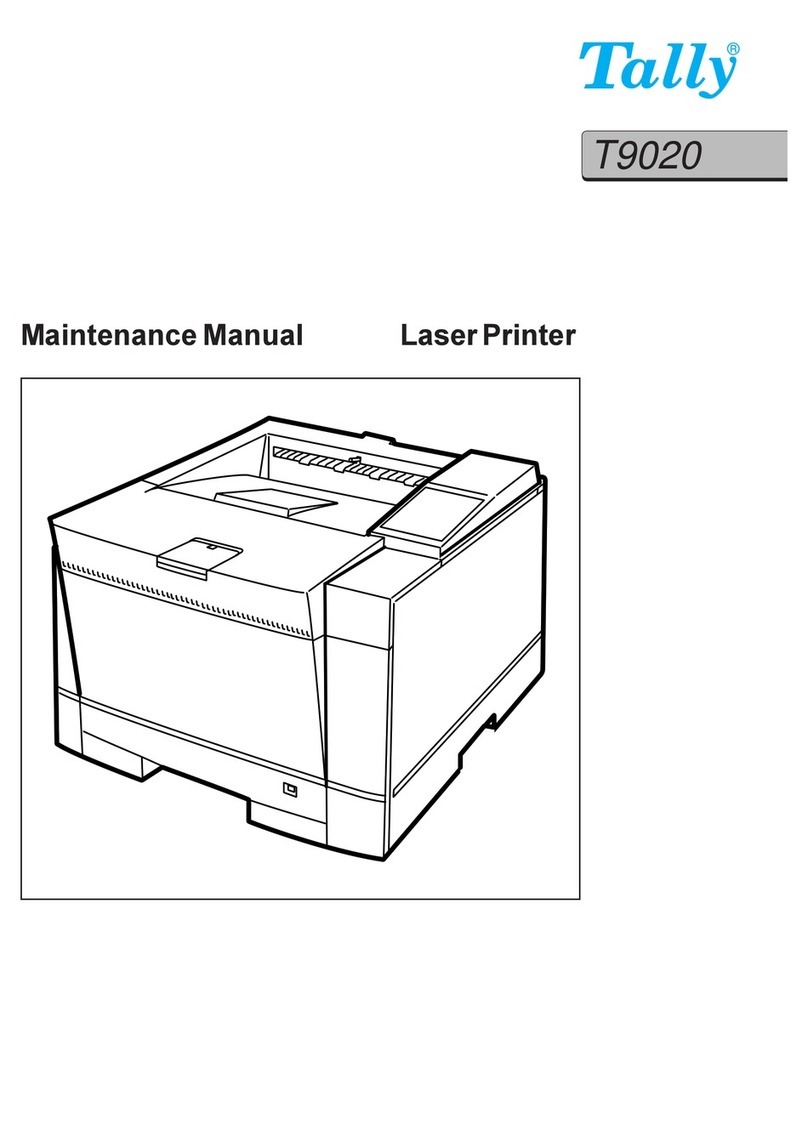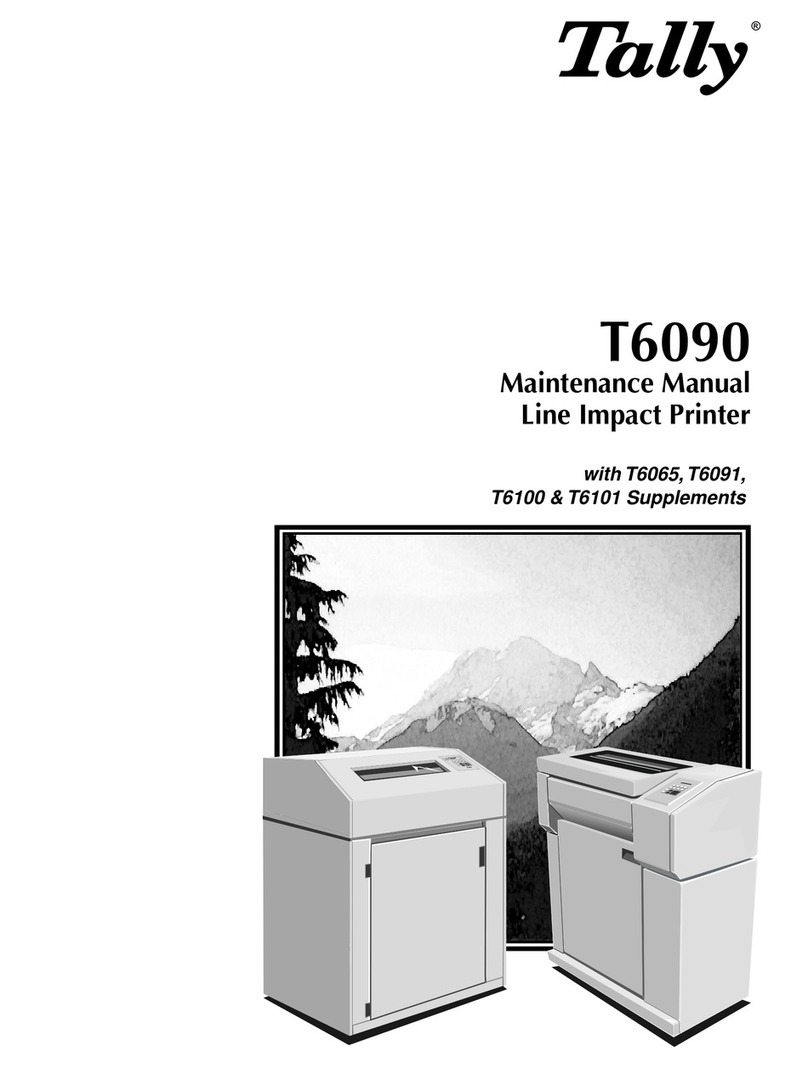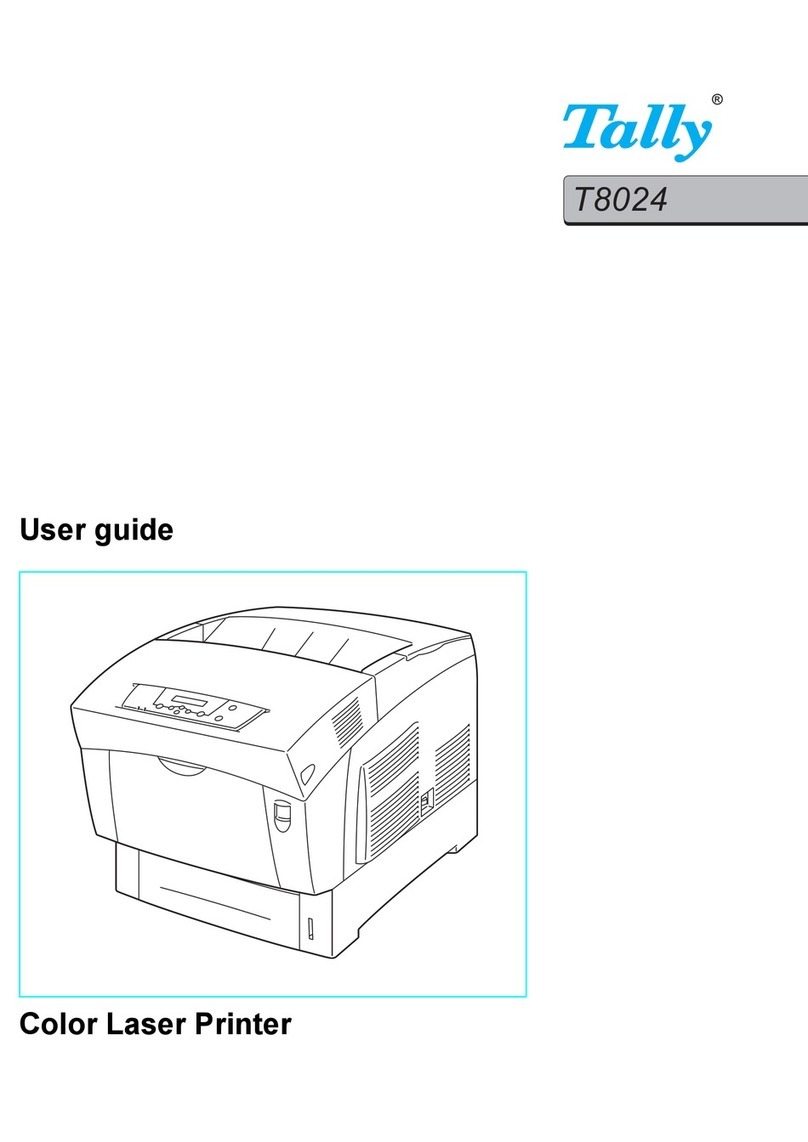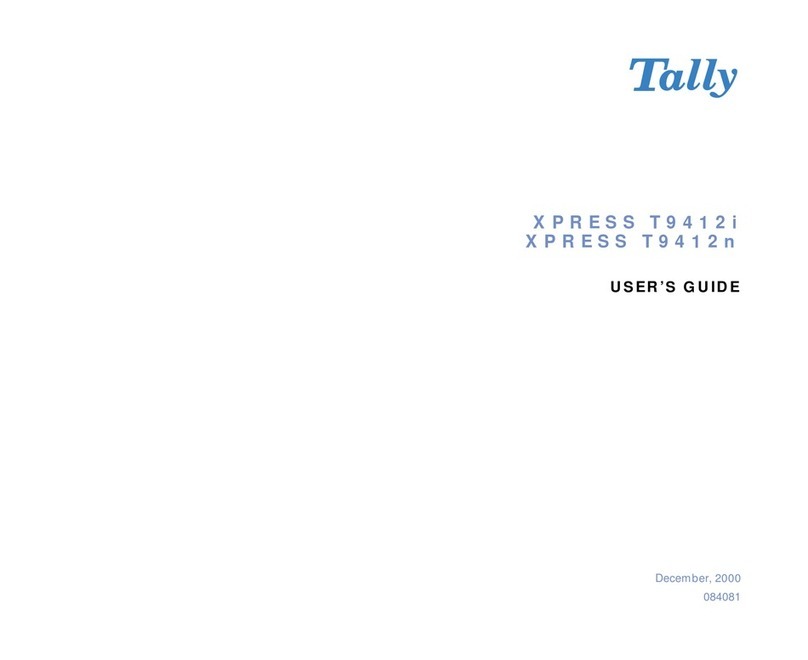3.3.14 Paper Thickness Motor . . . . . . . . . . . . . . . . . . . . . . . . . . . . . . . . . 3-32
3.3.15 Function Select Motor . . . . . . . . . . . . . . . . . . . . . . . . . . . . . . . . . . 3-33
3.3.16 Paper Thickness Sensor (AGA) . . . . . . . . . . . . . . . . . . . . . . . . . . . . . 3-34
3.3.17 Optional Rear Tractor . . . . . . . . . . . . . . . . . . . . . . . . . . . . . . . . . . 3-35
3.3.18 Paper Motion Sensor . . . . . . . . . . . . . . . . . . . . . . . . . . . . . . . . . . 3-35
3.3.19 Function Select Sensor . . . . . . . . . . . . . . . . . . . . . . . . . . . . . . . . . 3-35
3.3.20 Option Recognition . . . . . . . . . . . . . . . . . . . . . . . . . . . . . . . . . . . 3-36
3.3.21 Sensor Automatic Front Insertion (Future Enhance- ment, Option) . . . . . . . . . . . 3-36
3.3.22 Printhead . . . . . . . . . . . . . . . . . . . . . . . . . . . . . . . . . . . . . . . . . 3-37
3.3.23 Additional fonts . . . . . . . . . . . . . . . . . . . . . . . . . . . . . . . . . . . . . 3-38
3.3.23.1 Non-scalable fonts . . . . . . . . . . . . . . . . . . . . . . . . . . . . . . . . . . . . 3-38
3.3.23.2 Scalable fonts . . . . . . . . . . . . . . . . . . . . . . . . . . . . . . . . . . . . . . 3-40
3.3.23.3 Barcodes . . . . . . . . . . . . . . . . . . . . . . . . . . . . . . . . . . . . . . . . . 3-42
3.3.24 Theory of Adjusting Print- head Temperature T2170 and T2280 only . . . . . . . . . . 3-43
3.4 Loading Firmware (principle) . . . . . . . . . . . . . . . . . . . . . . . . . . . . . 3-44
Chapter 4 Testmodes and Troubleshooting . . . . . . . . . . . . . . . . . . . . . . . . . . . . . 4-1
4.1 Test Functions . . . . . . . . . . . . . . . . . . . . . . . . . . . . . . . . . . . . . . 4-1
4.1.1 ASCII Tree . . . . . . . . . . . . . . . . . . . . . . . . . . . . . . . . . . . . . . . . . 4-2
4.1.2 Interfacetest (Hex-Dump) . . . . . . . . . . . . . . . . . . . . . . . . . . . . . . . . . 4-2
4.2 Troubleshooting . . . . . . . . . . . . . . . . . . . . . . . . . . . . . . . . . . . . . 4-3
4.2.1 Error Messages in the LCD Display . . . . . . . . . . . . . . . . . . . . . . . . . . . . 4-3
4.2.2 Further Messages in the LCD Display . . . . . . . . . . . . . . . . . . . . . . . . . . . 4-6
4.2.3 Printer Malfunctions without any Message at the LCD Display . . . . . . . . . . . . . . 4-7
4.2.4 Failure Analysis . . . . . . . . . . . . . . . . . . . . . . . . . . . . . . . . . . . . . 4-10
4.3 Monitoring Functions . . . . . . . . . . . . . . . . . . . . . . . . . . . . . . . . . 4-11
4.4 Caring, Lubrication and Maintenance . . . . . . . . . . . . . . . . . . . . . . . . . 4-13
4.5 Monitoring of Thermo-ASIC and Printhead . . . . . . . . . . . . . . . . . . . . . 4-14
4.5.1 Calibrating Values of Thermo-ASIC and Printhead (T2170/T2280 only) . . . . . . . . 4-14
4.6 Display Message “Hardware Alarm” . . . . . . . . . . . . . . . . . . . . . . . . . 4-15
4.7 Ignore Printhead . . . . . . . . . . . . . . . . . . . . . . . . . . . . . . . . . . . . 4-17
4.8 Printing without Top Cover . . . . . . . . . . . . . . . . . . . . . . . . . . . . . . 4-18
4.9 Loading optional firmware or character generator . . . . . . . . . . . . . . . . . 4-19
Chapter 5 Instructions for Disassembly and Assembly . . . . . . . . . . . . . . . . . . . . . . 5-1
5.1 Replacing Casing . . . . . . . . . . . . . . . . . . . . . . . . . . . . . . . . . . . . . 5-2
5.1.1 Replacing Top Case . . . . . . . . . . . . . . . . . . . . . . . . . . . . . . . . . . . . 5-2
5.1.2 Replacing Bottom Case . . . . . . . . . . . . . . . . . . . . . . . . . . . . . . . . . . 5-5
5.2 Printhead . . . . . . . . . . . . . . . . . . . . . . . . . . . . . . . . . . . . . . . . . 5-6
5.2.1 Removing the Printhead . . . . . . . . . . . . . . . . . . . . . . . . . . . . . . . . . . 5-6
5.2.2 Installing the Printhead . . . . . . . . . . . . . . . . . . . . . . . . . . . . . . . . . . 5-7
5.3 Replacing Electronic Parts . . . . . . . . . . . . . . . . . . . . . . . . . . . . . . . 5-8
5.3.1 Replacing Optional Interface . . . . . . . . . . . . . . . . . . . . . . . . . . . . . . . 5-8
5.3.2 Replacing Main Board . . . . . . . . . . . . . . . . . . . . . . . . . . . . . . . . . . . 5-9
Table of contents