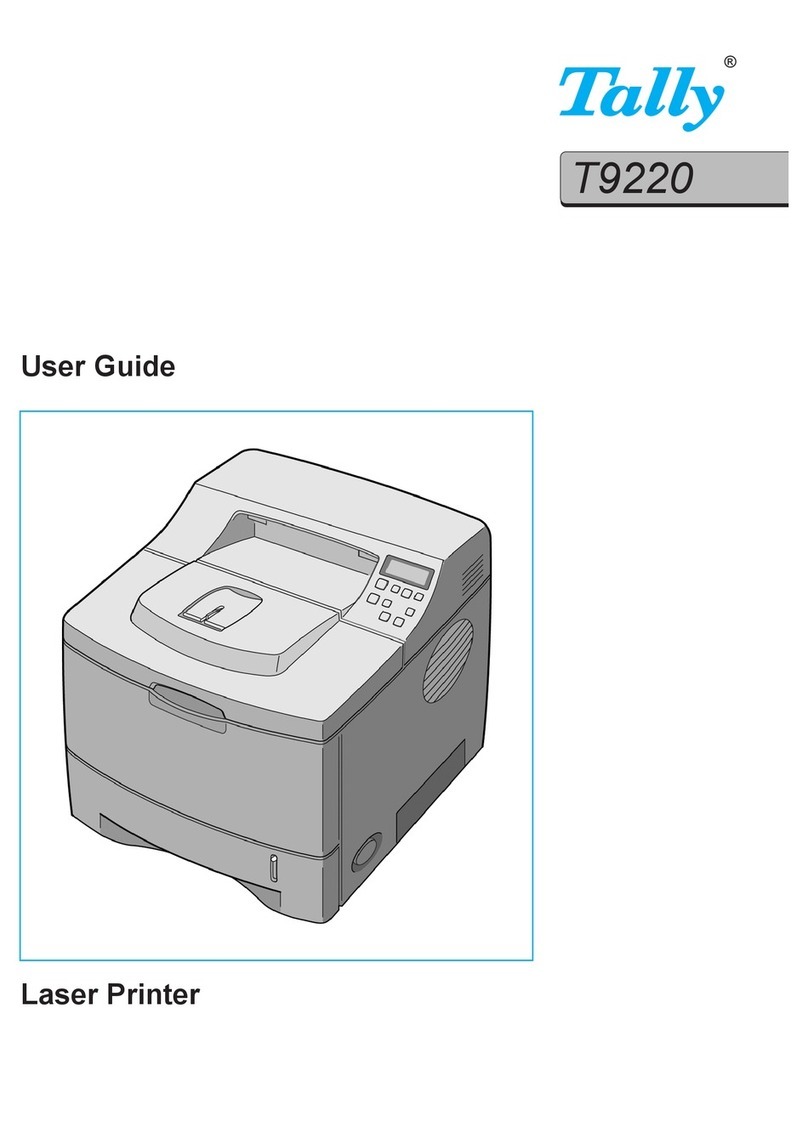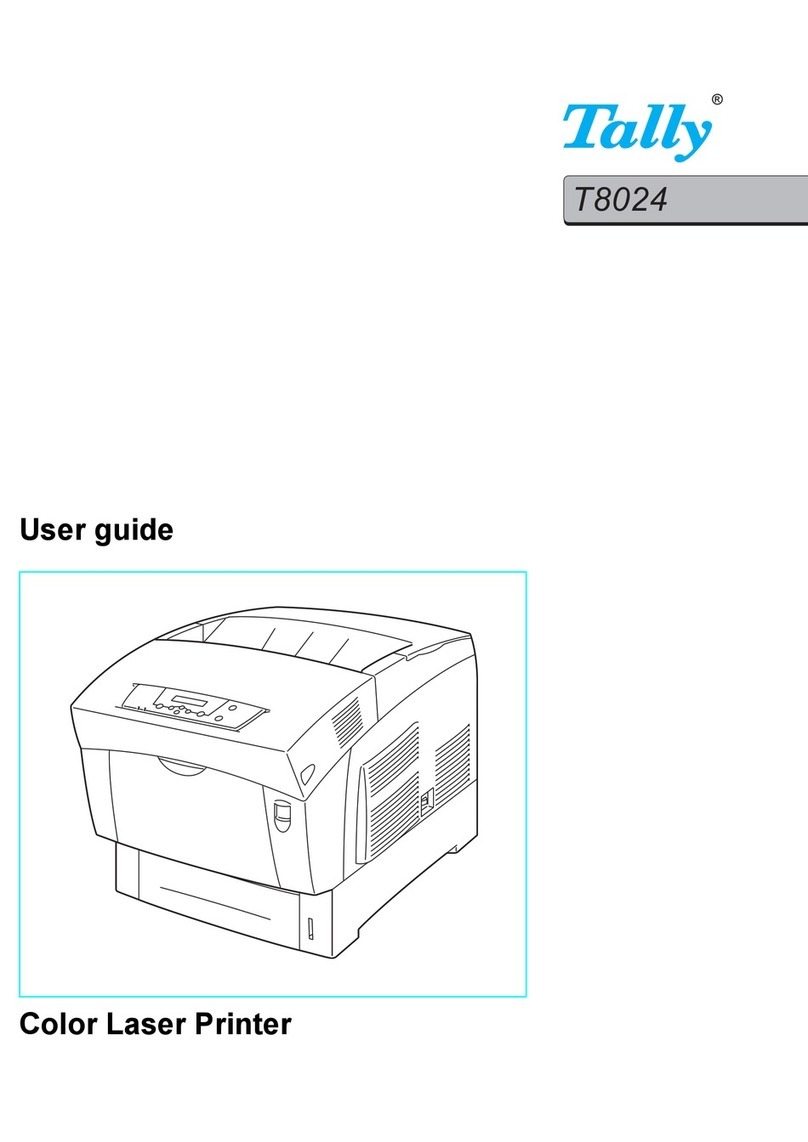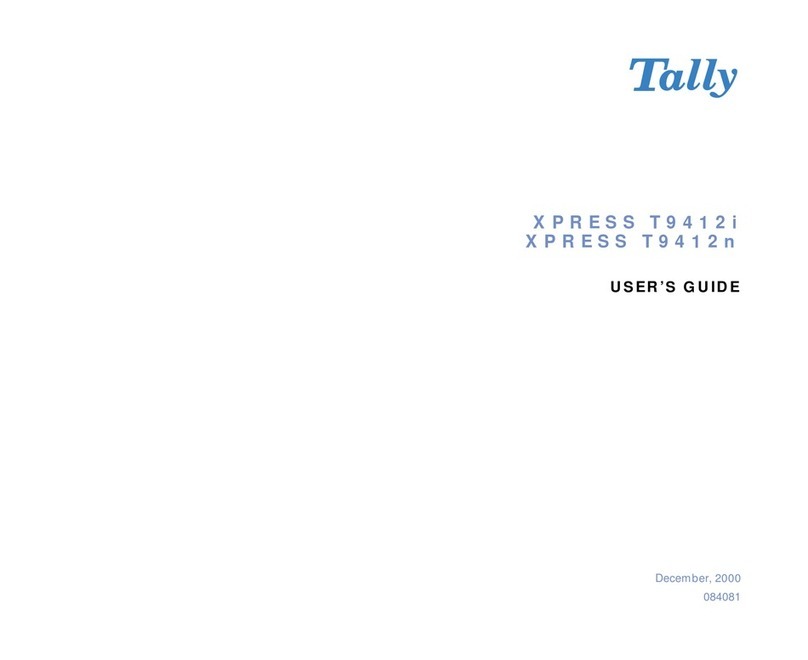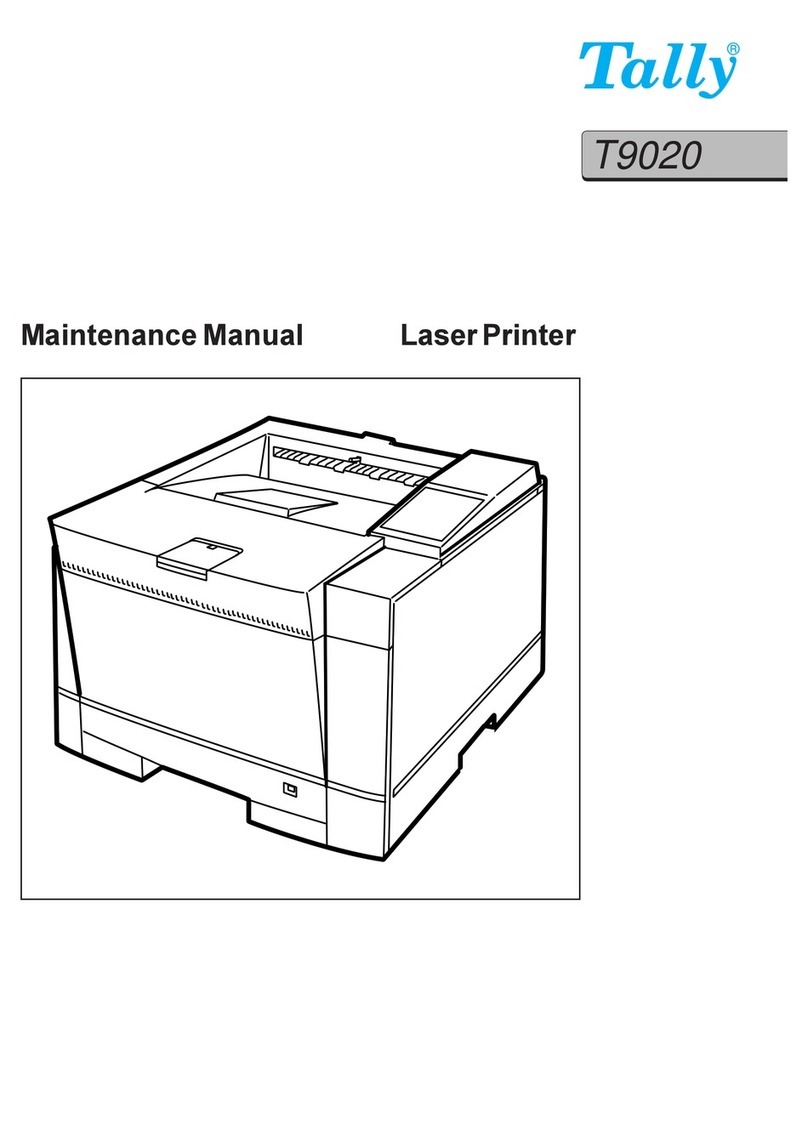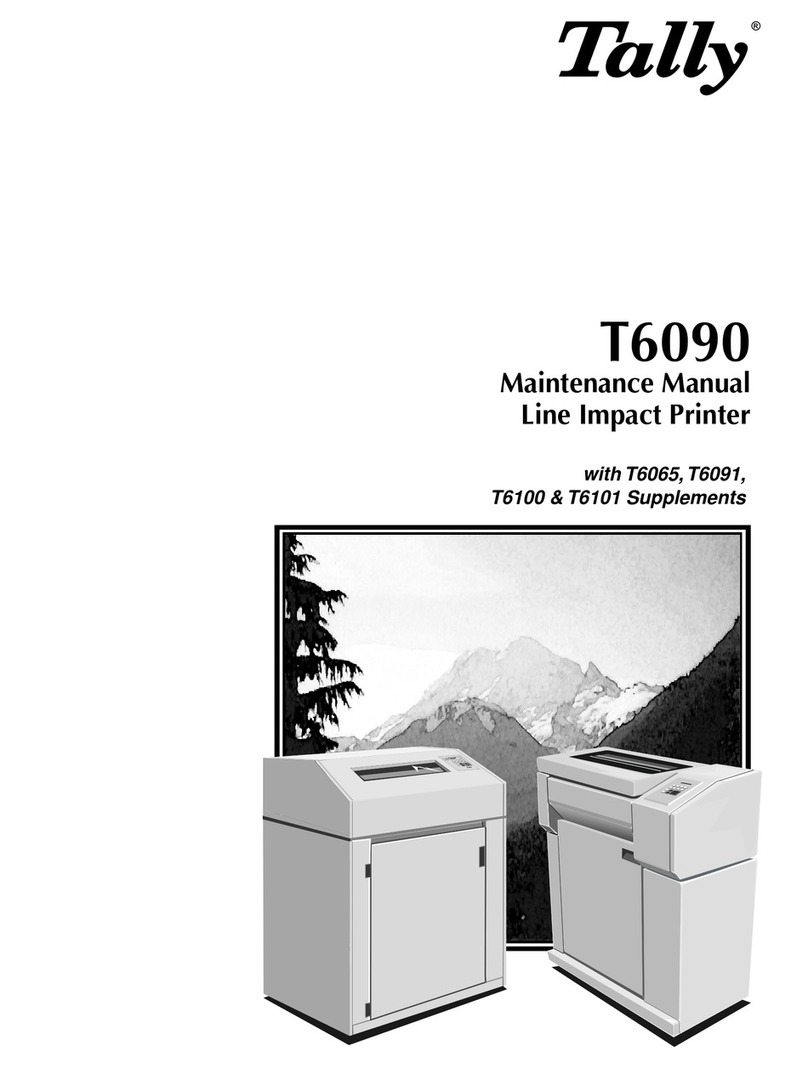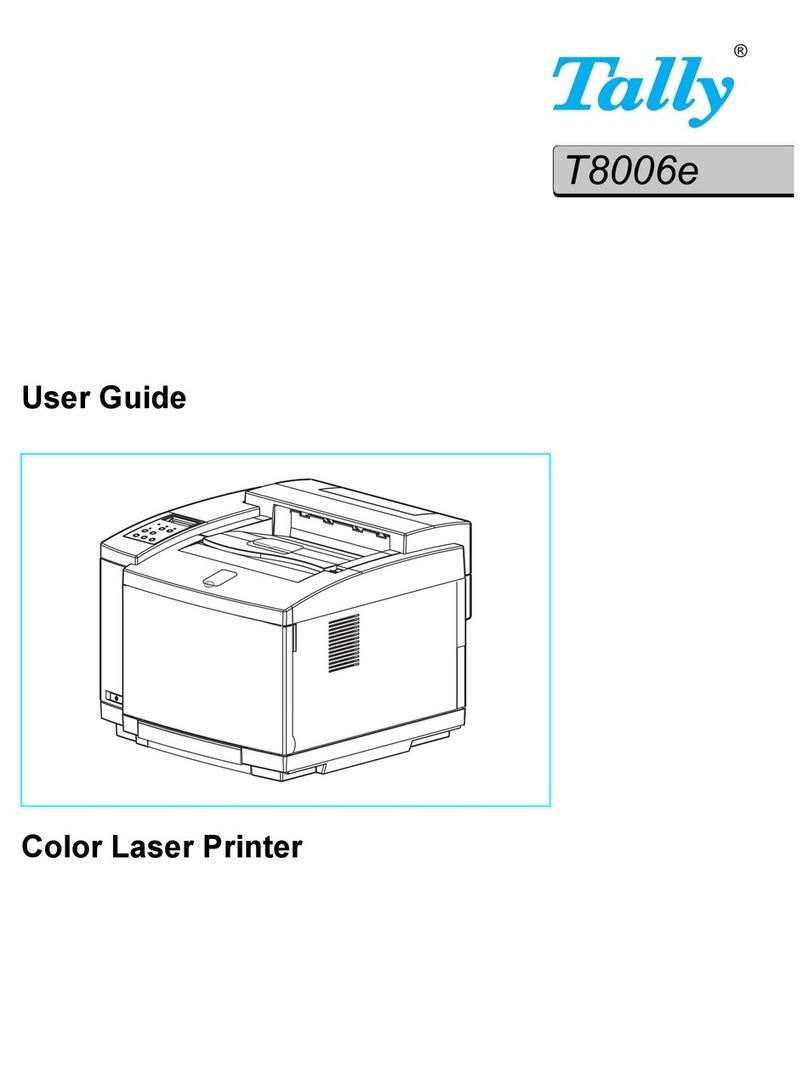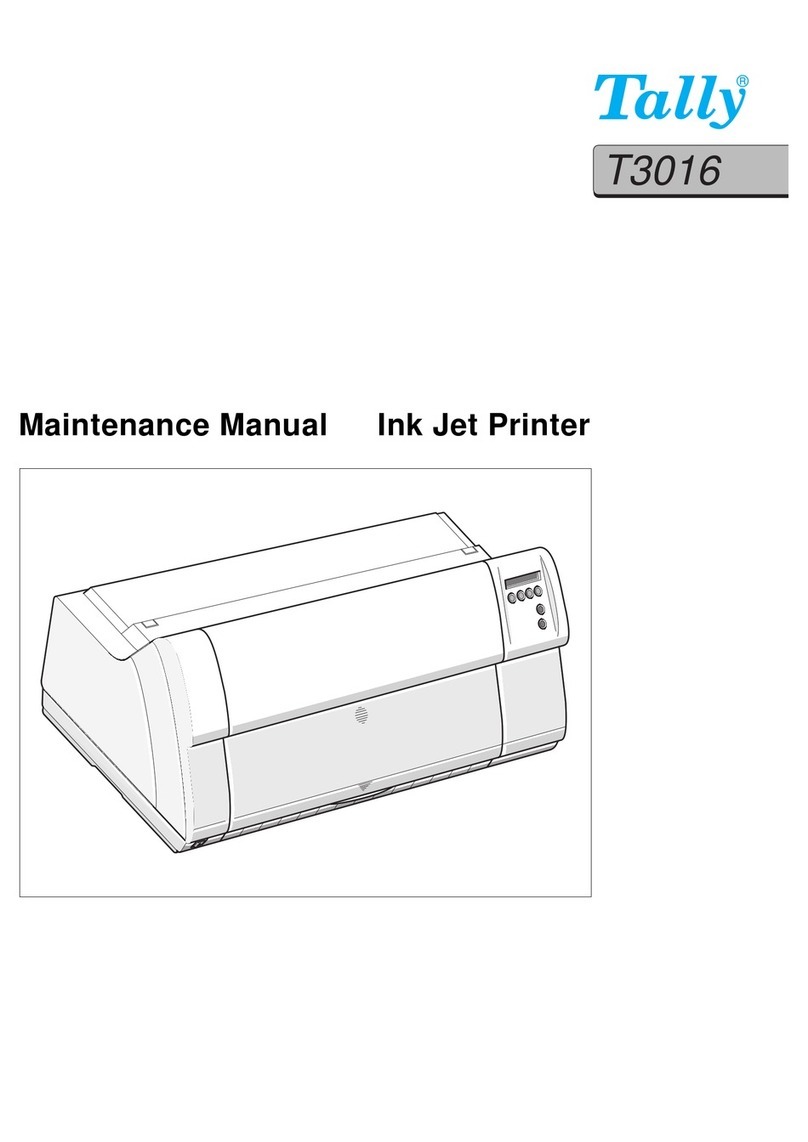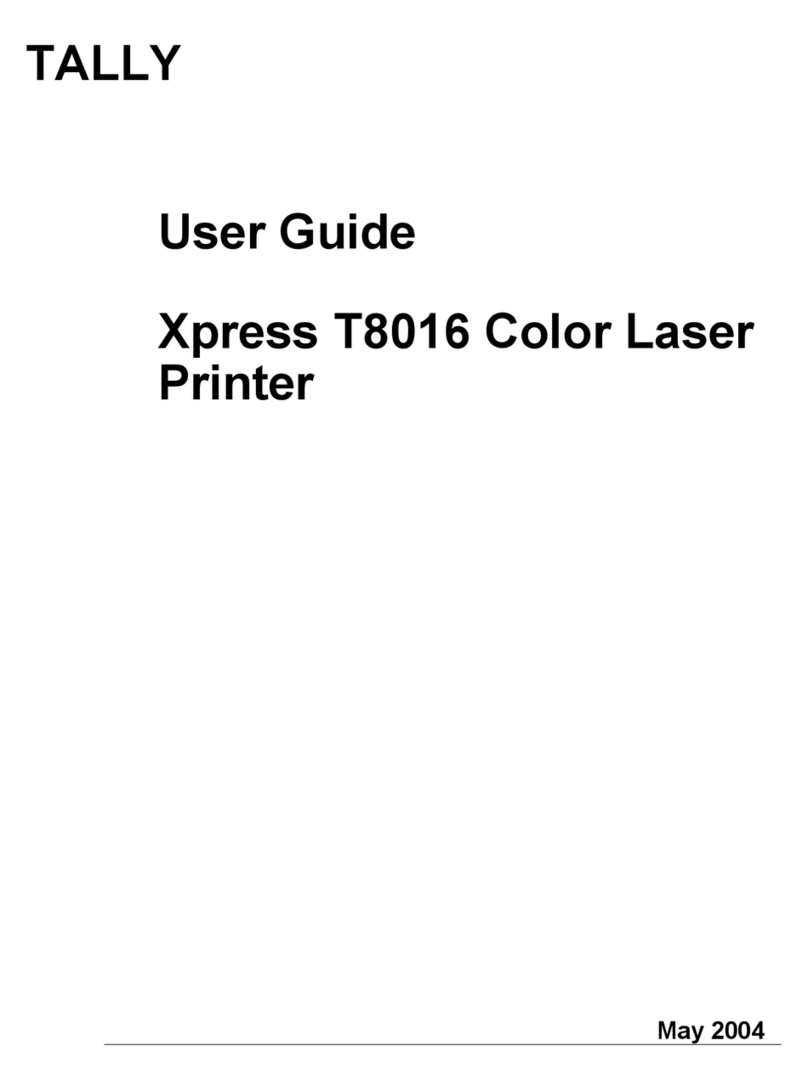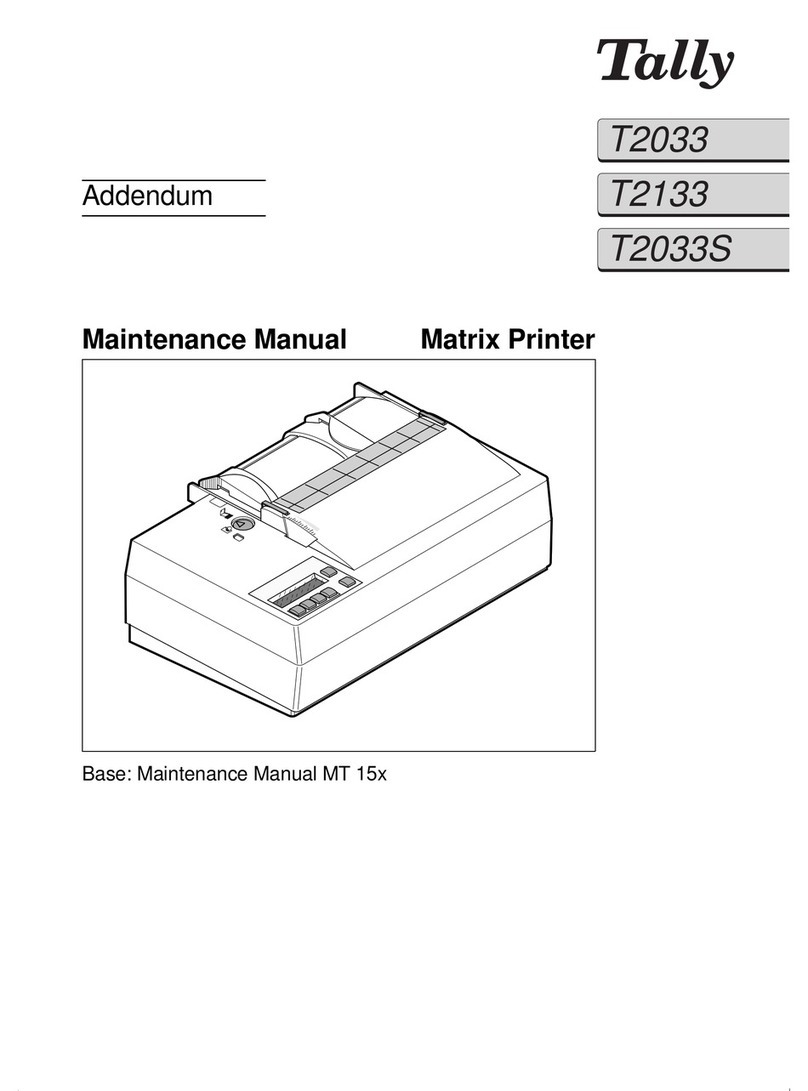Table of Contents
P/N 1149-084775 Tally Printer Corp. 3
Table of Contents
Introduction _________________________________________________________________ 5
Supplement to Chapter 1: Technical Overview______________________________________ 7
New Features ______________________________________________________________ 7
On-the-Fly Coil Temperature Measurement for the T6218 _________________________ 7
Automatic Paper Motion Fault Retry __________________________________________ 7
Performance_______________________________________________________________ 8
Print Speeds______________________________________________________________ 8
Plot Speeds ______________________________________________________________ 8
Paper Advance____________________________________________________________ 9
Specifications _____________________________________________________________ 10
Weight _________________________________________________________________ 10
Dimensions _____________________________________________________________ 10
Environment ____________________________________________________________ 10
Acoustics _______________________________________________________________ 11
Site, Power, and Space Requirements_________________________________________ 11
Space Requirements ______________________________________________________ 11
Service Life _____________________________________________________________ 11
Heat Load Contribution____________________________________________________ 12
Reliability ______________________________________________________________ 12
Safety Features __________________________________________________________ 12
Maintainability __________________________________________________________ 13
Agency Approvals________________________________________________________ 13
Supplement to Chapter 2: Menu Operations ______________________________________ 15
New Shuttle Stroke Calibration ______________________________________________ 15
Enhanced Print Quality Control Panel Option _________________________________ 16
Twinax Graphics AVM Control Panel Option__________________________________ 17
Legacy Overprint Control Panel Options______________________________________ 18
Supplement to Chapter 3: Faults and Troubleshooting ______________________________ 19
Supplement to Chapter 4: Removing and Replacing Components _____________________ 21
Procedure 5: Hammer Bank Removal ______________________________________ 21
Procedure 13: Distribution PCA Removal ___________________________________ 24
Procedure 13A: Surge Capacitor Replacement________________________________ 25
Procedure 20: Power Supply Removal_______________________________________ 25
Procedure 21: Platen Sensor PCA Removal __________________________________ 26