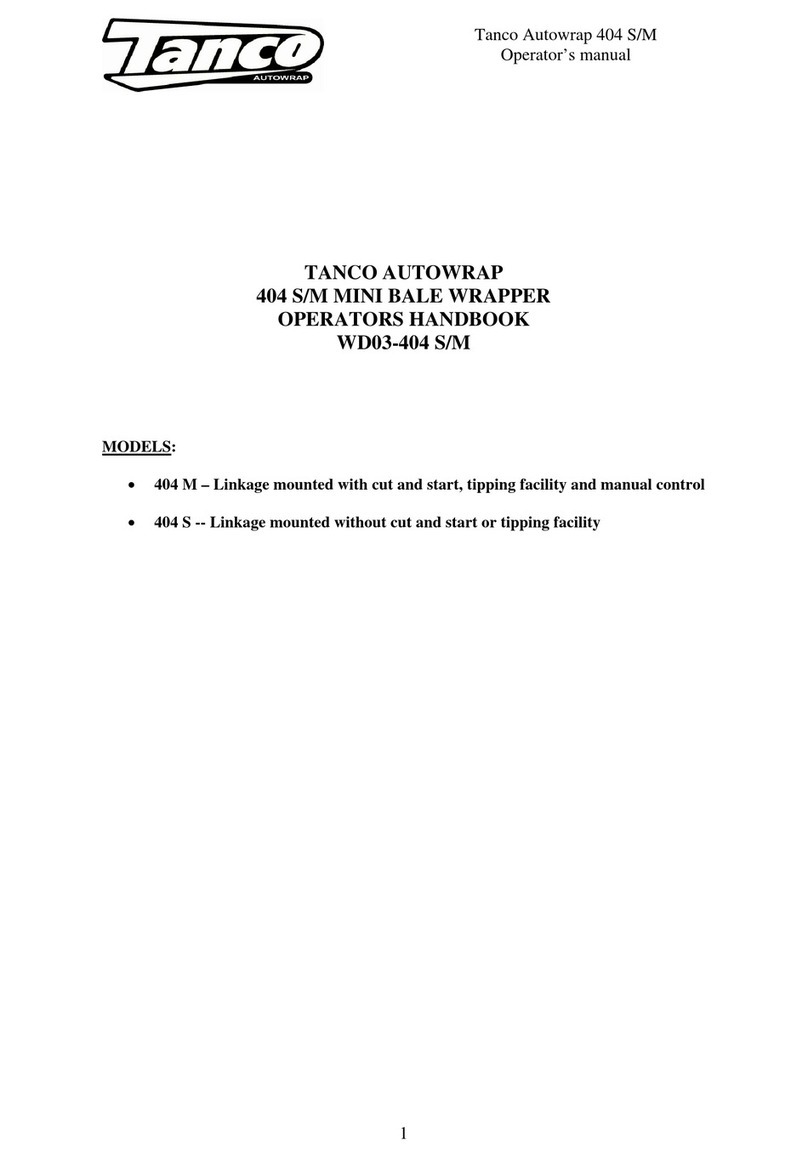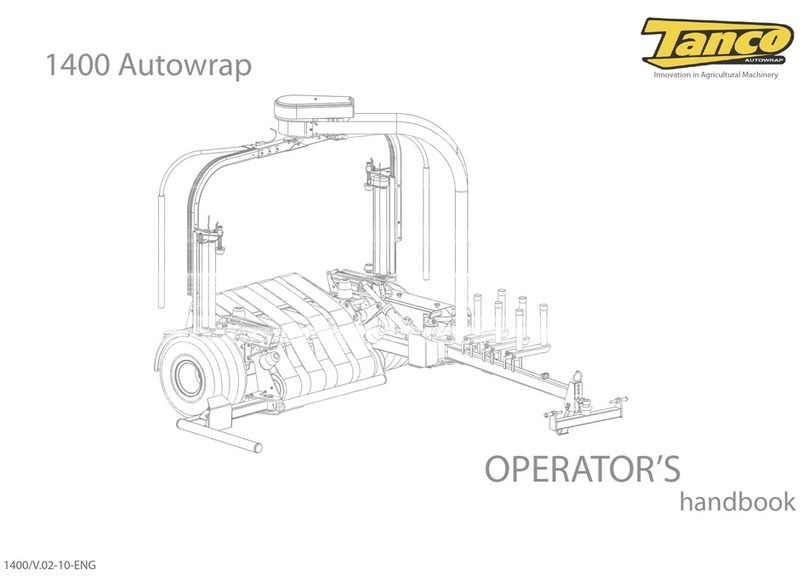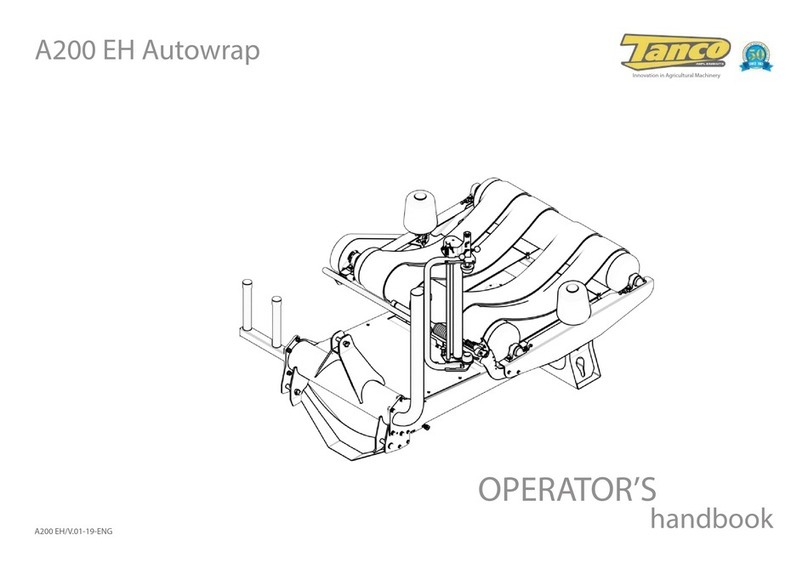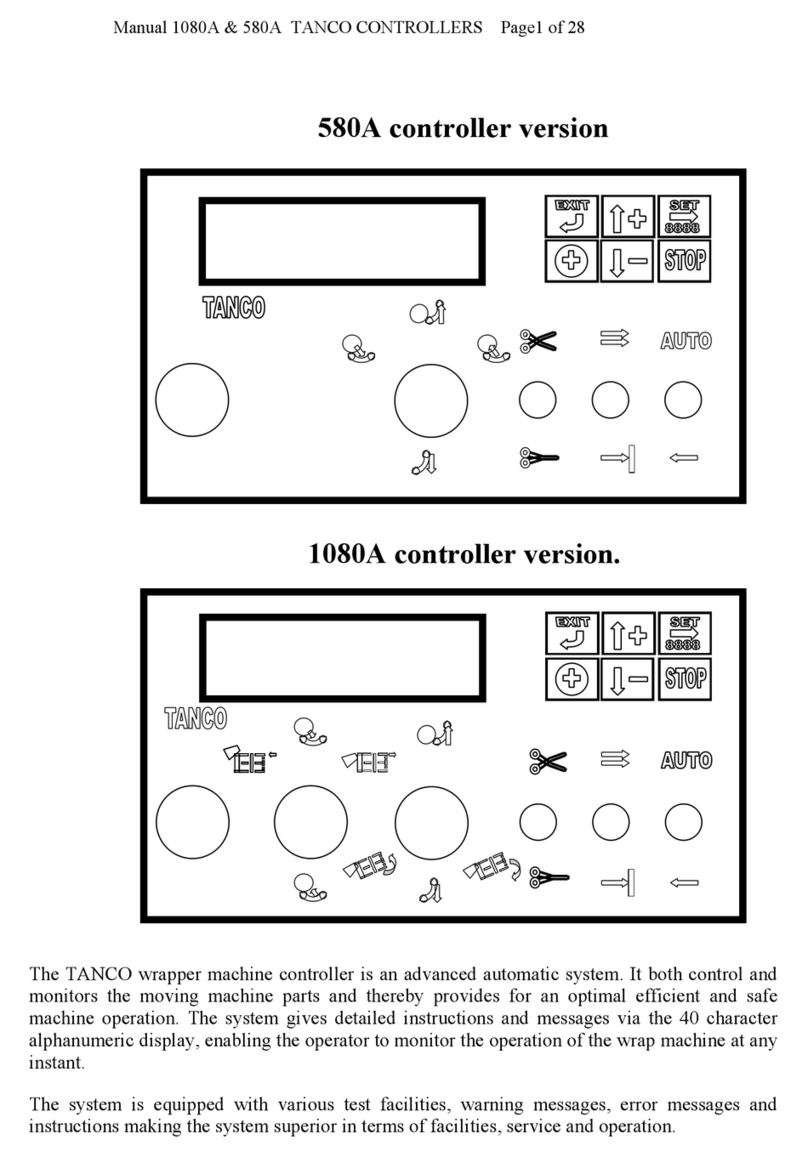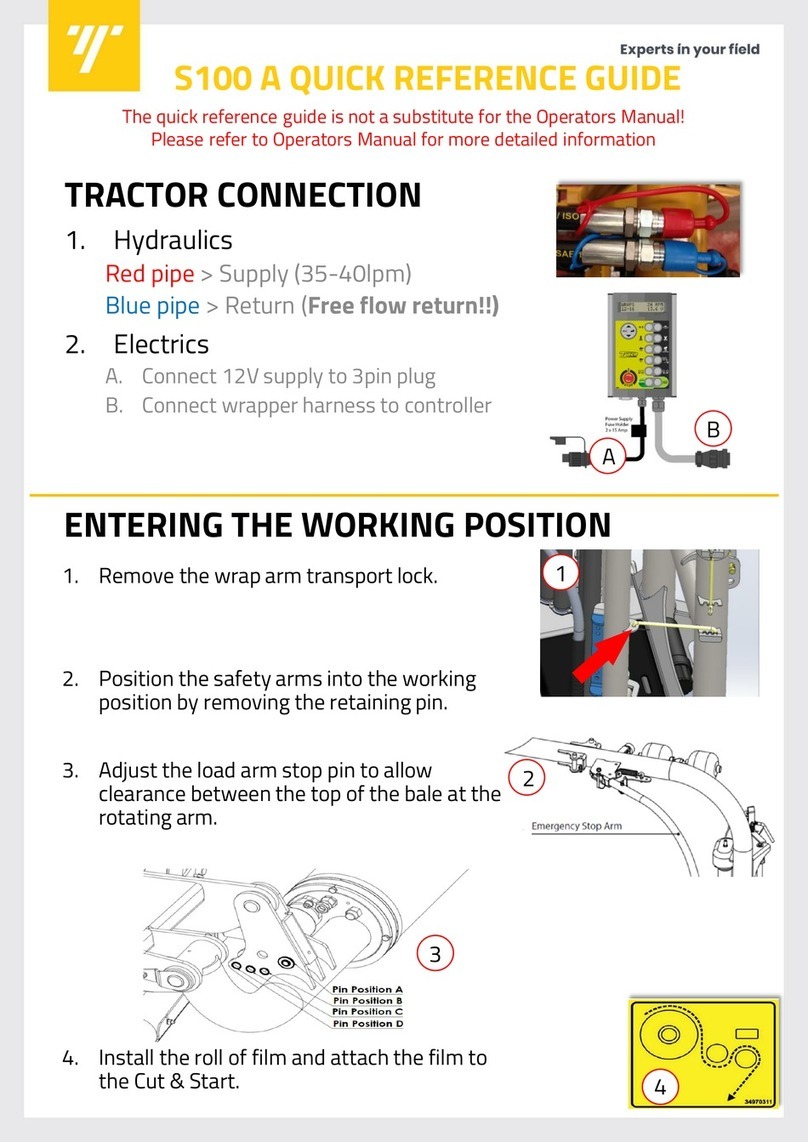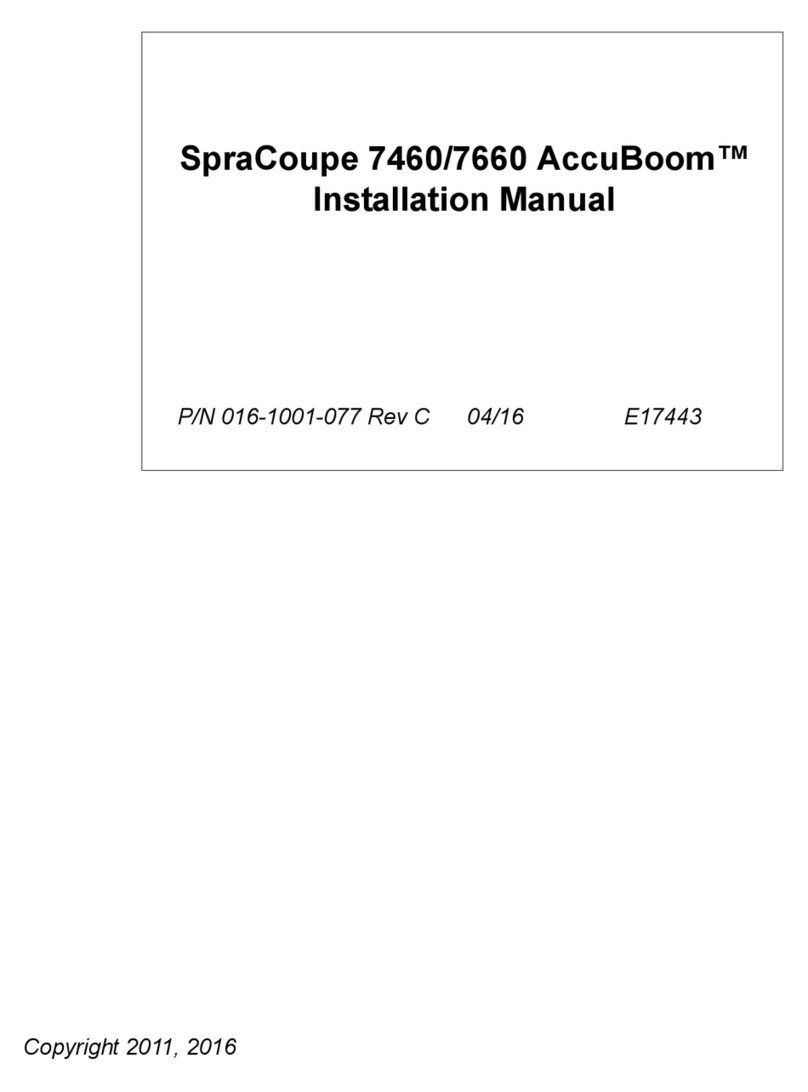EXPERT CONTROLLER OPERATION
RF REMOTE OPERATION
The RF (Radio Frequency) remote is required to operate the A200 EH
wrapper remotely from the loader tractor.
Auto Start wrap
Close Cut & Start
Offload the bale
Emergency Stop
Rotate table in
reverse
Rotate table
forward
Add extra wrap
Open Cut & Start
RF Receiver
The red button on the
rear of the remote must
be pressed while
pressing any other
button (except “STOP”).
L1 –Table - tip down (in Manual
mode)
L2 –Cut and Grip Film
L3 –Slow Wrap
L4 –Reverse Table
L5 –Not used
Power On/Off /
Emergency Stop
R1 –Table - tip up in Manual mode
Autotip in Automatic mode
R2 –Release Film Grip
R3 –Fast Wrap / Resume Wrap
(after stopping mid-cycle using the
STOP-switch)
R4 –Add 1 wrap to current (or next)
bale (only in automatic mode)
R5 –Not used
R6 –Start Automatic cycle
Display in normal working mode:
- Current No. of Wraps
- Target No. of Wraps
- Wrapping speed
- Bale Total ( 10 seperate stores )
- Mode: M ( Manual ) / A ( Auto )
L6 – Select Operating Mode: „M“ or „A“
4-way Menu switch:
- Set No. of wraps
- Change/reset bale sub-total
- Access Operator Setup Menu
- Access Technician Setup
Menu