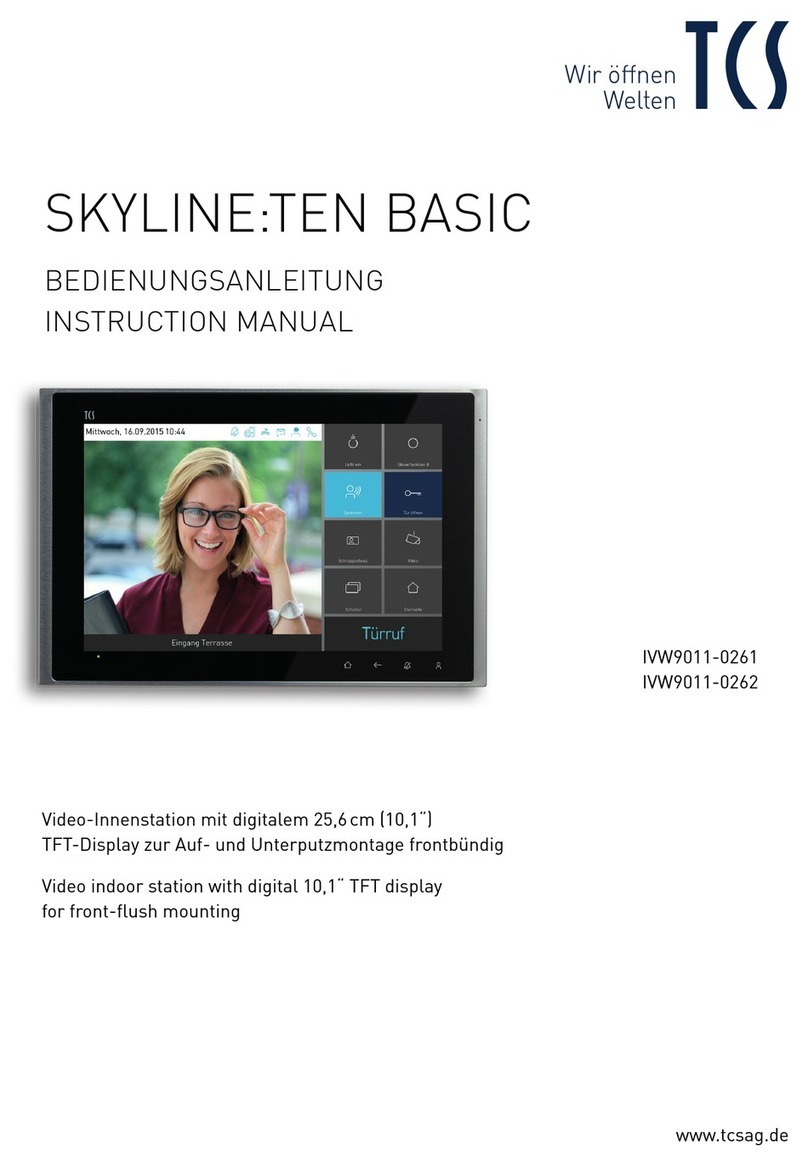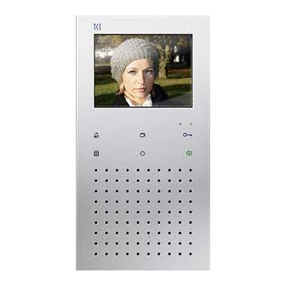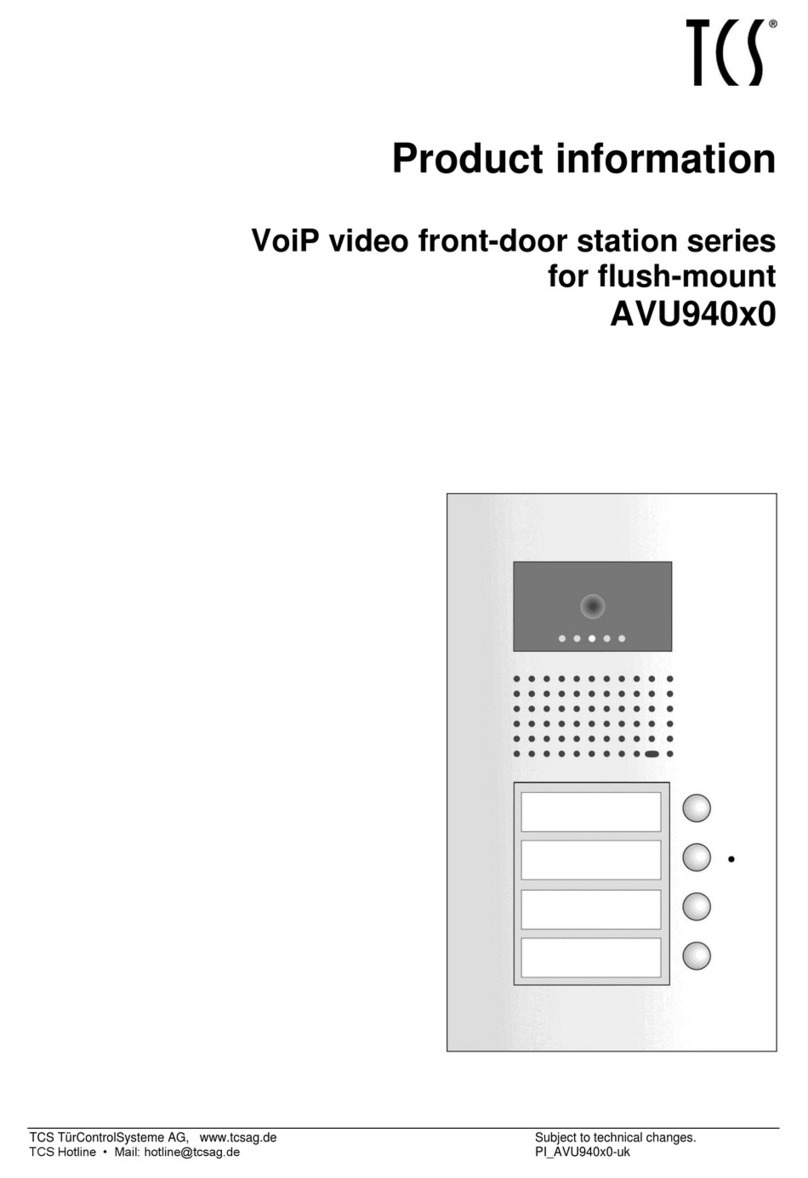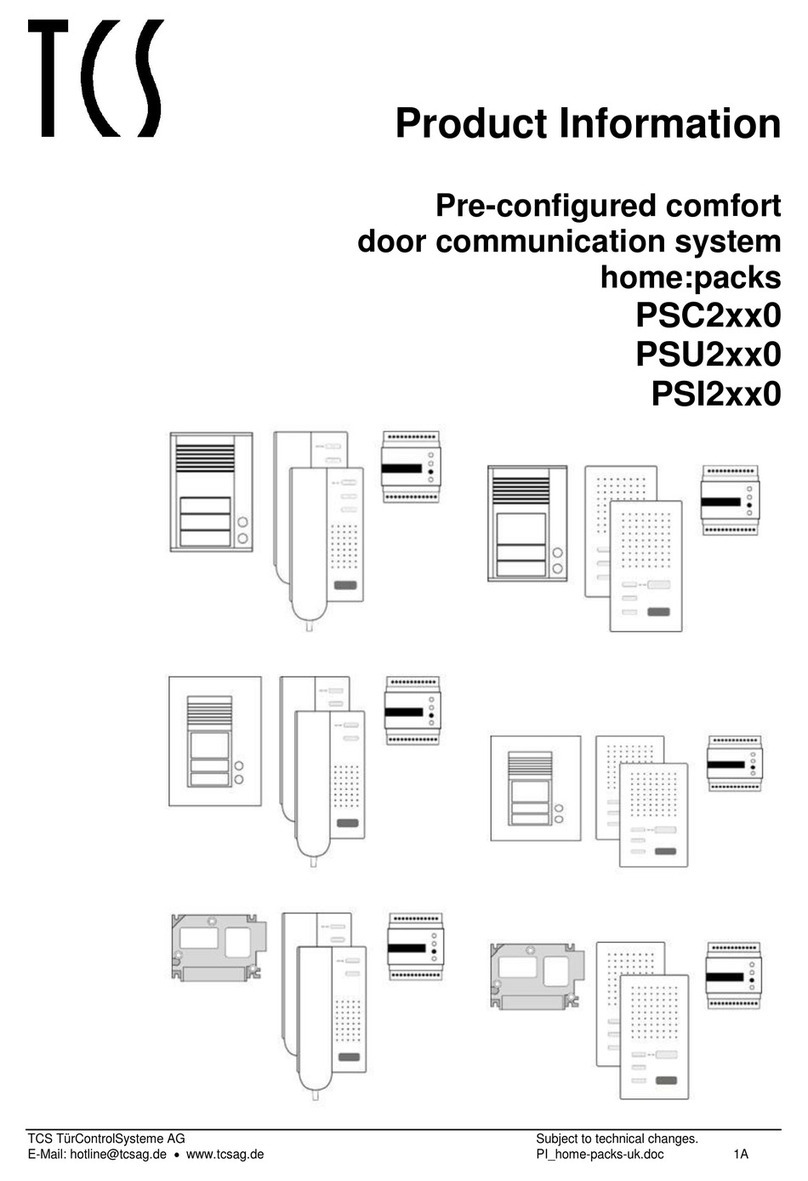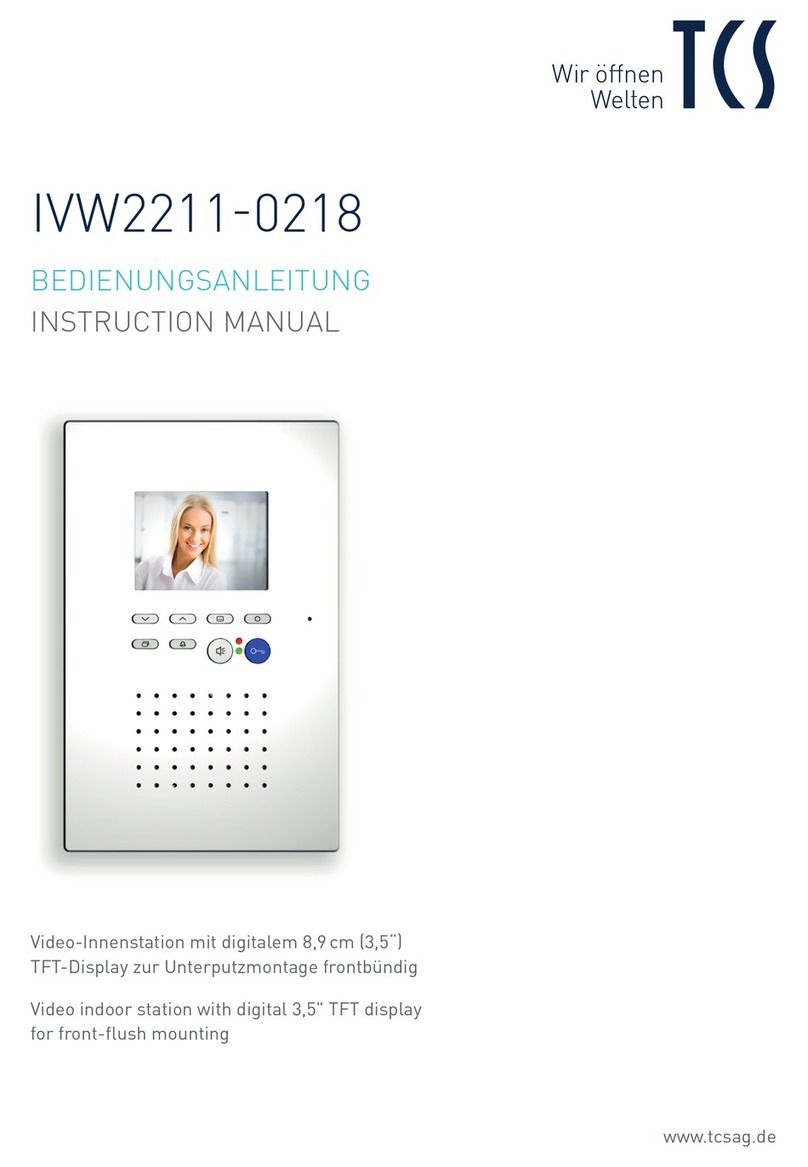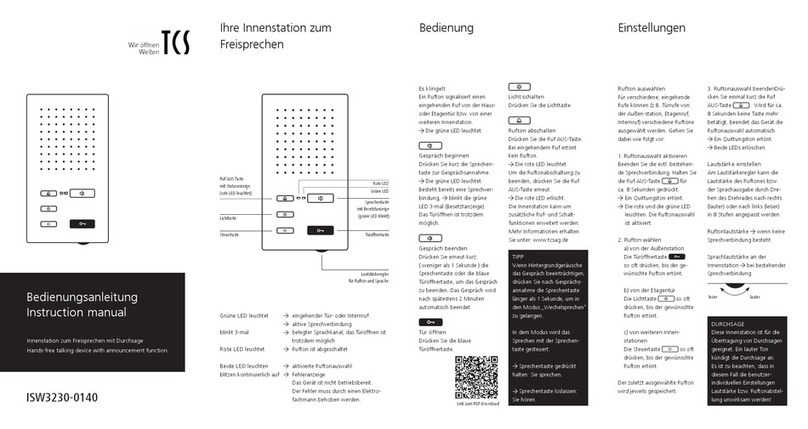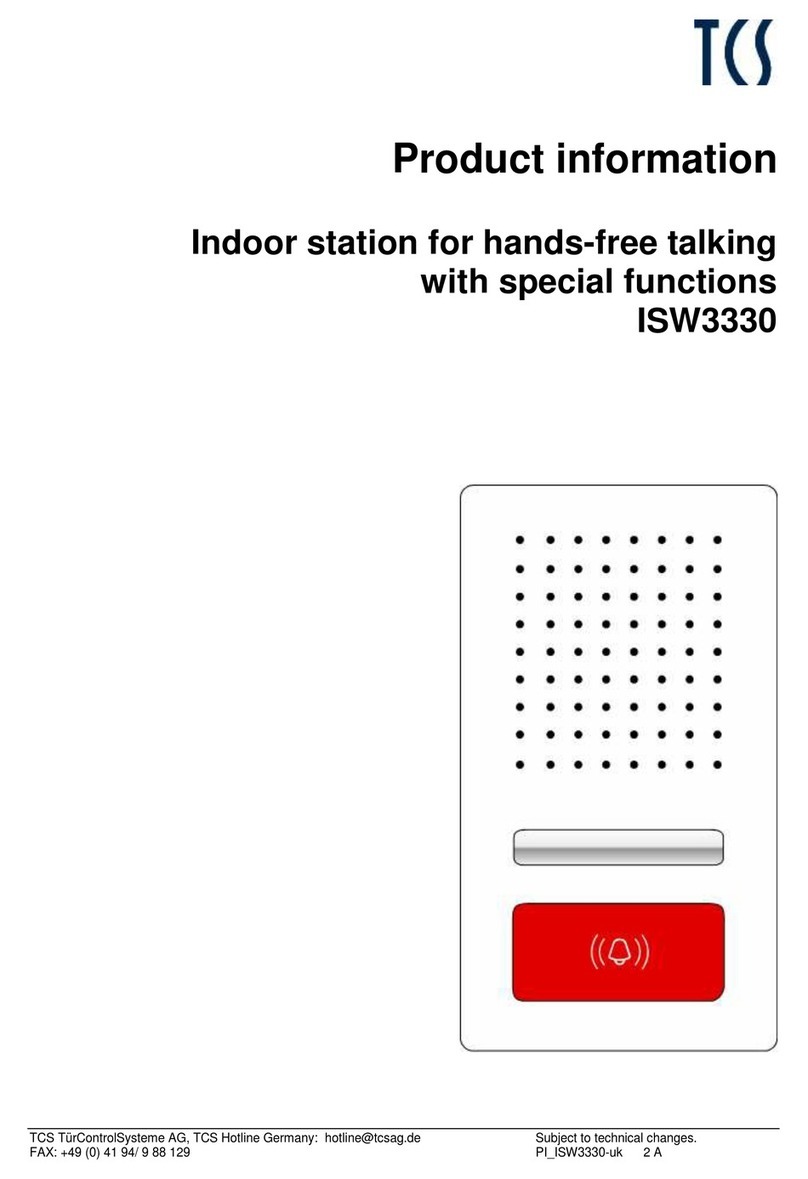2 09/2013
TCS TürControlSysteme AG, TCS Hotline Germany: +49 41 94/ 9 88 11 88 Subject to technical changes.
FAX: +49 41 94/ 9 88 129 Mail: hotline@tcsag.de PI_IMM2500 1A
Table of contents
Scope of delivery .................................................................................................................3
Safety instructions................................................................................................................4
Intended use........................................................................................................................5
Short description..................................................................................................................5
Basic module....................................................................................................................5
Module with special functions...........................................................................................5
Call functions................................................................................................................6
Surveillance functions...................................................................................................6
Signal functions ............................................................................................................6
Device overview...................................................................................................................7
Technical data .....................................................................................................................7
Indication and operating elements.......................................................................................8
Basic module....................................................................................................................8
Module with special functions...........................................................................................8
Installation............................................................................................................................9
Montageort auswählen.....................................................................................................9
mounting height..............................................................................................................10
Install the lower cover.....................................................................................................10
Connect the basic module..............................................................................................10
Connect the external push button...................................................................................11
Snap-on the upper covers of the modules......................................................................11
Open the device.............................................................................................................11
Notes on voltage supply.................................................................................................12
Wiring diagram...............................................................................................................12
Connection diagram.......................................................................................................12
Notes on LSA-terminal points.........................................................................................12
Commissioning ..................................................................................................................13
Settings..............................................................................................................................13
Factory settings..............................................................................................................13
Button assignment......................................................................................................13
Pre-adjusted times......................................................................................................13
Set the ring tone volume for door calls...........................................................................13
Set the sensitivity of the motion sensor..........................................................................13
Adjust the microphone sensitivity for acoustic room surveillance...................................14
Ring tone selection.........................................................................................................14
Programming.....................................................................................................................15
Legende zur Programmierung........................................................................................15
Basic principle................................................................................................................15
Programming the basic module......................................................................................15
Programming the special functions ................................................................................18
Reload basic setting of the special function module...................................................20
Train radio sensors.........................................................................................................21
Programming the basic module with the Service Device TCSK-01................................22
Notes for configuring with configo ™ .................................................................................23
Select door call signalling by motion sensor...................................................................23
Set the response delay time of the motion sensor .........................................................23
Configure the external push button ................................................................................23
Only for systems with central.............................................................................................24
Configure call and announcement groups......................................................................24