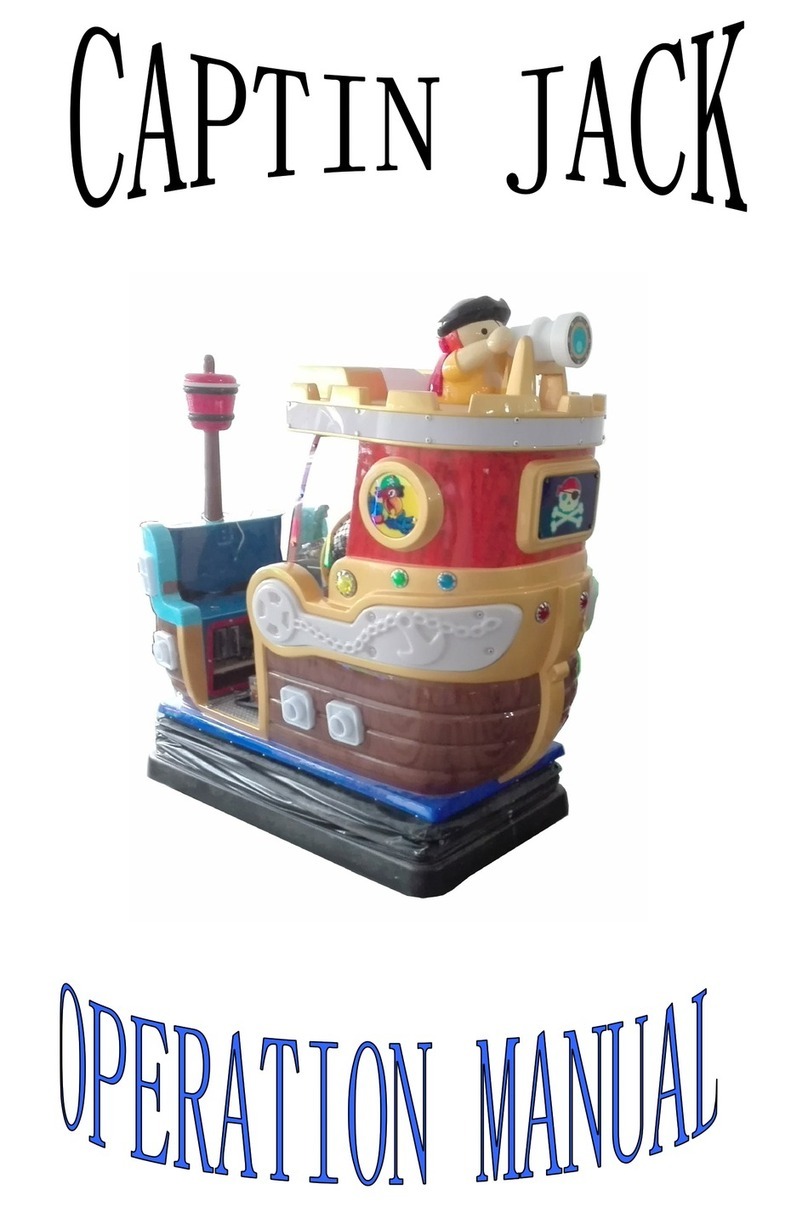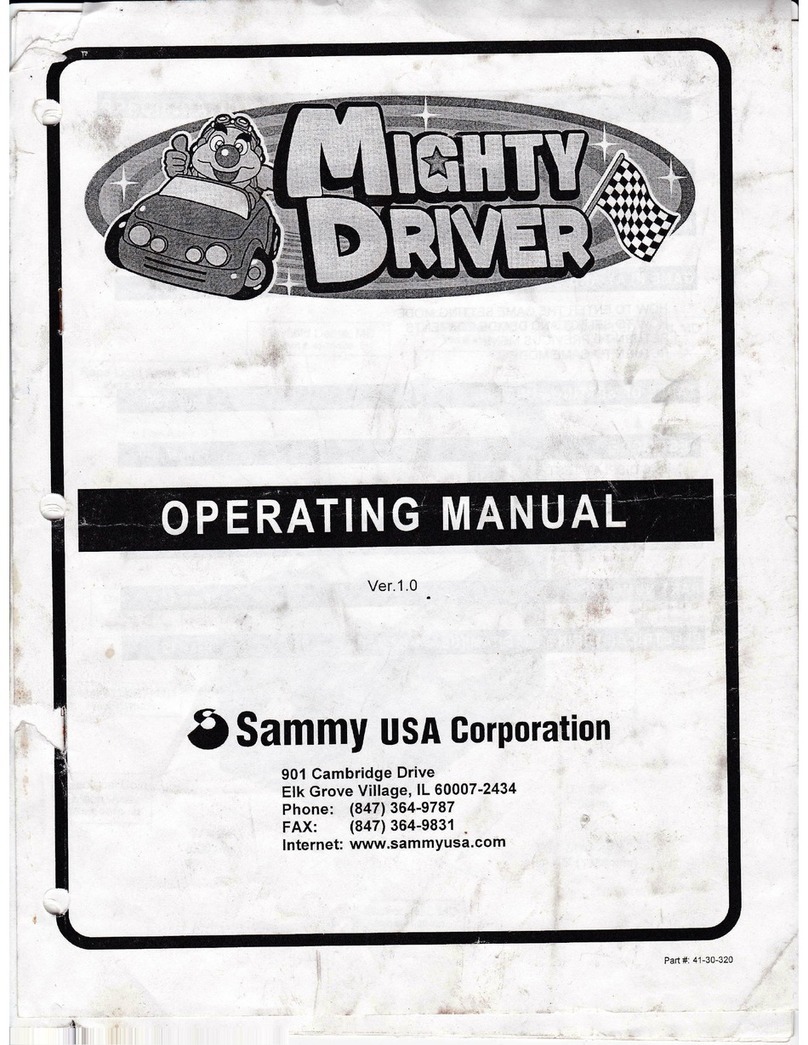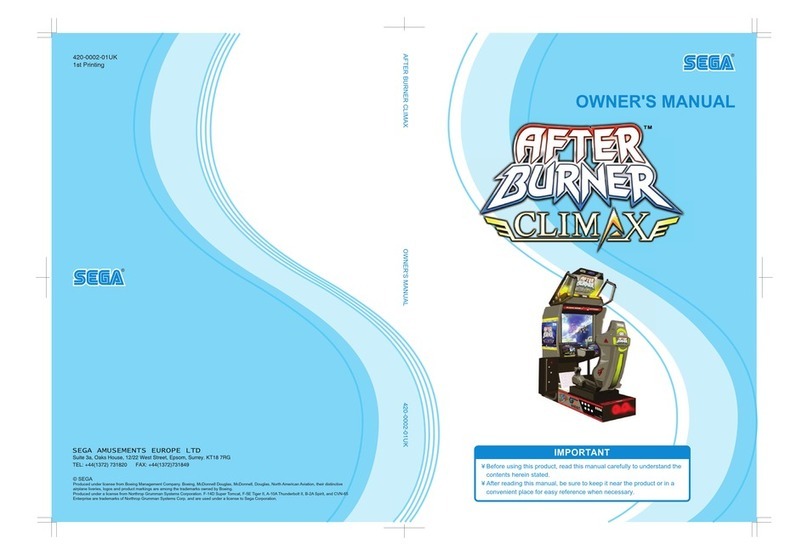Tecway Radish Panic User manual

Radish Panic
Operating Manual
Please read the manual before using and installing the machine.
Warning

Catalog
One、Machine specifications and technical parameters ....................................................... 1
Two、List of machine parts.................................................................................................... 2
Three、Fault analysis and Countermeasures ..................................................................... 3-4
Four、Game description .................................................................................................... 5-6
4-1 Playing instrution...................................................................................................... 5
4-2 Operation interface .................................................................................................. 5
4-3 Control signals and instructions ............................................................................... 6
Five、Parts Detail ............................................................................................................ 7-17
5-1 Body Part ............................................................................................................ 7-8
5-2 Coin Assembly Part.................................................................................................. 9
5-3 Coin Selector Introduction...................................................................................... 10
5-4 Speaker Assembly Part.......................................................................................... 11
5-5 Protective Tube and Power Supply Subassembly Part ......................................... 11
5-6 Electrical Installation Component Part .............................................................. 12-13
5-7Art Designing Part............................................................................................. 14-16
5-8 Electrical Part ....................................................................................................... 17
Six、IO Table ................................................................................................................. 18-21

1
One、Machine specifications and technical parameters
1) Working Voltage: AC 220V±10% 50Hz
2) Power Consumption:mix 55W ~ max 310W
3) Shape And Size:655L×534W×1244H(mm)
4) Weight :≈50.8 kg
5) Environmental Conditions:Temperature(Indoor): -10℃~+40℃;
Humidity:≤90%;
Atmosphere:86Pa~106Pa。
Warning:After the shutdown, please wait 1 minutes before the boot.
Notice : Product continues to improve,the content involved has changed without
notice,Please forgive.
Notice: If there is any change in the picture in this manual,please refer to the entity machine.
Unit:mm

2
Two、List of machine parts
In order to use the machine normally,Please check below parts whether or not full after
opening the packing box.
Assembly list below:
Num
ber Name Specification/Mat
erial Qty Unit Picture Remark
1 Instructions A4 1 PCS
According to
shipment
requirement
AH57 1 PCS
Lottery
Ticket Door、
Coin Door、
Maintenanc
e Door
2 Key
AH78 1 PCS
Coin Box
Door
3 Protective
Tube 6.3A 1 PCS
4 Power Line 1.5M 1 PCS
Please check below parts whether or not full after opening the packing box.
If there is a lack of,Pls contact with the dealer to check the machine.
Notice:If there is any change in the picture in this manual,please refer to the
entity machine.
Notice:1. All vulnerable parts of the machine such as man-made damage is no longer
within the warranty period !
2. Specify warranty parts date:This machine ‘s all motor class is guranteed for 6
months,coin selector is guranteed.

3
Three、Fault analysis and
Countermeasures
三、Fault analysis and Countermeasures
Failure
phenomenon
causes measures
coin selector
can’t work
coin selector did’t set well.
counterfeit coin in the slot
Adjust the coin selector and resistance.
Take the counterfeit coin out
Without ticket
output
Lottery machine without 12V input
Drive or cancel signal wire of machine
maybe loose.
Ticket wheel did’t put down
Ticket dispenser drive or ticket
cancellation terminal fault.
Ticket outputting didn’t set well in the
mainboard
Check the output voltage of the power
supply box and the circuit.
Check the change of signal and the circuit.
Put the ticket wheel down.
Replace the mainboard
Set mode to ticket output
Without music
Volume is too small
Circuit of sound output signal line was
broken
Speaker failure
Sound power amplifier fault.
circuit board failure
Whether the the audio jack loose or
damaged.
Wherher the loudspeak is ok
turn the volume up
Connect line well
Replace Speaker
Replace mainboard
Replace circuit board
Connect the the audio jack again
Turn on the loudspeaker switch to connect
the power.

4
Machine did’t
wok
Without power input to the machine
the power switch didn’t turn on
The power fuse burn out
The power box without voltage output
The mainboard without voltage
Mainboard failure
Turn on power switch and insert the
plug
Turn on power switch
Check the short circuit or replace new
fuse.
Replace the power box
Connect the the circuit of mainboard
Replace tne mainboard
The
organization
does not
score
Infrared connection line dropped.
The infrared is out of trouble.
Connect the line
Change the infrared.

5
Four、Game Description
4-1 play description
1. Insert coin, press the start button.
2.Hitting the target on the bounce and scoring.
3.During the game time , The higher the score, the more out of the lottery.
4-2 Operation interface
Slot
hammer
Ticket
outlet
carrot
control

6
Four-3. Control signals and instructions
1.Check the attached IO table and schematic,The plane can enter the
machine motherboard, the output corresponding to the locationg of the
wiring.
2.DIP adjust reference IO table,Capital letters is factory settings,
the user can adjust according to the operation situation。
3. Schematic diagram of the main board:
We do not inform If some changes above description ,Pls forgive.

7
Five、Parts Detail
5-1 Body Part
Final Assembly
Light Box Assembly
Machine Box

8
Light Box Assembly
Nmuber Figure No./GB Name Specification or material
QTY
1
Light Box Plastic
uptake
Organic film for plastic
suction 1
2 Light box back
board
15mm
Double white medium
fiber board 1
3 Pillar Vehicle workpiece 8
4 Speaker 4 inch 8Ω15W 2
5 Light box’s
fixed sheet metal
201 stainless steel 1
1
2
4
3
5

9
5-2 Coin Assembly Part
Nmuber
Figure No./GB Name Specification or
material QTY
1 Coin selector Side throw electronic
LK100M 1
2 Drawer LK003C Ver2.42 1
3 Lottery box 1
4 Coin box iron 1
5 AH78 Lock 78 short lock 1
6 Counter support Black Plastic 1
7 Six bit counter C-012 2
8 Restore button CSAN.PCB 2
1
2
4
3
5
6
8
7
9

10
9 Sound adjuster Black Plastic 1
5-3 Coin Selector Instructions
When the coin selector jammed,poking button as shown in the figure,coin
will be backed out.If no work,it need to take apart coin selector to get
the coin.
The use of electronic coin comparison instructions:
A. remove the plastic coin from the coin sample chute and put a proper coin in it.
B. remove the screws on the back of coin entrance. Adjust the fix chip of back of coin
entrance according to the diameter of coin you will use so that it will prevent the
large coin blocking the coin selector
C.Cooperating with the demand of ganme machine table,choose N.O
(normally open) with N.C (normally shut)’s changing.Except for
special machine which is marked, N.O (normally open) is
generally used in the majority.
D. Cooperating with the demand of ganme machine table,Select the
length of COIN / Speed three segment switch(TIMER SWITCH):
30MS is Short and fast signal, suitable for the machine which
inserts coin quickly,50ms is middle-fast signal, suitable for
common machine,(If none of special specifications,common
machine switch to this section),100ms is slow signal, suitable
for the amusement’s machine which don’t insert coin quickly.
E. The VR knob is for setting the sensitivity of token tolerance.
Clockwise: increasing the sensitivity of token tolerance, that is,
the range of accepting the token tolerance will be
larger.Counterclockwise: decrease the sensitivity, that is,

11
the range will be smaller and choose the token more strictly.
F. Connection description:
1. Grey wire
Red wire-DC+12V
2. White wire-COIN Signal
Code Table
3. Black wire - Ground wire
4. Grey wire
5-4 Speaker Assembly Part
Nmuber Figure No./GB Name Specification or
material QTY
1 Circular speaker 4 inch 8Ω15W 2
5-5 Protective Tube and Power Supply Subassembly Part
Nmuber Figure No./GB
Name Specification or
material QTY
1 Electric wire box
1
2 Fuse holder HJMF-527 1
1
1
3
4
5
6
2

12
3 Ground clamp 1
4 Rocker switch 1
5 Electric outlet 1
6 Electric wire 6.3A 1
5-6 Electrical Installation Component Part
Nmuber Figure No./GB Name
Specificat
ion or
material
QTY
12v 150w 1
1 Power Supply Box
24v 150w 1
PCS
2 Mainboard 1 PCS
3 12V Magic lantern
control board XXH-150703A 1 PCS
1
3
2
10
8
9
6
5
7
4

13
4 Exhaust fan 1804U3A 001 12V 1 PCS
5 Exhaust fan net 2 PCS
6 Protective tube Y101124/A1 5*20 6.3A 1 PCS
7 Protective tube seat
HJMF-527 1 PCS
8 Filter YB10A1 1 PCS
9 Digital Tube 2 PCS
10 Counter C-012 2 PCS

14
5-7 Art Designing Part
Nmuber Figure No./GB Name Specification or
material QTY
1 Light box picture Silk-screen 1
2 Counter picture Surface glue 1
3 Left side picture Gum 1
4 Right side picture Gum 1
5 Front door picture Gum 1
6
4
3
2
5
1

15
6 Digital Edition picture Surface glue 1
2
1
3
4
5
6
9
8

16
Nmuber Figure No./GB Name Specification or
material QTY
1 Ticket outlet White sticker 1
2 Counter tag White 1
3 Forklift tag White 4
4 Repair tag White 1
5 High temperature and
high pressure tap
White 1
6 High pressure tag White 1
7 Indoor tag White 1
8 Group wire tag White 1
9 Fuse current tag White 1
10 IO table
7
10

17
5-8 Electrical Part
Nmuber Figure No./GB Name
Specificat
ion or
material
1 Two side light bar 12V/5050RGB 软灯条/0.4M 2
2 Light box light bar 12V/MX-S5050W/60CM 1
3 Mechanism light source
5050LED-12G.PCB V1.0 8
2
3
1

18
Six、IO Table
SW1
Items Setting 1 2 3 4 5 6 7 8
1 off
off
2 on
off
3 off
on
Co
in insert
(pcs)
4 on
on
25
off
off
off
30
on
off
off
35
off
on
off
40
on
on
off
45
off
off
on
50
on
off
on
55
off
on
on
Playing
time (s)
60
on
on
on
YES
off
Demo sound
NO
on
YES
off
Free play NO
on
COMMON
off
Difficulty
setting DIFFICULT
on
SW2
Items Setting 1 2 3 4 5 6
1 off
off
2 on
off
3 off
on
Score
record
5 on
on
5
off
off
off
10
on
off
off
15
off
on
off
20
on
on
off
Score for 1
ticke
30
off
off
on
Table of contents
Other Tecway Arcade Game Machine manuals

Tecway
Tecway Heli Copter User manual
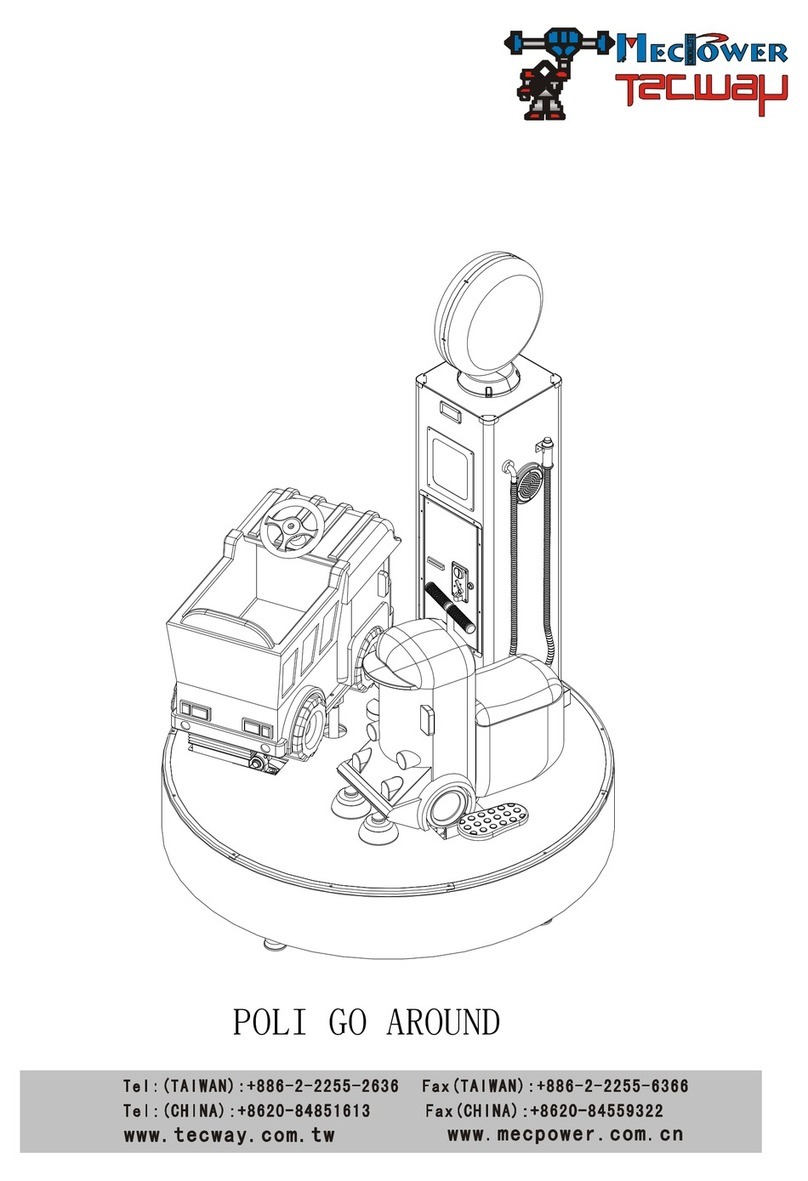
Tecway
Tecway Mecpower POLI GO AROUND User manual

Tecway
Tecway Space Shooting User manual
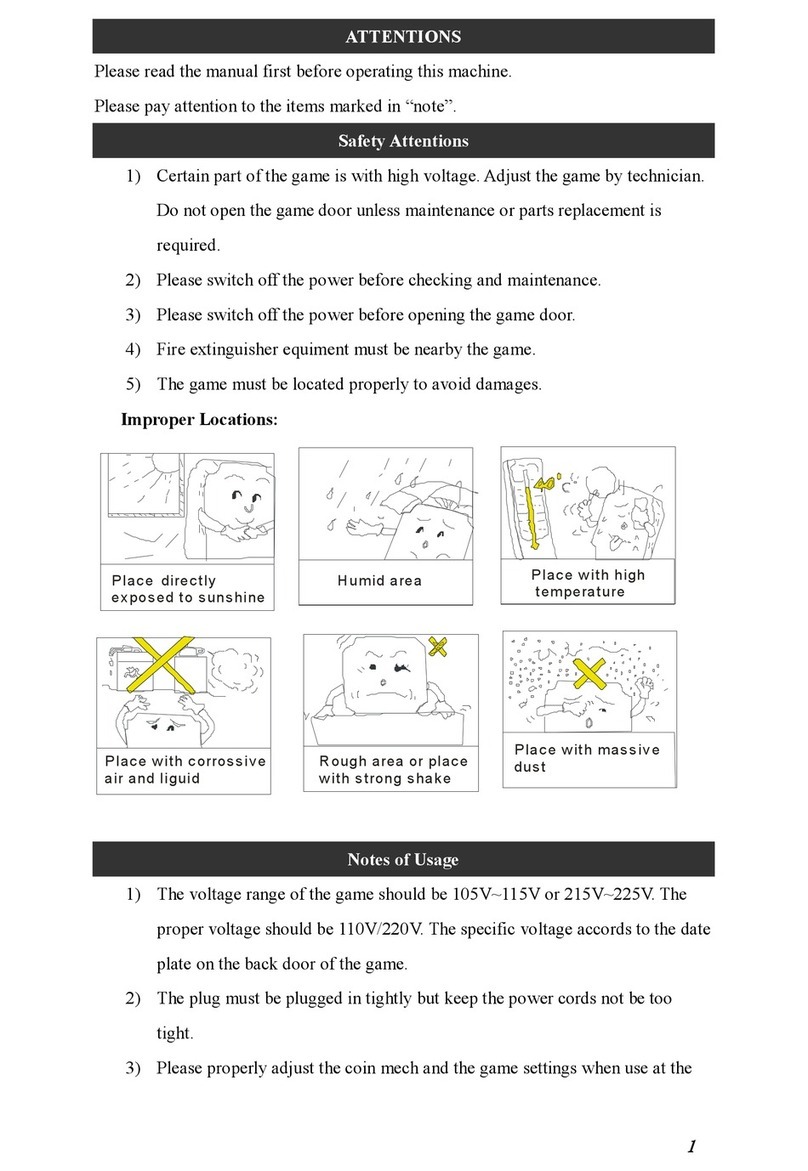
Tecway
Tecway Target Zero Kiddy Ride User manual

Tecway
Tecway Kidde Dozer User manual

Tecway
Tecway Kid racing User manual
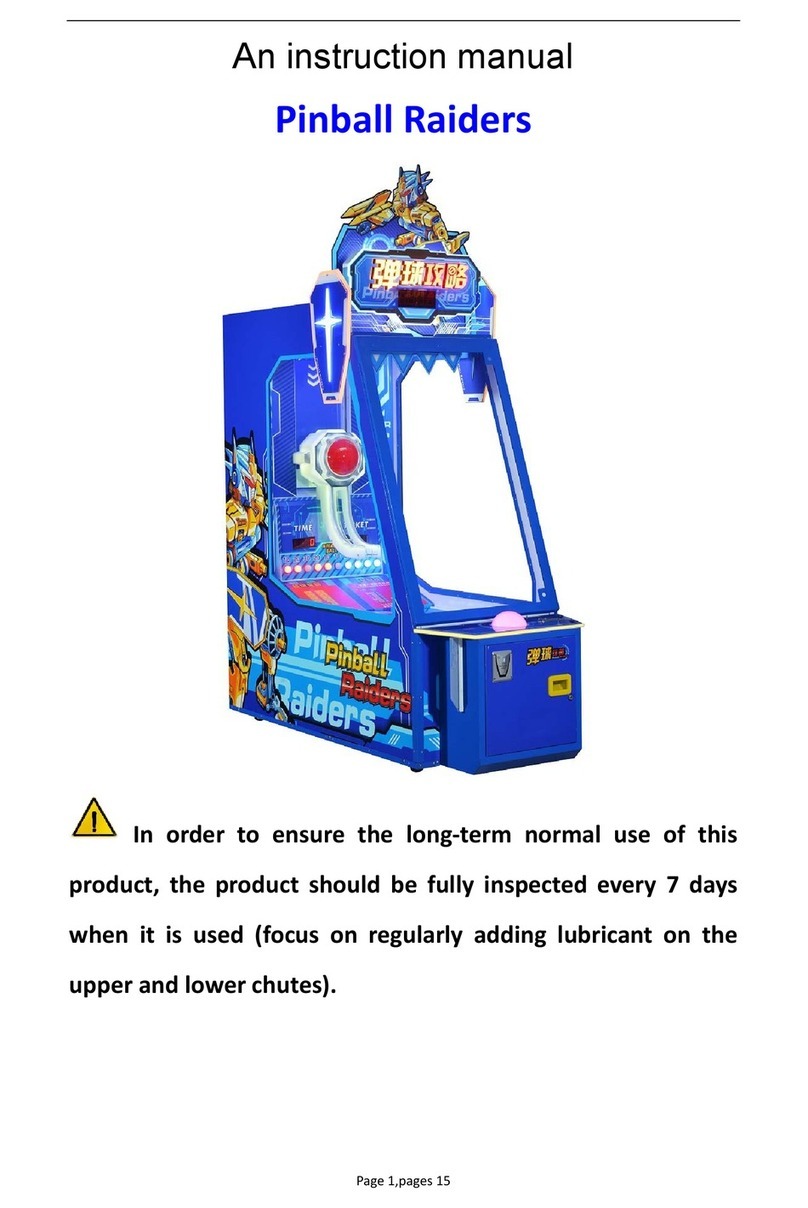
Tecway
Tecway Pinball Raiders User manual

Tecway
Tecway Rainbow User manual

Tecway
Tecway UFO User manual
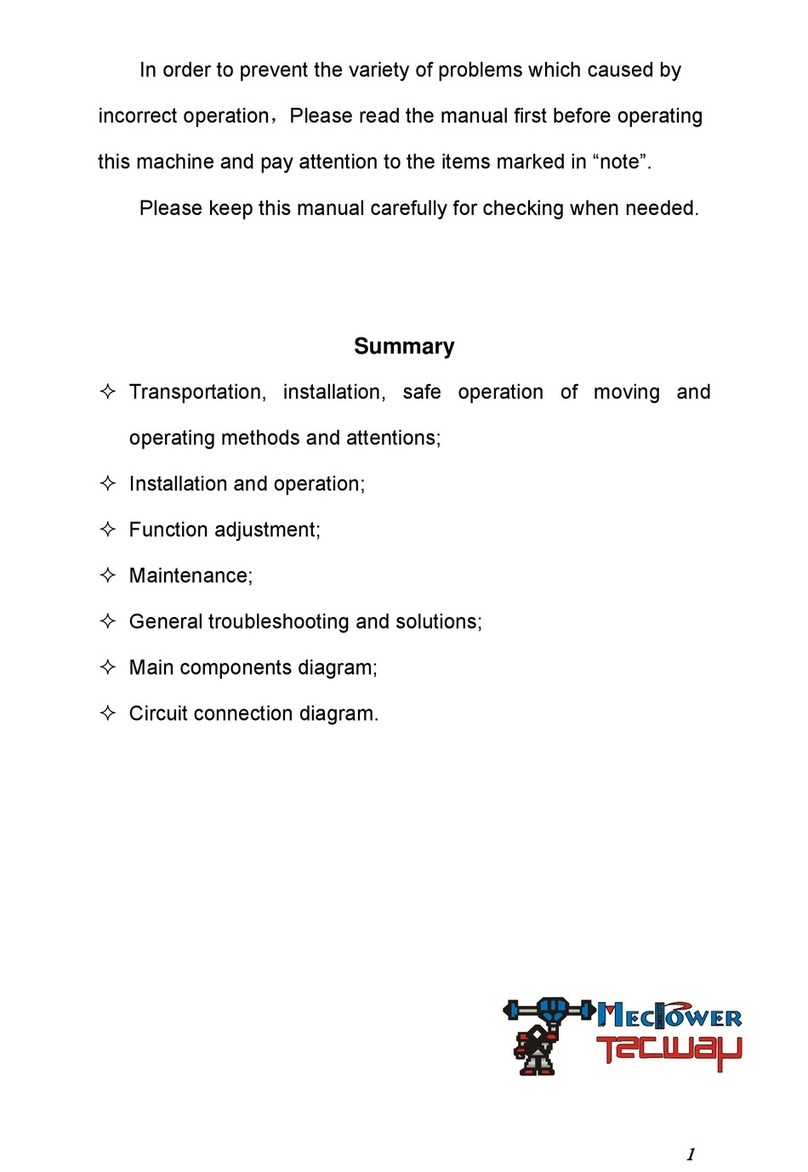
Tecway
Tecway Rally Car User manual
Popular Arcade Game Machine manuals by other brands

Sega
Sega Virtua Tennis 4 owner's manual

Deltronic Labs
Deltronic Labs Ticket Eater TT-2000 manual
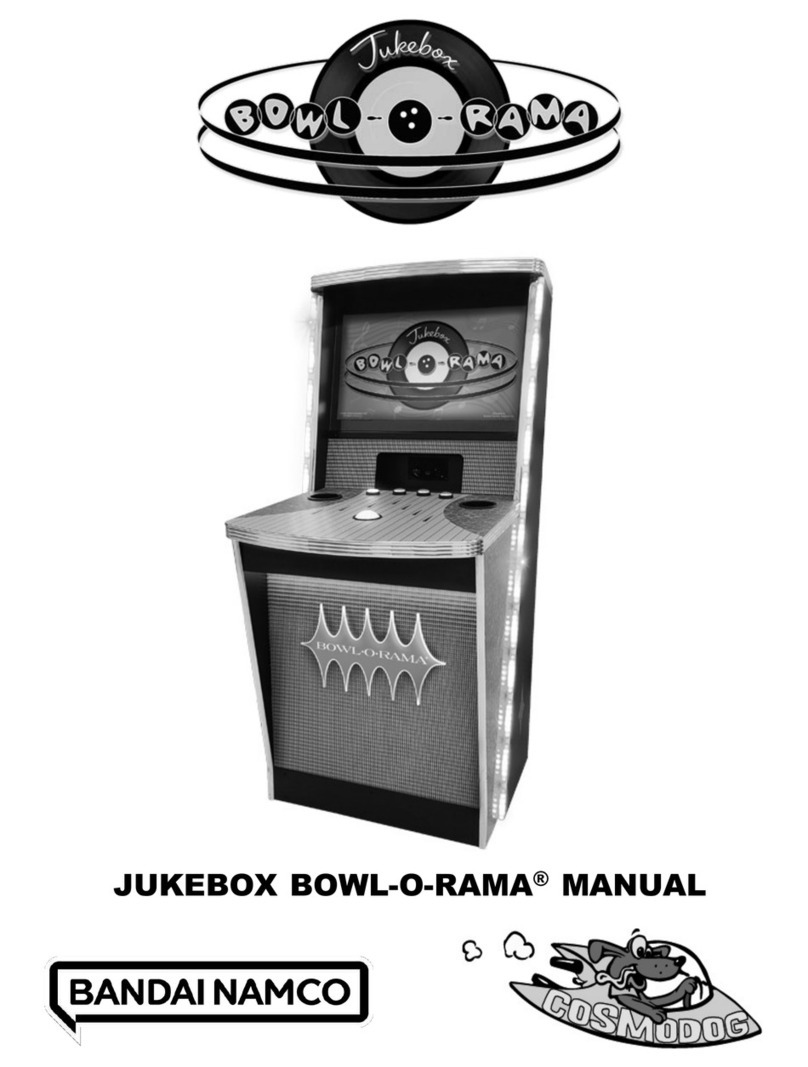
Bandai Namco
Bandai Namco COSMODOG JUKEBOX BOWL-O-RAMA manual

MecPower Tecway
MecPower Tecway Dining Car manual

Astra
Astra Sonic Ticket Winner-Redemption Service maintenance manual

UNIS
UNIS FANTASTC PRIZE Operation manual