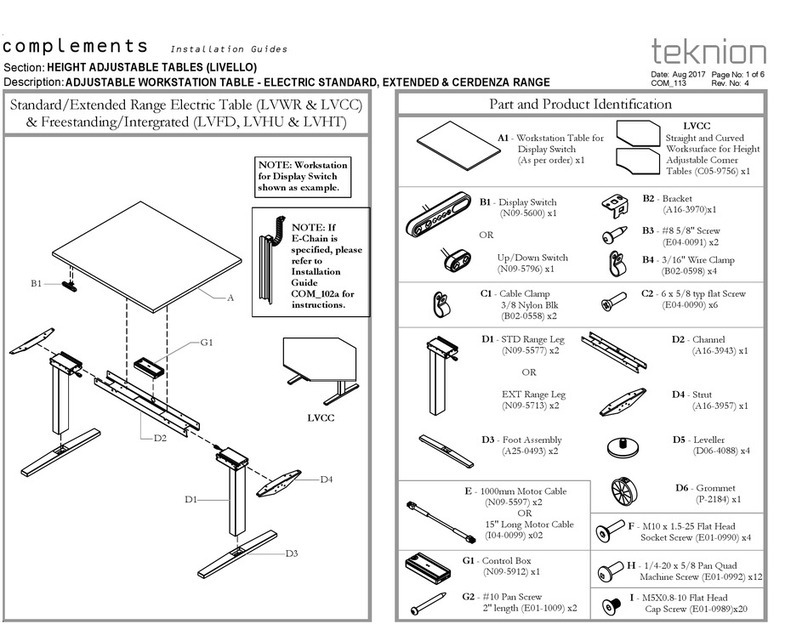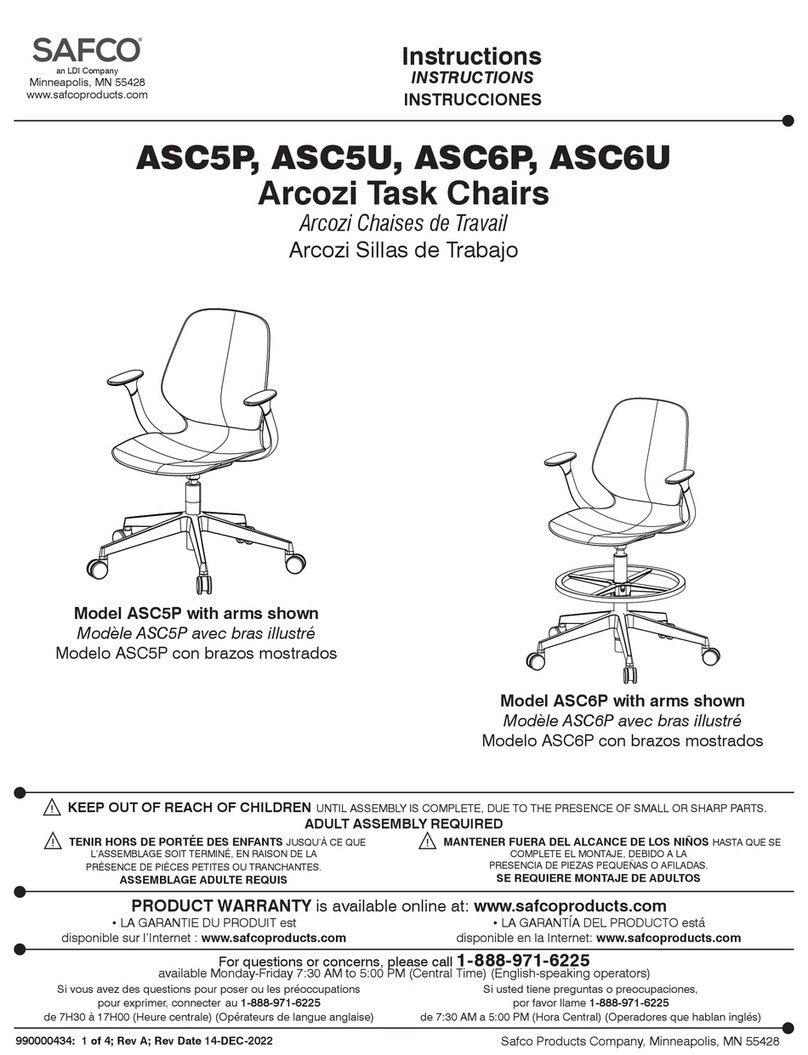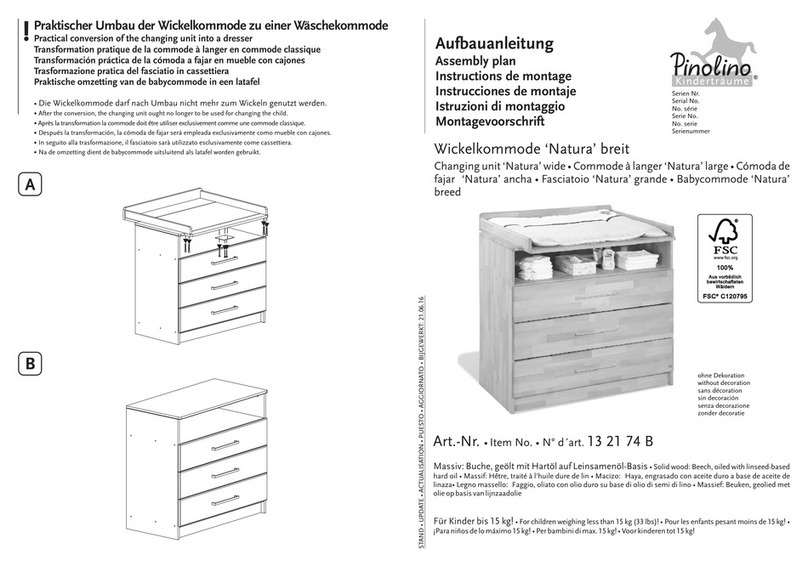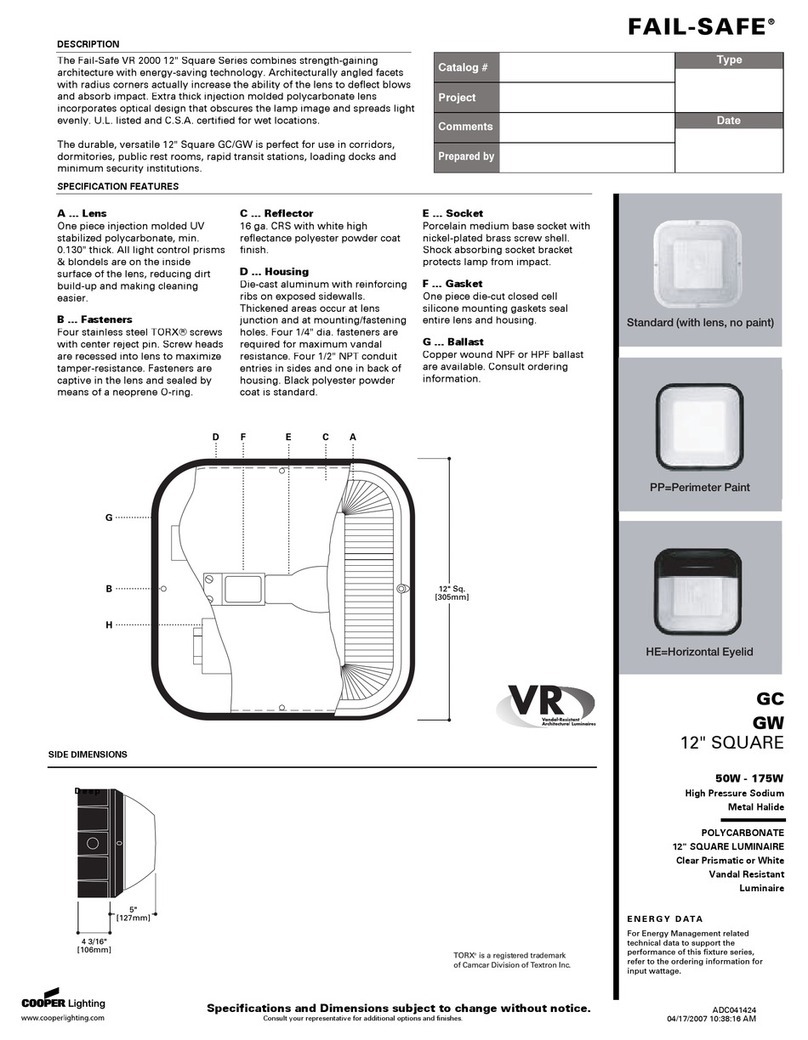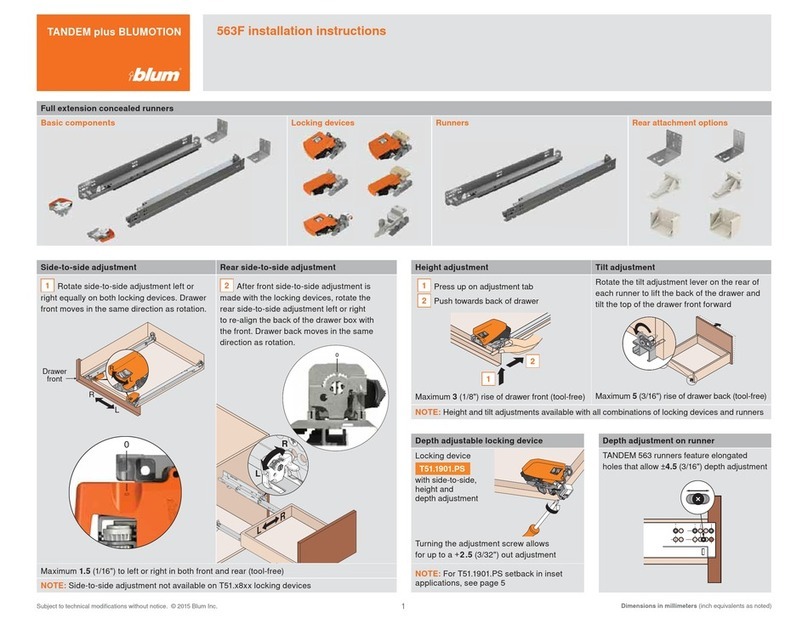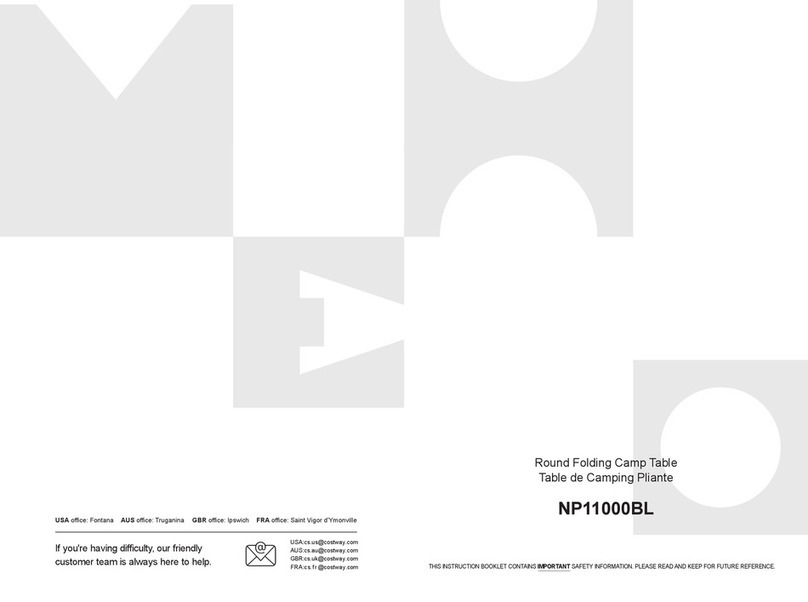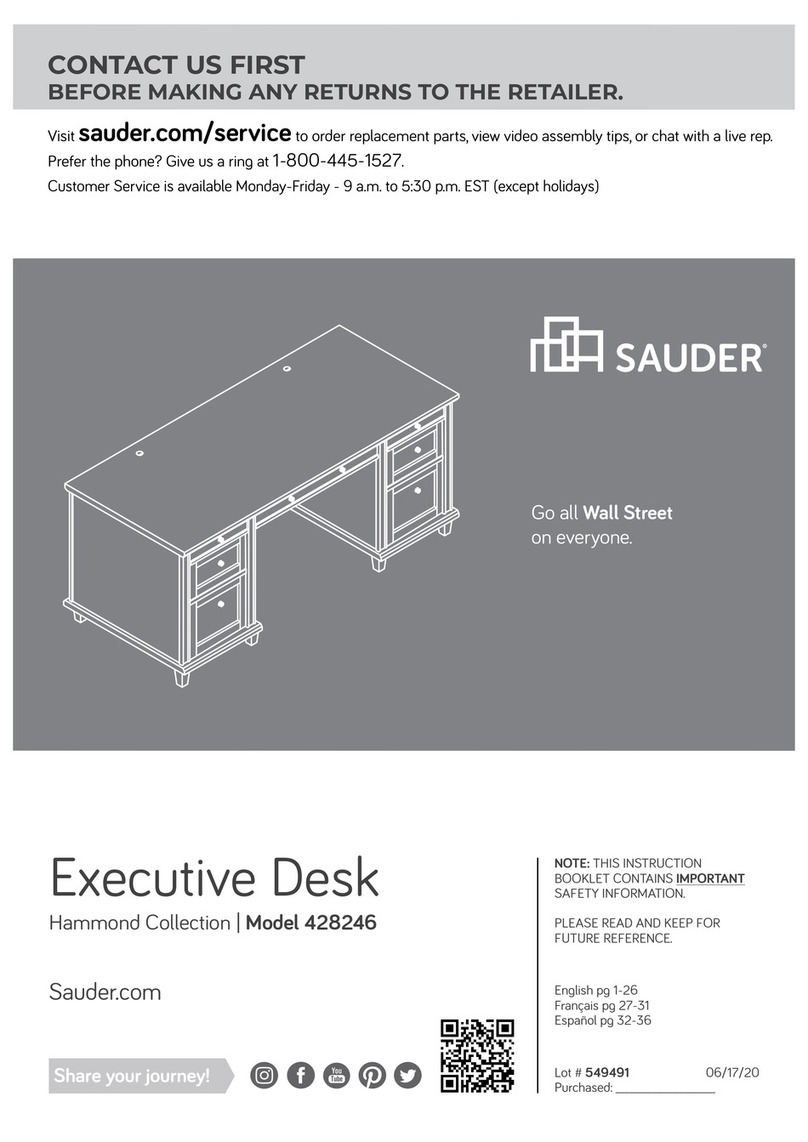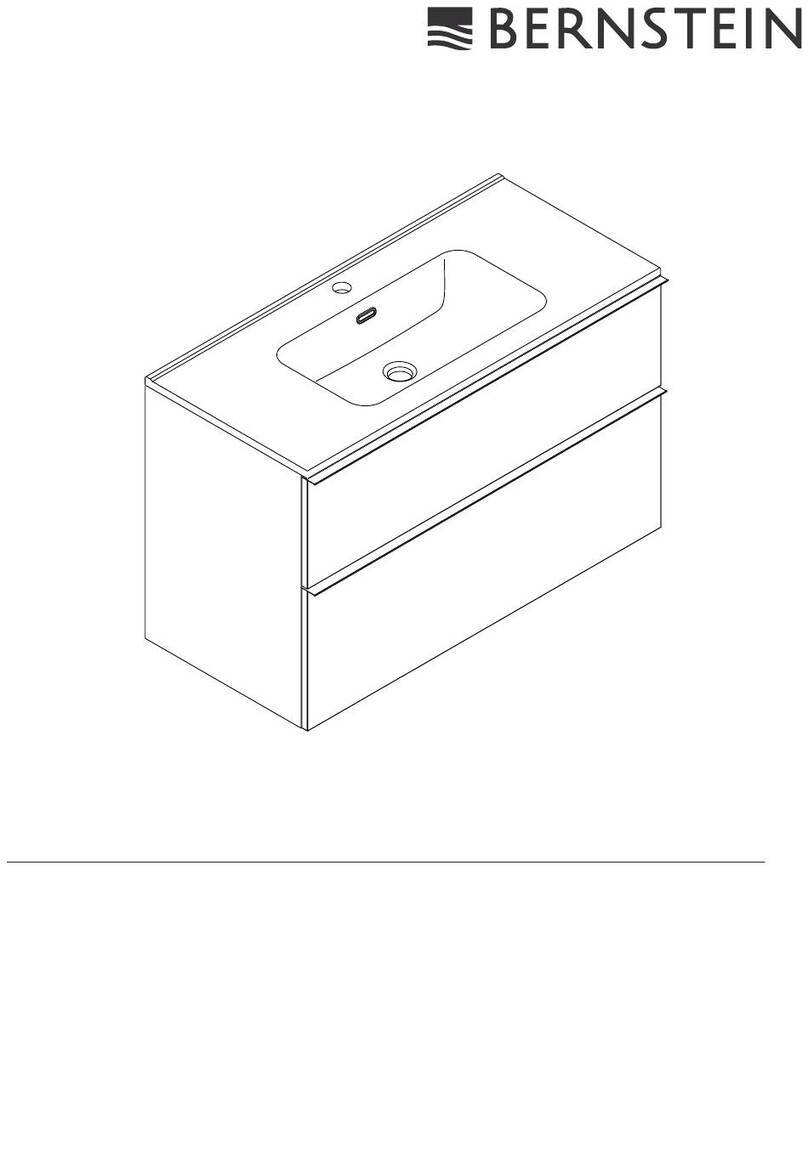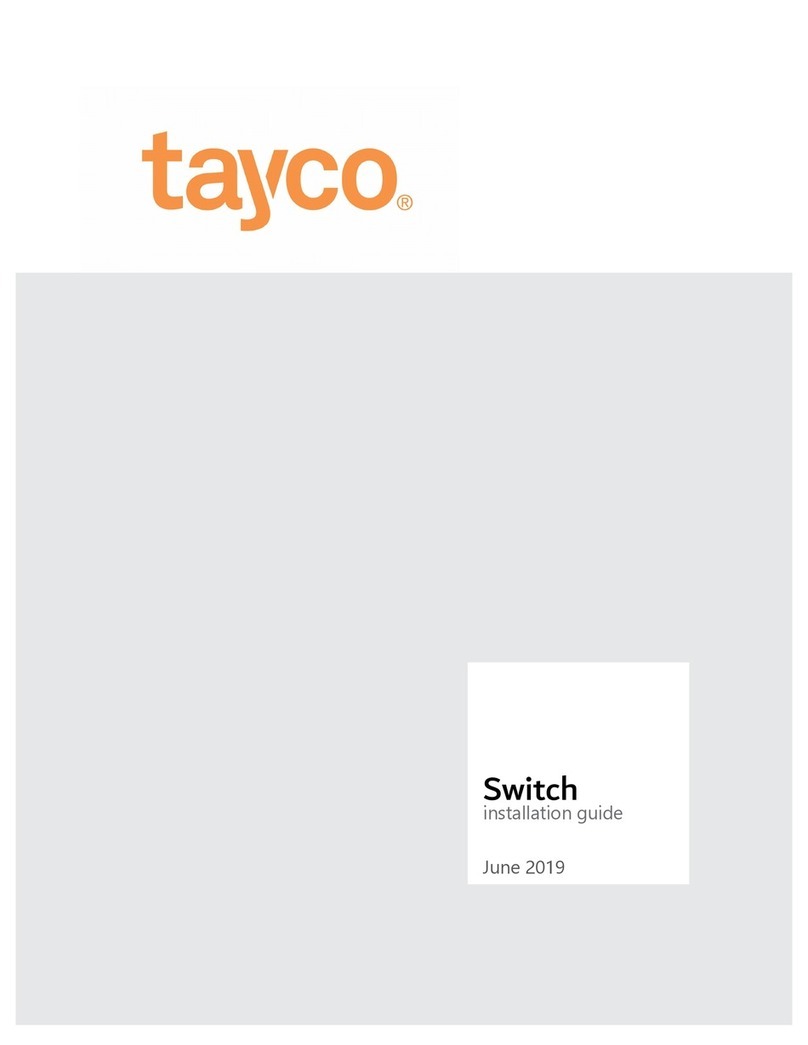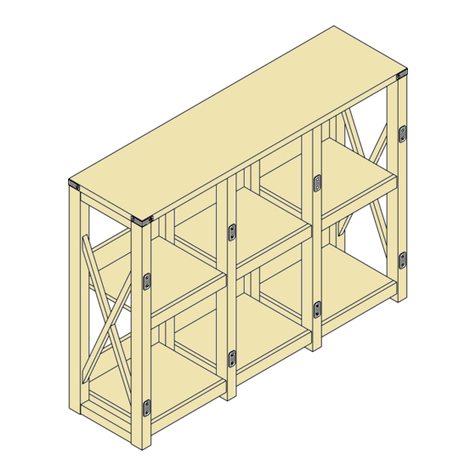Teknion hiSpace Technical manual
Other Teknion Indoor Furnishing manuals
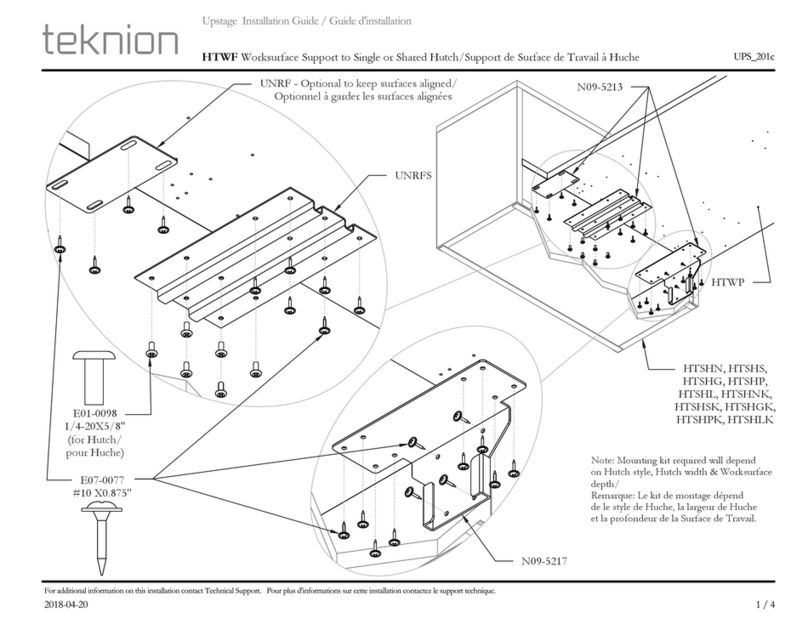
Teknion
Teknion Upstage User manual
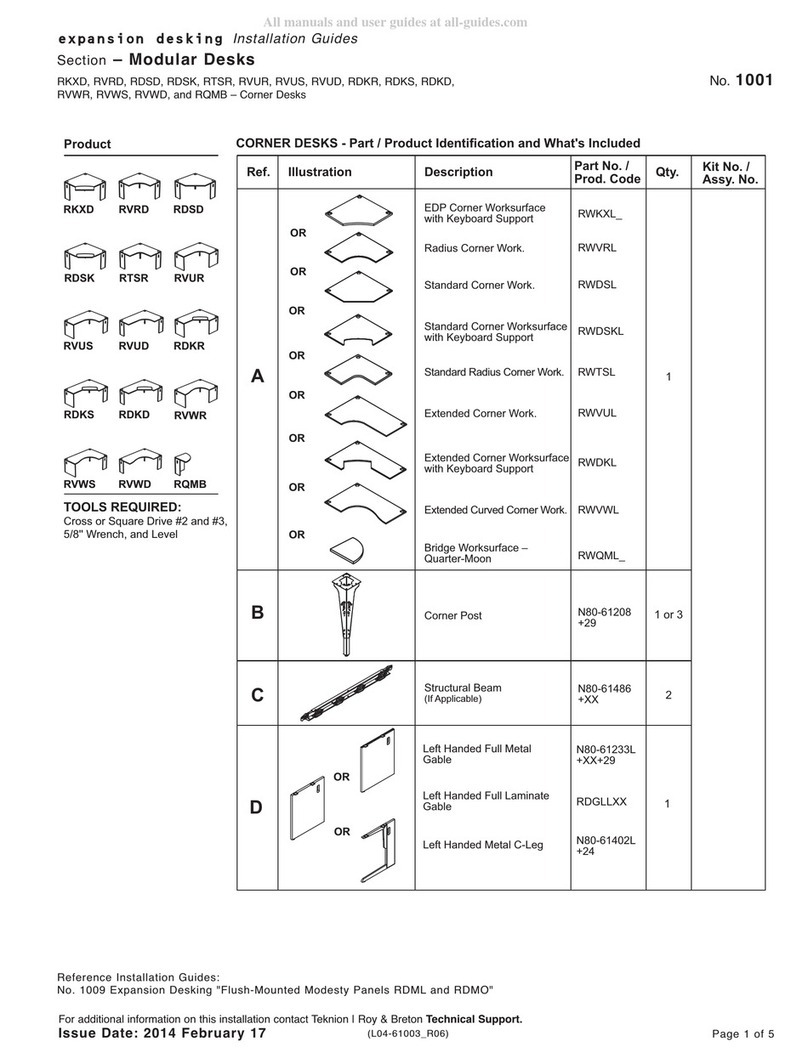
Teknion
Teknion RKXD Operating and maintenance instructions
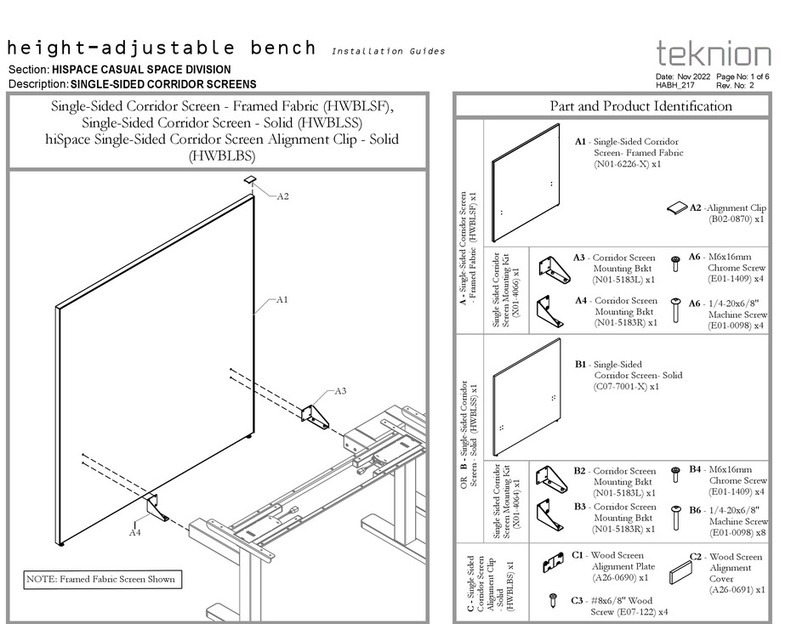
Teknion
Teknion HWBLSF Operating and maintenance instructions
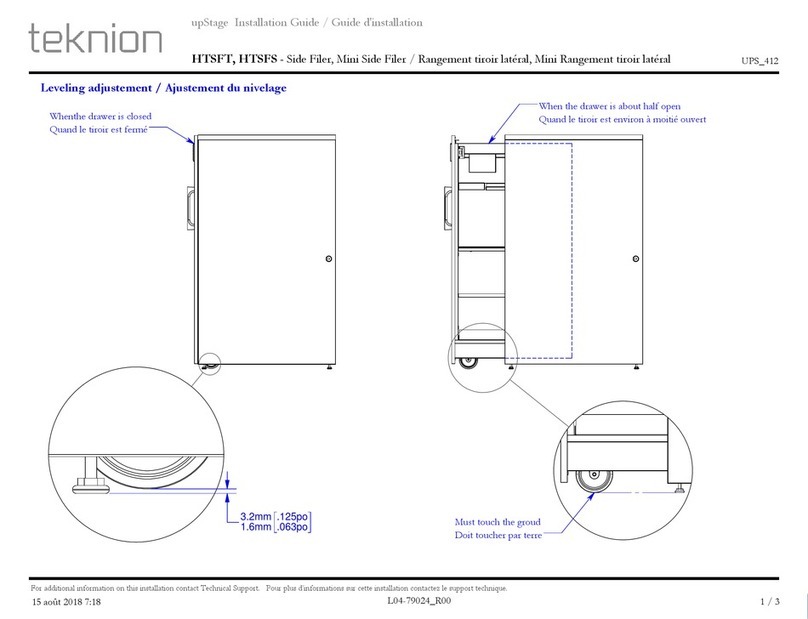
Teknion
Teknion HTSFT User manual

Teknion
Teknion hiSpace User manual

Teknion
Teknion Synapse Wood Guest Chair NSYN Operating and maintenance instructions

Teknion
Teknion north 56 User manual

Teknion
Teknion Complements hiSpace YSX Height-Adjustable Freestanding... Operating and maintenance instructions
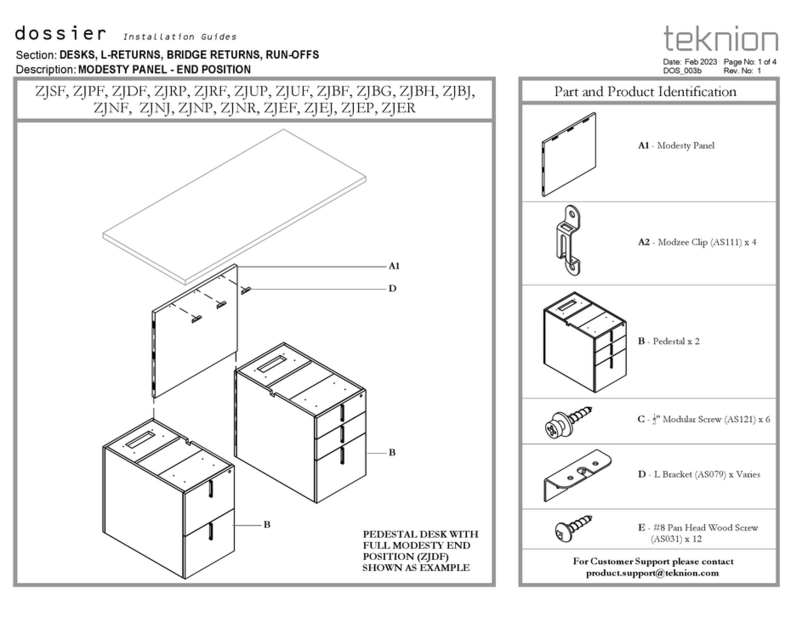
Teknion
Teknion Dossier ZJSF Operating and maintenance instructions
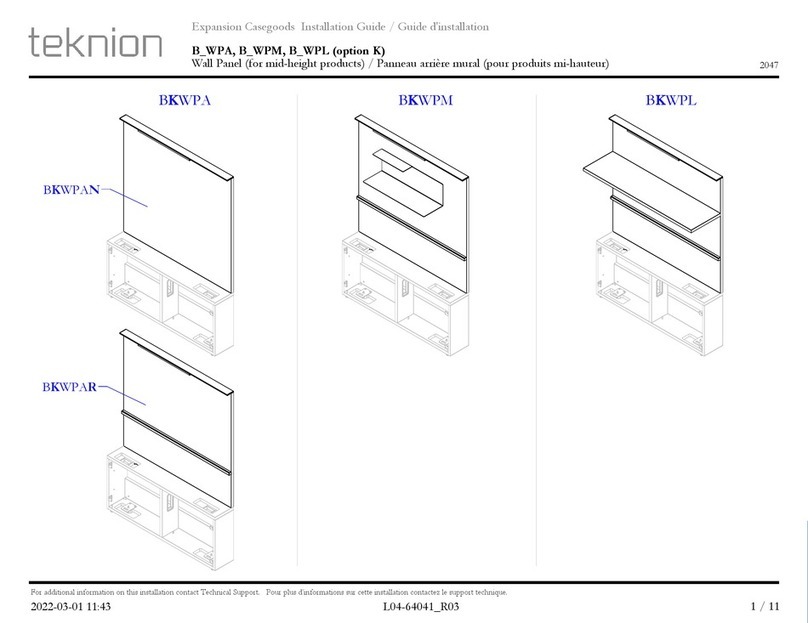
Teknion
Teknion B WPA Series User manual
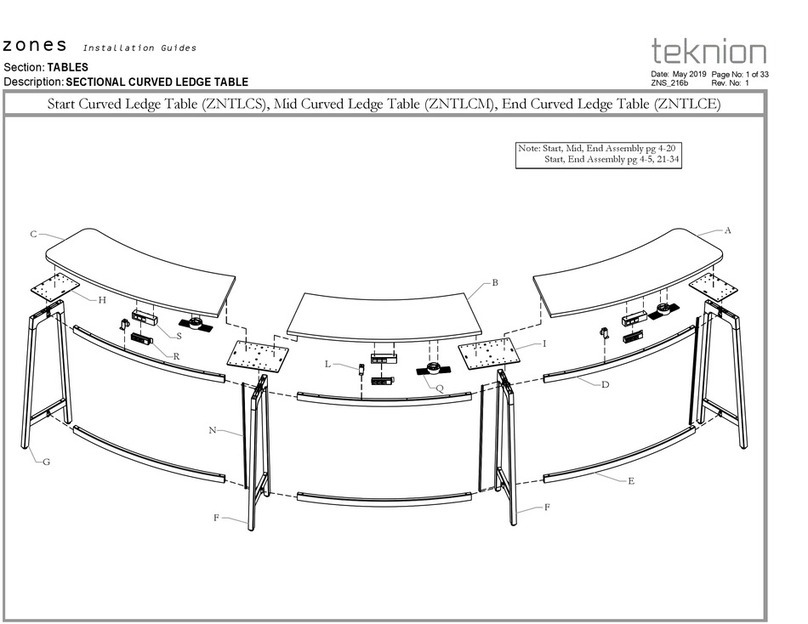
Teknion
Teknion ZNTLCS Operating and maintenance instructions
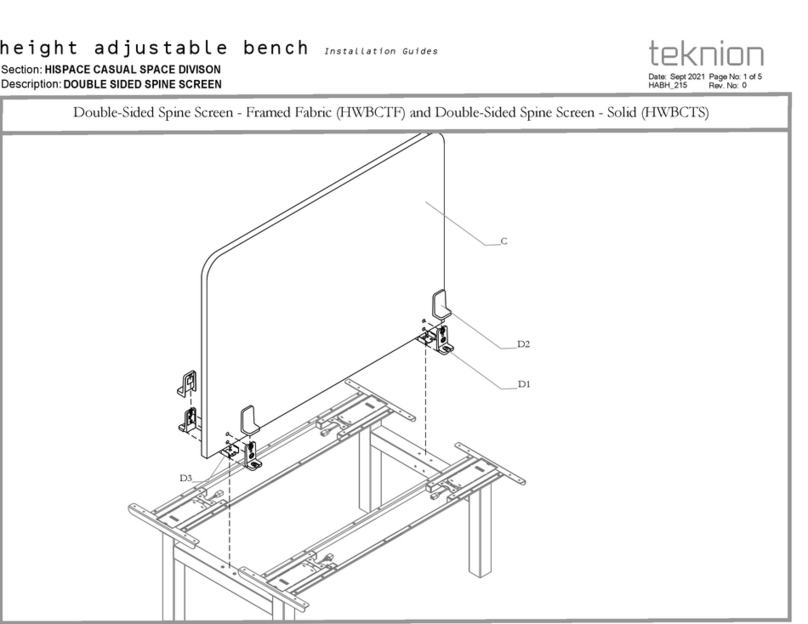
Teknion
Teknion HWBCTF User manual
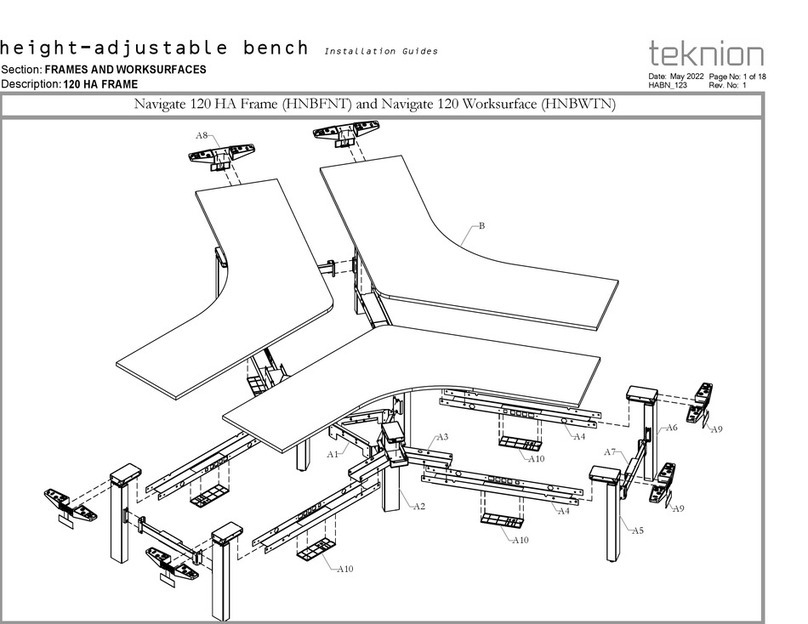
Teknion
Teknion Navigate 120 HA Frame HNBFNT Operating and maintenance instructions
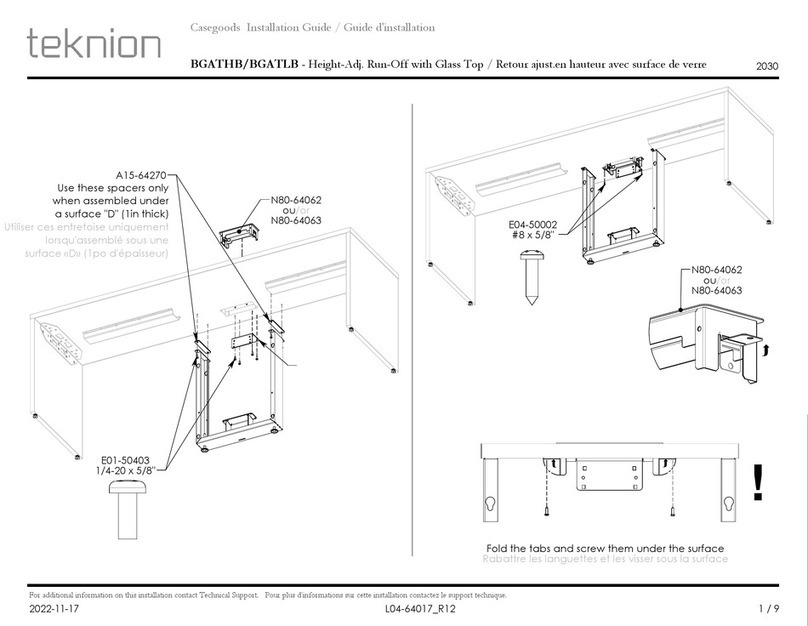
Teknion
Teknion BGATHB User manual
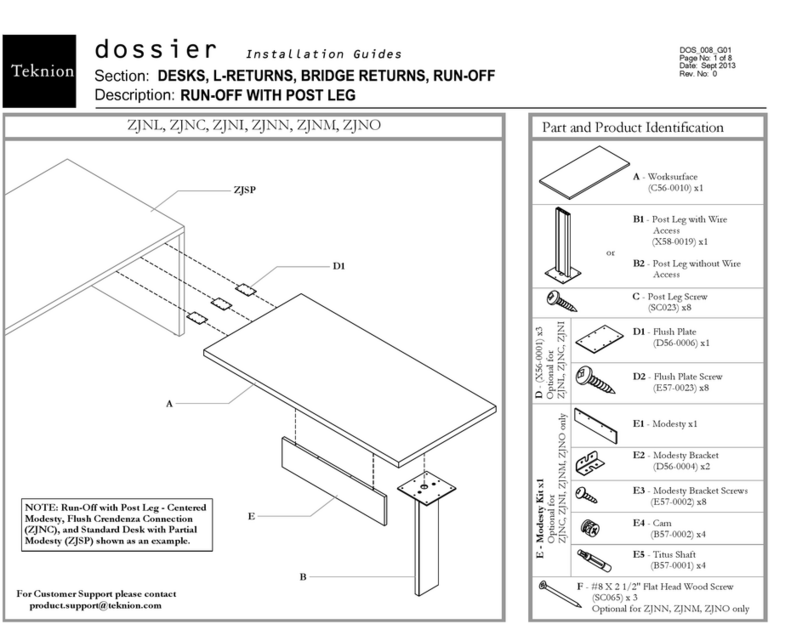
Teknion
Teknion dossier ZJNL User manual
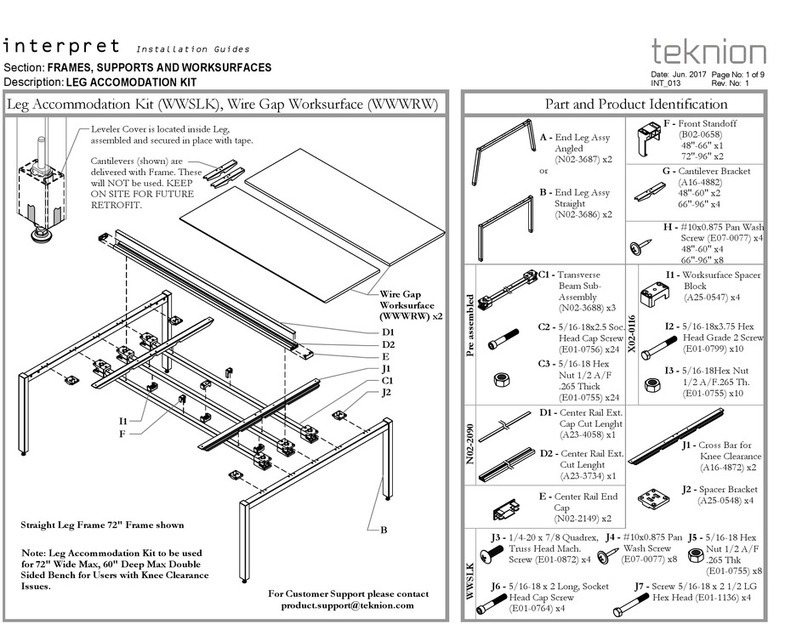
Teknion
Teknion interpret Leg Accommodation Kit WWSLK Operating and maintenance instructions
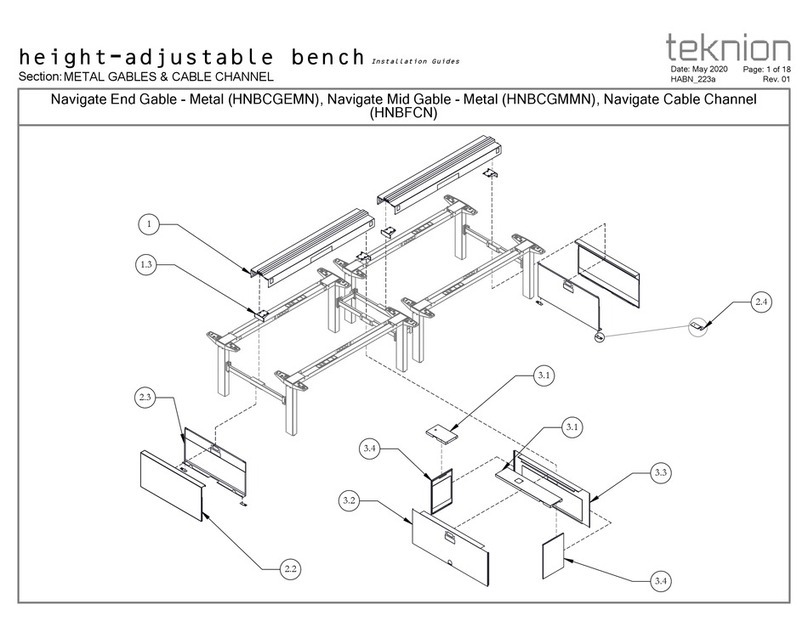
Teknion
Teknion Height-adjustable bench Operating and maintenance instructions
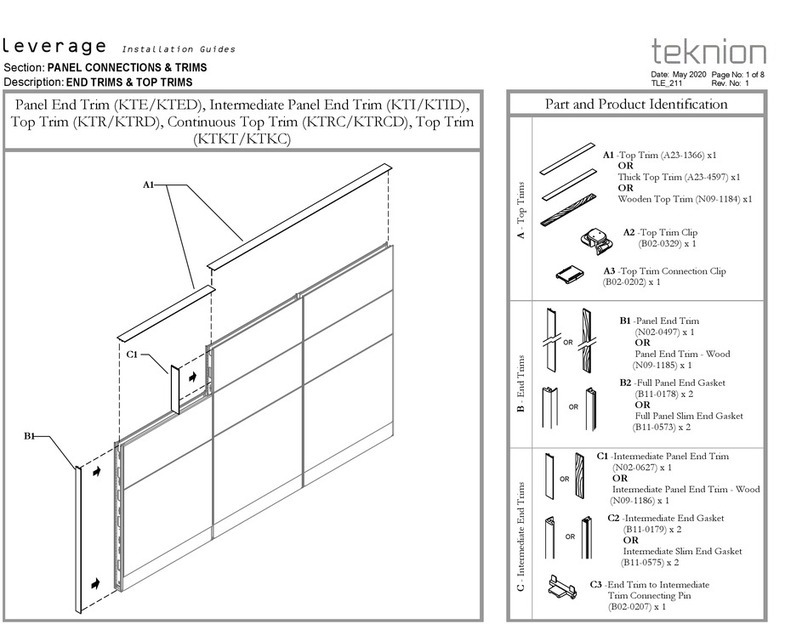
Teknion
Teknion Leverage User manual
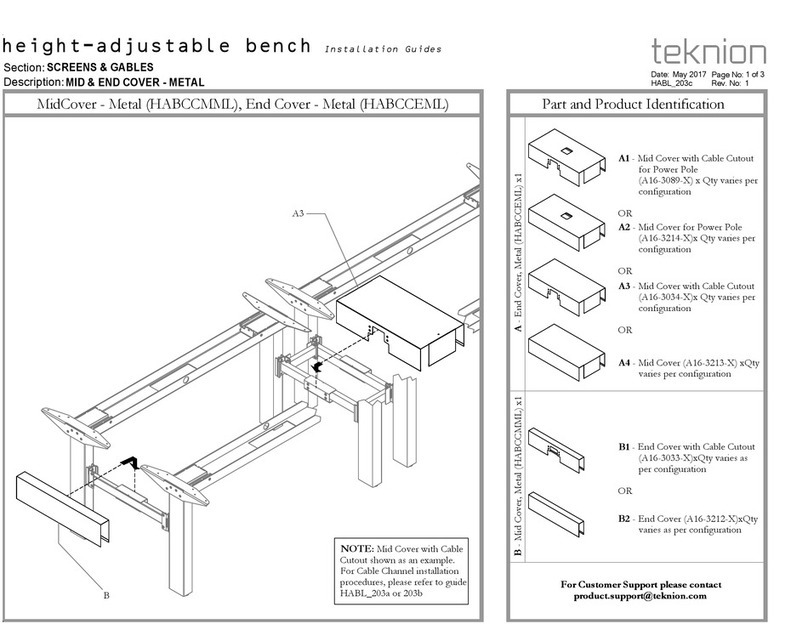
Teknion
Teknion HABCCMML Operating and maintenance instructions
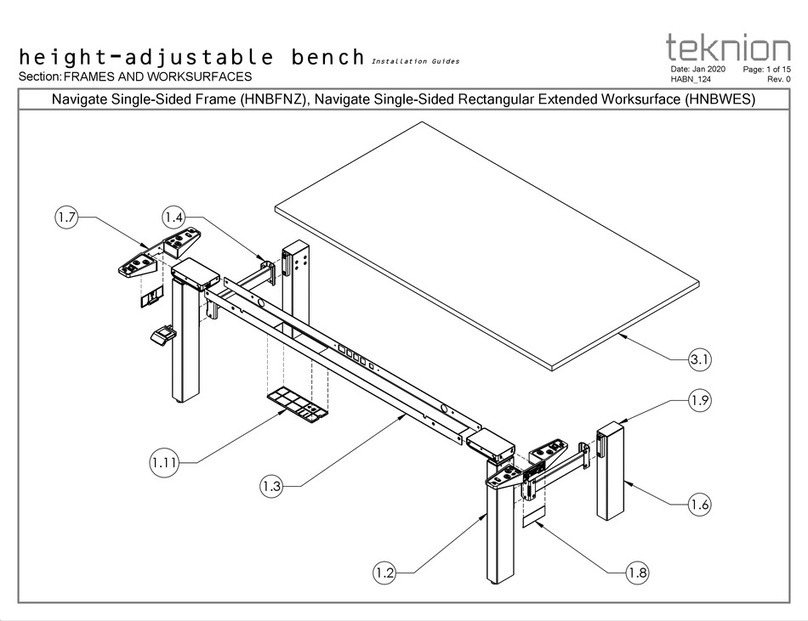
Teknion
Teknion Navigate HNBFNZ Operating and maintenance instructions