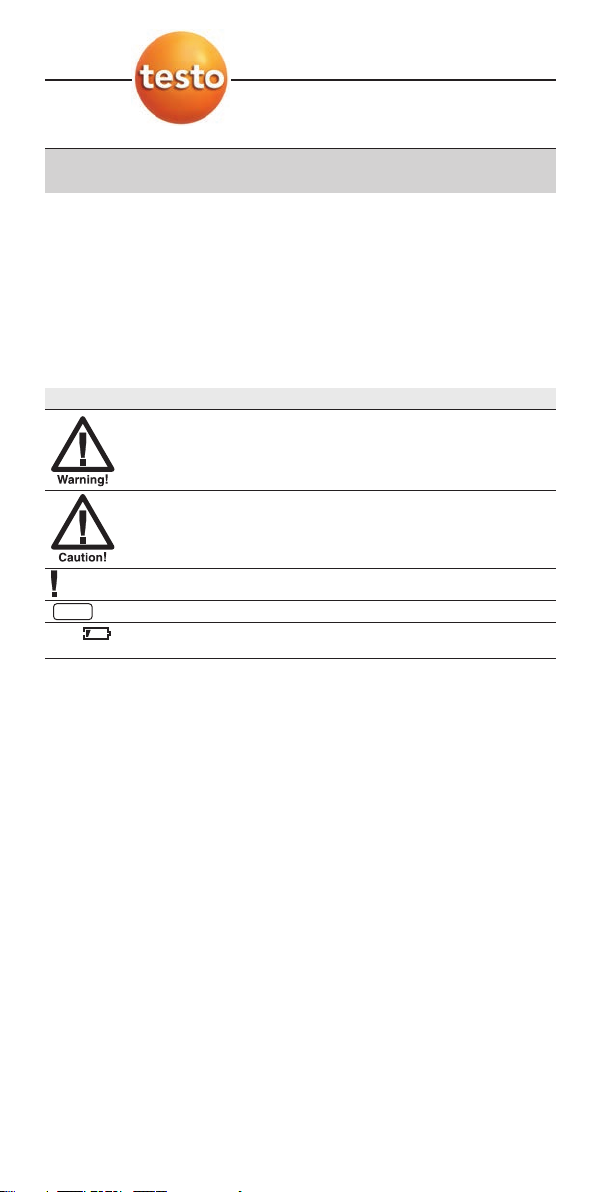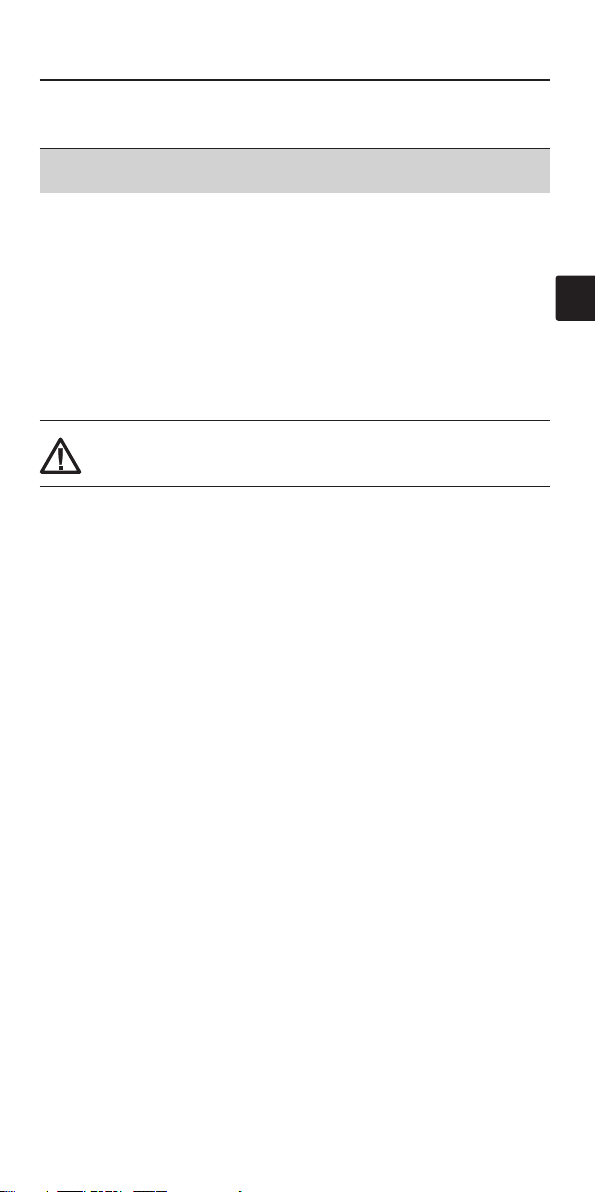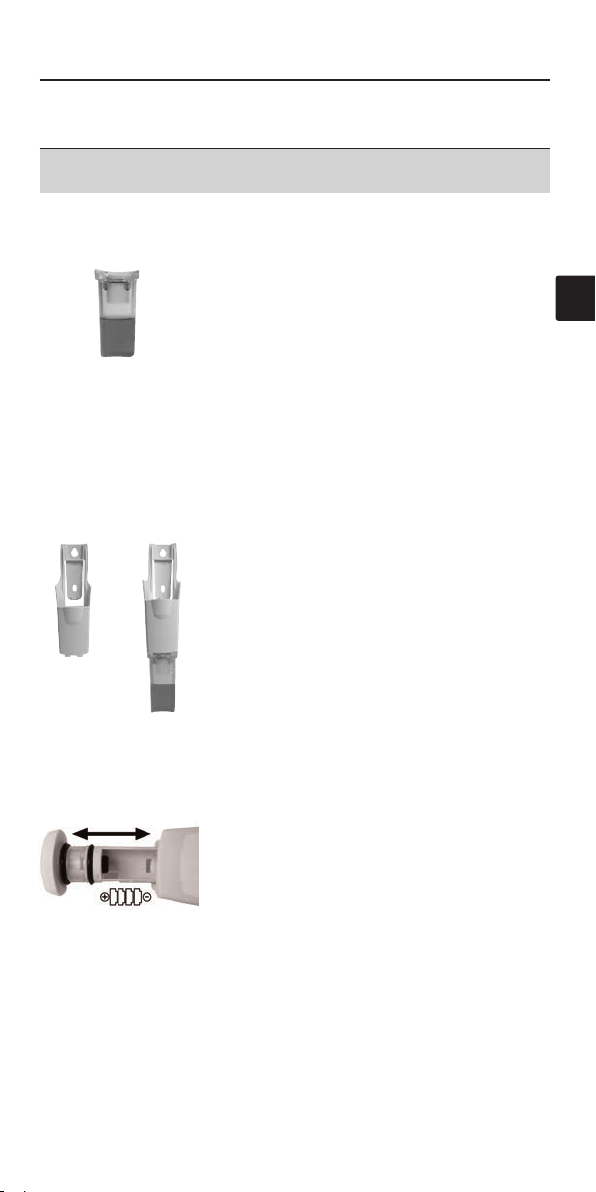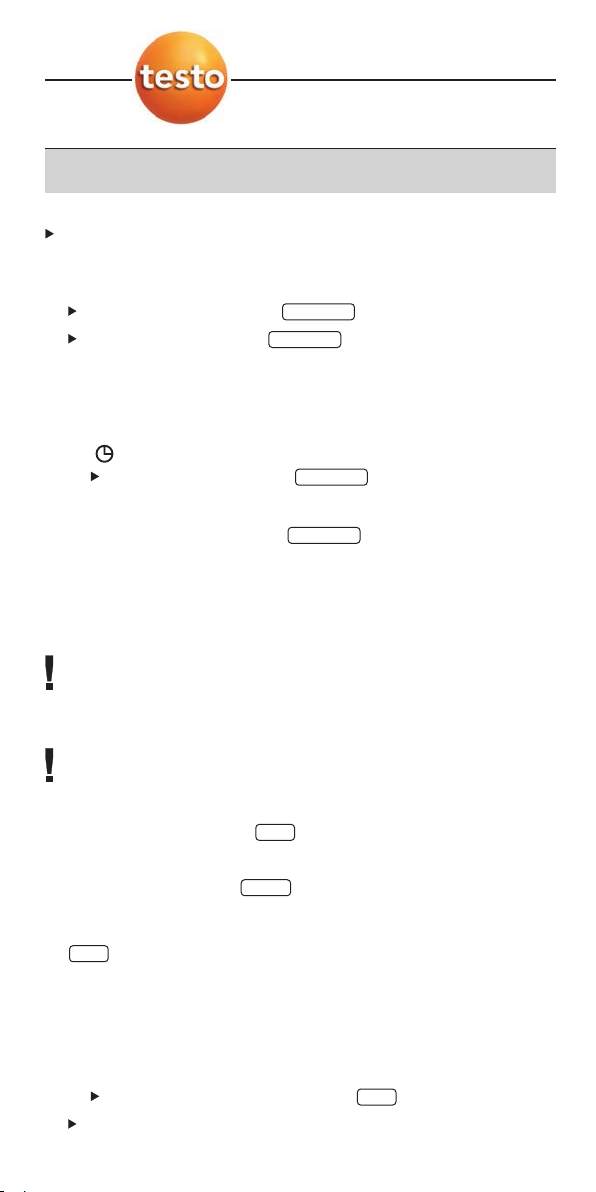5. Operation
10
Immerse/penetrate probe in the medium to be measured.
- The measured pH and temperature values are displayed. The
readings are updated twice a second.
Hold readings manually: .
Restart measurement: .
- If Auto-Hold is switched on, AUTO HOLD flashes until the
instrument has found a stable pH reading. The readings are
then frozen (AUTO HOLD lights up). If no stable pH readings
have been found within 300s, the measurement is stopped
( and AUTO HOLD light up).
Restart measurement: .
Finish measurement
1Switch off instrument: Keep pressed.
2Clean off the pH probe with low concentration soap water
followed by tap water (water temperature should be below
40°C). Dab dry with a paper towel. Do not rub.
3Insert probe in the storage cap filled with electrolyte gel.
The probe tip must be immersed in the electrolyte gel. Keep
electrolyte gel clean.
5.4 Calibrating instrument
Please also adhere to the instructions supplied with the buffer
solution (Testo buffer: see label).
The instrument is switched on and is in the measurement mode.
1Open calibration mode: .
- Calibration point (4, 7or 10) is shown and CAL flashes.
2Skip calibration point: .
-oor-
Immerse probe in the buffer solution and start calibration:
.
- The instrument waites for a stable reading: AUTO flashes.
- If a stable reading is available (change less than 0.02pH in
20s), the calibration point calibrates and the instrument
changes to the next calibration point (if available) or to the
gradient and offset value display.
Carry out calibration manually: .
Repeat Step 2for additional calibration points.
CAL
CAL
MODE
CAL
ON/HOLD
ON/HOLD
ON/HOLD
ON/HOLD