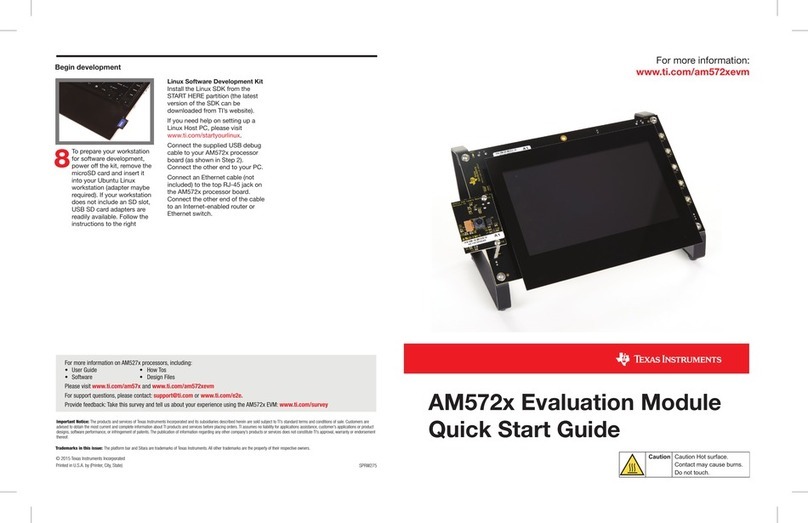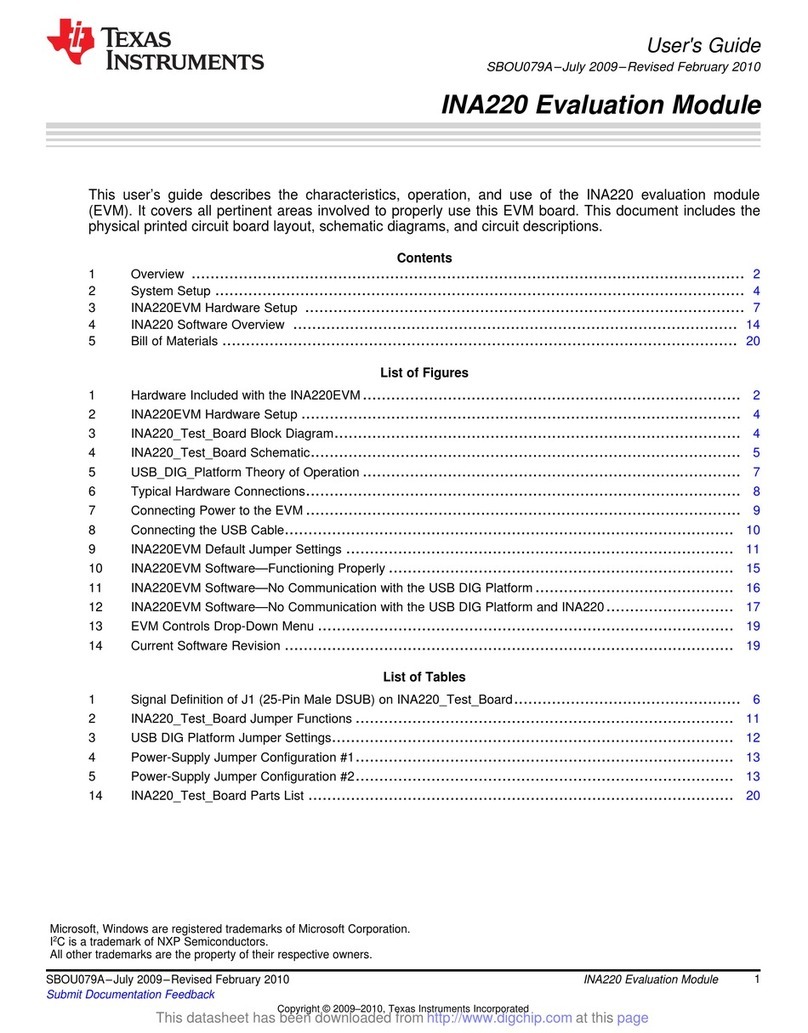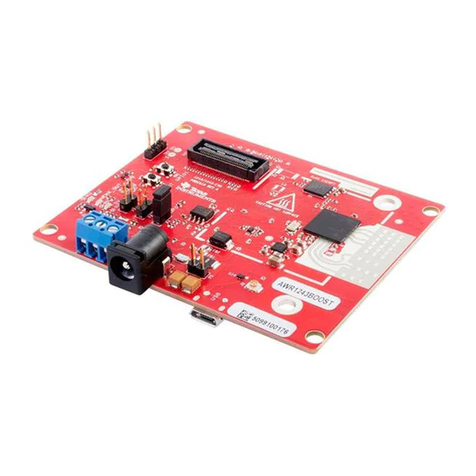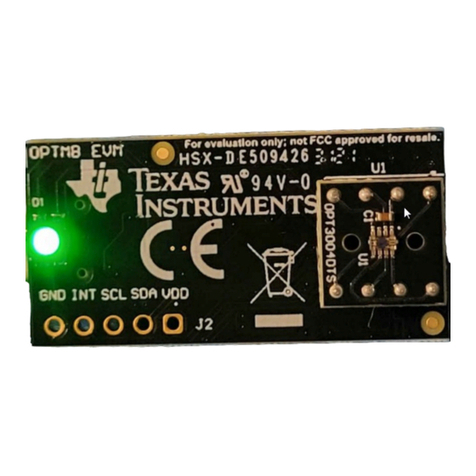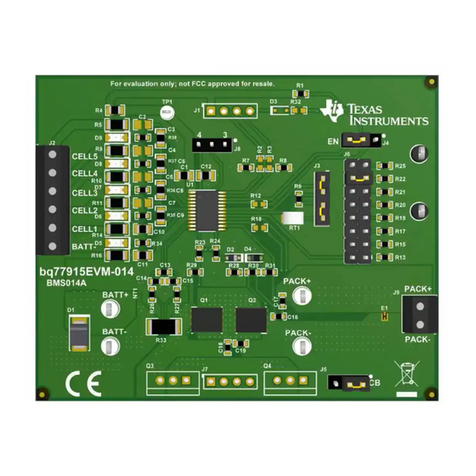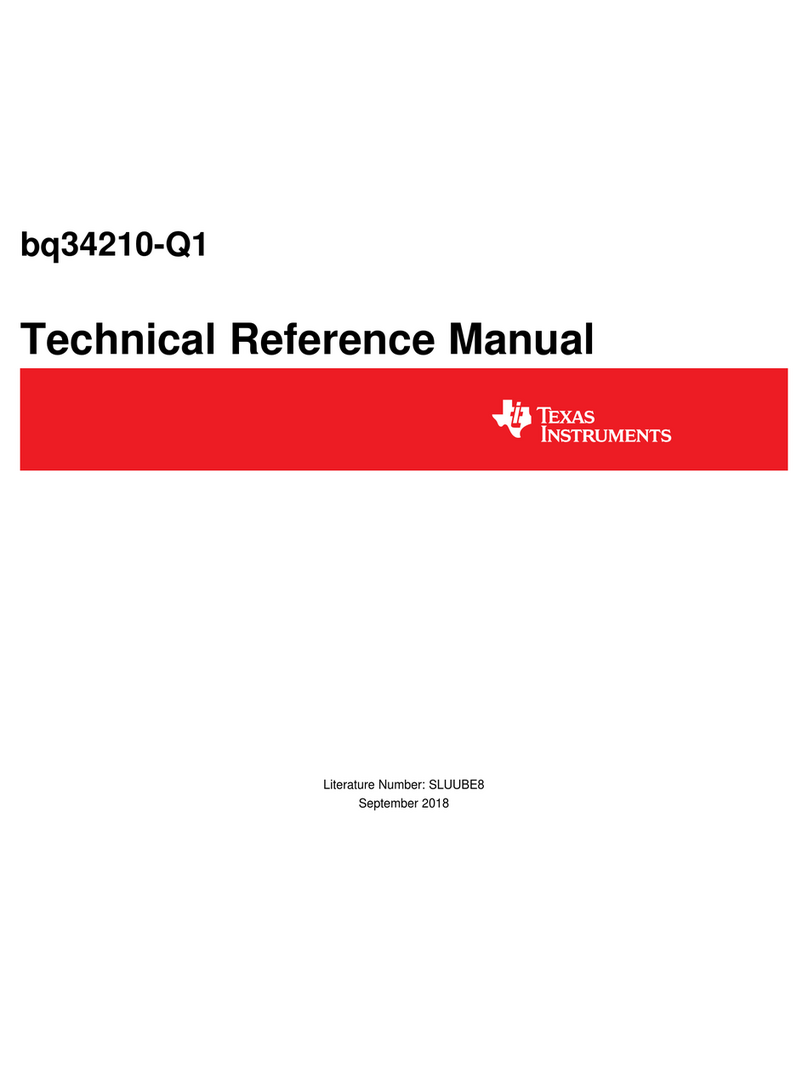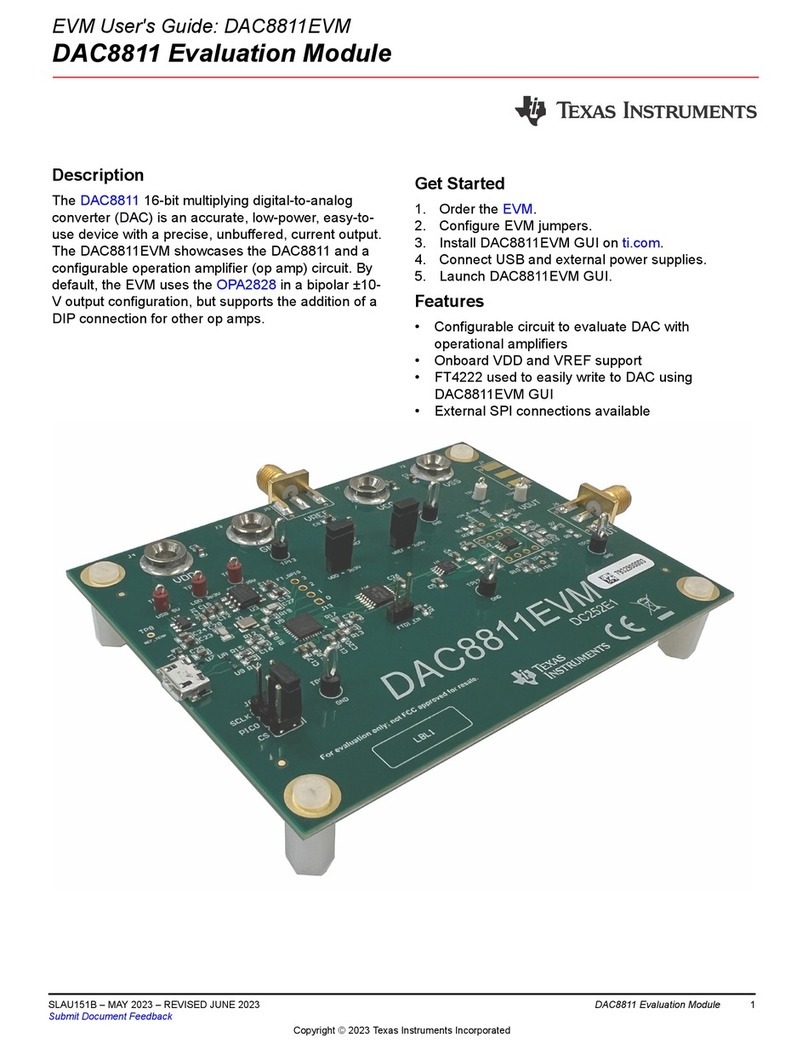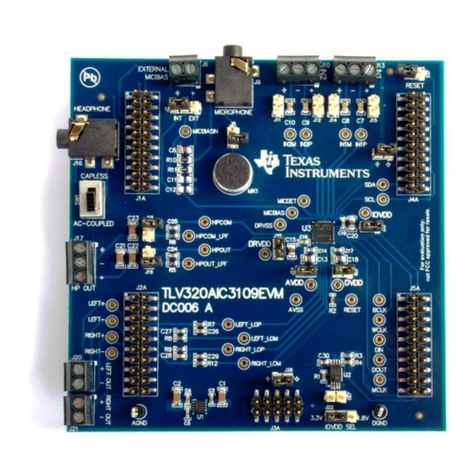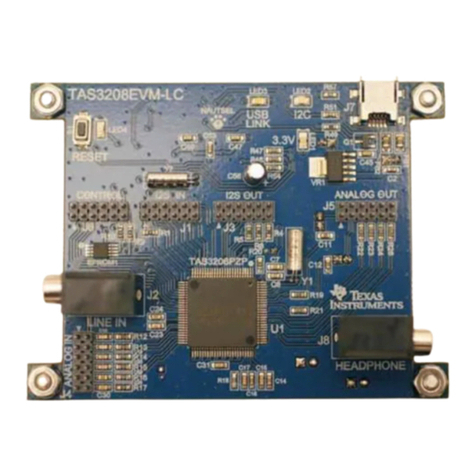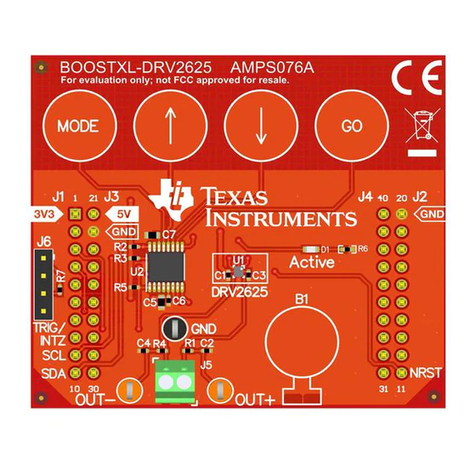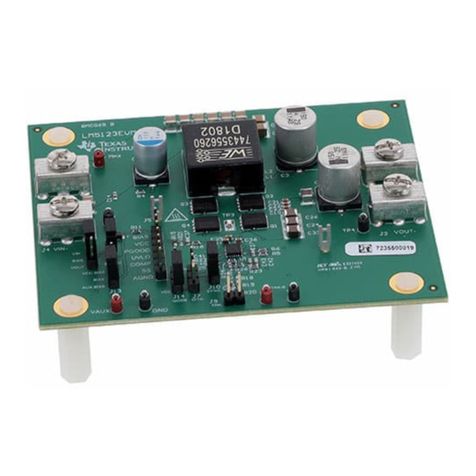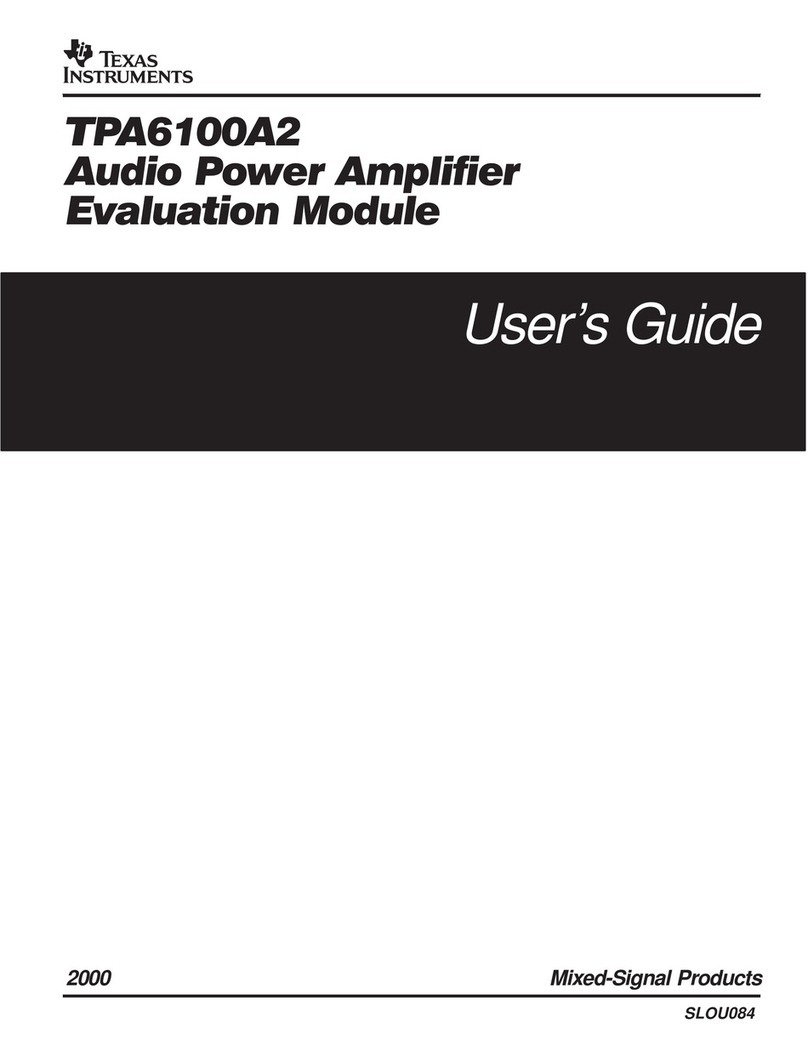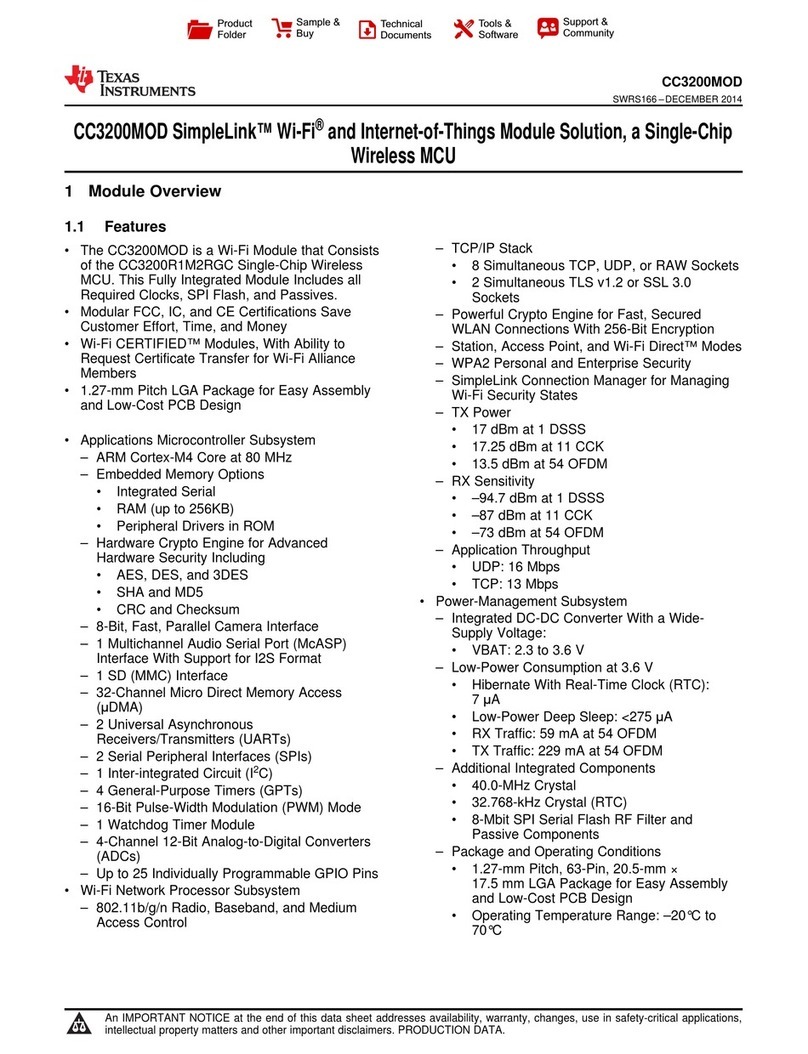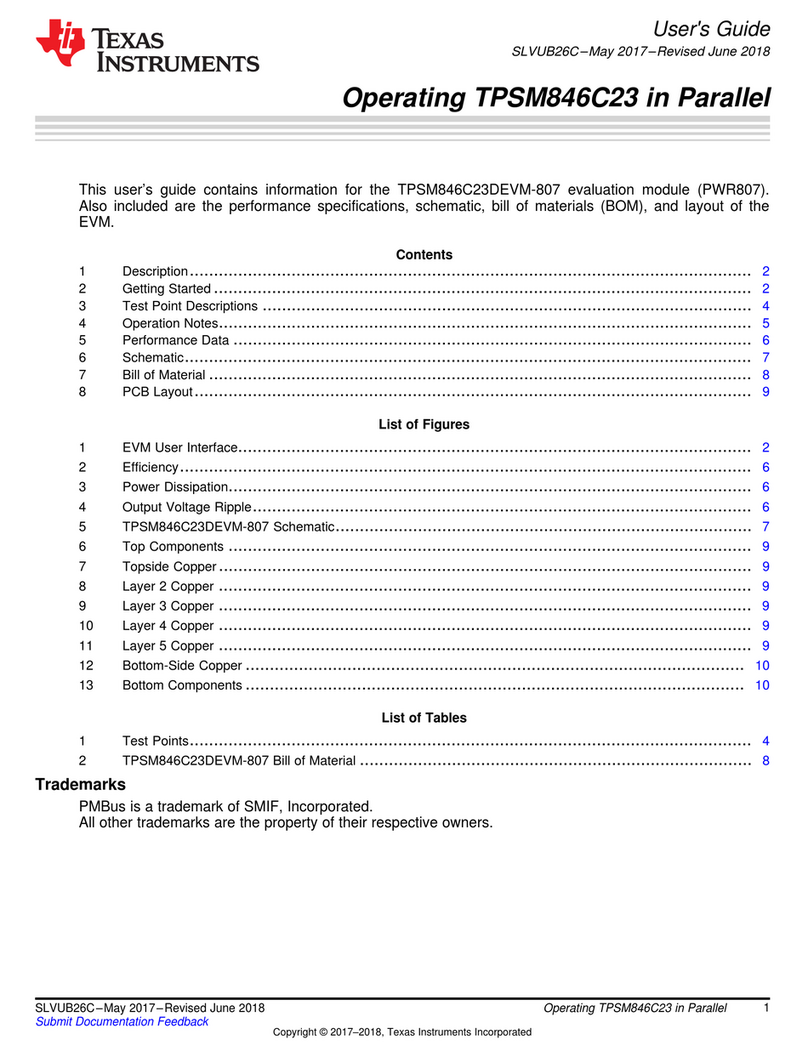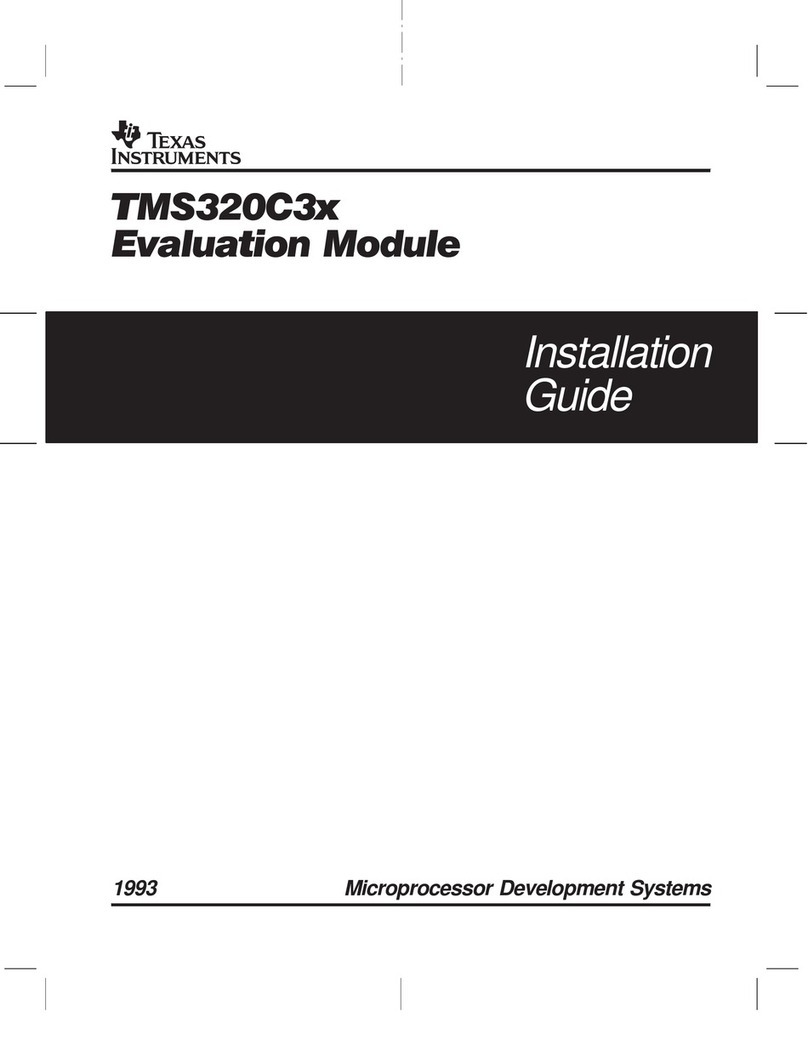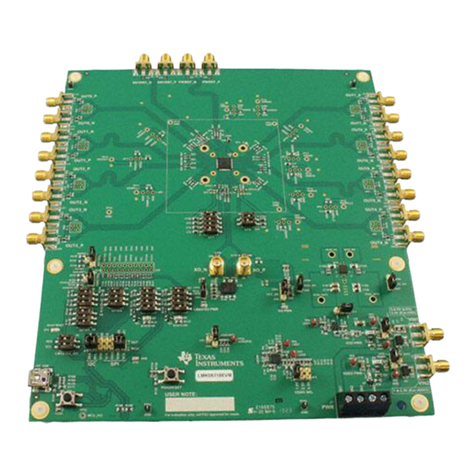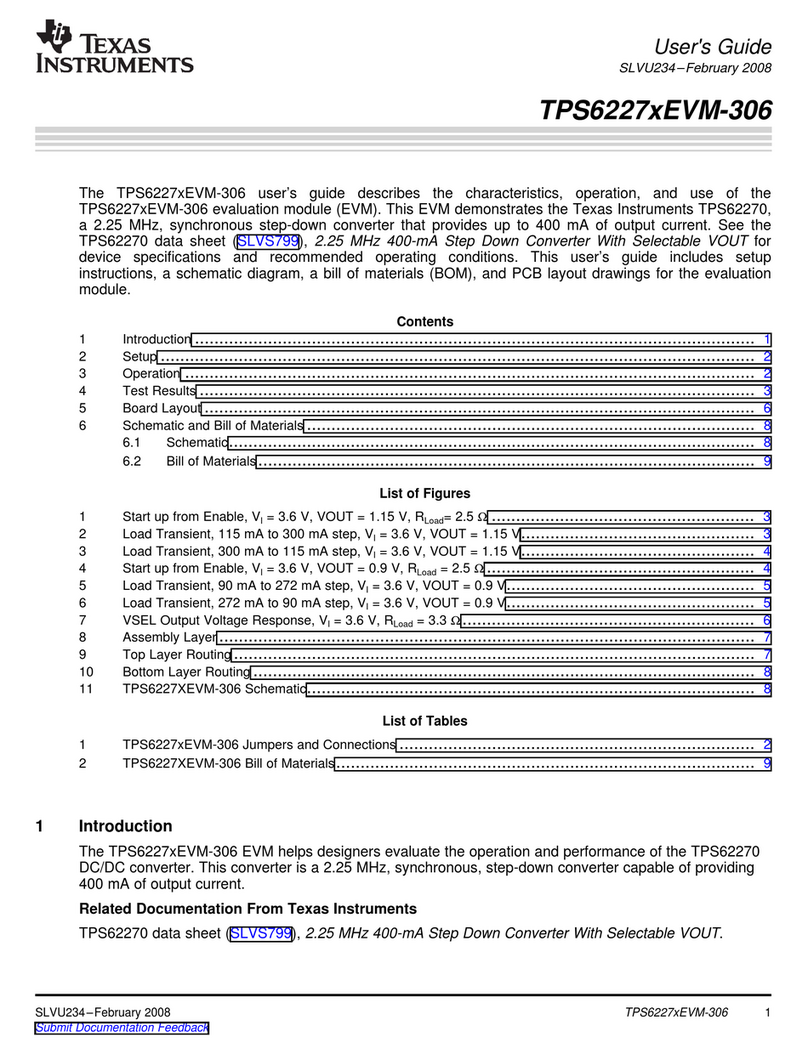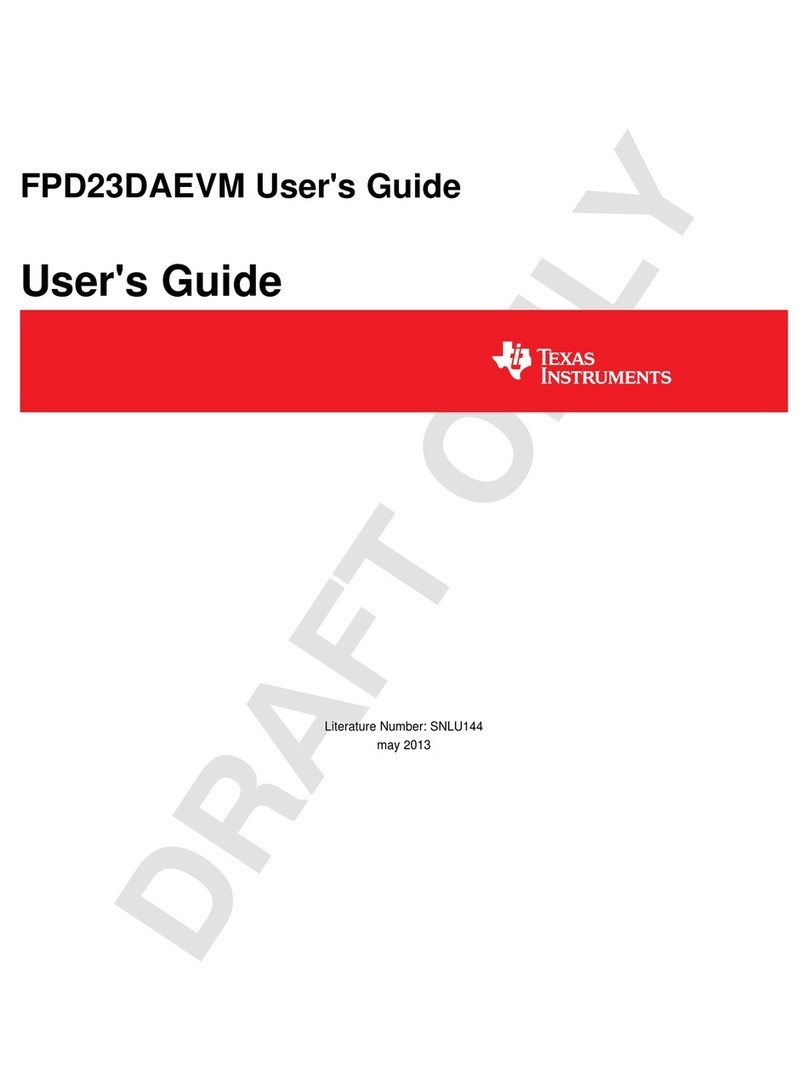www.ti.com
14 ADS5296 GUI Install (d).................................................................................................. 15
15 ADS5296 GUI Install (e).................................................................................................. 16
16 ADS5296 GUI Install (f)................................................................................................... 17
17 ADS5296 GUI Install (g).................................................................................................. 18
18 TSW1400 and ADS5296 Setup ......................................................................................... 19
19 ADS5296 EVM Default Header Configuration......................................................................... 21
20 ADS5296 EVM Octal Non-Interleaving Mode Analog Input SMAs ................................................. 22
21 ADS5296 EVM Quad Interleaving Mode Analog Input SMAs....................................................... 23
22 TSW1400 GUI Setup (a) ................................................................................................. 24
23 TSW1400 GUI Setup (b) ................................................................................................. 25
24 TSW1400 GUI Setup (c).................................................................................................. 25
25 TSW1400 GUI Setup (d) ................................................................................................. 26
26 TSW1400 GUI Setup (e) ................................................................................................. 26
27 TSW1400 GUI Setup (f) .................................................................................................. 26
28 ADS5296 Plug-in GUI Setup (a)......................................................................................... 27
29 ADS5296 Plug-in GUI Setup (b)......................................................................................... 28
30 ADS5296 Plug-in GUI Setup (c)......................................................................................... 29
31 ADS5296 GUI Setup for RAMP Test ................................................................................... 30
32 HSDCpro GUI Setup for RAMP Test ................................................................................... 31
33 RAMP Capture............................................................................................................. 32
34 RAMP Capture by Channel .............................................................................................. 33
35 Zoom on RAMP Capture ................................................................................................. 34
36 Jumper J35 and J38 positions for Enabled XTAL (default).......................................................... 35
37 Jumper J35 and J38 positions for Disabled XTAL.................................................................... 36
38 Octal Non-interleaving Mode Hardware Setup ........................................................................ 37
39 ADS5296 GUI Setup for Octal Non-Interleaving Mode............................................................... 38
40 HSDCpro GUI Setup for Octal Non-Interleaving Mode (b)........................................................... 39
41 Octal Non-Interleaving Mode Capture 1................................................................................ 40
42 Octal Non-Interleaving Mode Capture 2................................................................................ 41
43 Octal Non-Interleaving Mode Capture 3................................................................................ 42
44 HSDCpro Software Filtering.............................................................................................. 43
45 HSDCpro Software Filtering Menu...................................................................................... 44
46 HSDCpro Capture with Software Filtering.............................................................................. 45
47 Quad-Interleaving Mode Hardware Setup.............................................................................. 46
48 Quad-Interleaving Mode GUI Setup .................................................................................... 47
49 Quad-Interleaving Mode Capture 1 ..................................................................................... 48
50 Quad-Interleaving Mode Capture 2 ..................................................................................... 49
51 Quad-Interleaving Mode Fs/2 - Fin Software Filtering................................................................ 50
52 ADS5296 GUI Simulation Mode......................................................................................... 51
53 ADS5296 GUI Simulation Mode Checkbox Indicator................................................................. 51
54 RECORD/PLAYBACK COMMAND SEQUENCE (a) ................................................................. 52
55 RECORD/PLAYBACK COMMAND SEQUENCE (b) ................................................................. 53
56 RECORD/PLAYBACK COMMAND SEQUENCE (c) ................................................................. 54
57 DIGITAL WAVEFORM GRAPH-WRITE................................................................................ 54
58 EN_SER_BIT Drop-Down Menu ........................................................................................ 55
59 EN_SER_BIT Info Button................................................................................................. 56
60 GENERAL SETUP Section of Top Level Tab ......................................................................... 57
61 CUSTOM WRITE/READ Example ...................................................................................... 57
2ADS5296, 4-Channel 200-MSPS, and 8-Channel 80-MSPS, Analog-to-Digital SLAU491–May 2013
Converter Evaluation Module Submit Documentation Feedback
Copyright © 2013, Texas Instruments Incorporated