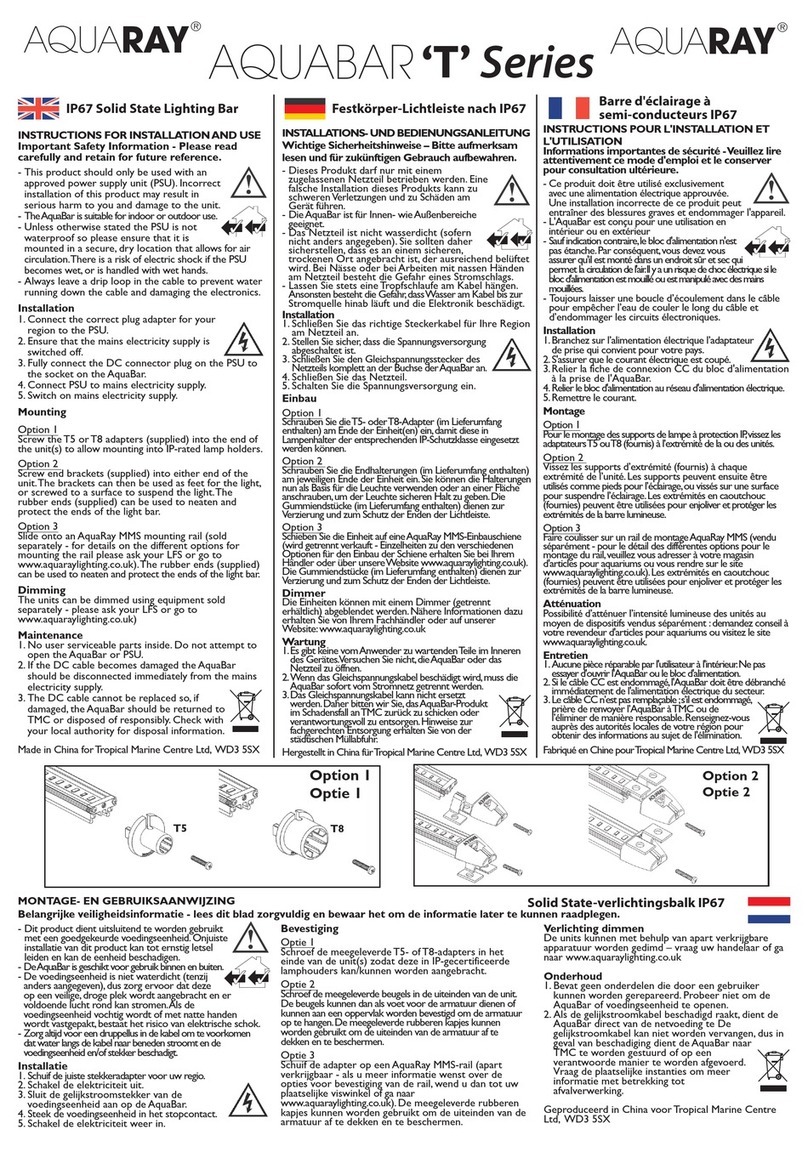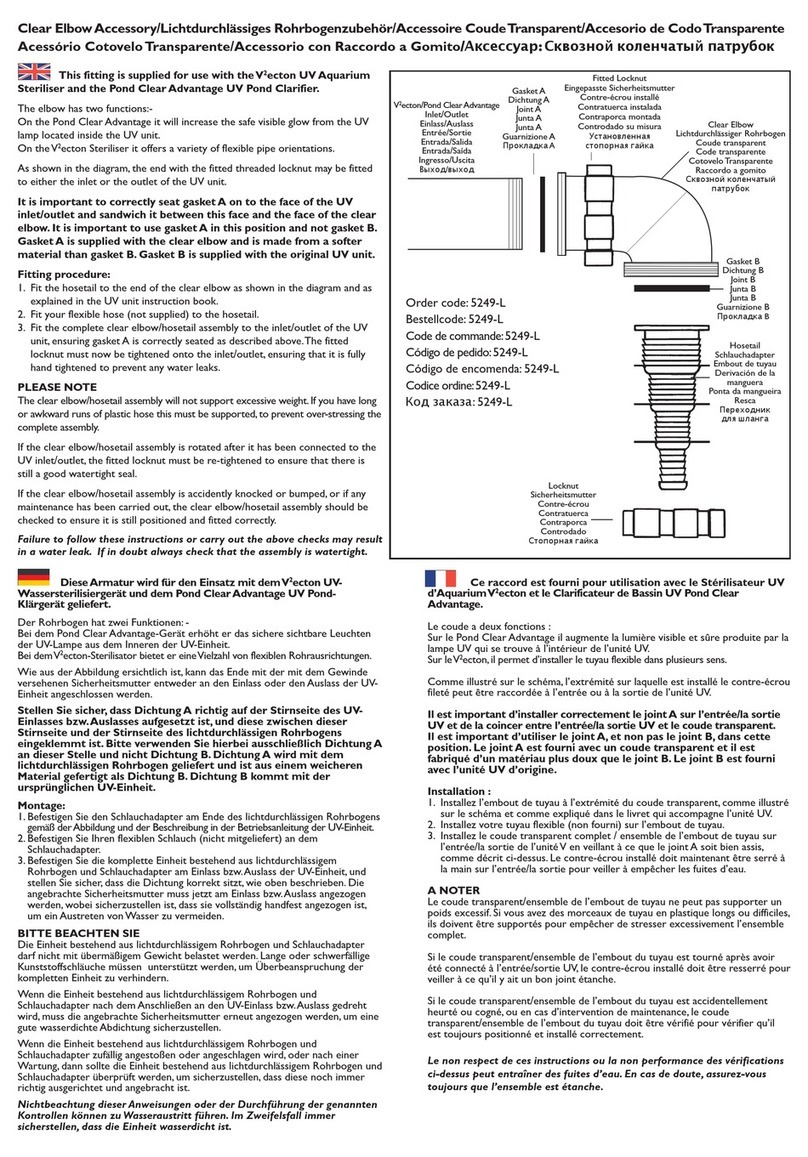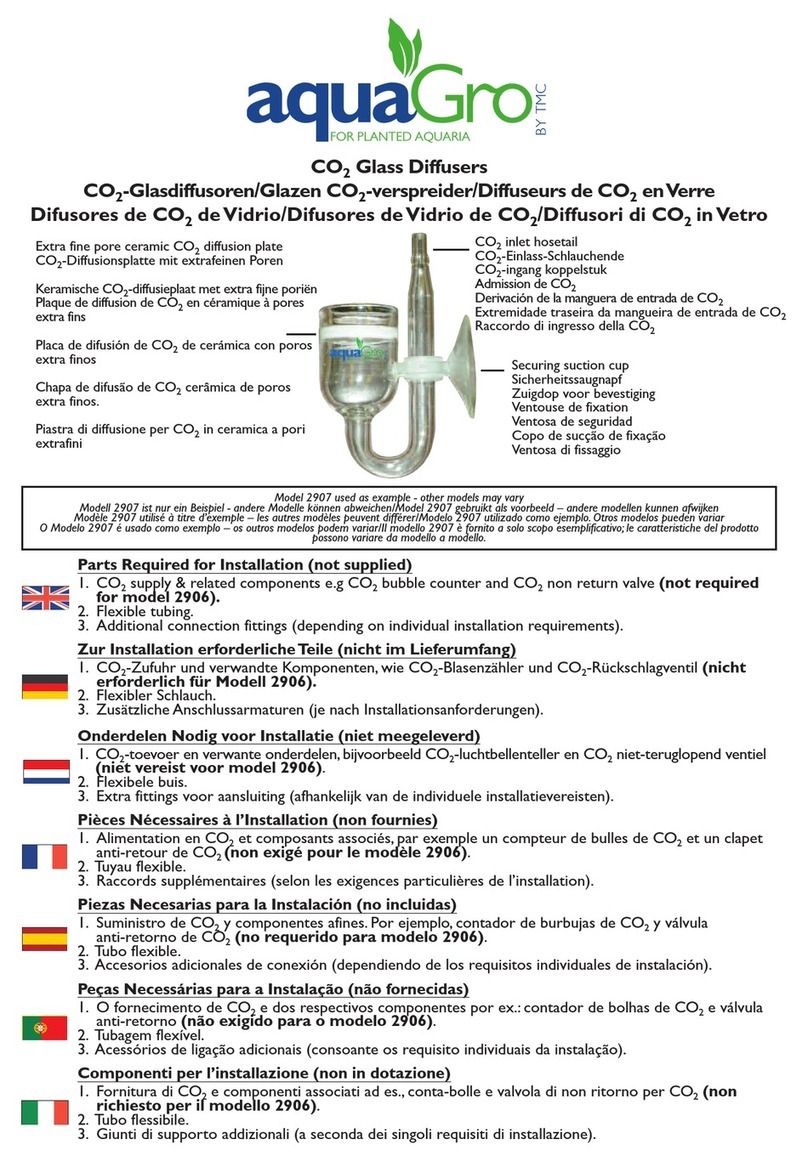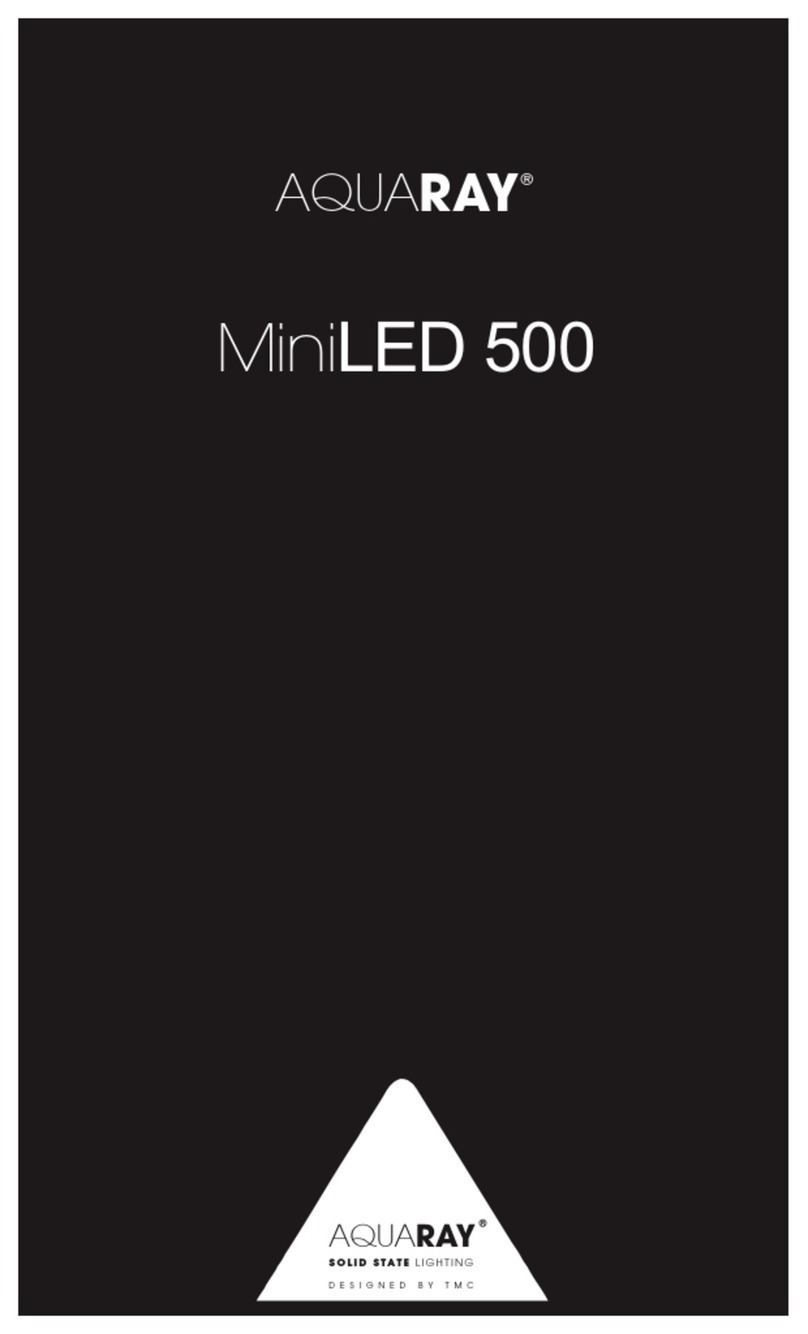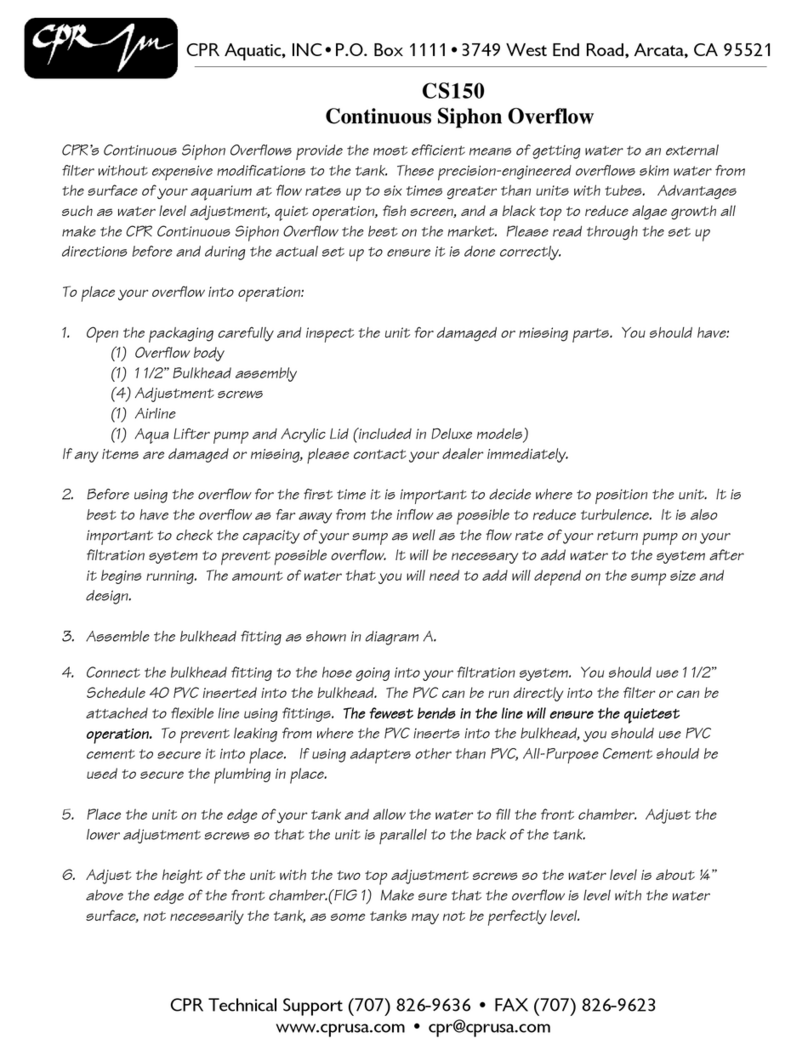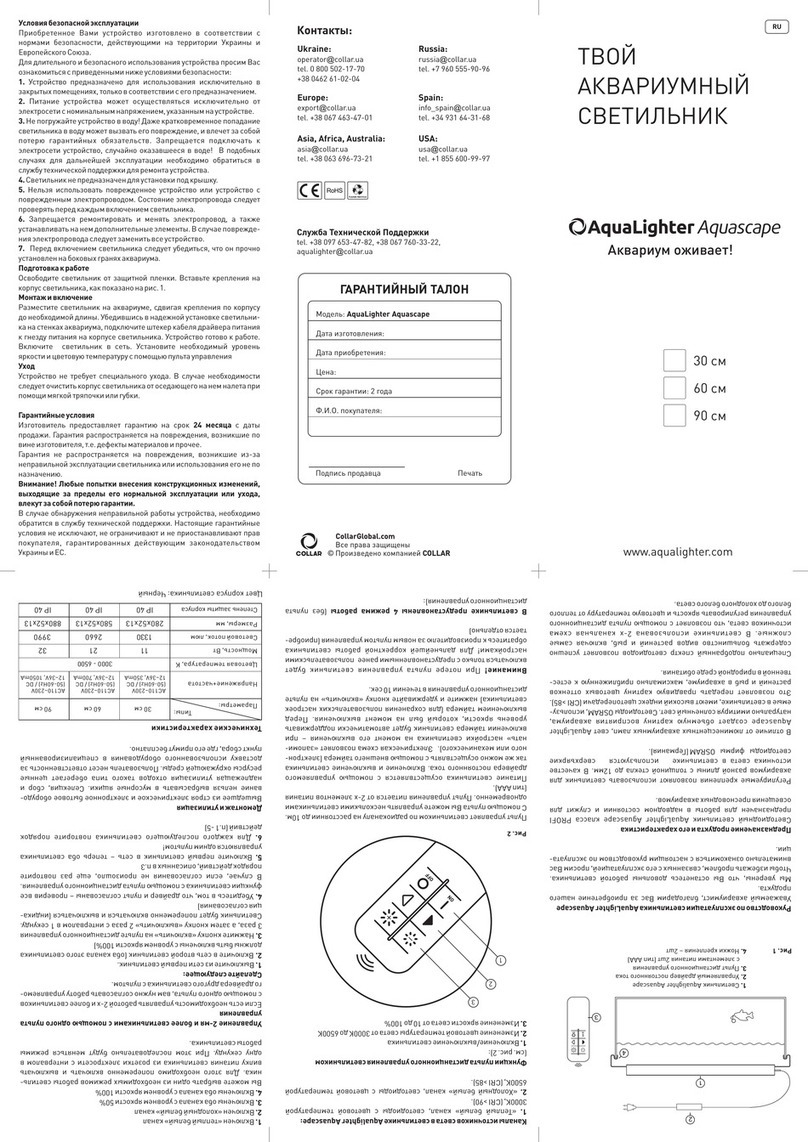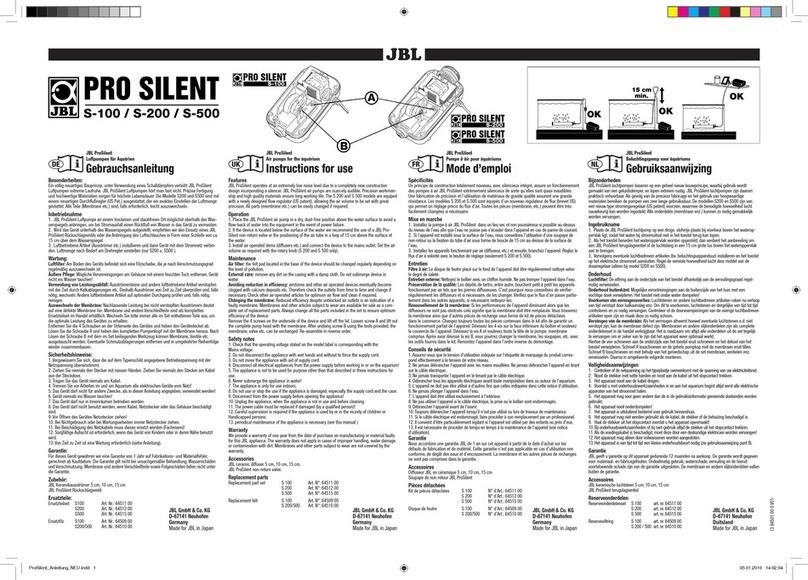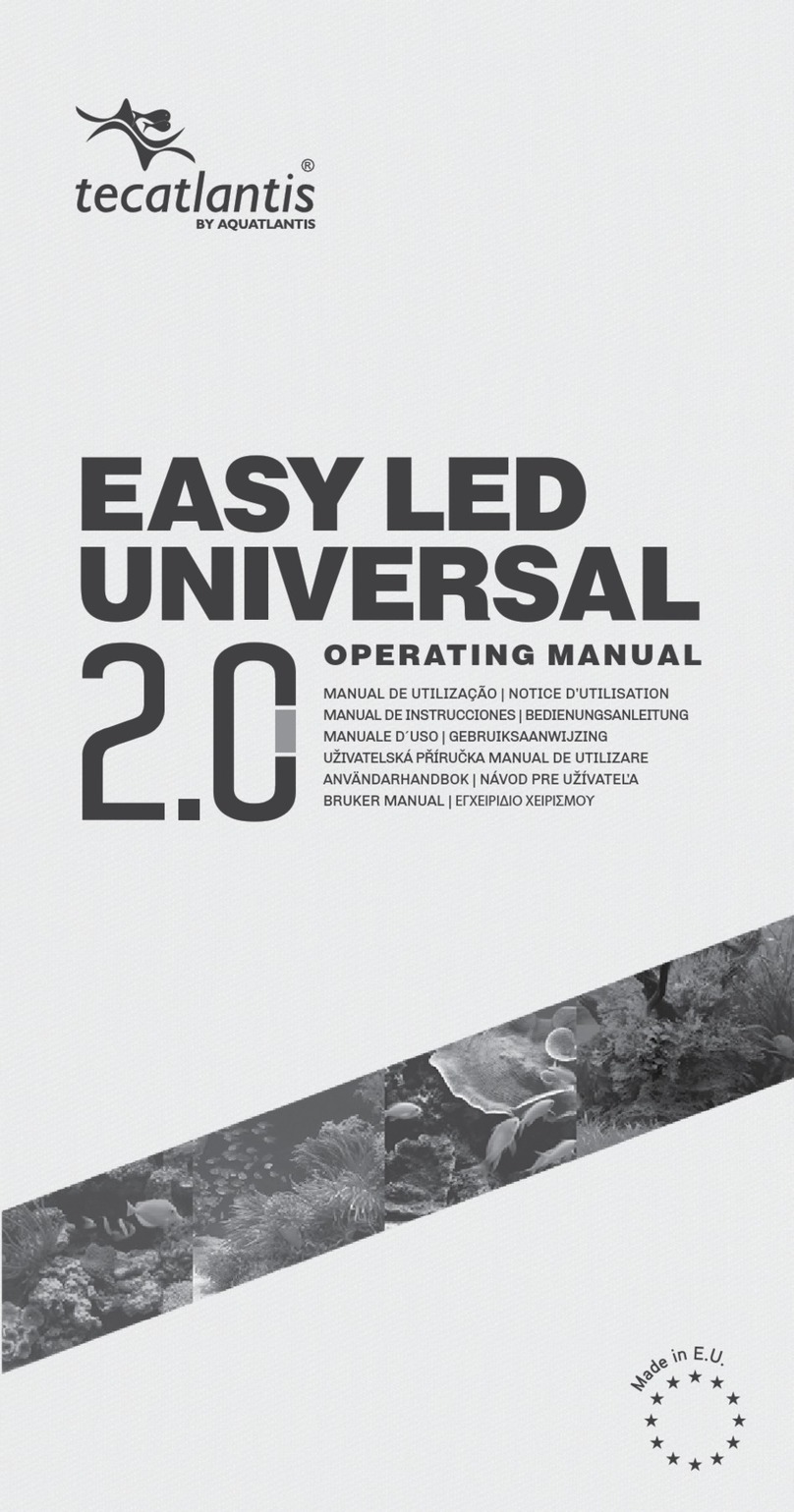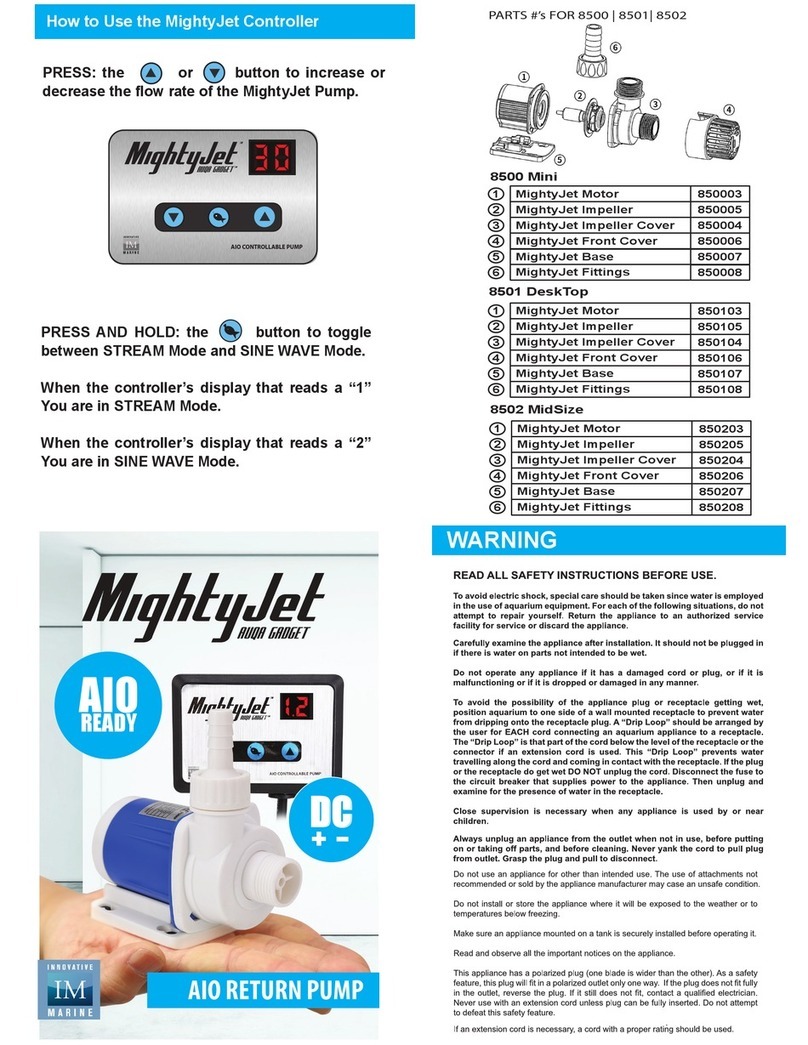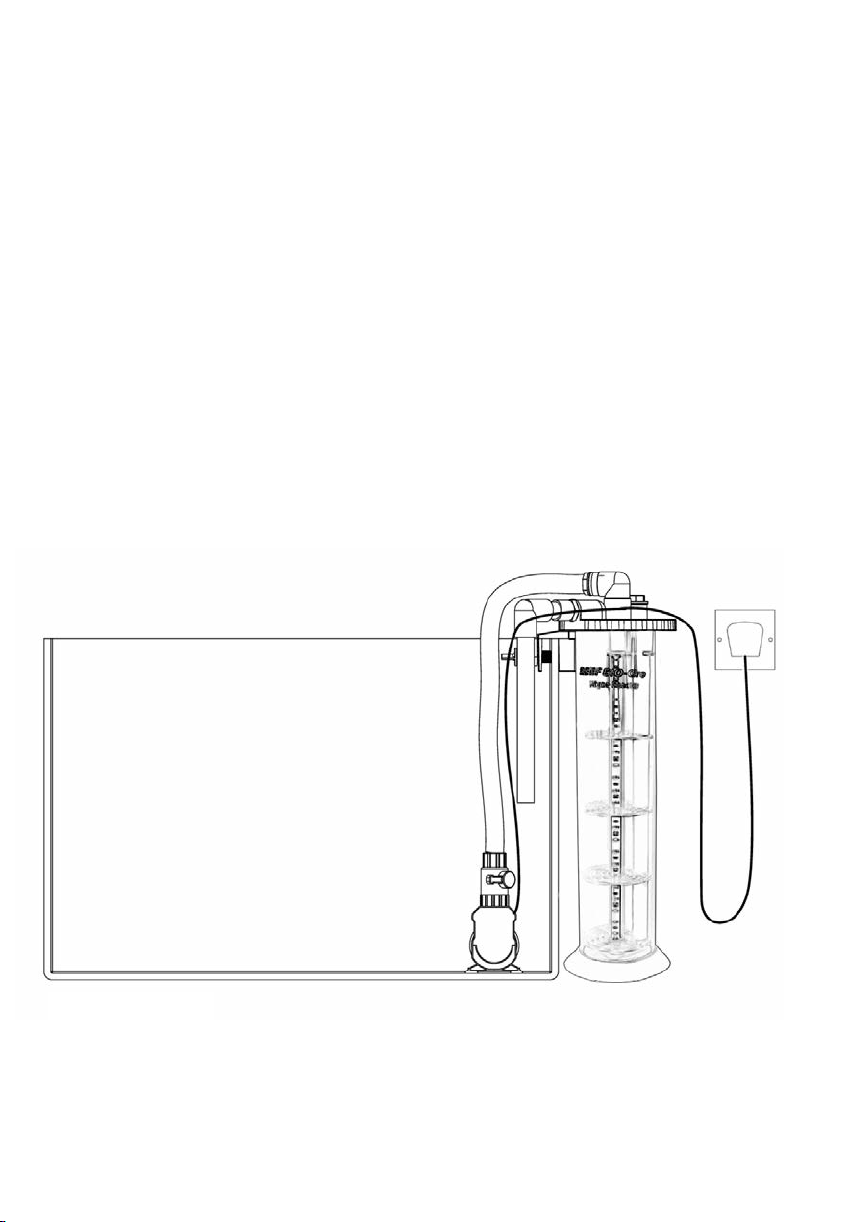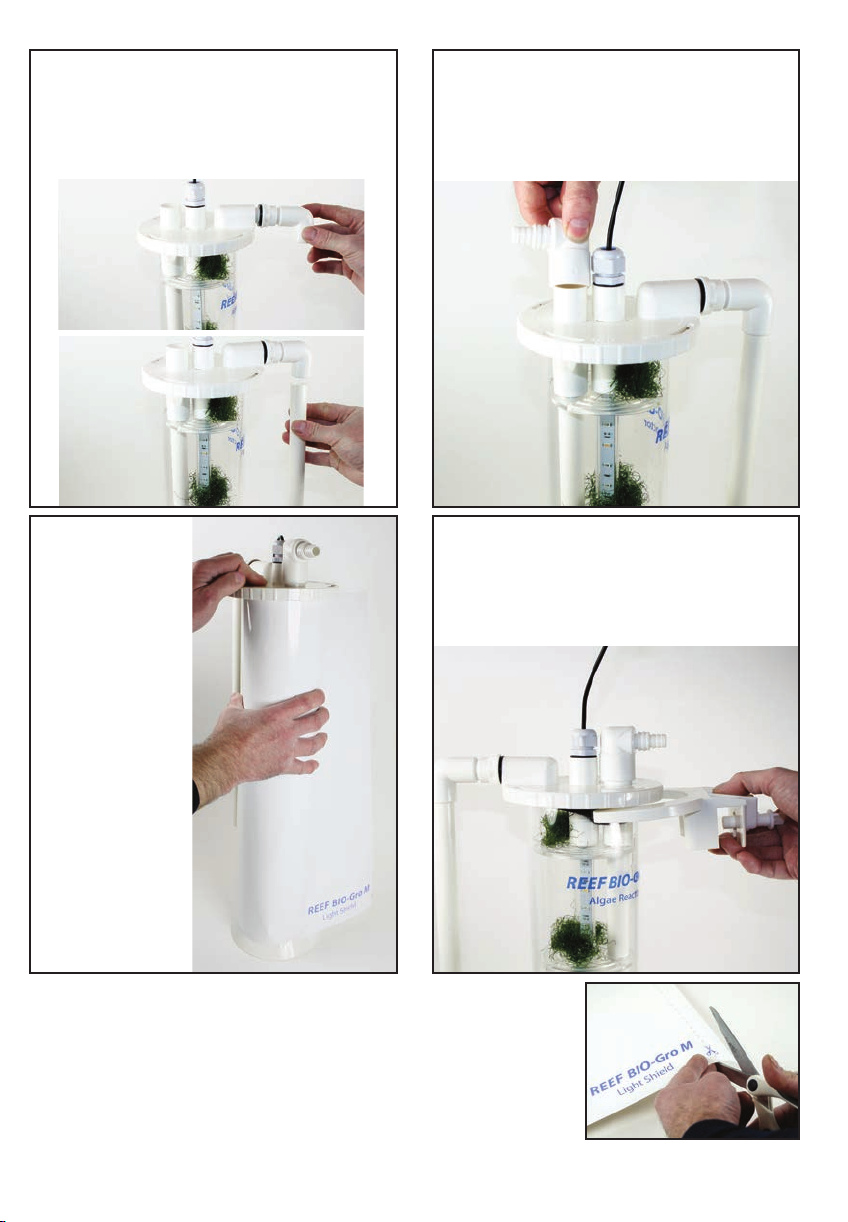6
MAINTENANCE
Caution: Always isolate the pump and AquaBar ED from the mains electricity
before harvesting algae or carrying out any maintenance to the REEF BIO-Gro.
The REEF BIO-Gro should need very little adjustment and maintenance once set up correctly.
However, due to factors such as organics, detritus, salt and calcium levels, it is common for
deposits to build up in and around the reactor and therefore it is recommended that it is
cleaned periodically. Please note: It is essential that the AquaBar ED protection tube is
regularly cleaned as any dirt or detritus on this part will inhibit the penetration of the light
into the growing chamber and will consequently reduce the growth rate of your macroalgae.
1. The pump to your REEF BIO-Gro must function 24 hours a day and for optimum results
we recommend that the AquaBar ED should be set to operate for up to 12 hours a day
on a reverse cycle, switching on when the main lights in your aquarium switch off.
2. Regularly check the growth of algae within the reactor and harvest accordingly.
3. Ensure the water inlet 90 elbow hosetail (4), the sponge (9) and the water outlet pipe
assembly (8) are clean and free of blockages. Failure to do so could result in operating
problems and leaks.
4. Ensure the AquaBar ED protection tube is clean and free from any dirt, detritus, salt
and/or calcium deposits.
5. Clean your pump regularly to ensure it does not become clogged with debris or detritus
(refer to your pump instructions for full maintenance instructions)
6. When carrying out routine maintenance ensure that the lid O ring (3) is correctly
positioned and free from any dirt, detritus, salt and/or calcium deposits. Failure to do so
could result in operating problems and leaks.
USEFUL TIP: During routine maintenance it is advisable to ensure that the filter lid O ring
(3) is checked for any signs of degradation and replaced accordingly. Spares are available from
your local stockist (part no 5788).
7. No user serviceable parts inside. Do not attempt to open the AquaBar or PSU.
8. If the DC cable becomes damaged the AquaBar should be disconnected immediately from
the mains electricity supply.
9. The DC cable cannot be replaced so, if damaged, the AquaBar should be returned to TMC
or disposed of responsibly. Check with your local authority for disposal information.
Step 13
Make sure all connections are tightly
secured. Switch on and slowly adjust the
water ow of your pump until the correct
ow is achieved.
The pump ow rate should be regulated
according to the amount of macroalgae in
the growing chamber and the speed should
be increased as the macroalgae grows.
Please note: Fluctuations in the water
level in your aquarium or sump may affect
the water level inside your reactor.
Step 14
Switch on the
AquaBar ED