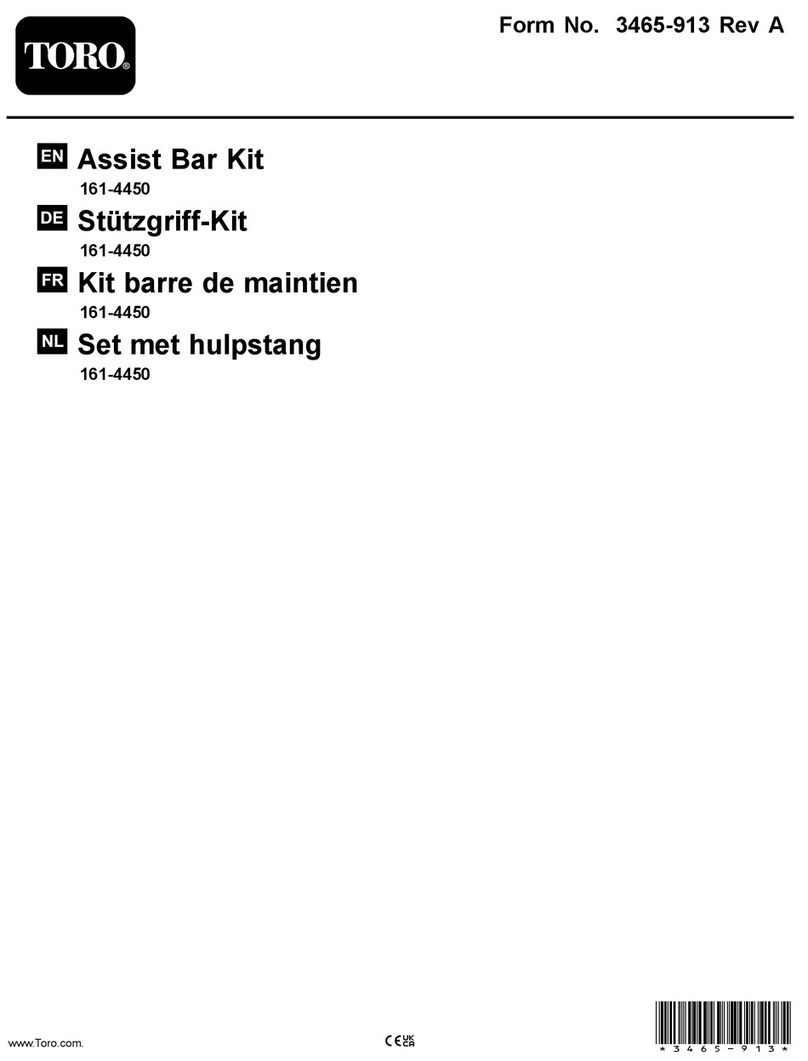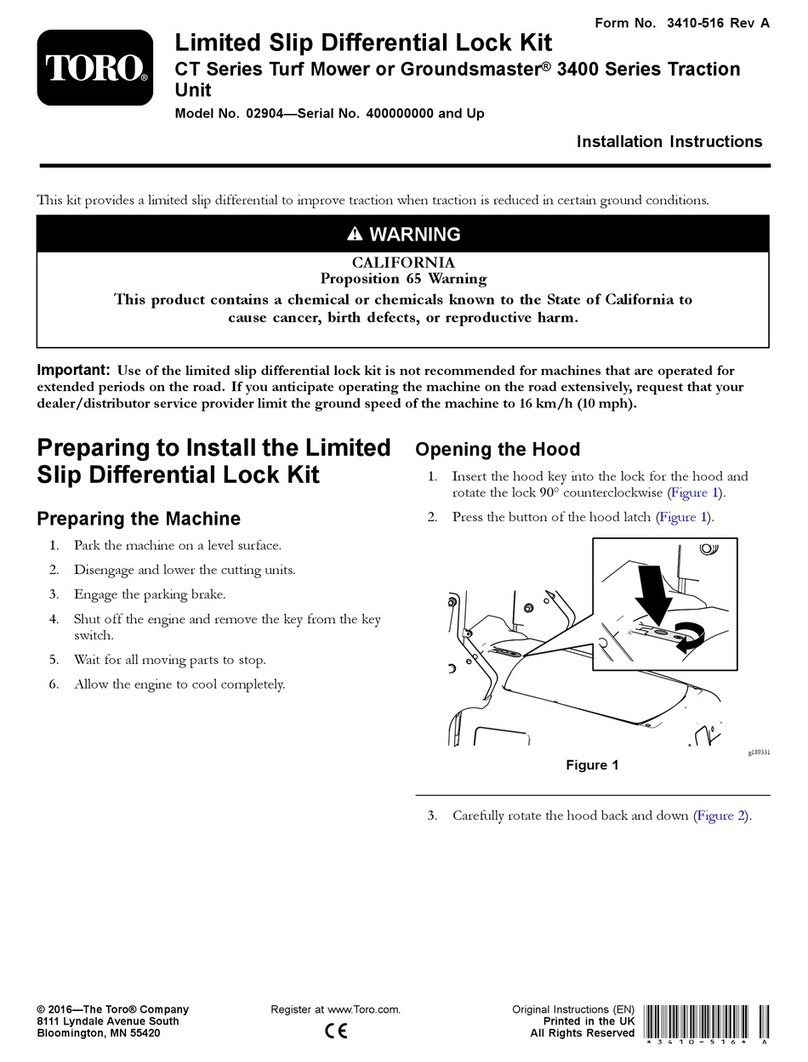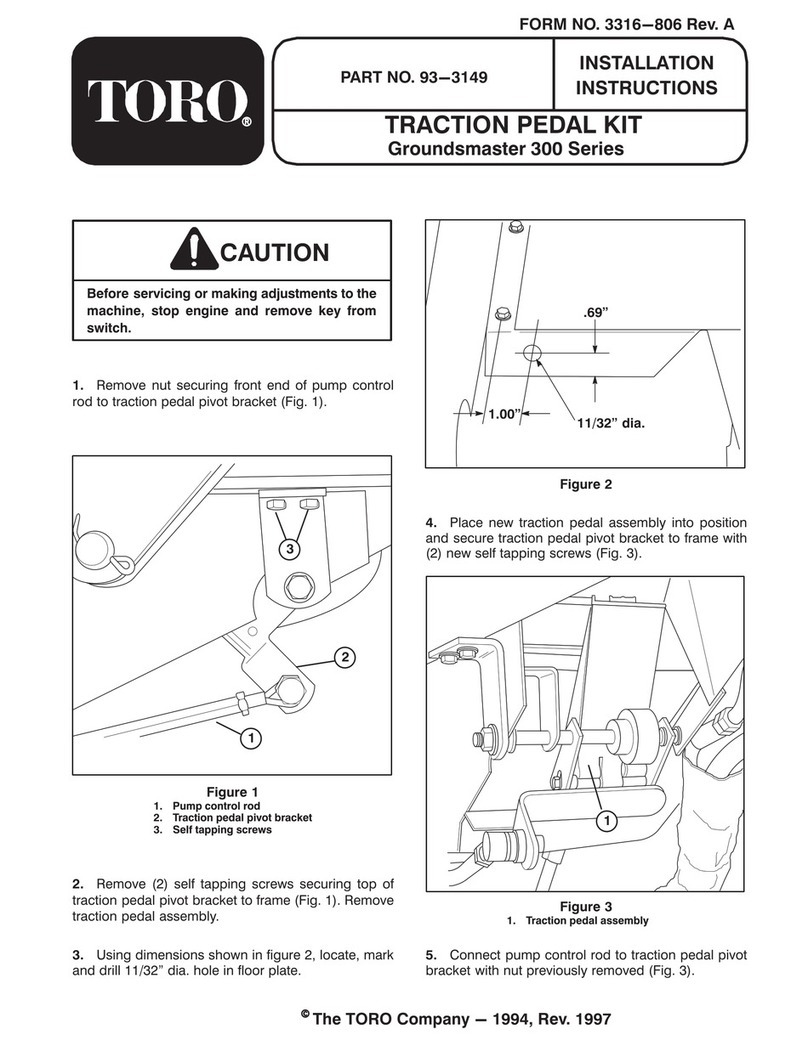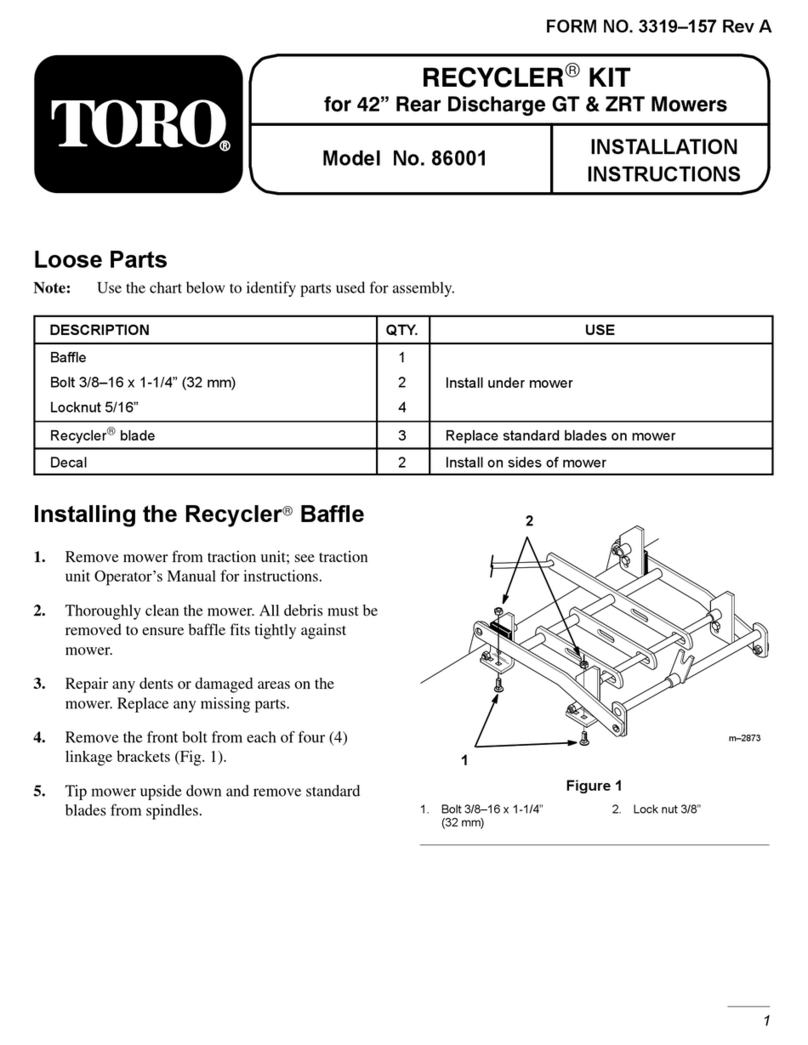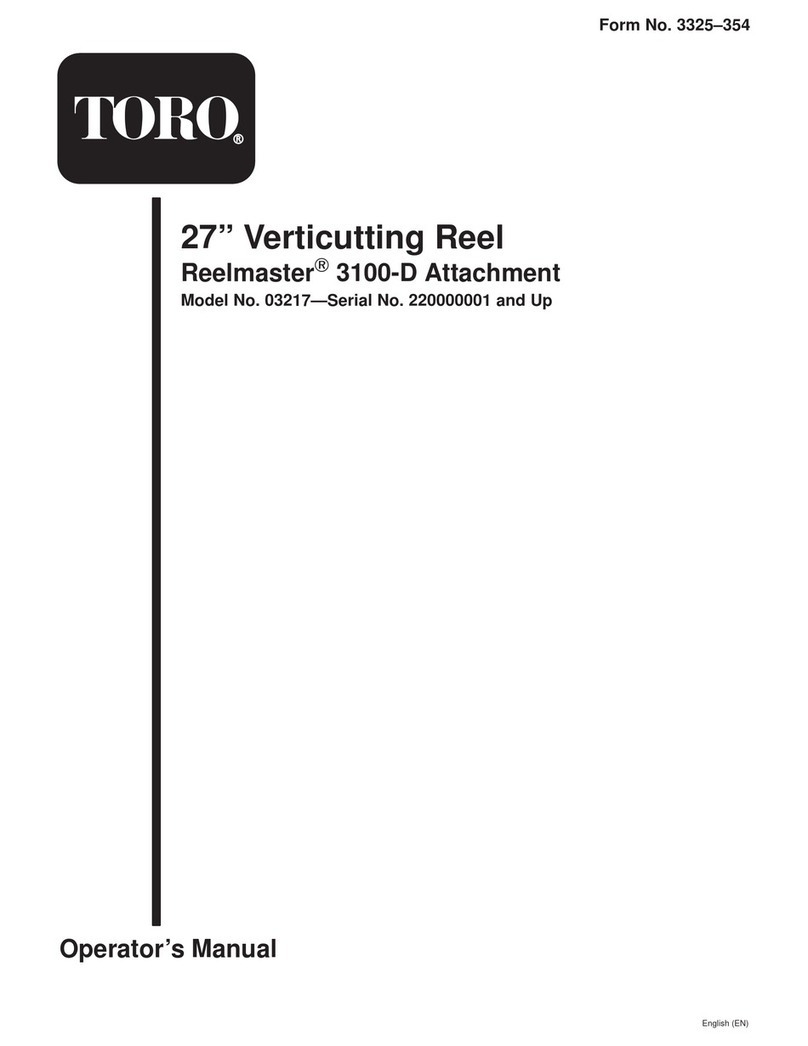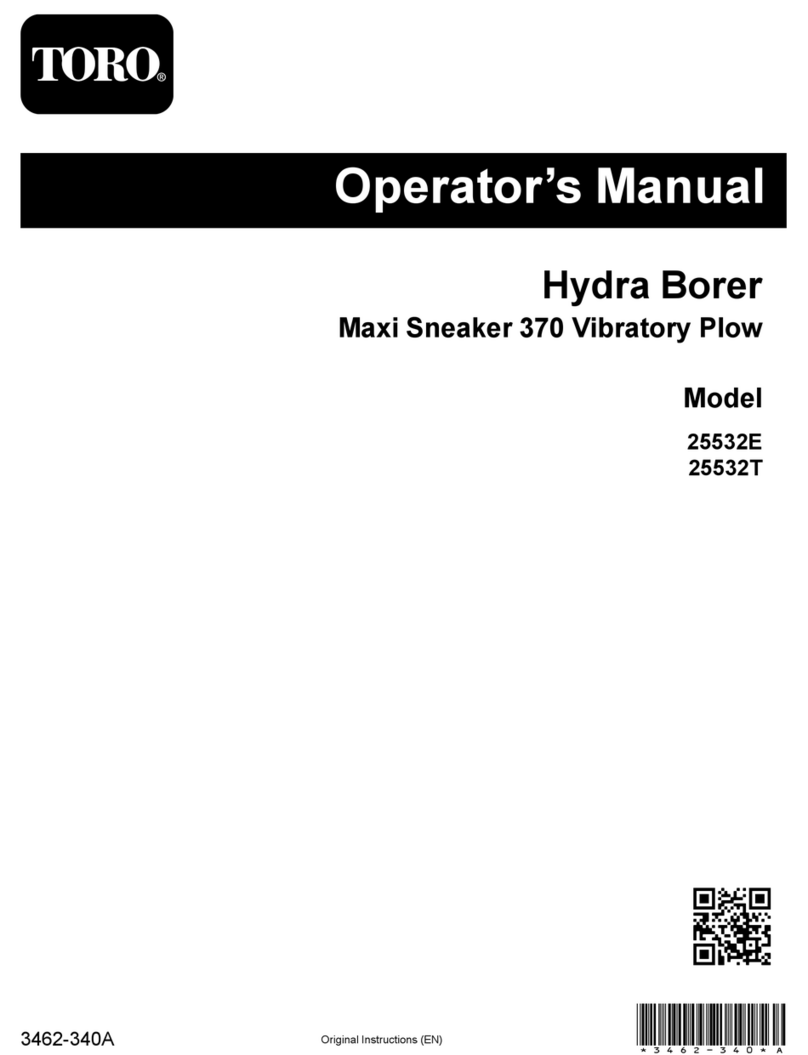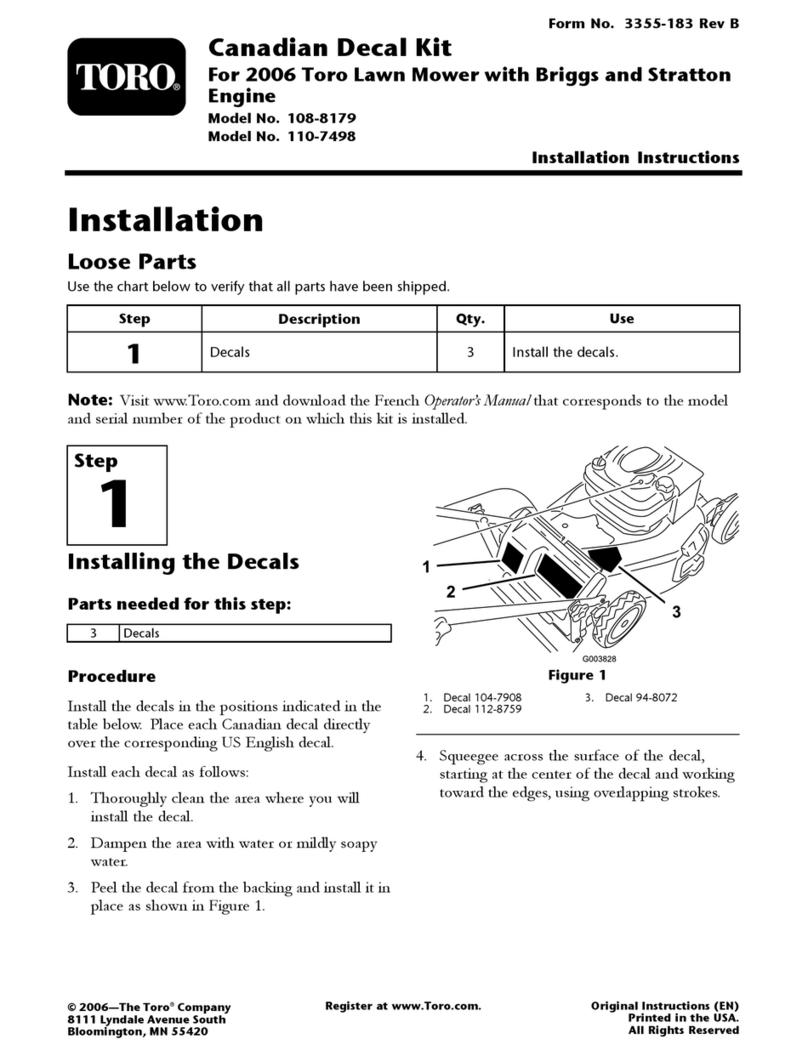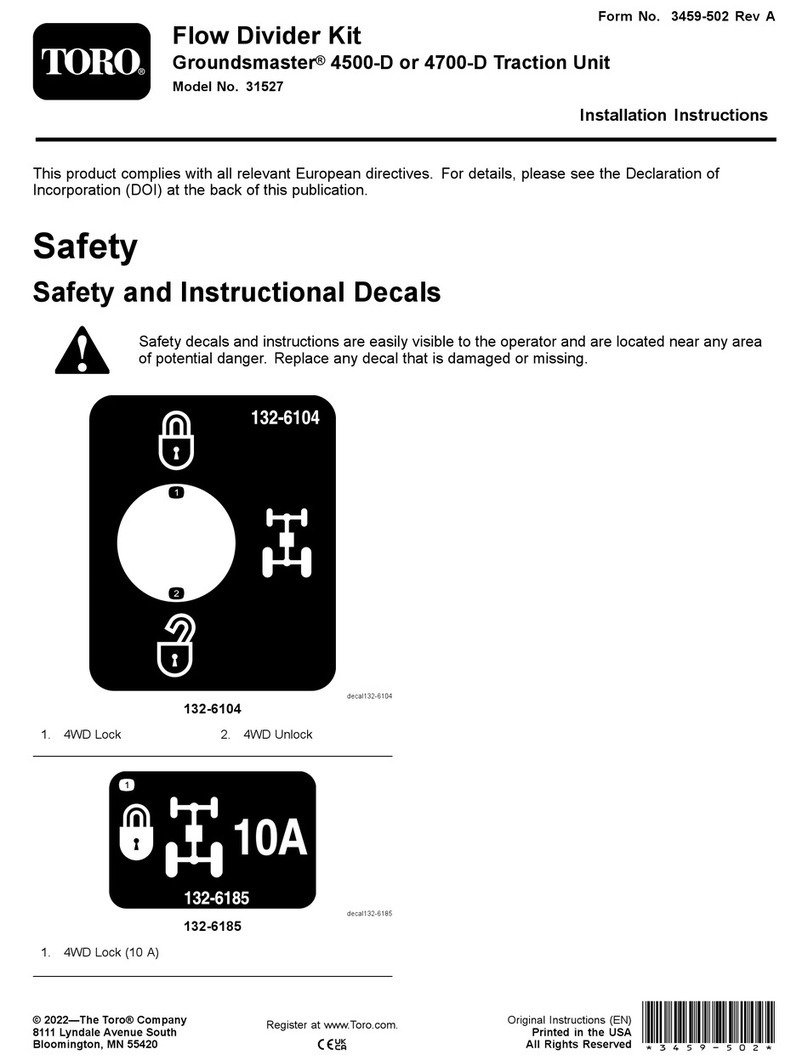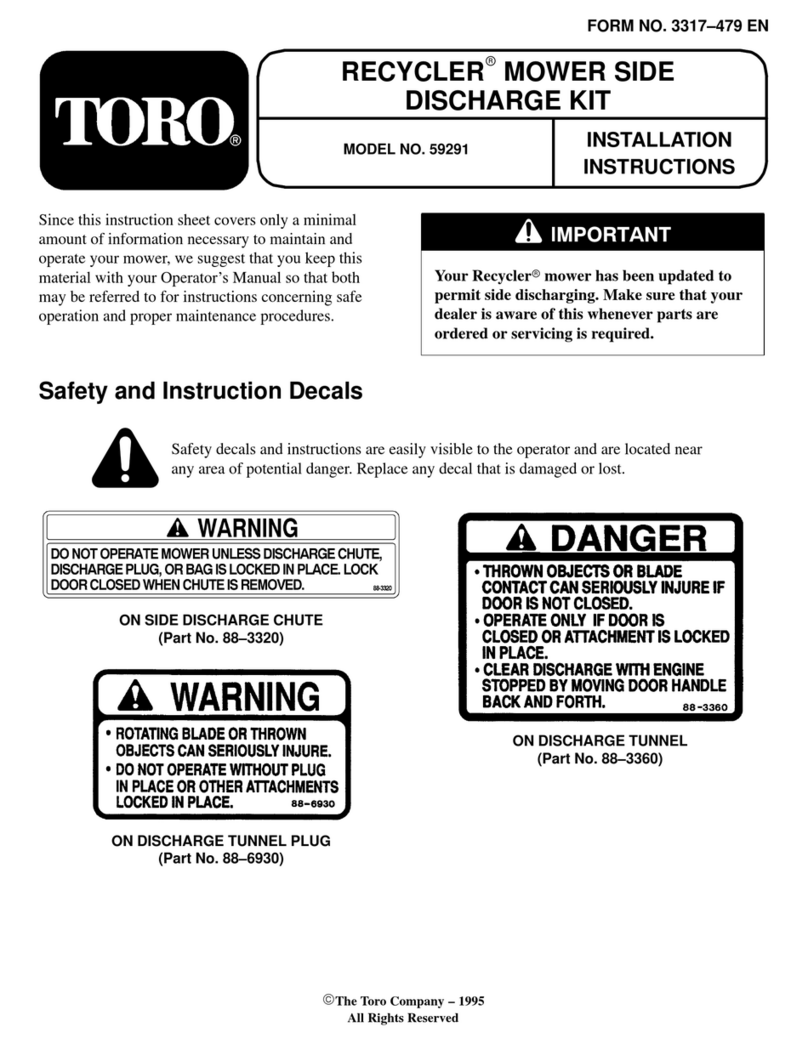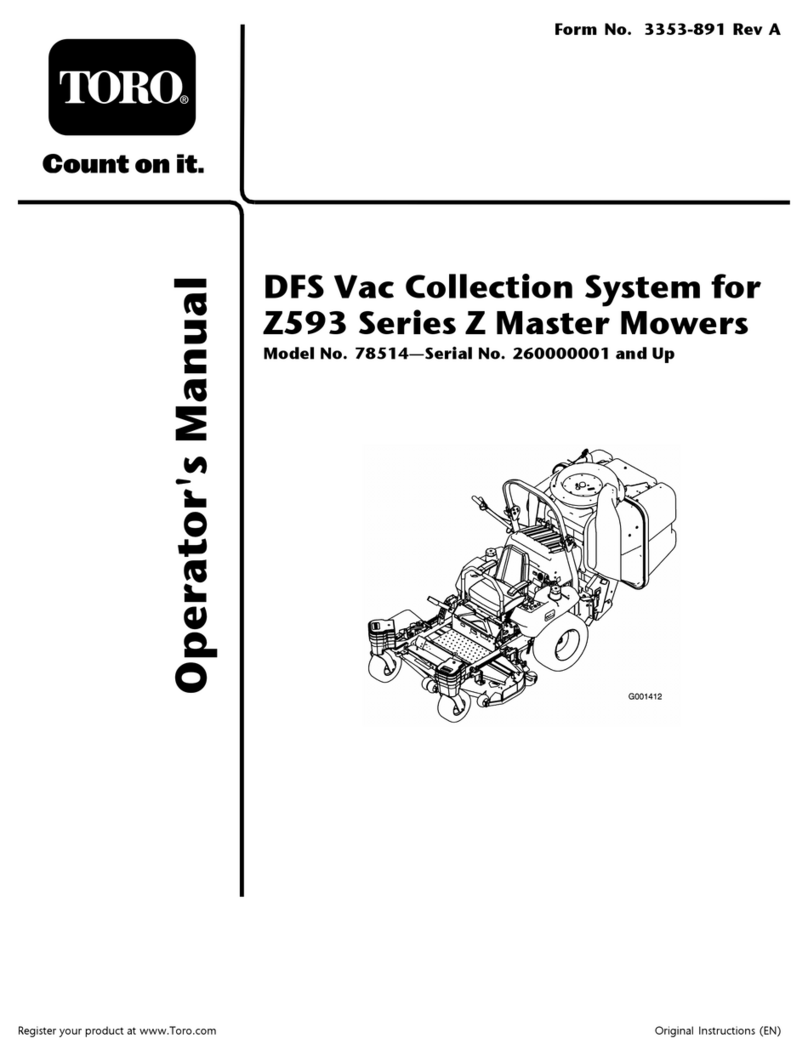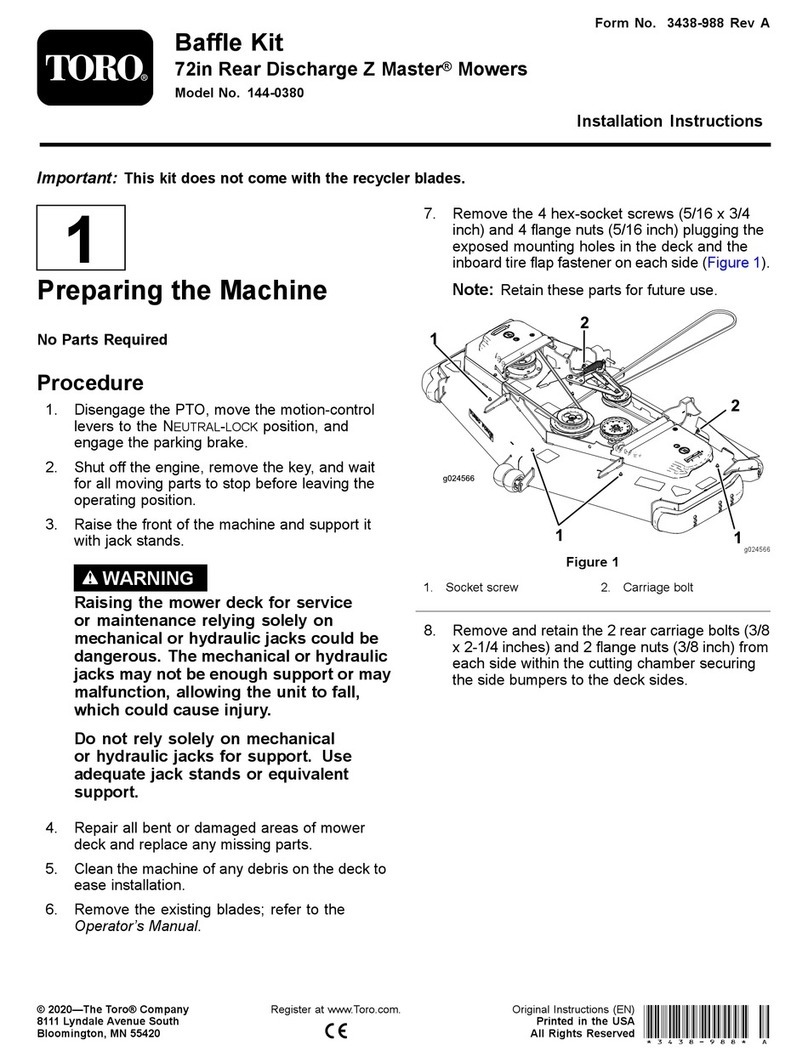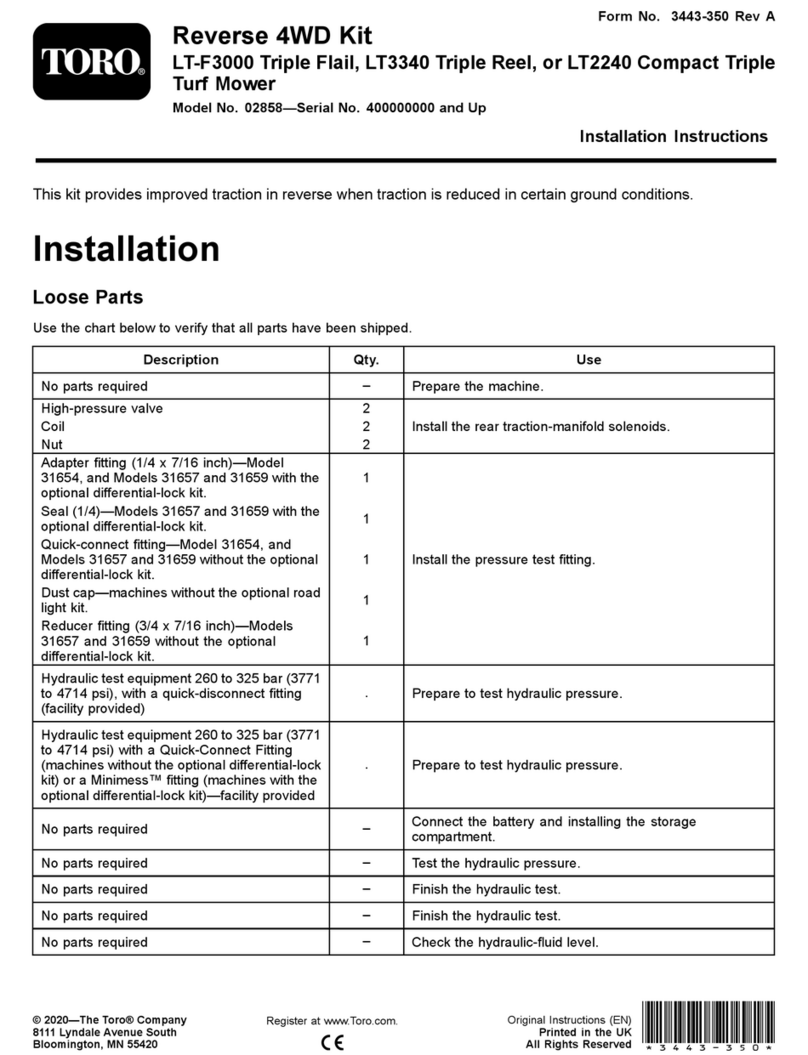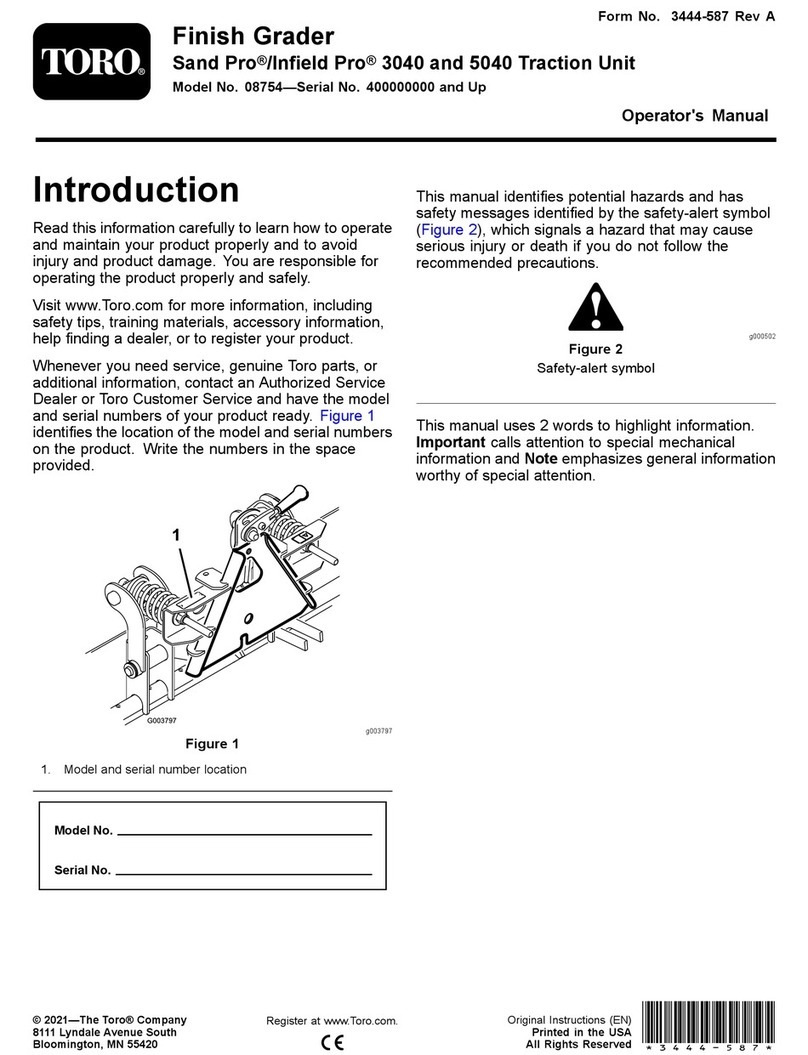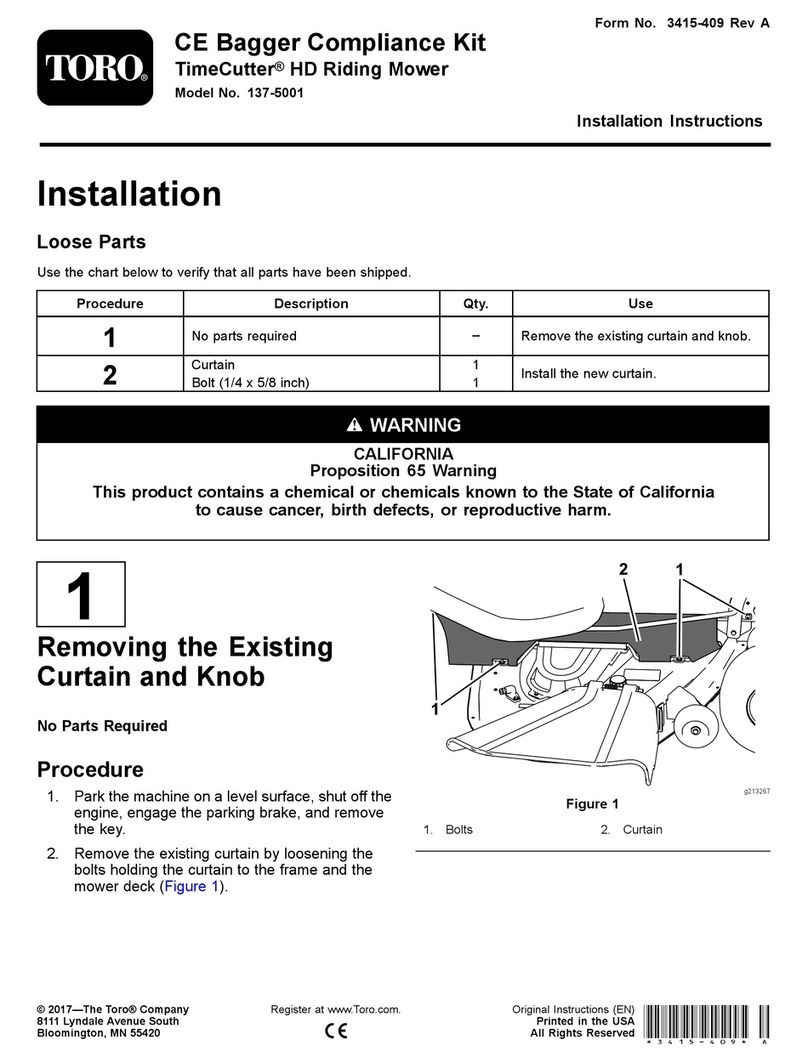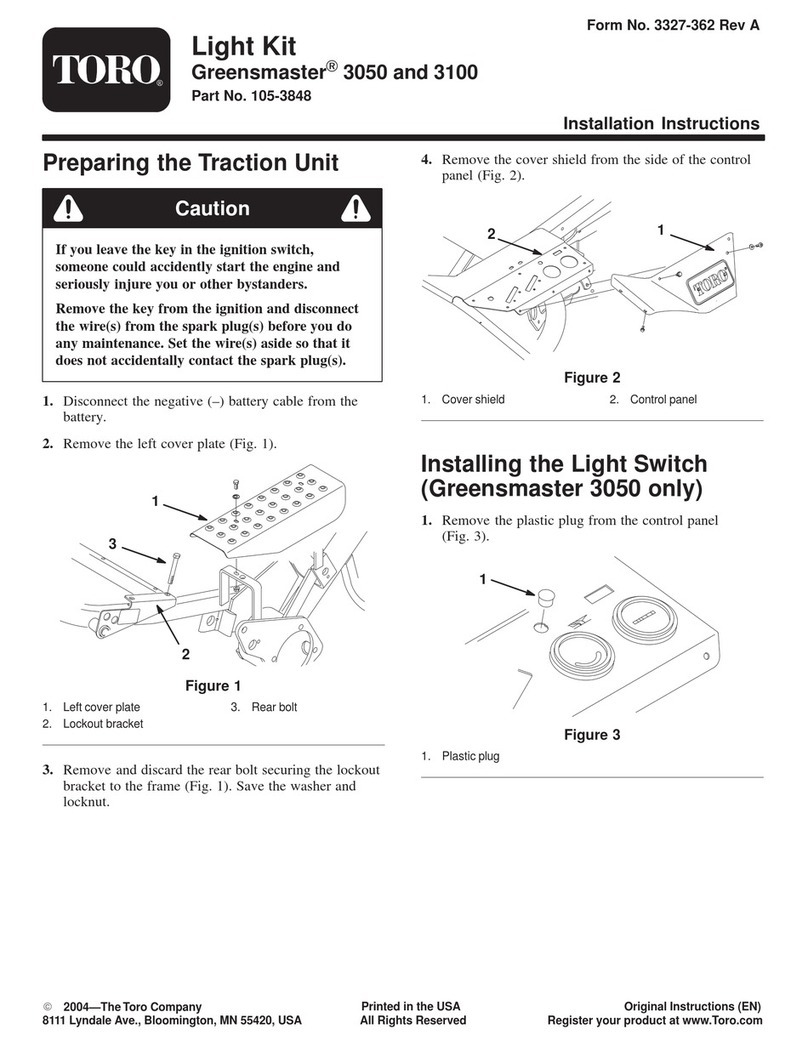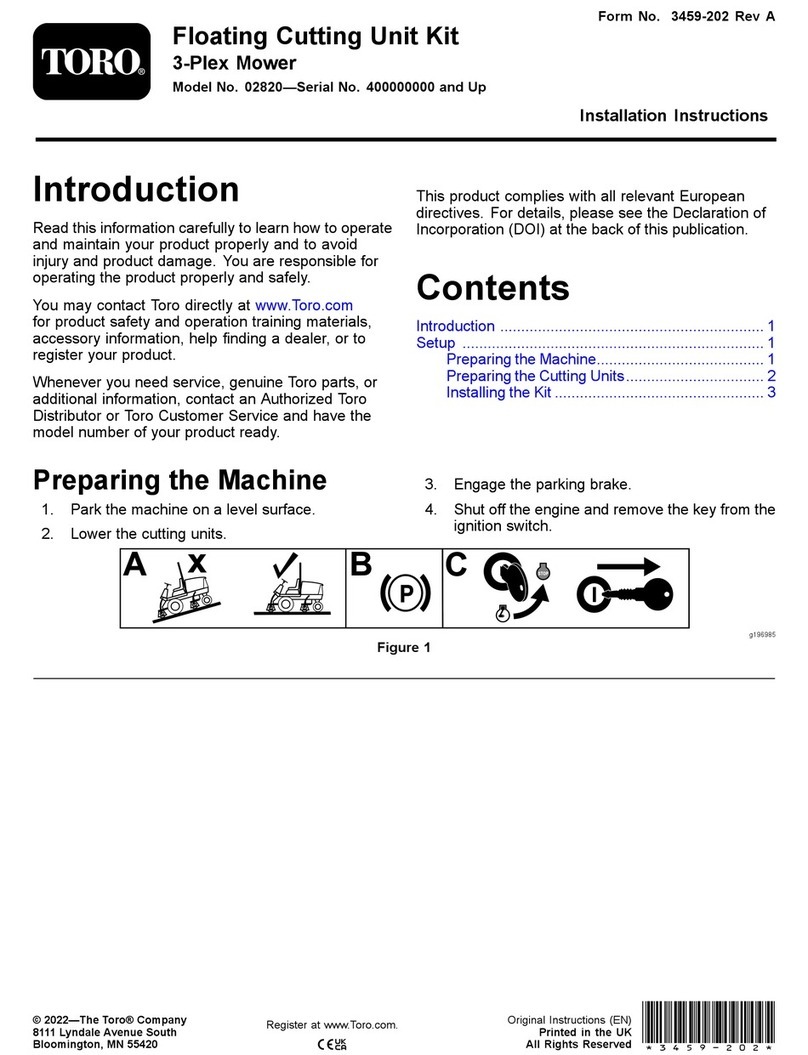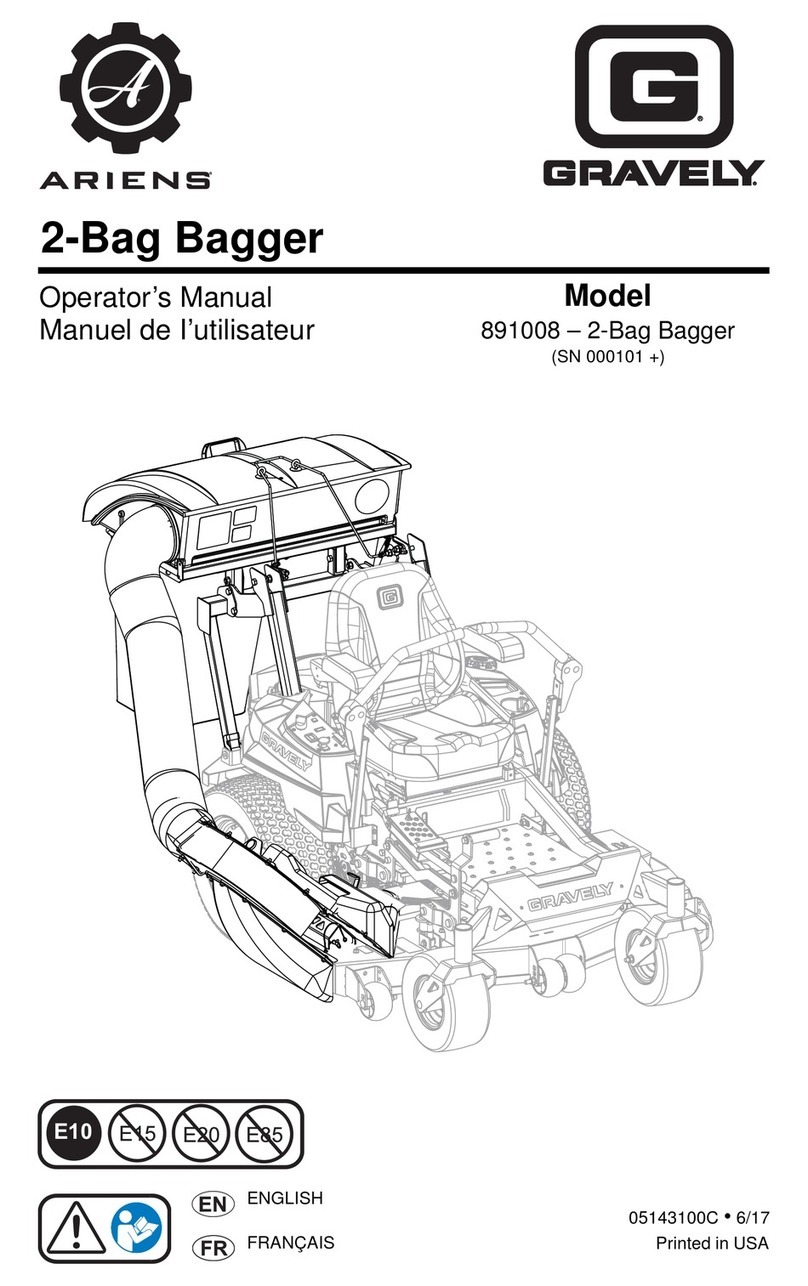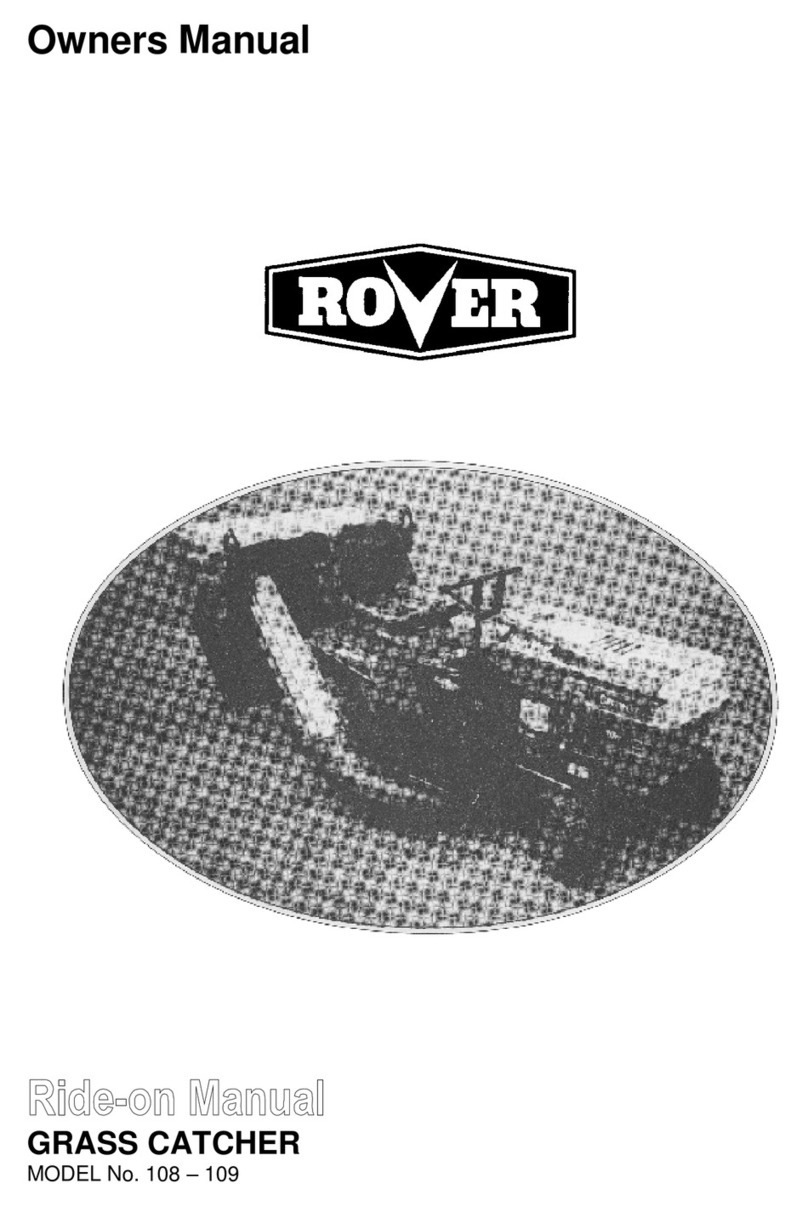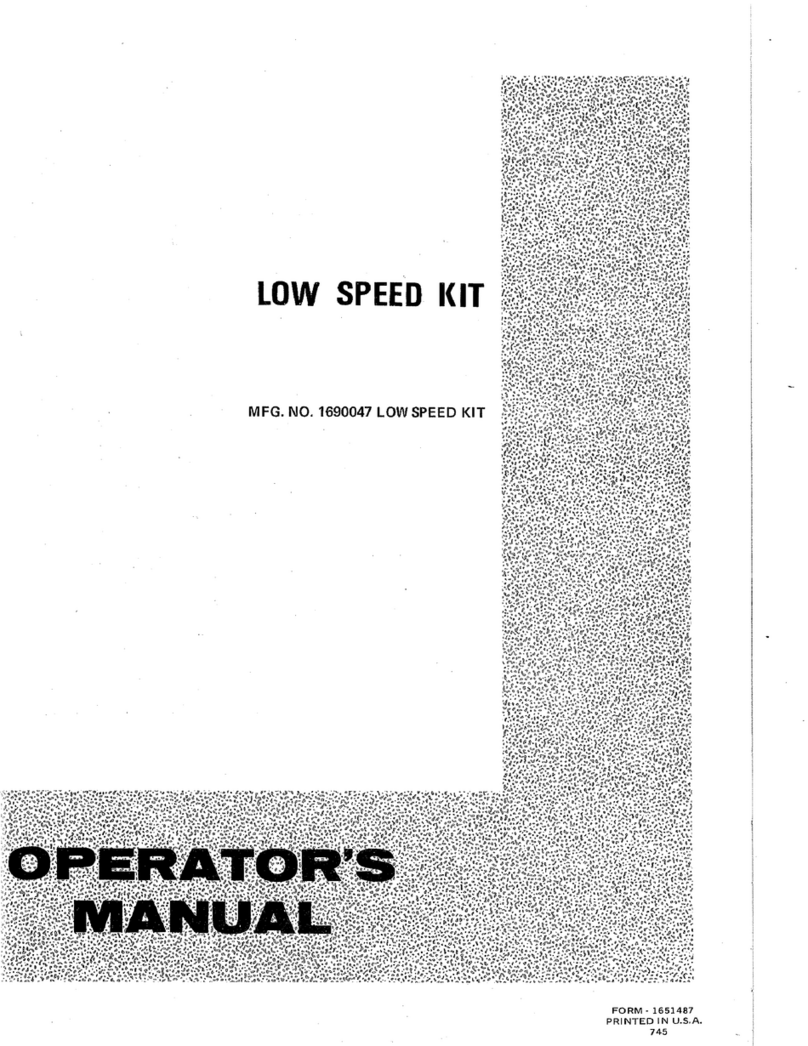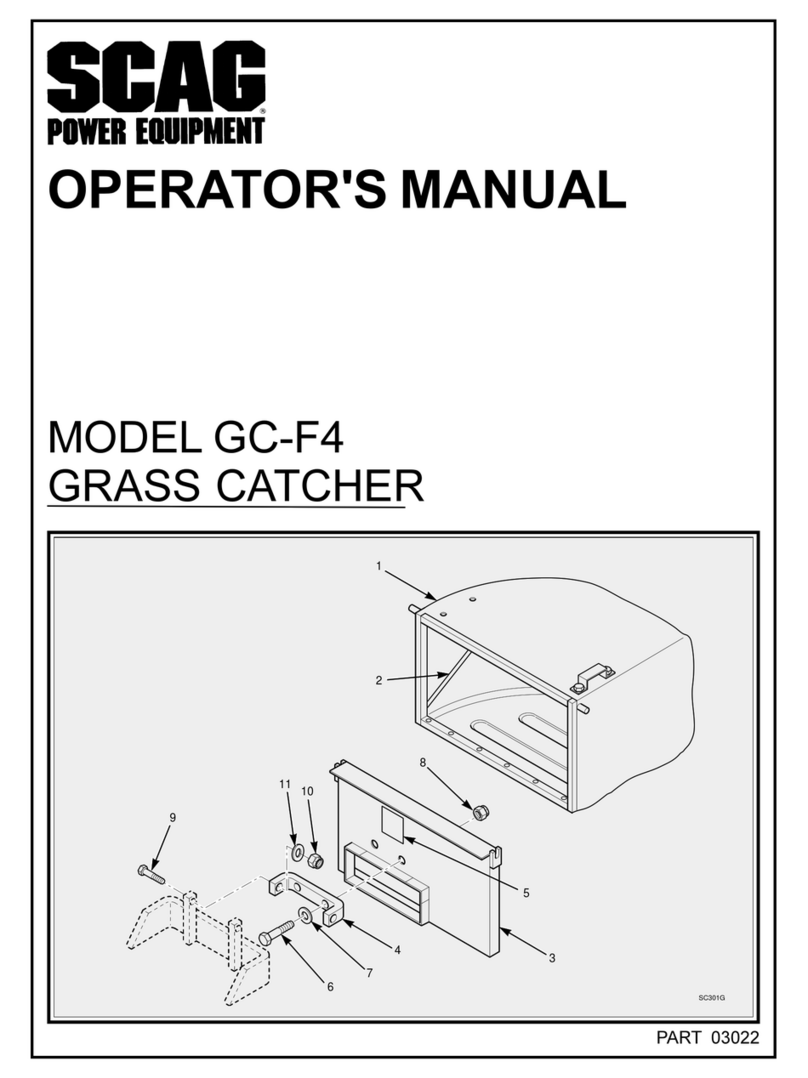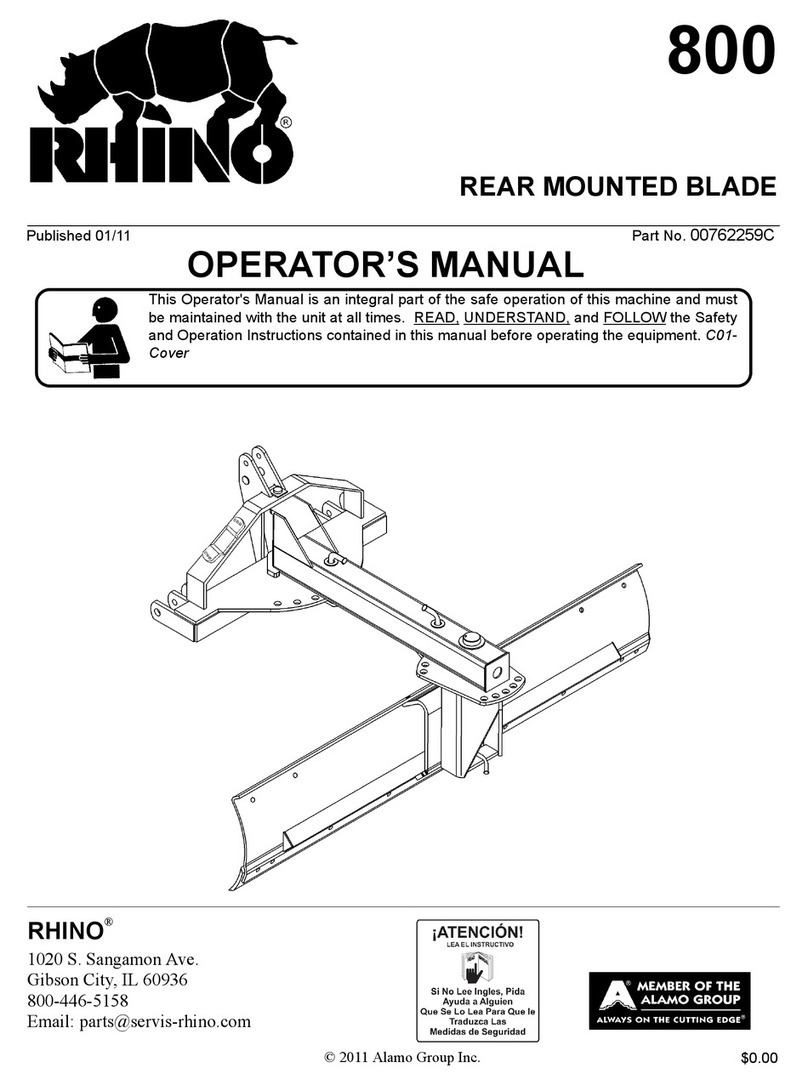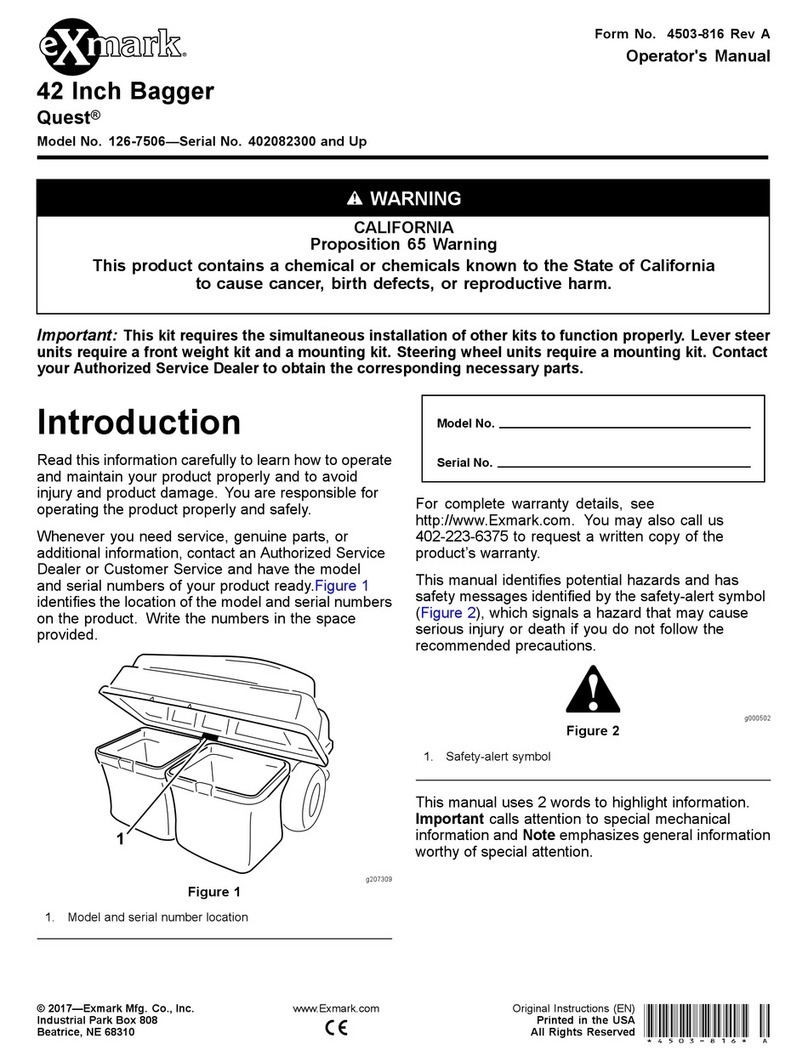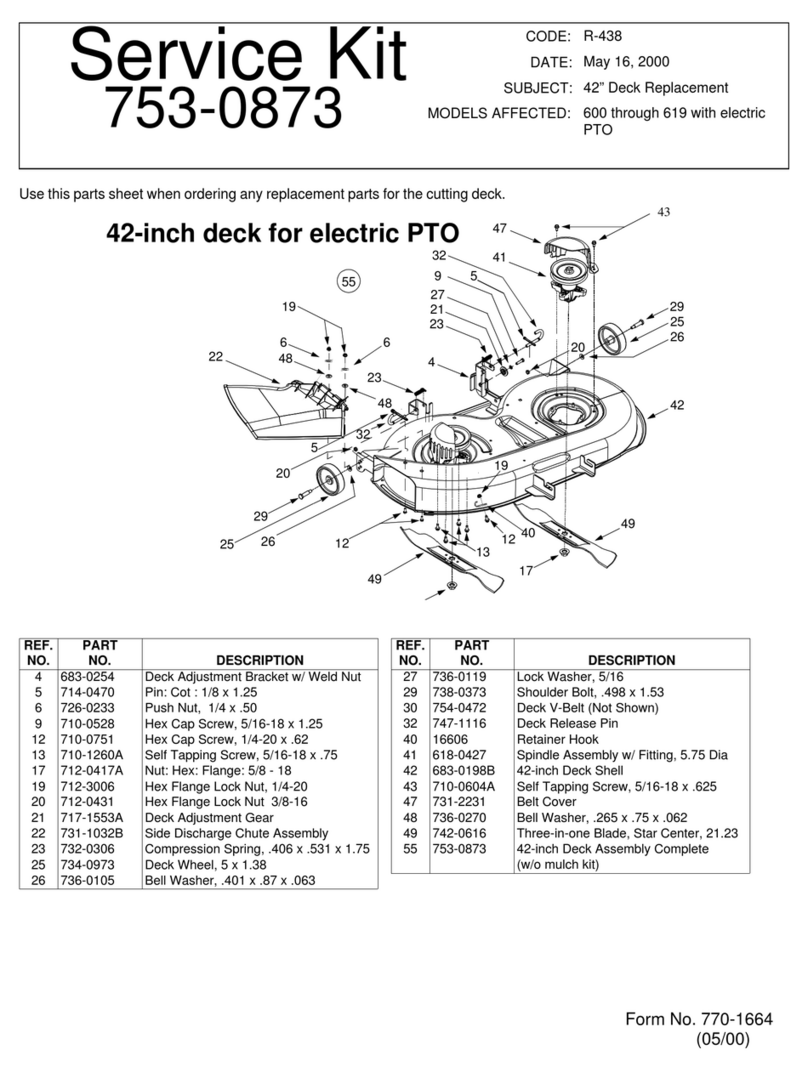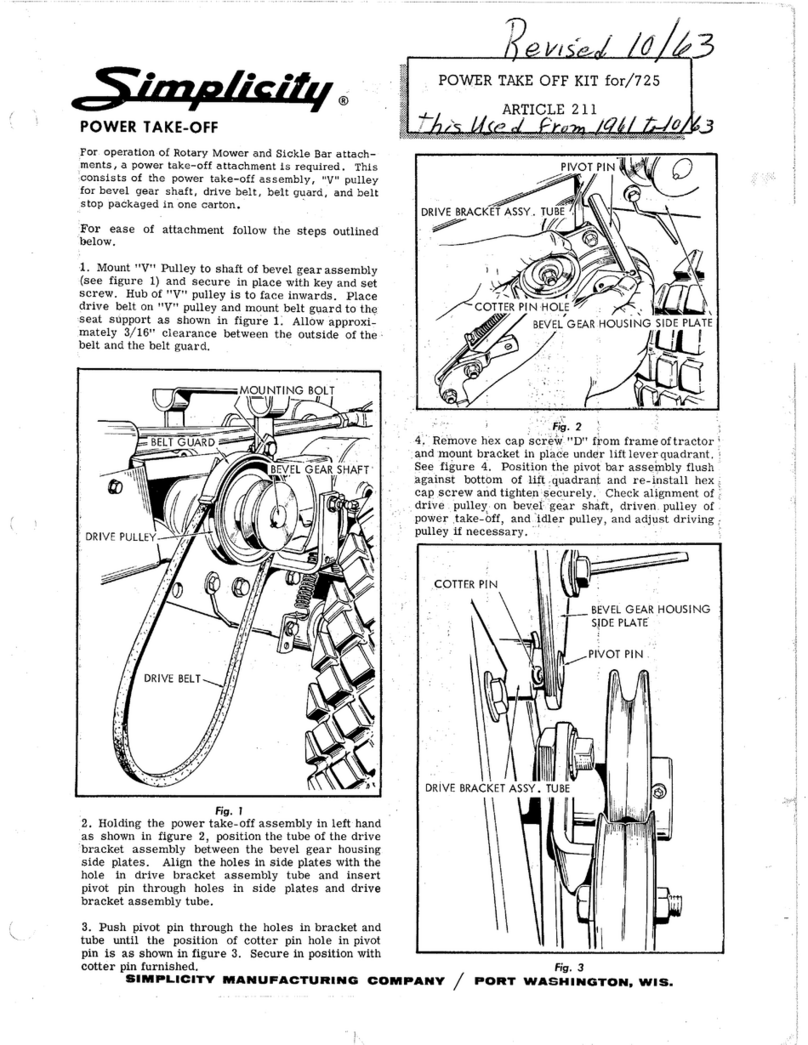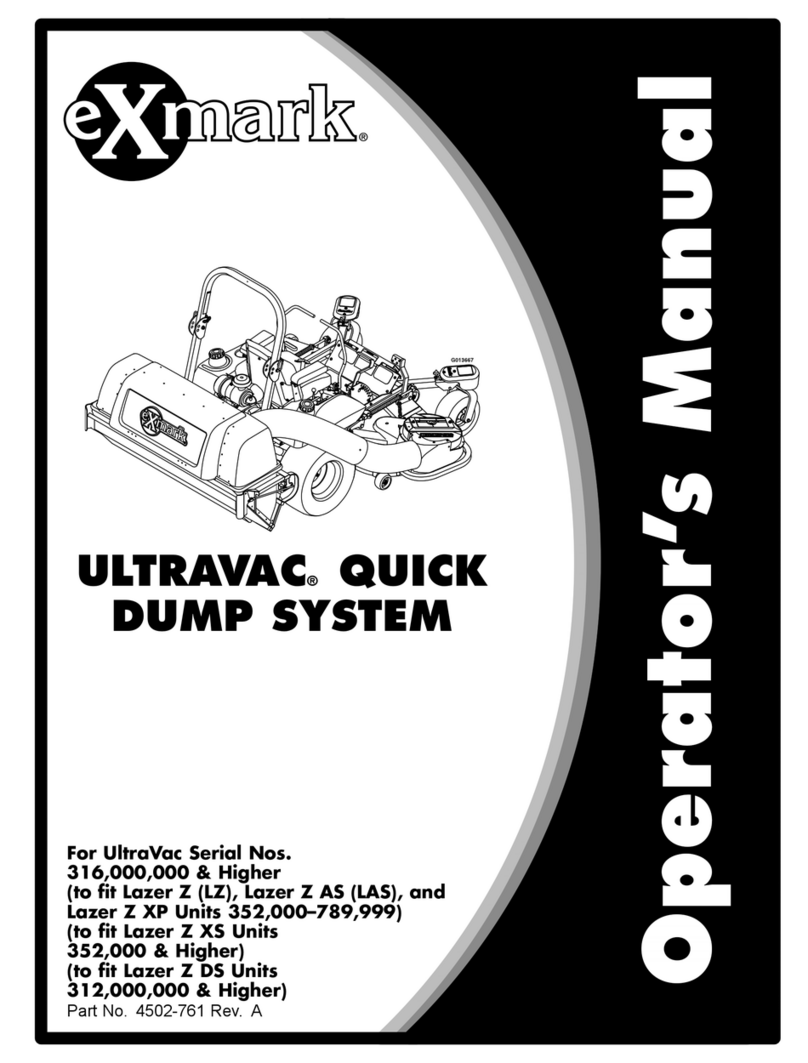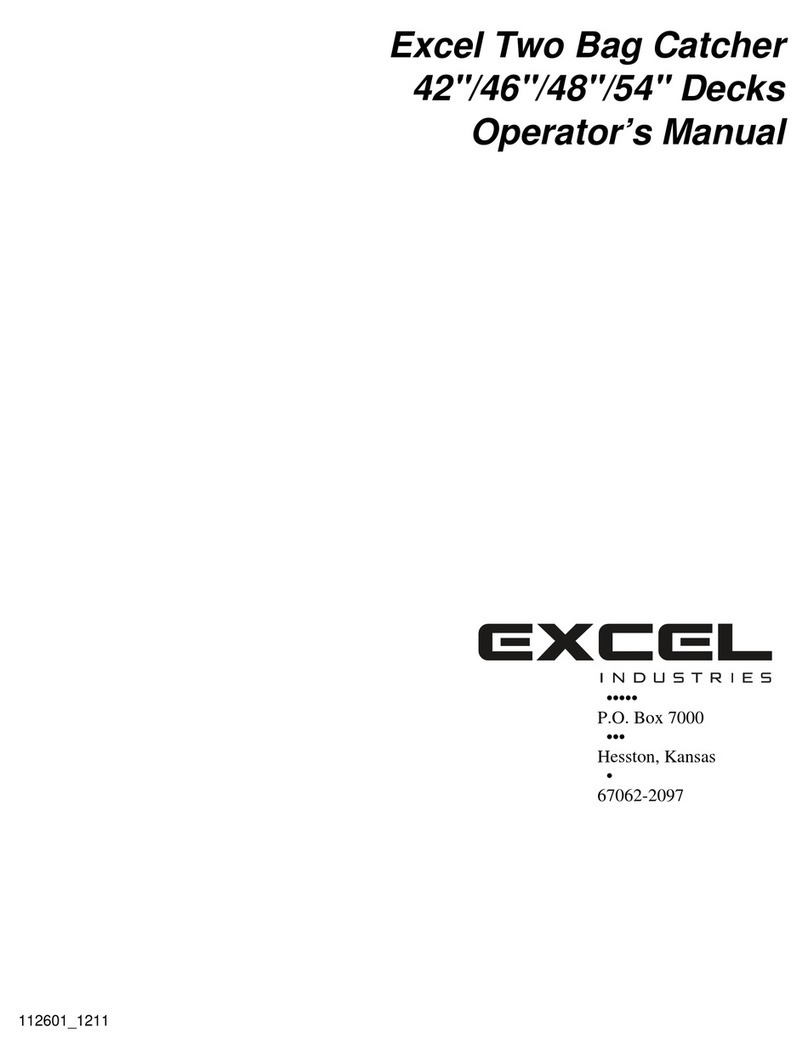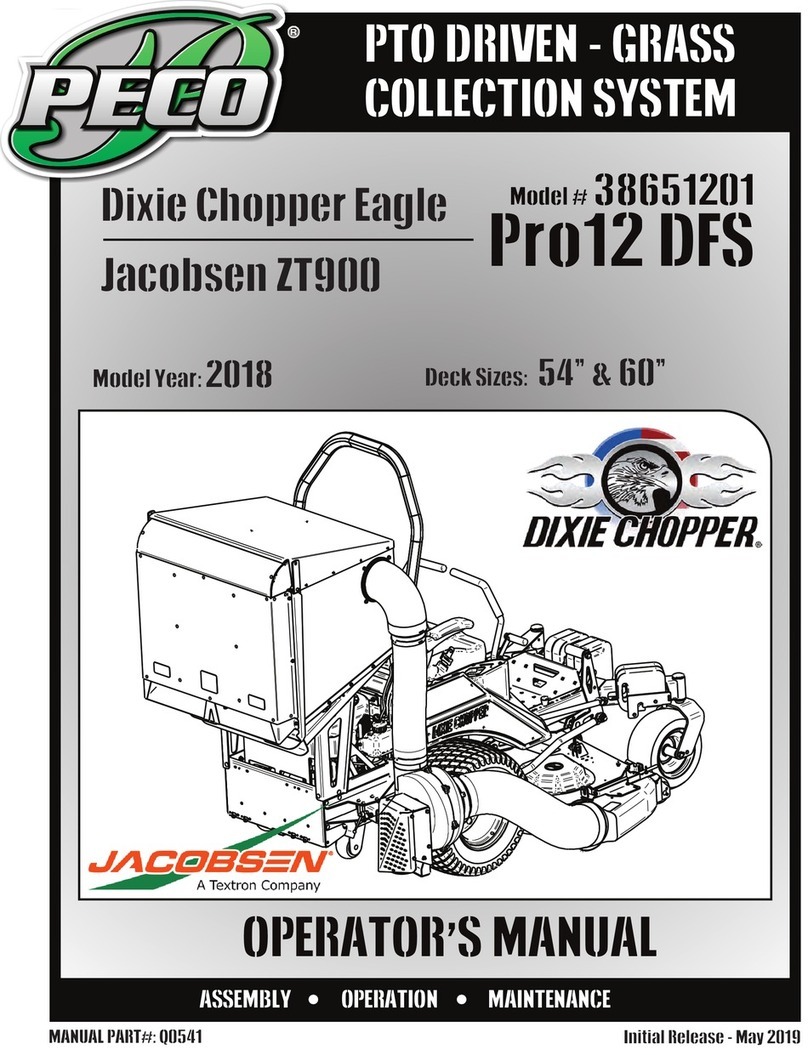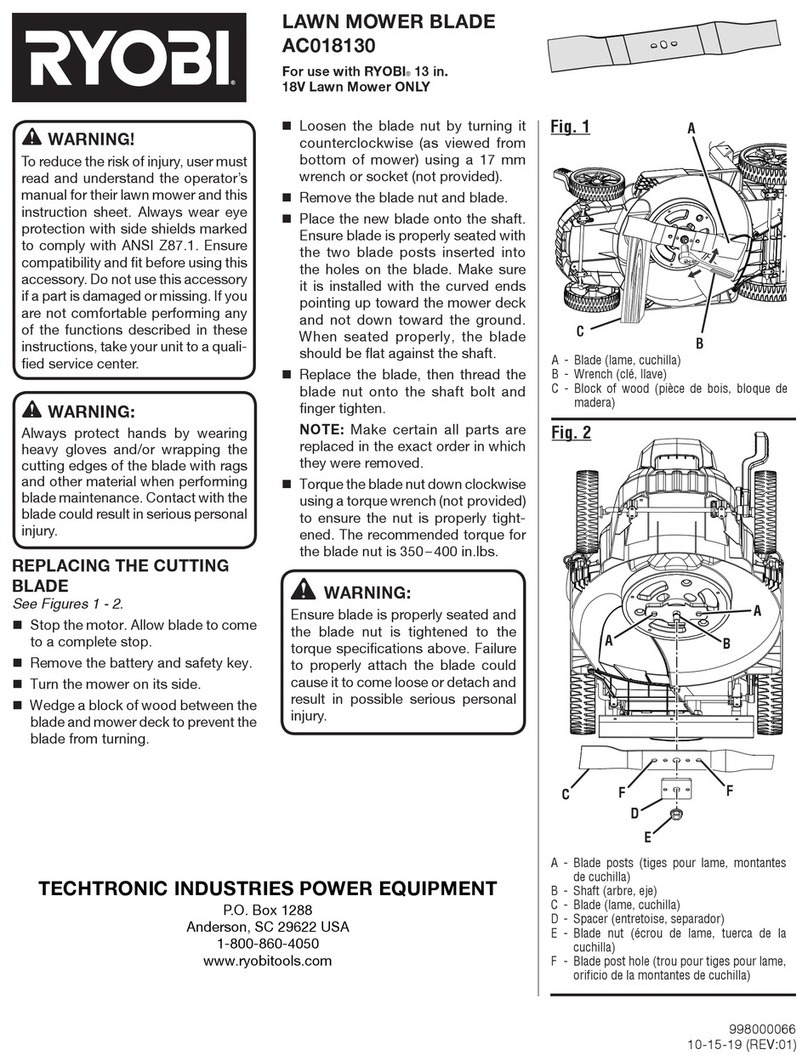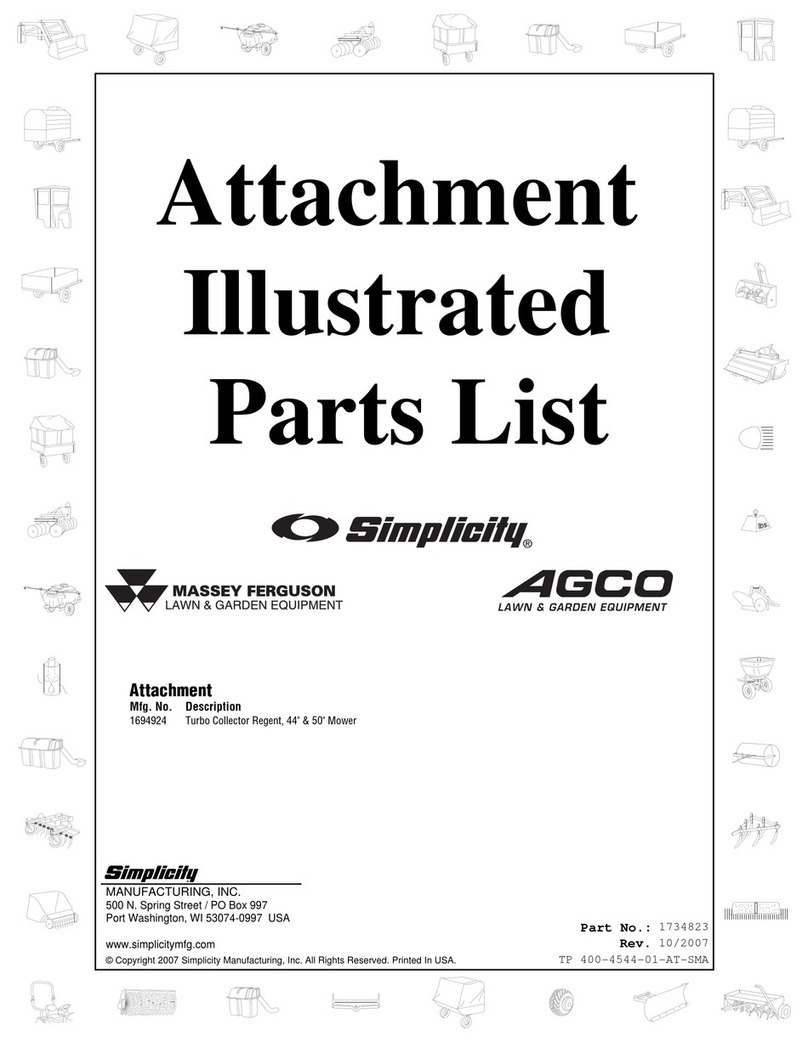8.Plugthegeneratorinterfaceontheharnessintothe
terminalonthegenerator,neartheengine.
Note:OnModel04530(gasolineengine),the
generatorislocatedinthecenterofthemachine
frame(Figure6);onModel04540(dieselengine),the
generatorislocatedoutsidethemachineframe(Figure
7).
Figure6
Model04530
1.Frame3.Terminal
2.Generator
Figure7
Model04540
1.Frame3.Terminal
2.Generator
9.Slowlyturntheringonthegeneratorinterface
connectorclockwisetoaligntheotherconnectorand
securetheconnection.
Important:Ensurethattheterminalsarefully
connected.Alooseconnectionmaycauseexcess
heatfromtheelectricalcurrent,leadingtoproduct
damage.
10.Connecttheappropriateterminalstothereelmotors.
Note:Ensurethattheconnectorsclicktogetherso
thattheyaresecure.
11.Removeanddiscardthecapfromthe10A58-voltfuse
(aredwireandayellowwire);refertoFigure8.
Figure8
1.Groundblock9.E-reelsCANdiagnostic
port
2.E-reelsenablerelay10.Protectiondiode
3.E-reelsfuse(60A-58V),
existing
11.IDmodule
4.Battery-sidepower(boot
notshown)
12.Harnessground
5.Maincontactorcoil
connector(white)
13.Harnessground
6.Maincontactorcoil
connector(brown)
14.CANinterfacemodule
(P10)
7.Switched-sidepower(boot
notshown)
15.E-reelsbatteriesground
8.48VDCcontactor16.10A58-voltfuse
12.Inserttheterminalwiththe10A58-voltfuseintothe
existingcapmountedontheframeofthemachine.
13.ConnecttheE-Reelsenablerelayconnector(P07).
14.Connectthe90-degreeswitchedside(J07)connector
ontheharnesstotherearterminalonthe48VDC
contactor,andsecureittotheterminal.
15.Routethewireundertheangeonthe48VDC
contactor.
16.Connectthe2maincontactorcoilconnectorstothe
48VDCcontactor.
17.Connectthewiremarked“BatterySide”andthe
battery-disconnectwiretothefrontterminalofthe
48VDCcontactor.
18.Slidetheinsulatorbootsfortheswitched-sidepower
connectorandthebattery-sideconnectoroverthe
terminalstocoverthem.
19.ConnecttheIDmodule(P08).
20.ConnecttheCANinterfacemodule(P10).
21.Connectthe2terminals(CANbusinterconnectand
interfacetomainharness)onthenewharnesswith
the2terminalsonthemainmachineharnessunder
theseat.
22.Installthefuseblock,withtheharnessroutedbehind
thebracket(Figure9).
3