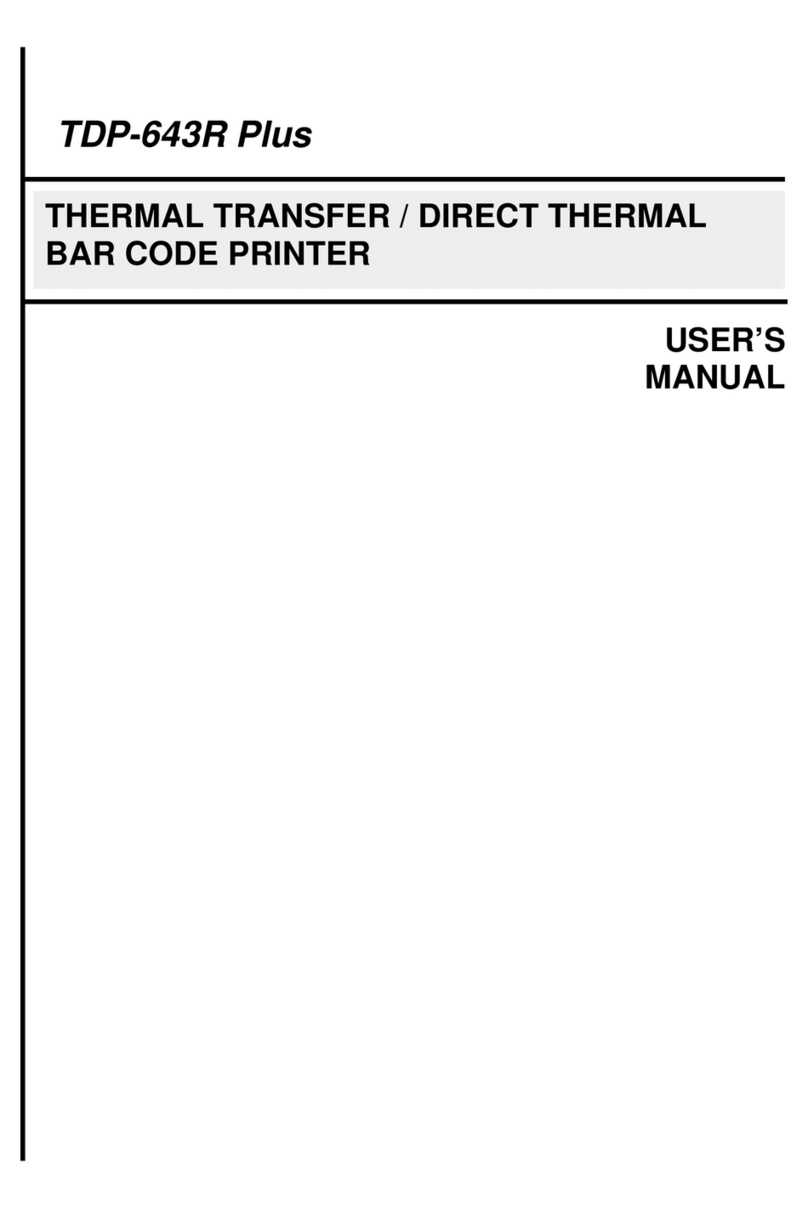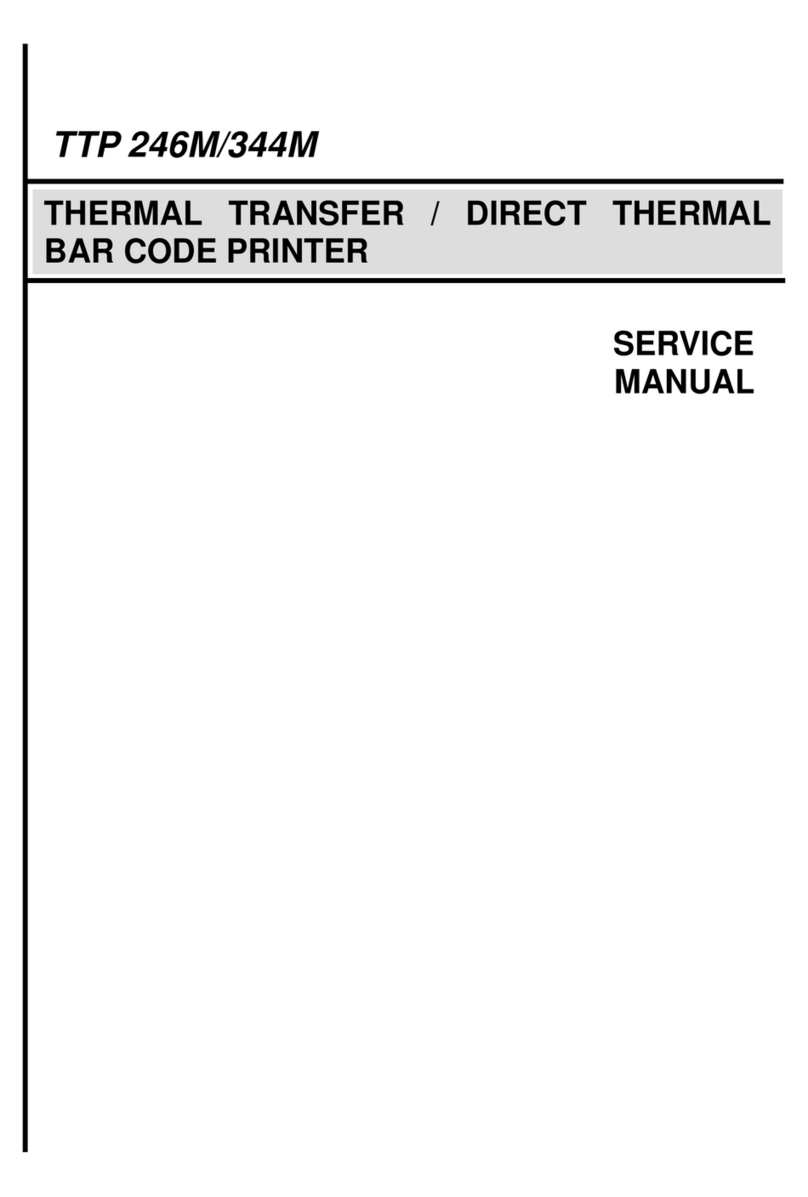TSC TTP-346M User manual
Other TSC Barcode Reader manuals

TSC
TSC TTP-243 Pro Series User manual

TSC
TSC TDM-20 User manual
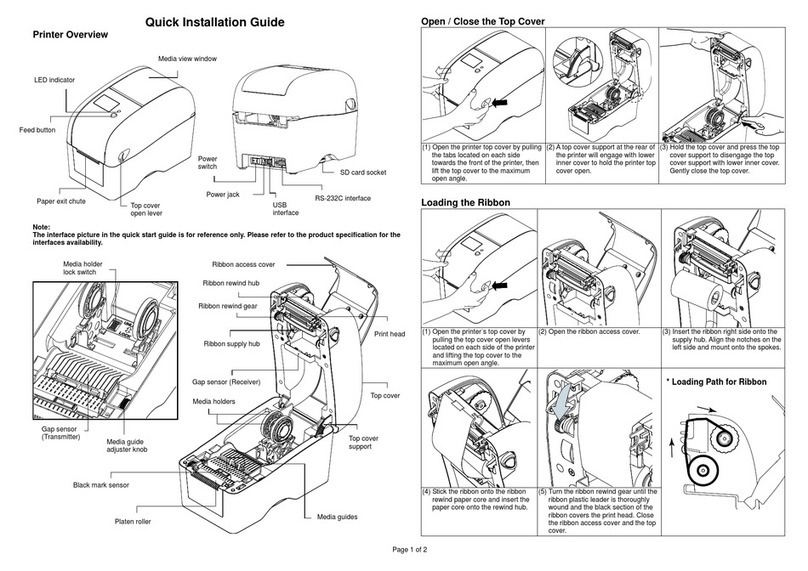
TSC
TSC TTP-225 Series User manual

TSC
TSC TTP-268M User manual

TSC
TSC TTP-244 Pro Series User manual

TSC
TSC TTP-244 series User manual

TSC
TSC TTP-245C series User manual

TSC
TSC 4D200 Series User manual

TSC
TSC TTP-268M User manual

TSC
TSC TTP-243 Pro Series User manual

TSC
TSC MH240 User manual

TSC
TSC TDP-225W User manual
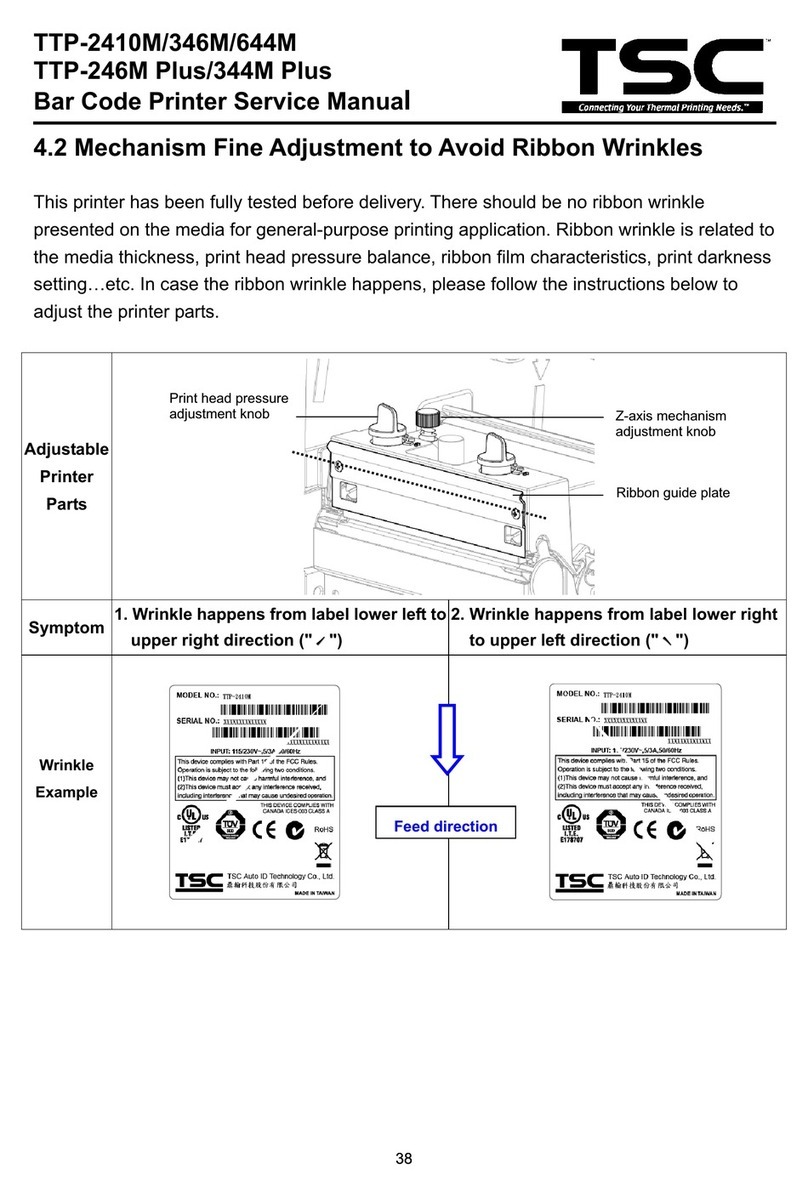
TSC
TSC TTP-2410M User manual

TSC
TSC Printronix Alpha-40L User manual

TSC
TSC TTP-286MT Series User manual

TSC
TSC TDP-225 User manual
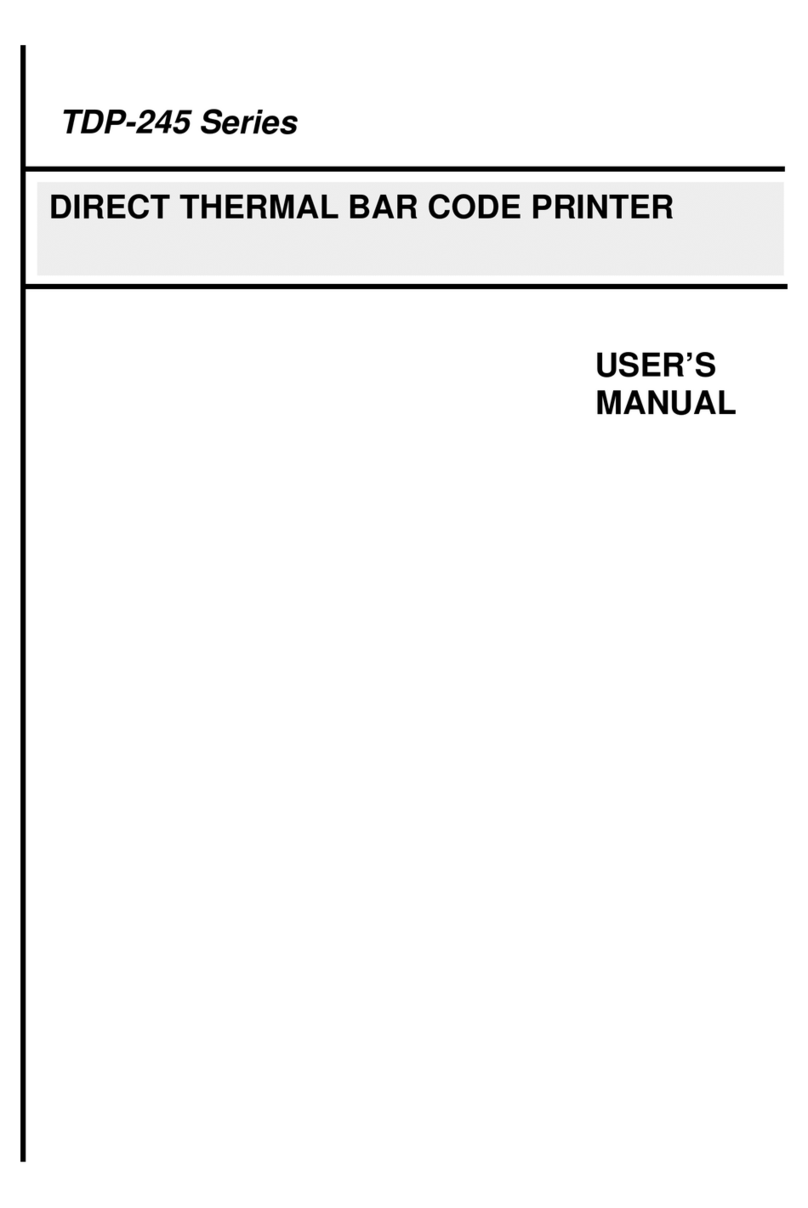
TSC
TSC TDP-245 Series User manual
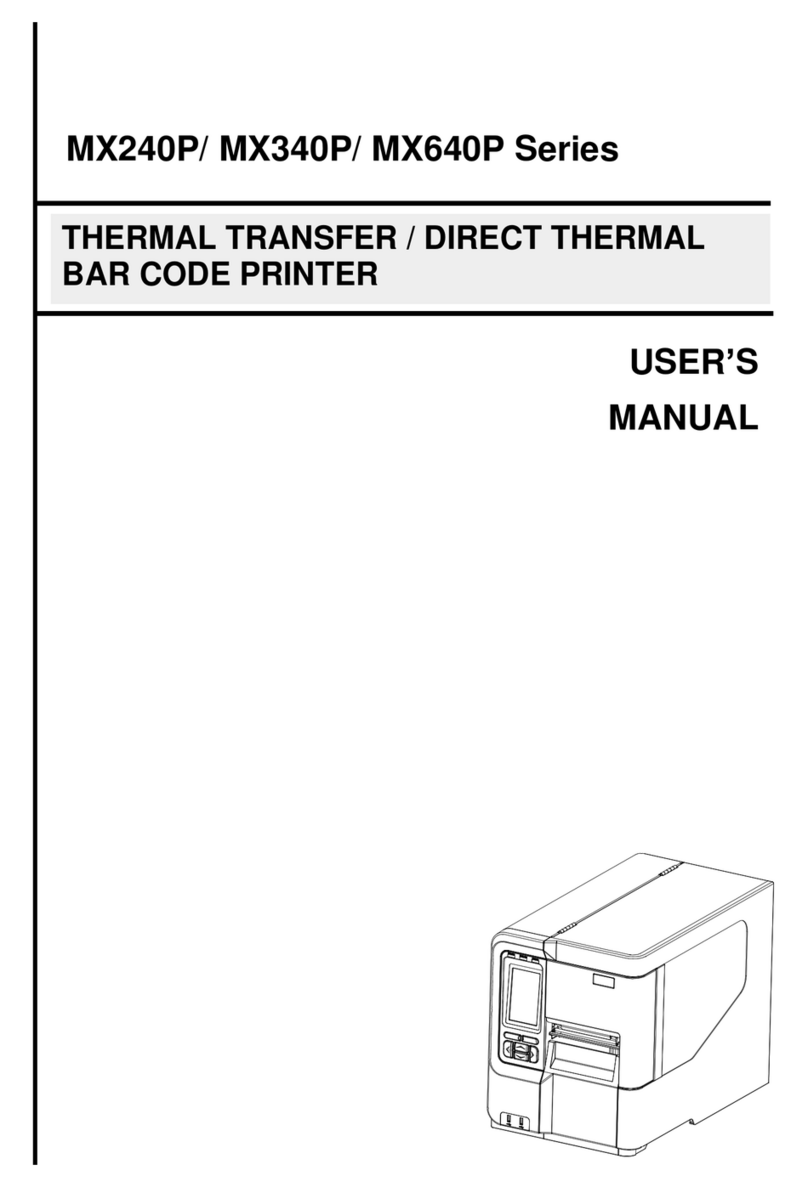
TSC
TSC MX240P Series User manual

TSC
TSC Alpha-40L RFID User manual
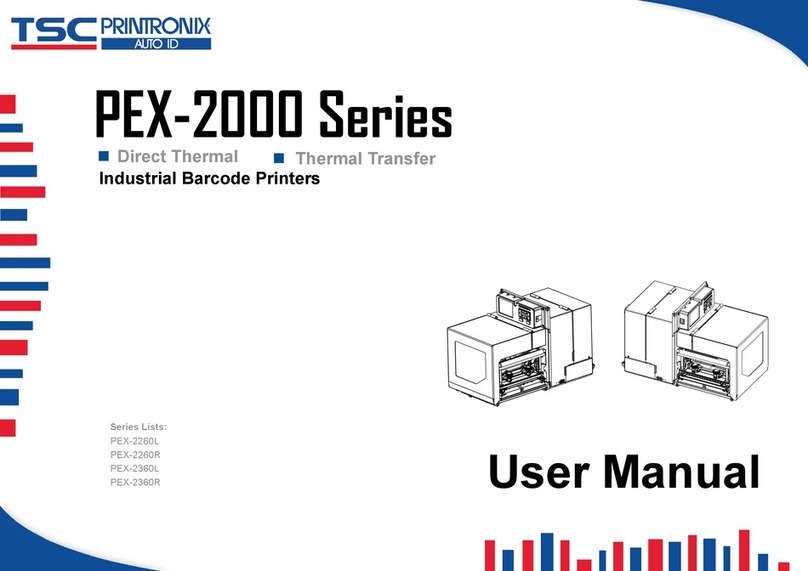
TSC
TSC PEX-2000 Series User manual