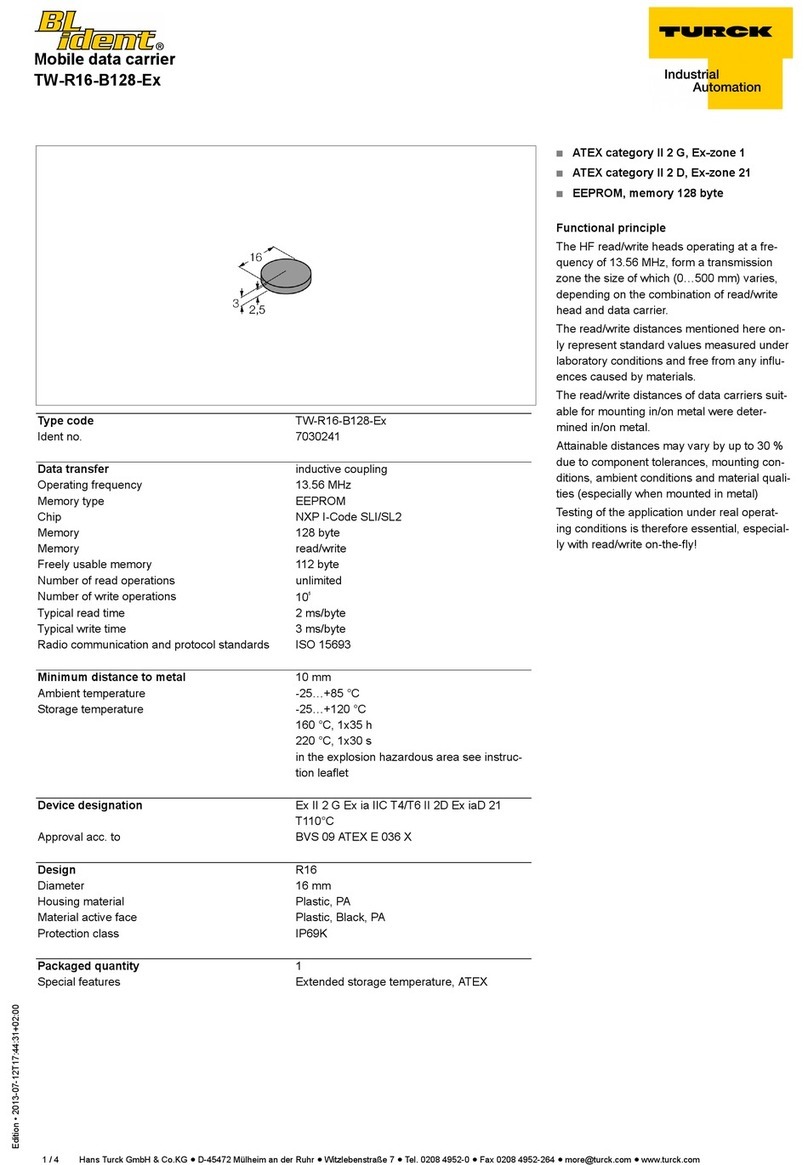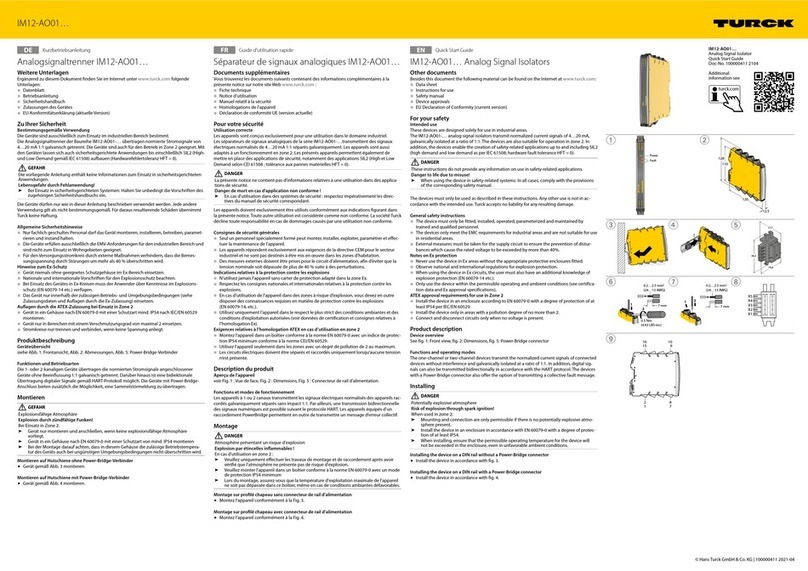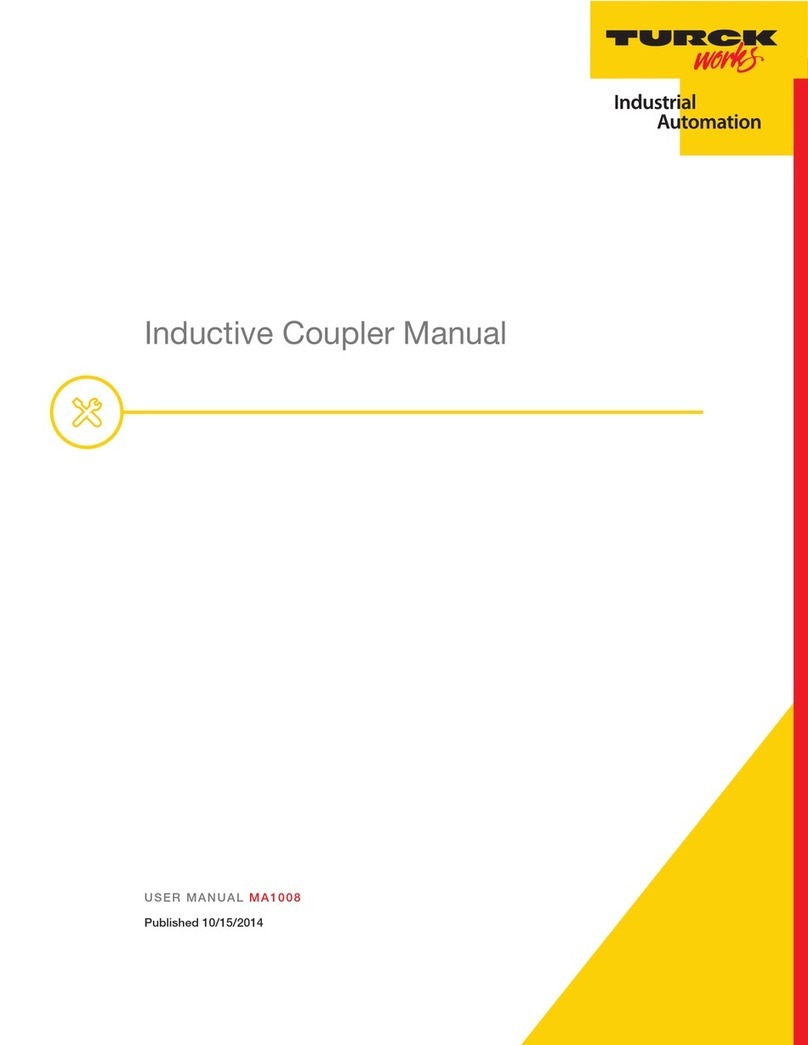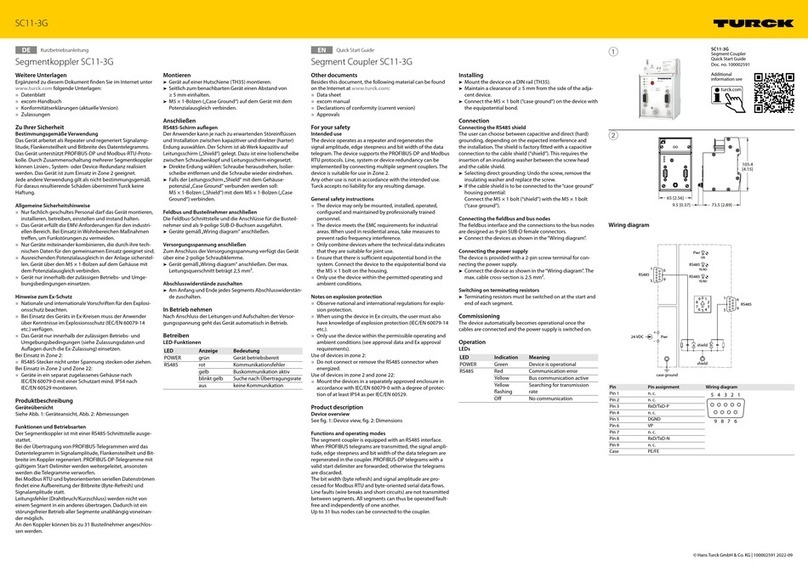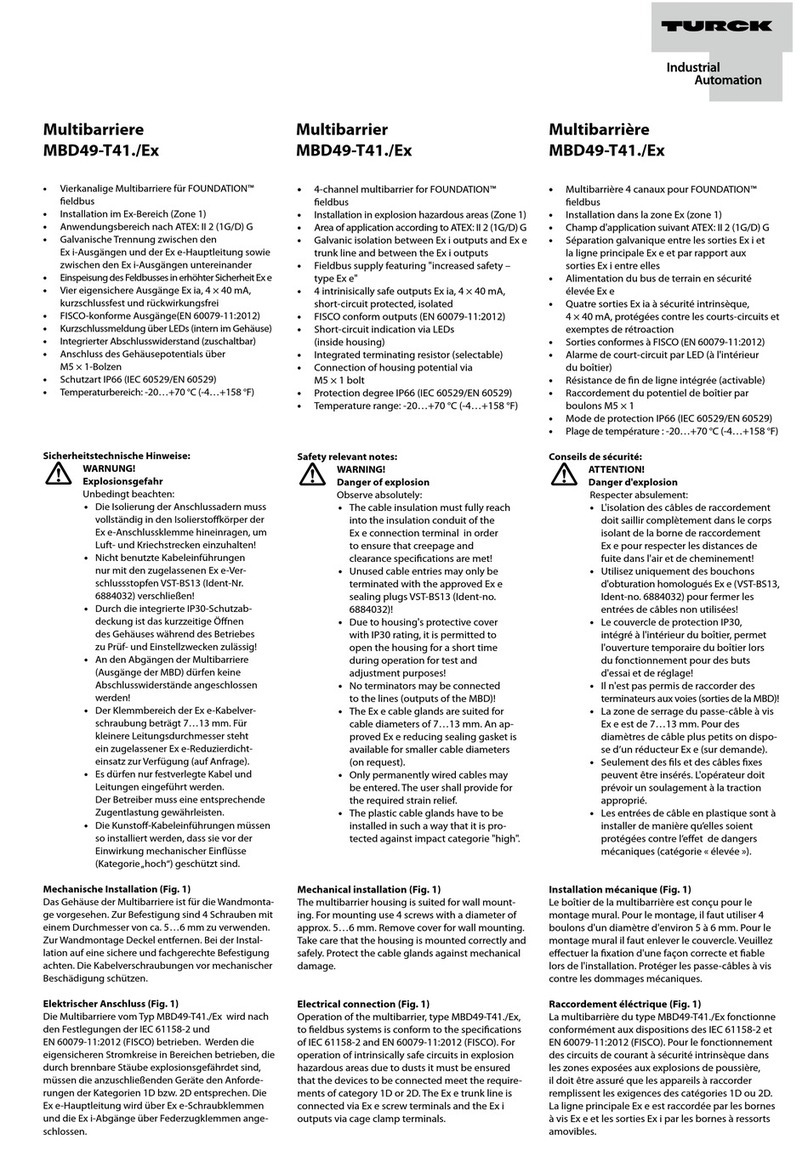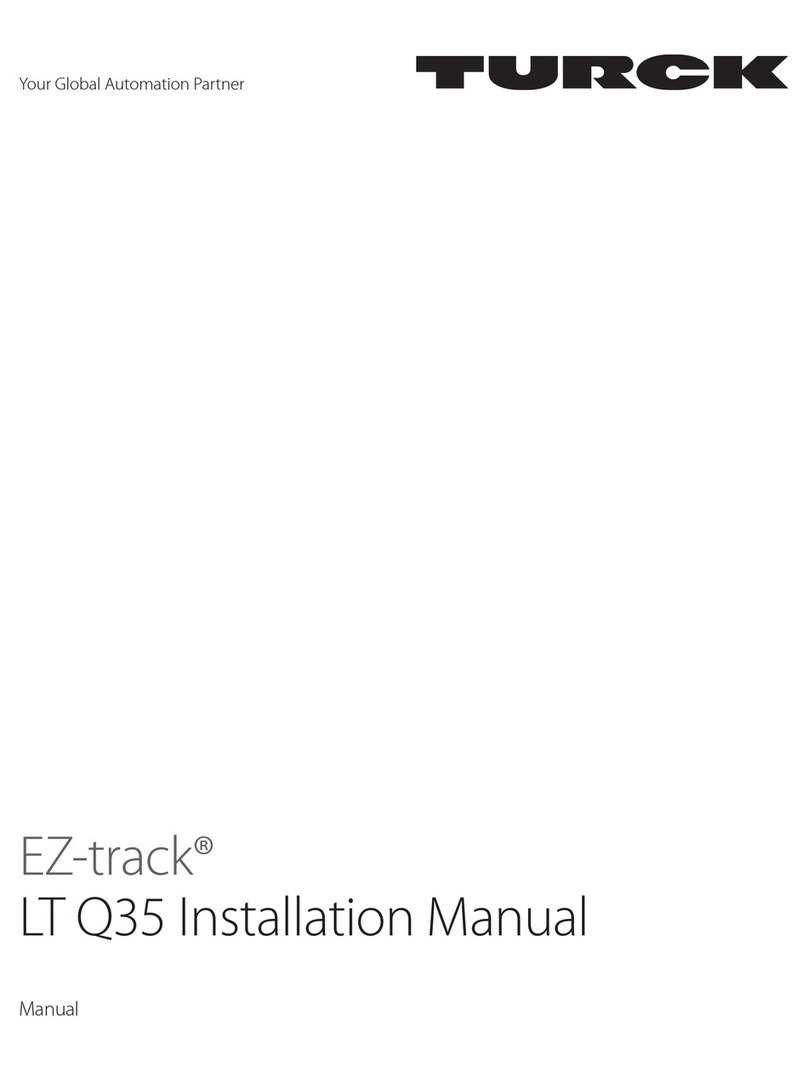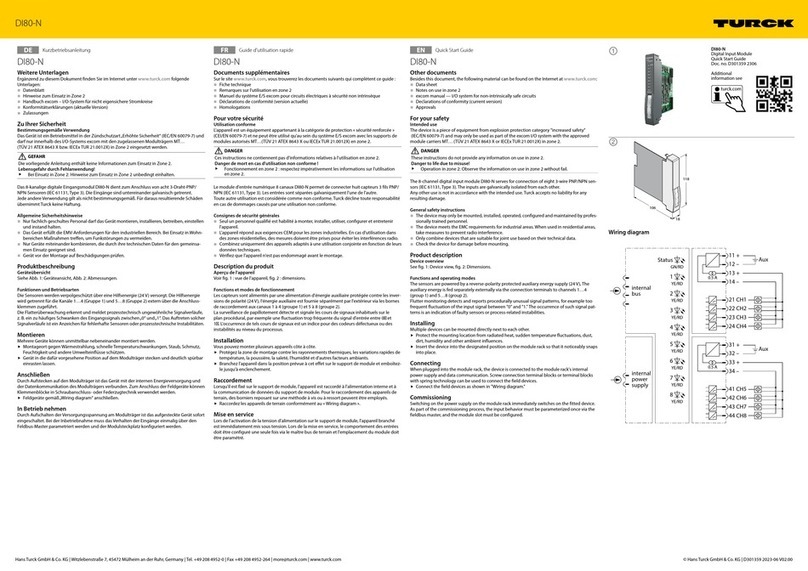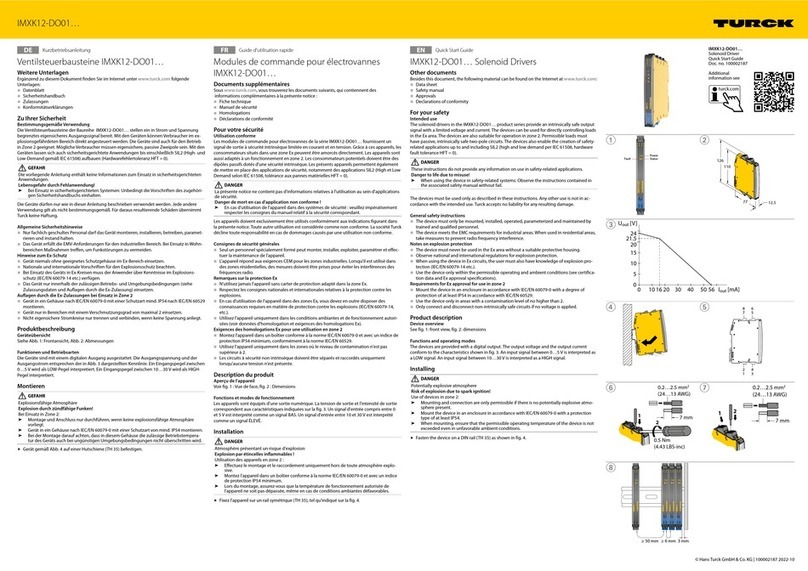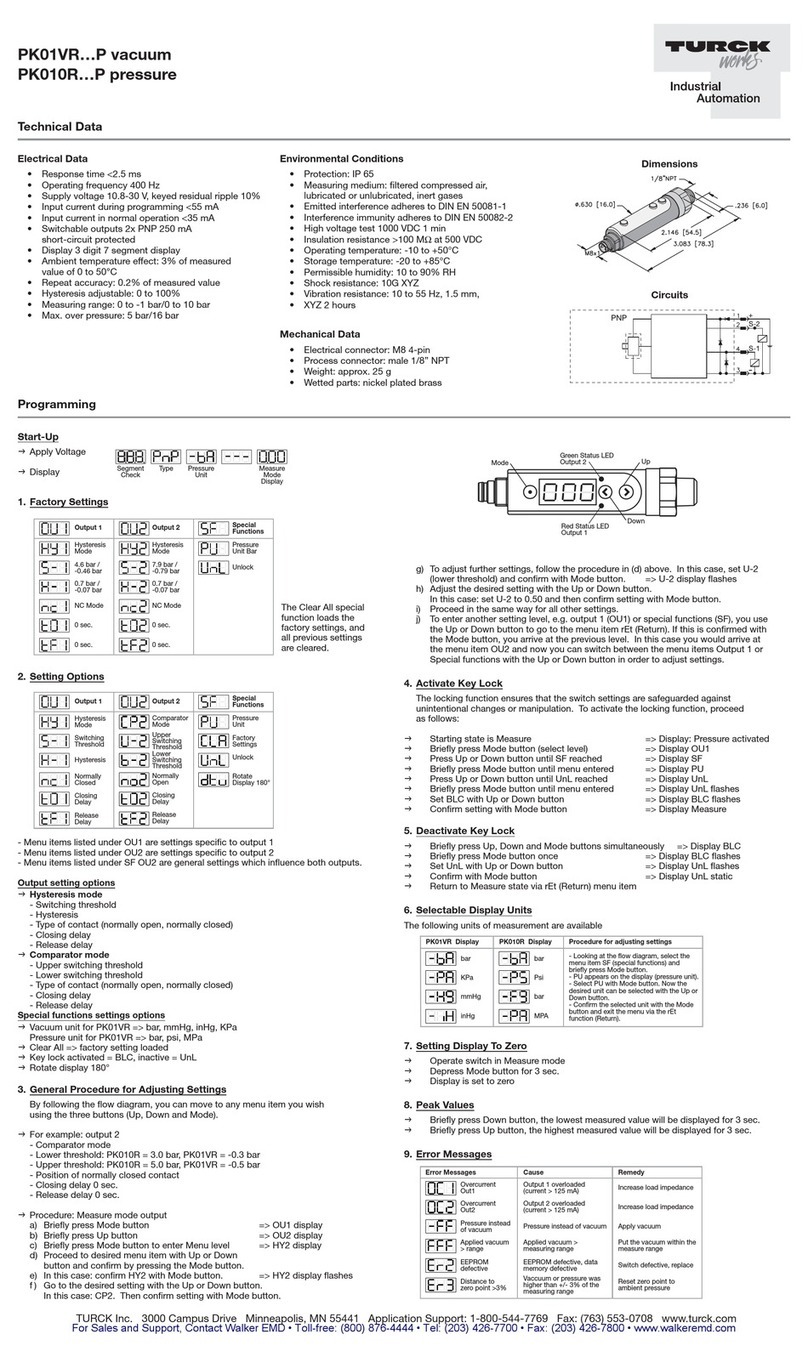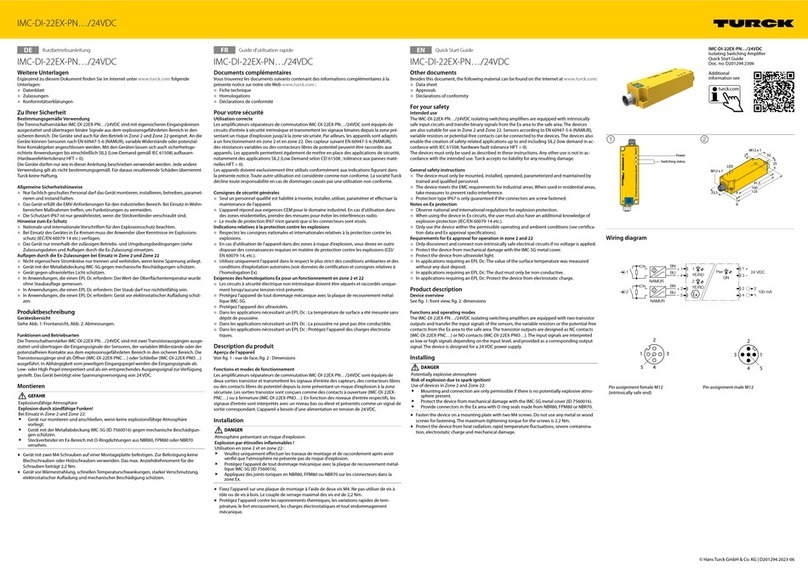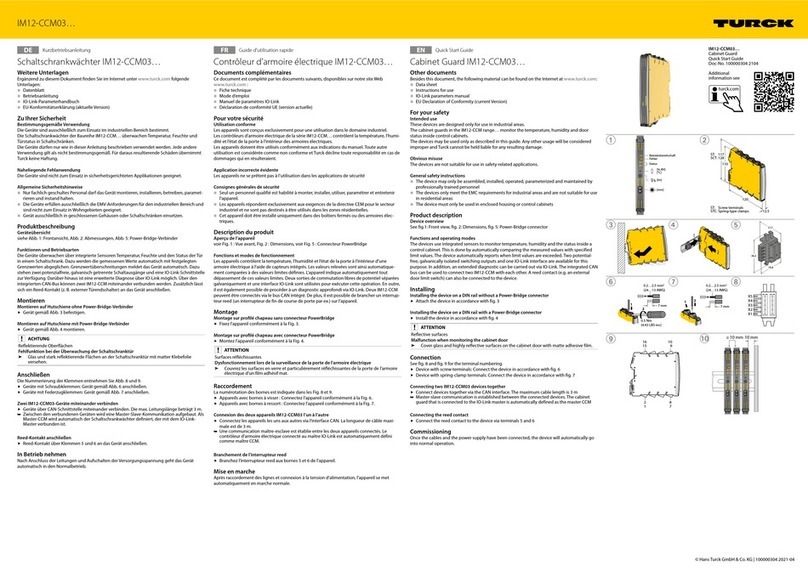Contents
Hans Turck GmbH & Co. KG | T +49 208 4952-0 |
[email protected] | www.turck.com
V01.00 | 2023/03 | 2Contents
1 About these Instructions ...................................................................................................................4
1.1 Target groups ...................................................................................................................4
1.2 Explanation of symbols used.........................................................................................4
1.3 Other documents.............................................................................................................4
1.4 Feedback about these instructions ..............................................................................4
2 Notes on the product .........................................................................................................................5
2.1 Product identification .....................................................................................................5
2.2 Scope of delivery..............................................................................................................5
2.3 Turck service .....................................................................................................................5
3 For your safety.....................................................................................................................................6
3.1 Intended use .....................................................................................................................6
3.2 General safety instructions ............................................................................................6
4 Product description ............................................................................................................................7
4.1 Device overview...............................................................................................................7
4.2 Properties and features ..................................................................................................7
4.3 Operating principle .........................................................................................................8
4.4 Functions and operating modes...................................................................................8
4.4.1 IO-Link mode......................................................................................................................................8
4.4.2 SIO mode.............................................................................................................................................8
4.4.3 Configuration mode........................................................................................................................8
4.4.4 Foreign object detection (FOD) ..................................................................................................9
4.5 Technical accessories ................................................................................................... 10
5 Installing ............................................................................................................................................ 12
5.1 Angle offset.................................................................................................................... 13
5.2 Lateral offset.................................................................................................................. 13
6 Connection ........................................................................................................................................ 14
6.1 Wiring diagrams............................................................................................................ 14
6.2 IO-Link mode ................................................................................................................. 14
6.3 SIO mode ........................................................................................................................ 14
6.3.1 Digital input..................................................................................................................................... 14
6.3.2 Digital output.................................................................................................................................. 14
7 Commissioning................................................................................................................................. 15
7.1 IO-Link mode ................................................................................................................. 15
8 Operation........................................................................................................................................... 16
8.1 LEDs ................................................................................................................................. 16
8.2 Temperature derating.................................................................................................. 17
8.3 Resetting to factory settings....................................................................................... 17
9 Setting................................................................................................................................................ 18
10 Troubleshooting............................................................................................................................... 19
11 Maintenance ..................................................................................................................................... 20
12 Repair ................................................................................................................................................. 20
12.1 Returning devices ......................................................................................................... 20