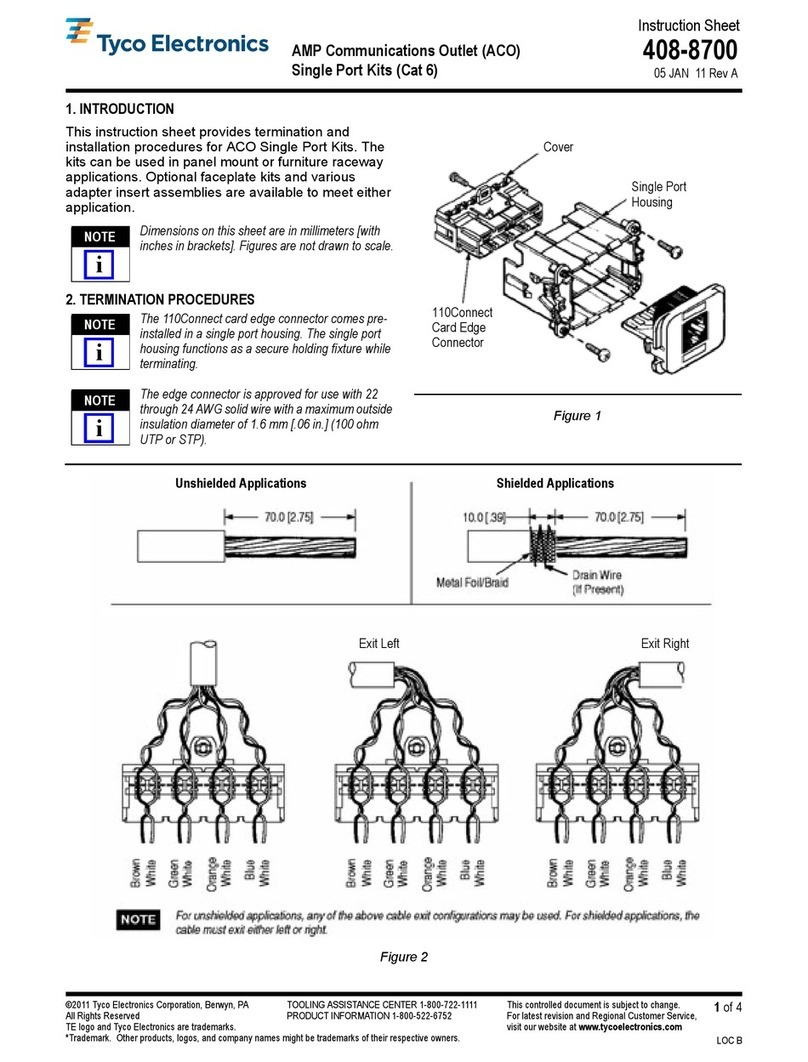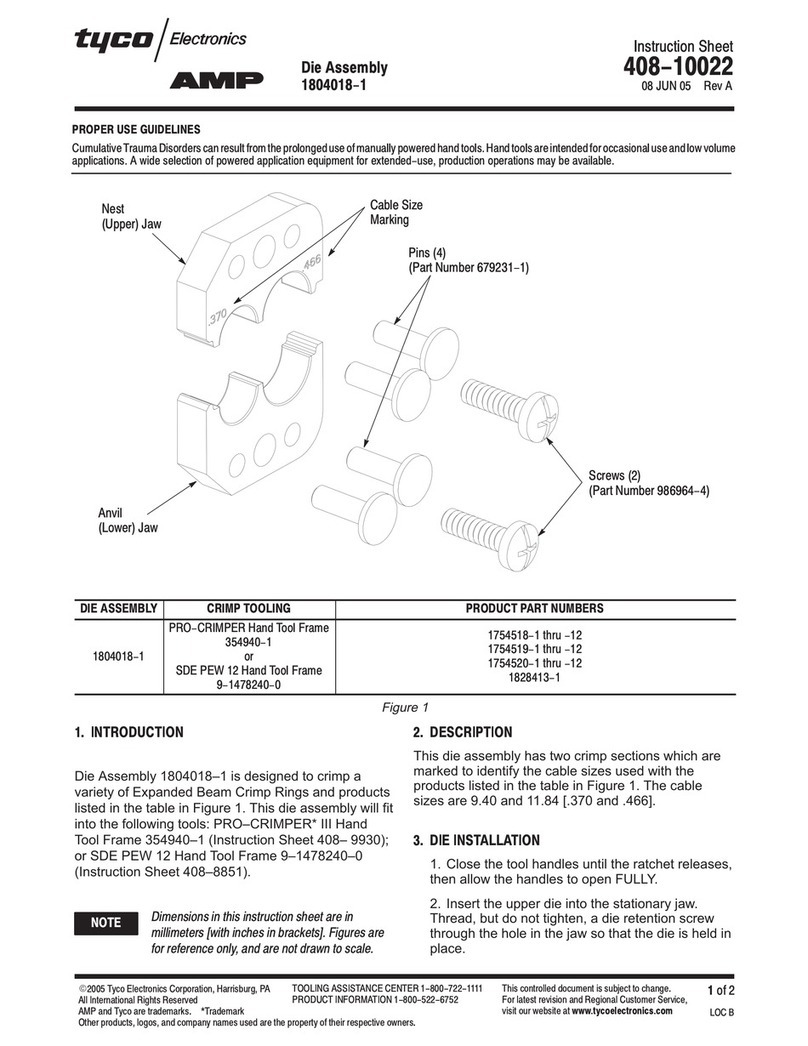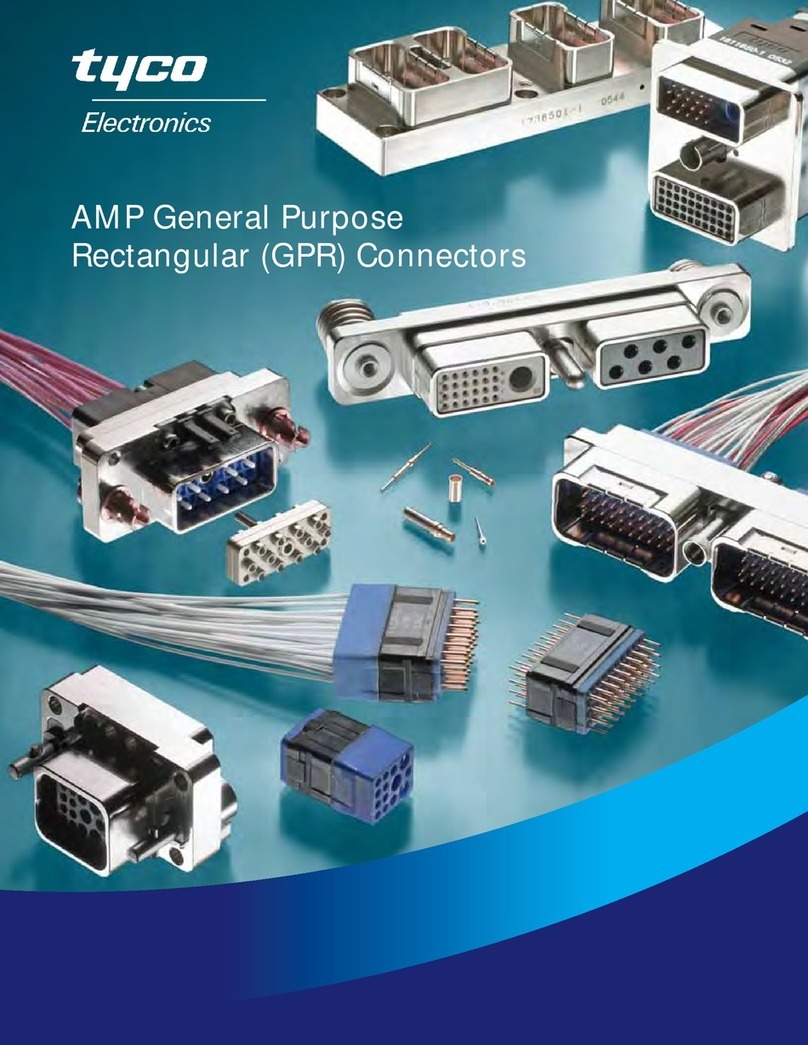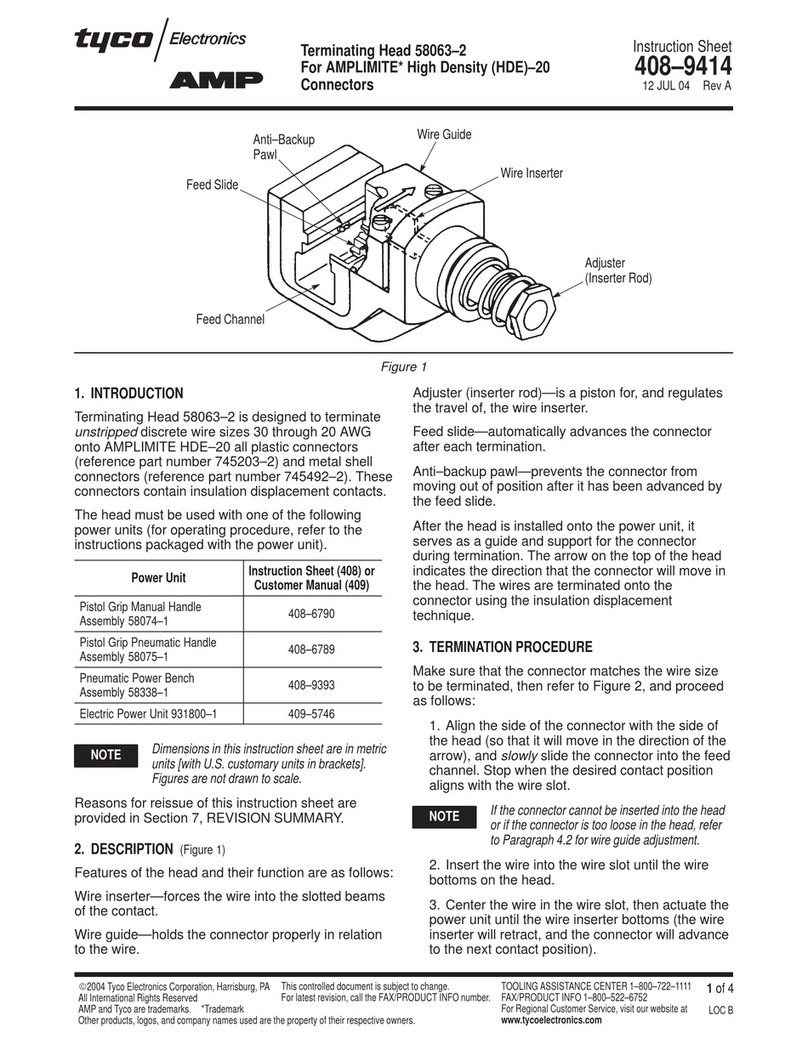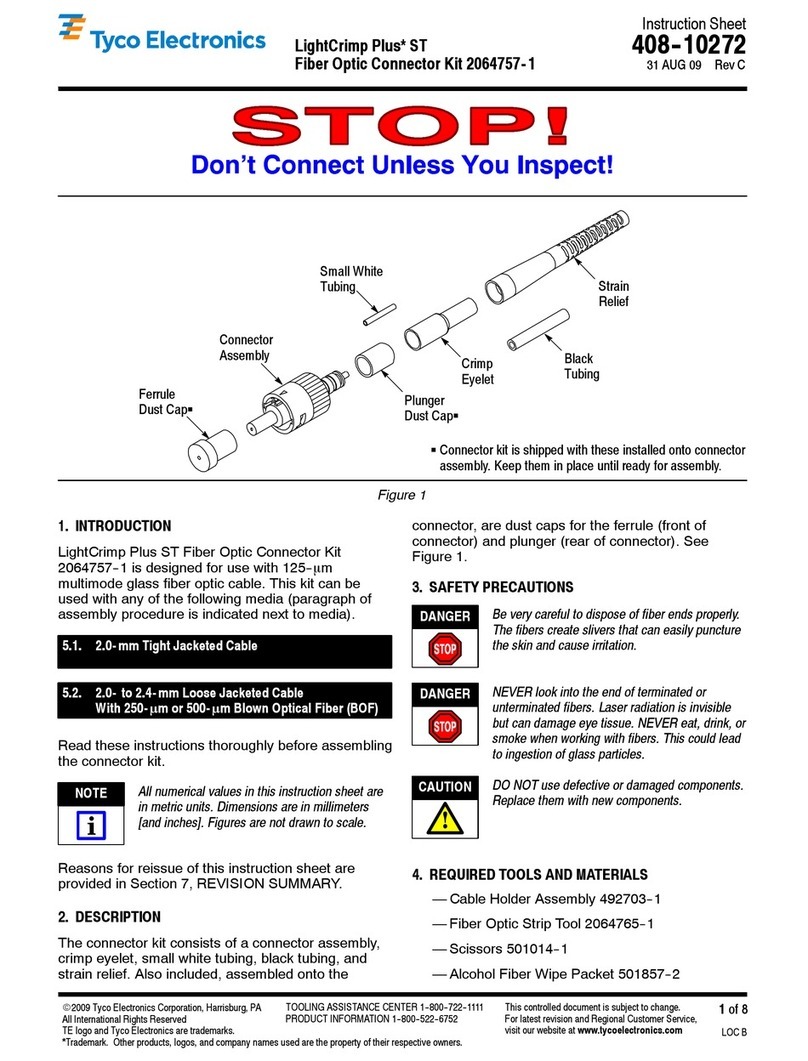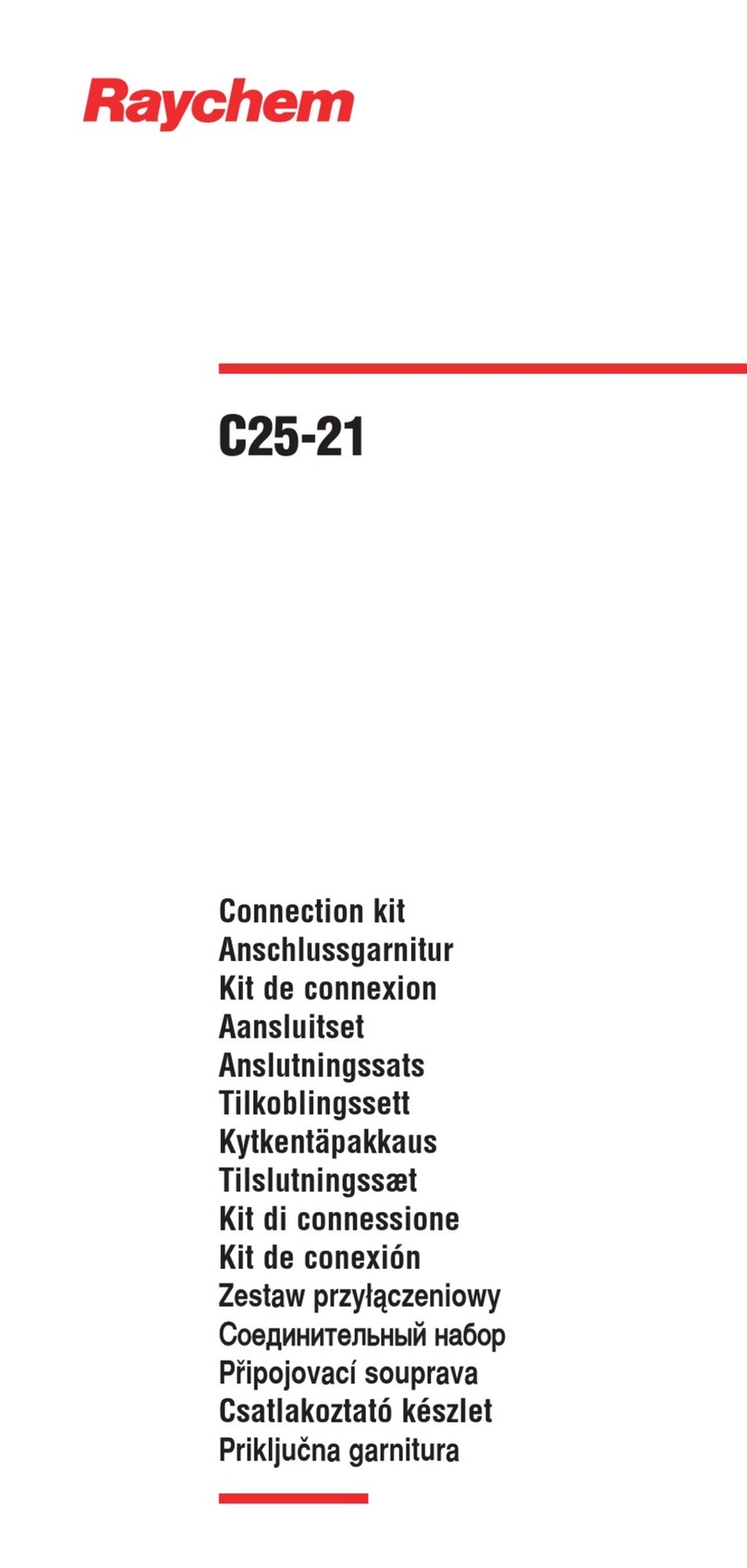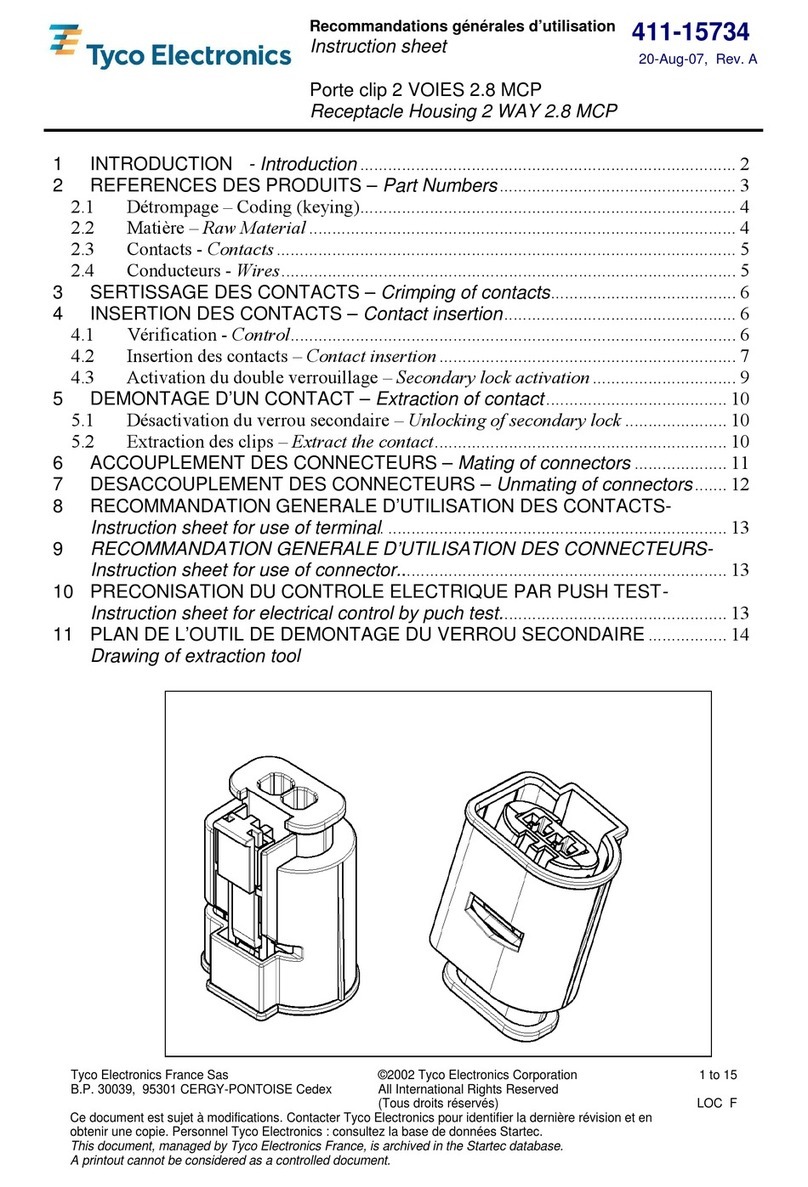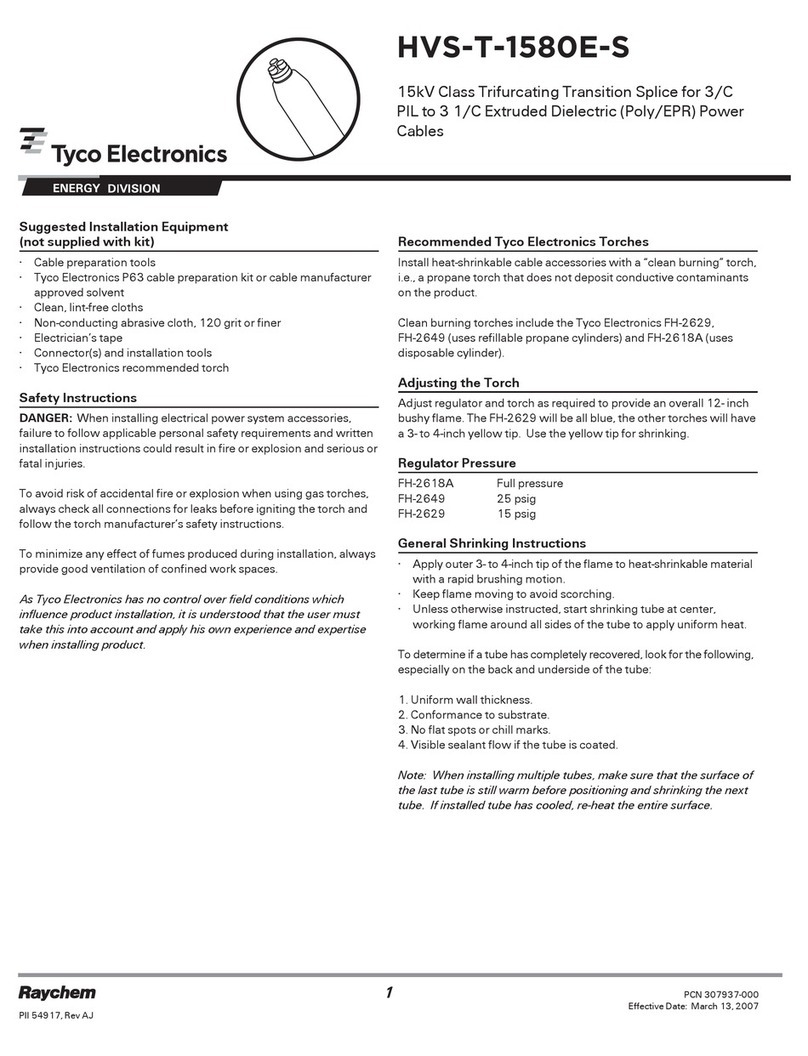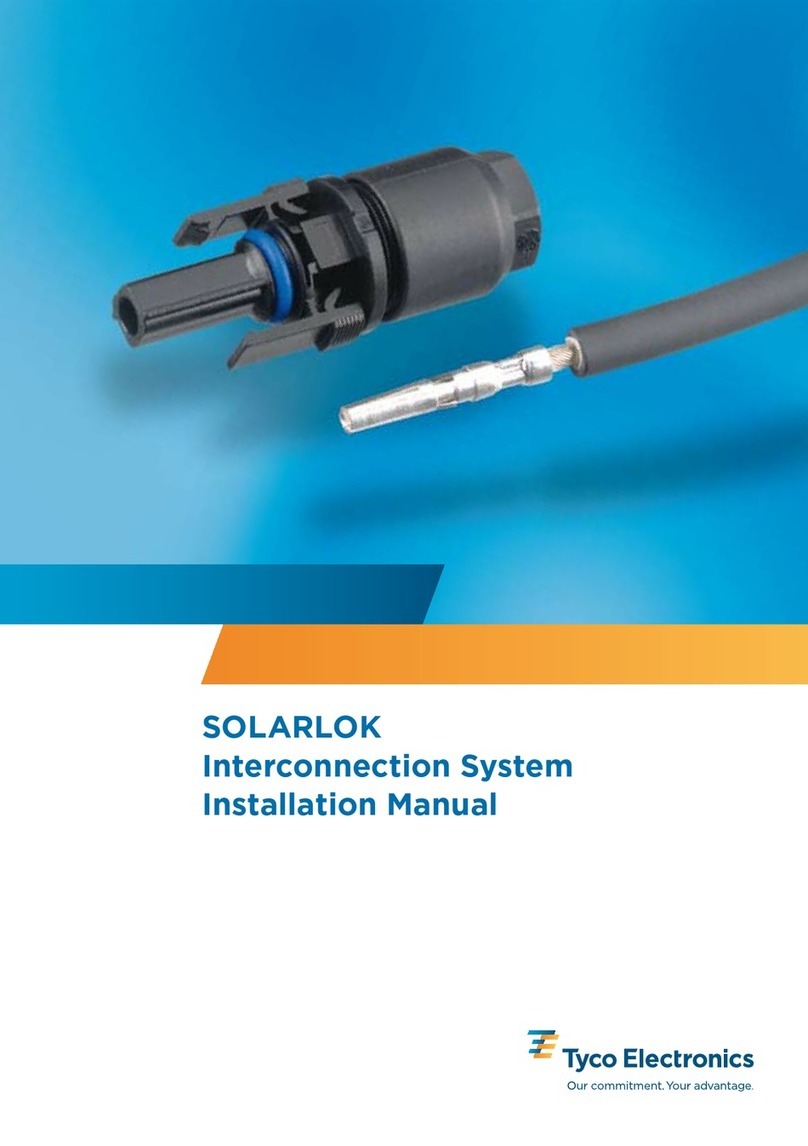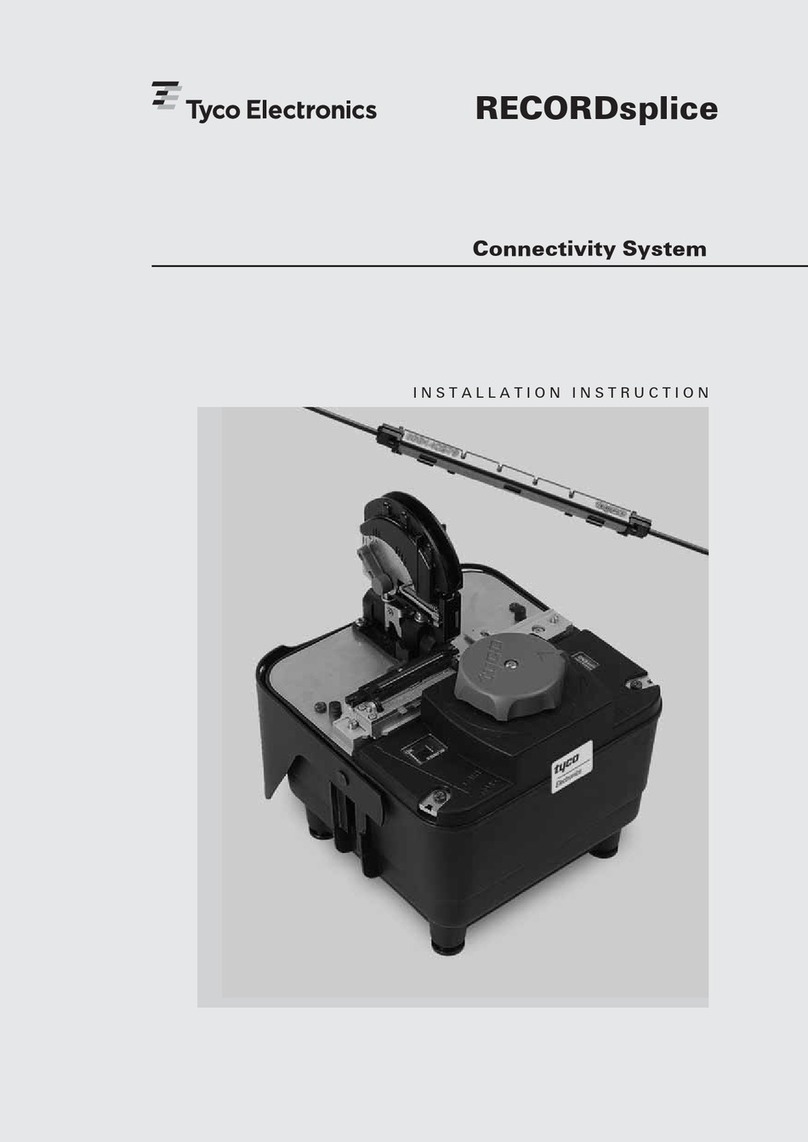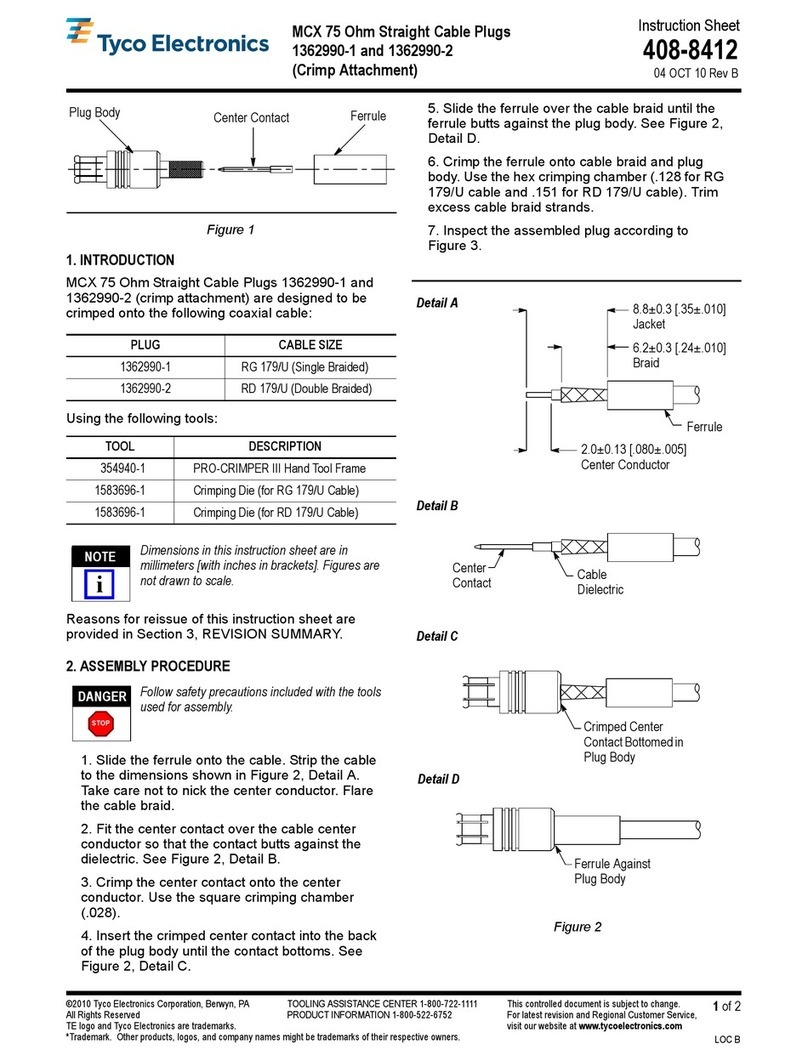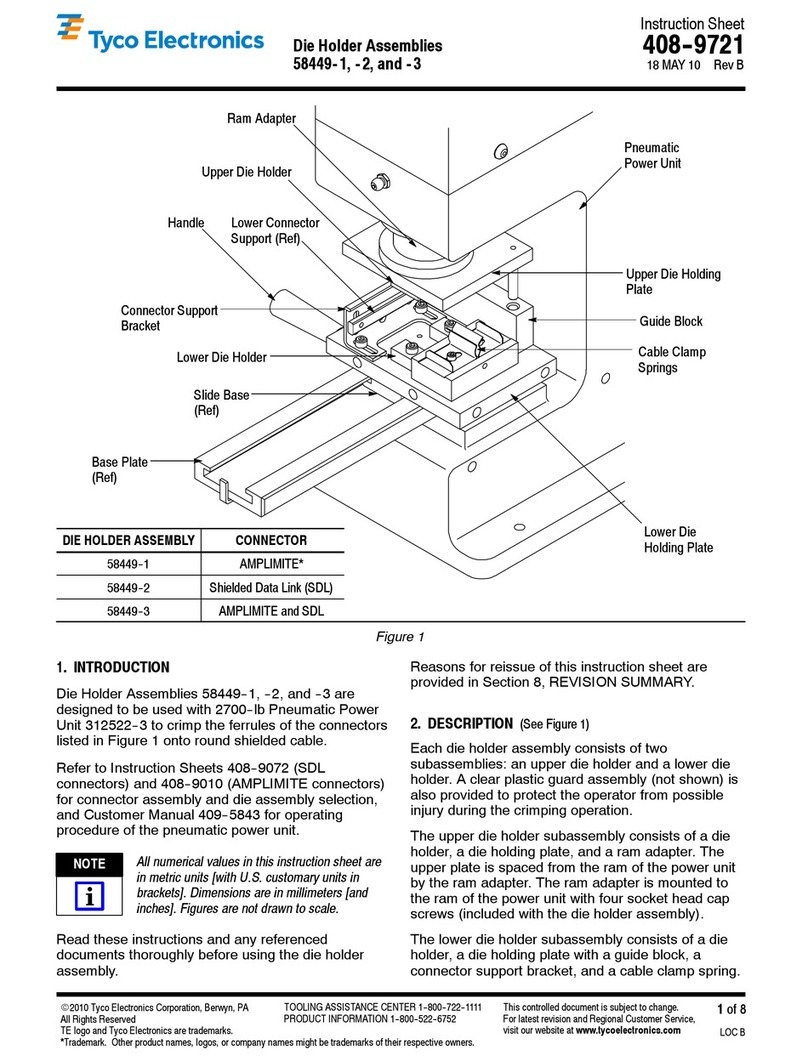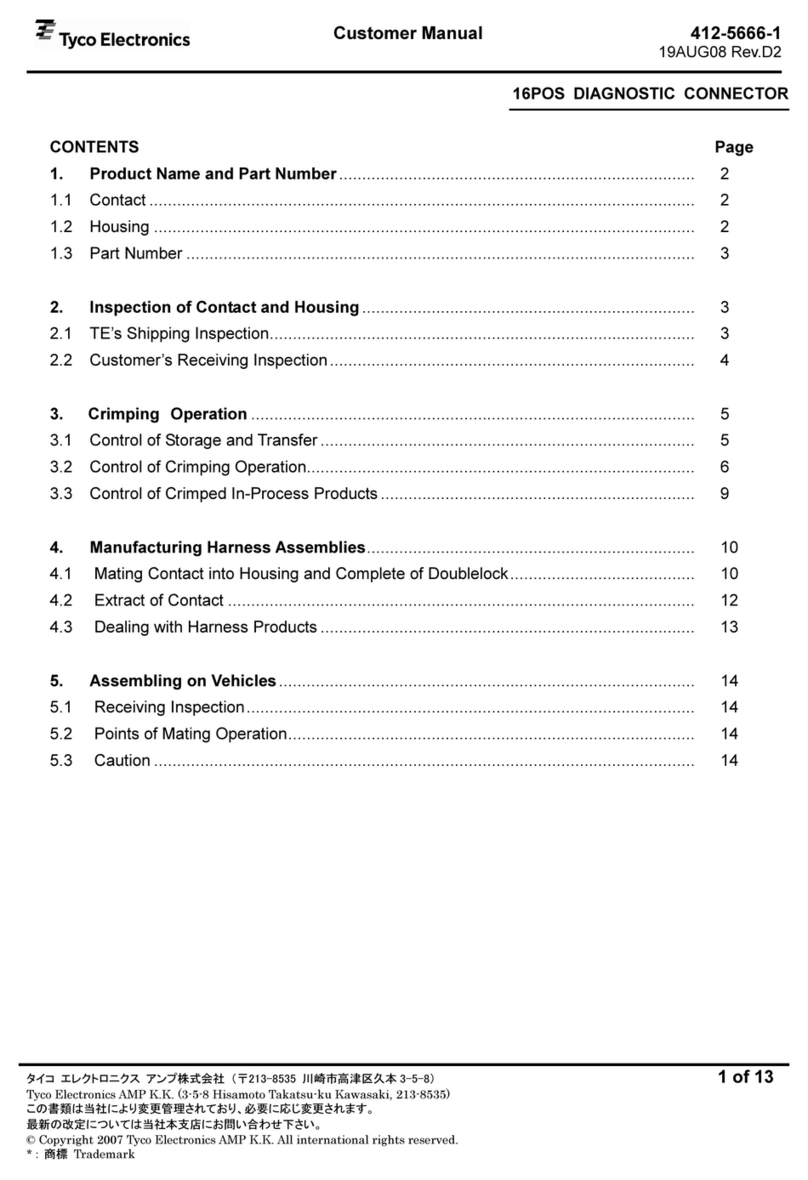408-8982
AMP NETCONNECT AMPTRAC Cable Management System
Rev
O4
of 6
Th s nsor strip should b plac d abov or b low
th ports, d p nding upon th ori ntation of th
ports; and for stack d ports, th s nsor strip
should b plac d b tw n th ports.
To nsur prop r plac m nt of th s nsor strip,
k p in mind that, wh n a patch cord is
conn ct d to th patch pan l, th ntir pogo pin
(locat d opposit of th conn ctor latch) must
touch th s nsor pad.
b. Remove the paper backing from the sensor
strip.
c. Attach the sensor strip to the appropriate
area. DO NOT press into place at this time.
d. Connect a patch cord to a port, and verify the
following:
— the entire pogo pin of the patch cord touches
the sensor pad
— no ports are obstructed by the sensor strip
If these conditions are met, disconnect the
patch cord, and firmly press the sensor strip into
position.
e. Using an alcohol wipe, thoroughly clean the
sensor strip.
It is r comm nd d to allow th adh siv of th
s nsor strip to bond for s v ral hours b for
conn cting th I/O cabl s.
3.8. Connect t e I/O Cables to t e Analyzer
Analyz rs and I/O xpansion cards should b
ch ck d for prop r op ration using th Initial
Pow r Up T st (Paragraph 3.5) and Port
Loop-Back T st (Paragraph 3.6) BEFORE
conn cting any I/O cabl s.
1. Disconnect the factory–installed loop–back
connectors from all I/O ports of the analyzer.
2. Connect all I/O cables to the the analyzer(s)
(if using the optional single–pad sensor strip for
monitoring the LAN port of the stand–alone or
master analyzer, the single pad will connect to
Pins 0 and 1).
It is r comm nd d that all I/O cabl s hav th
sam ori ntation wh n conn ct d. B caus th
I/O conn ctors do not hav a polarization f atur ,
us th mboss d triangl (Pin 1 id ntifi r) on
th I/O conn ctor for ori ntation. S Figur 5.
3. Support the I/O cables exiting the analyzer
using a horizontal support bar.
4. Check the I/O cable for the following:
— the minimum bend radius must be four times the
diameter of the cable
Figure 5
Embossed Triangle (Pin 1 Identifier)
— the first bend of the cable must not occur within
76.2 mm [3 in.] of the port
3.9. Connect t e I/O Cables to t e Patc Panels and
LAN Electronics
1. Connect the I/O cables to the sensor strip(s) of
the patch panels and the LAN electronics.
2. Support the I/O cable for the pc board sensor
strip either directly above or below the connection.
DO NOT route the cable to the side for direct
placement into the vertical cable management,
instead support the cable in the horizontal cable
management, then route it to the side for
placement into the vertical cable management.
Th I/O cabl for th pc board s nsor strip should
b support d to pr v nt str ss on th pins of th
s nsor strip.
R f r to th instructions includ d with th
AMP NETCONNECT patch pan l for th
t rmination proc dur for discr t wir .
3.10.Run t e Port Diagnostic Test
The Port Diagnostic Test checks the I/O expansion
cards for shorts in the I/O cable and sensor strip of
the patch panel.
Patch cords MUST NOT b conn ct d wh n
running this t st; oth rwis , th t st will fail.
1. Press the INFO button under the LCD.
2. When the Debug Menu becomes available, the
LCD will display: “Press Up/Down for Menu, Enter
to Select.” Press ENTER to select “Selection #1.”
3. Press the LEFT or RIGHT arrow button to select
the chassis (analyzer) that contains the I/O
expansion card, then press ENTER. Press the UP
or DOWN arrow button to select the I/O expansion
card or press the RIGHT arrow button until “Scan
All” displays. Press ENTER.
4. Press the LEFT arrow button to “quit” the test.
NOTE
NOTE
NOTE
NOTE
NOTE
NOTE
CAUTION