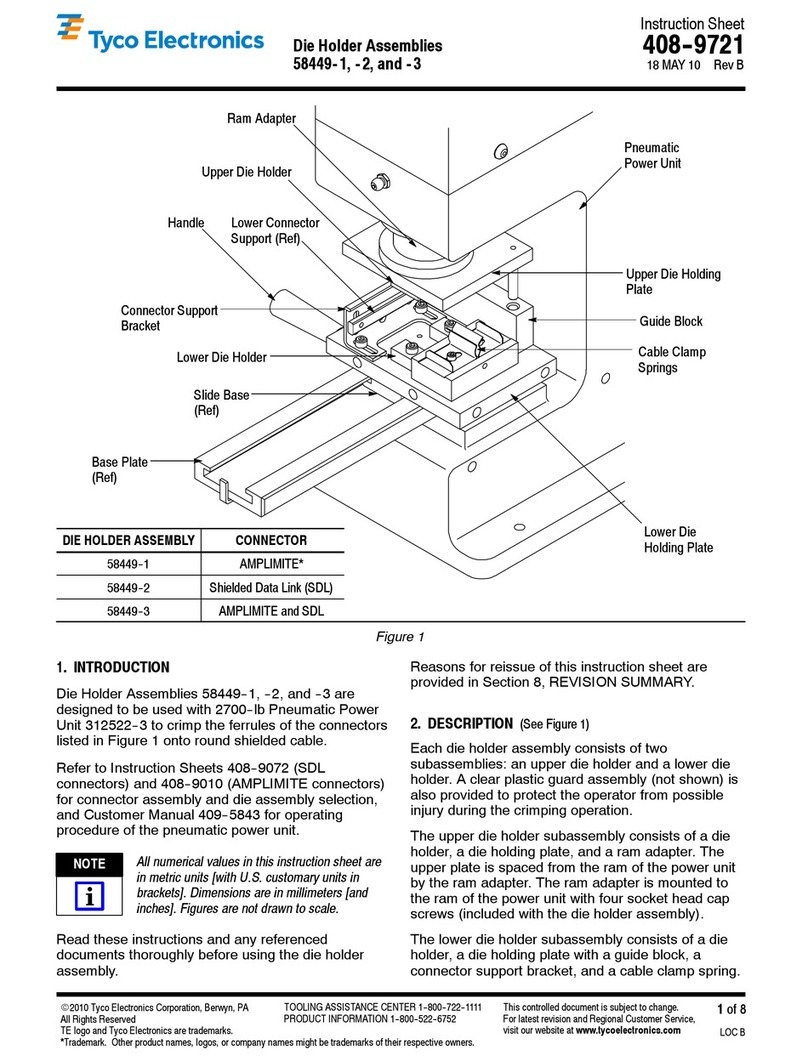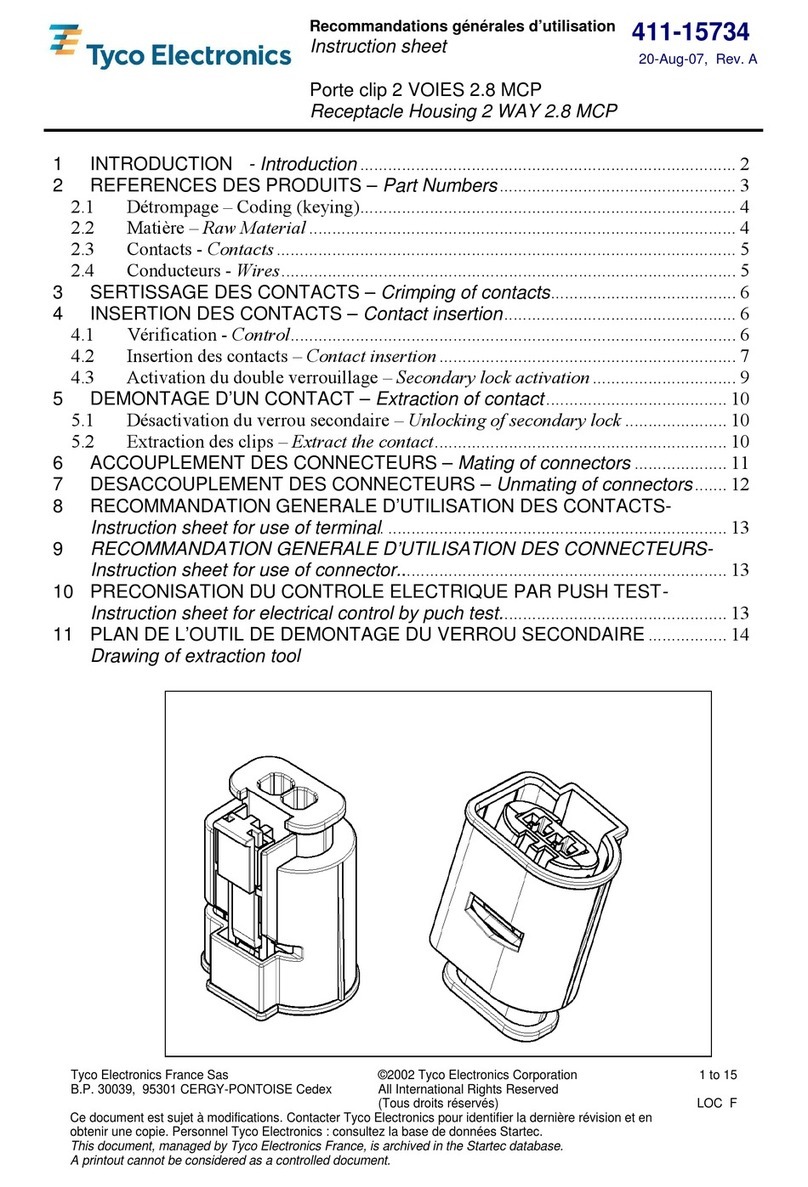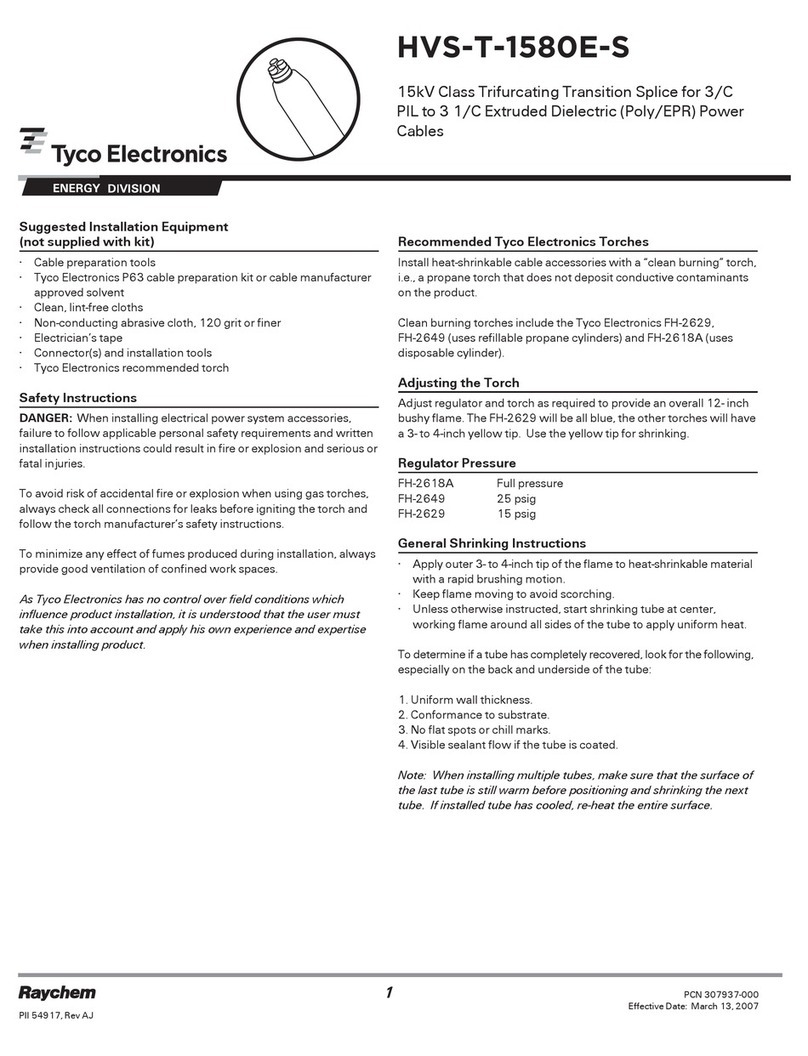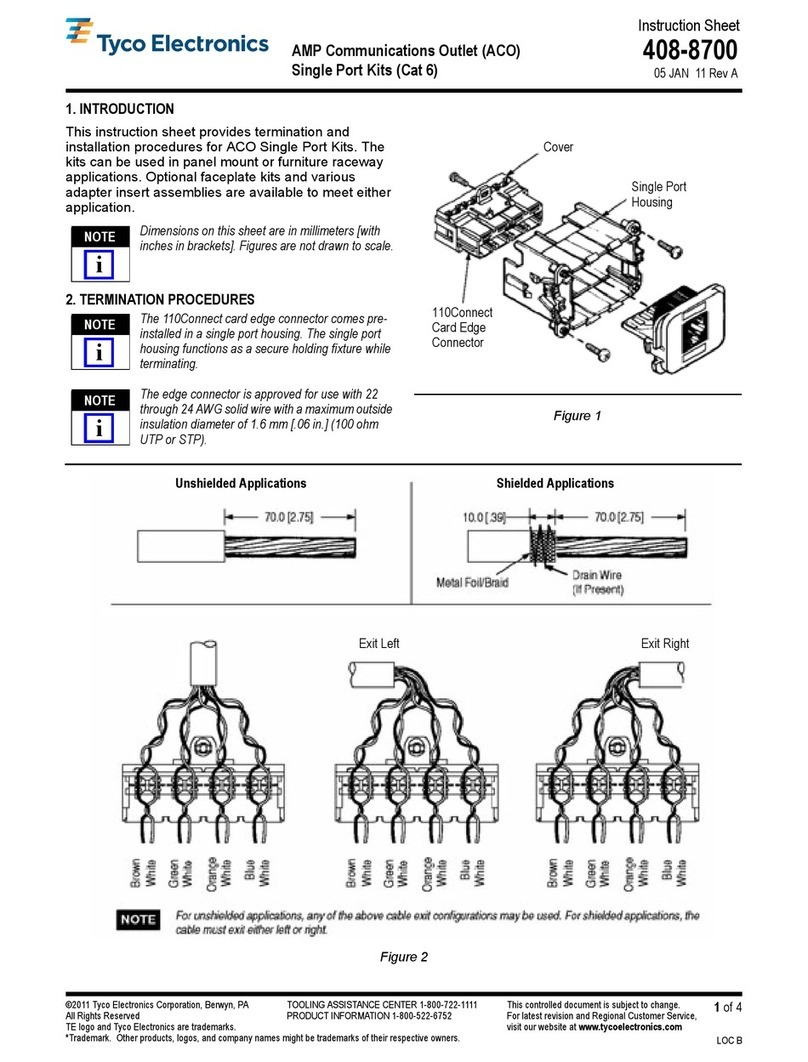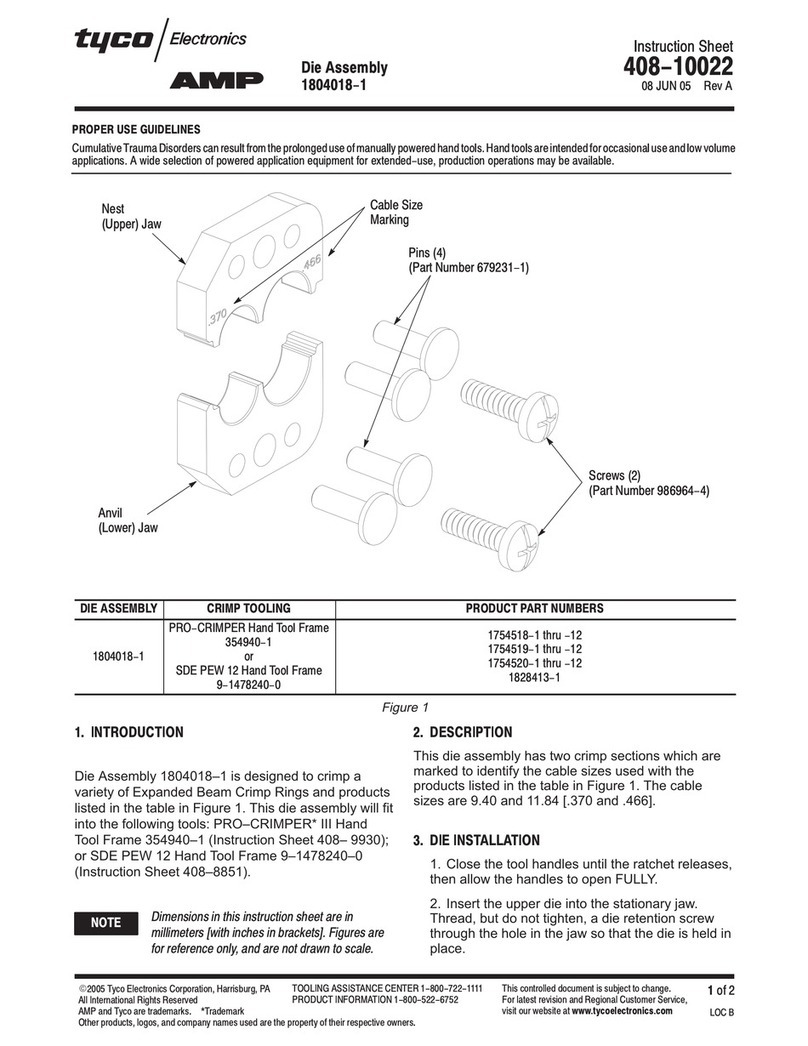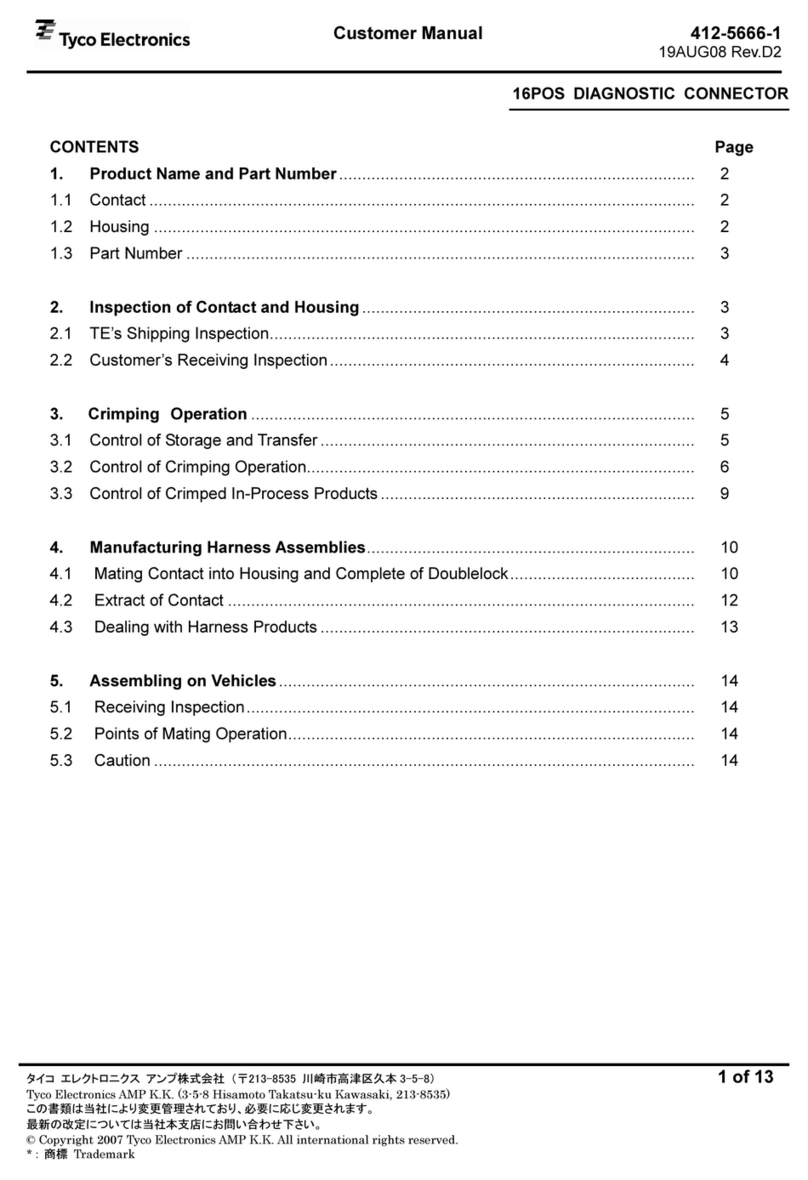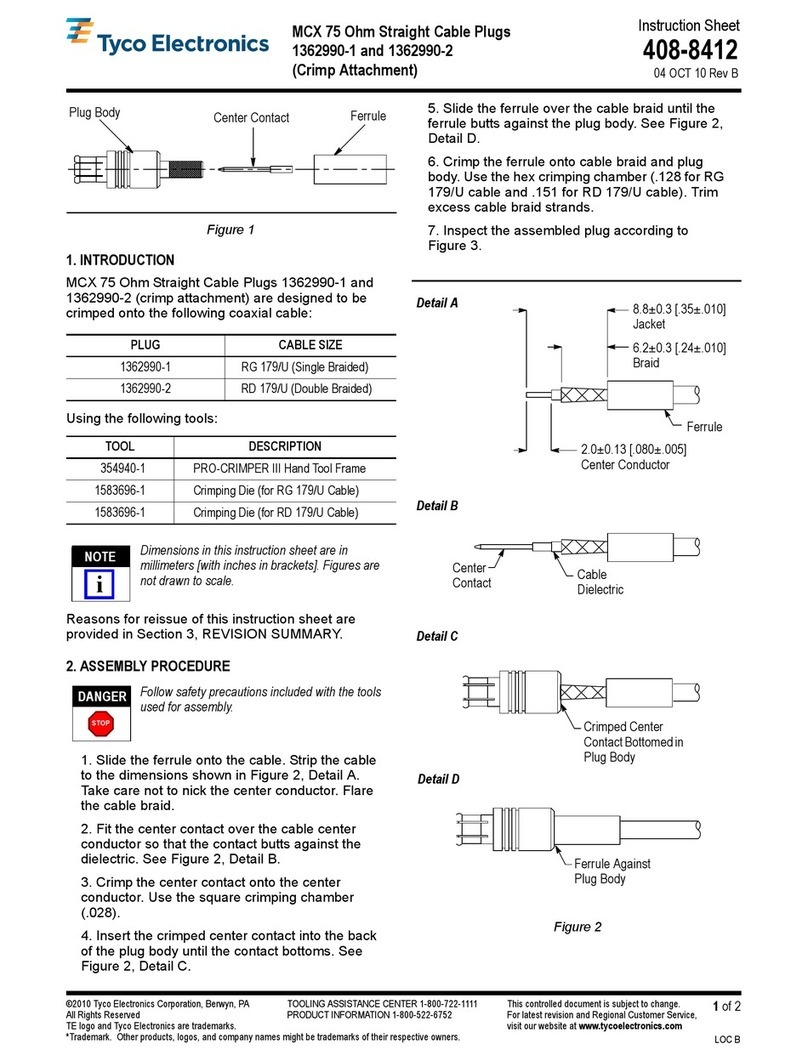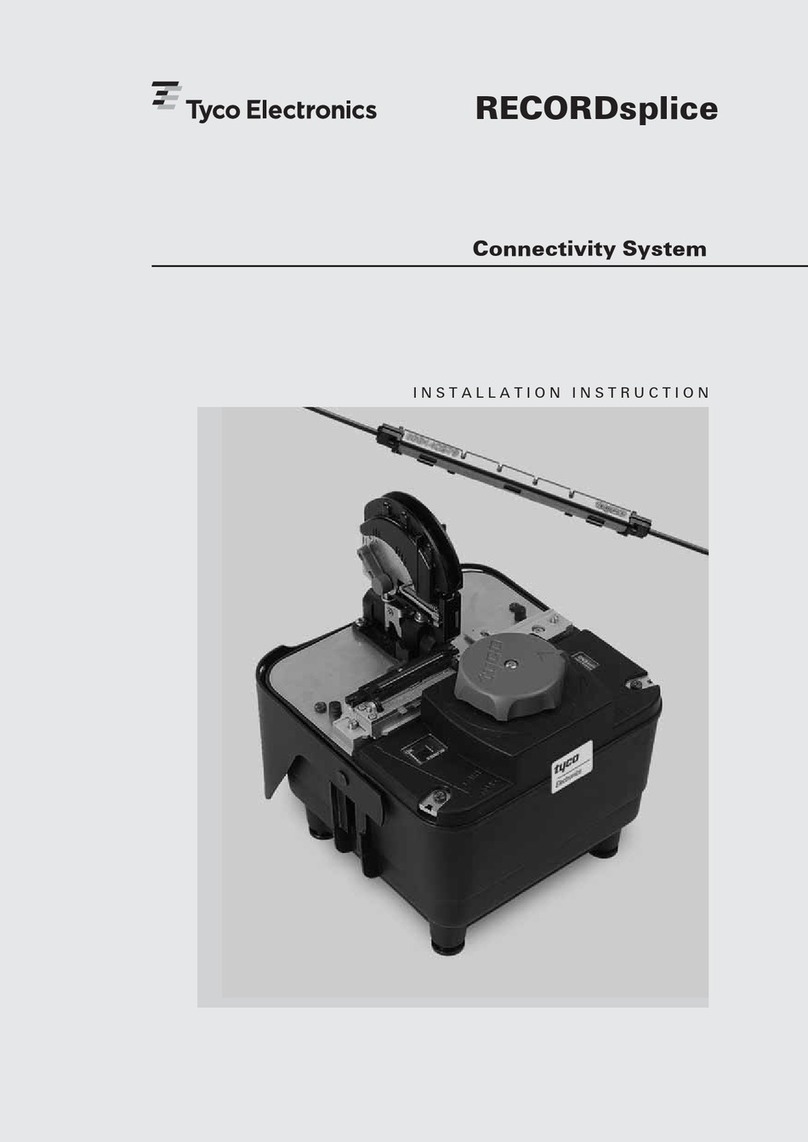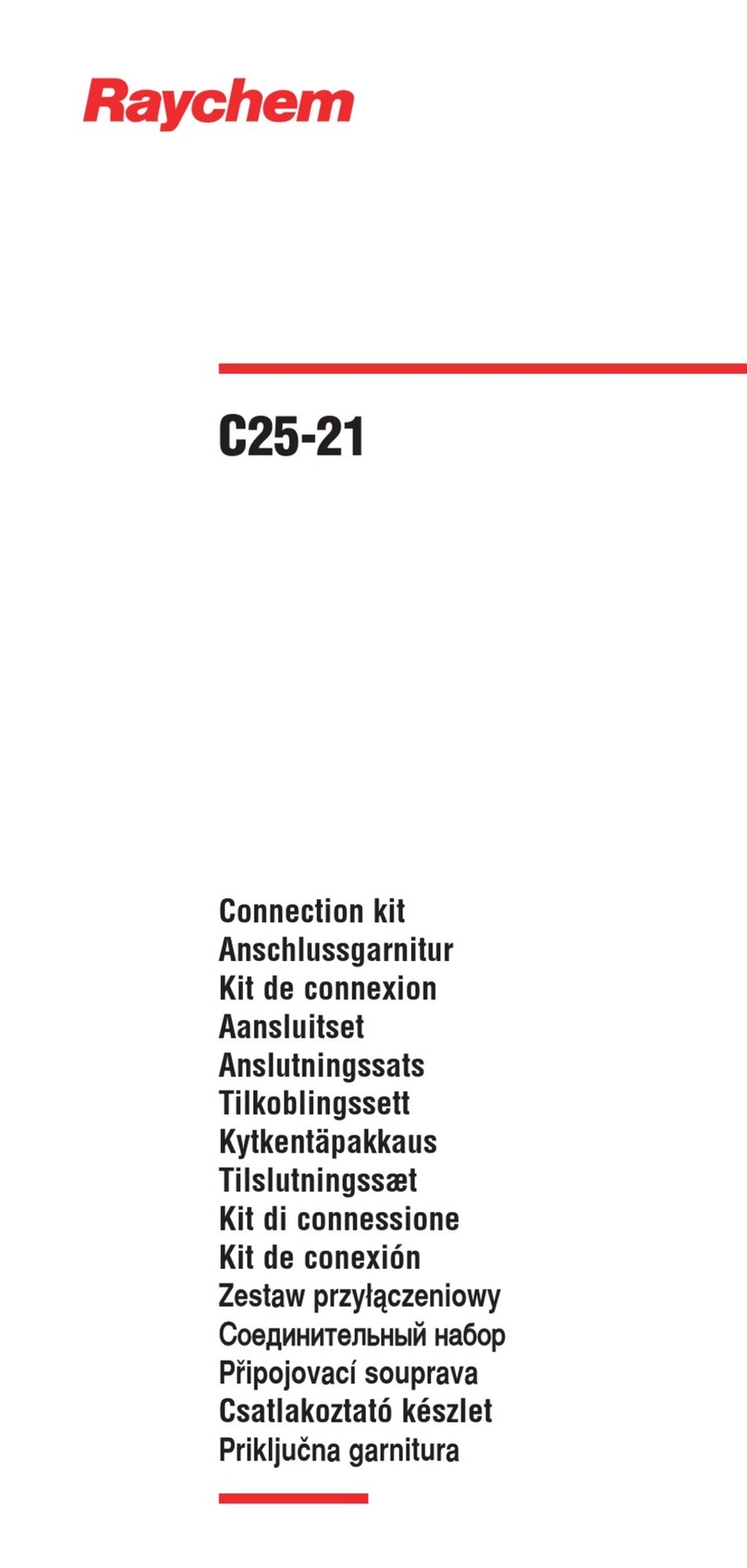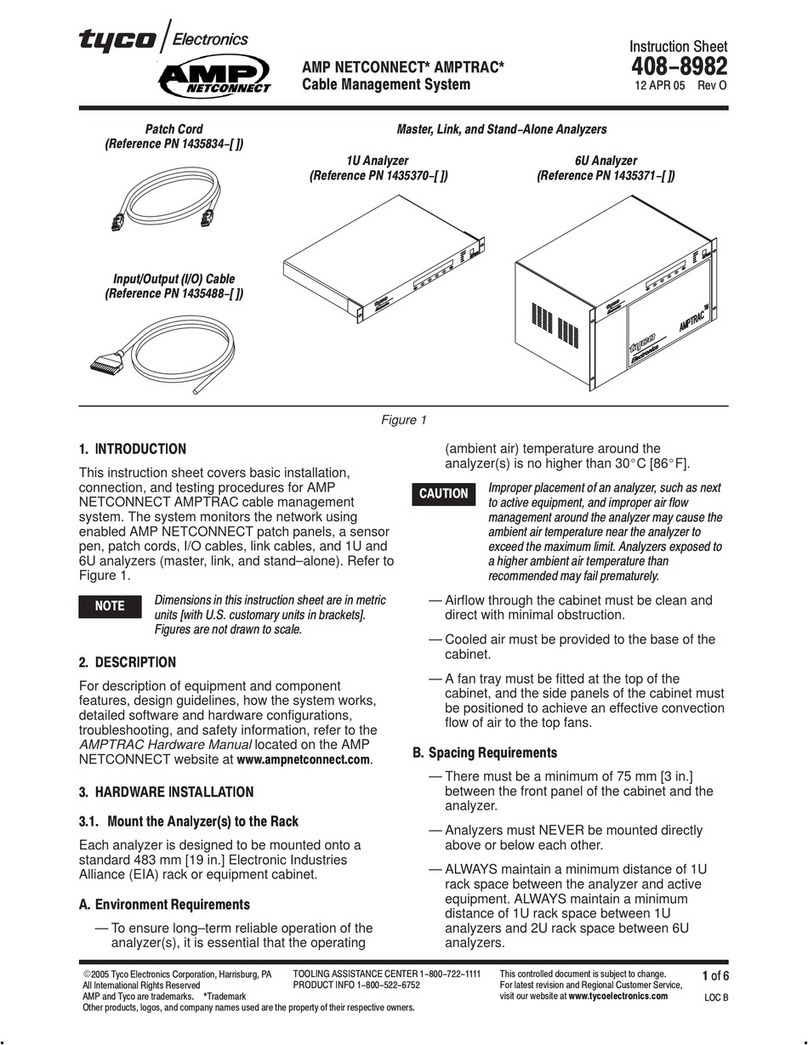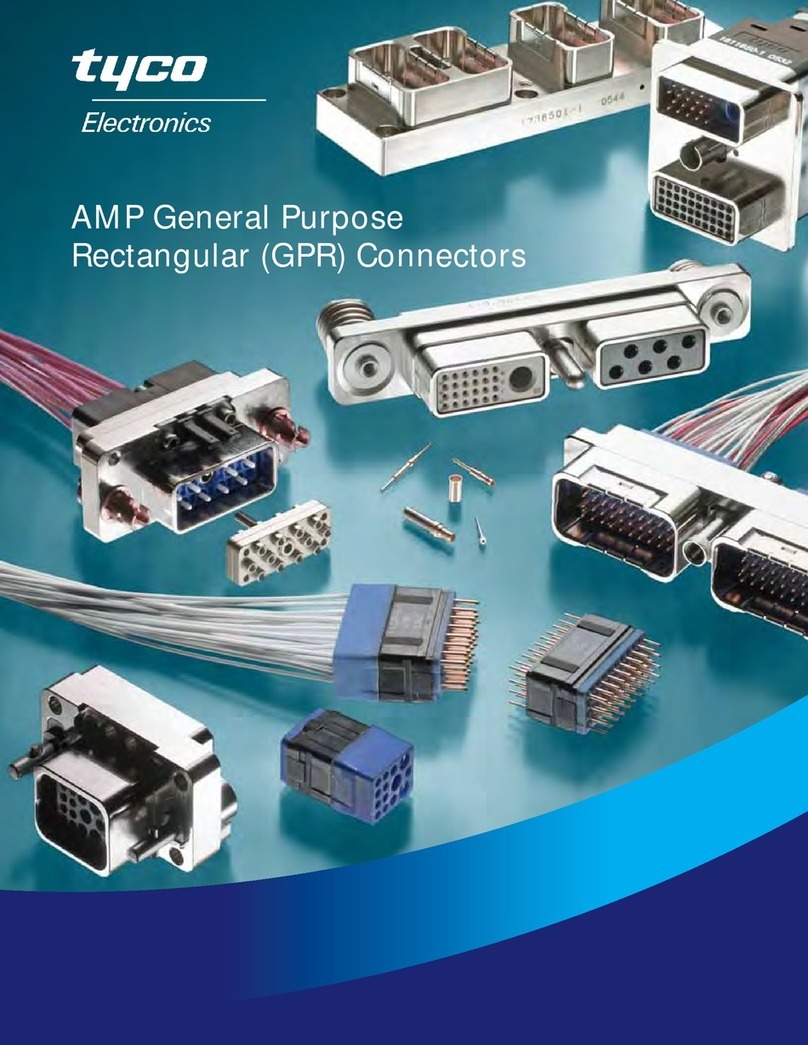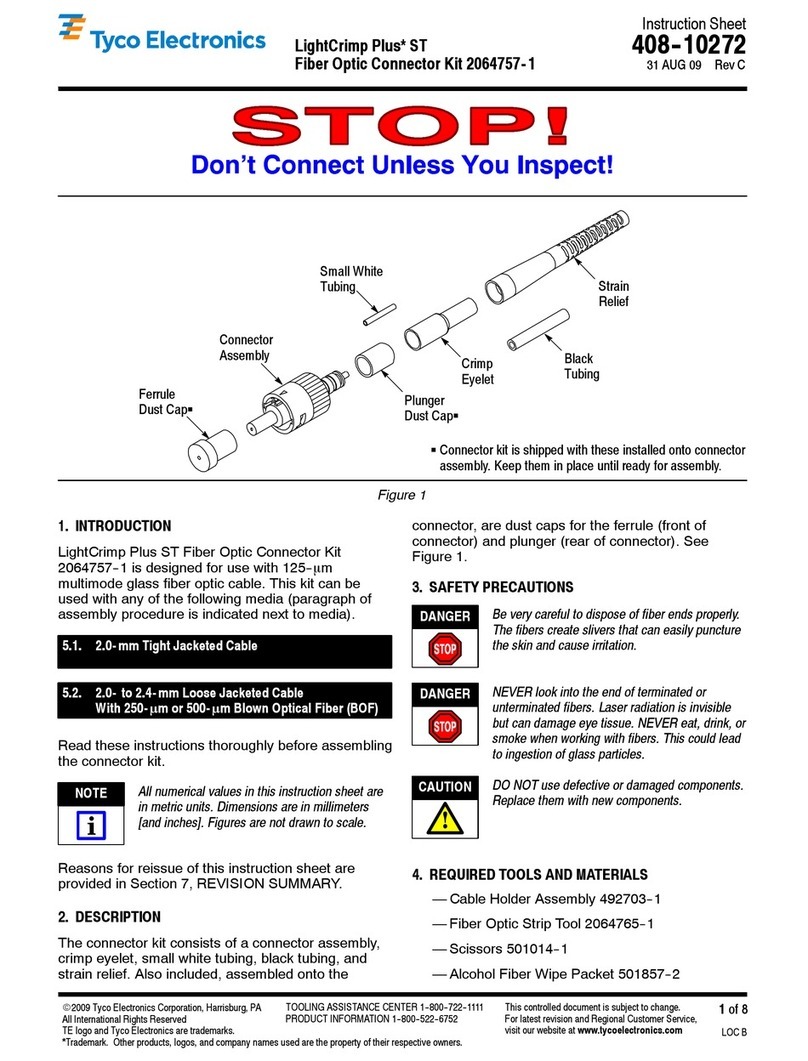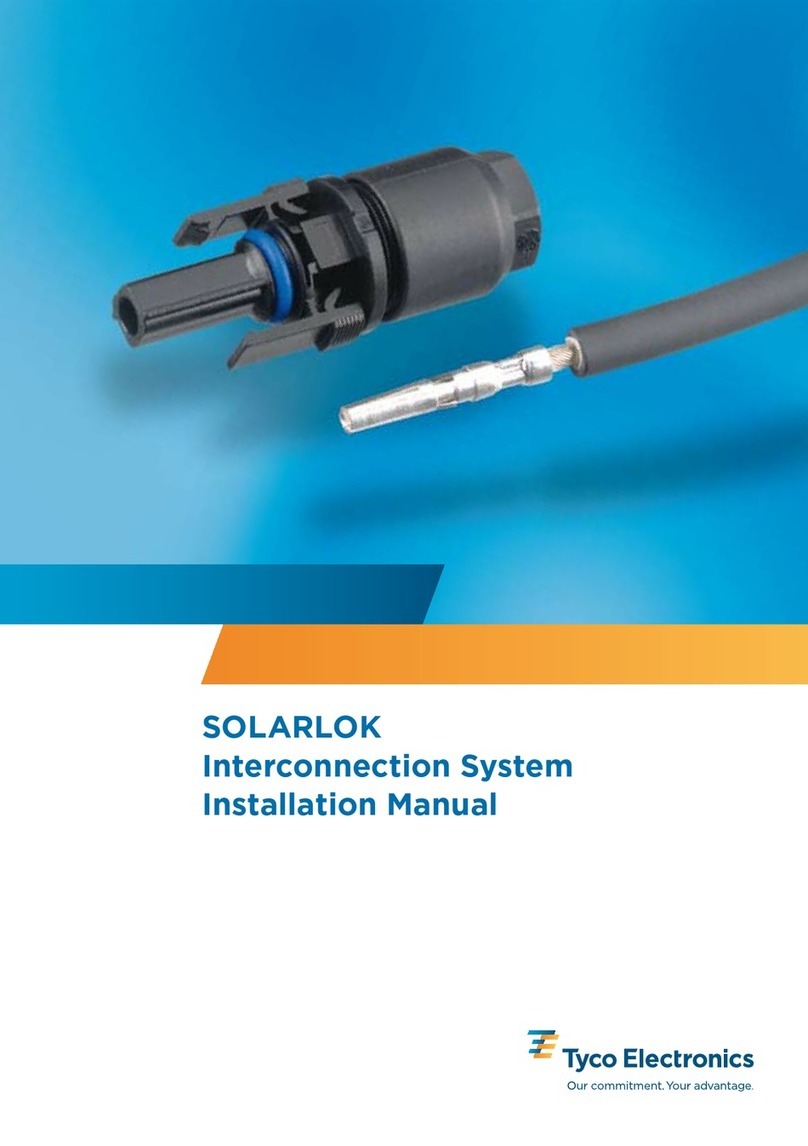Instruction Sheet
Terminating Head 58063–2
For AMPLIMITE* High Density (HDE)–20 408–9414
LOC B
1 of 4
E
2004 Tyco Electronics Corporation, Harrisburg, PA
AllInternationalRightsReserved
AMP and Tyco are trademarks. *Trademark
Other products, logos, and company names used are the property of their respective owners.
TOOLINGASSISTANCE CENTER1–800–722–1111
FAX/PRODUCTINFO1–800–522–6752
For Regional Customer Service, visit our website at
www.tycoelectronics.com
This controlled document is subject to change.
For latest revision, call the FAX/PRODUCT INFO number.
12 JUL 04 Rev A
Connectors
Figure 1
FeedChannel
WireInserter
Adjuster
(InserterRod)
Anti–Backup
Pawl
FeedSlide
WireGuide
1. INTRODUCTION
Terminating Head 58063–2 is designed to terminate
unstripped
discrete wire sizes 30 through 20 AWG
onto AMPLIMITE HDE–20 all plastic connectors
(reference part number 745203–2) and metal shell
connectors (reference part number 745492–2). These
connectors contain insulation displacement contacts.
The head must be used with one of the following
power units (for operating procedure, refer to the
instructions packaged with the power unit).
Power Unit Instruction Sheet (408) or
Customer Manual (409)
Pistol Grip Manual Handle
Assembly 58074–1 408–6790
Pistol Grip Pneumatic Handle
Assembly 58075–1 408–6789
Pneumatic Power Bench
Assembly 58338–1 408–9393
Electric Power Unit 931800–1 409–5746
Dimensions in this instruction sheet are in metric
units [with U.S. customary units in brackets].
Figures are not drawn to scale.
Reasons for reissue of this instruction sheet are
provided in Section 7, REVISION SUMMARY.
2. DESCRIPTION (Figure 1)
Features of the head and their function are as follows:
Wire inserter—forces the wire into the slotted beams
of the contact.
Wire guide—holds the connector properly in relation
to the wire.
Adjuster (inserter rod)—is a piston for, and regulates
the travel of, the wire inserter.
Feed slide—automatically advances the connector
after each termination.
Anti–backup pawl—prevents the connector from
moving out of position after it has been advanced by
the feed slide.
After the head is installed onto the power unit, it
serves as a guide and support for the connector
during termination. The arrow on the top of the head
indicates the direction that the connector will move in
the head. The wires are terminated onto the
connector using the insulation displacement
technique.
3. TERMINATION PROCEDURE
Make sure that the connector matches the wire size
to be terminated, then refer to Figure 2, and proceed
as follows:
1. Align the side of the connector with the side of
the head (so that it will move in the direction of the
arrow), and
slowly
slide the connector into the feed
channel. Stop when the desired contact position
aligns with the wire slot.
If the connector cannot be inserted into the head
or if the connector is too loose in the head, refer
to Paragraph 4.2 for wire guide adjustment.
2. Insert the wire into the wire slot until the wire
bottoms on the head.
3. Center the wire in the wire slot, then actuate the
power unit until the wire inserter bottoms (the wire
inserter will retract, and the connector will advance
to the next contact position).
NOTE
NOTE